There are technologies we use every day without really thinking about how well they’re made. They blend into our routine so seamlessly that we forget they’re even there. A reliable commercial intercom system works exactly like this: effortless and invisible until something goes wrong.
Think about what happens when the system works: a courier arrives, gets verified quickly, and heads to the right floor. A contractor knows exactly where to go. The lobby stays calm. Visitors don’t wander into restricted areas. Everything moves smoothly. Now imagine the opposite. Without a proper commercial intercom system in place, you get bottlenecks at the entrance, security gaps, confused visitors, unauthorized access attempts, and staff spending half their day managing the chaos.
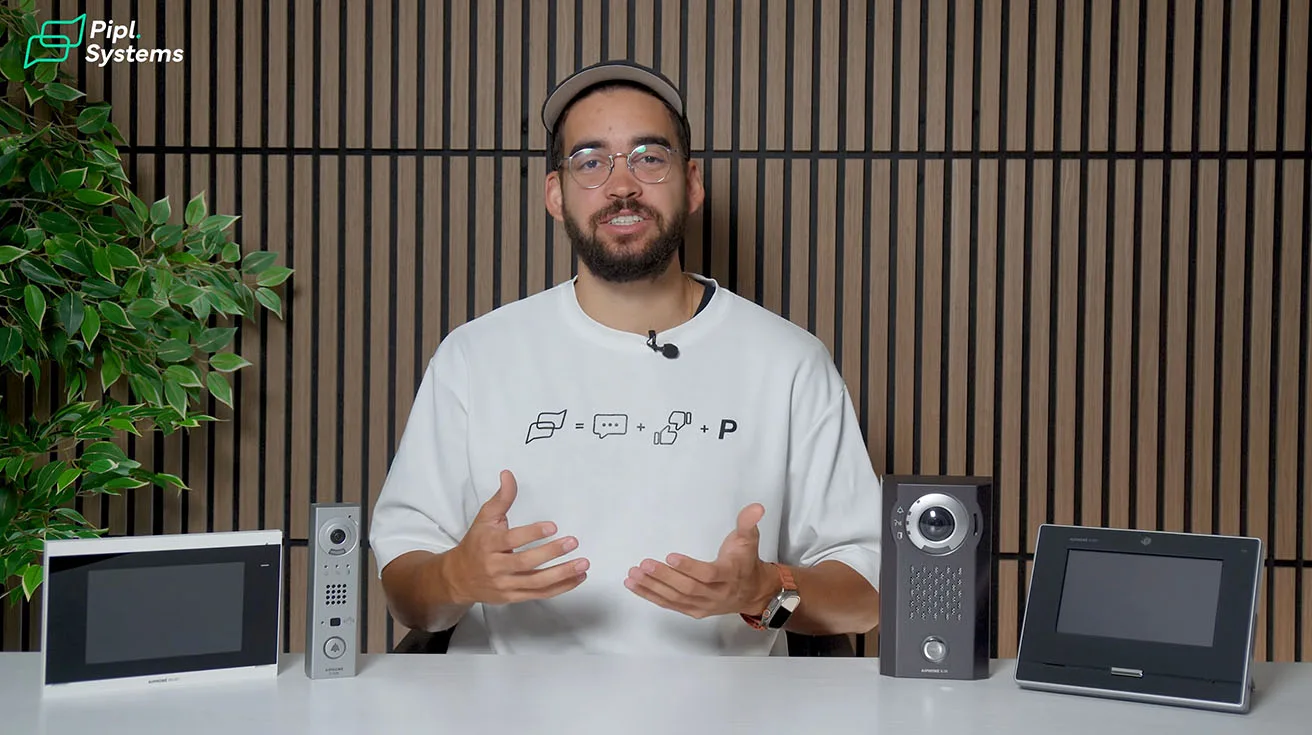
The difference between a well-chosen intercom solution and the wrong one isn’t subtle. It shapes how secure your building actually is, how efficiently your team operates, and how visitors experience your property from the moment they walk through the door. That’s why selecting the right commercial intercom system matters so much in 2025. The good news! If you know what to look for, the choice becomes much clearer. Let’s walk through it.
Step 1: Conducting a Practical Building Needs Assessment
Before you evaluate any specific technology or vendor, you need to understand what your building actually demands. This isn’t about guessing or following what another property did. It’s about mapping your specific operational reality.
Mapping Entry Points and User Flows
Start with a straightforward question: how many entry points do you genuinely manage? Most people assume it’s just the front door. In reality, commercial properties are more complex.
You might have:
- Main lobby entrance
- Side doors and secondary entrances
- Loading docks and delivery areas
- Parking garage access
- Rooftop or mechanical access
- Mezzanine or basement entry points
- Emergency exits that need monitoring
Each entrance creates a different operational requirement. Your front lobby needs to feel welcoming while maintaining security. A loading dock needs speed and verification without slowing down deliveries. A parking garage needs a different access protocol than office floors.
The entry points matter because they determine the scale and complexity of your intercom infrastructure. A small office building with one main entrance has vastly different needs than a high-rise office building with multiple lobbies, service entrances, and restricted zones.
Beyond counting doors, think about user flows. How do people move through your building after they enter? Do visitors need to reach specific tenants? Do they use elevators? Are there restricted floors? Do contractors need to be guided to particular areas? Understanding these flows helps you see where an intercom system actually influences building operations and security.
Addressing Multi-Tenant and Mixed-Use Complexities
Multi-tenant properties add another layer of complexity that single-tenant buildings don’t face. In a multi-tenant environment, you’re managing dozens or hundreds of independent businesses, each with different tenant management needs, access requirements, and operational hours.
Here’s what this typically looks like:
During business hours, you might have a staffed lobby or concierge desk. Your receptionist or guard needs to verify visitors, contact the right tenant, confirm access, and direct people to the correct floor. After hours or on weekends, that staffed position disappears. Now your intercom system needs to handle all this automatically or through a remote answering service. Tenants might be away. Deliveries still happen. Emergency access must remain available.
A multi-tenant directory becomes essential. Visitors need to find the right company or tenant quickly. The system should be intuitive enough that someone can navigate it without calling for help. At the same time, tenants need control over how their name appears, which numbers ring through, and whether they accept after-hours deliveries.
Mixed-use buildings present yet another challenge. You might have retail on the ground floor, offices above, and residential units on top. Each section operates by different security rules. The retail area should feel open and accessible. Office floors need controlled access. Residential areas need strict privacy and security protocols.
In a commercial intercom system for these environments, you need flexibility built in. The system must be welcoming at the main entrance, quietly strict on restricted floors, and capable of handling different access rules for different zones. That’s where the operational complexity lives.
Step 2: Evaluating Your Infrastructure and Technology Platform
Once you understand your building’s requirements, you need to assess what infrastructure you already have in place. This determines which type of intercom solution actually makes sense for your property.
The IP Video Intercom Standard for Modern Buildings
If your building has modern Ethernet cabling and Power over Ethernet (PoE) infrastructure, an IP video intercom represents the most capable path forward. These systems use your existing network infrastructure to deliver both audio and video over standard data connections.
Here’s why IP video intercoms matter for modern commercial properties:
They integrate deeply with other building systems. An IP video intercom speaks SIP (Session Initiation Protocol), which means it connects naturally with your phone system. It works with video management systems (VMS) like Genetec, Hikvision, and Axis without requiring special translation layers. It can link with elevator control systems to guide visitors to the correct floor automatically.
Rich video verification is a practical security advantage. Instead of just hearing someone at the door, staff or tenants can see them clearly before making access decisions. This eliminates social engineering attempts and reduces unauthorized entry significantly.
An IP platform gives you a long runway for future features. If your building evolves, if your tenant mix changes, if new security standards emerge, an IP-based system can adapt through software updates rather than requiring hardware replacement. That’s operational longevity.
The Aiphone IX series represents what a modern IP video intercom looks like. These systems deliver high-quality video and audio over standard network infrastructure. They integrate with access control, support cloud management, and work with your existing security ecosystem. The IX series specifically handles both simple single-tenant deployments and complex multi-tenant environments.

Remote management becomes possible with an IP platform. Instead of visiting the building to make changes, a qualified technician or system administrator can update configurations, add users, modify access rules, and troubleshoot issues from anywhere. This reduces downtime and operational costs significantly.
Retrofit Solutions for Legacy Wiring and Cost-Effective Upgrades
Not every commercial property has modern infrastructure. Many buildings, especially older properties or those with budget constraints, still operate with legacy wiring systems that were designed for analog phone lines or older security equipment.
Here’s the practical reality: you don’t need to tear out walls and run new cabling everywhere. Retrofit-oriented intercom systems can reuse existing wiring infrastructure while still delivering modern capabilities.
A retrofit approach maintains compatibility with what’s already in place. Your legacy copper cabling gets reused. Your existing door stations or entry hardware might be adaptable. This approach significantly reduces installation disruption for tenants and dramatically lowers project costs compared to a complete infrastructure overhaul.
The trade-off is that retrofit systems have some technical limitations compared to a pure IP deployment. Video quality might be more modest. Integration capabilities might be more limited. Remote management features could be less sophisticated. But for a property where the priority is upgrading security without major renovation, a retrofit system often makes practical and financial sense.
The choice between IP and retrofit doesn’t have to be all or nothing. Many properties take a phased approach. They retrofit the main lobby and critical entry points now with a system designed for future IP expansion. As budgets allow or as tenants turnover, they gradually expand the infrastructure and upgrade to full IP capabilities. This staged strategy spreads costs over time while maintaining operational continuity.
Step 3: The Critical Decision: On-Premise vs. Cloud-Based Management
How you manage your intercom system shapes your daily operational efficiency and your long-term flexibility. This decision often matters more than people initially realize.
In the past, intercom management meant going to the building in person to make changes. You needed specialized software running on local servers. When a tenant moved out and someone new moved in, someone had to visit the building to update the directory entry. When you wanted to check access logs or verify an incident, you needed on-site access. This created operational friction and ongoing costs.
On-premise management still has legitimate use cases. Some organizations prefer complete local control. Some buildings operate in environments where cloud connectivity is limited or restricted. Some security protocols mandate that sensitive data remain entirely local. For these scenarios, on-premise systems make sense. You maintain full control. You manage all data locally. You’re not dependent on internet connectivity for core functions.
Cloud-based management represents a fundamentally different operational model. Here’s what changes:
You can provision, update, and modify your system from anywhere. A new tenant moves into Suite 500? You update their directory entry from your office. Does a contractor need temporary access next Wednesday? You set it up remotely. You need to review access logs from the past week to investigate an incident? The information is available instantly through a web dashboard.
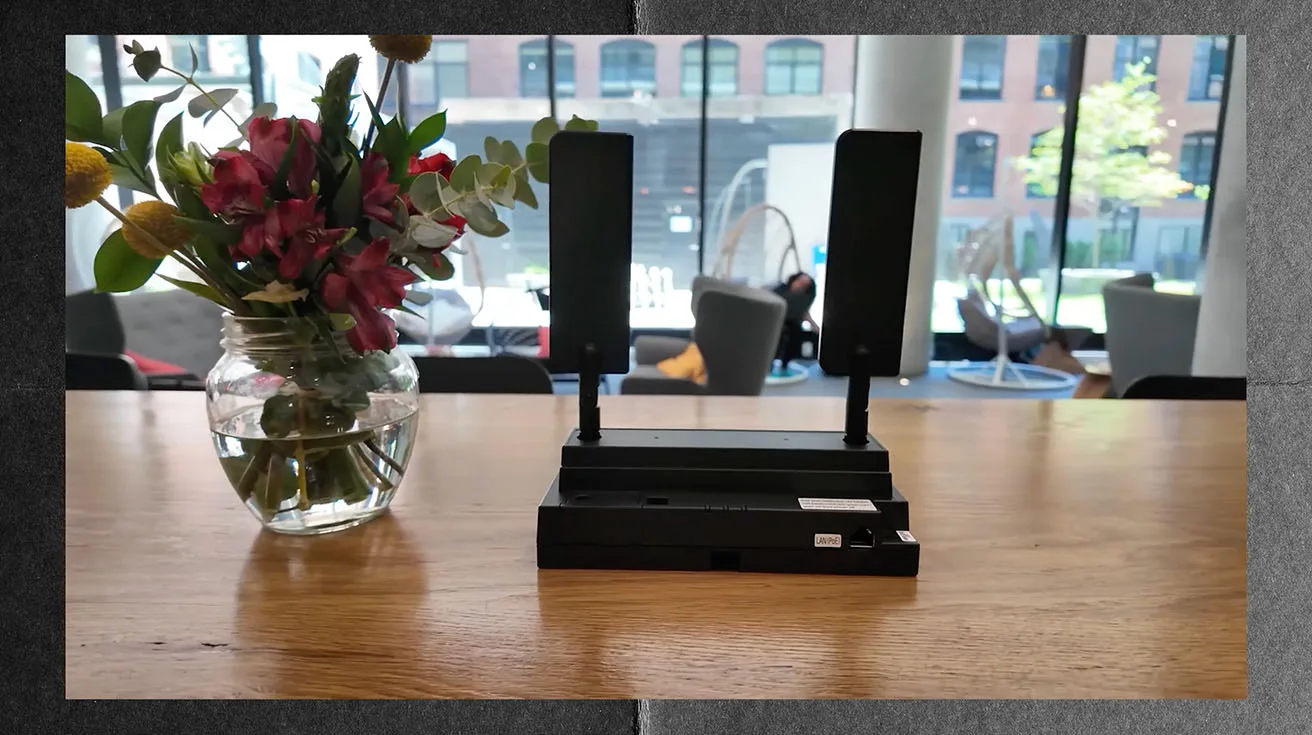
Centralized user management becomes practical for portfolio-minded teams. If you manage multiple buildings, you can control all of them from a single interface. Policies can be standardized across properties. Reports can be aggregated. This operational leverage means fewer truck rolls, less downtime, and better visibility across your entire portfolio.
The Aiphone IXGW (IX Gateway) with cloud connectivity represents this modern management model. The IXGW allows you to manage an IXG system centrally with cloud-based remote management. Configuration changes roll out across multiple sites without requiring on-site visits. If you prefer to keep certain operations local, the IXG Support Tool still provides that option. The flexibility means you choose what works best for your operational structure.
Cloud-based systems do require reliable internet connectivity. If your building loses internet, core functions might be limited. That’s a real consideration. But for most commercial properties with multiple internet connections or fallback connectivity, this isn’t a practical concern. The operational benefits typically outweigh the infrastructure requirements.
The hybrid approach offers the best of both worlds for many organizations. Core functions run locally, ensuring the system works even if cloud connectivity drops. But management, updates, and remote features operate through the cloud. This combination gives you local reliability and cloud-based convenience.
Step 4: Prioritizing the End-User Experience for Tenants and Visitors
The best-designed intercom system in the world fails if people can’t actually use it effectively. User experience determines whether your investment delivers real-world operational benefits.
Start with the visitor perspective. Someone arrives at your building. They need to reach a specific tenant or office. What does their experience look like?
Ideally, they walk up to a door station and see a clean, simple directory. They find who they’re looking for quickly. The interface is intuitive enough that they don’t need instructions. They press a button or enter information. Within seconds, they’re connected to the right person. They get confirmation that they can enter. The entire interaction takes less than a minute.
That simplicity is harder to achieve than it sounds. Many legacy systems force visitors to navigate confusing menus, remember tenant numbers instead of names, or struggle with poorly designed interfaces. Modern systems optimize for this first impression.
Tenant user experience matters just as much. When someone in an office gets a call from a visitor downstairs, they need to verify identity and make a quick access decision. Ideally, they can see and hear the visitor clearly. Some systems allow tenants to answer from their desk phone. Others offer mobile app answering, so a tenant working remotely can still verify and release door access.

The best systems give tenants choices. If a tenant expects a contractor at 2 PM, they can set up a temporary access code or QR code ahead of time. The contractor arrives, scans the code, and gets immediate access without needing to check in. The tenant doesn’t need to be available. The process is efficient and secure.
Layer in scheduling capabilities and your system becomes genuinely smart. Regular deliveries? Set recurring access windows. Special events? Temporary visitor codes. High-security meetings? Require manual verification every time. These aren’t nice-to-have features. They’re practical tools that reduce friction while maintaining security.
For facility managers and security staff, the experience focuses on visibility and control. Can they see what’s happening at each entry point in real time? Can they respond quickly to anomalies? Can they access audit trails to investigate incidents? Do they have the tools to manage credentials efficiently?
The best commercial intercom systems balance all these perspectives. Visitors get simplicity. Tenants get control. Staff gets visibility. Nobody feels constrained by the system. Instead, it feels like it was designed with their specific needs in mind.
Step 5: Ensuring Robust Integration with Your Security Ecosystem
A commercial intercom system doesn’t operate in isolation. It exists within a broader security and operational ecosystem that includes access control, video surveillance, elevator systems, phone systems, and various management platforms.
Integration quality determines whether these systems work together seamlessly or create operational friction.
Access Control and VMS Integration: The Genetec Example
Access control systems and video management systems need to work hand-in-hand with your intercom. When an access event occurs at a door station, that information should flow into your access control system’s audit trail. When video is captured at an intercom station, that video should be accessible through your VMS for incident investigation.
This is where a deeper understanding of how systems connect really matters. We’ve covered this in detail in our guide on Genetec and Aiphone integration, which walks through exactly how door station video and call events appear alongside your camera system, enabling operators to verify, communicate with, and release access to visitors all from a single unified interface. Also, watch our video review:
The practical benefit: instead of checking multiple platforms to investigate an incident, everything is available in one place. An operator sees when the door was accessed, video of who accessed it, any voice communication that occurred, and access control logs. This unified visibility dramatically reduces investigation time and improves security decision-making.
Many commercial properties already have invested in a VMS like Genetec or Hikvision. The intercom system you choose should integrate with what you already have, not require you to rip it out and start over. This is where vendor ecosystem maturity matters. Aiphone maintains broad integration partnerships that mean the intercom slots into tools your team already trusts and understands.

The integration isn’t just about data flowing between systems. It’s about operational workflows. Can your security team operate efficiently? Can they see what matters without navigating between three different software platforms? Can they make decisions quickly when they need to?
Elevator Control and SIP Compliance for Seamless Operations
In a high-rise office building or mixed-use property, elevator integration becomes a practical security tool. When a visitor arrives and gets verified at the lobby intercom, the system can automatically call the correct elevator and set it to the right destination floor. This prevents visitors from wandering to unauthorized areas. It creates a controlled, guided experience.
This integration requires the intercom system to support elevator control protocols. Not all systems do. When you’re evaluating a commercial intercom system, ask specifically whether it integrates with your building’s elevator system and how that integration works.
SIP (Session Initiation Protocol) compliance is another technical detail that matters more than most people realize. SIP is the standard protocol that modern phone systems use to establish and manage voice calls. An intercom system that speaks SIP integrates naturally with your existing phone infrastructure. Someone at a desk phone can transfer a call to an intercom station. The intercom can route calls through your phone system. Everything works together smoothly.
Without SIP compliance, the intercom becomes an island. It works fine in isolation, but it doesn’t talk to your phone system. Staff have to use separate devices to communicate with visitors. Recordings might not integrate with your phone system’s call logging. It creates technical friction.
For a detailed look at how these integration layers work in practice, our comprehensive review of Aiphone intercom systems — filmed at ISC West 2025 in Las Vegas — showcases the specific capabilities and integration options these platforms deliver in real-world deployments.
Step 6: Building for the Future: Scalability and Long-Term Strategy
When you choose a commercial intercom system, you’re making a decision that will likely affect your building for the next 5 to 10 years. That’s why scalability and forward-thinking matter.
Here’s the question that matters: can your system grow with your building without requiring a complete redesign?
If your property is small today but planning expansion in the next few years, you need a platform that scales elegantly. Maybe you’re starting with one lobby entrance but planning to add new wings or satellite offices. Your system should handle that growth without hitting architectural limits.
For larger deployments, capacity becomes concrete. Can the system handle thousands of endpoints? Can it support multiple guard stations and complex schedules across dozens of buildings? Some systems max out at a certain number of users or entry points. Others scale across unlimited properties.
Think about your timeline too. If you’re renovating a single lobby now but planning to modernize the rest of the campus over the next three years, your system shouldn’t box you in. You should be able to expand infrastructure, add new entry points, and upgrade existing ones without architectural constraints forcing expensive rebuilds.

This is where the infrastructure decisions you made earlier (IP vs. retrofit, cloud vs. on-premise) influence your scaling options. An IP-based platform generally scales more elegantly than a retrofit system. A cloud-based system typically scales across multiple properties more easily than a fully on-premise deployment.
Vendor ecosystem matters here too. If you’re working with a manufacturer that provides a full family of intercom and access control solutions, you can start simple and grow into more complex configurations. If you’re locked into a single product line with limited upgrade paths, future expansion becomes more difficult and expensive.
The goal is to choose a platform and partner that doesn’t trap you into yesterday’s technology. You want options. You want flexibility. You want to know that your investment in commercial intercom infrastructure today still makes sense in 2028 or 2029.
Step 7: Selecting a Vendor with Proven Commercial Expertise
Not all intercom manufacturers understand commercial real estate. This matters more than you’d think.
Some vendors focus primarily on residential systems. They understand apartment buildings and small access points, but they haven’t built expertise in the complexity of large commercial deployments. When you call them with questions about multi-tenant environments, elevator integration, or enterprise-scale management, you hit a wall. Their technical support can’t help. Their product line doesn’t cover what you actually need.
Other vendors have deep commercial experience. They understand what facility managers face every day. They’ve built products that handle the nuances of large buildings, multiple tenants, and complex integration requirements. They have technical support teams that speak your language and solve your problems.
What does proven commercial expertise actually look like?
First, breadth of product offerings. A vendor with real commercial depth provides a family of intercoms and access control solutions. Simple entry systems for smaller buildings. Video intercoms for mid-range deployments. Enterprise platforms for large properties. Access control that works across all these systems. This breadth tells you they’ve thought through the full range of commercial scenarios.
Second, integration partnerships. Look at who they work with. Do they integrate with major VMS platforms? Do they speak SIP? Do they have elevator control capabilities? Have they partnered with access control leaders? The answer reveals whether this vendor thinks about the ecosystem or just their own products in isolation.

Third, cloud and management capabilities. Modern commercial facilities need remote provisioning and centralized management. A vendor with commercial depth has built these features because they understand the operational challenges. They know that facility managers need to manage multiple properties from one place. They know that tenant changes shouldn’t require truck rolls.
Fourth, local expertise. Can you find trained integrators in your region? Does the vendor have regional support? When you have a problem, can you get help locally or are you dependent on phone support from across the country? This practical element matters tremendously when you’re troubleshooting at 2 PM on a Tuesday.
Aiphone represents what commercial depth looks like. With more than 75 years of experience building intercom systems, they’ve refined their approach across thousands of commercial deployments. The IX series handles everything from small office suites to large multi-tenant towers. They maintain integrations with Genetec, Hikvision, and other major security platforms. Their cloud gateway enables remote management across multiple sites. Their technical support includes trained integrators who understand commercial workflows.
This isn’t brand preference. It’s recognition that some vendors have simply invested more in understanding commercial requirements. When you choose a partner like this, you’re choosing a vendor that will support your building not just today but as it evolves.
Conclusion: Making Your Informed Commercial Intercom Decision
By this point, you’ve worked through the key decisions that shape a commercial intercom system selection. Let’s bring it together.
If you’re modernizing a multi-tenant tower or campus with solid network infrastructure, an IP video intercom built for integration is the natural fit. It speaks your IT team’s language. It ties into your existing phones and cameras. It supports mobile answering. It can integrate with elevator control so visitor journeys stay smooth and secure. This is the path forward for most modern commercial properties.
If you’re upgrading an older multi-tenant building with legacy wiring, a retrofit-oriented system designed for large directories and staffed lobbies makes life easier. It avoids invasive re-cabling. It works with what’s already in place. It still delivers modern security capabilities. For budget-conscious property managers, this is often the pragmatic choice.

The cloud versus on-premise decision depends on your operational priorities. If you manage multiple properties and want centralized control, cloud management gives you that operational leverage. If you need local autonomy or operate in environments with limited connectivity, on-premise management makes sense. Many organizations find that a hybrid approach balances reliability with convenience.
Whatever path you choose, one principle holds consistent: the system should fade into the background. When it works well, nobody notices it. Visitors get in smoothly. Tenants feel secure. Staff operate efficiently. Security remains tight without creating friction. That’s what a well-chosen commercial intercom system delivers.
The vendor you select matters because they’ll be supporting this infrastructure for years. Choose someone who understands commercial environments, maintains real integrations, provides ongoing support, and can grow with your building’s future needs.
Aiphone in Action: Real-World Applications for 2025
Understanding how commercial intercom systems work in theory is useful. Seeing how they operate in actual buildings provides clarity and helps you visualize what the right choice looks like for your specific situation.
Deploying an Intercom System for a High-Rise Office Building
A typical high-rise office building has multiple challenges that a basic intercom system can’t handle.
You have 40 or 50 floors. Multiple tenant companies occupy various suites. Visitors arrive throughout the day. Some are expected. Others show up without advance notice. Contractors and delivery personnel create regular access requirements. After hours, the building transitions to a skeleton crew. Overnight security needs to remain tight.
Here’s how a modern IP video intercom deployment handles this reality:
At the main lobby entrance, a sleek video door station greets visitors. They can see a clean directory. They find their destination tenant. A call connects to the right office. The tenant sees video of the visitor before making an access decision. If approved, the tenant can remotely release the door. The visitor enters and heads to the elevator.
This is where elevator integration becomes practical. The intercom system can communicate with the building’s elevator control. When a visitor is verified for the 27th floor, the elevator automatically routes them there. They can’t wander to unauthorized floors. The system handles this seamlessly without requiring additional staff intervention.
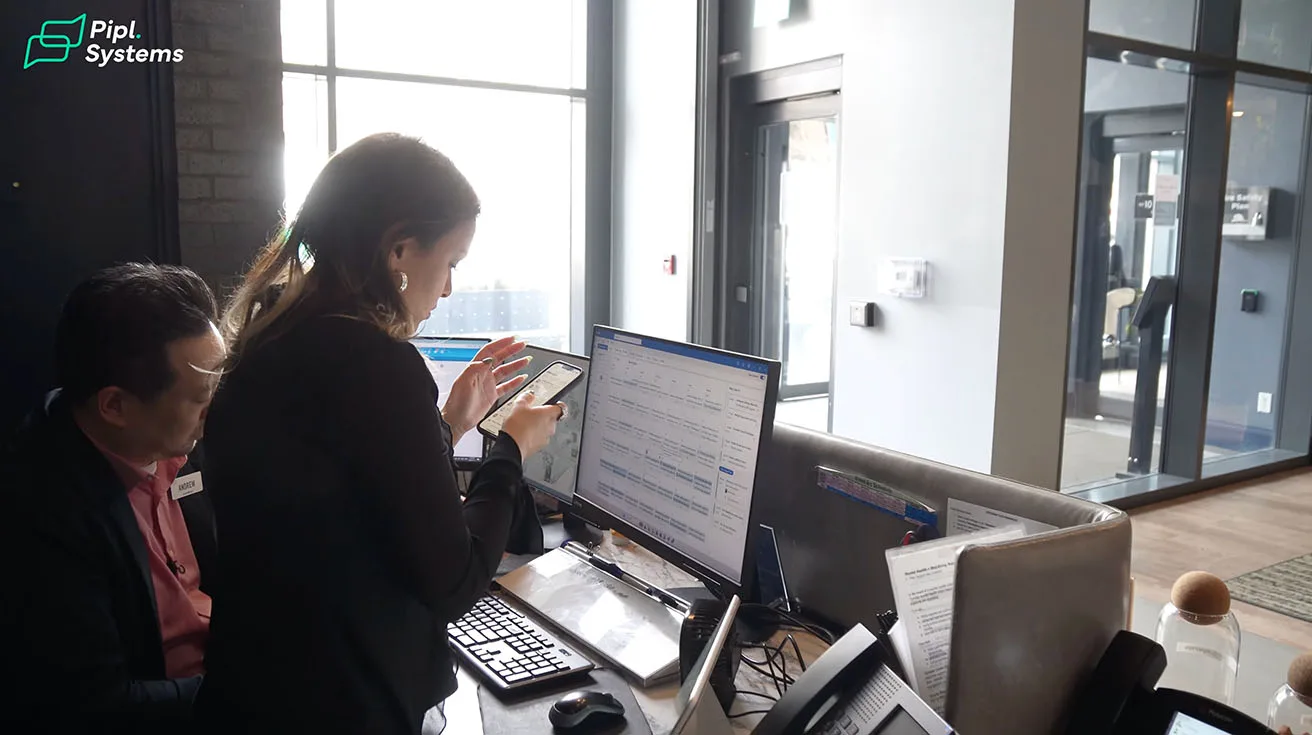
For staff management, the system provides visibility. Security can see who’s entering and when. The access logs integrate with the building’s overall access control system. If an incident occurs, investigators can pull video from the intercom station, match it with elevator logs, and reconstruct what happened.
The cloud gateway enables remote management. If a new tenant moves into Suite 2850, someone can update the directory from the office. If a contractor needs temporary access on Thursday, the facility manager can provision it remotely. These routine changes that once required an on-site visit now take minutes.
For larger deployments across multiple office buildings, the operational leverage becomes even clearer. A company managing a portfolio of 10 office towers can control all intercom systems from one central dashboard. Policies stay consistent. User management is centralized. Reporting is aggregated. This is where enterprise-scale commercial intercom systems prove their value.
Creating an Access Control Solution for a Mixed-Use Property
Mixed-use properties are trickier because they blend different user types and operational models under one roof.
Ground floor has retail shops and restaurants. They need accessible, customer-friendly entry. First and second floors have office space for a professional services firm. They need controlled access and visitor management. Floors 3 through 8 have residential apartments. They need strict privacy and security.
A basic intercom system treats all entry the same. A modern system recognizes these different zones and handles them appropriately.
The retail area feels open and accessible. There’s minimal friction. People can enter freely during business hours. After hours, security tightens, but it happens transparently.
The office floors use the intercom system we described earlier. Visitors check in. Staff verify them. Access is controlled by the floor. Employees can work undisturbed.

The residential section operates independently. Residents have keypads or mobile access. Visitors must be buzzed in by the specific resident they’re visiting. No wandering between residential floors. Complete separation from the commercial areas.
The same system manages all three sections because it’s sophisticated enough to support multiple access profiles. This flexibility is why a modern IP video intercom built for integration serves mixed-use properties so effectively.
When you add the IXGW (IX Gateway) cloud management layer, things become really elegant. Each section can have different management teams. The retail manager controls retail access. The office manager controls office access. The residential building manager controls residential access. But the facility team can see everything unified for emergency response and security oversight.
This is where deep integration with access control becomes valuable. If there’s a security incident in the office section, investigators can pull intercom video, access logs, elevator records, and camera footage all from one unified interface. Different systems talking to each other seamlessly. It’s what professional commercial intercom integration looks like.
For properties considering this approach, understanding the IXGW’s role is essential. This cloud gateway orchestrates the management layer across all these zones. You can read our detailed guide on IXGW-TGW cloud gateway capabilities to see exactly how this centralized management works for multi-property deployments. Additionally, if your property is considering more sophisticated access control beyond basic entry verification, our review of Aiphone AC-NIO Cloud covers the next evolution in cloud-based access management for modern facilities.
FAQ: Commercial Intercom System Selection Answered
Here are some of the most common questions we’ve received from security professionals, integrators, and property managers. These answers are based on our testing and real-world experience with commercial intercom systems.
How does an IP intercom system work compared to analog?
IP intercom systems use internet protocol to transmit audio and video signals over a network. This means they can integrate with other building systems like video surveillance, access control, and elevator control. Analog systems, on the other hand, rely on traditional wiring and are less flexible in terms of integration and scalability. IP systems are the future for commercial buildings, offering better performance, ease of use, and compatibility with modern security ecosystems.
What is the typical cost range for a system like the Aiphone IX Series?
The cost of a commercial intercom system varies depending on the size of the building, the number of entry points, and the level of integration required. For a small office building with a single lobby, a basic Aiphone IX system might cost between $5,000 and $10,000. For larger properties with multiple entrances, guard stations, and complex access rules, the cost can range from $20,000 to $50,000 or more. These systems are often justified by their long-term benefits, including reduced maintenance costs and the ability to scale without major infrastructure overhauls.
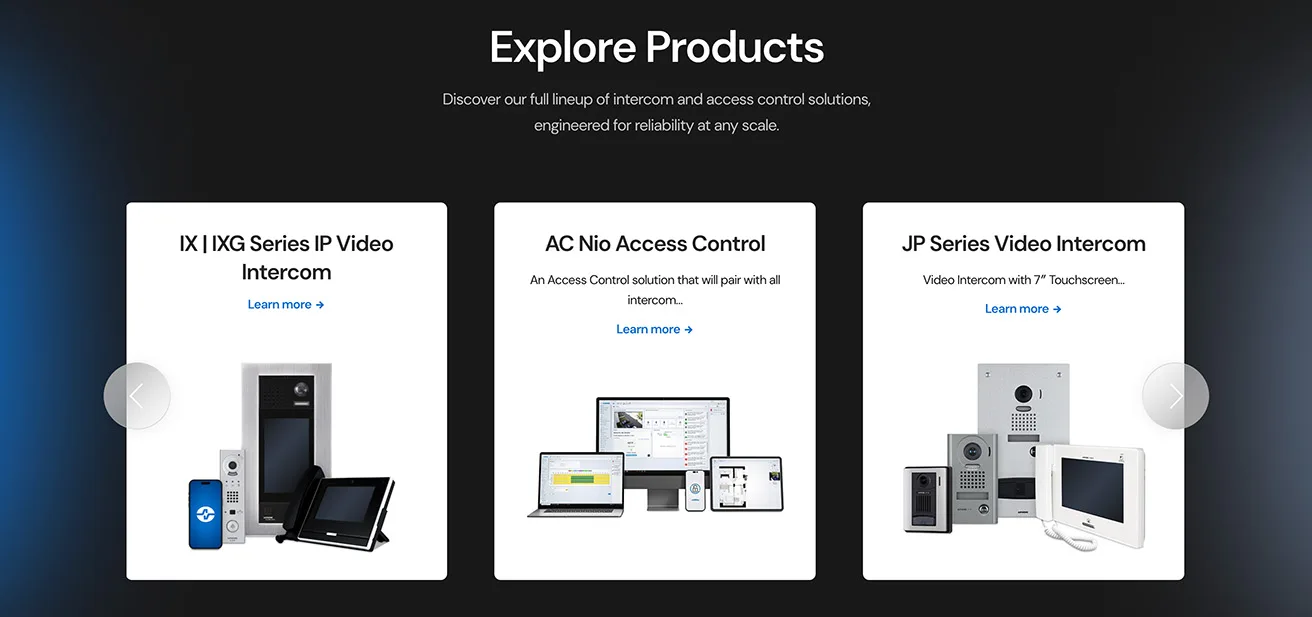
Can we integrate the intercom with our existing access control?
Yes, Aiphone’s systems are designed to integrate with a wide range of access control solutions. They support industry-standard protocols like SIP, ONVIF, and Genetec VMS, ensuring that your intercom works seamlessly with your existing security infrastructure. This integration reduces the need for separate systems and streamlines security operations.
What are the cybersecurity considerations for a cloud-based intercom?
Cybersecurity is a critical concern for any commercial intercom system, especially cloud-based ones. Aiphone’s cloud solutions are built with enterprise-grade security measures, including encrypted communication, secure access controls, and regular software updates. These systems also support multi-factor authentication and audit trails, ensuring that your data is protected and that you have visibility into all access events.
What are the key differences between Aiphone’s IXG series and legacy systems?
The IXG series offers several advantages over legacy systems. It supports modern protocols, has better video quality, and integrates with a wide range of security platforms. Legacy systems often require separate hardware and software for different functions, while the IXG series provides a unified solution that simplifies management and enhances security.
The Pipl Systems Perspective: Why We Trust Aiphone
I want to be direct about something that shapes how we evaluate products at Pipl Systems. We’ve tested and filmed tutorials on intercom systems from multiple manufacturers over the past several years. We’ve reviewed their hardware, explored their integration capabilities, and seen how they perform in real deployments.
When we started exploring the world of intercom systems, it became clear fast that residential and commercial solutions operate in completely different contexts. Residential intercoms focus on convenience, while commercial systems are a key part of building security infrastructure where integration, scalability, and user experience truly matter. This insight comes from working with both types and understanding where they diverge.
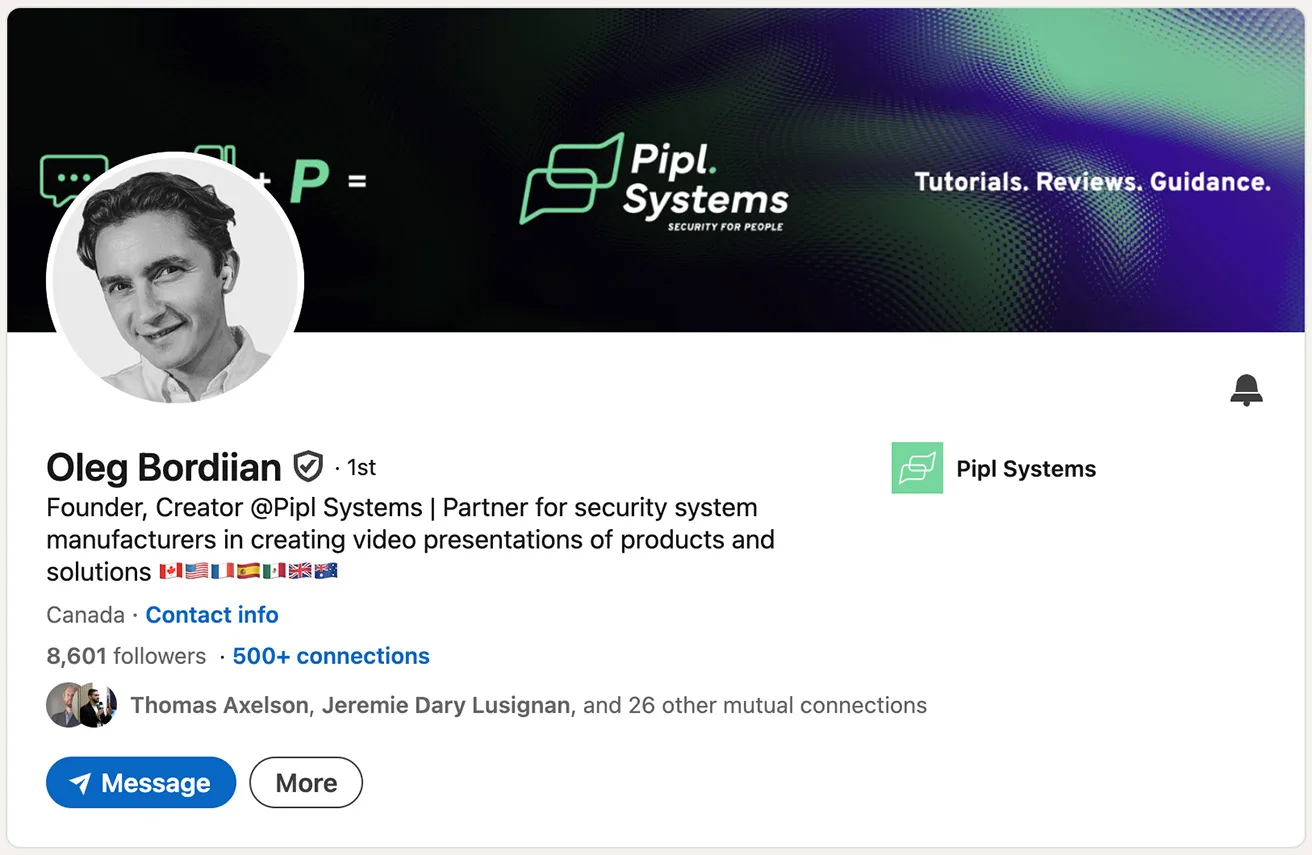
Our colleague and co-founder at Pipl Systems, Oleg Bordiian, captured this perspective well in a recent post on LinkedIn:
“When we started exploring the world of intercom systems, it quickly became clear that residential and commercial solutions are two very different things. Residential intercoms focus on convenience, while commercial systems are a key part of a building’s security infrastructure where integration, scalability, and user experience truly matter. We’ve created a new video guide where we share a step-by-step approach to selecting professional systems: what to look for, what requirements matter most, and how to choose the right setup for 2025.”
Why do we trust Aiphone specifically? It comes down to consistency.
Over two years of testing and filming, Aiphone systems have performed predictably. They handle complex integrations that other vendors struggle with. Their support team understands commercial environments. Their product updates actually add features rather than just fixing bugs. When we recommend something, we’re confident the recommendation will hold up.

This isn’t casual brand loyalty. It’s based on hands-on experience in our studio and in real deployments we’ve observed. We’ve seen Aiphone systems integrated with Genetec VMS platforms. We’ve watched their IXGW cloud gateway handle multi-property management. We’ve tested their IX series door stations and confirmed that the video quality and audio clarity actually matter when you’re trying to verify visitor identity.
Our comprehensive review of Aiphone intercom systems documents what we’ve learned through testing. We cover the specific capabilities of different Aiphone models, explain their integration options, and discuss where they excel and where they face limitations.
When we recommend Aiphone for a commercial intercom system selection, we’re drawing from this hands-on experience. We’re not reading spec sheets or relying on manufacturer claims. We’re speaking from direct testing and observation.
That experience matters because it keeps our guidance grounded in reality. A commercial intercom system needs to work reliably in the messy complexity of real buildings. Aiphone systems do that consistently. That’s why they show up in our recommendations and tutorials repeatedly.
Key Takeaways: Your Commercial Intercom Checklist
As you move forward with your selection process, use this practical checklist to evaluate options:
Building Assessment
Have you mapped all entry points including secondary and service entrances?
Do you understand whether you’re managing a single-tenant, multi-tenant, or mixed-use environment?
Have you identified restricted areas that need controlled access?
Infrastructure
Does your building have modern Ethernet and PoE, or are you constrained by legacy wiring?
What network infrastructure does your property already have in place?
Have you assessed cabling costs for new infrastructure versus retrofit approaches?
Technology Platform
Does an IP video intercom make sense for your infrastructure?
If retrofit is necessary, have you identified compatible retrofit solutions?
What integration requirements are non-negotiable for your operation?
Management Model
Does cloud-based remote management align with your operational structure?
Do you need multi-property centralized management, or is local management sufficient?
What’s your requirement for audit logging and compliance documentation?
User Experience
Can visitors navigate your system intuitively?
Can tenants answer and release access conveniently?
Does your staff have the visibility they need for effective security management?
Integration
Does the system integrate with your VMS platform?
Does it support your existing or planned access control system?
Can it link with elevator control if that’s relevant to your building?
Vendor Partnership
Does the vendor have proven commercial expertise?
Can you access trained integrators in your region?
Does their product roadmap extend beyond the immediate term?
What’s their support model for ongoing issues?
Take this checklist to your next selection meeting. Work through it methodically. You’ll find that the right choice becomes clearer as you answer these questions honestly.
The goal isn’t perfection. It’s making a decision that serves your building’s actual needs, works with your existing infrastructure, and positions you well for future changes. When you approach the selection this way, you end up with a commercial intercom system that fades into the background and just works.I prefer this





















