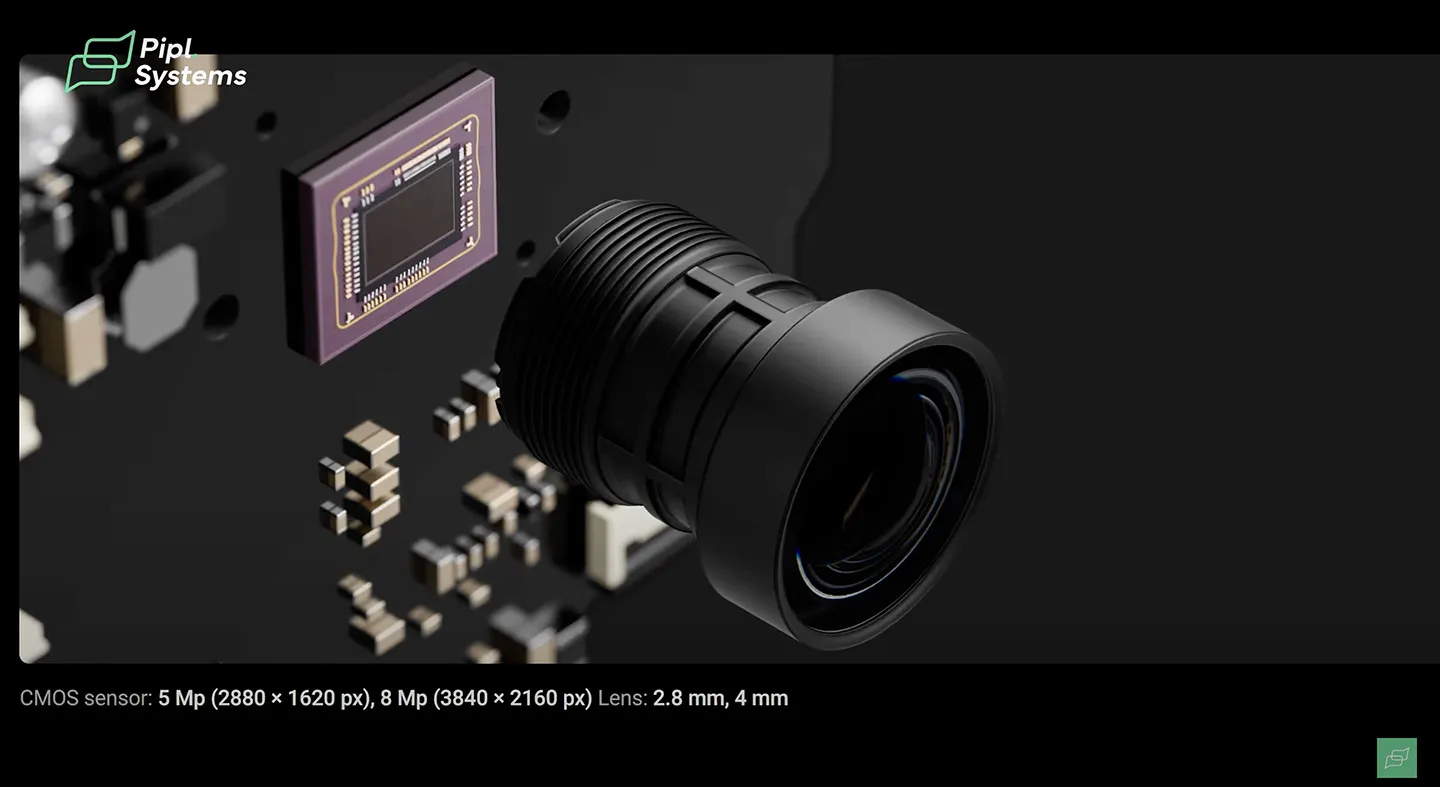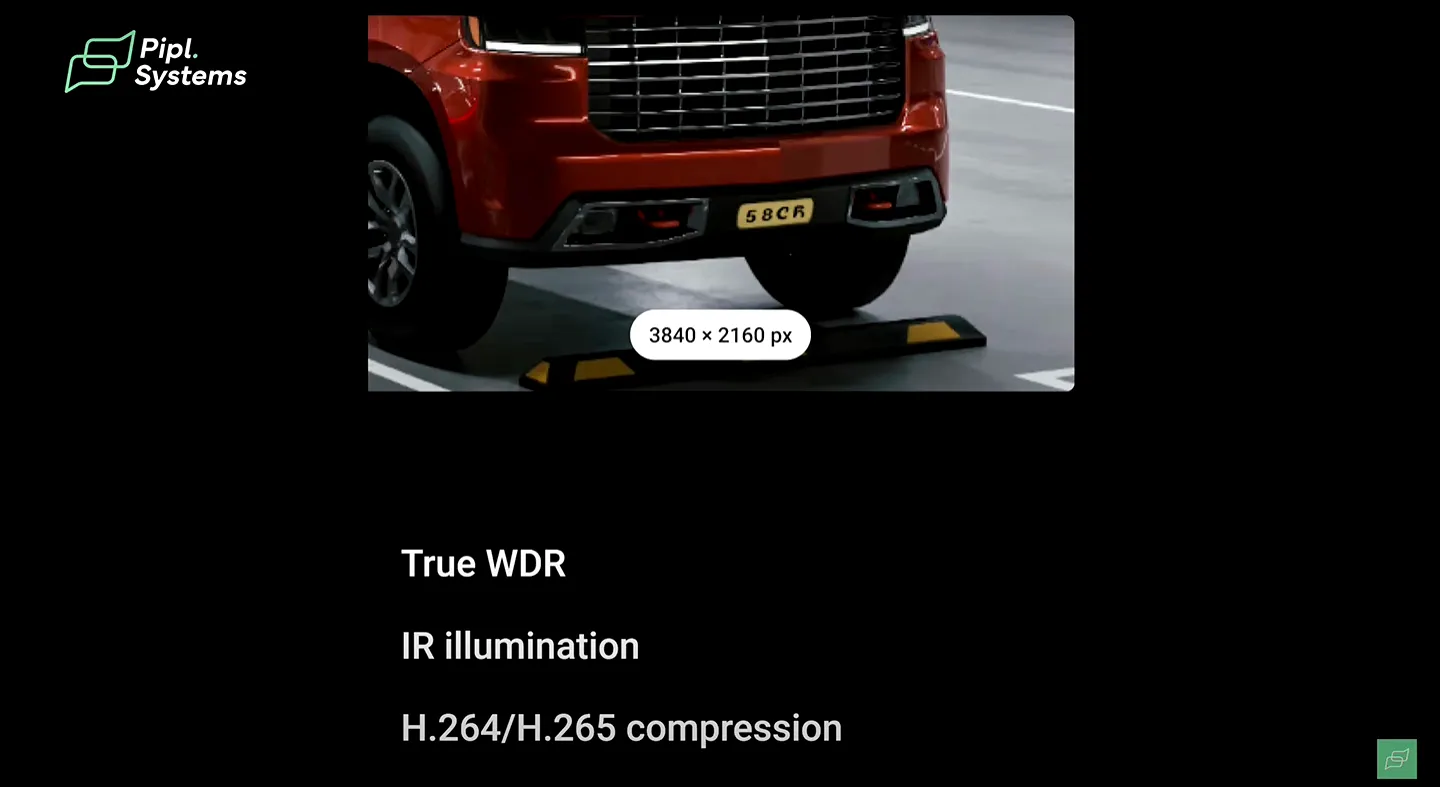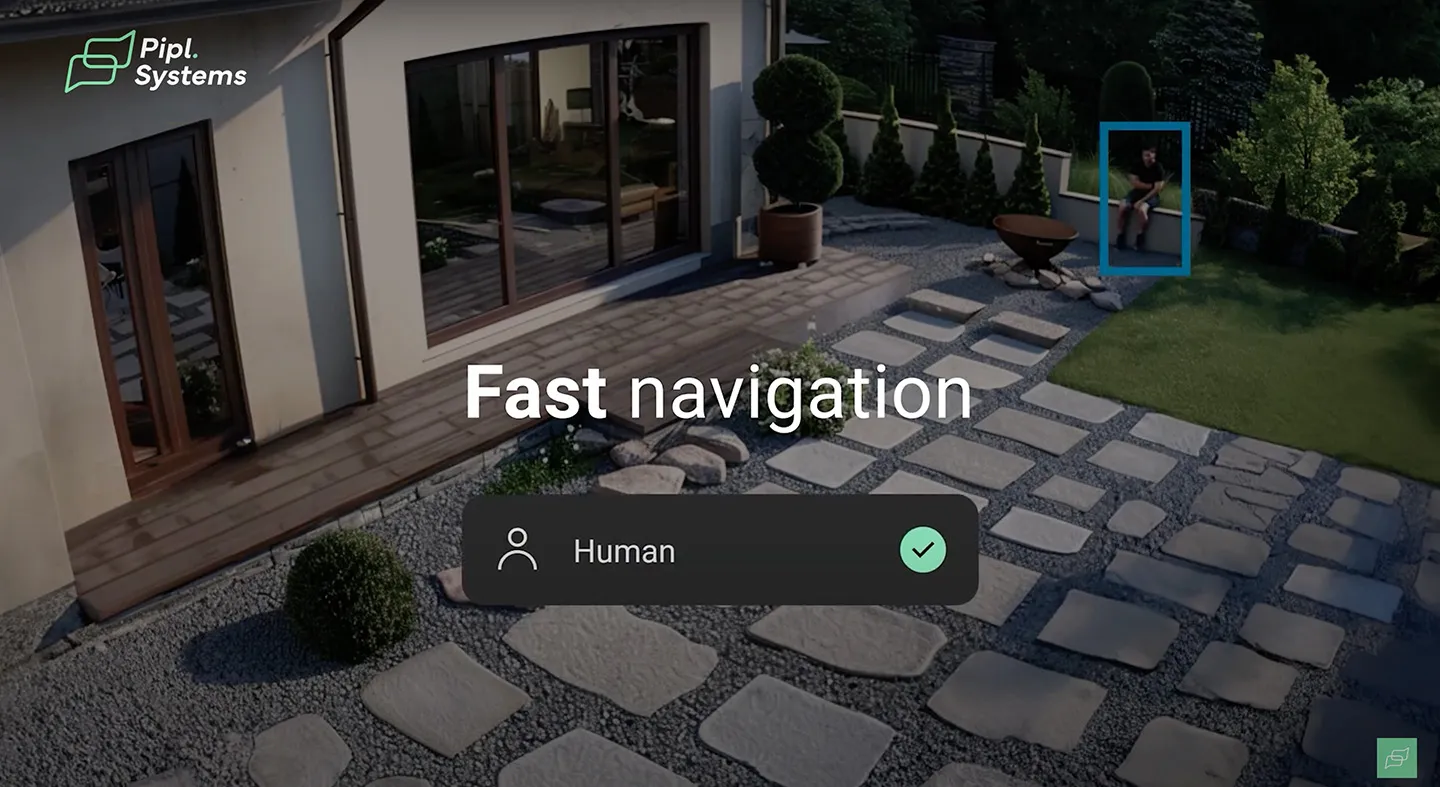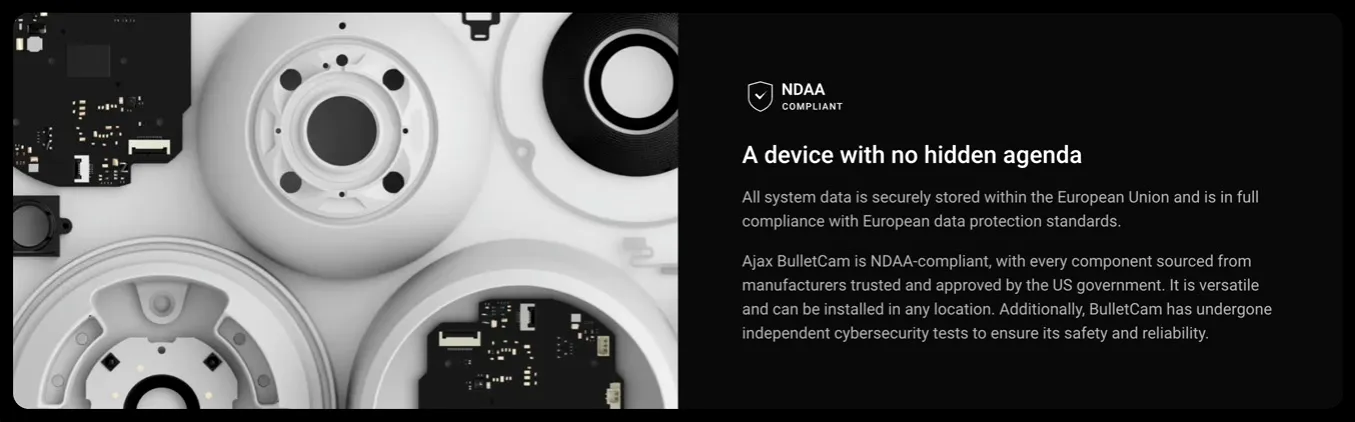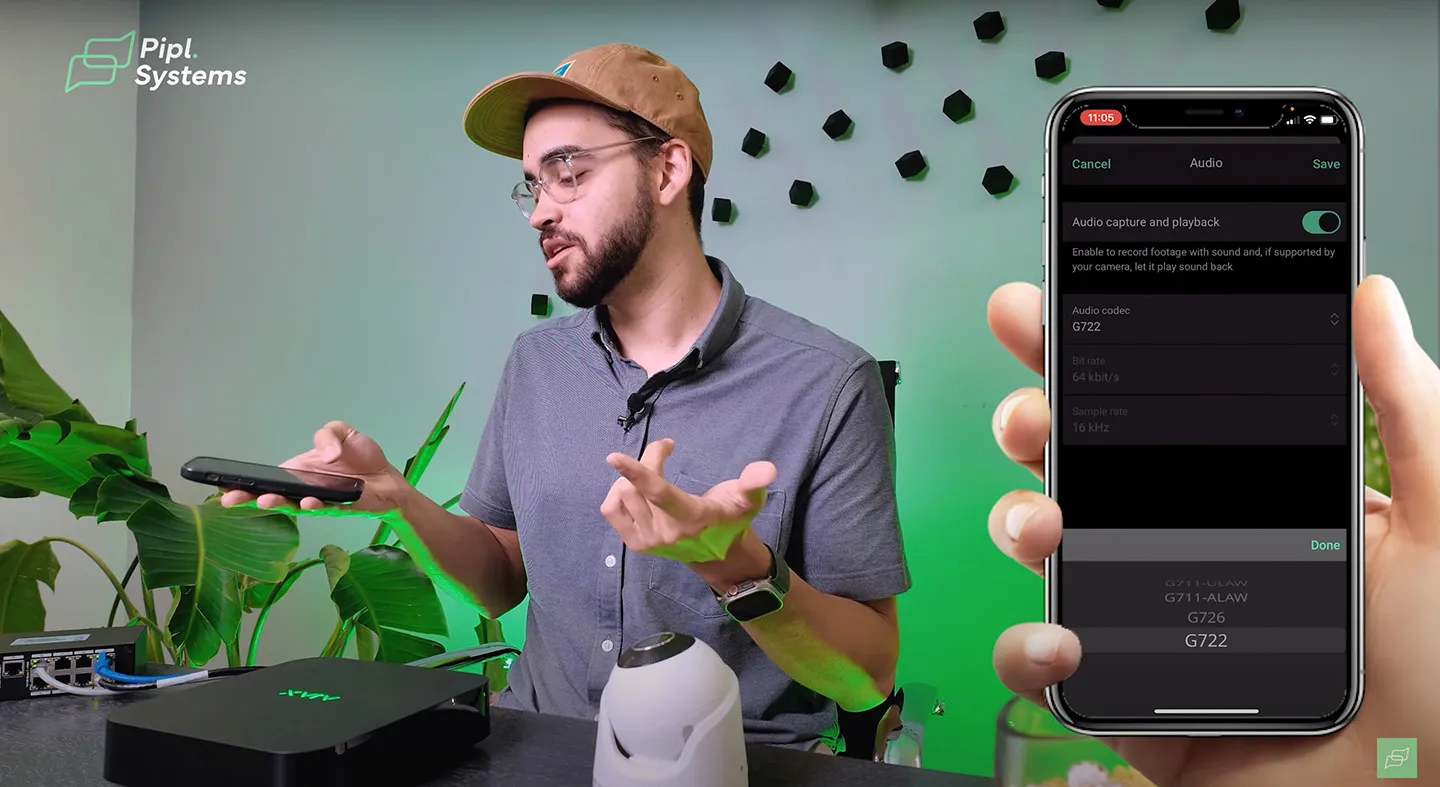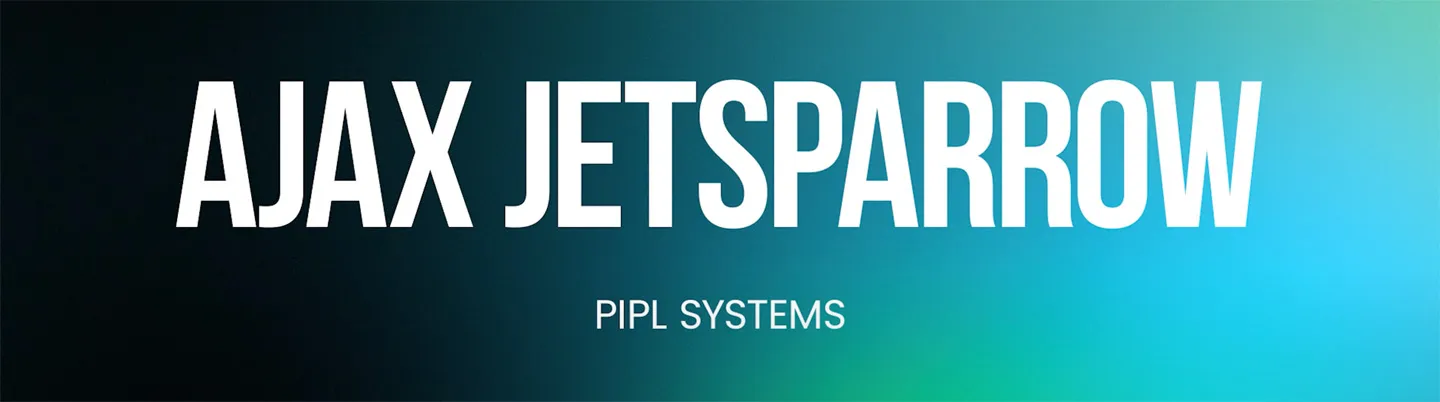As a trusted third-party expert for Pipl Systems, our team is excited to bring you an in-depth analysis and guide on AJAX cameras. This comprehensive article is designed to provide professional installers and integrators with detailed information and expert insights to enhance their installation and integration processes.
AJAX has taken a significant step forward in the video surveillance market with its new range of security cameras. These cameras promise not only high efficiency and user-friendly experiences but also cutting-edge technology that ensures superior performance. Whether you’re connecting a camera, searching through a timeline, identifying objects, or exporting video, AJAX’s new offerings are poised to set new standards in the industry.
Features and Types of AJAX Security Cameras
AJAX’s first generation of security cameras includes a variety of form factors and features:
- Form Factors: Turret, Mini Dome, and Bullet cameras.
- Customization Options: Available in black or white, with lens options of 2.8 mm for a wide-angle view or 4 mm for a narrower angle.
- Resolution: Choices of 4K or 5 megapixels.

- Compliance and Capabilities: NDA compliant, equipped with WDR, IR illumination, a digital microphone, and a micro SD card slot supporting up to 256 GB.
- Video Compression: Utilizes H.264 and H.265 video compression technologies.
What’s Special About AJAX Security Cameras?
AJAX cameras come packed with unique features that make them stand out:
- JetSparrow Technology: AJAX’s proprietary video transmission technology that ensures seamless and efficient video streaming.
- Privacy and Security: The AJAX application is essential for accessing your videos, ensuring that only authorized users can view or download footage. There are no default passwords, reducing the risk of unauthorized access.
- User-Friendly Integration: Adding cameras to the AJAX system is as simple as scanning a QR code, making the setup process quick and hassle-free.
Cybersecurity and Privacy
AJAX has put significant emphasis on cybersecurity and privacy. The cameras can only be accessed via the AJAX application, which offers robust privacy settings. This ensures that footage is secure and only accessible to authorized users. Additionally, AJAX cameras do not have default passwords, further enhancing security. Also, Ajax Cameras is NDAA-compliant, with every component sourced from manufacturers trusted and approved by the US government.
How to Add Ajax Camera
Adding an AJAX camera to your system is straightforward:
- Infrastructure Setup: Ensure you have a PoE switch. You can use an NVR or a micro SD card within the camera for standalone recording.
- Connecting Cables: Connect the Ethernet cable, NVR cable, and power supply cable.
- Using the AJAX App: Open the app, scan the camera’s QR code, and follow the prompts to add the device to your system.
Ajax Camera Settings
Once your camera is connected, you can customize its settings via the AJAX app:
- Connection Information: View details such as IP address and subnet mask.
- Storage Location: Choose between micro SD card and NVR for storing footage.
- Resolution and Frame Rate: Adjust these settings to meet your specific needs.
- Detection and Image Settings: Fine-tune detection parameters and image quality.
Ajax Camera Features
AJAX cameras come equipped with advanced features to enhance their functionality:
- AI and Analytics: Built-in analytics provide real-time alerts and intelligent detection capabilities.
- Live View: Access live footage and manage settings directly from the AJAX app.
Arm in Night Mode
The Night Mode feature allows you to arm specific devices, including cameras, during nighttime or specific scenarios. This ensures enhanced security during vulnerable periods.
Recording Preferences
Customize recording settings to suit your requirements:
- Always Recording: Choose to record continuously or only upon detection.
- When Armed: Set the camera to record only when the system is armed, saving storage space and ensuring relevant footage is captured.
The AJAX security cameras offer a robust, user-friendly, and secure solution for video surveillance needs. With advanced features, easy setup, and strong privacy measures, these cameras are an excellent choice for professional installers and integrators.
Enable Recording: Recording Mode
One of the key features of AJAX security cameras is their flexible recording modes:
- Continuous Recording: Ideal for environments where constant surveillance is necessary. This mode ensures that all activity is captured without interruption.
- Detection-Based Recording: This mode saves storage space by recording only when motion or specific scenarios are detected. It’s perfect for locations where activity is sporadic and needs to be documented selectively.
- Scenario-Based Recording: Customizable settings allow for recording under specific conditions, such as after an alarm trigger or during scheduled times.
By utilizing different storage solutions (e.g., micro SD cards for detection-based recording and NVRs for continuous recording), you can optimize storage usage and ensure critical footage is never lost.
Detection: Motion Detection Settings
AJAX cameras come equipped with advanced motion detection capabilities:
- Pixel-Based Detection: Define specific zones within the camera’s field of view to monitor for movement. Customize these zones by drawing directly on the screen, adding or removing pixels as needed.
- Sensitivity Adjustment: Fine-tune the detection sensitivity to balance between minimizing false alarms and ensuring important movements are captured. Higher sensitivity settings detect more subtle movements, while lower settings reduce false alerts.
Object Detection (AI on the Edge)
One of the standout features of AJAX cameras is their edge-based AI for object detection:
- Human Detection: The AI can distinguish human figures from other types of motion, reducing false alarms caused by non-human movements.
- Pet Detection: This setting allows the camera to ignore movements from pets, ensuring only relevant human activity is recorded.
- Vehicle Detection: Particularly useful for monitoring parking lots or driveways, this feature ensures vehicles are correctly identified and logged.
The sensitivity threshold for each type of detection can be adjusted to optimize performance according to your specific needs.
Video Stream: Picture and Sound Settings
AJAX cameras offer comprehensive control over video and audio settings:
- Resolution and Frame Rate: Adjust the video quality settings, including resolution (up to 4K) and frame rate, to match the requirements of your installation.
- Image Adjustments: Modify brightness, color, saturation, sharpness, and contrast to ensure the best possible image quality under varying lighting conditions.
- Wide Dynamic Range (WDR): Enable this feature to improve image quality in environments with challenging lighting, such as areas with both bright and dark spots.
- IR Settings: Customize the infrared (IR) settings for nighttime surveillance, adjusting intensity and activation thresholds to suit the environment.
- Audio Settings: Capture audio along with video by enabling the built-in digital microphone. Adjust audio settings to ensure clear and effective sound recording.
Analytics: Object Detection and Sound
AJAX’s analytics capabilities provide enhanced security and monitoring:
- Object Detection Analytics: The camera’s AI can analyze the video feed in real-time, identifying and logging different types of objects (humans, pets, vehicles) based on the predefined settings.
- Sound Analytics: Alongside visual analytics, sound detection adds another layer of security. The camera can record and analyze sounds, which is particularly useful for capturing events that might not be fully visible on video.
AJAX security cameras are equipped with a plethora of features that cater to both basic and advanced surveillance needs. From flexible recording modes and sophisticated motion detection to cutting-edge AI-based object detection and comprehensive video and audio settings, these cameras offer everything professional installers and integrators need to provide top-tier security solutions.
AJAX AI Analytics
AJAX security cameras are equipped with advanced AI analytics that significantly enhance their surveillance capabilities:
- Human Detection: The AI algorithms can identify human figures with high accuracy, reducing false positives from non-human movements.
- Vehicle Detection: This feature is particularly useful for monitoring parking lots, driveways, or any area with vehicular activity.
- Pet Detection: By distinguishing pets from humans and other objects, the camera reduces unnecessary alerts in environments with domestic animals.
The AI analytics are designed to provide precise detection while minimizing false alarms, making them reliable tools for maintaining security in various settings.
Downloading Video: Fast Export
One of the most user-friendly features of AJAX cameras is their fast and efficient video export capability:
- Timeline Navigation: Users can easily navigate through recorded footage using a timeline that highlights key events such as motion detection, human presence, and vehicle movements.
- Filtering Options: The timeline can be filtered to show specific types of detections, enabling quick access to relevant footage.
- Exporting Clips: To download a video clip, simply select the start and end points on the timeline, and request the file. The system will generate an MP4 file for download, complete with audio if enabled.
This streamlined process ensures that retrieving and sharing important footage is both quick and straightforward.
You may also be interested in previous articles about solutions from Ajax Systems:
Ultimate Guide to Ajax FireProtect 2 | Wireless Fire Detector Combined Heat, Smoke, and CO Detector
How to Change Batteries in Ajax Alarm Sensors | Ultimate Guide For Every Jeweller Device
How Important is a Control Panel for your Security? / Review of Ajax Hub 2 Plus
The Ultimate Guide to Ajax KeyPad TouchScreen Jeweller / FULL REVIEW
AJAX Jetsparrow
At the core of AJAX’s video handling capabilities is the AJAX Jetsparrow:
- Centralized Management: Jetsparrow is the brain of AJAX’s video surveillance system, handling video transmission, storage, and management.
- Seamless Experience: It provides a smooth user experience, making tasks such as navigating the timeline and exporting video clips efficient and intuitive.
- Future Prospects: AJAX is continuously innovating, and Jetsparrow’s capabilities suggest potential future enhancements in video management systems (VMS).
Jetsparrow exemplifies AJAX’s commitment to providing powerful and user-friendly solutions for modern security needs.
Installation AJAX Cameras
Proper installation is crucial for maximizing the effectiveness of AJAX cameras. Here are some best practices:
- Use Original Junction Boxes: These ensure a professional installation by protecting cables from water and dust. They are available in black or white to match the camera’s color.
- Follow Installation Guides: Use the provided screw design templates and follow the detailed instructions for securing the camera and connecting it to your network.
- Secure Storage: AJAX cameras feature secure storage compartments for SD cards, requiring the removal of multiple layers to access. This design prevents unauthorized access to your recorded footage.
For those interested in a step-by-step installation demonstration, consider subscribing to Pipl Systems’ channel for upcoming live installation videos.
Conclusion
Throughout this series, we have explored the comprehensive features of AJAX security cameras, from basic setup and recording modes to advanced AI analytics and efficient video management. These cameras are designed to meet the demanding needs of professional installers and integrators, providing robust and reliable security solutions.
Stay ahead in the rapidly evolving security industry by subscribing to Pipl Systems’ email newsletter. Receive the latest updates, expert insights, and product reviews directly to your inbox, ensuring you are always informed about the newest trends and technologies.

To access a special offer on Ajax Systems products, simply visit the Ajax Systems page on the Pipl Systems website and make a request. Our team will connect you with an Ajax Systems representative in your region, who will assist you in obtaining an offer on favorable conditions tailored to your requirements. Take advantage of this opportunity to enhance your security systems with cutting-edge Ajax Systems products. Visit our website and submit your request today to unlock exclusive benefits and secure your organization’s assets.