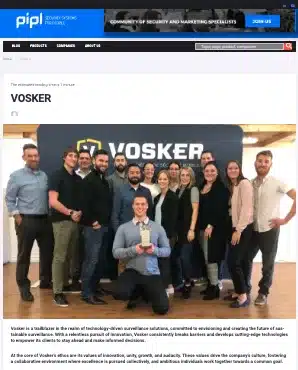In today’s article, we delve into the realm of wireless LTE outdoor security cameras, with a special focus on the V300 Ultimate by Vosker. Join us as we explore this innovative solution designed to meet the diverse needs of security professionals and enthusiasts alike. In this comprehensive Vosker V300 Ultimate review, we delve into the features, functionality, and installation process of this outdoor solar security camera.
Unveiling the V300 Ultimate by Vosker
In our quest for the ultimate wireless LTE outdoor security camera, we stumbled upon the V300 Ultimate by Vosker, a formidable contender in the market. Let’s take a closer look at what makes this solution stand out:
- Innovative Design: The V300 Ultimate boasts an innovative design combining functionality and aesthetics. From its sleek packaging to its robust construction, every aspect exudes quality craftsmanship.
- Solar-Powered Operation: One of the most remarkable features of the V300 Ultimate is its reliance on solar power. Equipped with an oversized solar panel, this camera eliminates the need for Wi-Fi or electricity, making it an ideal choice for remote locations and off-grid installations.
- Note: IP66 rating indicates the camera’s resistance to dust and water ingress, making it suitable for outdoor use in various weather conditions.
- Cellular Connectivity: In addition to solar power, the V300 Ultimate utilizes cellular connectivity to transmit data to LTE and 4G networks. This ensures seamless operation and real-time monitoring, regardless of location.
- Versatile Mounting Options: The camera’s solar panel features multiple mounting options, including brackets and stakes, allowing for flexible installation on various surfaces such as walls, poles, and trees.
Note: IK rating, or impact protection rating, measures the camera’s resistance to mechanical impact, such as vandalism or tampering.
Exploring the Solar Panel
Now, let’s delve deeper into the solar panel, a pivotal component of the V300 Ultimate camera:
- Size and Construction: Measuring approximately 9 by 9 inches, the solar panel boasts a sturdy construction made of durable materials. Its IP66 rating ensures protection against water and snow, making it suitable for outdoor use in harsh environments.
- Mounting Flexibility: With multiple mounting holes and adjustable brackets, the solar panel offers versatility in installation, catering to various mounting preferences and environments.
- Integrated Features: Beyond powering the camera, the solar panel includes multiple voltage outputs and a USB port, providing additional utility for charging devices such as smartphones.
Note: Voltage outputs such as 9V, 6V, and 5V offer flexibility for powering various devices, while the USB port allows for convenient charging on the go.
Understanding Battery Life
One of the key advantages of the V300 Ultimate is its impressive battery life, providing up to 12 months of uninterrupted operation. Here’s what you need to know:
- Indicator Lights: The solar panel features LED indicator lights that display the battery’s status, ensuring easy monitoring and maintenance.
- Long-Term Reliability: The V300 Ultimate offers long-term reliability with minimal maintenance requirements, making it an ideal choice for surveillance applications requiring extended deployment periods.
Note: LED indicator lights illuminate to indicate the battery’s charge level, with all lights lit signifying a full charge.
Examining the Camera
Moving on to the camera itself, let’s explore its features and capabilities:
- Durability and Design: The V300 Ultimate boasts a robust design with IP62-rated construction, ensuring durability and reliability in outdoor environments.
- Advanced Motion Detection: Equipped with Vosker’s AI Sense technology, the camera offers advanced motion detection capabilities, recognizing humans and vehicles up to 100 feet away.
Note: AI Sense technology employs artificial intelligence algorithms to distinguish between various objects and trigger accurate motion detection alerts.
Diverse Installation Options
Exploring the versatility of installation methods offered by the V300 Ultimate:
- Bracket Mount Installation:
- Utilizing the provided bracket, simply screw the camera into place for a secure installation. The bracket allows for easy adjustment, ensuring optimal positioning for surveillance purposes.
- Wooden Screw Bracket:
- Alternatively, the camera can be mounted using the wooden screw bracket. This option provides flexibility for installation on various surfaces such as trees, fences, or wooden structures.
Note: Both mounting options offer simple installation without the need for complex tools or equipment.
Examining Wiring Components
Delving into the wiring components included with the V300 Ultimate:
- USB-C Cable:
- The USB-C cable facilitates the connection between the solar panel and the camera. This connection ensures an uninterrupted power supply to the camera, enhancing its functionality.
- Battery Charging Cable:
- Designed for charging the camera’s battery, this USB-C cable ensures that the camera is fully powered and operational upon installation. It is essential to charge both the solar panel and the battery upon receiving the kit.
Note: Charging times may vary, with the battery requiring up to 6 hours and the solar panel up to 12 hours to reach full charge.
Accessories and Documentation
A closer look at the accessories and documentation included with the V300 Ultimate outdoor camera:
- Quick Start Guide:
- The Quick Start Guide provides comprehensive instructions on installing the camera and configuring the Vosker app. It serves as a handy reference for setting up the camera and accessing its features.
- Camera Overview Guide:
- This guide offers detailed information about the camera’s components and functionalities. It highlights key features such as video recording, audio recording via the built-in microphone, and area coverage.
- Stickers for Deterrence:
- Included stickers serve as a deterrent to potential intruders, alerting them to the presence of surveillance. Placing these stickers in visible locations, such as windows, can help enhance security measures.
Activating Your V300 Ultimate Camera
A step-by-step guide to activating your V300 Ultimate camera using the Vosker mobile application:
- Downloading the Vosker App:
- Search for “Vosker” on the Google Play Store or iOS App Store and download the app to your mobile device.
- Creating an Account:
- Upon launching the app, create a Vosker account by following the prompts. This step is essential for accessing the camera’s features and cloud storage.
- Camera Activation:
- After creating an account, select the option to activate a camera within the app. Follow the on-screen instructions to proceed.
- Powering On the Camera:
- Ensure the camera’s battery is inserted and turned on before attempting to activate it within the app.
- Scanning the QR Code:
- Scan the QR code located inside the camera’s cap using the Vosker app to complete the activation process.
Subscription Plans and Features
Exploring the subscription plans and features offered by Vosker:
- Elite Plan ($20/month):
- The Elite Plan provides access to advanced features within the Vosker app, offering comprehensive surveillance capabilities for optimal security monitoring.
- Alerted Plan ($15/month):
- The Alerted Plan offers a more streamlined selection of features compared to the Elite Plan, catering to users with specific surveillance needs.
- Basic Plan ($10/month):
- The Basic Plan provides essential surveillance functionality at a more affordable price point, ideal for users seeking basic security monitoring capabilities.
Note: A 7-day free trial is available for users to explore the features of the Elite Plan before committing to a subscription.
Looking for a deeper dive into truly wireless, SIM-based surveillance? Check out our updated roundup of the Best Cellular Security Cameras 2025. There you’ll find side-by-side specs, real-world test notes, and deployment tips for remote sites where Wi-Fi or hard-wired power simply aren’t an option.
Exploring Camera Functionality
A glimpse into the functionality and capabilities of the V300 Ultimate camera:
- Firmware Update:
- Upon activation, the camera may undergo a firmware update process, which typically takes 10 to 15 minutes to complete.
- Live Event Monitoring:
- Access live events and recordings captured by the camera through the Vosker app, providing real-time surveillance monitoring.
- Future Video Series:
- Stay tuned for an upcoming video series dedicated to exploring the various aspects of the V300 Ultimate camera, including battery performance, solar panel efficiency, and camera resolution.
Conclusion
In conclusion, the V300 Ultimate by Vosker offers a comprehensive solution for outdoor security surveillance. With its user-friendly activation process, flexible subscription plans, and advanced features, it empowers users to safeguard their properties with ease. Explore the diverse range of accessories available on the Vosker website to enhance your surveillance setup and customize it to your specific needs.
Stay informed and engaged with future video content dedicated to reviewing and optimizing the functionality of the V300 Ultimate camera. Share your thoughts and creative ideas for utilizing the camera in the comments below, and join us for the next installment of our video or text series.
To access a special offer on Vosker products, simply visit the Vosker page on the Pipl Systems website and make a request. Our team will connect you with a Vosker representative in your region, who will assist you in obtaining an offer on favorable conditions tailored to your requirements. Take advantage of this opportunity to enhance your security systems with cutting-edge Vosker products. Visit our website and submit your request today to unlock exclusive benefits and secure your organization’s assets.