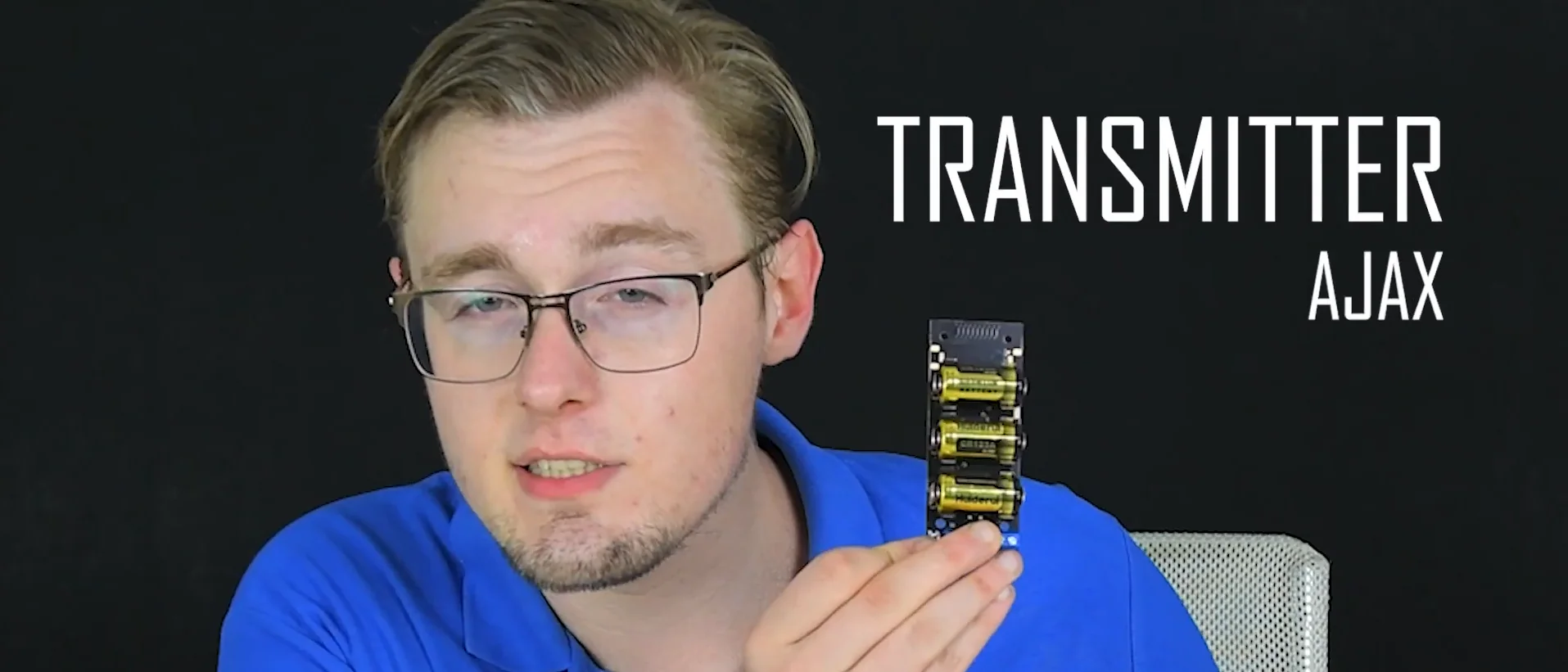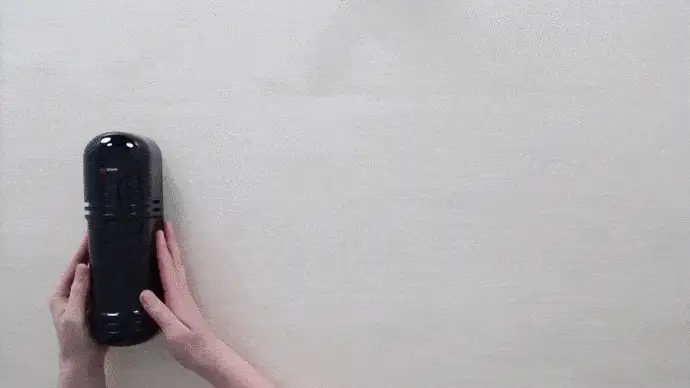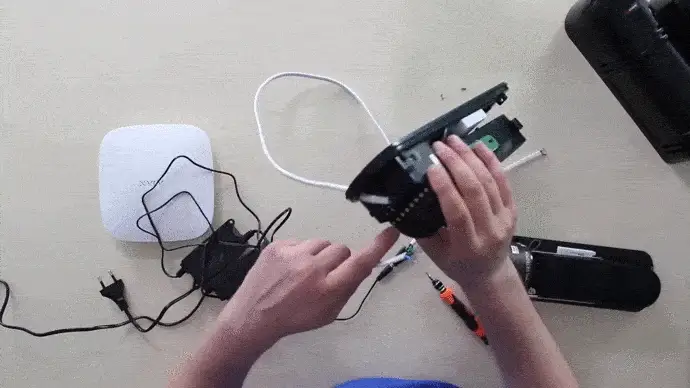Hikvision Triple Beam Infrared Detector plus Ajax Alarm System. The thing we want to show you today is how to implant a third-party sensor directly into the Ajax Alarm, so it becomes a full-featured part of the Ajax Alarm and will act just like the original Ajax sensor.
Most of our time, we work with Ajax Alarm System and Hikvision appliance, and we always thought they make a great couple. But this time, the Hikvision detector that we’ve got is wired, and the Ajax Alarm System is a wireless appliance. And, namely, for this occasion, Ajax Systems has made an Ajax Transmitter:
Ajax Transmitter
This simple little board can operate up to 5 years on the charge from the box, and basically what it does is that it converts signals that go through wires from wired sensors into wireless, those in particular that are supported by Ajax Alarm. So we just put the transmitter between them, and there you go – wired signal becomes wireless through this middle link converter.
Hikvision Infrared Beams
Briefly about the Hikvision Infrared beams detector. This is a “Thru” beam type model, meaning the transmitter and receiver are separated and you have a straight infrared light line, 3 lines in our case, coming from the transmitter, from 3 emitters, that are aimed at 3 light receivers on the opposite side.
It’s simple: whenever 3 IR light lines are interrupted by an obstacle, by a person that crosses 3 invisible lines at once, the receiver logs this break and produces the alarm signal, if it was in the armed state. Those signals are: NO, normally opened, and NC – normally closed, the 2 basic types of signals. And plus you have here tamper alarm, the button that is permanently blocked with the device body, and when someone attempts to take the detector down, it is very likely (like 99%) he is going to raise the alarm.
Wiring
Now this is a part where I put together all the wiring that I need for the scheme to work. In my case, I need 3 wires with 2 cores, + and – for the power supply for 2 parts of the Infrared Barrier, and a 2-core wire to connect the receiver to the Ajax transmitter, because the receiver is the part that produces signals.
Connecting
After we finished stripping our wires, we did the connections. Power to both elements of the Hikvision infrared detector, which work from a 12- 24V power supply, and for that, I am using 2 12V PSUs, and yes, my setup is not perfect and is not particularly correct, but I’m showing here the demonstration of the solution. What we also do we connect the receiver to the Ajax Transmitter to terminals 4 and 5, or 4 and 6 on the receiver.
Activation / Set-up
First of all, you need to have any type of Ajax Hub activated under your account, and of course, the Ajax phone app. Then activate and enroll the transmitter into the system – scan the QR code located on the board and then press the power button for 3 seconds, and the device is added. Now the last thing – take down the lenses on the IR Beams, you don’t need them, close the body, and turn them on!
Demonstration:
I have put both infrared receiver and transmitter in front of our entrance door in our store → I armed the Ajax Alarm with the Ajax transmitter connected to sensor → Passed through 3 lines → got a triggering in the Ajax App. Fast, precise, simple and clear.