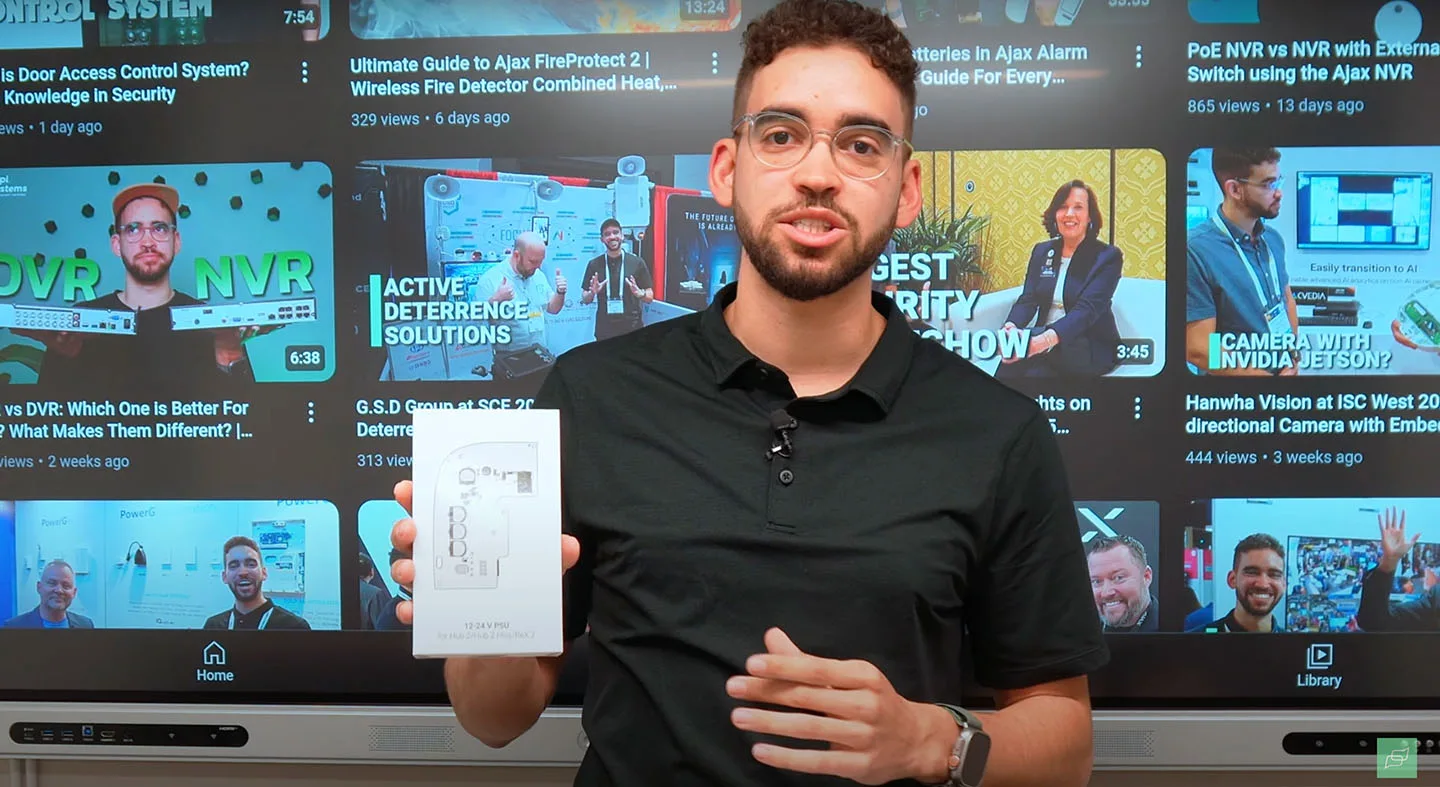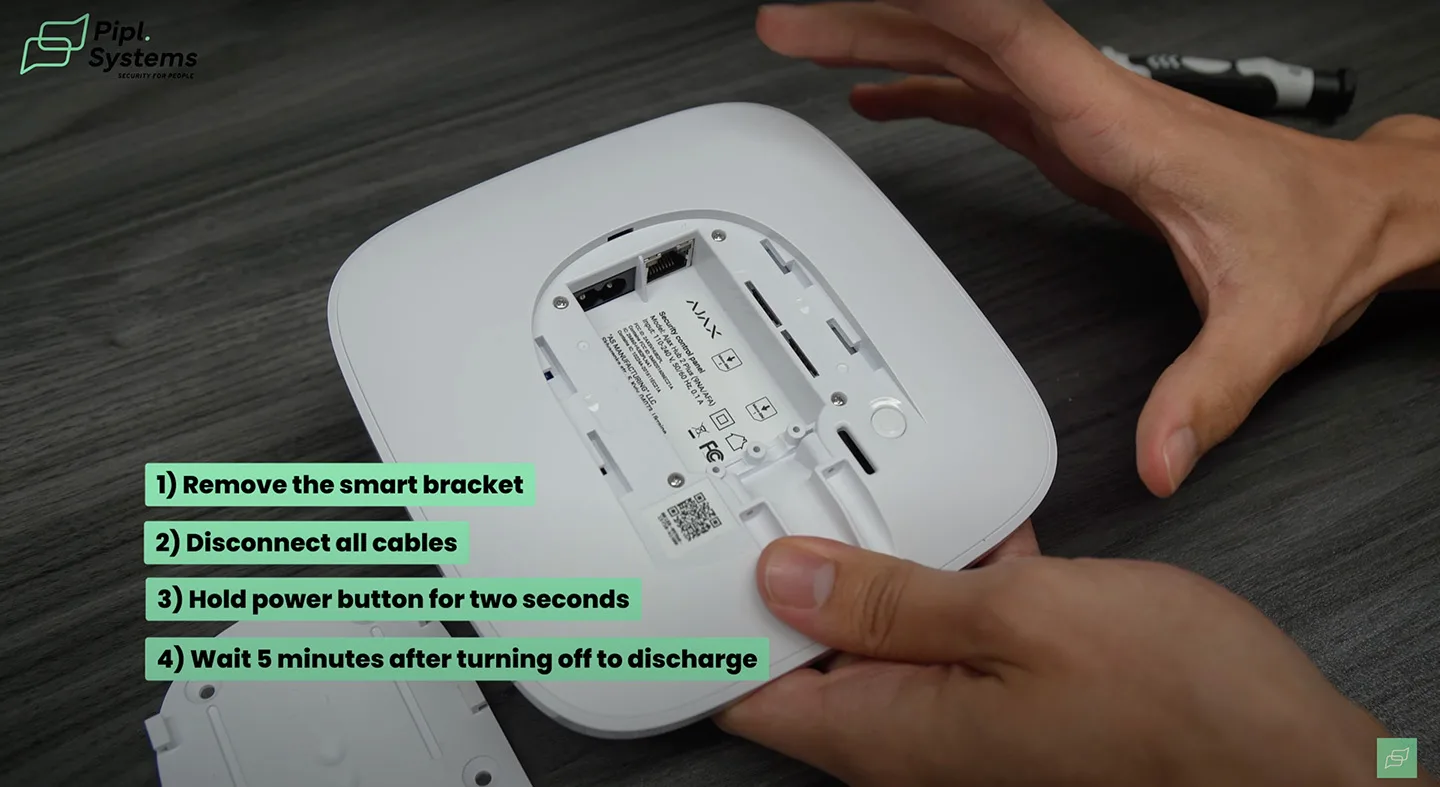Welcome to the Pipl Systems Media Portal! As a third-party expert for Pipl Systems, Jeremie Lusignan is excited to guide you through the essential steps for installing a 12-24V power supply unit into an Ajax Hub or range extender. This guide particularly benefits professional installers and integrators looking to secure remote facilities without stable electricity.
How to Install 12-24V Power Supply Unit into an Ajax Hub or Range Extender | Expert Guide
Securing remote locations like yachts, construction sites, or cabins with unstable power supplies can be challenging. Fortunately, Ajax Systems offers a robust solution with their 12V-24V PSU, allowing you to connect Ajax hubs and range extenders to low-voltage power supplies. This guide shows you how to install the 12V-24V PSU for the Hub 2 Plus, ensuring your security system functions seamlessly in any environment.
Remove the Smart Bracket and Disconnect All Cables
To begin, remove the smart bracket from your Ajax Hub 2 Plus by sliding it down. This exposes the back panel and cables. Disconnect the Cat5 cable and power cable from the hub. Although the hub may still be operational due to its internal battery, the next step is to power it down completely.
Hold the Power Button
Press and hold the power button for two seconds to ensure the hub’s internal battery is shut down. This step is critical to avoid any electrical discharge while working on the device. After powering down, wait at least five minutes to ensure all residual power has dissipated.
Unscrew the Outer Four Bits and Remove the Front Panel

With the device powered down, use a manual screwdriver to unscrew the four bits securing the front panel. This avoids stripping the screws and potential damage. Store the screws safely in the smart bracket to prevent losing them. Carefully remove the front panel by gripping the sides and pulling gently, which will expose the internal components of the Ajax Hub 2 Plus.
Unscrew the Internal Bits and Disconnect the Power Supply Module
Inside the hub, locate the power supply module that needs replacement. This module is secured with several screws: four on one side and five on the other. Use the same screwdriver bit to remove all screws. Once they are removed, carefully lift and separate the power supply module from the main board, ensuring you don’t damage the connectors.
Replace the Power Supply Module
To install the new 12-24V PSU, reverse the disassembly process. Position the new module in place, align the connectors properly, and secure it with the screws. Make sure all connections are tight and secure. Replace the front panel and reattach it with the four outer screws. Finally, reconnect the Cat5 and power cables, and slide the smart bracket back into place.
Installing a 12-24V power supply unit in your Ajax Hub 2 Plus is a straightforward process when done carefully and methodically. By following these steps, you ensure that your Ajax security system remains operational in remote locations with unstable power supplies.
For more expert advice and updates, subscribe to the Pipl Systems email newsletter. Stay informed about the latest trends and innovations in the security industry!
How to Connect a 12-24V Power Supply for Hub 2/Hub 2 Plus/ReX 2 and Assemble All Parts
After removing the old power supply module, it’s time to install the new 12-24V PSU. Begin by aligning the new power supply unit with the bridge and connector, ensuring it fits the lower port. Carefully insert the bridge into the appropriate slot and secure it by gently pushing until it clicks into place.
Next, take the nine screws stored in your smart bracket and secure the power supply module to the board. Using a manual screwdriver, carefully tighten each screw, ensuring not to over-tighten and damage the unit. The new PSU is now securely installed.
Features of Connecting to the New 12-24 Volt Port
The newly installed 12-24V power supply unit offers enhanced connectivity options. It features a new output port designed to connect your external power supply directly. This port is crucial for remote setups, allowing you to power your Hub 2 Plus efficiently with an external battery. Simply connect the positive and negative terminals of your battery to the PSU, ensuring a stable power source for your security system.
Additionally, the adapter provided in the package allows for direct battery connection, making it easier to power your hub in locations without a stable electricity supply. This feature is particularly useful for securing remote sites such as construction areas, boats, or RVs.
You may also be interested in previous articles about solutions from Ajax Systems:
Ultimate Guide to Ajax FireProtect 2 | Wireless Fire Detector Combined Heat, Smoke, and CO Detector
How to Change Batteries in Ajax Alarm Sensors | Ultimate Guide For Every Jeweller Device
How Important is a Control Panel for your Security? / Review of Ajax Hub 2 Plus
How to Change Battery in Ajax Hub 2 Plus | The Ultimate Ajax Hub Battery Swap Tutorial
Conclusion
You’ve successfully installed the 12-24V PSU into your Ajax Hub 2 Plus, transforming it into a reliable brain for any remote security setup. This installation ensures your security system remains operational even in areas without a consistent power supply.
For more solutions like this, explore the Pipl Systems channel. We offer a variety of products and educational content designed to help installers and integrators manage diverse projects effectively.
To stay informed about the latest developments and products in the security industry, subscribe to the Pipl Systems email newsletter. Don’t forget to like, comment, and hit the bell button on our channel to receive notifications about new projects and solutions.

To access a special offer on Ajax Systems products, simply visit the Ajax Systems page on the Pipl Systems website and make a request. Our team will connect you with an Ajax Systems representative in your region, who will assist you in obtaining an offer on favorable conditions tailored to your requirements. Take advantage of this opportunity to enhance your security systems with cutting-edge Ajax Systems products. Visit our website and submit your request today to unlock exclusive benefits and secure your organization’s assets.