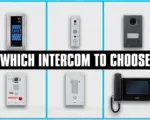Today, we’re diving into a product that is reshaping budget-friendly indoor surveillance: the Eufy C220 Indoor Security Camera. With its impressive 2K resolution, AI-enhanced motion tracking, and intuitive smart home integration, the C220 is capturing the attention of security professionals and homeowners alike.

In this review, I’ll walk you through the unboxing experience, specifications, and the setup process. We’ll also explore the unique features that make this camera a strong contender in the world of affordable indoor security. Let’s find out if the Eufy C220 delivers on its promises and is worth adding to your home security arsenal.
Why Choose the Eufy C220?

The Eufy C220 Indoor Security Camera is one of the most attractive choices on the market for those looking for a high-performance, budget-friendly option. At just CAD $59.99, this camera brings impressive features typically found in more expensive models. From 2K ultra-clear resolution to AI-powered motion tracking, it packs advanced capabilities into an affordable package. Whether you’re a security professional or a homeowner seeking reliable indoor surveillance, the Eufy C220 promises exceptional value.
In this detailed review, join Jeremie Lusignan from Pipl Systems as he guides you through everything you need to know about this smart, compact, and powerful security device.

Unboxing the Eufy C220

Unboxing the Eufy C220 Indoor Security Camera reveals a thoughtful and user-friendly package, optimized for a seamless installation. Here’s what you’ll find inside:
- Camera Unit: The sleek, modern design of the C220 makes it easy to blend into any home environment.
- Mounting Bracket: Essential for securing the camera on a wall or ceiling, allowing you to get the ideal angle.
- USB Power Cable & Adapter: A straightforward power solution that ensures a consistent connection.
- Quick Start Guide: This handy manual walks you through the setup process step-by-step.
- Screws & Anchors: Necessary for securing the camera mount and ensuring a stable installation.
- Security Stickers: Eufy includes two stickers — one “Protected by Eufy Security” and another alignment sticker for mounting convenience.

Each component is designed to make setup straightforward, even for those new to home security systems. With these items in hand, you’re ready to configure and begin monitoring.

Specs & Setup: A Powerful Package in a Small Device
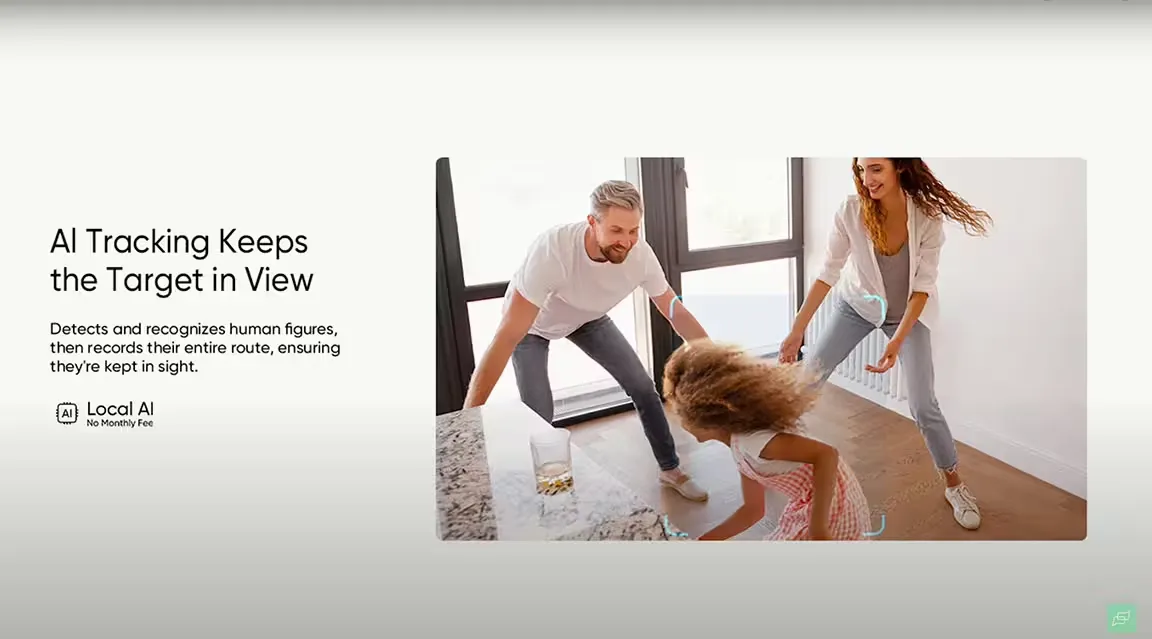
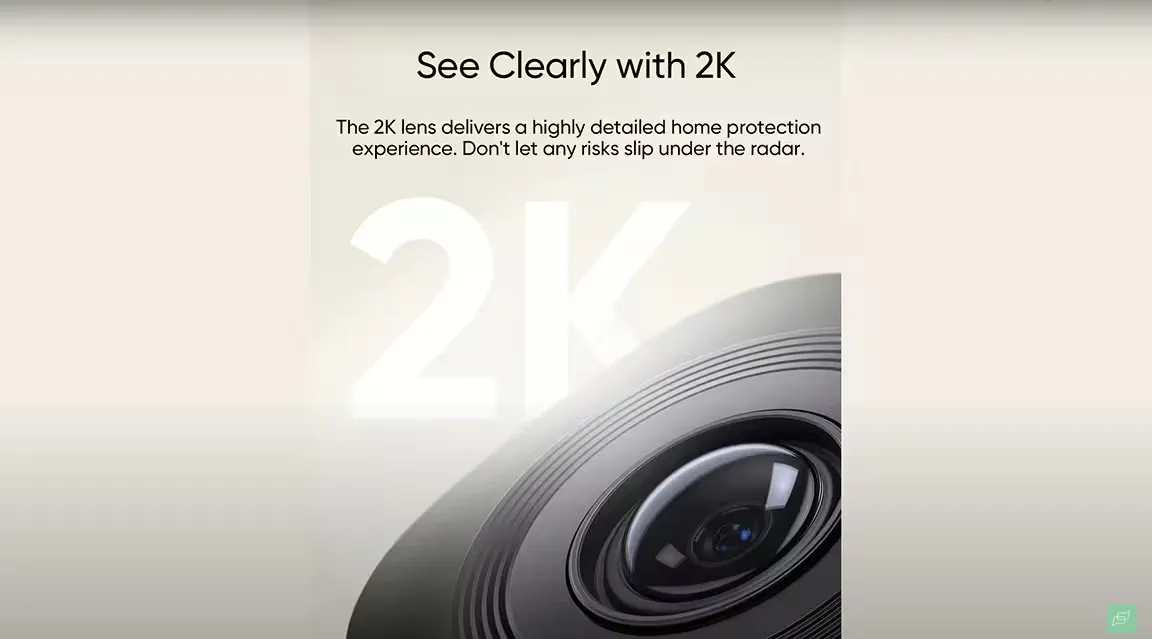
The Eufy C220 impresses with its technical specifications and easy setup. Here’s a closer look at what this camera offers:
- 2K Resolution: The C220 captures video in stunning clarity, providing a sharp and detailed view that outshines many budget competitors.
- Pan & Tilt Capabilities: With a full 360° horizontal rotation and 96° vertical tilt, this camera covers nearly every corner of the room, eliminating blind spots.
- Night Vision: Equipped with infrared lights, the C220 ensures clear visibility even in complete darkness, a vital feature for round-the-clock security.
- Two-Way Audio: This feature lets you listen in on activity and communicate directly through the camera, ideal for households with pets or young children.
- Storage Options:
- Local Storage: The camera supports up to 128GB on a MicroSD card, which can securely store recorded footage without needing a subscription.
- Cloud Storage: Optional with a subscription, allowing remote access and additional backup options.
- Subscription Plans: Available at $2.99 USD per month for one device or $9.99 USD for up to 10 devices, offering flexibility based on your needs.
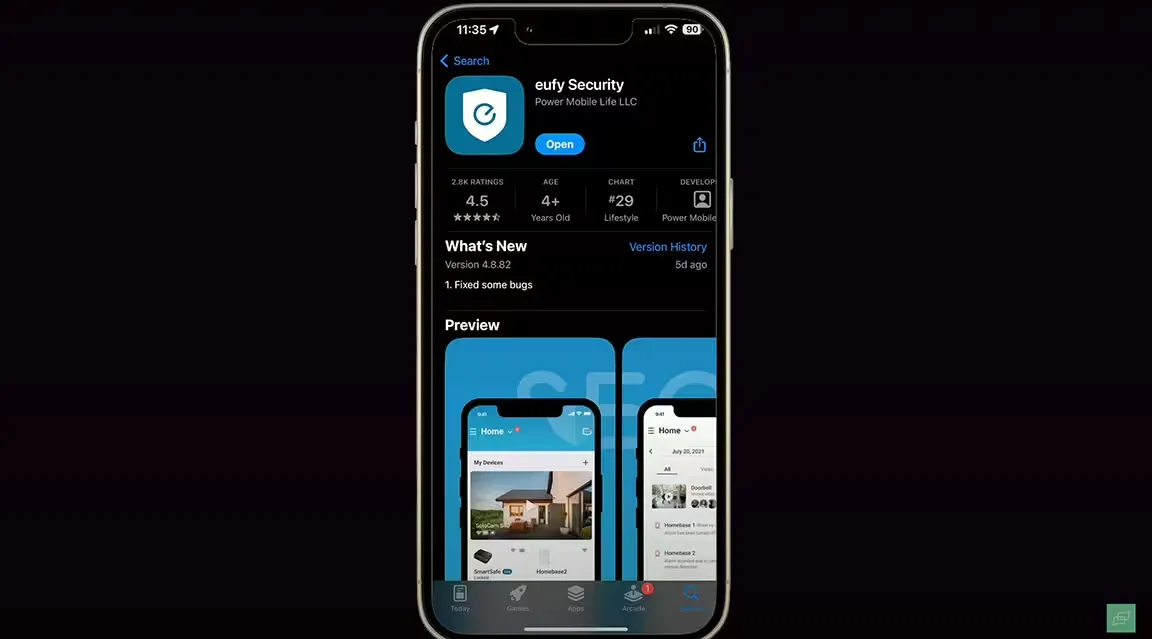
Setting Up the Camera: Setting up the Eufy C220 is a breeze:
- Connect the camera using the USB power cable and adapter provided.
- Download the Eufy Security App from your preferred app store.
- Follow the App Guide to link the camera to your Wi-Fi network. The app guides you through the process step-by-step, making it beginner-friendly.
Once connected, you can adjust the camera’s view and settings directly through the app. In just a few minutes, your indoor security camera is fully operational and ready to monitor.

Features: Advanced Technology in an Affordable Package
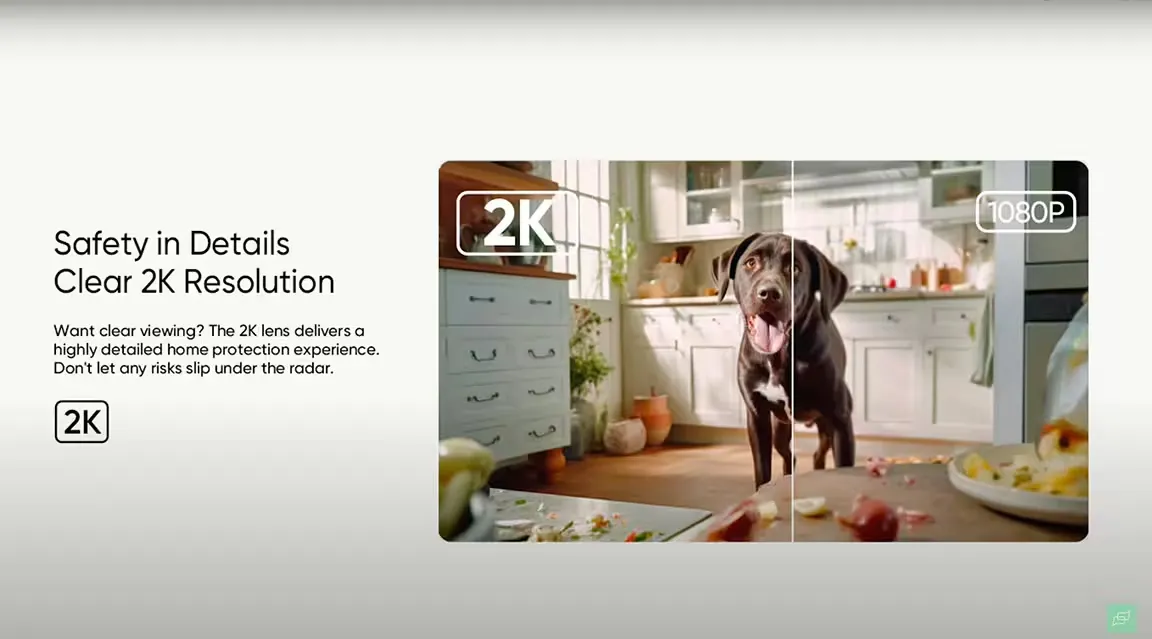
The Eufy C220 boasts several features that make it an impressive choice for budget-conscious consumers:
- 2K Live Streaming & Recording: Enjoy real-time footage with high clarity, accessible at any time from your smartphone.
- Instant Motion Alerts: Receive notifications whenever the camera detects movement, ensuring you’re always aware of what’s happening at home.
- AI-Enhanced Motion Tracking:
- The camera’s AI technology tracks movement by automatically panning and tilting to follow activity.
- Customizable activity zones allow you to define which areas trigger the camera, minimizing false alerts from less relevant zones.
- When no motion is detected, the lens returns to its default position, conserving energy and bandwidth.
- Smart Home Integration:
- Alexa and Google Assistant Compatibility: Control the camera using voice commands, adding an extra layer of convenience for smart home enthusiasts.
- Auto-Cruise & Privacy Mode:
- Auto-Cruise cycles through preset positions, ensuring broader coverage.
- Privacy Angle allows you to set a specific “away” angle for moments when you prefer not to be monitored. Simply press the “eye” icon, and the camera will adjust to avoid recording.
- User-Friendly Eufy Security App:
- With features like Geo-fencing, arming/disarming modes, and customizable recording schedules, the app is intuitive and versatile.
- Manage all settings and notifications from the app, making it the command center of your security setup.

Is the Eufy C220 Right for You?
The Eufy C220 Indoor Security Camera delivers impressive performance at a budget-friendly price. With 2K resolution, AI motion tracking, and seamless smart home integration, it’s an excellent choice for those seeking high-quality security without breaking the bank. Whether you’re a professional installer, integrator, or homeowner, the C220’s mix of features and affordability makes it one of the most attractive options available.
Looking to compare other top-performing cellular cameras? Check out our full guide on the Best Cellular Security Cameras of 2025, where we also feature another powerful indoor unit from Eufy and explore a range of mobile-ready solutions for remote monitoring.
By offering features typically found in more expensive cameras, the Eufy C220 stands out as a top contender for indoor security solutions. Its easy setup, robust app controls, and versatile motion detection options make it suitable for a wide range of users, from tech enthusiasts to parents who want to keep an eye on their kids.

Testing
Live Testing in Different Lighting Conditions
Daytime Performance:
To begin, let’s take a look at how the Eufy C220 captures video during the day. Using the app’s live view function, we immediately notice a crisp and clear 2K resolution, perfect for close-up and distant monitoring. Users can toggle between different streaming quality options—720p, 1080p, and 2K—to suit their bandwidth needs. For our test, we left the setting on 2K, allowing us to experience the camera’s full potential.
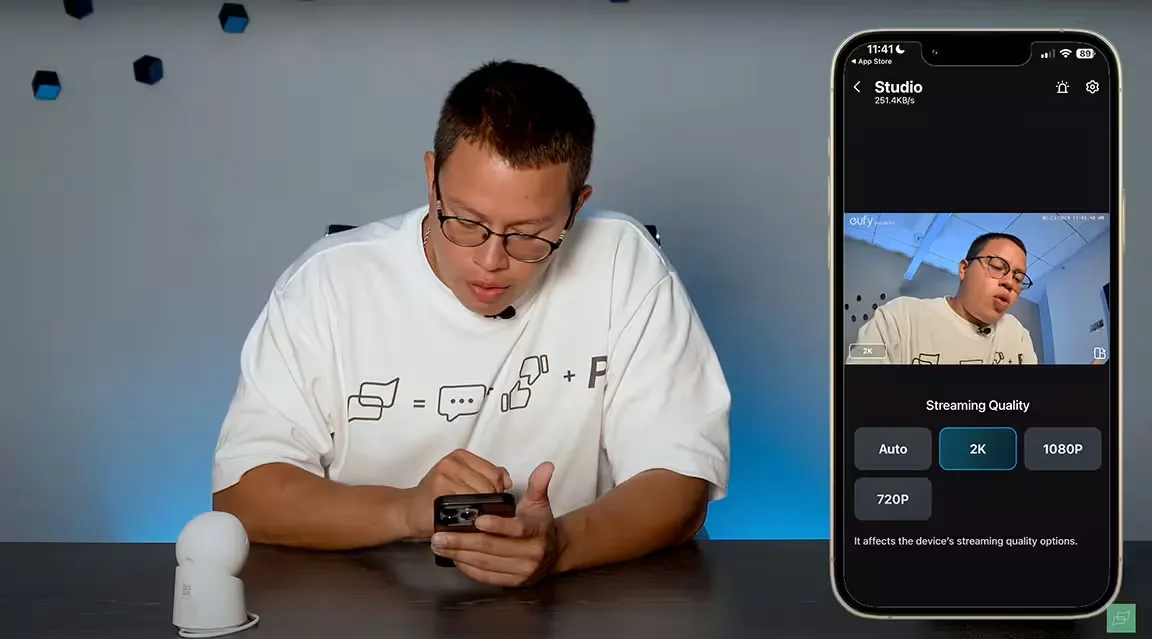
In a bright setting, the image quality is superb. The sharpness of facial features and overall image clarity hold up whether the subject is near or far from the lens, which is ideal for professional installers who demand reliable footage in various environmental conditions.
Night Vision Testing:
When the lights go out, the Eufy C220 activates its infrared-based night vision. By turning on night vision mode in the app, users can simulate a dark environment. Even in complete darkness, the camera captures detailed monochromatic images, enabling full room surveillance. This is especially useful for indoor monitoring at night, as it provides visibility in low-light environments where traditional cameras might struggle.
Audio and Two-Way Communication
One standout feature of the Eufy C220 is its two-way audio. During testing, we found the microphone and speaker system quite effective. With sound detection enabled, the camera can pick up audio cues, which the user can listen to directly through the app. Moreover, users can communicate through the camera in real-time. This function is ideal for those who need to give instructions or speak with family members remotely, adding another layer of interactivity to home security.
Pan & Tilt Controls: Full Room Coverage
The pan-and-tilt capability of the Eufy C220 ensures that users can adjust the camera’s field of view to cover the entire room. The camera offers a 360° horizontal and 96° vertical rotation, which we tested by controlling the camera’s movement through the app interface. This flexibility is invaluable in a security setup, as it removes blind spots that could compromise indoor monitoring.
For added convenience, the app allows users to set specific preset positions. By configuring these presets, you can quickly rotate the camera to monitor different zones, which is particularly useful for larger spaces or areas with multiple points of interest.
Playback and Video Management
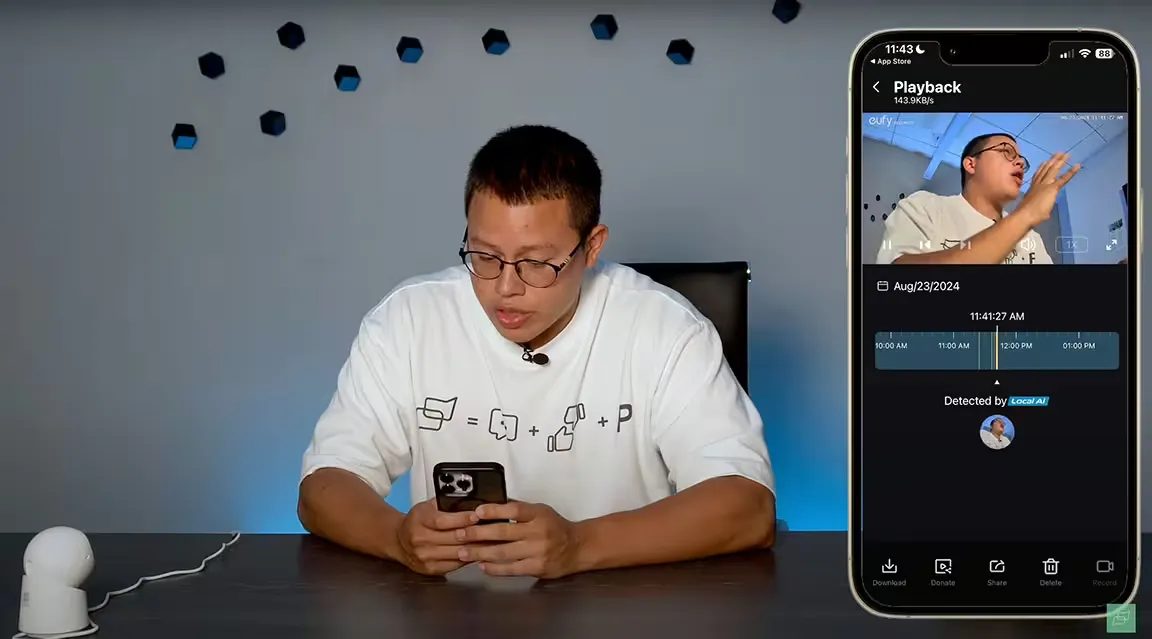
The Eufy C220 offers convenient playback features for reviewing recorded footage. The app’s interface highlights recorded events using a color-coded timeline, making it easy to identify motion-triggered segments. Users can then download, share, or delete these recordings directly from the app.
One feature we found beneficial was the ability to take screenshots of live footage and access them immediately. Additionally, users can set up automatic saving of video clips to their phone’s gallery, making it simple to review and archive important footage without needing to navigate through complex menus.
Want to maximize the potential of your IP cameras? Our latest guide covers the 6 Best IP Camera Monitoring Software of 2025, offering insight into feature-rich platforms ideal for residential, commercial, and professional surveillance setups.
AI-Powered Motion Tracking
One of the Eufy C220’s most compelling features is its AI-powered motion tracking. When this function is enabled, the camera automatically follows a moving subject within its field of view. This dynamic tracking keeps the subject in the center of the frame, adjusting horizontally and vertically to maintain visibility.
During testing, the AI motion tracking proved highly responsive. When a person moved across the room, the camera smoothly panned and tilted to follow their movements. It was able to adjust even when the subject crouched or moved closer to the camera, showcasing the precision of its tracking capability. For installers, this feature is a huge advantage as it reduces the need for multiple static cameras to cover a single room.
Preset Positions and Auto-Cruise Mode:
Beyond simple tracking, the Eufy C220 offers an Auto-Cruise feature that cycles through preset positions at regular intervals. This patrol function is a fantastic option for covering different areas without requiring manual adjustment. The camera will pause at each preset point for 10 seconds, ensuring thorough surveillance.
For instance, you could set up a preset for the room’s entryway, another for the main seating area, and a third for the far corner. When you’re away, the camera will periodically check each of these areas, providing comprehensive coverage.
Storing and Accessing Recordings
The Eufy C220 provides versatile storage options. It includes a MicroSD slot for local recording (supporting up to 128GB) and offers cloud storage through a subscription plan. The local recording feature is robust and convenient, allowing users to store significant amounts of footage without incurring additional costs. Recorded videos on the SD card can be accessed, managed, and even downloaded directly from the app, a feature that’s particularly useful for those who want quick and easy access to their data.
Is the Eufy C220 Worth It?
After thoroughly testing the Eufy C220, it’s safe to say this camera delivers excellent value for its CAD $59.99 price tag. From its high-resolution 2K video and AI-powered motion tracking to night vision and interactive audio features, the C220 is packed with useful functionalities typically found in more expensive models. Its compatibility with both Google Assistant and Alexa enhances the user experience, making it a suitable choice for smart home setups.
For professional installers and integrators, the Eufy C220 offers a well-rounded solution that combines affordability with performance. Its ease of installation, intuitive controls, and advanced features make it an attractive option for residential and small business applications alike. The camera’s versatile storage options and user-friendly app interface further enhance its appeal.
Privacy Mode
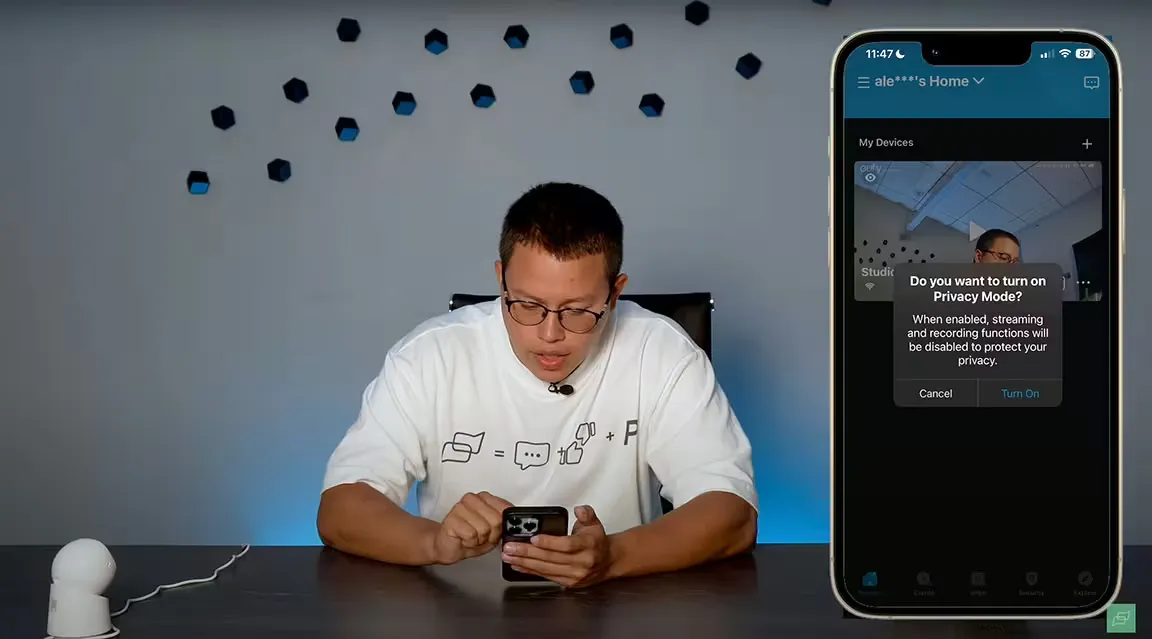
For those who prioritize privacy, the Eufy C220 provides a valuable feature known as Privacy Mode. This mode is ideal when you want to temporarily disable monitoring without entirely powering off the camera. By simply clicking on the eye icon in the app, you can activate Privacy Mode, which prompts the camera to physically rotate away and “turn off” its monitoring functions. The Eufy C220’s design ensures that users can visually confirm when the camera is in privacy mode, adding a layer of assurance for clients who may feel uneasy about continuous surveillance.
Privacy Mode is an excellent addition for households or small businesses that occasionally want to maintain privacy without losing the benefits of a security system. This function is particularly attractive for integrators working with clients who value flexible control over their surveillance equipment.
Night Test: Performance in Low-Light Conditions

The real test of a security camera often lies in its ability to perform during low-light or nighttime conditions. The Eufy C220 doesn’t disappoint with its night vision capability, which activates through infrared (IR) LEDs to deliver clear visuals even in darkness. During testing, the IR lights illuminated clearly, and the camera provided a discernible view of subjects even in pitch-black conditions. This feature is critical for 24/7 surveillance, ensuring that the camera maintains reliable coverage regardless of the time of day.
Even at night, the Eufy C220’s AI-powered tracking remained functional. The camera could still recognize and follow movement across its field of view, maintaining the level of intelligent tracking that’s advertised. This continuous AI tracking capability during night mode provides enhanced security, allowing users to monitor movement and activity effectively, even after hours.
For installers and integrators, this robust night vision feature makes the Eufy C220 a compelling choice, especially for clients who require consistent surveillance in variable lighting environments.
For a deeper look into wireless solar-powered options, don’t miss our expert-curated roundup: 18 Best Wireless Solar Security Camera Systems for 2025. Eufy once again makes an appearance with a standout model worth your attention.

Thoughts: Key Takeaways on Eufy C220 Features

The Eufy C220 is more than just a budget-friendly camera; it brings numerous features typically reserved for high-end models. Here are some of the standout qualities that make this camera a reliable option:
- 2K Resolution: The camera’s resolution allows for crisp and detailed visuals, significantly enhancing the quality of recorded footage and enabling better identification of individuals and objects.
- Pan and Tilt Functionality: With a 360-degree pan and a 96-degree tilt range, this camera offers extensive coverage. The camera’s flexibility allows it to scan wider areas, making it suitable for open spaces or complex layouts.
- AI Tracking: Although marketed as AI-powered human tracking, the C220 essentially uses motion tracking to follow subjects within its view. This feature works well in both day and night scenarios, keeping moving subjects centered in the frame. The AI functionality is a step up from traditional tracking features, bringing a level of sophistication that’s hard to find at this price point.
- Local and Cloud Storage Options: Users have the flexibility of using an SD card for local storage, avoiding any additional fees. However, for those who prefer cloud storage, Eufy offers an affordable plan that unlocks extended video history and remote access to footage. This dual option ensures the camera can fit both budget-conscious users and those seeking more extensive storage solutions.


The Eufy C220’s feature set is a win for both users and security integrators. Local storage helps bypass recurring subscription fees, while cloud storage adds functionality for clients who require remote monitoring and enhanced access.
Conclusion
In conclusion, the Eufy C220 is a top-notch choice in the budget indoor security camera segment, offering a mix of high-quality video resolution, ease of use, and a variety of storage options. For a fraction of the cost of high-end systems, this camera delivers reliable performance with features like AI-enhanced motion tracking, Privacy Mode, and robust night vision capabilities.
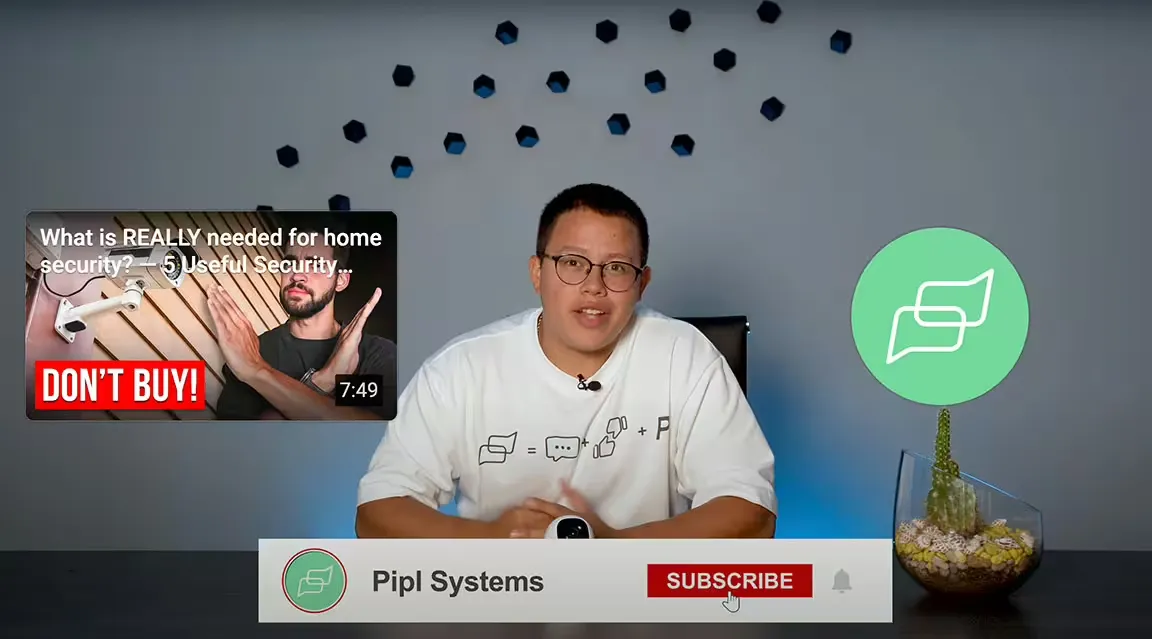
While some of the AI features could benefit from further refinement—especially if paired with a full ecosystem like Eufy’s HomeBase for cross-camera tracking—the C220’s current capabilities are more than sufficient for most indoor applications. It strikes a balance between cost-effectiveness and functionality, making it an appealing option for homeowners and small businesses. Security professionals will appreciate its user-friendly setup and versatile feature set, which can be customized to fit a wide range of needs.
For security installers and integrators looking to recommend a high-performing, budget-conscious solution to clients, the Eufy C220 should definitely be on the radar. It is packed with practical features and maintains reliability across various scenarios, from daytime monitoring to nighttime security.
If you’re a professional installer or just someone keen on securing your space with smart technology, the Eufy C220 could be the right fit. Interested in learning more about the latest in security solutions? Subscribe to the Pipl Systems email newsletter to stay informed on all industry updates, product reviews, and expert tips tailored for security professionals.
Frequently Asked Questions (FAQ)
1. Does the Eufy C220 require a subscription for full functionality?
No, the camera supports local storage via MicroSD (up to 128GB), so you can use it without any subscription. Cloud storage is optional for added backup and remote access.
2. Is the Eufy C220 compatible with smart home systems like Alexa or Google Assistant?
Yes, the C220 integrates seamlessly with Amazon Alexa and Google Assistant, allowing voice commands for live view and control.
3. How easy is it to install the Eufy C220 for first-time users?
The setup is beginner-friendly: plug in the camera, follow the app’s guided steps, and it’s ready to use in minutes. No technical expertise is needed.
4. Can the Eufy C220 camera pan and tilt remotely?
Yes. It features 360° horizontal and 96° vertical rotation, fully controllable through the Eufy Security app.
5. What is the difference between motion tracking and AI tracking on the Eufy C220?
The camera uses AI-enhanced motion tracking, which intelligently follows moving subjects and reduces false alerts using custom activity zones.
6. How does night vision work on the Eufy C220?
It uses infrared LEDs for black-and-white vision in complete darkness, ensuring reliable 24/7 indoor monitoring.