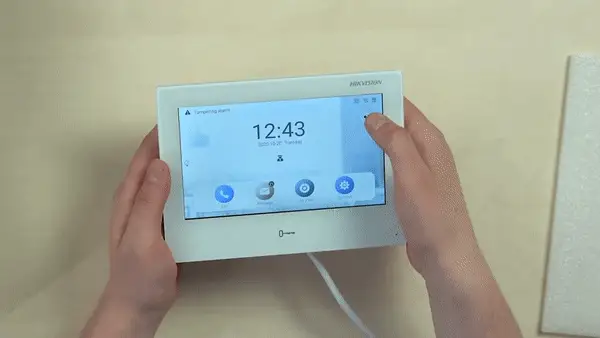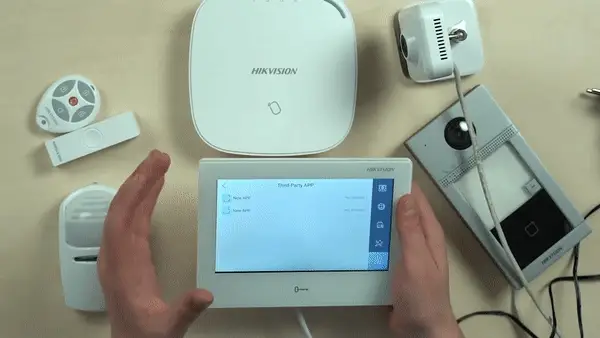This is a one more intercom monitor from Hikvision, but this time running on a modified Android OS. Here today, we are going to find out and explain how this move changes the way we work with the system. We’ll put it to the test and tell you of its main features, and we can begin.
Main Feature
First things first. The killer feature of the KH9 series’ new Hikvision monitors is that they are mobile, Android OS-based. And due to this fact, you’ve got here a kind of built-in Hik-connect app, like the one that you have on your phone, to work with the Hikvision appliance.
And so, you have it right on the screen, it shows up when you press the circle button in the top right corner, and it unfolds as if it were a common widget. And this opens a number of opportunities. And beyond that, Hik-connect is literally built into the OS itself, which is a modified Android, and I suppose this is what lets Hikvision make it happen.
The Questions Are:
- How do we benefit from this move?
- Does it change the way we work with the system?
Due to this fact, we are able to replace many other communication devices with a single door phone monitor of a KH9 series. The list includes an alarm system control panel and the keypad, an intercom headset, and even other 3rd-party home automation control devices. It is not a novelty indeed, but for smart home appliance manufacturers like Google Nest and SimpliSafe, and others. BUT! For Video Surveillance, mainly manufacturers, it is definitely something new. It makes us able to view all of our network cameras in the live mode, the same goes for video intercoms – view cameras through a video recorder and even access the playback and view the videos recorded either on microSD or a hard drive. With this update now you can actually control the alarm system straight from this monitor.
Concerning the activation and initial setup. As simple as it was with the previous generation – one twisted pair for network and 12V PSU for power, or it could be a single twisted pair for both network and power due to the PoE feature. Now, during the device Start-up, you see a glowing Android inscription, but when you are in, it is almost the same as the previous 8 series. But! You have this circle button, and what’s awesome is that adding devices to this monitor is incredibly simple. All you have to do is just add your devices to the Hik-connect app on your phone, like the regular way you do, where you scan a QR code or add it by the IP address. And then log into your Hik-connect account on the monitor, and that’s it!
Android Features Overview
The next feature Android OS brought here is that we can install 3rd-party apps right onto the monitor. We go into settings, to the admin configuration, down to the last item, and there you can install 2 Android applications; only 2 are supported at the moment. But honestly, I couldn’t get it to work, trust me, I’ve tried.
I was able to download apps here, but it never completed the installation stage. I suppose this will change with firmware updates, will keep you informed on this. And keep in mind that all storage you have here is limited by 1 gigabyte, and you can’t increase this number with a memory card, even though there is a microSD slot, but it’s empty there inside… and imagine how I figured this out.
Hardware and Device Overview
So basically, this is an Android tablet, mixed with a Hikvision firmware and security features? Yes, this is both an Android tablet and a video intercom monitor at once. The Android base is a novelty, but with all other common Hikvision qualities left, there is nothing new regarding other characteristics. Here’s your classic ports set on the rear part: 12V power in terminal, alarm terminal, RS-485 or relay interface, debug port, and micro-USB input here for the first time. Tamper, RJ-45 for network with PoE support, loudspeaker, and a MicroSD card input. Well, faked microSD input. On the front: 7-inch touch screen with finally nice responsiveness, touch key button to instantly open the door, and a microphone. The entire construction is made from solid plastic and feels good, plus the screen is not really deep.