Convenient Ajax system control
KeyPad TouchScreen combines security and smart home device management. An intuitive Ajax app-like interface and multiple language options make it an easy-to-use solution. The big display, DESFire and BLE technologies, and code options ensure a secure and efficient experience.
One device, three missions
Security management
Easily manage security for multiple groups. Users can view what’s armed and make changes with just one touch whether it’s securing one group, multiple groups, activating night mode, or arming facility. It’s all simple and straightforward.
- Easy group management
- Security mode of each group is available on the screen
- Management of night mode and security mode of the entire system
Smart home control
The keypad features a separate control tab for automation devices, with the capacity for up to 6 buttons. Groups simplify the process of controlling multiple automation devices: switches, relays, sockets, and others. For instance, users can assign all LightSwitches to one button and easily turn off all the lights in the entire house when they go to bed.
- Separate tab for automation control
- Up to 6 devices or groups of devices on one screen
Sound and malfunction notifications
Stay always informed with the built-in buzzer, receiving notifications about alarms, door openings, and entry/exit delays. PRO can effortlessly adjust the sound volume on a smartphone or PC. Remain one step ahead with the keypad’s malfunction notifications during arming.
- Sound notifications about alarms and events
- Instant malfunction notifications
Designed for any location
Three authentication methods
There are three easy ways to control the keypad, giving users the flexibility to choose what suits them best. All events are displayed in the feed, including user activity and authentication details.
Smartphone
BLE (Bluetooth Low Energy) is a low-energy radio protocol that makes it possible to use a smartphone instead of cards or key fobs. KeyPad TouchScreen supports Android and iOS smartphones with BLE 4.2 and above.
Users can configure access control settings. Data transmission between the smartphone and KeyPad TouchScreen is encrypted. The system incorporates measures to prevent spoofing attacks, making it impossible for burglars to gain unauthorized access.
Pass card and Tag key fob
To identify users quickly and securely, KeyPad TouchScreen features the DESFire® technology. It is the best-in-class contactless solution to identify the user by card or key fob.
DESFire® is based on the ISO 14443 international standard and combines comprehensive 128-bit encryption and copy protection. This technology is also used in transportation systems of European capitals and access systems at NASA
From the user’s perspective, contactless access works simply. To disarm the system, all you need is to present a card or a key fob to the keypad. But there is an impressive technology behind this simplicity. Pass cards and Tag key fobs are equipped with DESFire® chips. We compared them to the chips used in most access systems around the world.
Code
The system prevents unauthorized individuals from guessing the access code. This helps enhance security and ensures that only authorized users can gain access.
Users have the capability to change the access code remotely. At the same time, the access code used in the system is always hidden, meaning it is not visible to others when entered. This feature reduces the risk of keypad theft attempts.
Contactless access devices
The Pass card and the Tag key fob are equipped with original DESFire® chips and feature the same functionality but different enclosures. You can choose the form that is convenient for you. One Tag or Pass can control 13 security systems. Access devices are sold separately in batches of 3/10/100 pieces.
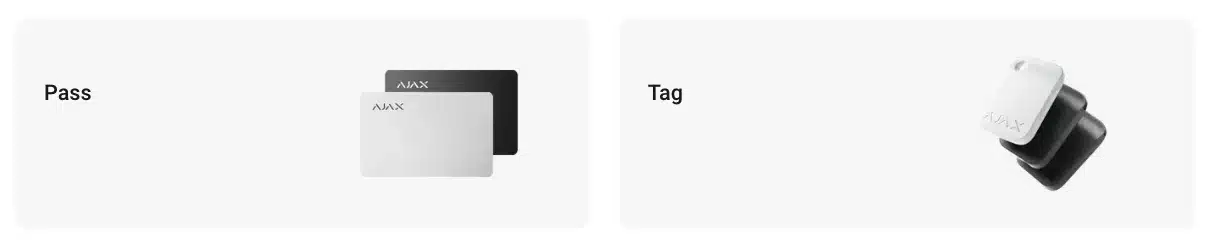
Access for unregistered users
With a simple assignment of a personal access code in the hub settings, office employees, cleaning company staff, or other individuals enter the area with convenience at its finest.
- Creating and editing codes remotely
- Notifications on adding, removing, and deactivating code
- A unique name and ID binding to identify the user
- Up to 99 keypad access codes
Full protection in case of emergency
KeyPad TouchScreen provides a tab with configurable panic buttons that can notify about three event types. If the user is forced to disarm the system, they can use a duress code. It simulates disarming and simultaneously sends an alarm to the security company.
- Tab with panic buttons to notify about alarm, fire, or auxiliary event
- Duress code
Discover future-proof hardware
Screen
Big touch panel for easy system control. Keypad remains impeccable with scratch-resistant glass
Sensors
Light sensor for automatic backlight adjustment — bright during the day, not dazzling at night. Proximity sensor for automatic keypad activation when a hand approaches
Notifications
Buzzer impossible-to-ignore with different patterns to indicate an alarm, delay, or other event
Antennas
Cards and key fobs reader for authentication when using Tag or Pass. BLE reader for authentication when using smartphone
Installation
SmartBracket panel. No need to disassemble the enclosure to install the device. Channel raceway provides a secure 12 V⎓ cable fit
Enclosure
Tamper. Triggers when someone tries to tear off the keypad from the surface or remove it from the mounting panel. Hole for fixing the keypad with the bundled screw to mount a keypad securely
Unique touch screen operation experience
A high-resolution screen accommodates all necessary controls, ensuring a visually stunning and high-quality image. With automatic brightness adjustment and sleek glass material, the product offers aesthetics and convenience.
- 5-inch screen with a resolution of 480 × 854 px
- Bright during the day, not dazzling at night
- Screen protection against scrapes, scratches, etc.
Unique wireless technologies
KeyPad TouchScreen uses Jeweller and Wings proprietary radio protocols for reliable communication.
Jeweller
Jeweller uses polling to display the real-time device status and transmits alarms, events, and all measured readings into the Ajax apps. Features encryption and authentication to prevent spoofing.
Wings
Wings serves as a backup communication channel. It is designed to transfer large data packets, primarily for individual settings such as interface languages and firmware updates.
- Up to 1,700 m of radio communication with a hub
- Encrypted two-way radio communication
- Notifications about jamming and connection loss
Stable power under any conditions
Batteries
Wire-free installation ensures a quick setup process for seamless operation. With Ajax apps providing low battery warnings, security will never be compromised.
- Up to 1.5 years of operation from pre-installed batteries
- Low battery warning
- Replaceable AA batteries
External power supply + batteries
Ensure uninterrupted device operation by connecting to a 12V⎓ power supply unit for extended autonomy. Pre-installed batteries serve as a reliable backup.
- Connection to a 12 V⎓ power supply unit*
- Pre-installed batteries as a backup power source
*The 12 V⎓ power supply unit is not included in the KeyPad TouchScreen complete set.
Scaled and comprehensive
Use the ReX range extender for complex radio signal conditions like large houses with thick walls or warehouses with several buildings. ReX boosts the range of all Ajax devices and manages their communication with the hub via Jeweller. And ReX 2 assures stable communication even through steel and concrete via Ethernet using the wire as the additional communication channel. Up to 5 range extenders can operate within one Ajax system to expand the network twice as big, covering underground parking, basements, and metal hangars.
- Up to 5 range extenders within one system
- Ethernet as an alternative communication channel
Scaled and comprehensive
ReX 2 assures stable communication even through steel and concrete via Ethernet using the wire as the additional communication channel. Up to 5 range extenders can operate within one Ajax system to expand the network twice as big, covering underground parking, basement, or metal hangar.
- Up to 5 range extenders within one system
- Ethernet as an alternative communication channel
- Business center with underground parking
- Warehouse or industrial complex
- Sectional metal hangar
Remote access rights management
Change access rights and codes in real time in the Ajax apps. Compromised codes can be remotely altered within minutes. The installer doesn’t need to visit the object.
- Remote code changing
- Remote user access rights changing
- Remote card, key fob, and smartphone blocking
Complex sabotage protection
Tamper alarm
Users and a security company are notified when someone removes the keypad from the mounting panel. Also, the keypad is fixed with a screw from the bottom
Protection against code guessing and use of third-party devices
KeyPad TouchScreen is locked if an incorrect code is entered more than 3 times in a row within a minute. The keypad only responds to cards, key fobs, and smartphones authorized in the Ajax app, so controlling the system through a third-party access device is impossible
Protection against spoofing
The hub checks the device’s unique parameters for authentication during each communication session. If any parameter fails the check, the hub ignores device commands
Data encryption
All data the system stores and transmits is protected by a block cipher with a dynamic key. Encryption makes it extremely difficult to reprogram the keypad, replace or steal the data
Data-rich notifications
The Ajax system instantly notifies about alarms and events with informative notifications: security companies and users know exactly which device was triggered, when and where it happened
Regular polling
The device regularly exchanges data with the hub. The system controls each device state and reports if there is a malfunction or connection loss. Updating the statuses of devices depends on the Jeweller settings; the default value is 36 seconds. Regardless of polling period, tamper alarms are sent instantly.
Intuitive setup and installation
It is easy to pair KeyPad TouchScreen with a hub: all you need is to scan the QR code. No enclosure disassembly or battery installation required. PRO Desktop is available for professional monitoring.
- Connection: Pairing with the security system via QR code
- Installation: SmartBracket panel — no need to disassemble the enclosure
- Setup: Configuring and testing in mobile and desktop apps
- Monitoring: Monitoring in apps for macOS and Windows
| TECH SPECS | |
|---|---|
| COMPATIBILITY WITH AJAX CONTROL PANELS | Hubs
Hub 2 (2G) Hub 2 (4G) Hub 2 Plus Hub Hybrid (2G) Hub Hybrid (4G) Radio signal range extenders ReX 2 |
| Communication | |
| Jeweller communication technology | Proprietary wireless communication technology to transmit commands, alarms, and events. Features:
|
| Radio frequency bands | 866.0 – 866.5 MHz 868.0 – 868.6 MHz 868.7 – 869.2 MHz 905.0 – 926.5 MHz 915.85 – 926.5 MHz 921.0 – 922.0 MHz |
| Maximum effective radiated power (ERP) | up to 20 mW (Automatic power adjustment to reduce power consumption and the effect of radio interference.) |
| Radio signal modulation | GFSK |
| Radio communication range | up to 1,700 m (Between keypad and hub (or range extender) in an open space.) |
| Encrypted communication | All the data stored and transmitted are protected by block encryption with a dynamic key. |
| Frequency hopping | Radio communication uses frequency hopping to prevent interception and jamming. |
| Wings communication technology | Proprietary wireless communication technology for transmitting the list of the groups, rooms and detectors to form the list of malfunctions.
Key features:
|
| Frequency bands | 866.0 – 866.5 MHz 868.0 – 868.6 MHz 868.7 – 869.2 MHz 905.0 – 926.5 MHz 915.85 – 926.5 MHz 921.0 – 922.0 MHz |
| Radio signal range | up to 1,700 m (Between keypad and hub (or range extender) in an open space.) |
| Encrypted communication | All stored and transmitted data are protected by block encryption with a dynamic key. |
| Frequency hopping | Radio communication uses frequency hopping to prevent interception and jamming. |
| Display | |
| Diagonal | 5″ |
| Matrix type | IPS |
| Resolution | 480 × 854 px |
| Sensor | capacitive |
| Brightness settings |
If Auto Adjust is enabled, the display brightness depends on the light conditions. This saves battery power. |
| Backlight lifetime | 30,000 hours (Guaranteed backlight lifetime when the Always Active Display toggle is enabled. It can be adjusted in Ajax apps and activates only when external power is connected.) |
| User interface | Dark or Light |
| Key features | |
| Panic buttons | panic fire auxiliary help Sending an alarm or calling for help from the separate keypad tab. |
| Control | codes Tag key fobs Pass cards smartphone (Bluetooth) |
| Contactless access | DESFire® EV1, EV2 ISO14443-А (13.56 MHz) |
| Access codes | up to 200 personal codes
One code per each user. The number of personal access codes depends on the hub model. |
| 1 keypad code | Per each KeyPad TouchScreen. |
| Codes for unregistered people | up to 99 personal codes
For people who are not registered in the Ajax system. The number of such codes depends on the hub model. |
| Arming without entering a code | The enabled feature allows the user to arm the system without entering a code or presenting the access device. |
| Group management | Changing the security mode of the groups to which the user has access from the keypad’s display. |
| Scenarios management | A separate keypad tab contains up to 6 buttons, and each one can control one automation device or a group of devices. |
| Indication of malfunctions and security mode | display logo sound indication If enabled, the logo lights up red continuously or when the system or group is armed. KeyPad TouchScreen indication is shown on the display only when it is active. Built-in buzzer notifies about alarms, door openings and entry/exit delays. |
| Fire alarm muting | Turns off the fire detectors alarm, including the interconnected alarm. |
| User pre-authorization | When the feature is enabled, viewing the current system status and control screen is unavailable. For access, the user must pre-authorize: enter a code or present a personal access device to the keypad. |
| Contactless authorization with a smartphone | A smartphone with the installed Ajax app and Bluetooth Low Energy (BLE) support can be used instead of Tag or Pass to authorize a user. BLE is a radio protocol with low power consumption. The keypad supports Android and iOS smartphones with BLE 4.2 and higher. |
| Auto screen wakeup | The keypad wakes up automatically when approaching it. The approaching distance can be adjusted in the app. |
| Remote firmware update | When a new firmware is available, an admin or PRO with the rights to configure the system can run the update in Ajax apps. The keypad must be connected to an external power supply to update the firmware. |
| Recommendations | The device is designed for indoor use only. Please note that the keypad must be connected to an external power supply to update the firmware and keep the screen always active. |
| Sabotage protection | |
| Unauthorized access auto-lock | The keypad locks if an incorrect code is entered or unverified access devices are used more than 3 times in a row within 1 minute. The lock time is adjusted by PRO or user with admin rights in the Ajax app. |
| Tamper alarm | Notifications on attempts to detach the keypad from the surface or remove it from the mounting panel. |
| Holding screw | To secure the keypad on SmartBracket. |
| Protection against spoofing | device authentication |
| Communication loss detection | after 36 s
Detection time depends on the Jeweller or Jeweller/Fibra settings. |
| Power supply | |
| Batteries | 6 × AA Pre-installed. |
| Calculated battery life | up to 1.5 years
With default settings and up to 4 interactions with a keypad per day. |
| Keypad’s operating voltage range | 10.5–14 V⎓, up to 0.4 A
The batteries serve as a backup when the external power supply is connected. |
| Keypad’s nominal operating voltage | 12 V⎓ |
| Enclosure | |
| Dimensions | 172 × 82 × 26 mm |
| Weight | 327 g |
| Operating temperature range | from -10°C to +40°C |
| Operating humidity | up to 75% |
| Colours | Black or White |
| Complete set | KeyPad TouchScreen SmartBracket mounting panel 6 АА batteries (pre-installed) Installation kit Quick start guide |
| Warranty | 24 months |
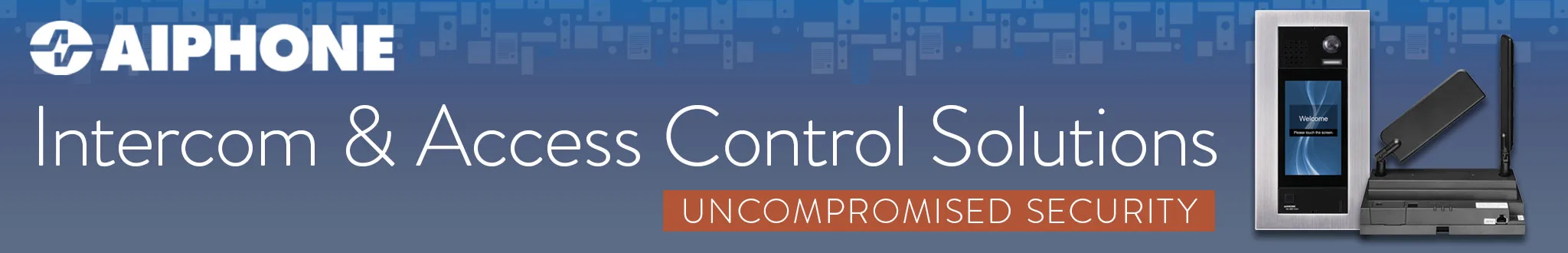






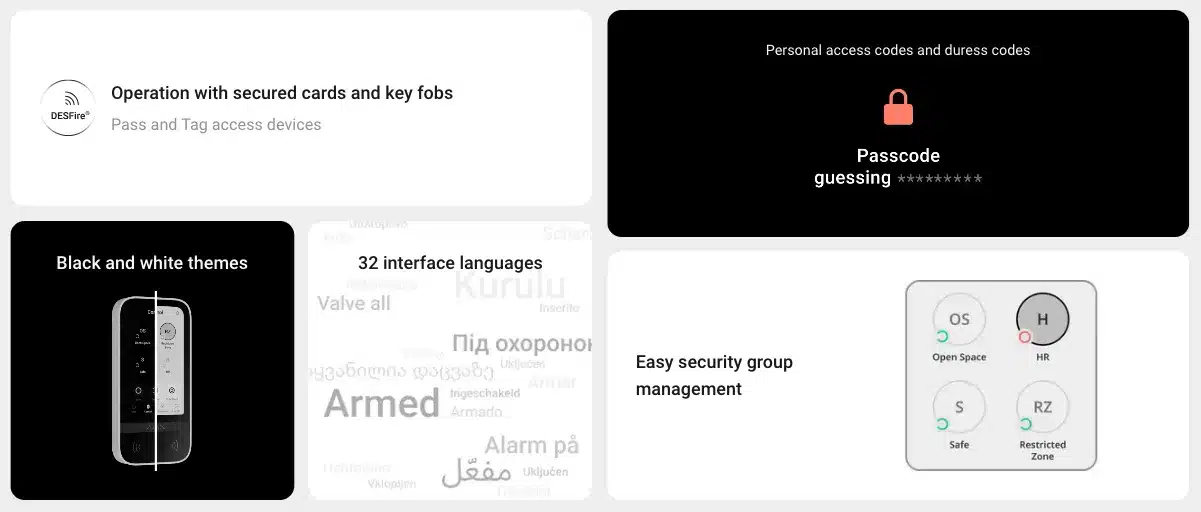
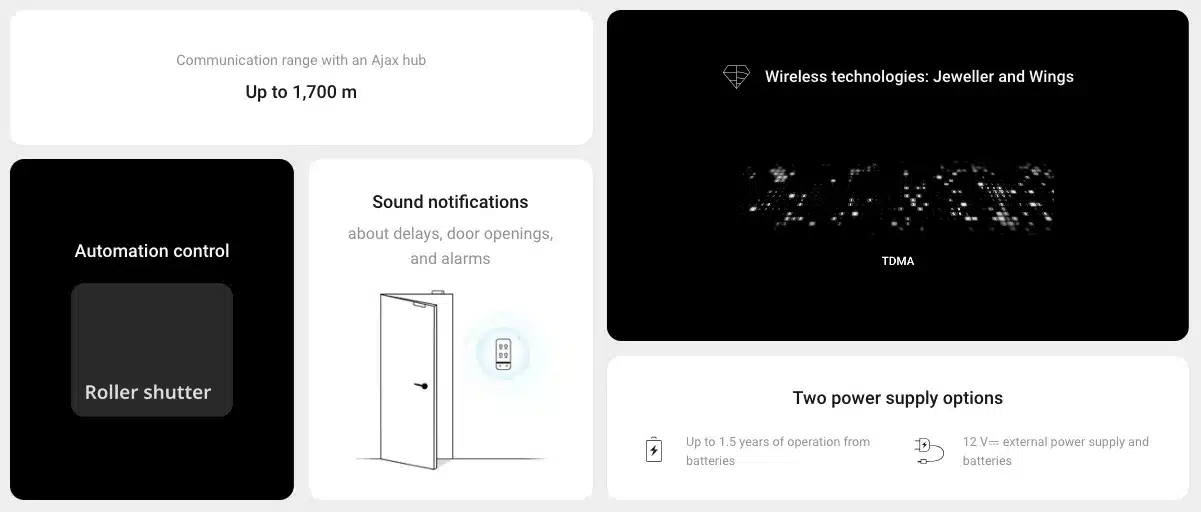
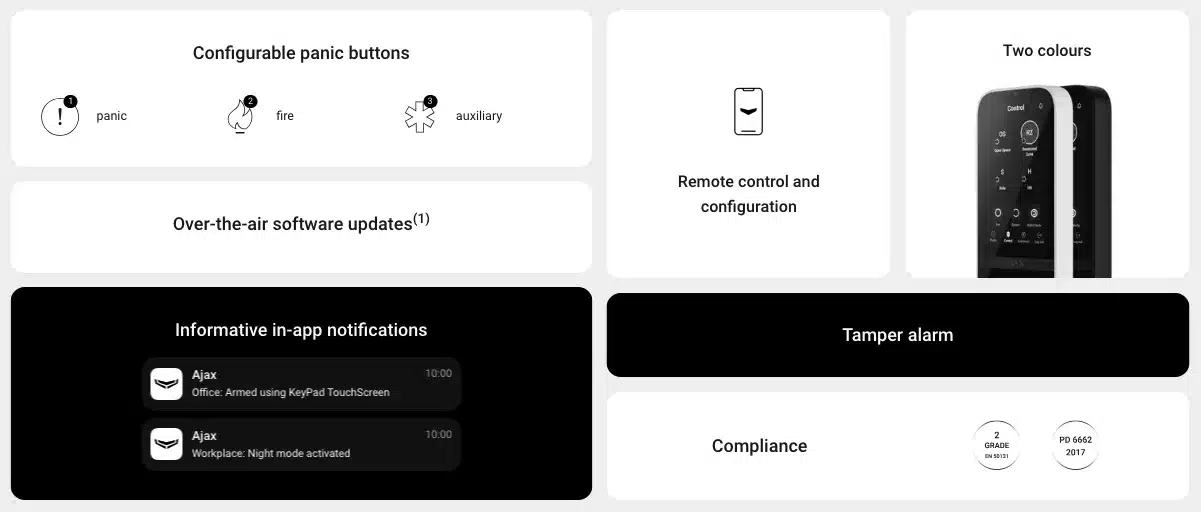


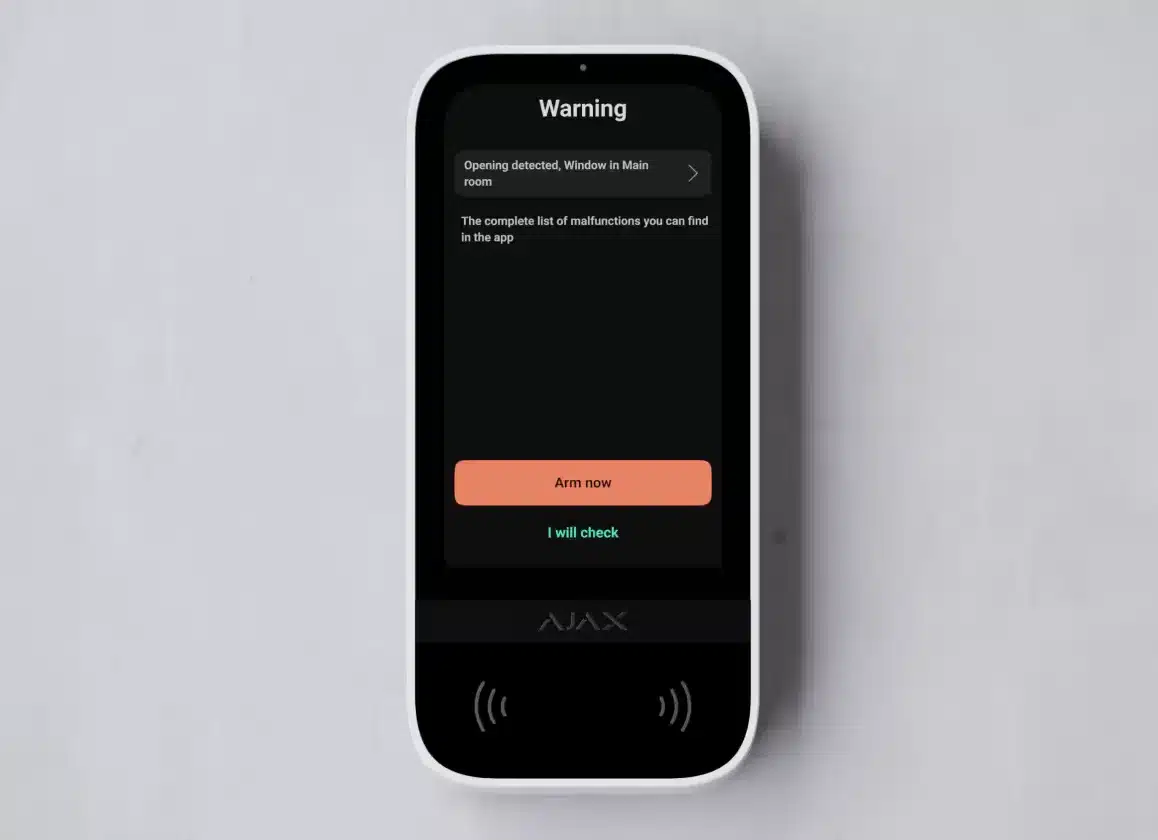
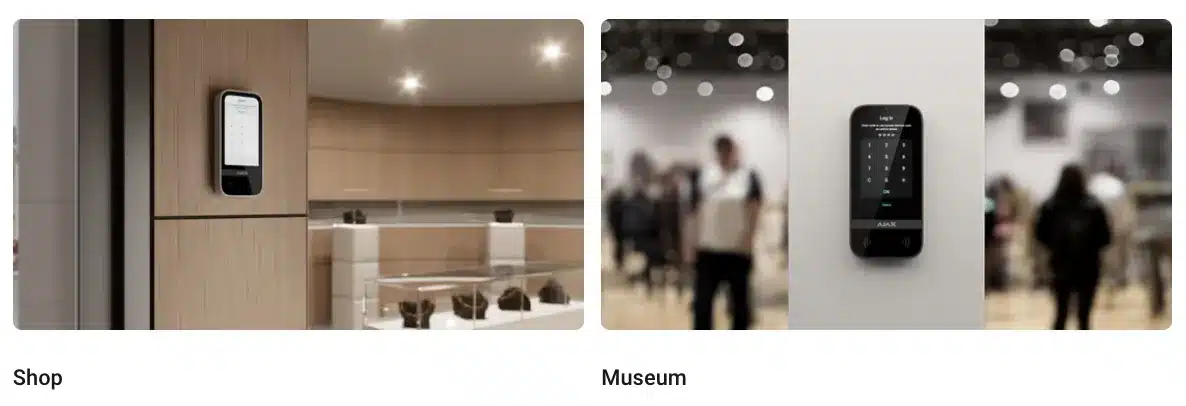
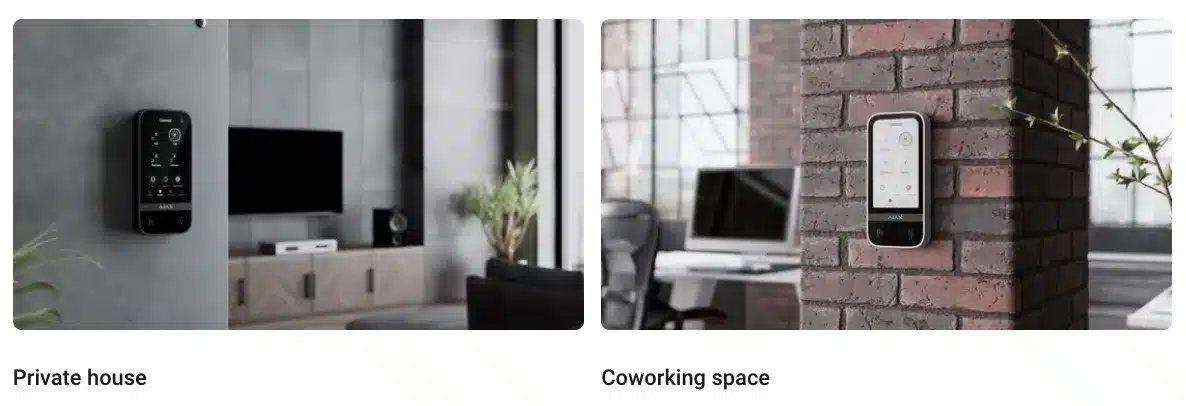
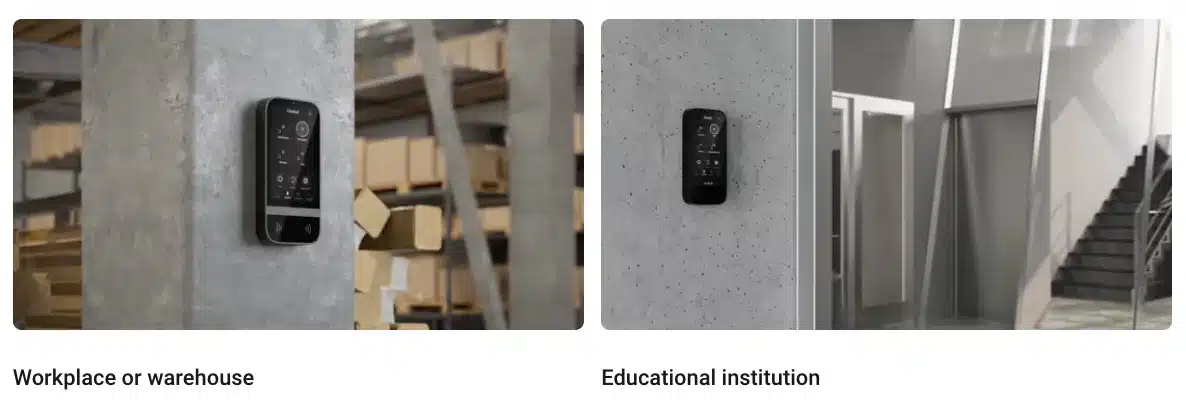
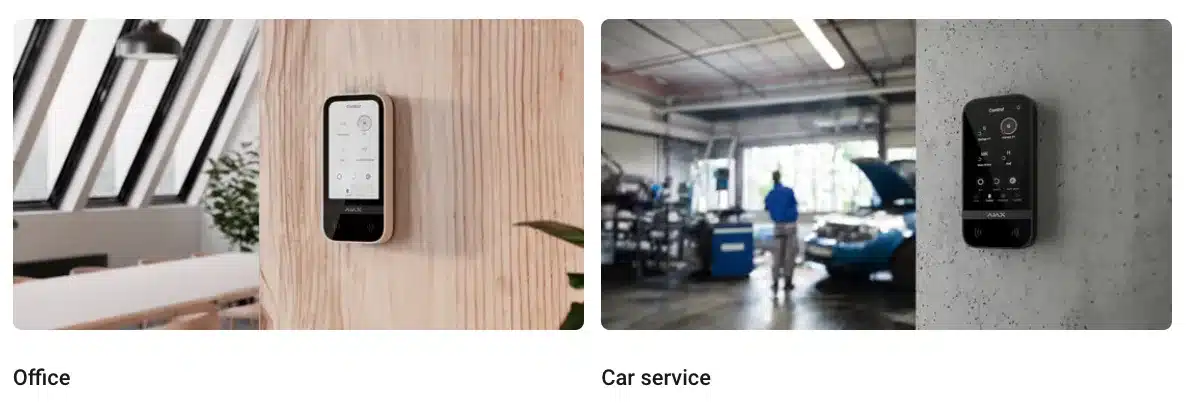




Reviews
There are no reviews yet.