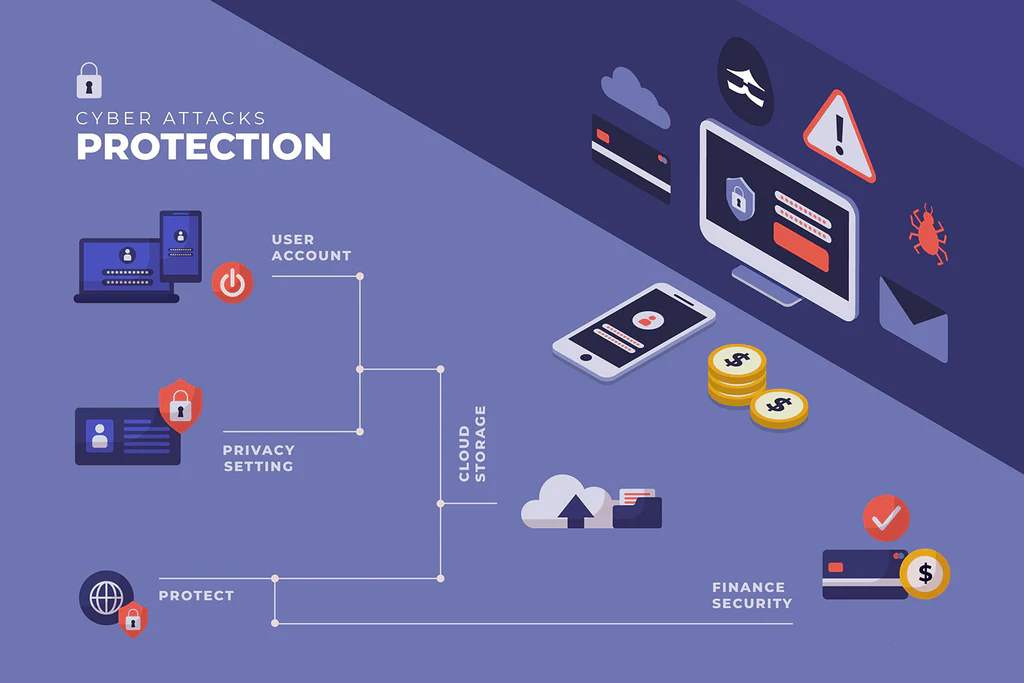Why Cloud Surveillance Matters in 2025
Security is a top concern for small businesses in 2025. Recent FBI data shows that businesses without security cameras are 4.5× more likely to experience theft or vandalism, with each incident costing owners about $9,000 on average. Fortunately, modern solutions have evolved beyond old CCTV setups. Cloud-based video surveillance – part of a broader trend of smart, connected security – allows even neighborhood shops and cafes to access powerful small business security tools once reserved for big corporations. In fact, companies that adopted advanced video surveillance (with features like remote monitoring and AI analytics) saw 30% fewer incidents and a 25% boost in operational efficiency, improving not just security but operations too. This article explores why cloud video surveillance has become a game-changer for video surveillance for small business owners and how it outshines traditional DVR systems in 2025.
Key Benefits of Cloud Video Surveillance
Modern cloud-based security systems bring a host of benefits that address the challenges small businesses face. Here are some of the key advantages:
Remote Access and Real-Time Monitoring
One of the biggest benefits of cloud video surveillance is the ability to check your cameras anytime, anywhere. Whether you’re at home or on vacation, you can pull up live camera feeds on your smartphone or laptop through an intuitive IP camera monitoring software app. This remote monitoring means you no longer need to be on-site (or deal with complicated VPNs) to see what’s happening. Owners can get real-time alerts if motion or an alarm is triggered, and then immediately view the footage. This quick access leads to faster responses – businesses with cloud systems improved incident response times by about 30% thanks to real-time remote access. In short, cloud surveillance offers peace of mind and practical oversight 24/7 without having to step foot on the premises.
Scalability and Flexibility
Cloud video surveillance grows with your business. Need to add another camera in your new stockroom or expand coverage to multiple shop locations? With cloud systems, it’s as simple as plugging in the new camera and adding it to your subscription – no need to purchase a whole new DVR box or servers. The storage capacity in the cloud is virtually unlimited and on-demand, so you won’t run out of space; you can retain footage for longer periods without overwriting old videos.
This scalability saves money and hassle. For example, instead of investing in bigger hard drives, you can just adjust your cloud plan to get more storage as needed. Cloud platforms also make it easy to manage multiple locations under one interface. A regional manager can view all store cameras centrally, something traditional setups struggle with. This flexibility ensures that a growing small business or chain can scale up security effortlessly as its needs evolve.
Cost-Effectiveness and Lower Maintenance
For budget-conscious small businesses, moving to cloud surveillance can be a smart financial decision. Traditional CCTV or NVR systems often involve high upfront costs – purchasing recording hardware, storage drives, and paying for installation. By contrast, cloud-based security systems use a subscription model (Video Surveillance as a Service or VSaaS) with low initial hardware needs (often just IP cameras). You don’t need to buy expensive recording servers; the heavy lifting is done on the provider’s end. This shifts what used to be a large capital expense into a manageable operating expense.
Additionally, maintenance costs are lower. With cloud, there are no DVRs/NVRs on-site to maintain – no hard drives to replace or software to manually update. The service provider handles updates, cybersecurity patches, and equipment upkeep in the data center. Over time, these savings add up. You also save on indirect costs: for example, you won’t need to hire specialized IT staff to troubleshoot a local recorder. The predictable monthly fee covers storage, support, and updates, so small business owners can plan their security budget confidently. Plus, preventing just one theft incident (which can cost thousands of dollars) can make the investment well worth it.
Remote oversight is no longer an optional add-on; in 2025 it is an operational baseline. Enterprises that rely on distributed teams now expect their VMS to aggregate multi-vendor streams, push incident clips to the cloud in real time, and still run lean on bandwidth. A clear illustration of how those requirements translate into software design is the modular approach described at IP Camera Monitoring, where fleet management, health monitoring, and API-level integrations are treated as core—not premium—functions. Referencing solutions built this way helps underline why modern deployments favor a platform mentality over one-off recorders.
Enhanced Data Security and Backup
Storing surveillance footage in the cloud means your critical video evidence is safer from on-site risks. Traditional local recorders can be stolen or destroyed in a fire or flood – and with them, all your footage. Cloud systems automatically backup video to secure data centers, so there’s no single point of failure. Leading providers use end-to-end encryption to protect video streams, and they often store data redundantly across multiple servers. This means even if one server fails, your recordings remain intact.
In fact, businesses using cloud storage experience significantly fewer data loss incidents – one study found 50% fewer data breaches for companies that moved from on-premise storage to the cloud. Another advantage is that cloud providers are often compliant with industry security standards, helping shoulder the burden of keeping data private. You can also control user access easily – granting or revoking who can view the cameras – with detailed audit logs (something hard to do on a basic DVR). The bottom line: cloud video surveillance keeps your footage safer and more tamper-proof. Even if an intruder damages your shop or the cameras, the evidence is securely stored off-site and accessible when you need it.
Smart Features and AI Analytics
Cloud-based video surveillance isn’t just about passively recording video; it often comes loaded with intelligent smart features that turn your cameras into proactive security guards and business tools. Many cloud platforms integrate advanced video analytics software and AI capabilities. This means your cameras can automatically detect and alert you to important events – for instance, sending a notification when an unauthorized person enters a restricted area or if loitering is detected after hours. These systems can distinguish between a customer versus a stray animal or a falling branch, greatly reducing false alarms. Modern AI security camera solutions can even perform tasks like facial recognition or license plate capture if needed, all processed in the cloud.
For a small retailer, this might translate into alerts about possible shoplifting behavior, whereas a café might use analytics to count people for customer service insights. By leveraging AI and machine learning, cloud surveillance delivers capabilities that traditional DVR systems typically lack. Small businesses benefit from features like object detection, heatmaps of activity, and automatic video summaries, which save time in reviewing footage. These smart features not only enhance security by catching threats early, but they can also provide operational insights (like peak customer times or traffic patterns) that help improve your business. It’s enterprise-level tech made accessible to mom-and-pop stores, thanks to the cloud.
Every integrator talks about analytics, yet decision makers remain wary of inflated claims around “AI-powered” everything. A pragmatic yardstick is whether the engine can reliably distinguish operational anomalies from background noise—say, flagging loitering after hours but ignoring routine shift changes. The benchmark capabilities summarized at Video Analytics highlight what matters: edge-side inference to cut WAN traffic, customizable rule sets to match sector-specific KPIs, and audit trails that satisfy evolving privacy statutes. Pointing to concrete feature sets like these keeps the analytics conversation grounded in verifiable outcomes.
Use Cases – How Different Small Businesses Benefit
Cloud video surveillance is making an impact across various small business environments. Here are a few examples of how different businesses use cloud-based cameras and what they gain:
Retail Stores
For retail shops and boutiques, shrinkage (theft and losses) is a constant worry. Cloud surveillance helps deter shoplifting and provides solid evidence if incidents occur. Store owners can monitor the sales floor and stockroom remotely – even after hours – which is especially useful for single-store owners who can’t be on-site 24/7. If an alarm goes off at 2 AM, you can instantly check the live feed from home instead of rushing to the store. Some retailers also use cloud camera systems with video analytics to understand customer behavior. For instance, heatmap analytics can show which areas of the store get the most foot traffic. More importantly, cloud storage ensures that critical incident footage is safely preserved off-site (so a thief can’t “steal the DVR” to cover their tracks). Statistics underscore these benefits: retailers using cloud-based video analytics have seen about a 20% reduction in shrinkage (losses from theft) and a 15% boost in operational efficiency by leveraging these advanced tool. In essence, cloud surveillance not only protects retail inventory but also gives owners actionable insights to run their stores better.
Cafes and Restaurants
In cafes, restaurants, and bars, cloud video surveillance contributes to both security and quality control. Owners and managers use remote camera access to keep an eye on multiple aspects of the business: the register area (to prevent internal theft or quickly resolve any cash discrepancies), the dining area (to observe customer service and peak times), and the kitchen (for safety and hygiene compliance). If you manage a small restaurant, you can monitor live feeds during a busy lunch rush even if you’re off-site, ensuring everything runs smoothly.
Cloud systems allow you to receive instant alerts if, say, a back door is propped open after hours or if motion is detected in the cafe at night when it should be empty. This beats having to drive back to the shop just to check on a false alarm. Video footage stored in the cloud can also be reviewed to settle customer disputes or review an incident (like a slip-and-fall) without any hassle. The smart analytics in some systems can even help with operations – for example, by integrating with point-of-sale to flag transactions without a customer present (potential “sweethearting” thefts). Overall, cloud surveillance gives restaurant owners greater oversight and peace of mind, helping them safeguard both their cash and their customers’ experience.
Salons and Boutiques
Small service-oriented businesses like hair salons, spas, and boutiques benefit from cloud-based cameras in subtle but important ways. These are often owner-operated businesses where the owner might not be on-site every minute. With remote video access, salon owners can check in on their shop from anywhere – seeing if the morning opening went smoothly or how many clients are currently in the store. This capability builds trust and accountability among staff, since they know the boss can drop in virtually at any time. It also protects against incidents like after-hours break-ins, which can be a threat for boutiques storing expensive products. Cloud storage guarantees that any vandalism or break-in is caught on video and saved safely off-site. Another advantage is customer and employee safety.
For example, a spa owner might monitor that closing procedures are followed correctly and that lone employees (like a closing receptionist) are safe. With features such as two-way audio or mobile alerts integrated into some cloud camera systems, you could even communicate through cameras if needed (e.g., telling a loiterer outside that they’re being watched). The convenience of not having to maintain any recording equipment on the premises is especially welcome in these small shops, which often don’t have space or IT expertise for a bulky DVR setup. All in all, cloud video surveillance lets salon and boutique owners keep a watchful eye on their livelihood without being physically present, enhancing both security and peace of mind.
Warehouses and Storage Facilities
Warehouses, stockrooms, and small storage facilities often have valuable inventory that needs protection across large spaces. Cloud-based surveillance is a perfect fit here, because it supports multiple cameras covering different zones and lets managers supervise operations remotely. Consider a local wholesale distributor with a couple of warehouse units – with a cloud system, the owner can view loading docks, aisles, and entry points all from a single dashboard on their phone or PC. This helps ensure employees follow safety protocols and only authorized personnel access certain areas. If a delivery arrives after regular hours, a manager can verify it through the cameras without being on-site.
One big benefit in a warehouse setting is the secure off-site storage of footage: if there’s internal theft or an incident like equipment damage, the recordings are safe even if the on-site network or recorder fails. Cloud surveillance can also integrate with sensors or alarms; for example, if a door sensor triggers at midnight, the system can send an alert and you can instantly see which door and what caused it. For remote or temporary sites lacking stable internet, solutions like a cellular security camera can even use 4G/LTE networks to record to the cloud, ensuring continuous coverage. Overall, cloud video surveillance gives warehouse operators more control and security oversight, helping prevent theft and improving logistic operations by keeping a visual log of all activities.
Temporary job sites, remote energy assets, and rural retail venues often fall outside a LAN footprint, yet stakeholders still demand HD footage and instant alerts. In such contexts, LTE/5G hardware coupled with solar or battery power is becoming the de-facto standard. The field use cases outlined at Cellular Security Cameras demonstrate how onboard SIM management, edge recording, and VPN tunneling converge to deliver continuity even when fiber is months away. Citing proven cellular workflows reinforces why off-grid surveillance is now a strategic, not provisional, choice.
Comparison with Local NVR/DVR Systems (Cloud vs. Traditional)
How does cloud video surveillance stack up against traditional local recording systems (like DVRs/NVRs)? In 2025, the differences are stark. Here are some key disadvantages of traditional on-premise video systems that cloud solutions overcome:
-
Limited Remote Access: A typical DVR/NVR setup often requires you to be on-site to view footage or go through cumbersome network configurations for remote viewing. Even then, access might be limited to specific devices or require technical know-how. Cloud systems, by contrast, are built for easy remote access from any device with internet – no IT wizardry needed.
-
Risk of Data Loss or Theft: Local NVRs store footage on hard drives at your business. If that recorder is stolen during a break-in or destroyed by fire/flood, all video evidence is lost. It’s a single point of failure. Cloud surveillance eliminates this risk by storing video off-site with redundancy. Intruders cannot tamper with or steal your footage because it isn’t physically on the premises.
-
High Upfront and Upgrade Costs: Traditional systems involve significant upfront investment in equipment (NVR/DVR, storage drives, networking gear) and installation. As your needs grow (more cameras or longer retention), you have to buy and install more hardware. This can be expensive and inconvenient. Cloud solutions use a flexible subscription model – you pay for what you use and can upgrade storage or add cameras with minimal cost and effort.
-
Maintenance and IT Burden: With local systems, you are responsible for maintaining the hardware and software. That means dealing with hard drive failures, firmware updates, and potential system crashes. Many small businesses can’t afford a dedicated IT person for this, so the system may fall out of date or fail when needed. Cloud providers handle all the maintenance in the background (server upkeep, software updates, cybersecurity), sparing you the headache. You always have the latest features without having to do anything.
-
Limited Smart Features: Most traditional DVRs offer basic recording and playback, but lack advanced analytics or AI features unless you invest in very high-end equipment. In 2025, security is about more than hit-or-miss motion detection. Cloud platforms frequently include built-in analytics, AI detection, and integrations (like linking video with alarm systems or point-of-sale data) that old systems simply can’t match. This means a cloud system can actually prevent incidents or provide business insights, whereas a DVR just records events.
-
Scaling Across Multiple Sites: If you have more than one location (even two stores or an office plus a warehouse), traditional systems are siloed – you’d need separate recorders and have to log into each one individually. Aggregating that footage is cumbersome. Cloud surveillance provides a unified multi-site view, so it’s much easier to manage security across all your business locations from one interface.
(Note: Traditional on-premise systems do have one advantage in areas with extremely poor internet – they can record locally without needing constant connectivity. However, even this gap is closing as many cloud-capable cameras offer SD card backup or offline recording if the network goes down, syncing footage once connectivity is restored. And as mentioned, options like cellular uplinks can keep a cloud camera online anywhere. For most businesses with standard internet service, the benefits of cloud far outweigh this concern.)
Looking ahead, the next differentiation wave is less about pixel count and more about on-device reasoning. Cameras embedding dedicated neural accelerators can triage events, encrypt evidence, and self-heal firmware without human intervention—crucial for large estates battling skills shortages. The roadmap discussed at AI Security Cameras shows how integrating AI at the sensor layer reduces server overhead and aligns with NDAA-compliant supply chains. Including such forward-leaning examples underscores why 2025 procurement cycles pivot on intelligence at the edge rather than raw throughput alone.
Frequently Asked Questions (FAQ)
What is the difference between cloud-based video surveillance and a local DVR/NVR system?
The core difference is where the video footage is stored and how you access it. A local DVR/NVR stores video on a hard drive at your business location, whereas a cloud-based system stores footage on secure servers over the internet. With a DVR/NVR, you typically have to be on-site (or set up a network connection) to view video, and you must maintain the recording hardware yourself. A cloud system lets you view live and recorded video from anywhere via an app or web portal, and the service provider takes care of storage and maintenance. In short, cloud surveillance is more flexible and hands-off, while traditional systems give you physical control but with more responsibility and limitations.
Is cloud-based video surveillance secure and private?
Yes – reputable cloud surveillance providers prioritize security and privacy. They use encryption to protect video feeds (so no one can intercept your footage) and secure data centers to store your recordings. In fact, cloud providers often implement stronger cybersecurity measures than a small business could on its own, including regular security updates and 24/7 monitoring for threats. You also control who can access your cameras by setting user permissions in the cloud software. It’s normal to be concerned about privacy, but choosing a trusted provider and using strong passwords and two-factor authentication will ensure your video data stays safe and only accessible to you and your authorized staff.
Will cloud cameras work if the internet goes down?
Cloud cameras do require an internet connection to stream footage for remote viewing and off-site storage. If your internet goes down, the cameras can’t send video to the cloud during the outage. However, many cloud-based systems have fail-safes for this scenario. Some cameras have built-in SD card slots to record locally as a backup when the network is offline, then upload the footage later once connectivity returns. Additionally, you can use a backup connection like a cellular security camera or an LTE router that keeps the system online via mobile data if your primary internet fails. So, while a cloud system is dependent on internet, there are ways to ensure you won’t lose coverage during short outages. It’s also worth noting that short internet interruptions won’t compromise already-stored recordings – your past footage remains safe in the cloud.
How much does a cloud video surveillance system cost for a small business?
The cost can vary based on the number of cameras and the storage/features you need, but generally cloud video surveillance is affordable for small businesses. You’ll typically pay a monthly or annual subscription per camera or per amount of storage. For example, a small office might pay a flat fee per camera per month that includes 7–30 days of cloud storage and support. The upfront costs are lower than a traditional system because you don’t have to buy an expensive recorder – often it’s just the cameras and perhaps an initial setup fee. As a rough ballpark, subscriptions can range from tens to a couple of hundred dollars per month depending on scale and advanced features. It’s wise to compare plans from providers. Keep in mind that this subscription covers ongoing maintenance, updates, and support. When you factor in the prevention of theft (which could save thousands) and possible insurance discounts for having a monitored security system, cloud surveillance often pays for itself quickly. Many providers also offer free trials or demos, so you can gauge value before fully committing.
Can I use my existing cameras with a cloud-based system?
It depends on the cameras and the cloud provider. Many modern IP cameras are compatible with cloud video management systems, especially if they support standard protocols (ONVIF, RTSP). If you already have IP cameras, you might be able to connect them to a cloud service by updating some settings or using a compatible bridge device. Some cloud surveillance providers also sell their own cameras optimized for their platform, which guarantees full functionality (like easy plug-and-play setup and support for all features). Analog CCTV cameras (coax-connected to DVRs) generally cannot directly work with cloud services unless you use an encoder or upgrade to IP cameras. It’s best to check with the cloud provider about camera compatibility. In many cases, you won’t need to replace all your cameras – there are hybrid cloud NVR solutions or simple adaptor devices that let you upload footage from existing setups. However, to take full advantage of features like HD resolution and analytics, upgrading older cameras might be worthwhile. The good news is that plenty of flexible options exist, so you can likely reuse some equipment and migrate gradually to the cloud.
Will cloud video surveillance use a lot of my internet bandwidth?
Cloud video surveillance will use some of your internet bandwidth, as cameras need to upload video streams to the cloud. However, the impact can be managed. Most cameras upload compressed video, and you can often choose quality settings (e.g., standard definition vs high definition) or only upload when motion is detected to save bandwidth. For example, a single 1080p camera might use around 1-2 Mbps when streaming. If you have a typical broadband connection, a handful of cameras shouldn’t clog it up, especially if they’re not all streaming at full quality 24/7. Many systems also allow configuration for bandwidth optimization – such as scheduling uploads during off-peak hours or using lower frame rates when high detail isn’t needed. It’s important to ensure you have a reasonably stable internet service with adequate upload speed for the number of cameras you plan. If bandwidth is a concern (say, for a rural location with limited DSL), you could consider cameras that only record motion events or use a cellular backup for critical footage. In practice, small businesses usually find that the bandwidth cost is a fair trade-off for the benefits of cloud surveillance, and with proper settings it won’t noticeably slow down your day-to-day internet usage.
Conclusion – Embracing Cloud for Better Security
By 2025, it’s clear that cloud-based video surveillance offers far-reaching benefits for small business security. From easy remote monitoring and scalable expansion to cost savings and smarter analytics, the cloud approach is helping local businesses stay safe and even improve their operations. It addresses many shortcomings of older DVR/NVR systems, providing a level of flexibility and intelligence that used to be out of reach for anyone but large enterprises. For a small business owner, investing in a cloud video surveillance system means investing in peace of mind, knowing that your people and assets are protected by the latest technology with minimal hassle.
If your business is still relying on outdated cameras or bulky local recorders, now is a great time to consider the upgrade. You’ll join countless other shop owners, café managers, and entrepreneurs who have leveraged cloud surveillance to safeguard their livelihood. Ready to take the next step? We invite you to subscribe to the Pipl Systems blog for more expert security insights and tips. And when you’re ready, don’t hesitate to visit our homepage to request a free consultation – our team will be happy to help you find the perfect cloud-based security solution tailored to your small business needs. Here’s to a safer, smarter future for your business!