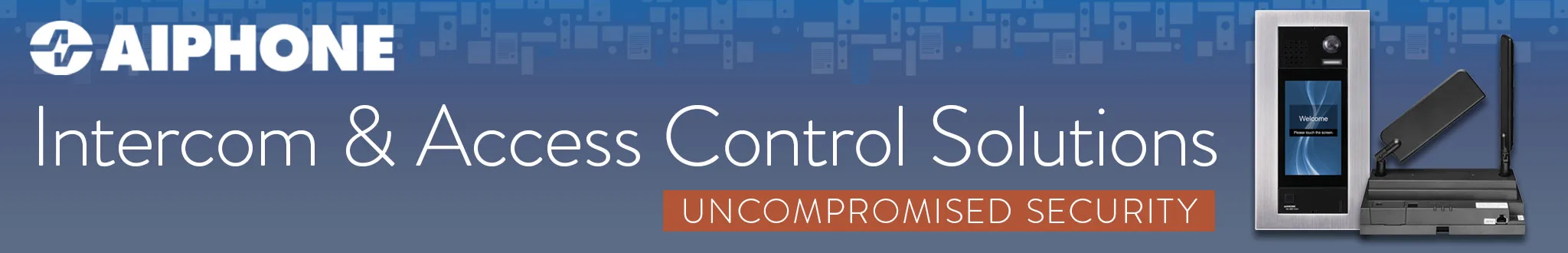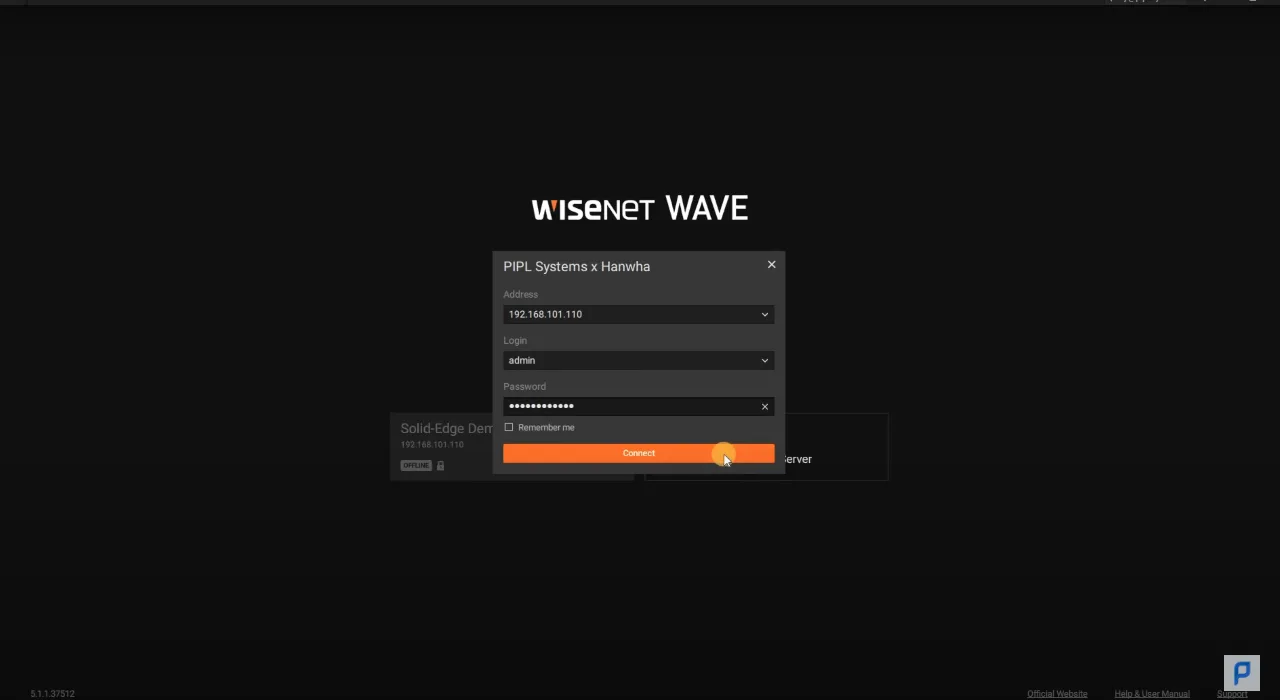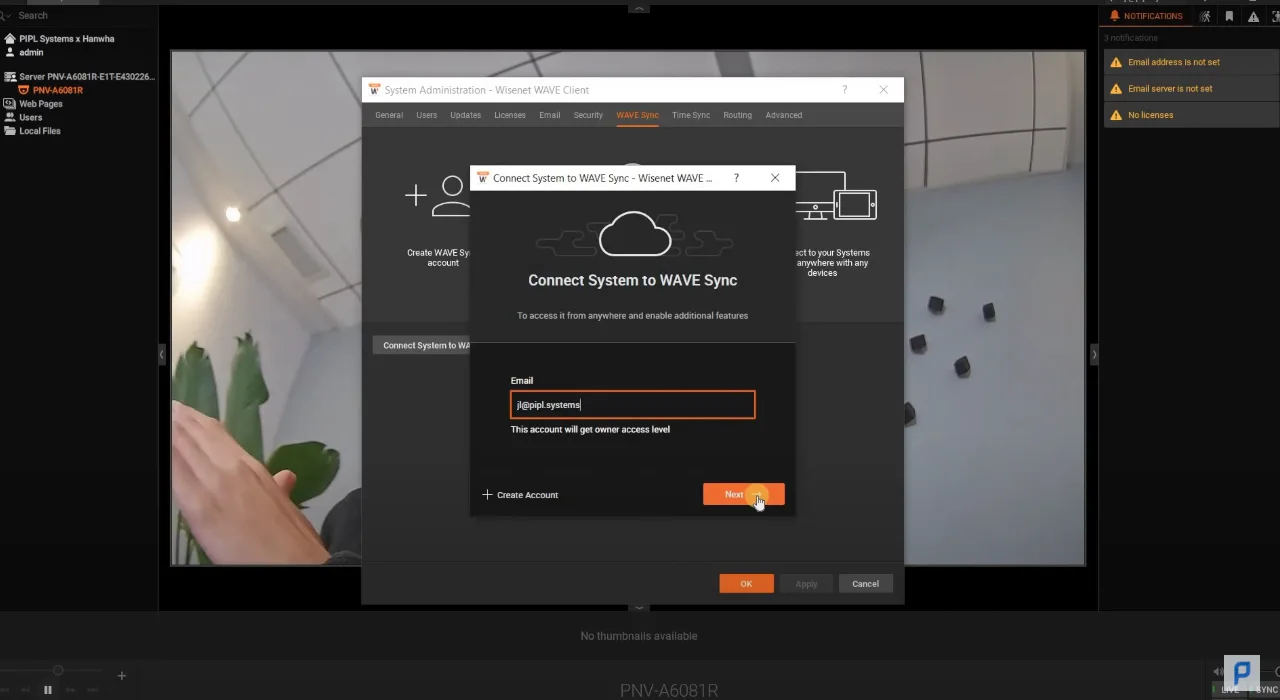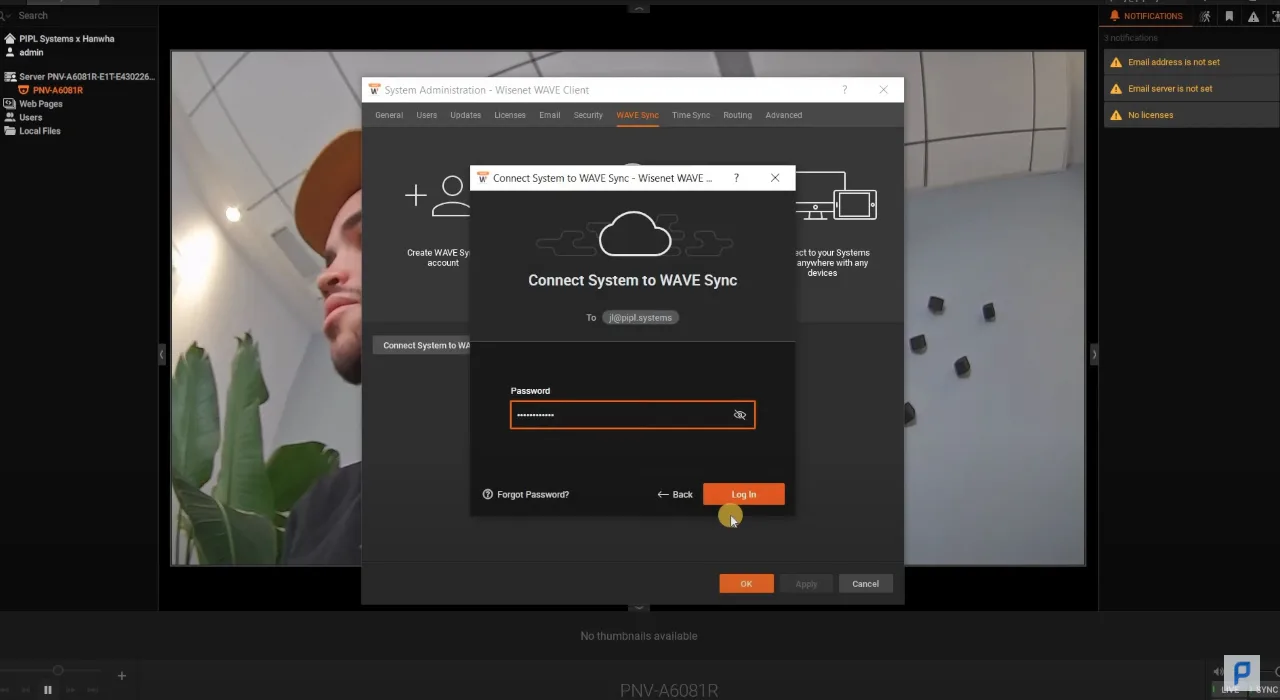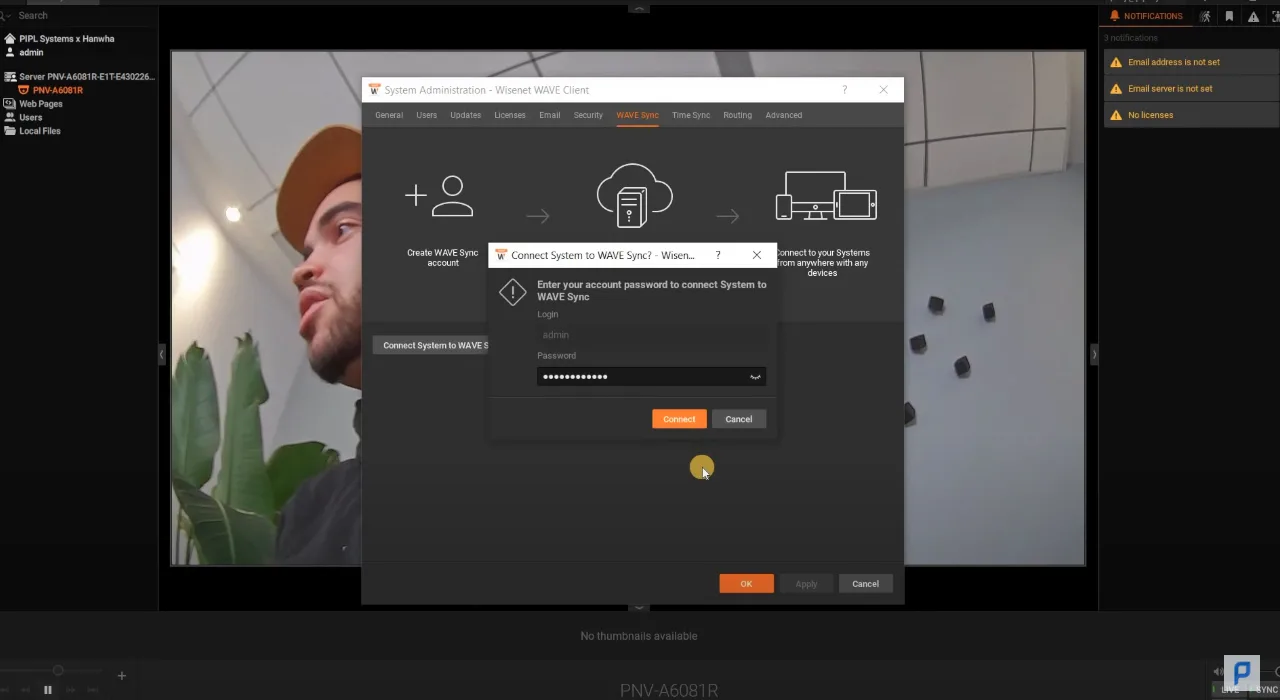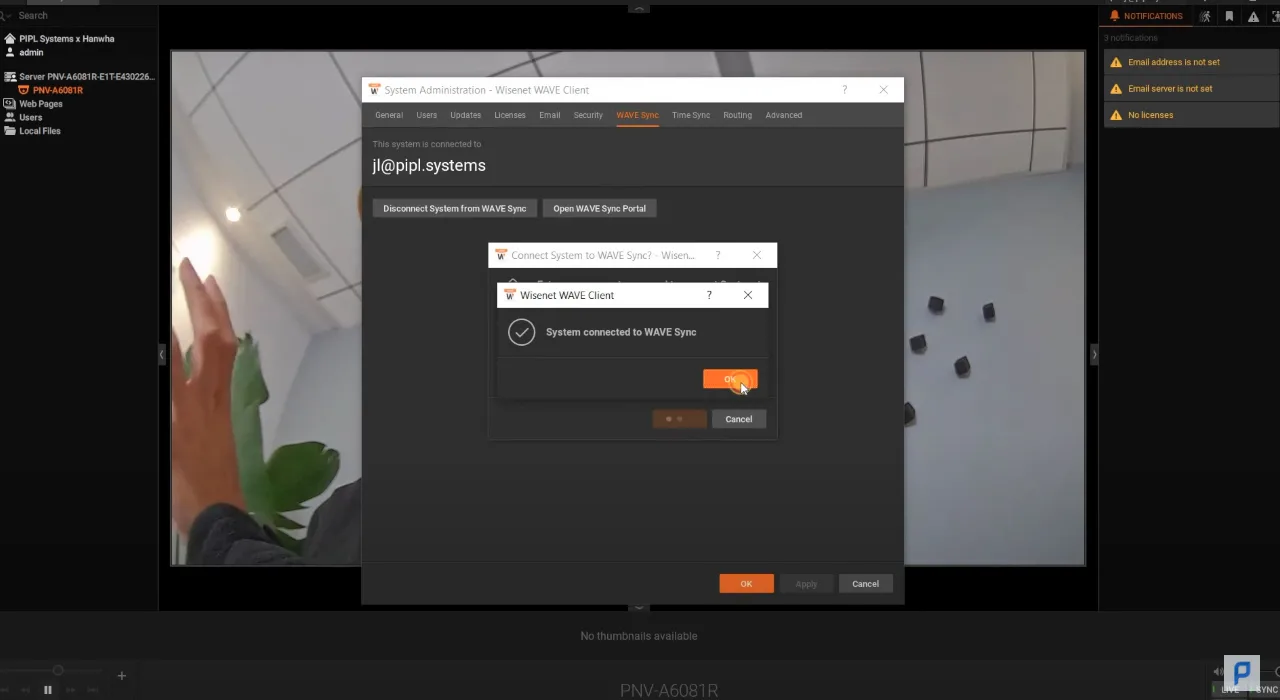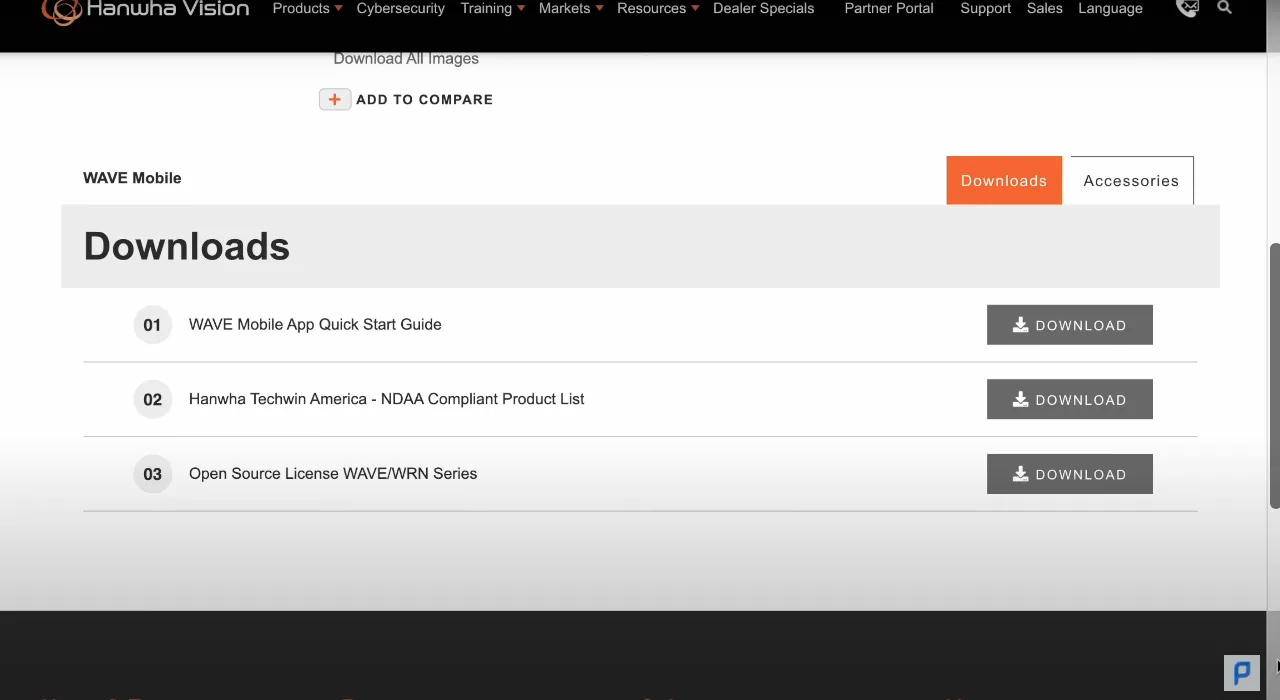Welcome to Pipl Systems: Your Expert Source for Security Solutions
Wisenet Wave App: Enabling remote access and real-time monitoring from anywhere, at any time, to connect a Hanwha security camera system to your phone.
Greetings, esteemed readers, and welcome to the Pipl Systems media portal! As a trusted third-party expert in the security industry, I am excited to share insights and expertise on cutting-edge security solutions to help you stay ahead in the rapidly evolving landscape of security technology.
Exploring Hanwha Security Camera Systems with the Wisenet Wave App
In today’s digital age, the demand for seamless integration between security systems and mobile devices has never been greater. With Hanwha’s innovative Wisenet Wave App, users can effortlessly connect their security camera systems to their smartphones, enabling remote access and real-time monitoring from anywhere, at any time, to connect a Hanwha security camera system to your phone.
Step-by-Step Guide: Connecting Your Hanwha Security Camera System to Your Phone
1. Download the Wisenet Wave App: Begin by downloading the Wisenet Wave App from either the Apple Store or Google Play Store, depending on your mobile device’s operating system. This process typically involves searching for the app using the search bar and tapping on the “Install” button to initiate the download.
2. Access Your Camera Server: Once you have installed the app, access your camera server within the Wisenet Wave interface. This involves launching the app from your device’s home screen and entering the necessary login credentials to gain access to the main dashboard.
3. Navigate to System Administration: Click on the main menu located in the top left corner of the screen, then select “System Administration” from the options. This menu is usually represented by three horizontal lines or a gear icon, and it provides access to various settings and configurations.
4. Connect to Wave Sync: Within the System Administration menu, locate and click on “Wave Sync” to initiate the synchronization process between your camera system (For example: Hanwha SolidEDGE PNV-A6081R-E) and the Wisenet Wave App. This step establishes a connection between your mobile device and the server where your camera system is hosted.
5. Log in to Your Wave Sync Account: If you do not already have a Wave Sync account, you will be prompted to create one. Otherwise, log in using your existing credentials. This ensures that you have the necessary permissions to access and control your camera system remotely.
6. Enter Camera Credentials: Next, enter the username and password associated with your security camera system to establish the connection with Wave Sync. These credentials are typically provided by your system administrator or set up during the initial configuration of your camera system.
7. Access Live Footage on Your Phone: Once the connection is established, open the Wisenet Wave App on your mobile device, log in to your Wave Sync account, and select your camera system. You will now have access to live footage from your security cameras directly on your phone. This allows you to monitor your premises in real time from anywhere with an internet connection.
Conclusion: Stay Informed with Pipl Systems
In conclusion, the integration of Hanwha security camera systems with the Wisenet Wave App offers unparalleled convenience and flexibility for users seeking seamless remote access to their surveillance footage. By following the simple steps outlined in this guide, you can easily connect your security camera system to your phone and enjoy peace of mind knowing that your property is securely monitored at all times.
Subscribe to Pipl Systems Email Newsletter
Subscribe to the Pipl Systems email newsletter to stay informed about the latest advancements in security technology, product reviews, and industry insights. Join our community of security professionals dedicated to safeguarding homes, businesses, and public spaces with cutting-edge solutions.
Thank you for choosing Pipl Systems as your trusted source for expert security solutions. Together, we can build a safer and more secure future.
Footnotes:
Wisnet Wave App: A mobile application developed by Hanwha Techwin Co., Ltd., designed for remote access and management of Hanwha security camera systems.
Wave Sync: A feature within the Wisenet Wave App that facilitates the synchronization of security camera systems with mobile devices for remote monitoring.