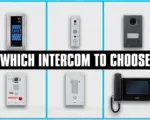When designing a comprehensive security system, it’s essential to integrate video surveillance, intercoms, and access control into a seamless ecosystem. Ubiquiti UA-Intercom achieves this by combining video calling, multi-factor authentication, and remote access management in a single device.
However, for projects involving gates, barriers, or large-scale access points, additional solutions are required. This is where the Gate Access Starter Kit becomes essential. It provides advanced gate control automation, supporting methods such as license plate recognition (LPR), NFC cards, PIN codes, and remote access via mobile apps.

What You’ll Learn in This Guide
✅ A full overview of UA-Intercom and its core functionalities.
✅ How the Gate Access Starter Kit works and integrates into the Ubiquiti ecosystem.
✅ Step-by-step setup of the system using UniFi Access and UDM Pro.
✅ Real-world use cases for installers and integrators.

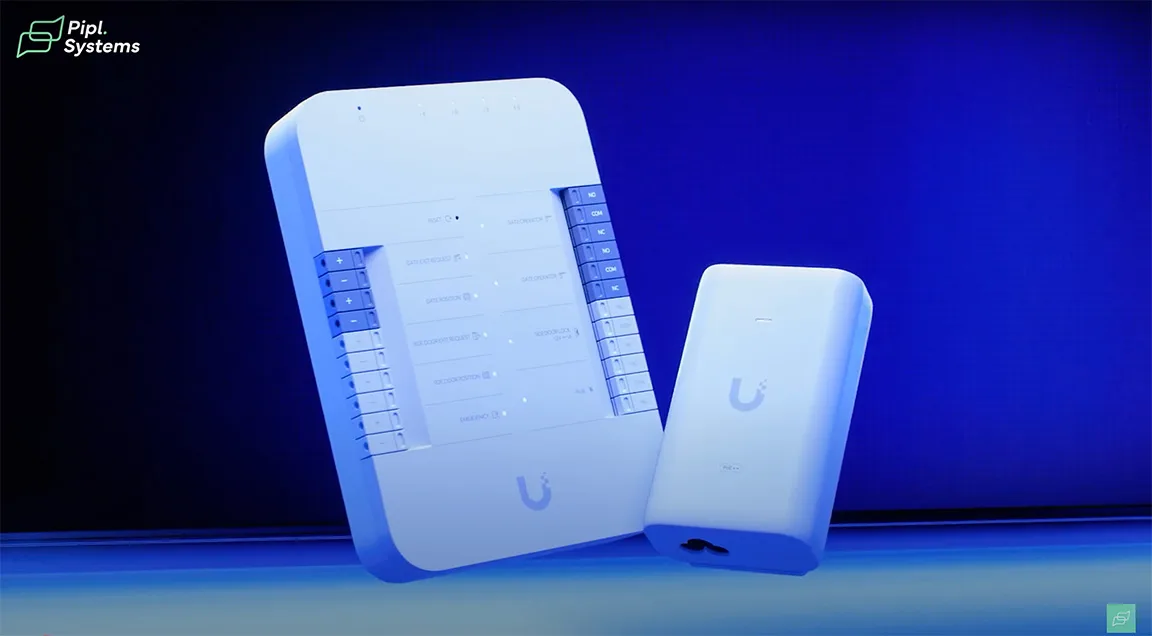

Unboxing & First Impressions
Ubiquiti is known for high-quality packaging and installer-friendly hardware, ensuring smooth deployments.
What’s Inside the Box?
The Gate Access Starter Kit includes:
📌 UA-Intercom – A 7-inch touchscreen intercom with NFC, PIN code support, access card compatibility, and Face Unlock.
📌 Gate Hub – A gate controller that supports automatic closing, manual closing, and bi-directional gate control.
📌 AI Pro Bullet Camera (optional) – A 4K security camera with LPR (License Plate Recognition) for automatic gate access.
📌 Power adapter & PoE cables – Simplifies wiring for a clean and efficient installation.
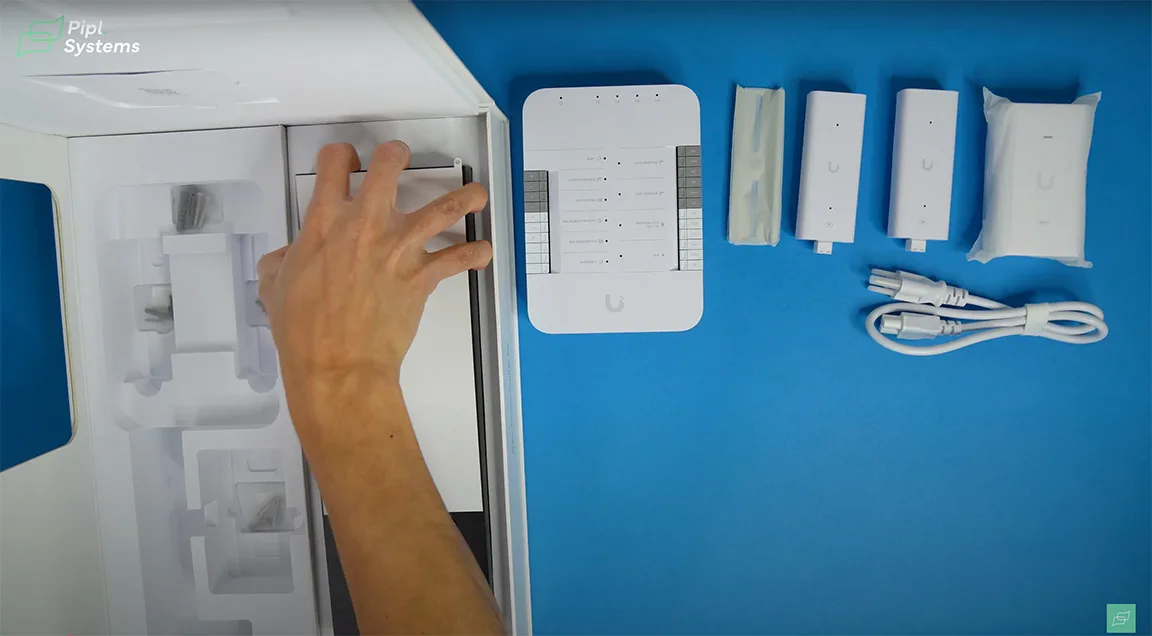
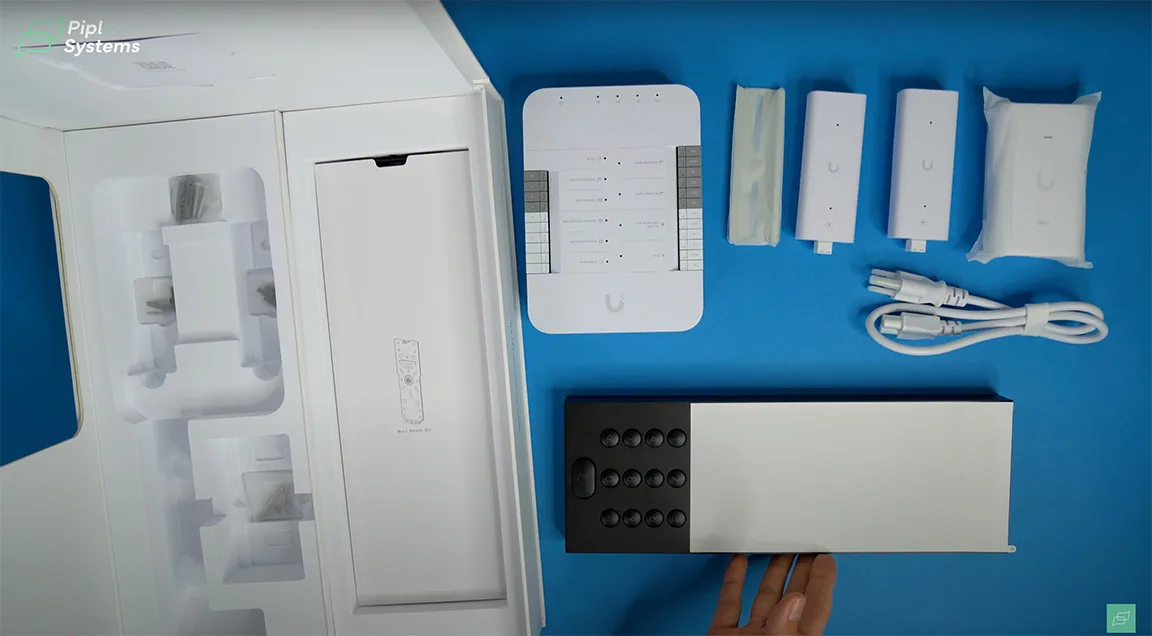
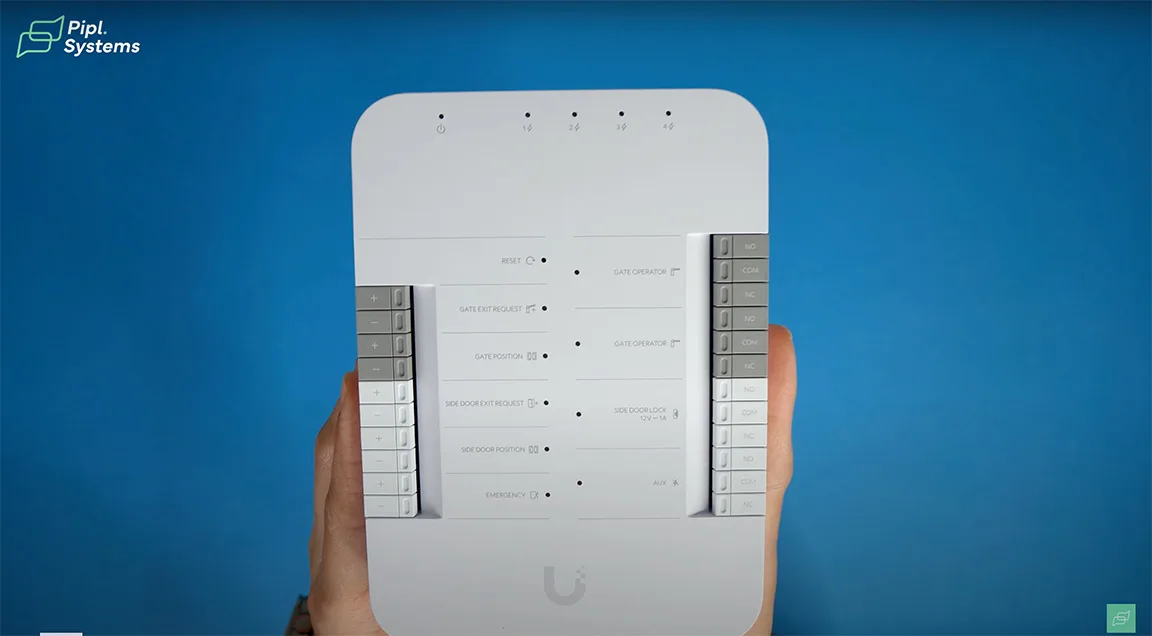

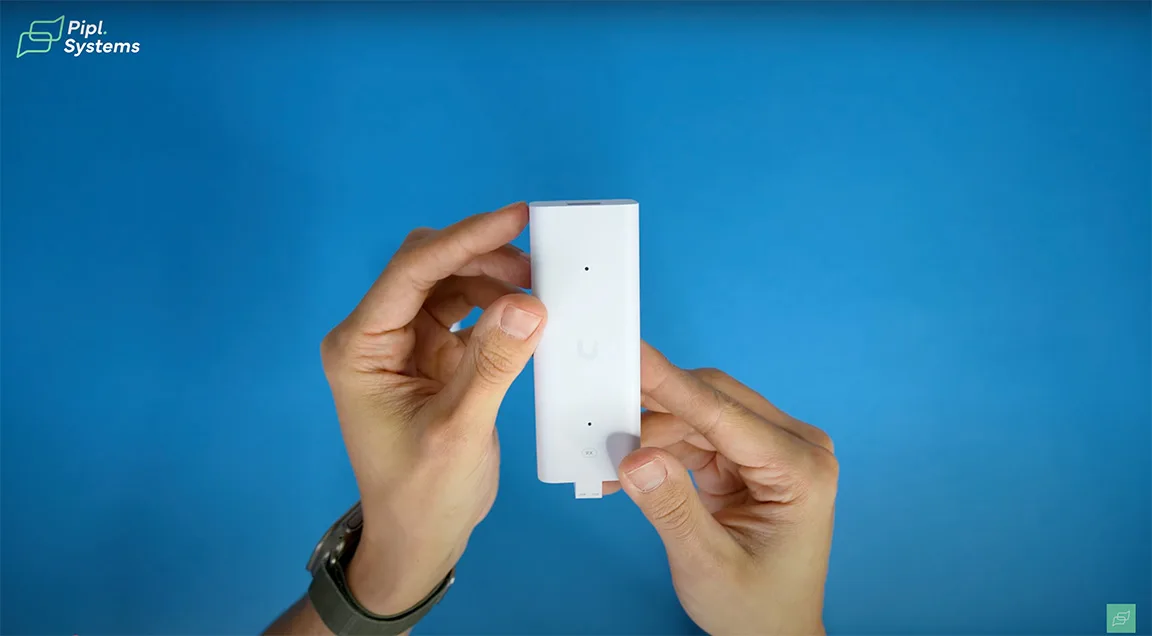
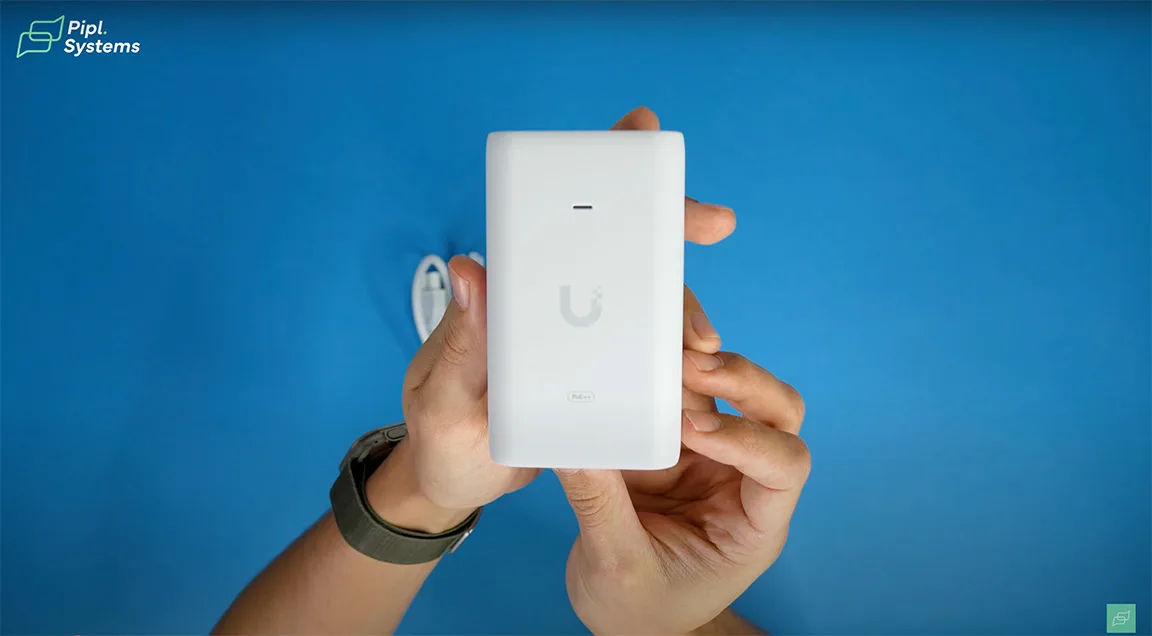



Note: The AI Pro Bullet Camera is not included in the default kit but is recommended for license plate-based gate entry automation.

UA-Intercom Features & Authentication Methods
The UA-Intercom is a PoE-powered smart intercom designed for multi-functional access control. It supports:
✅ UniFi Identity Endpoint App – Unlock doors using Ubiquiti’s mobile authentication app.
✅ NFC Access – Tap an NFC-enabled smartphone or access card for secure entry.
✅ PIN Code Access – Enter a secure PIN code for manual entry.
✅ Encrypted Access Cards – Supports MIFARE DESFire EV2, one of the most secure encryption standards.
✅ Face Unlock – Uses the built-in HD camera to recognize faces and unlock the door.






Customization: The face recognition range and detection settings can be configured directly from the UniFi Access interface.
Gate Access Starter Kit – How It Works
The Gate Hub acts as the central controller for managing gates. It supports:
- Automatic Gate Closing – Set a timer for automatic closure after a vehicle enters.
- Manual Control – Open and close gates remotely via the UniFi Access app.
- Bi-Directional Gates – Synchronize two gate arms for coordinated entry/exit.

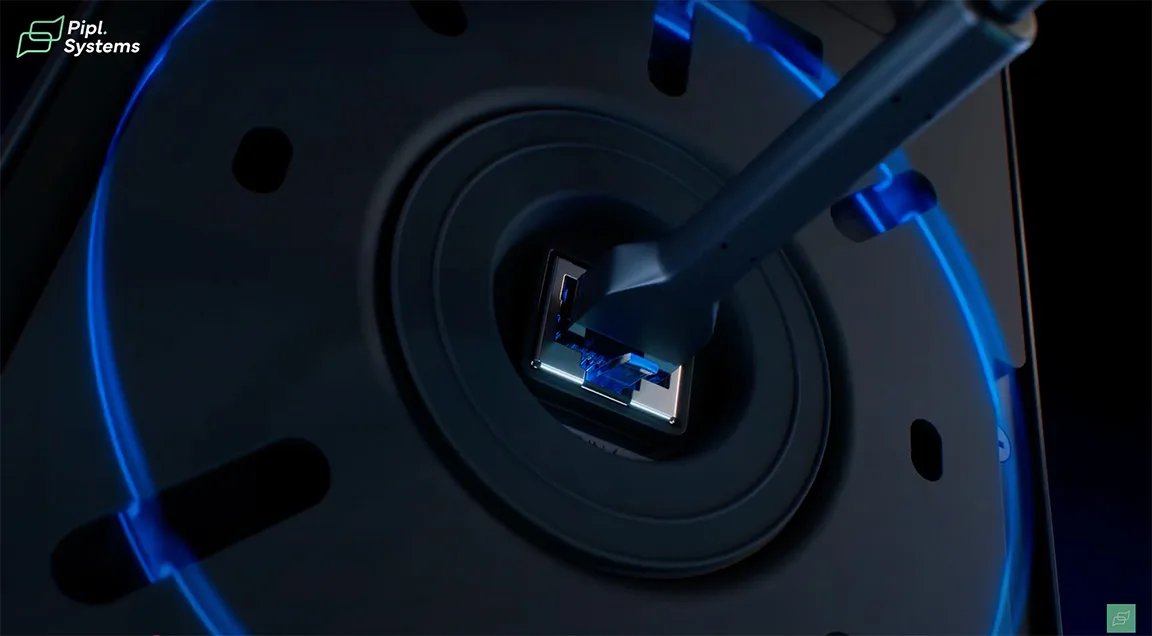



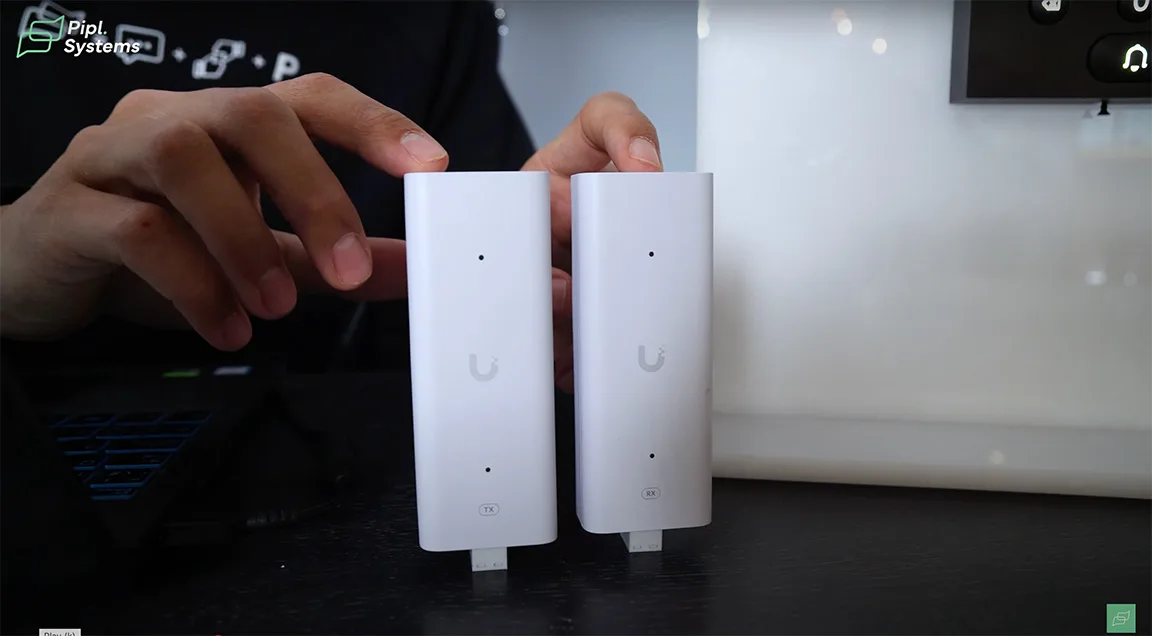
Power & Connectivity
The Gate Hub is powered via a dedicated power adapter and features:
- PoE Ports – Powers both the UA-Intercom and a connected AI Pro Bullet Camera.
- USB Ports – Supports wireless transmitter and receiver accessories for different gate types.
License Plate Recognition (LPR) with AI Pro Bullet
A major highlight of the Gate Access Starter Kit is LPR-based access automation. When paired with the AI Pro Bullet Camera, the system can:
📌 Scan license plates in real-time.
📌 Automatically open gates for registered vehicles.
📌 Log access events in UniFi Protect for security tracking.
Supported LPR Cameras: The Ubiquiti website provides a full list of compatible LPR cameras for different scenarios.


Next Step: Configuring UA-Intercom & Gate Hub
Now that we’ve unboxed and reviewed the system’s key features, it’s time to set it up. In the next section, we’ll dive into:
🔧 Configuring UA-Intercom settings using UniFi Access.
🔧 Integrating the system with UDM Pro for seamless network management.
🔧 Setting up and testing door unlock options.
🚀 Let’s move on to the setup process!
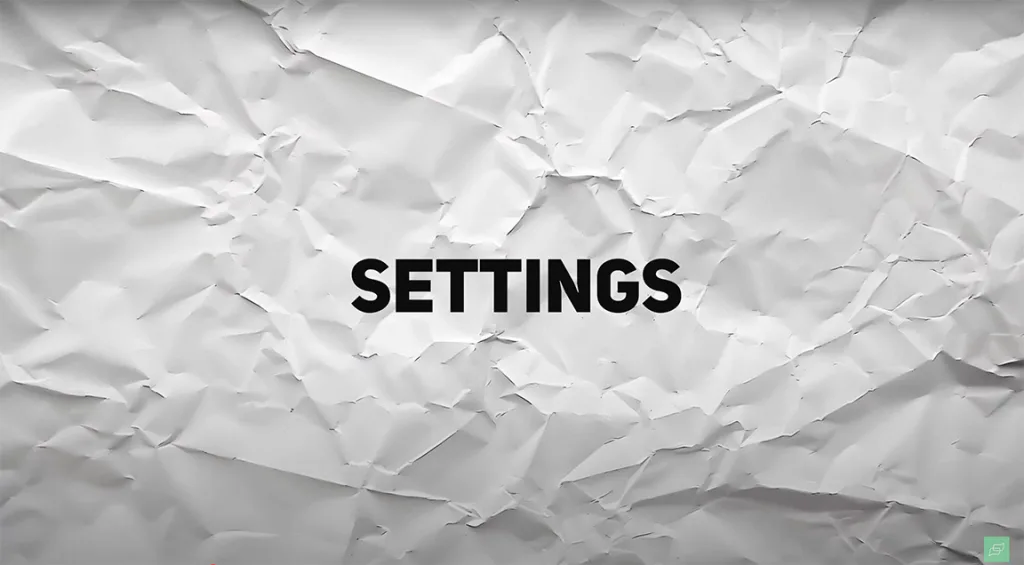
Configuring UA-Intercom & Gate Access Starter Kit
Device Enrollment & Initial Setup
To begin configuring UA-Intercom and Gate Hub, you need to ensure your UniFi Dream Machine Pro (UDM Pro) is up to date and has UniFi Access installed. Without this, the intercom and gate control features will not be available.
Once the system is ready:
1️⃣ Enroll your devices – Add UA-Intercom and Gate Hub into UniFi Access.
2️⃣ Verify device details – IP address, MAC address, firmware version, and uptime will be displayed.
3️⃣ Check live camera feed – Preview footage from connected intercom cameras and LPR cameras.
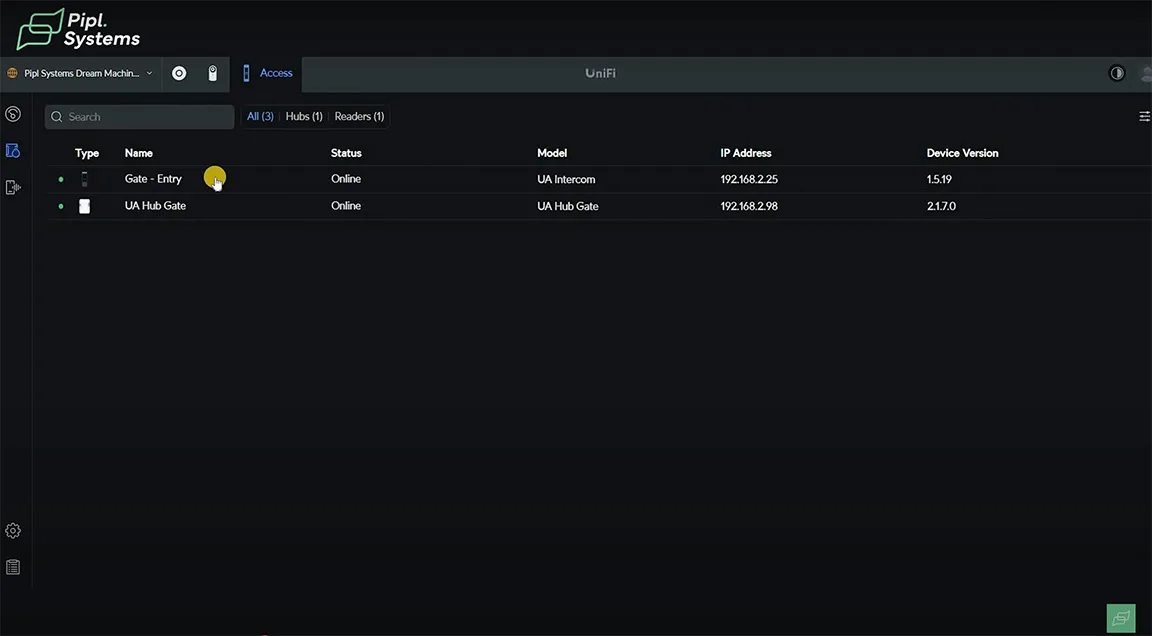
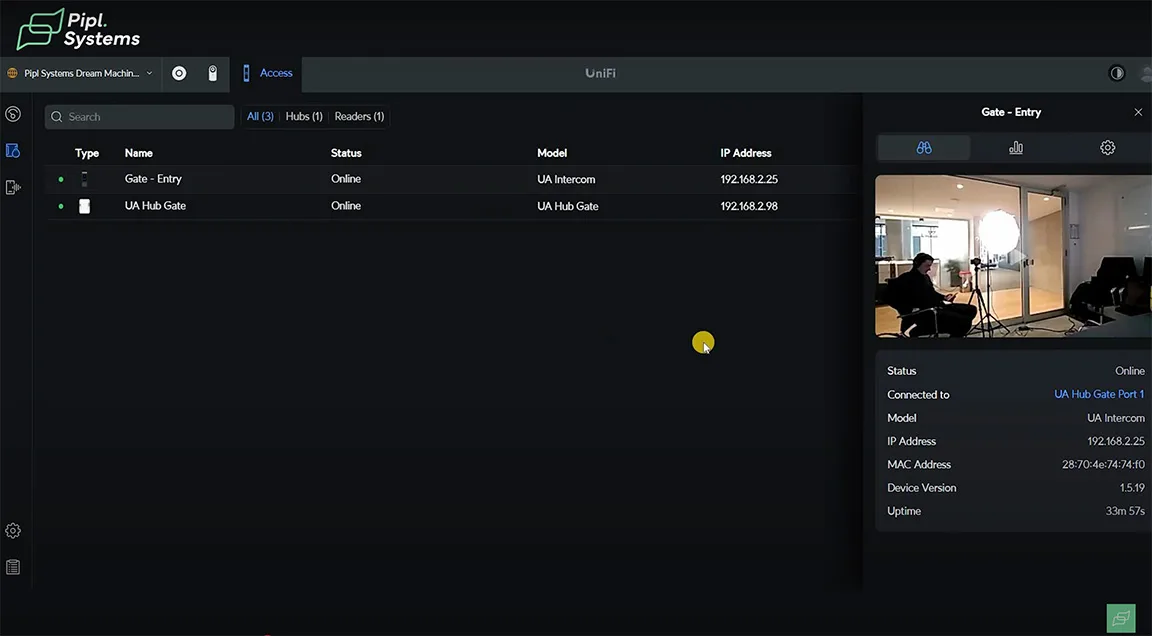
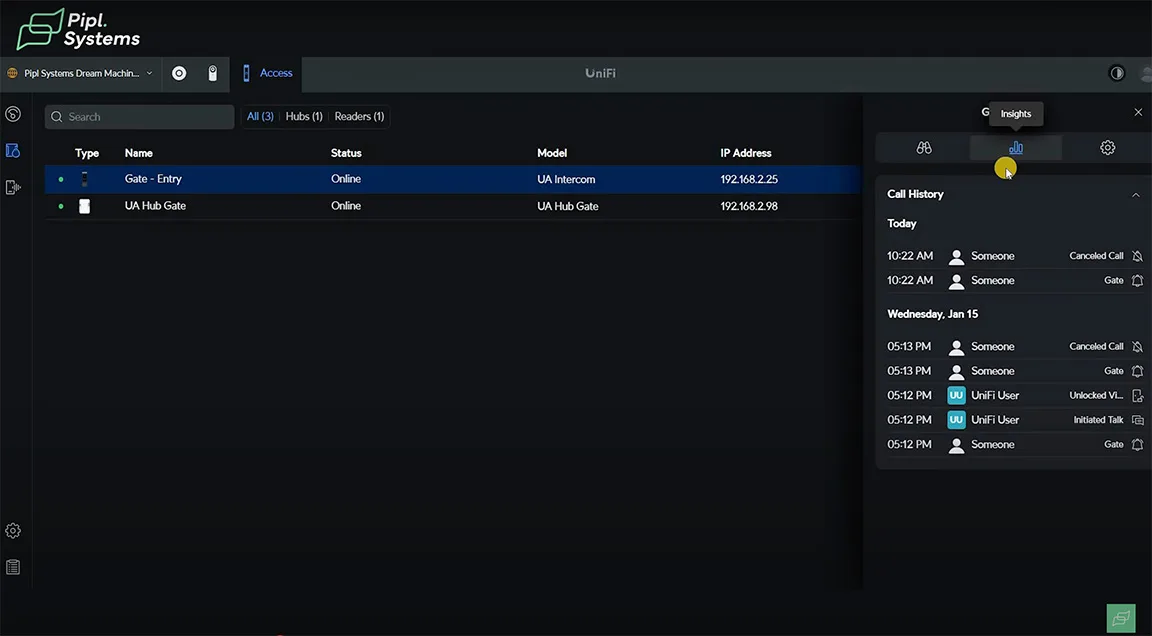
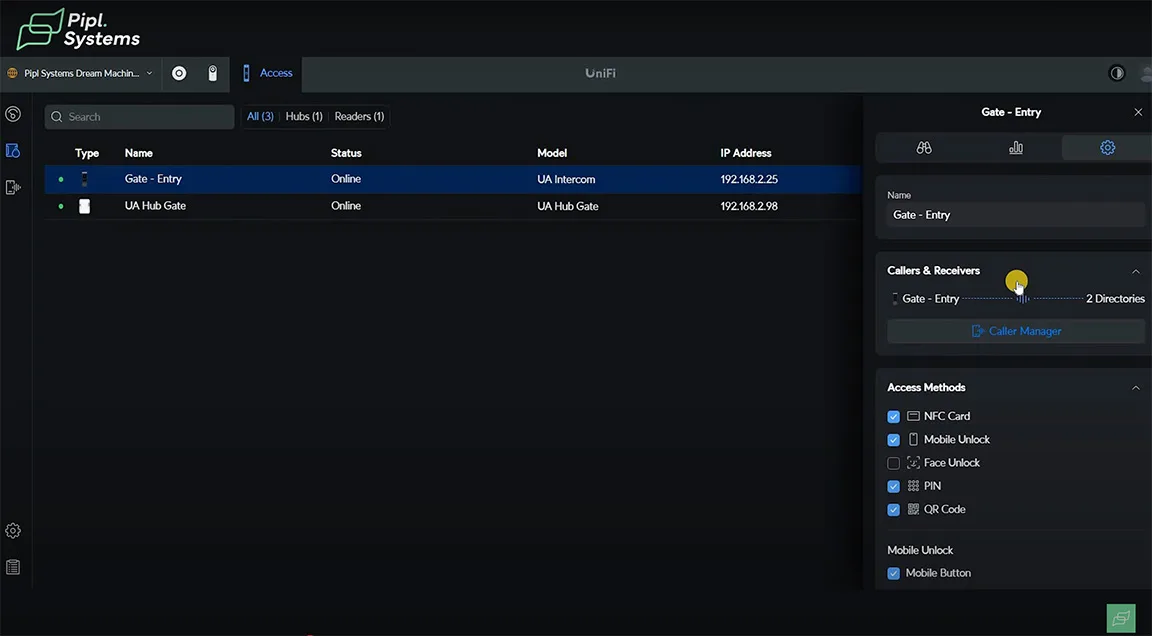
Tip: Always ensure the firmware is updated before configuring the devices to avoid compatibility issues.
Call & Directory Management
UA-Intercom offers a flexible directory system for managing calls. Inside UniFi Access, you can:
- Rename devices for easier identification in large-scale deployments (e.g., “Main Entrance,” “South Gate”).
- Manage caller directories, assigning different users to intercom call buttons.
- Set up call routing so specific individuals receive intercom calls based on location or access group.

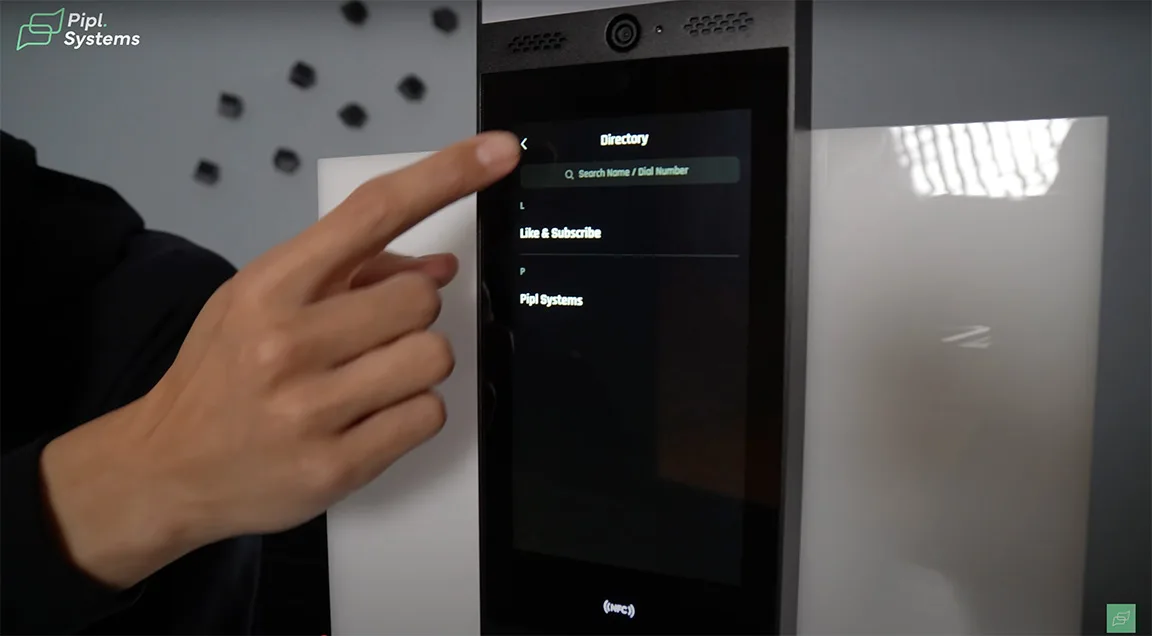
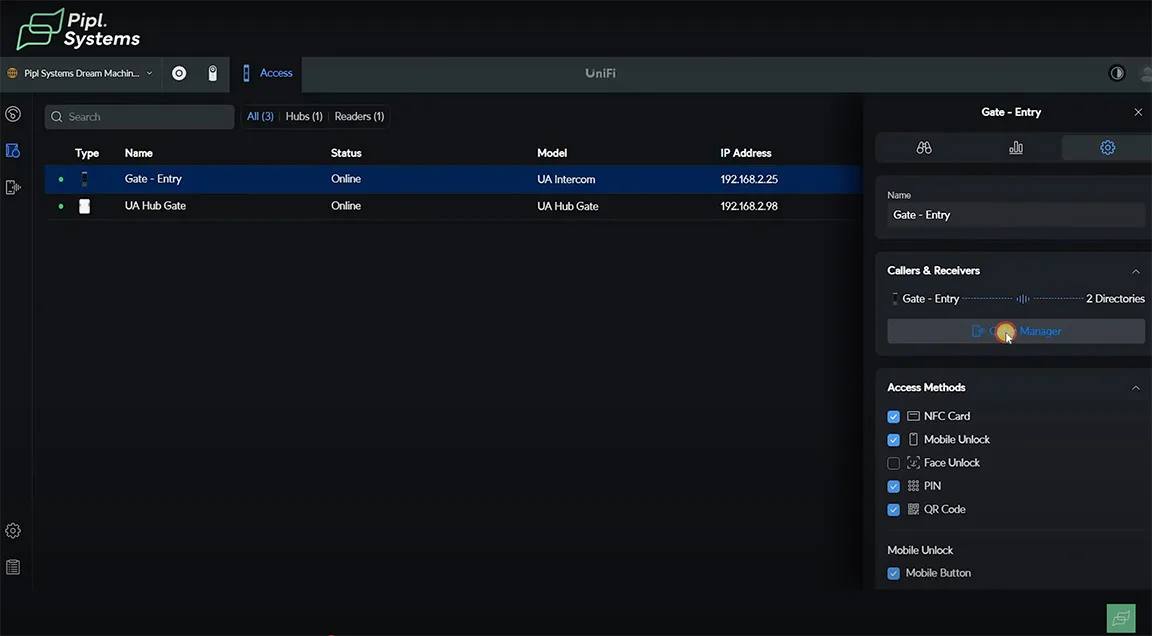
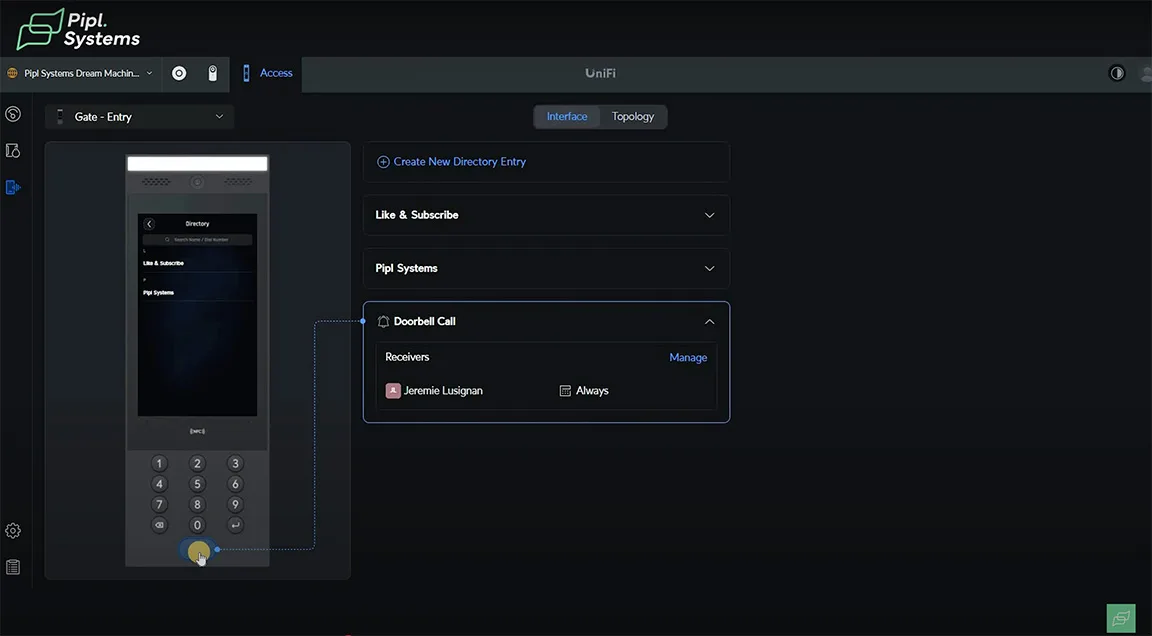

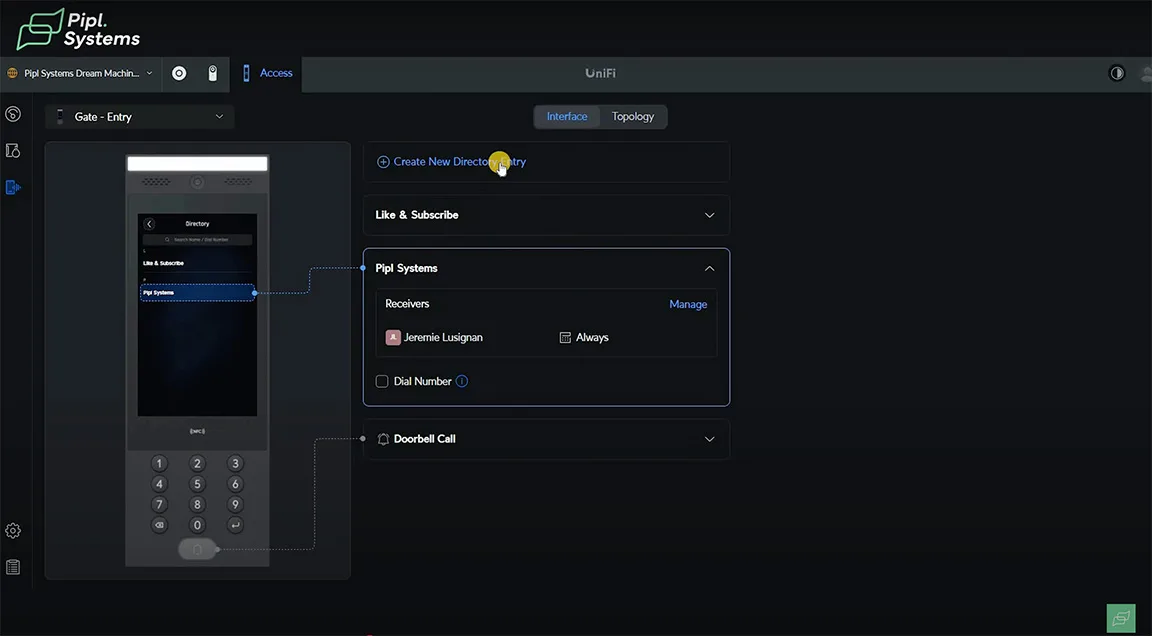
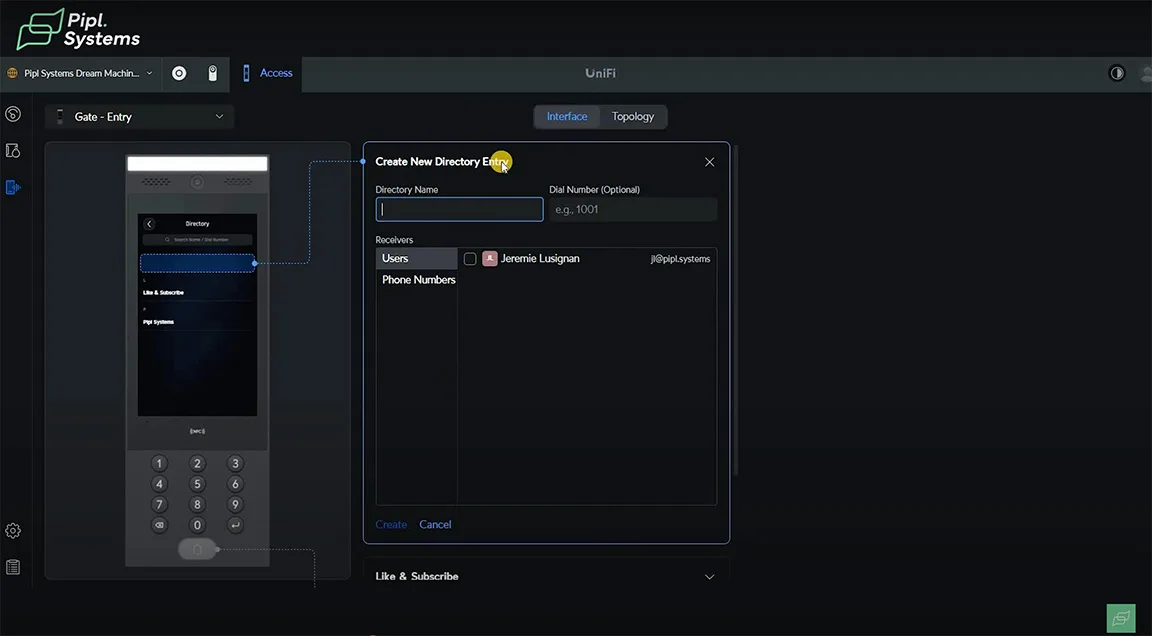
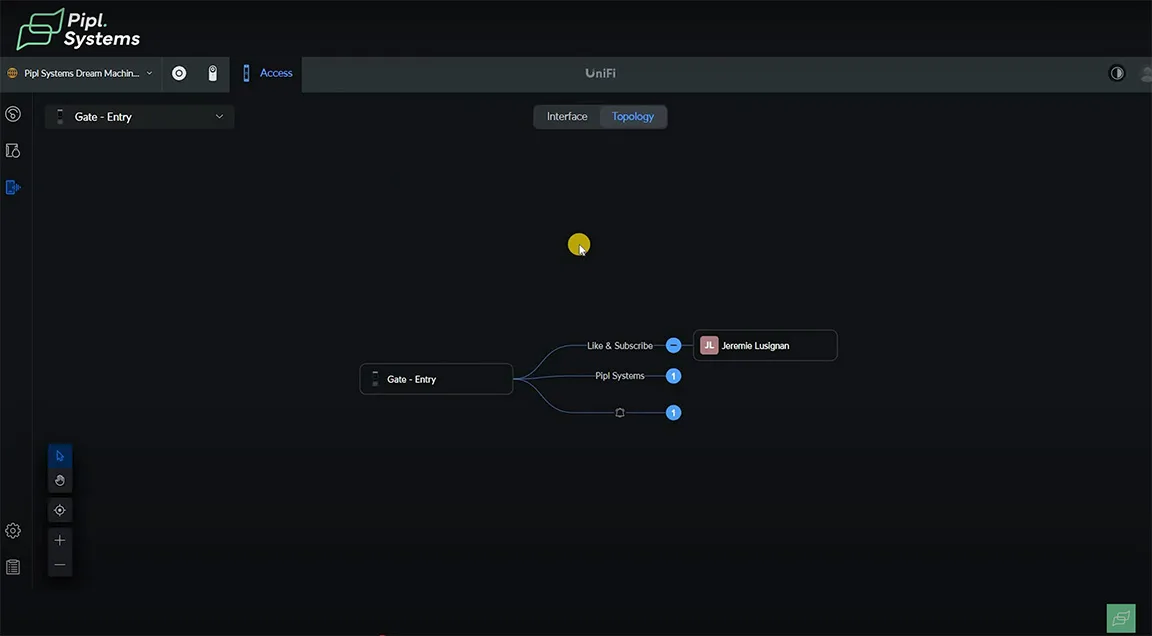
Interactive Call Panel
The call panel inside UniFi Access is fully interactive:
✅ Clicking on the doorbell icon instantly triggers a call preview.
✅ Clicking on a directory entry opens user details, showing call history and assigned recipients.
✅ Multi-directory support allows easy management for multi-tenant buildings, offices, or gated communities.
Use Case: In a multi-tenant building, each unit can have a separate directory entry with designated call recipients.
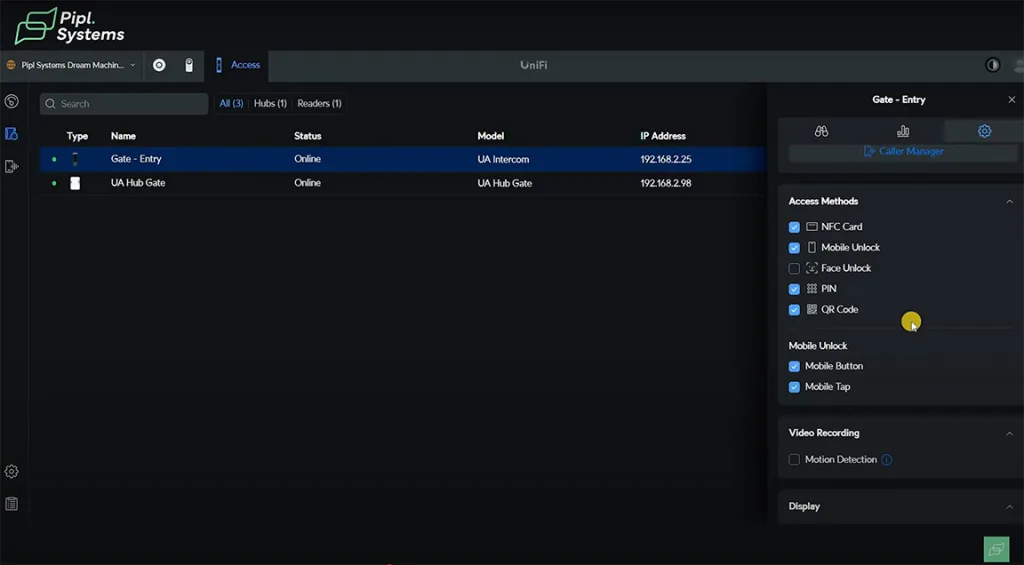
User Authentication & Access Methods
UA-Intercom supports multiple authentication options:
🔹 NFC Card Access – Tap an NFC-enabled card or phone.
🔹 Mobile Unlock – Open doors via the UniFi Identity app.
🔹 Face Unlock – Uses the built-in HD camera to authenticate users (configurable range).
🔹 PIN Code Entry – Secure numeric access codes.
🔹 QR Code Access – Ideal for temporary guest entry.
By default, Face Unlock is disabled to prevent accidental triggers due to excessive motion in front of the camera.
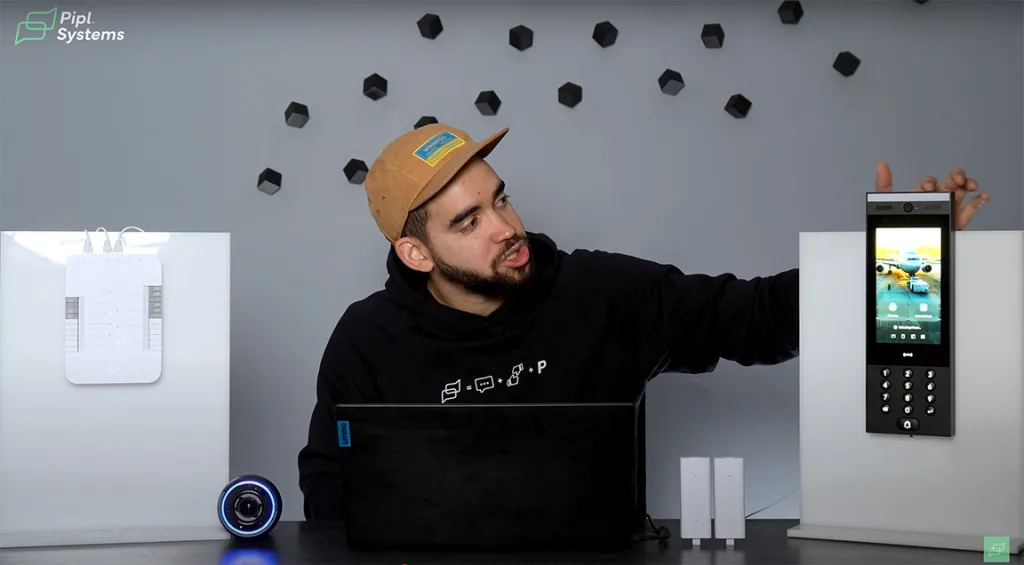
Advanced Features: Motion Detection & Customization
UA-Intercom’s HD camera provides motion-triggered video recording via UniFi Protect:
✅ Motion-activated recording – Captures footage when movement is detected.
✅ Event-based tracking – Log and review access attempts.
✅ Floodlight activation – Built-in white LED strip automatically lights up in low-light conditions.
Customizable Interface
The intercom display can be customized for different scenarios:
- Display logos, names, and background images.
- Adjust brightness and volume settings.
- Instantly revert to the default UniFi theme if needed.
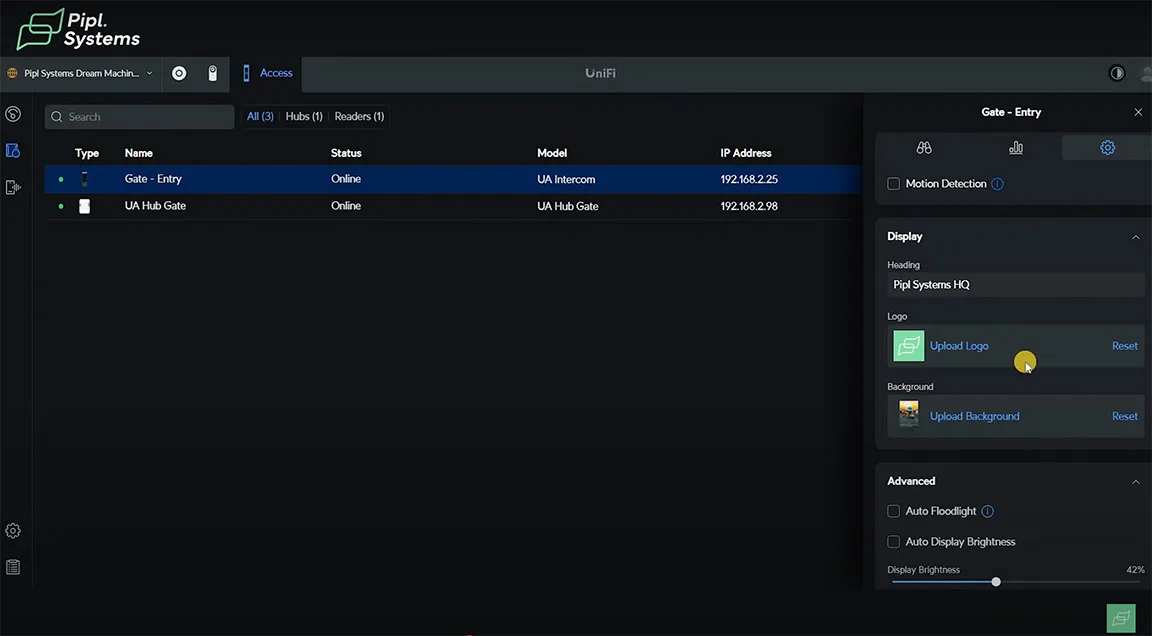

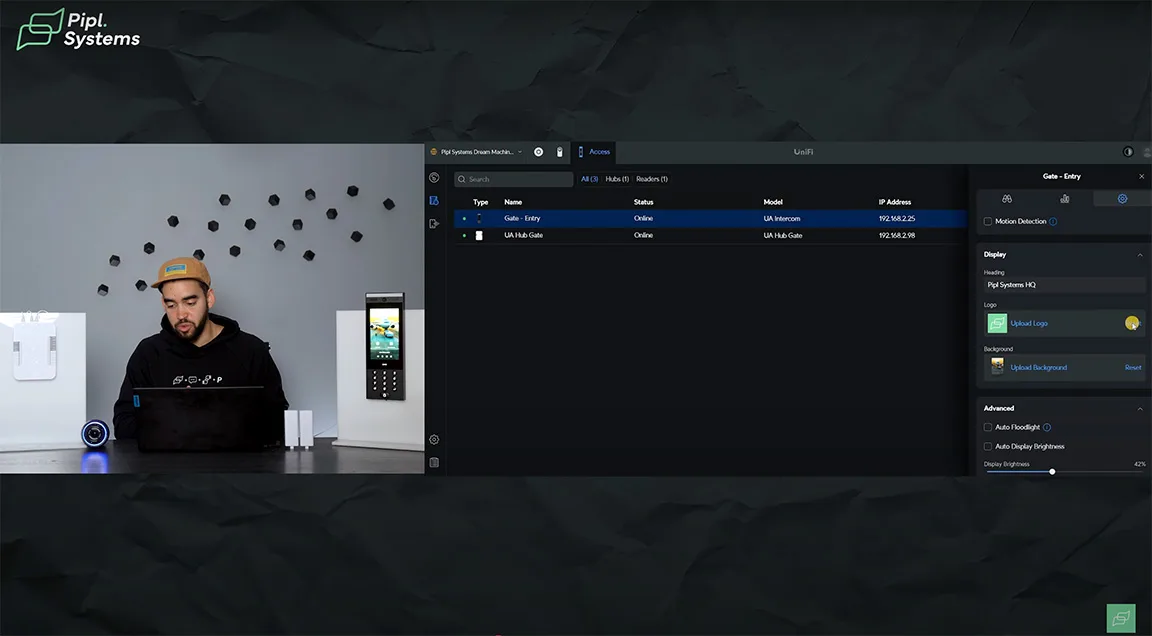
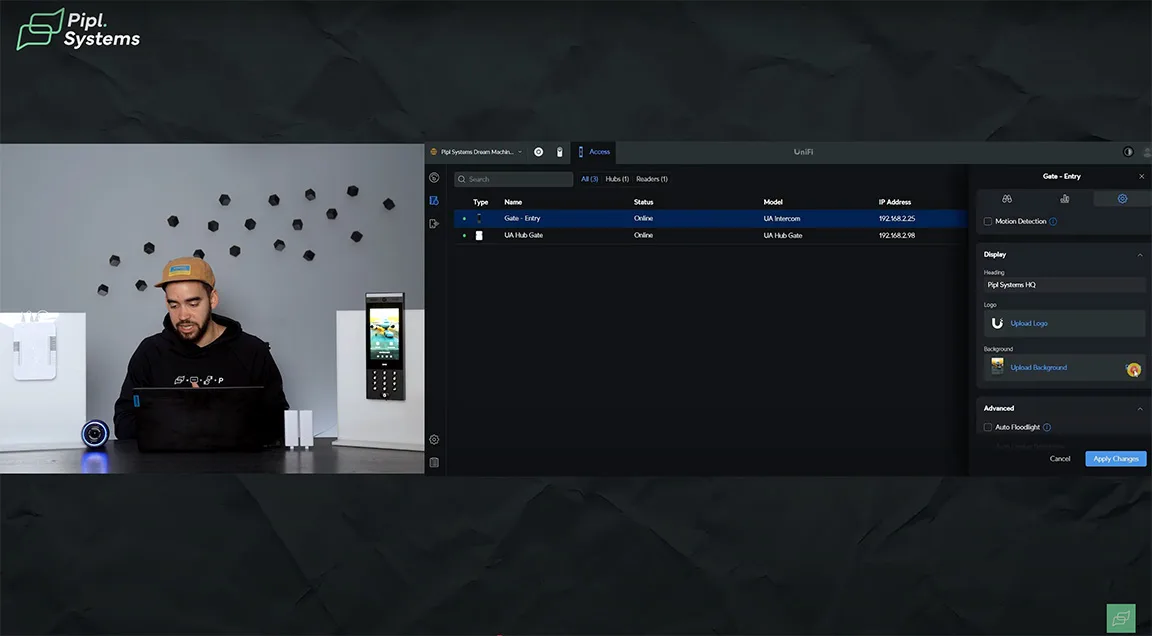
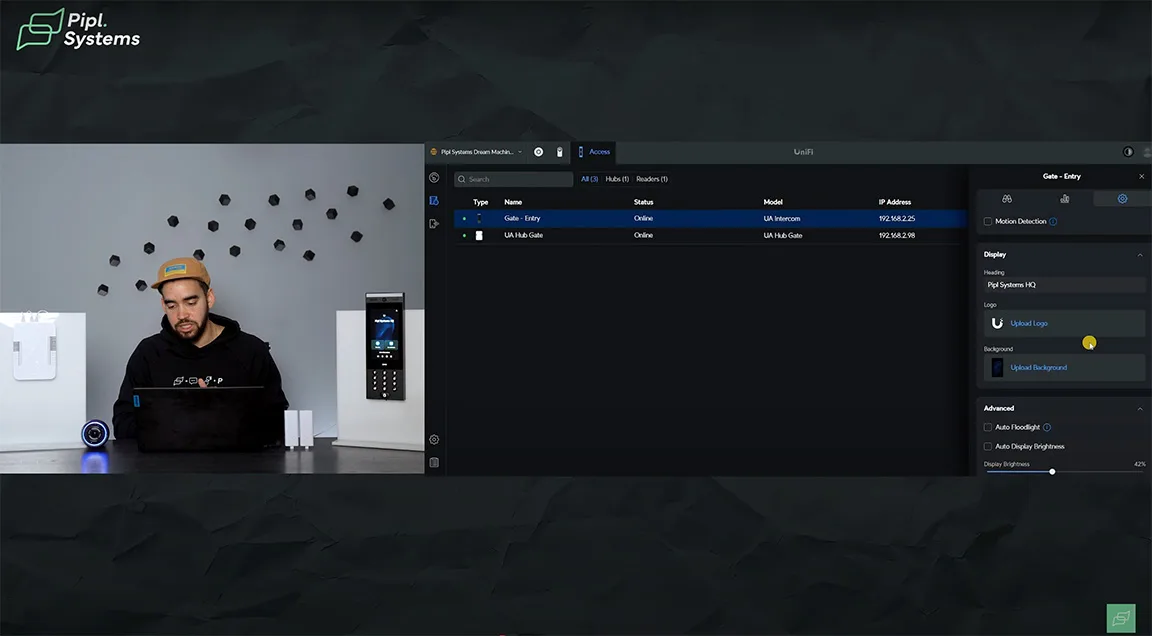
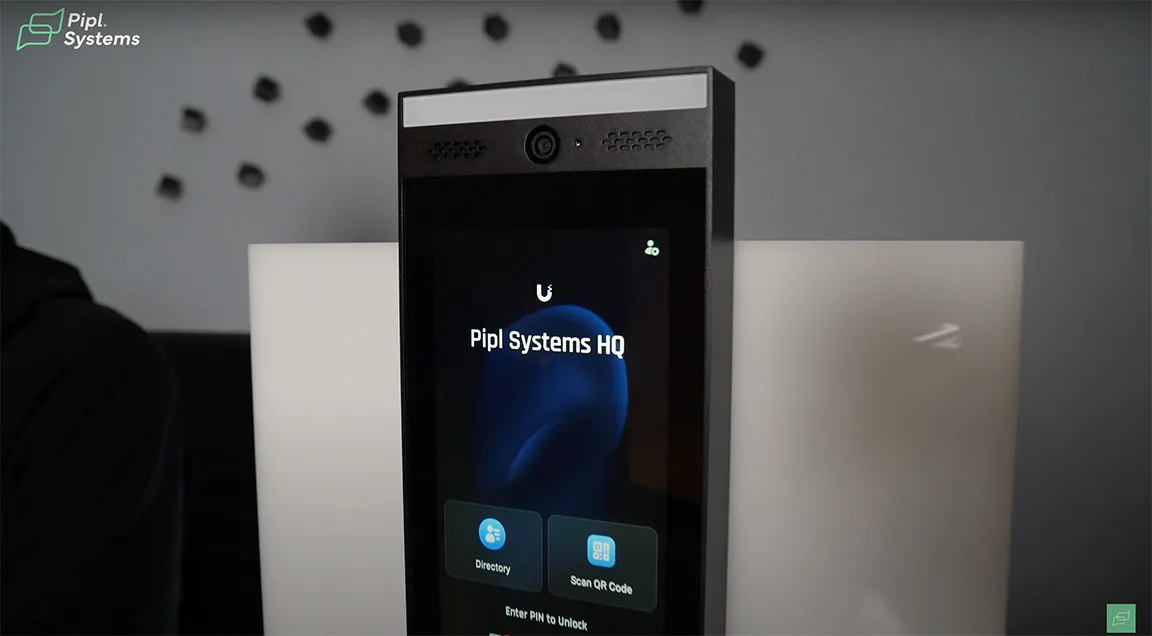
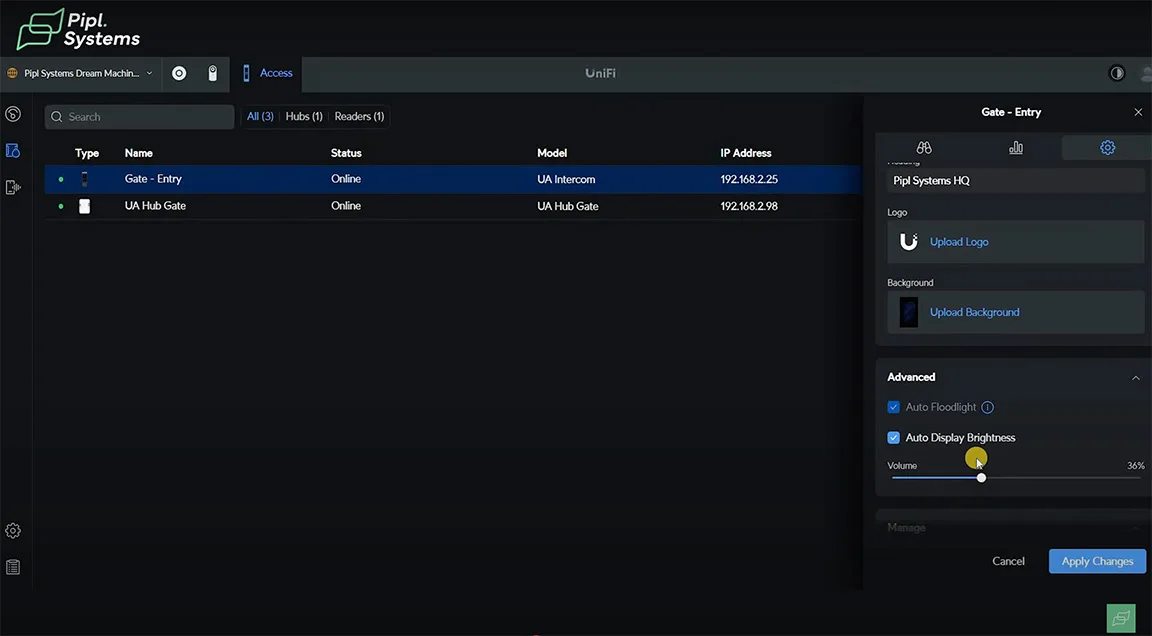
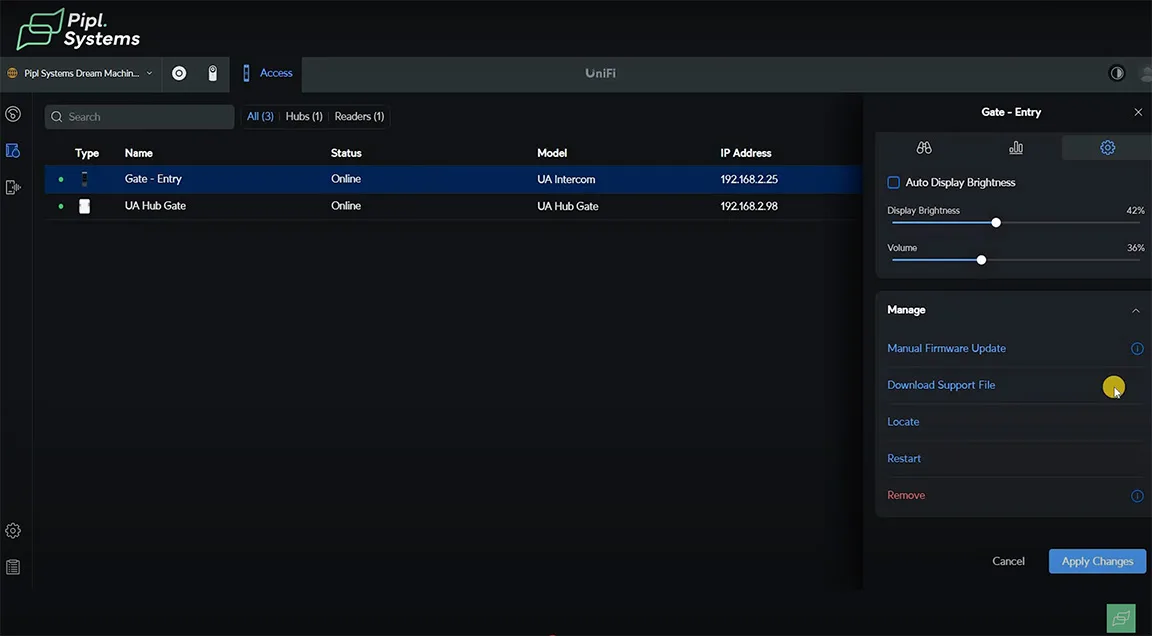
Example: For a gated parking lot, the screen can display a company logo and real-time camera feed.
Next Step: Integrating UA-Intercom with UDM Pro
Now that the UA-Intercom and Gate Hub are configured, the next step is integrating them with UDM Pro for advanced door unlock methods.
🔧 Upcoming: How to Set Up and Use Intercom Door Unlock Options with UDM Pro.
🚀 Let’s move on to the next phase of the setup!

Setting Up & Using UA-Intercom Door Unlock Options with UDM Pro
User Management & Access Control
To configure user authentication and access permissions, go to Settings > Users in UDM Pro. This section allows you to:
- Create new users and assign specific access privileges.
- Modify PIN code length (4, 6, or 8 digits) for different security levels.
- Enable Face Unlock with anti-spoofing, preventing unauthorized entry via printed photos.
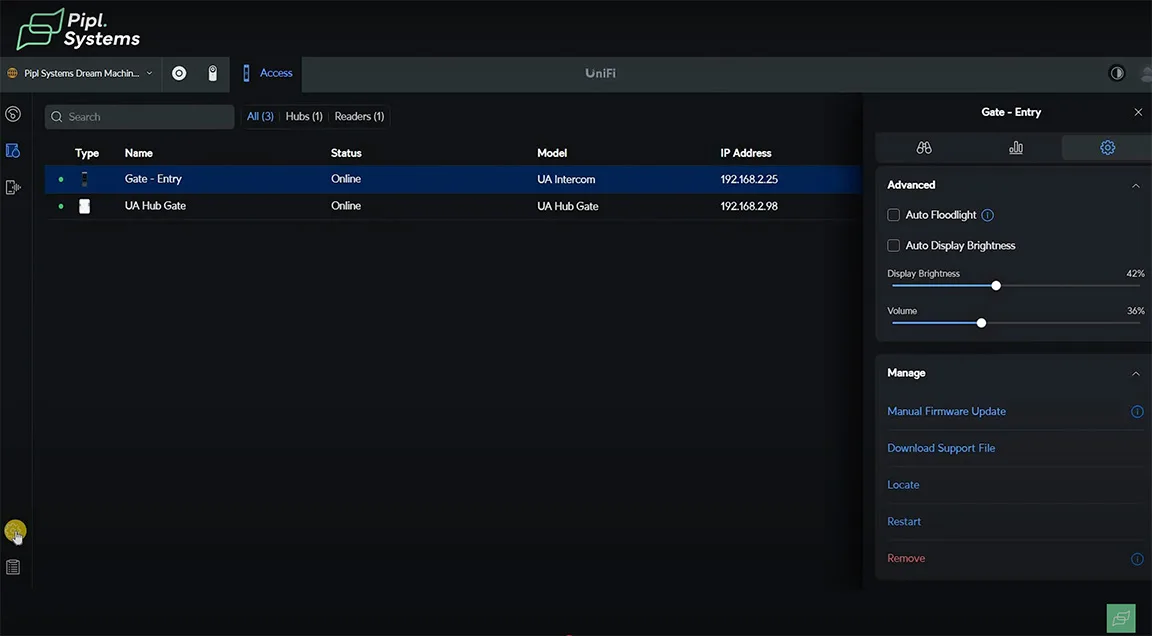
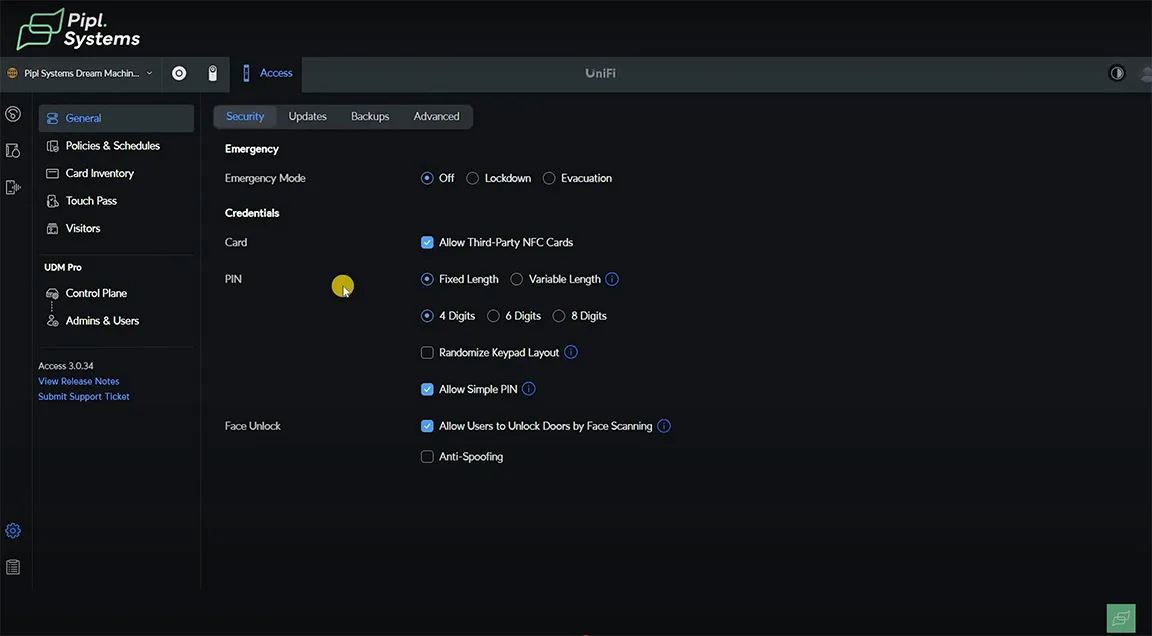
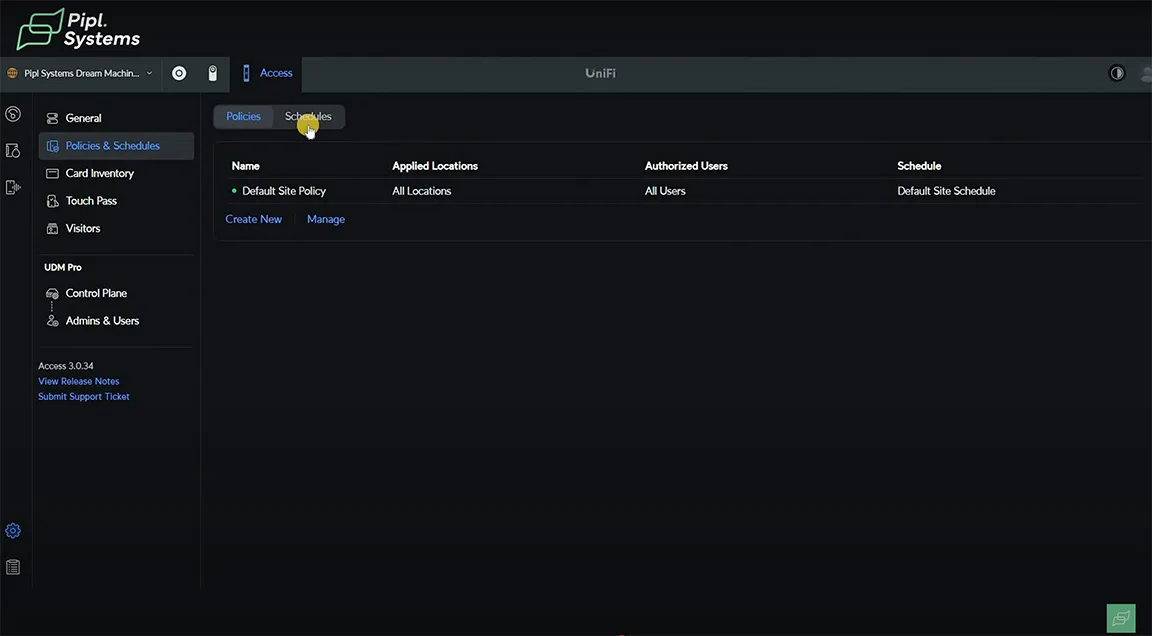
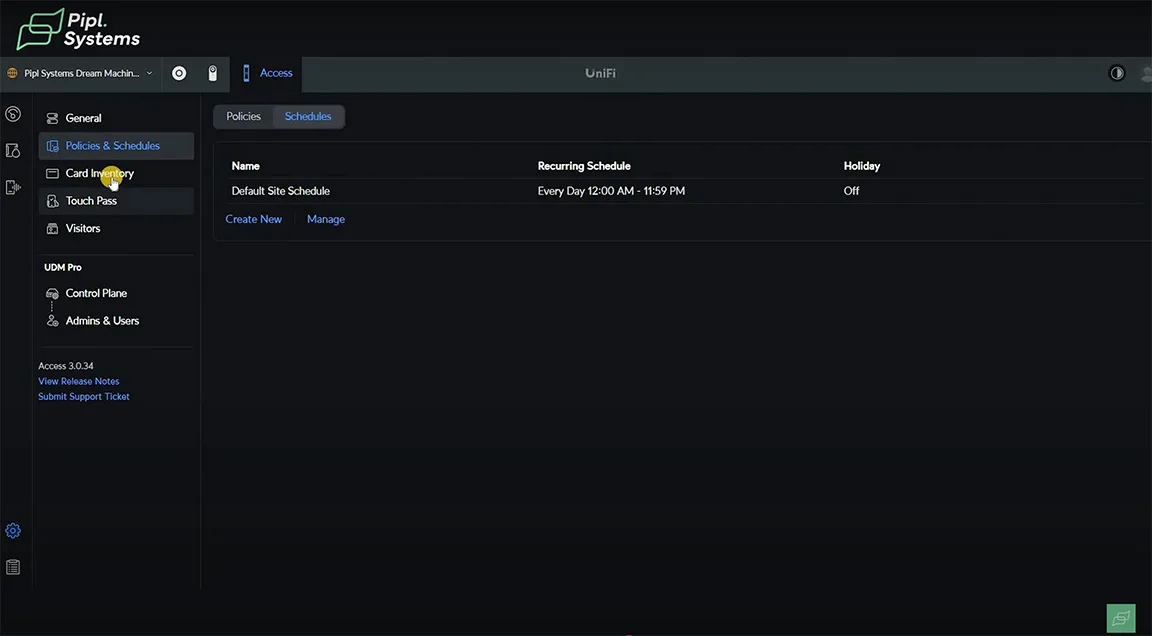
Tip: Face Unlock is best suited for residential and high-security environments, ensuring seamless yet secure access.
Visitor Access & Temporary Credentials
UA-Intercom provides flexible visitor management options:
✅ QR Code Entry – Auto-generates a one-time QR code for guests.
✅ Temporary PIN Codes – Time-restricted access for cleaners, contractors, or short-term visitors.
✅ License Plate-Based Entry – AI Pro Bullet Camera detects pre-registered vehicle plates to open gates.
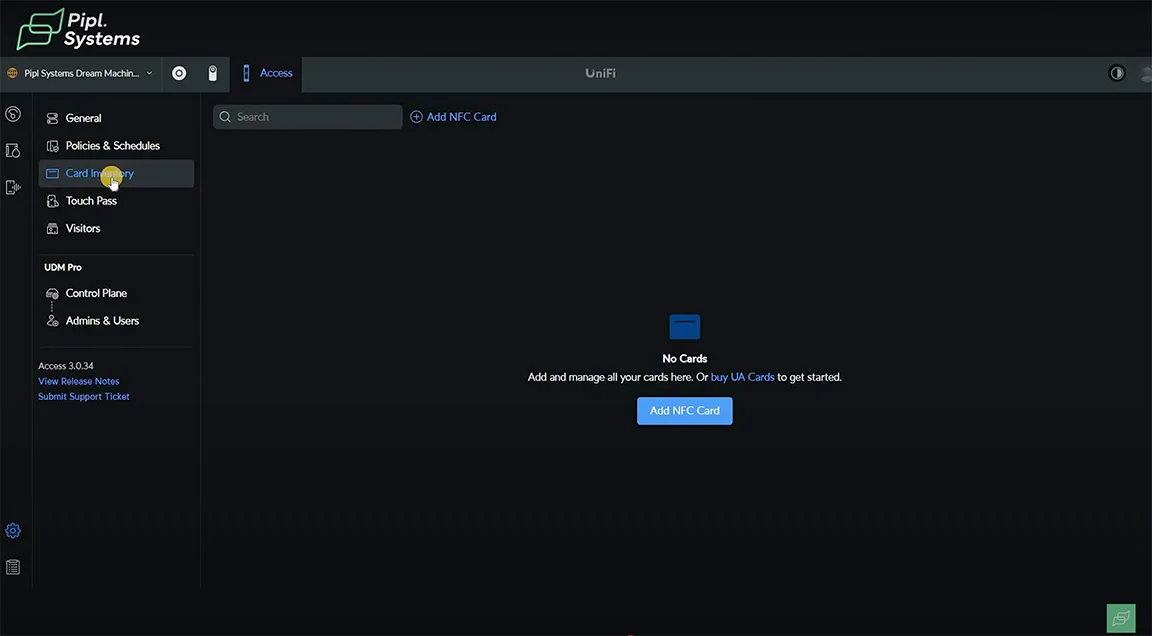
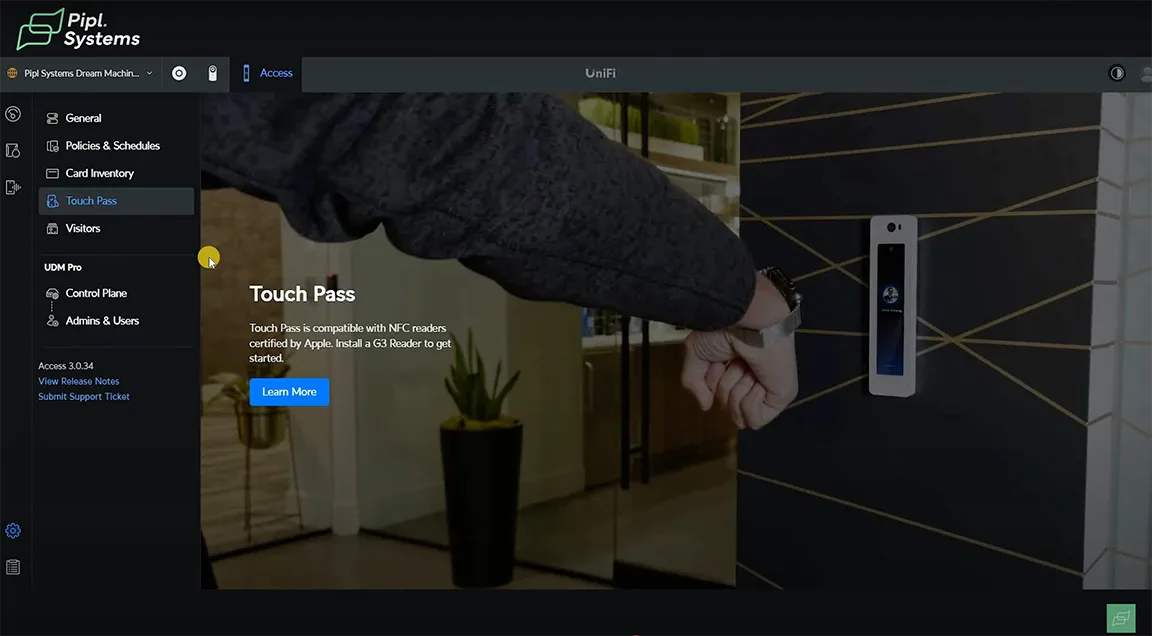
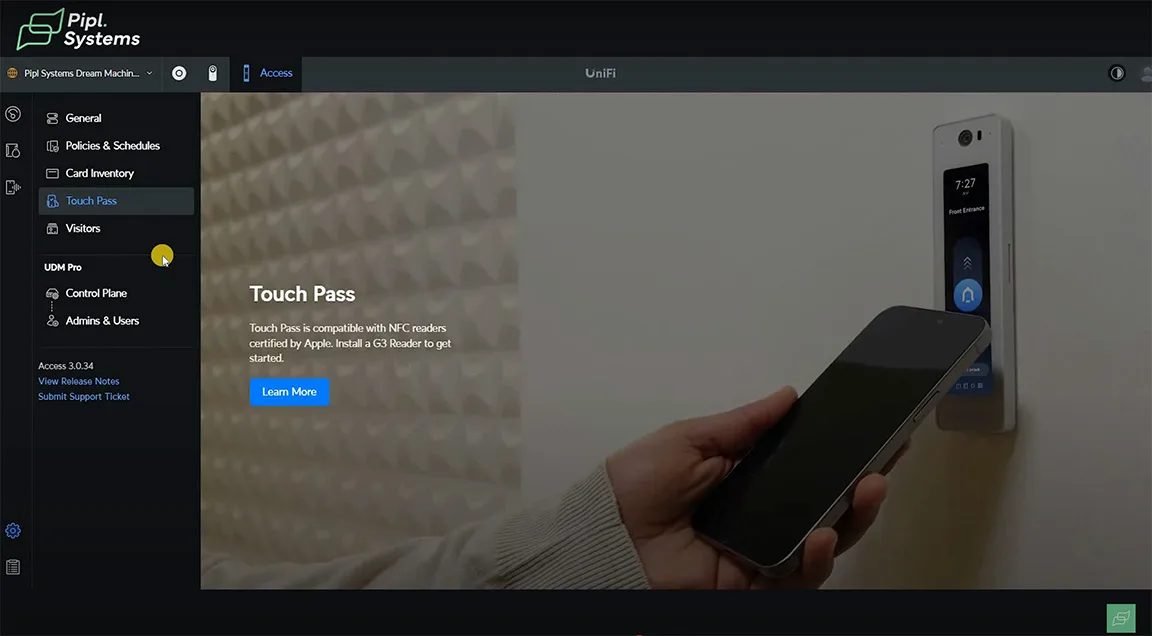
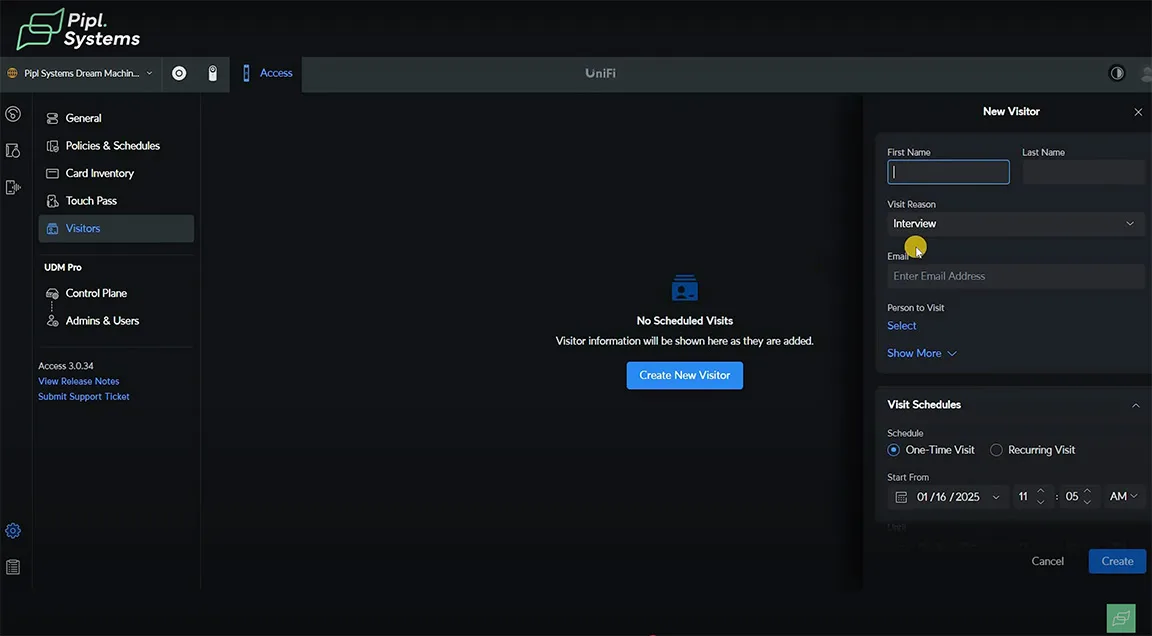
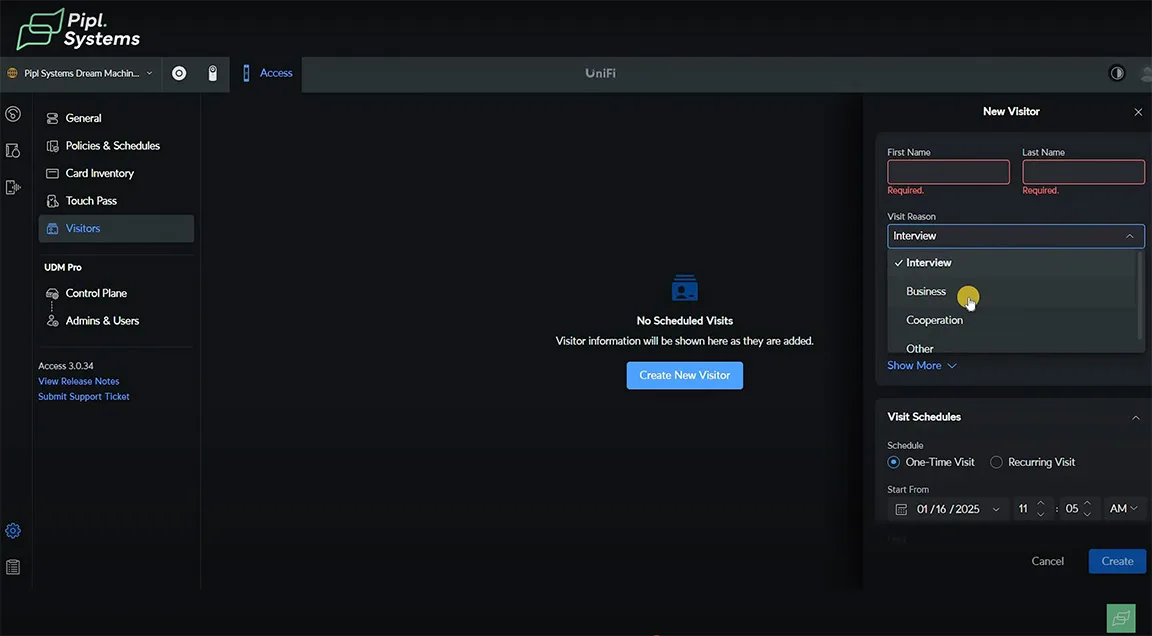
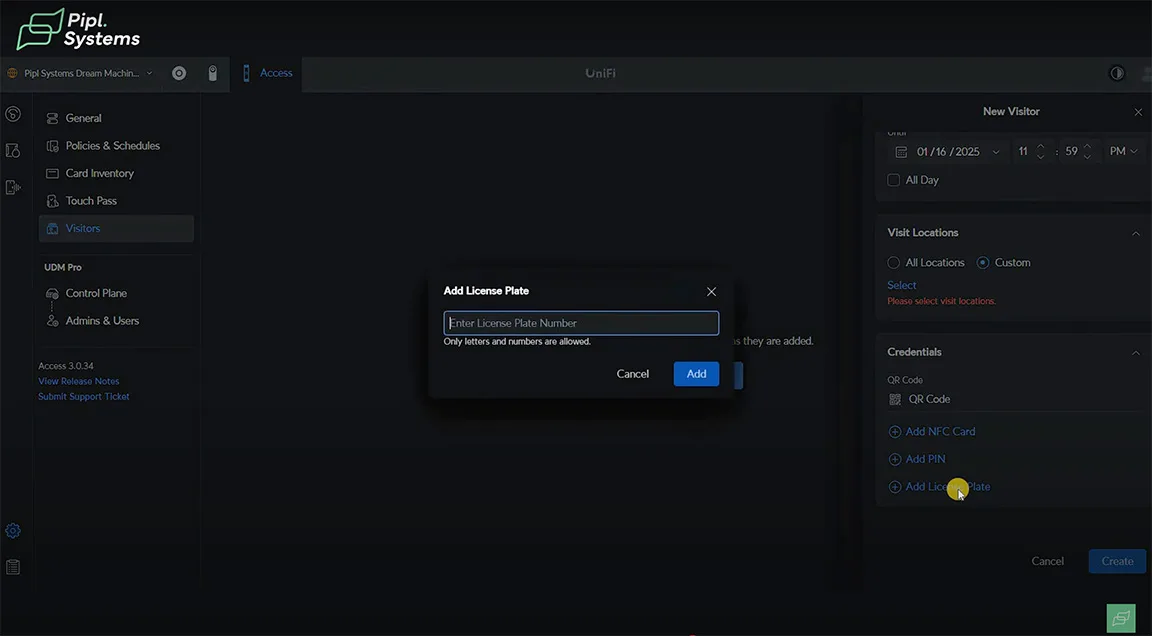
Example Use Case: If a delivery truck arrives, the system can auto-recognize the license plate and unlock the gate only between 12:00 PM and 6:00 PM.
Mobile Unlock with UniFi Identity
Using UniFi Identity, users can:
📌 Unlock doors via smartphone instead of an NFC card.
📌 Assign access permissions to multiple devices.
📌 View real-time activity logs in the UniFi Protect dashboard.
Why Use It? Mobile authentication eliminates the need for physical keycards, reducing security risks.


Integrating AI Cameras for Enhanced Security
Although UA-Intercom has a wide-angle field of view, some scenarios require additional camera perspectives. With UniFi Protect, users can:
🔹 Monitor live feeds from multiple cameras before granting access.
🔹 Detect unusual activity around the intercom using motion alerts.
🔹 Restrict camera access to authorized personnel only.
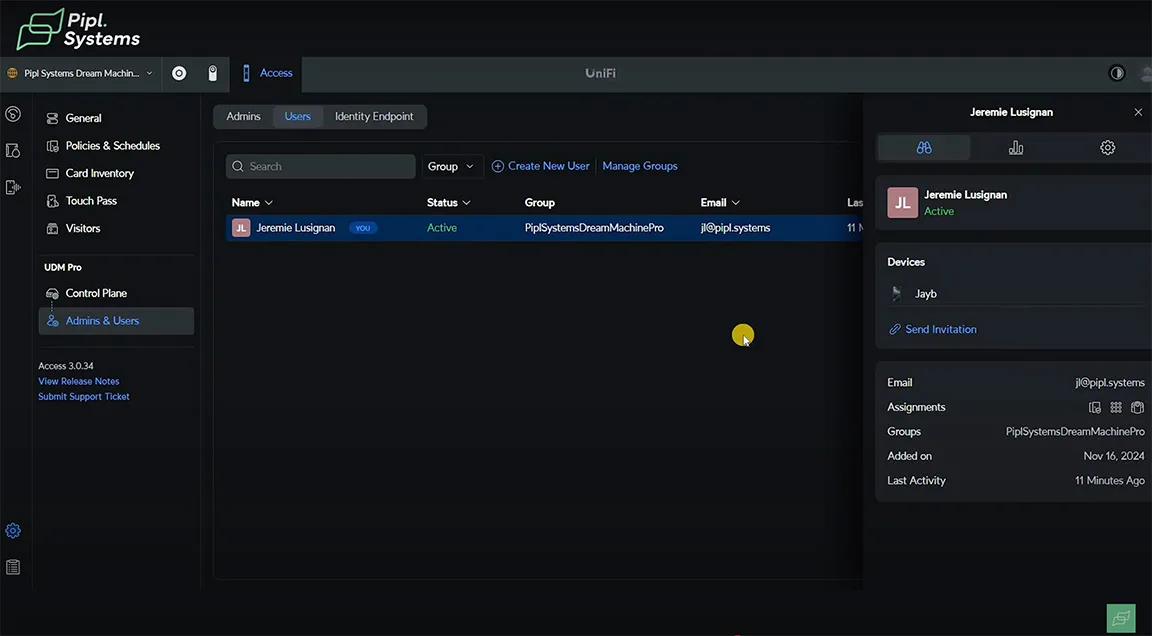
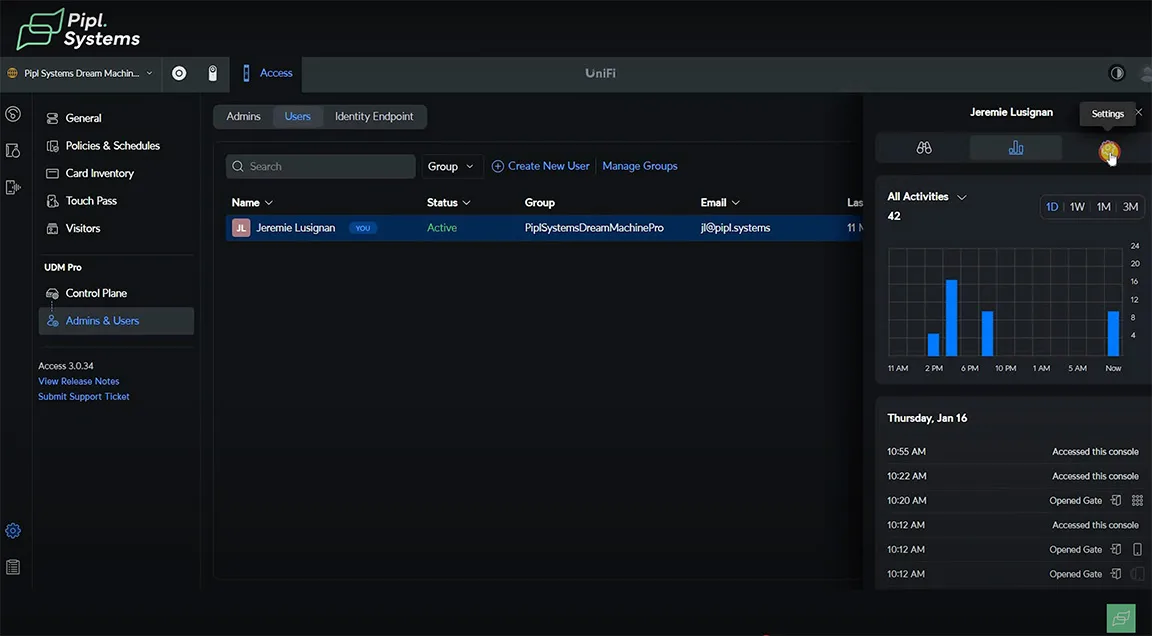
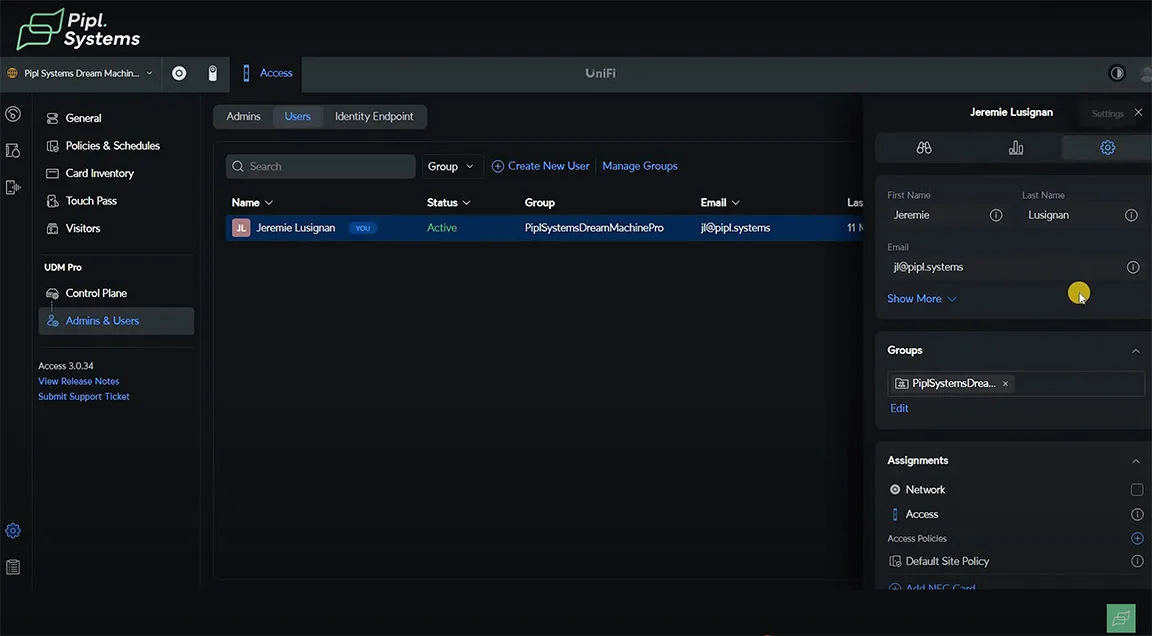
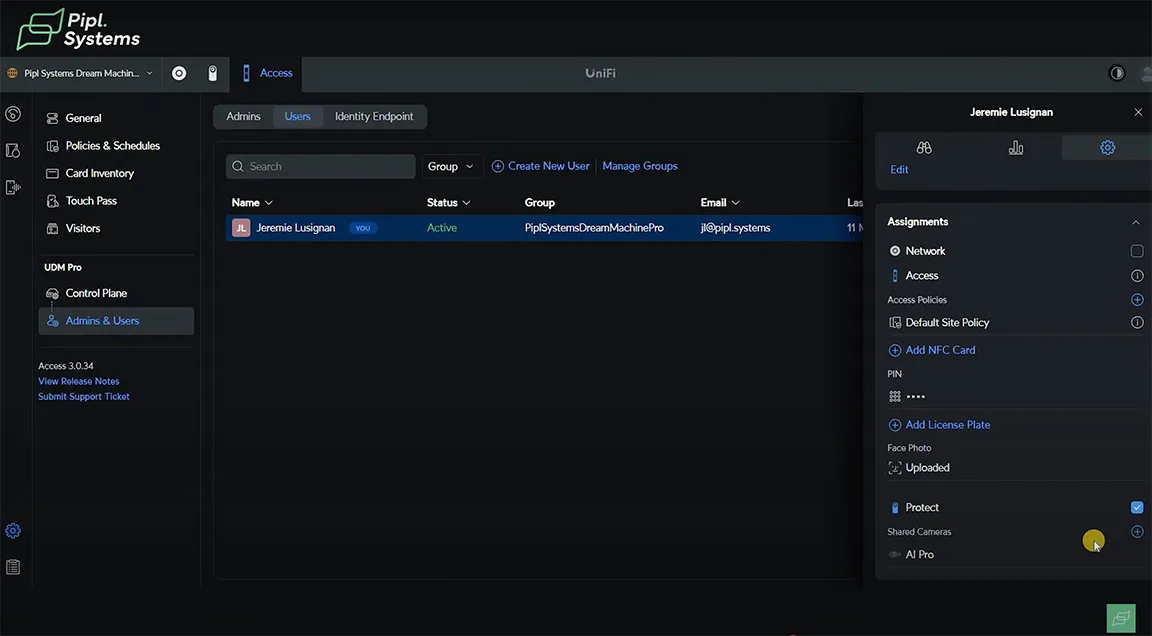
Example: Security personnel can check both the intercom feed and an overhead AI Pro Bullet camera to verify a visitor’s identity before opening the gate.
Next Step: Live Demonstration of Unlock Methods
Now that UA-Intercom and UDM Pro are configured, we will test the system in a real-world scenario.
🚀 Coming up: Live Demo – Unlocking Doors Using Different Methods!

Live Demonstration: Unlocking Doors in Action
With the UniFi Access Intercom fully configured, let’s explore its real-world functionality. Whether managing gate access starter kit installations or securing a building, this system streamlines entry with multiple unlocking methods.
🔹 PIN Code Entry – Simply enter a pre-set PIN, and the door unlocks instantly.
🔹 Face Unlock – The built-in camera detects your face and grants entry within seconds.
🔹 UniFi Identity App – The viewer can unlock the gate remotely via smartphone.
🔹 License Plate Recognition – The Ubiquiti Gate Access Starter Kit works with AI-powered cameras to automate vehicle access.
Why It Matters: Whether securing a residential property or managing an unifi intercom installation in a commercial space, these solutions provide seamless access while maintaining security.
Exploring Gate Access Starter Kit Settings
The UniFi Gate Access Starter Kit is designed for gate automation, making it perfect for parking lots, warehouses, and gated communities.
Essential Configuration Options
📌 Set Up Intercom Door Unlock – Choose between automatic or manual gate operation.
📌 Custom Trigger Levels – Adjust opening durations (1 to 15 seconds) based on security needs.
📌 Emergency Terminals – Connect alarms and sirens for enhanced system safety.
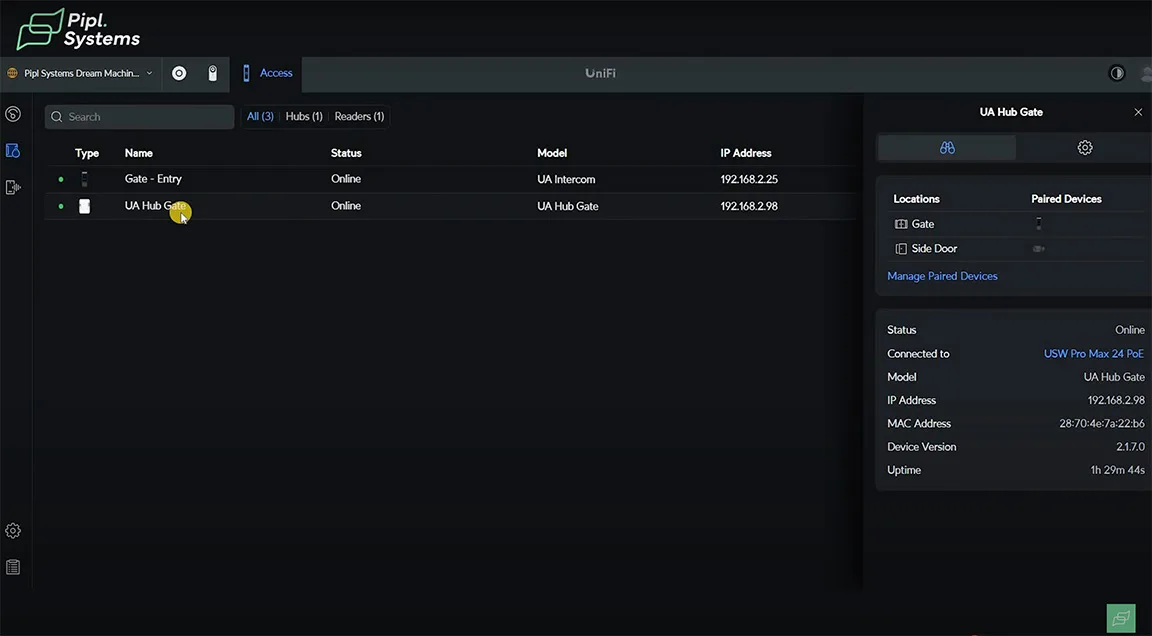
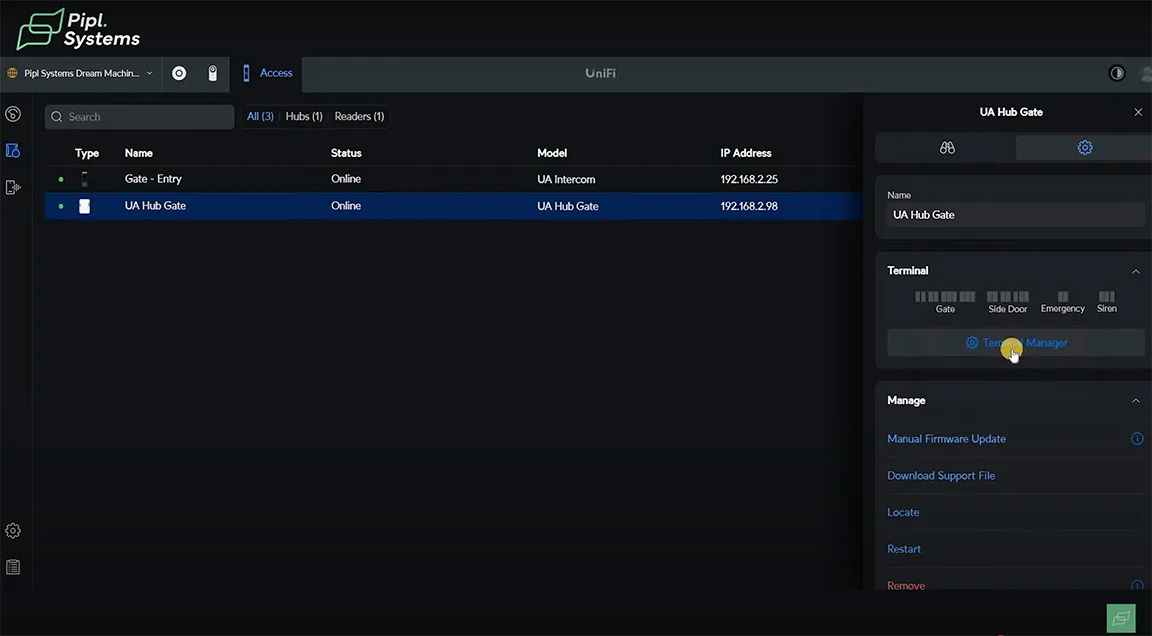
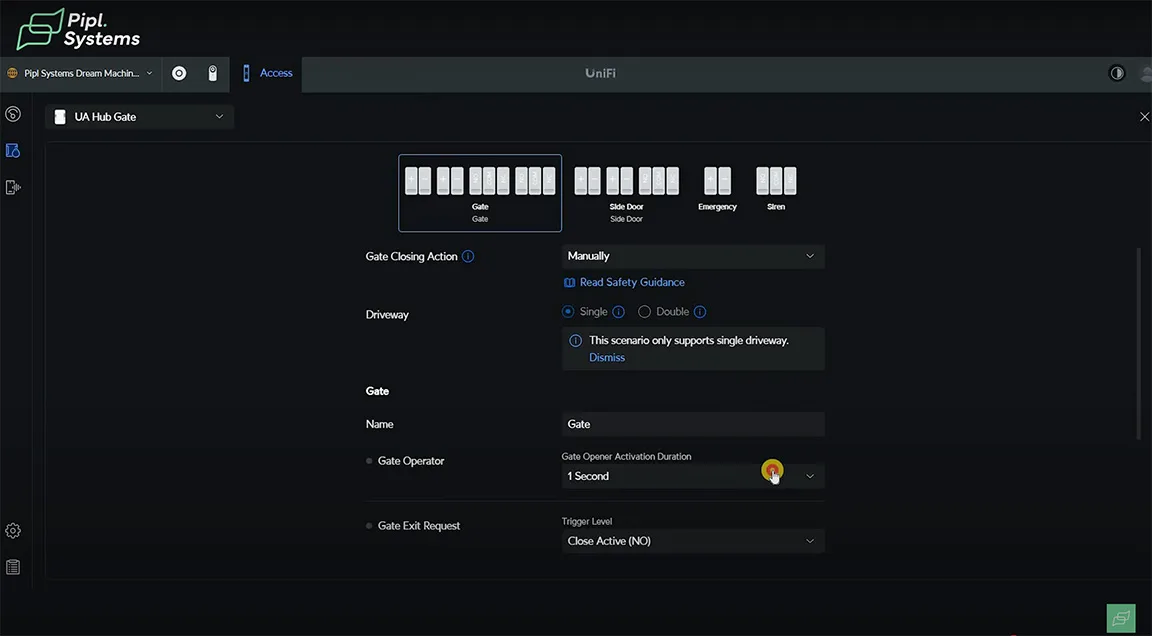
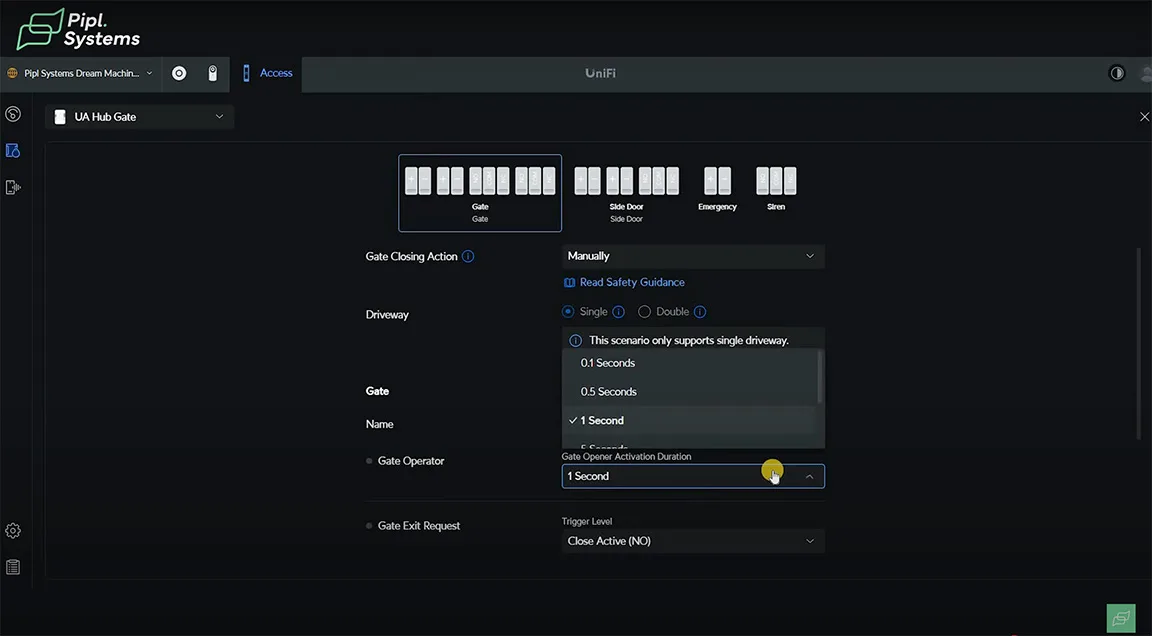
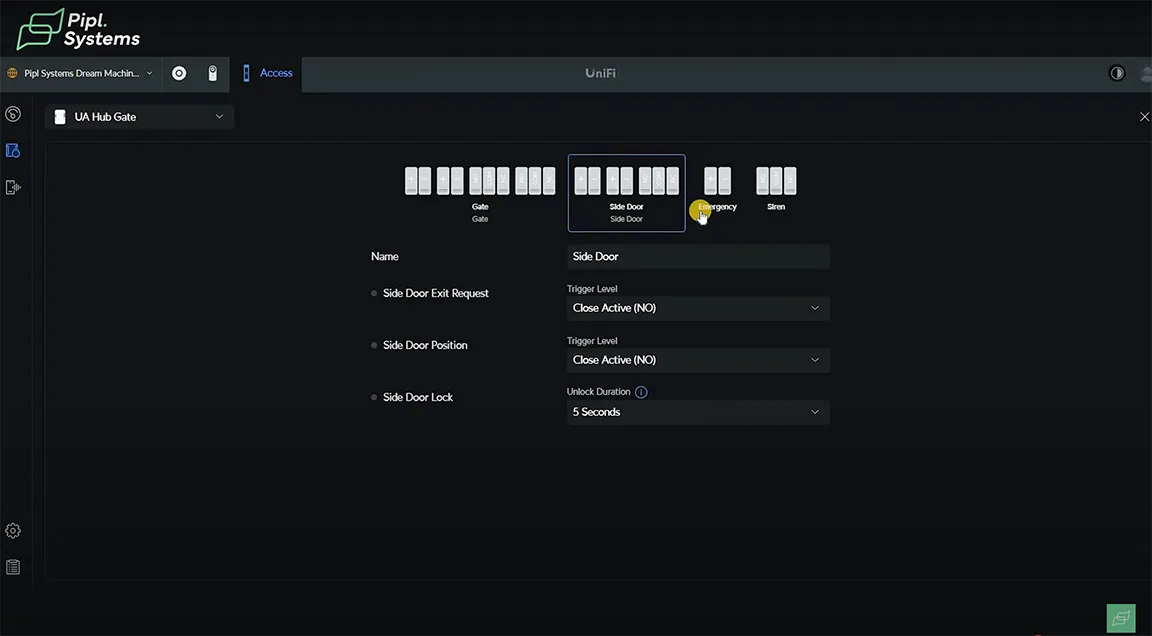
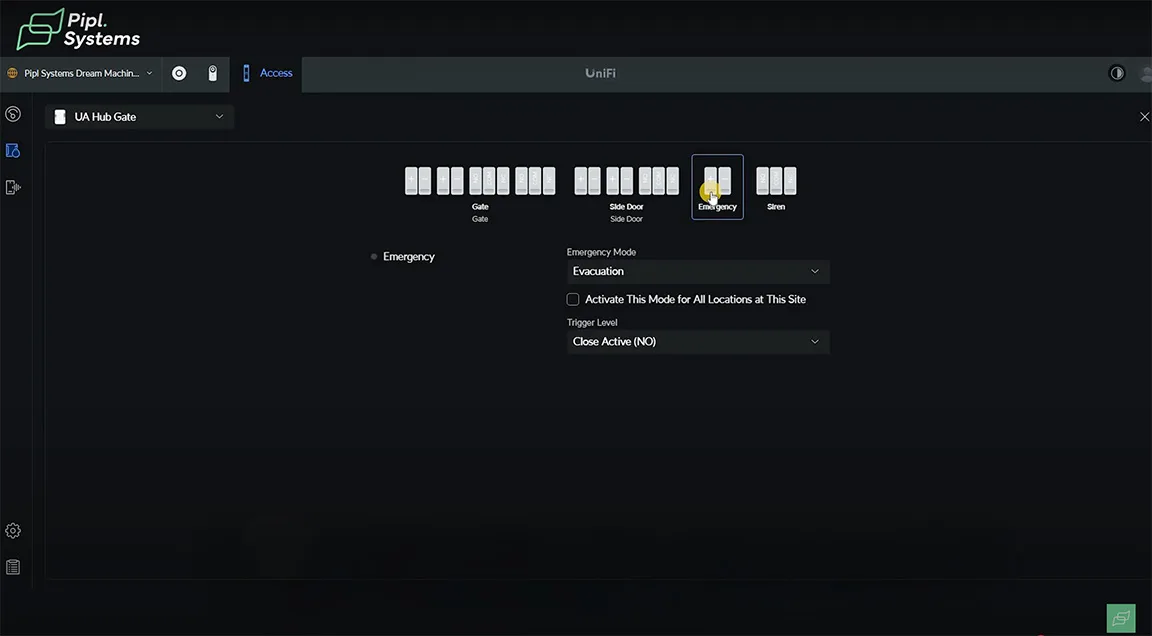
Use Case: The UDM Pro ensures smooth communication between the gate access starter kit and other UniFi Protect devices, providing real-time entry monitoring.
Why Choose Ubiquiti? Seamless Security Integration
Unlike traditional setups that require complex wiring and bridges, the UniFi Intercom Installation process is streamlined. With UniFi Protect, UniFi Access, and UDM Pro, security professionals can:
✅ Monitor live video feeds from the viewer interface.
✅ Automate door access with face recognition and mobile unlock.
✅ Reduce installation time, thanks to seamless Ubiquiti ecosystem integration.
Time-Saving Benefit: The UniFi Gate Access Starter Kit simplifies access management, making it ideal for commercial and residential properties alike.

Final Thoughts: Is This System Right for You?
Best For:
✔️ Multi-unit buildings – Apartments, condos, and offices.
✔️ Gated communities – Efficient gate control system solutions.
✔️ Commercial facilities – Parking lots, warehouses, and storage areas.
✔️ Smart home security – Automated UniFi intercom installation with AI-powered access.
Less Ideal For:
❌ Small residences – Standard video doorbells may be a more cost-effective choice.
❌ Open-access properties – A gate access starter kit is unnecessary in unsecured areas.
Global Perspective: While gate security is a priority in Europe, it is gaining traction in North American markets as well.
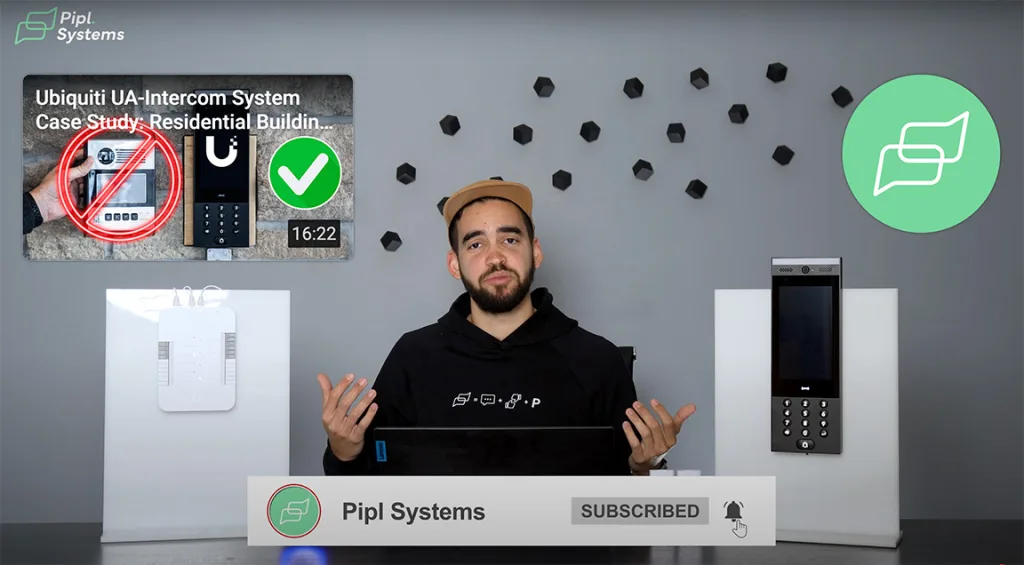
📢 Sign Up for Pipl Systems’ Newsletter!
Want more expert security content? Pipl Systems delivers:
📌 Installation guides for UniFi Access Intercom and Ubiquiti Gate Access Starter Kit.
📌 How-to tutorials on set up intercom door unlock for seamless entry.
📌 Industry insights & interviews with top security professionals.
📌 Step-by-step product reviews for UDM Pro, UniFi Protect, and more.
🔹 💡 Stay ahead in security innovation!
👉 Sign Up for the Newsletter