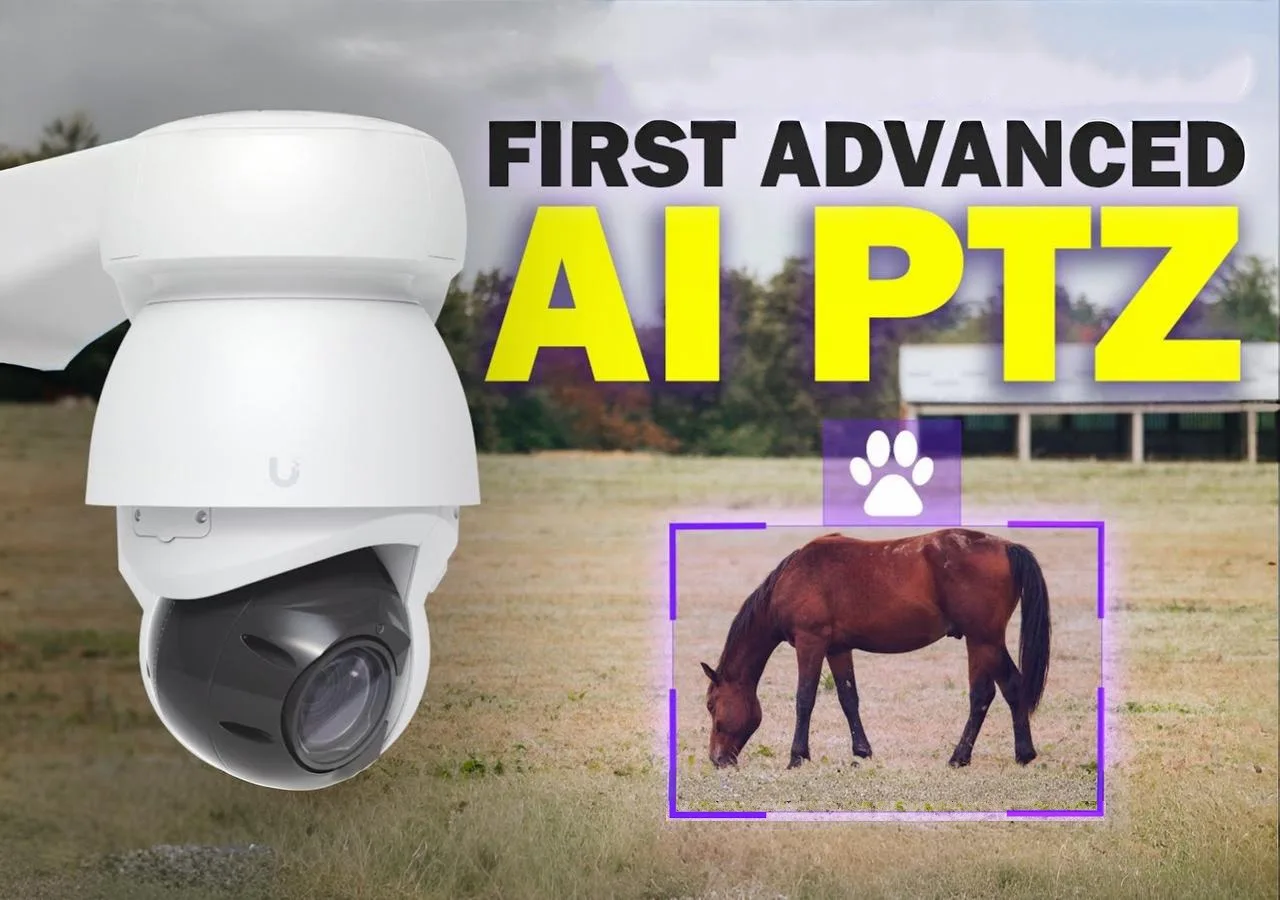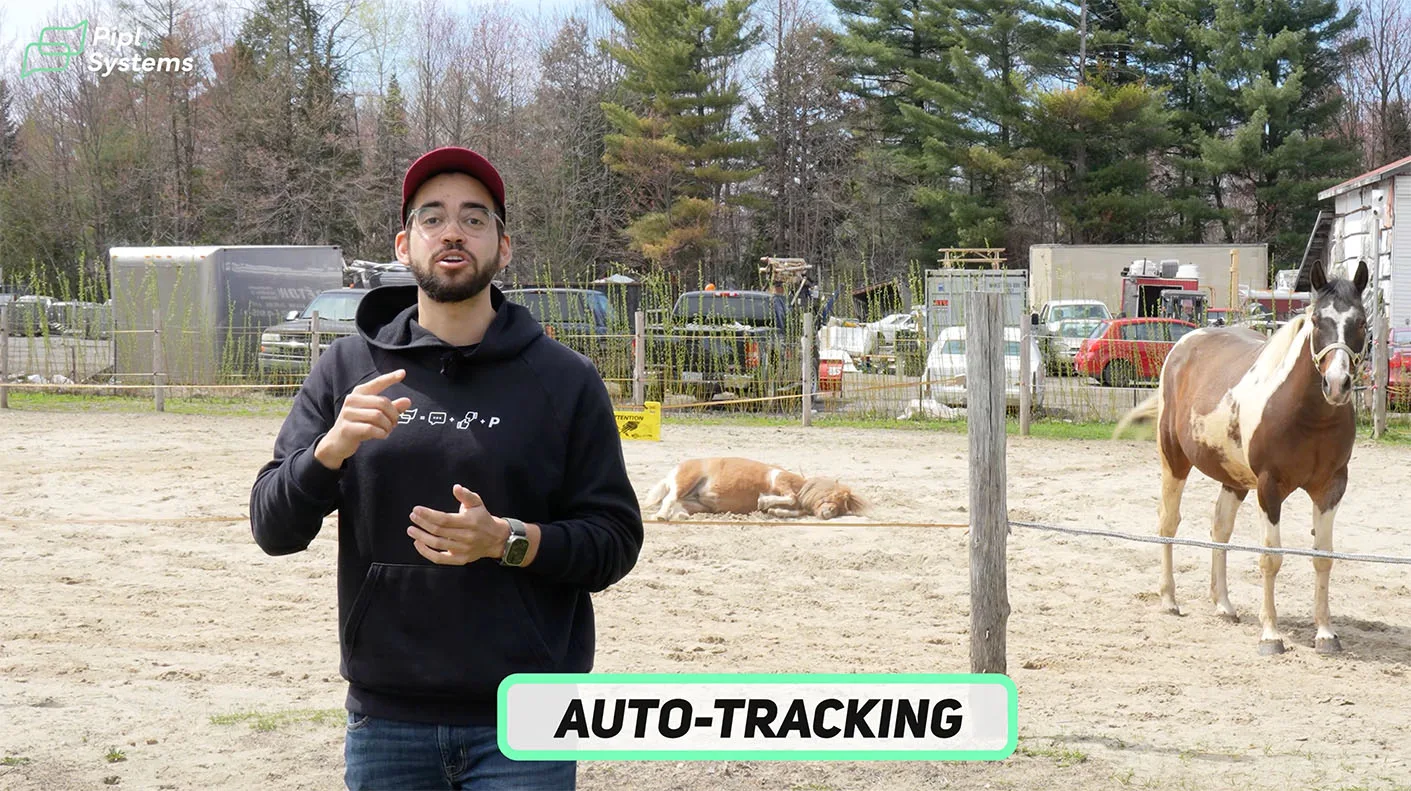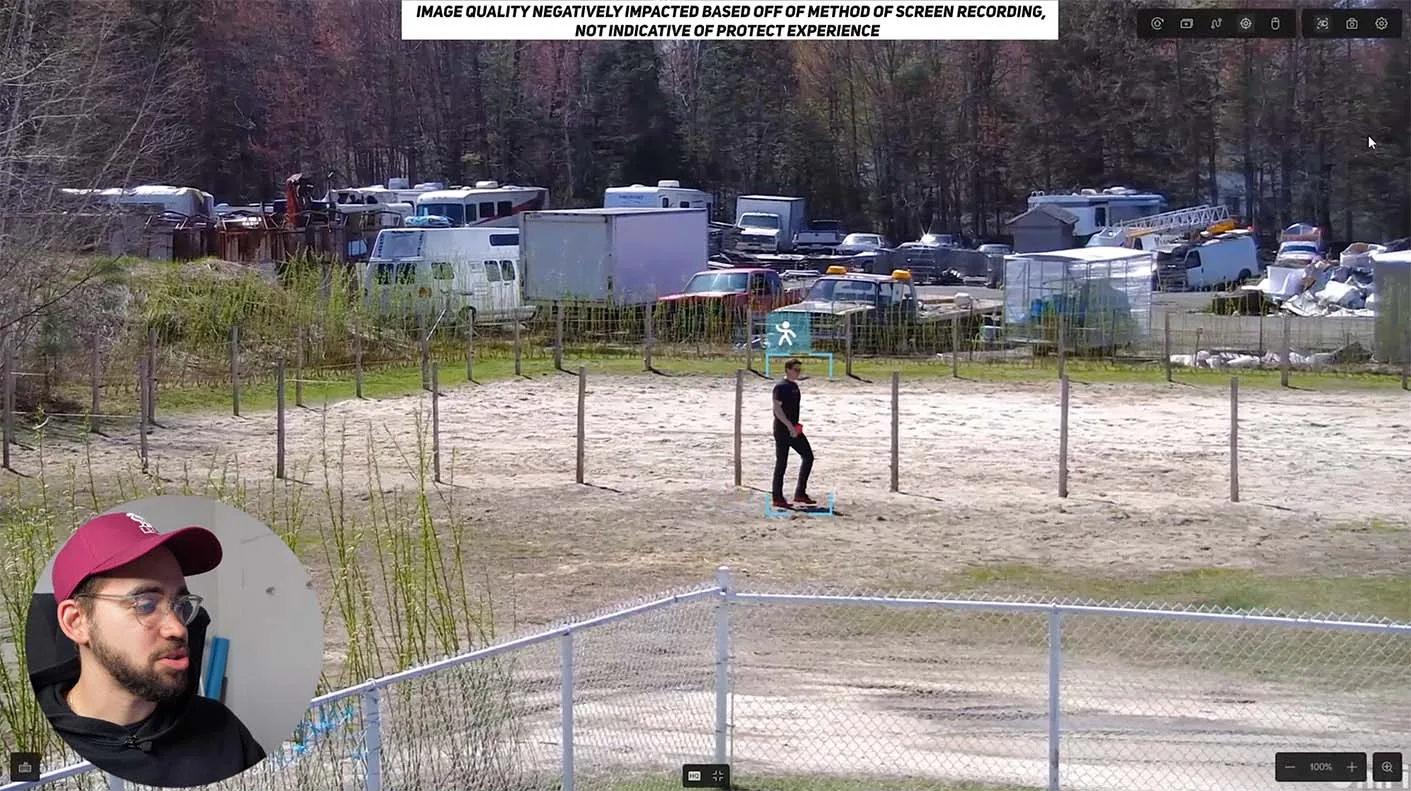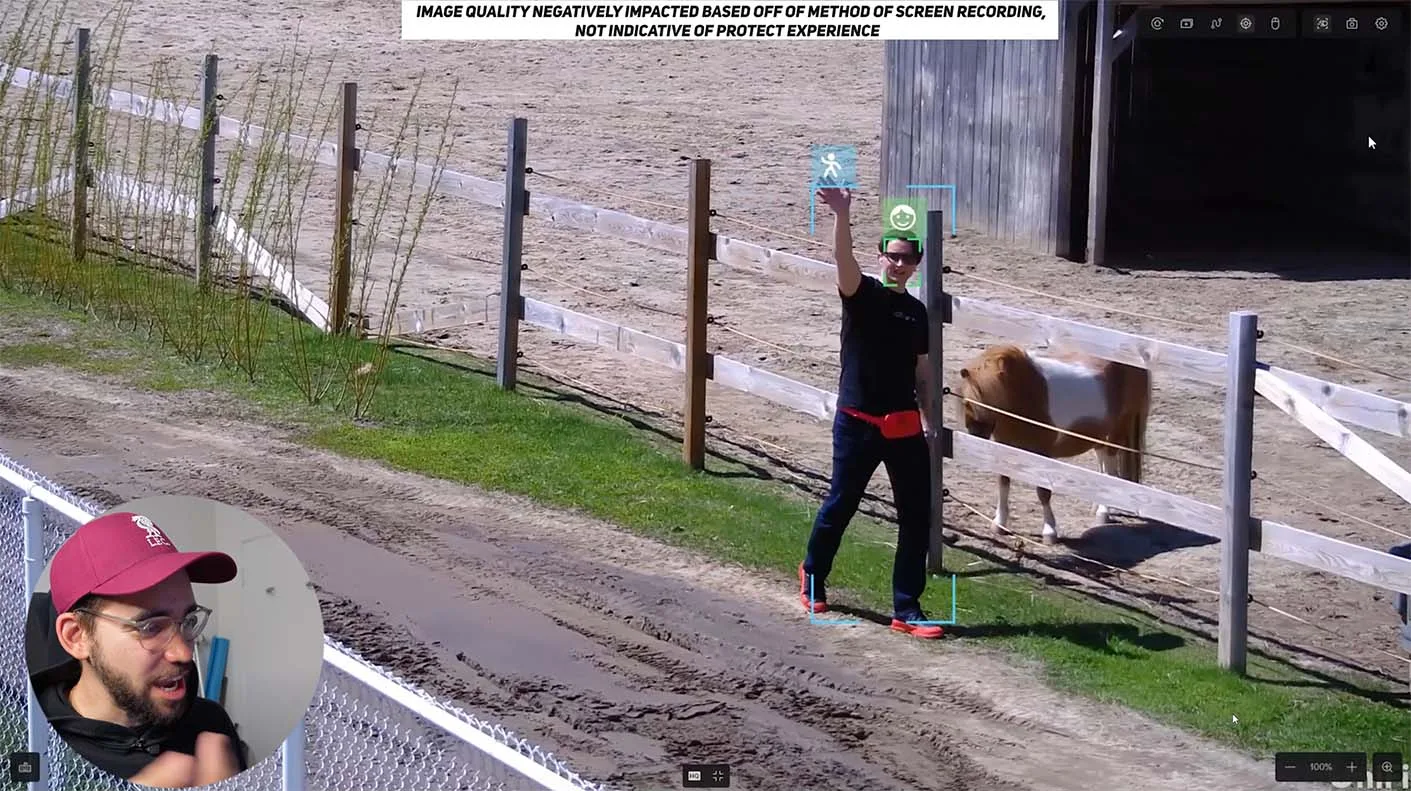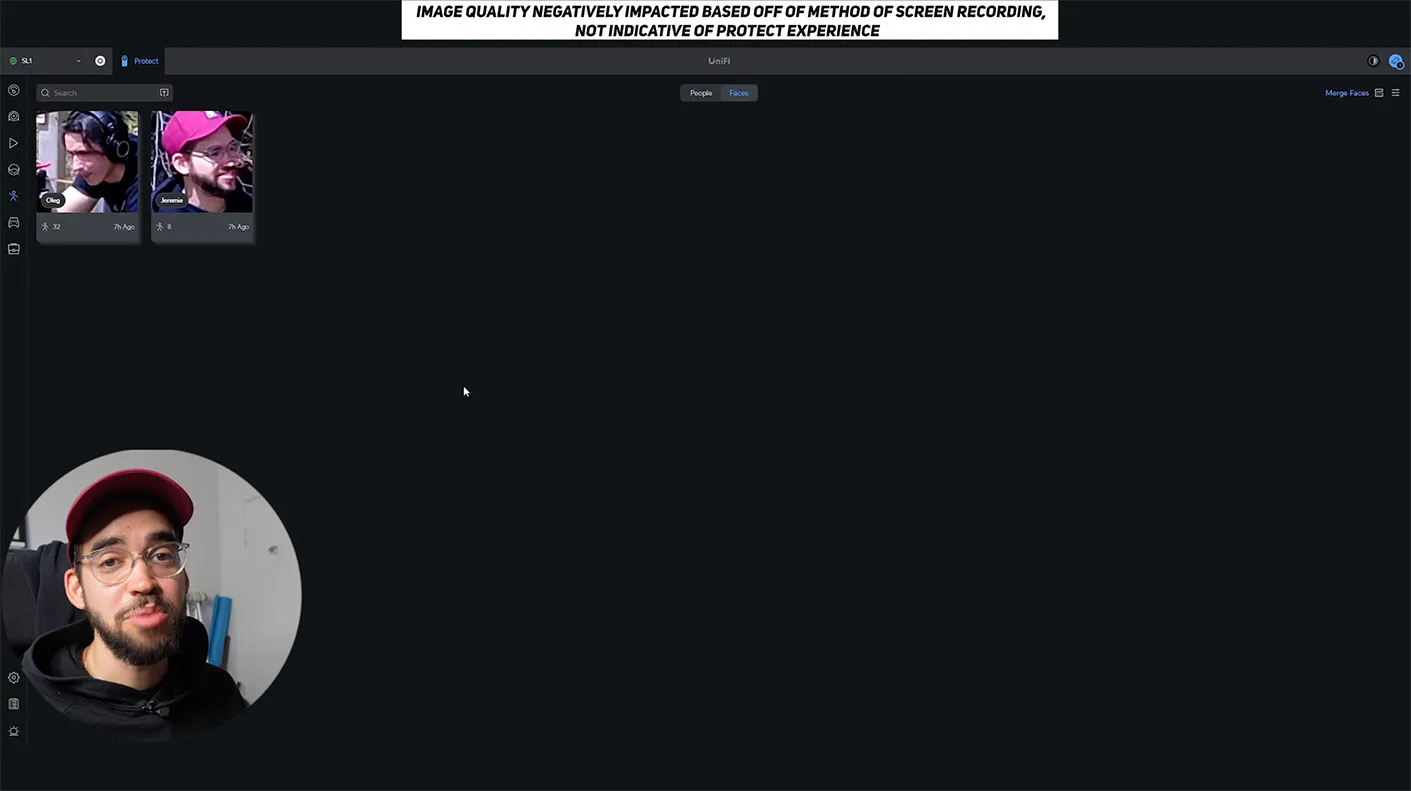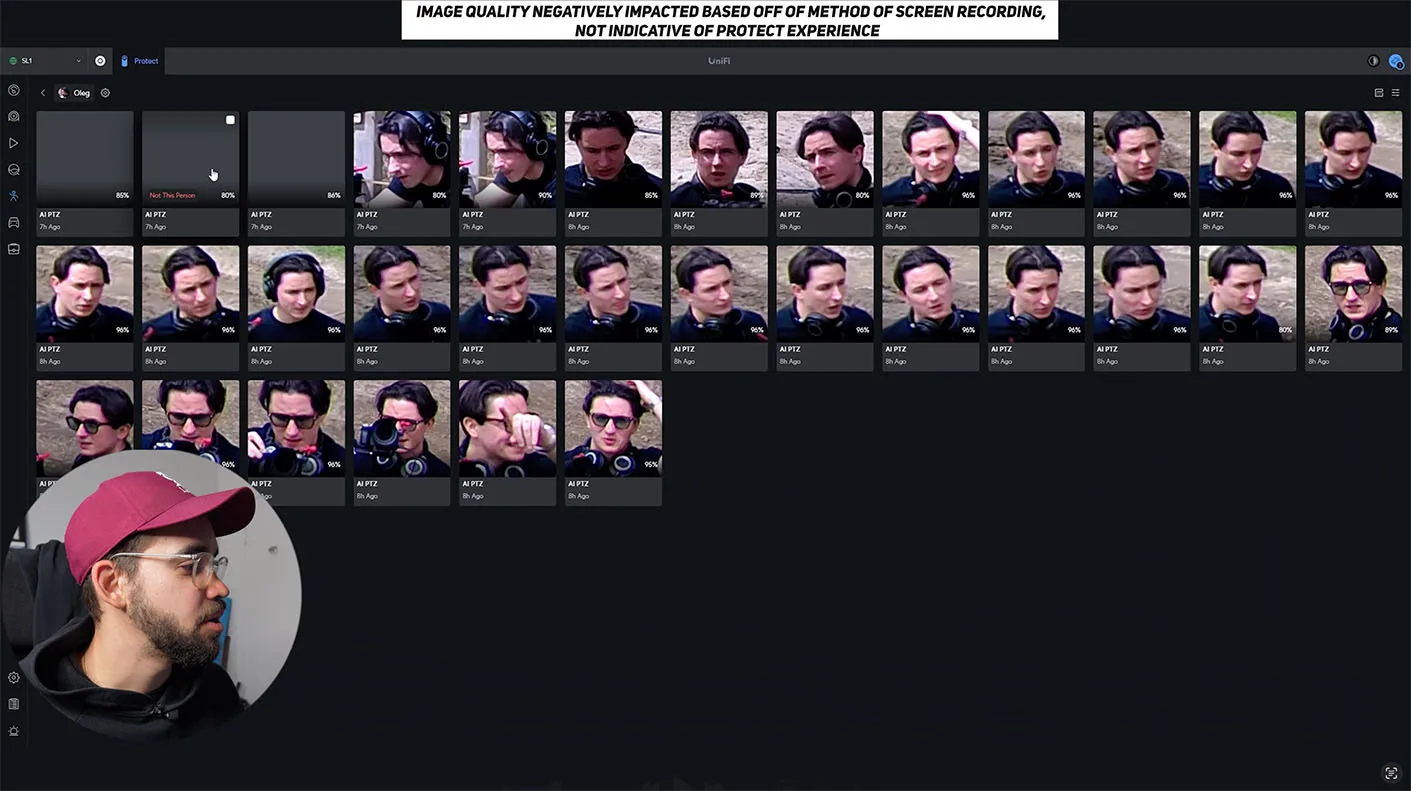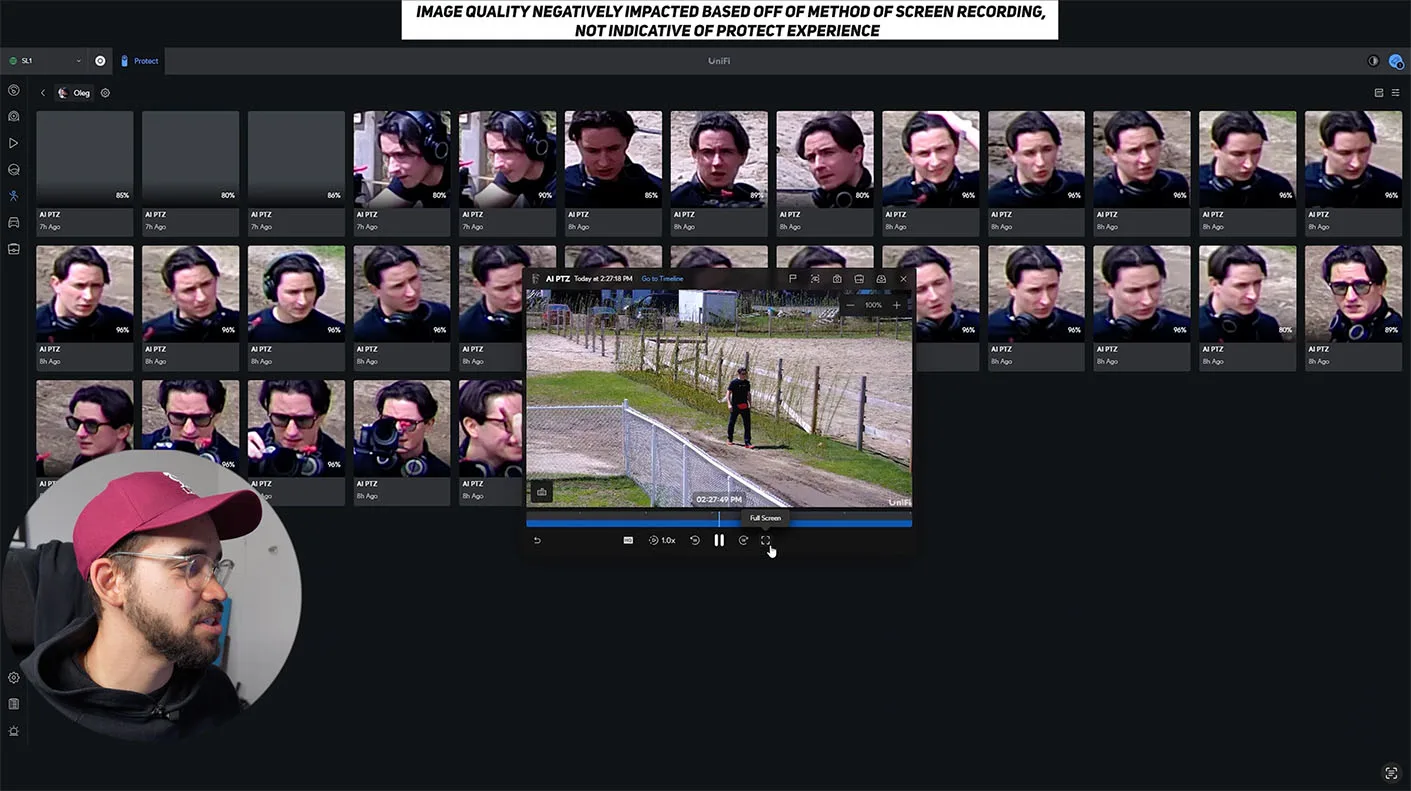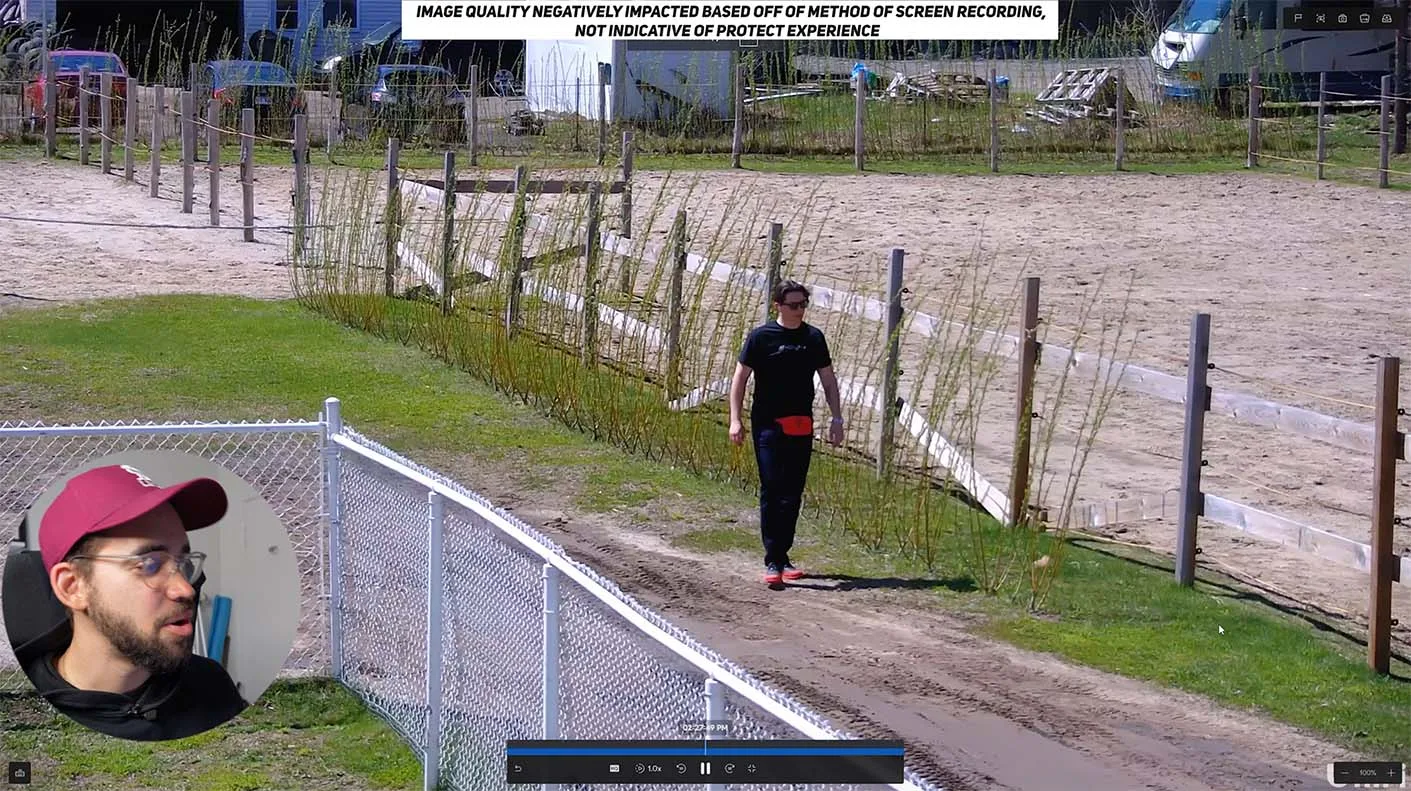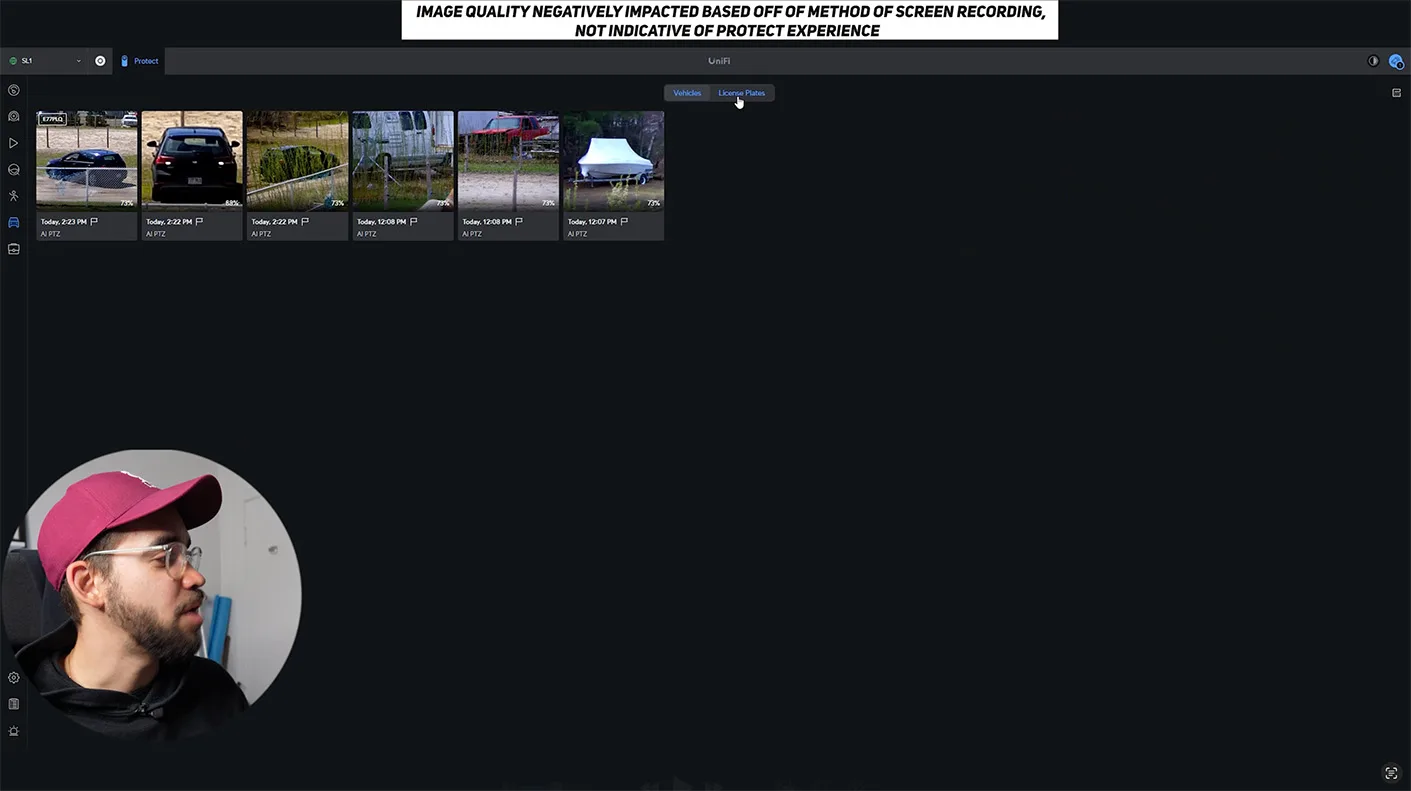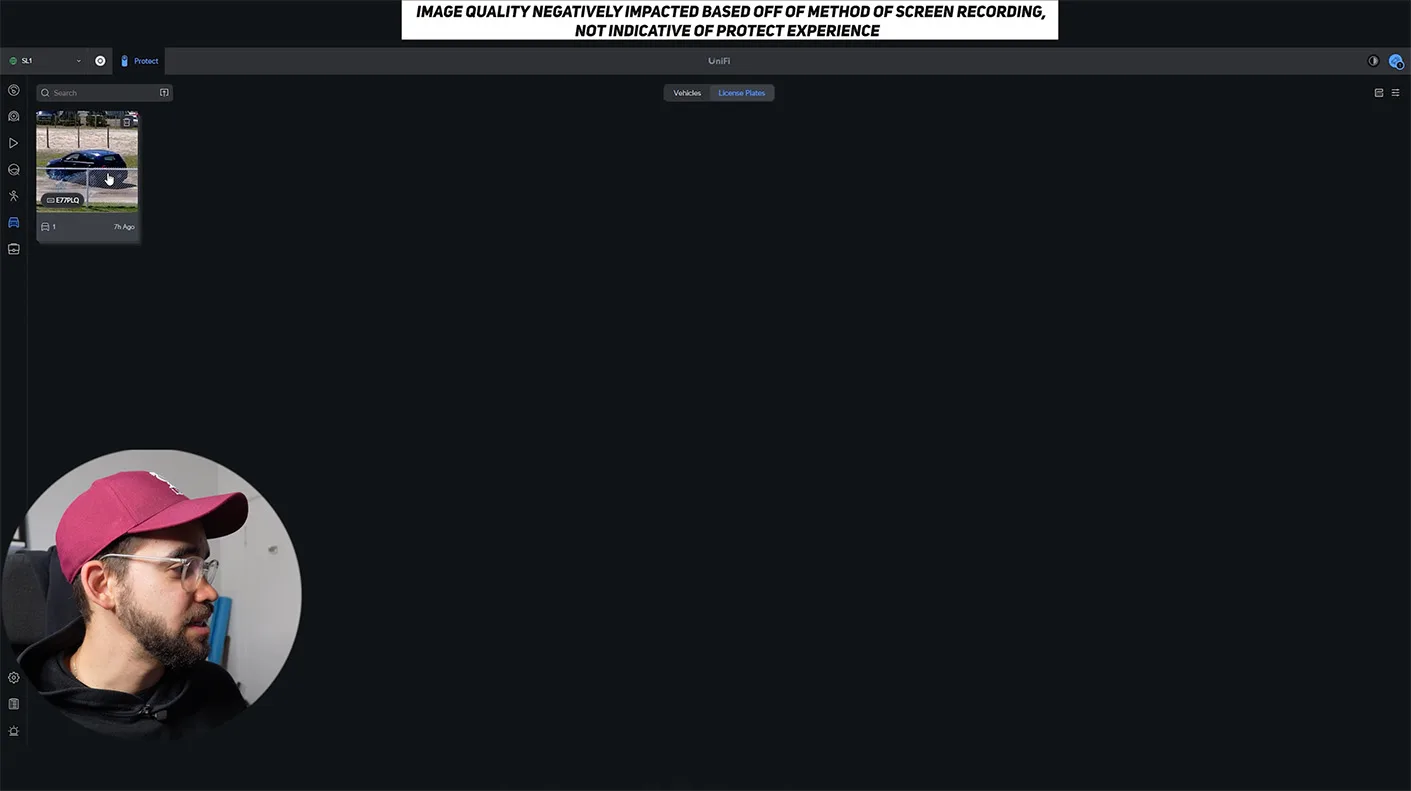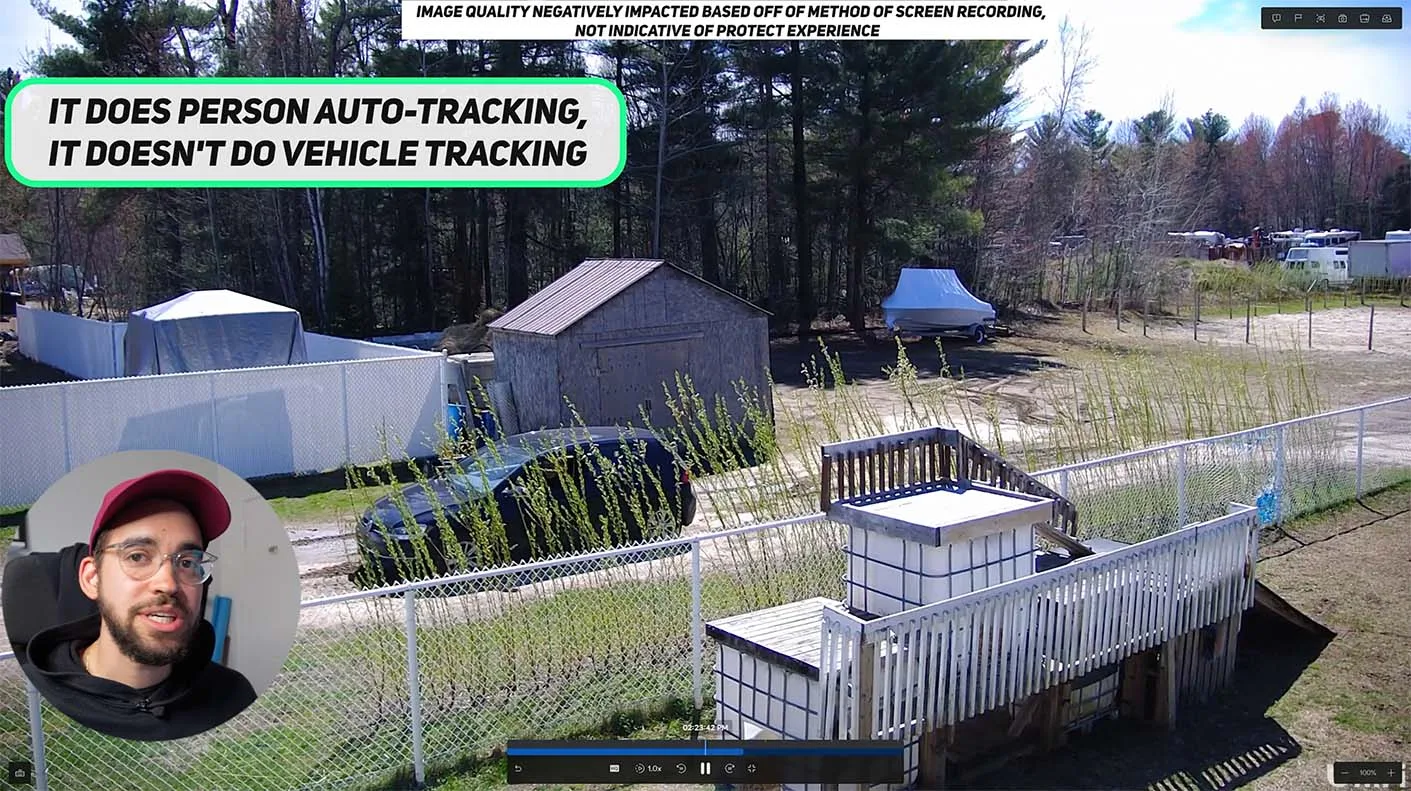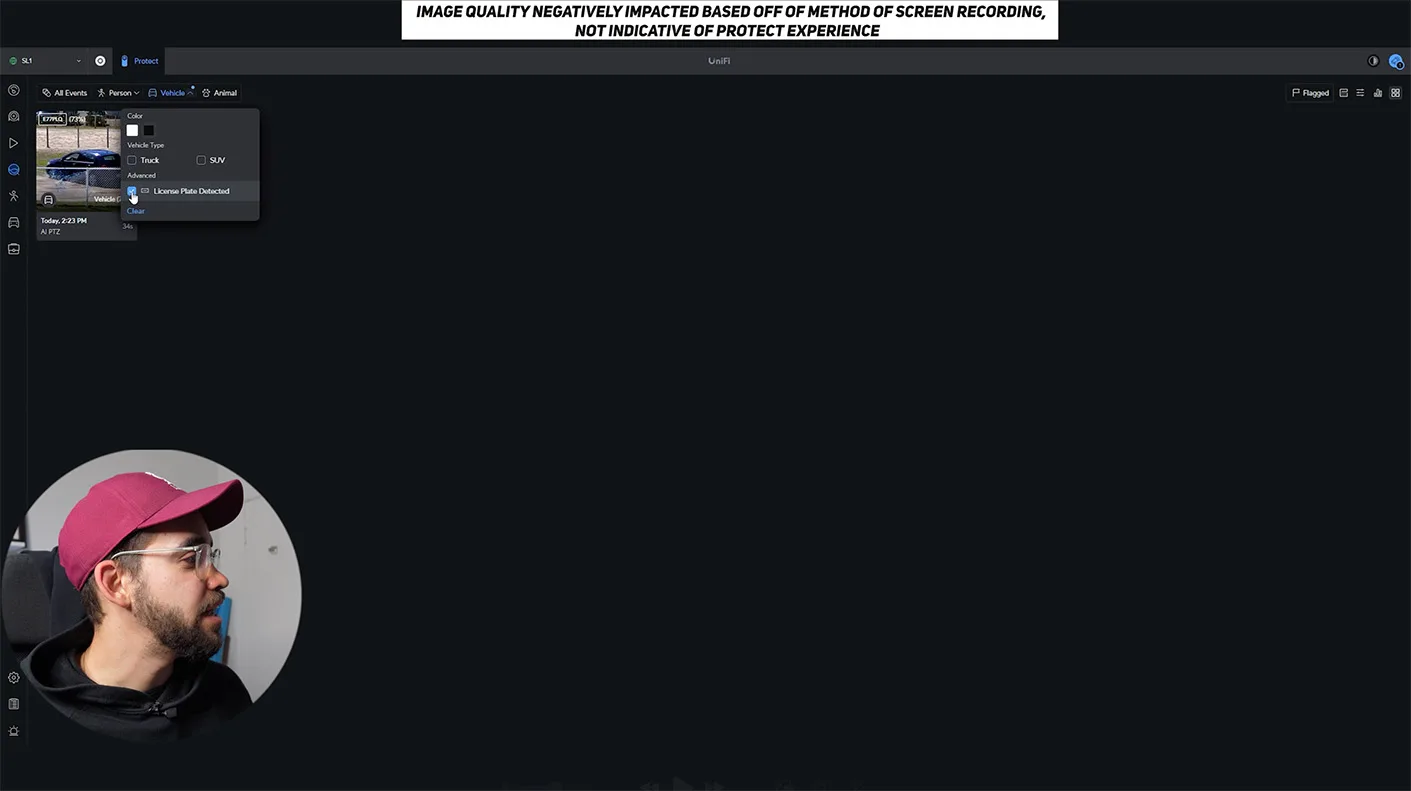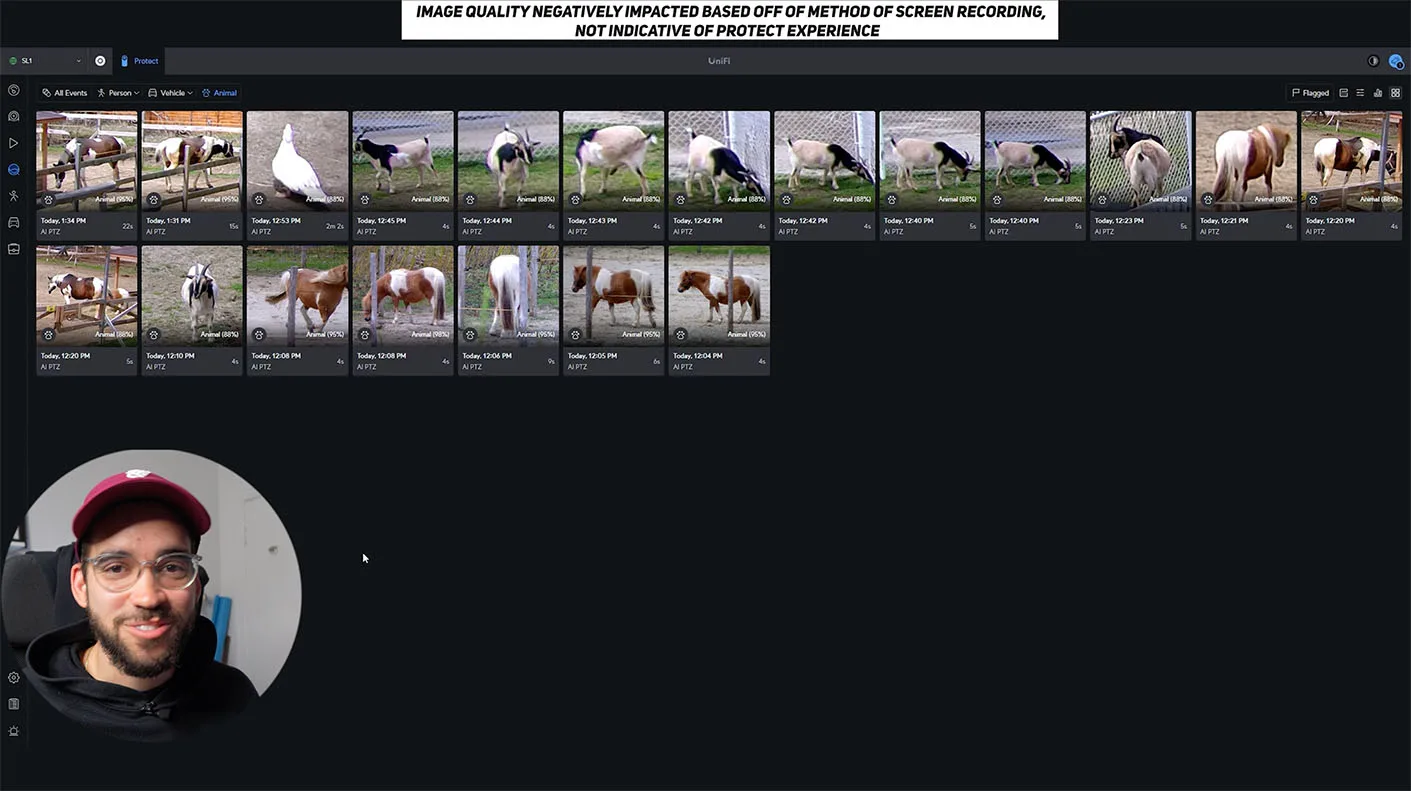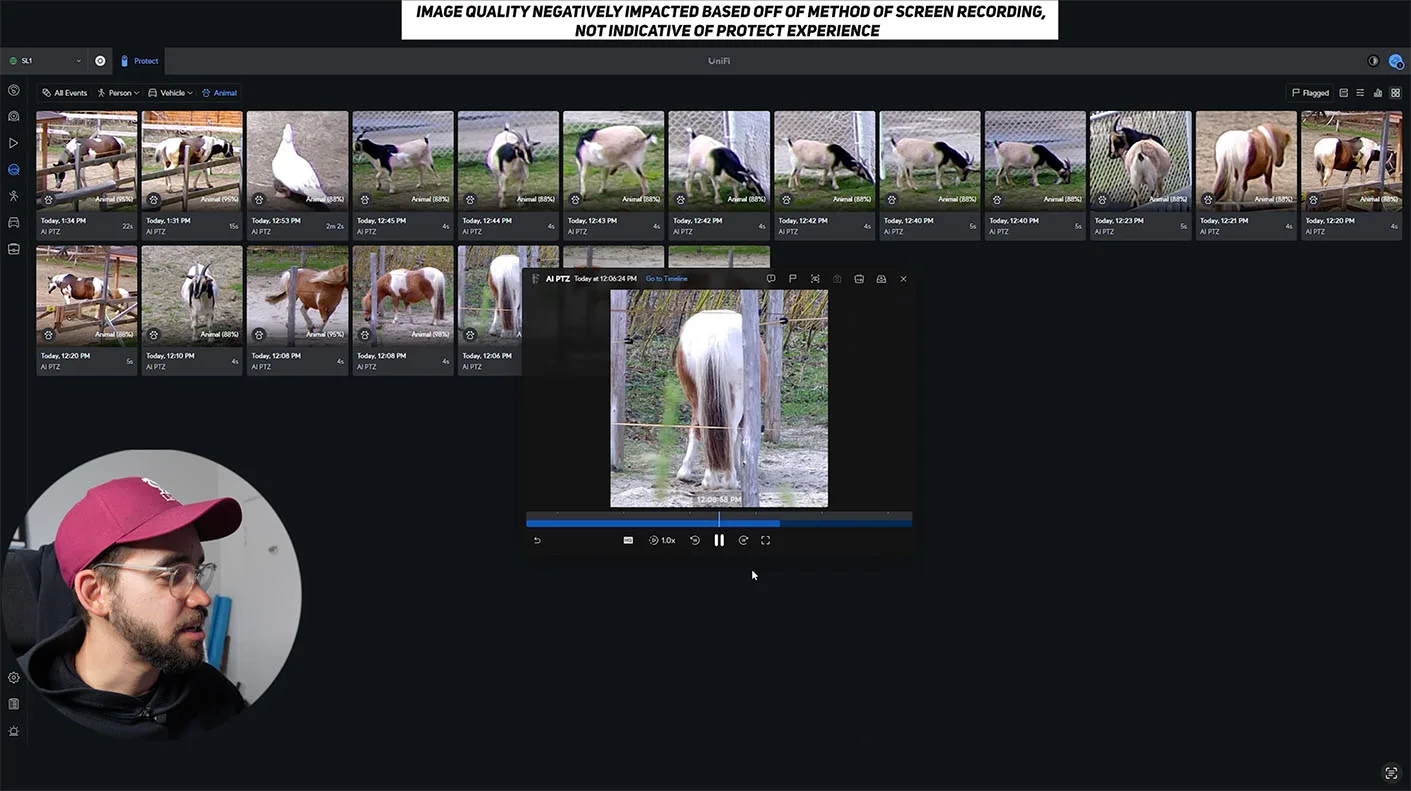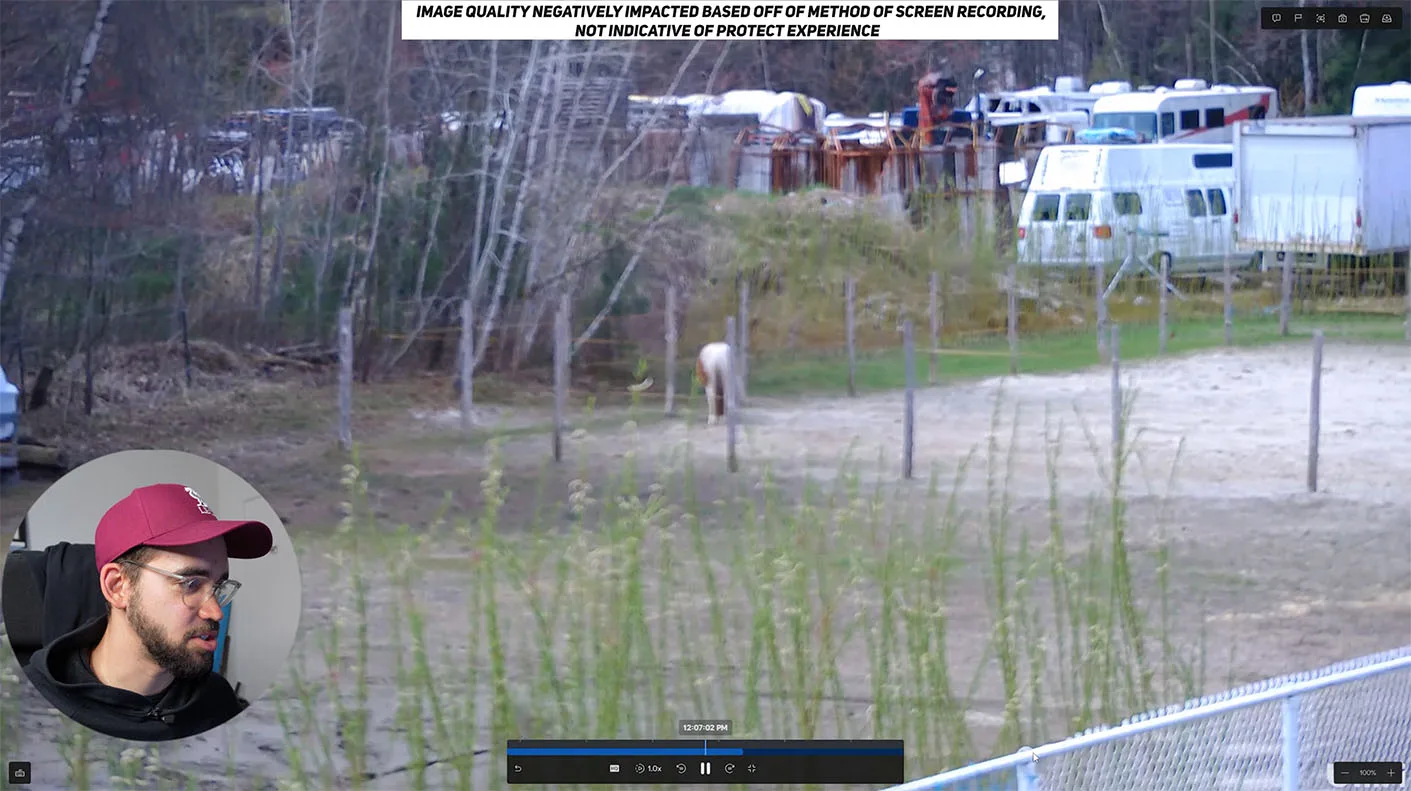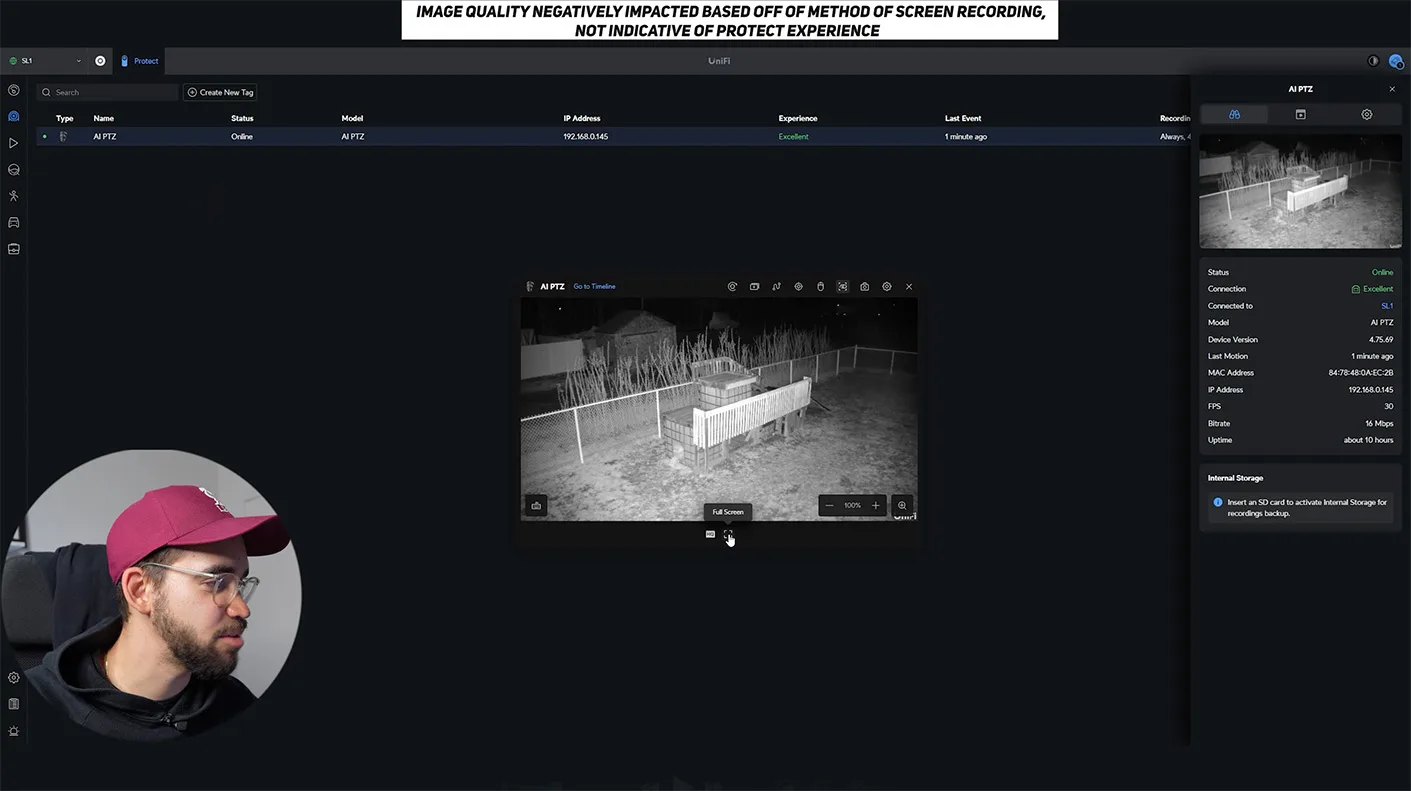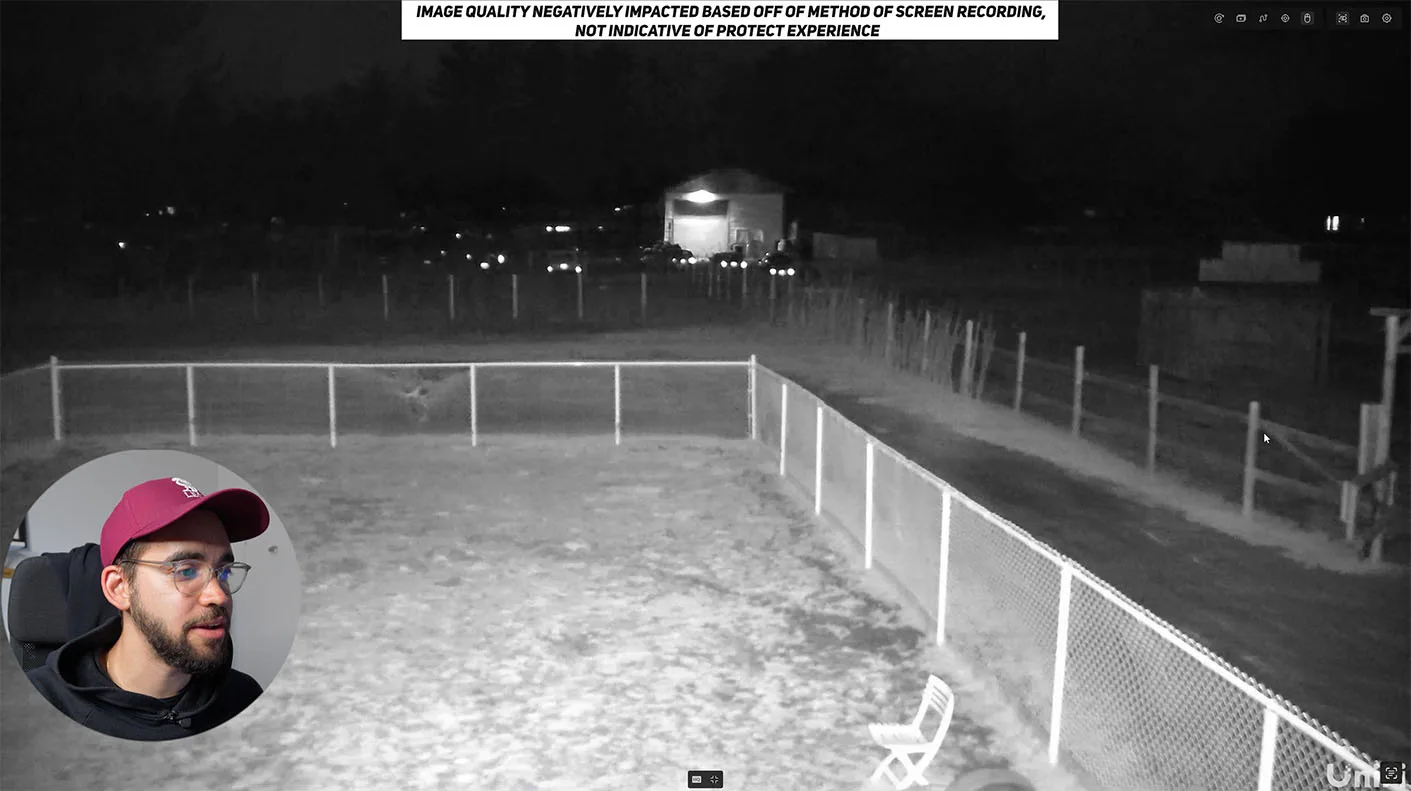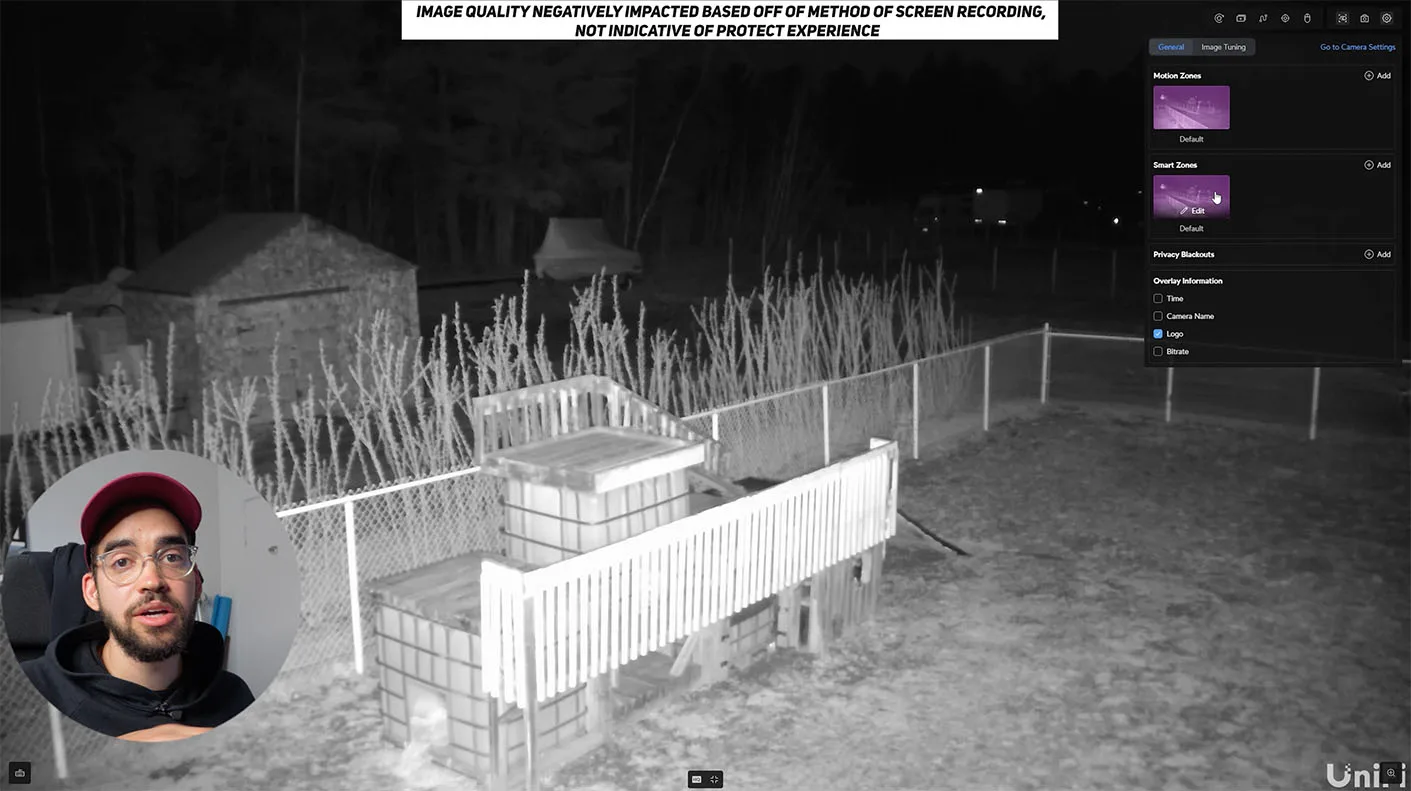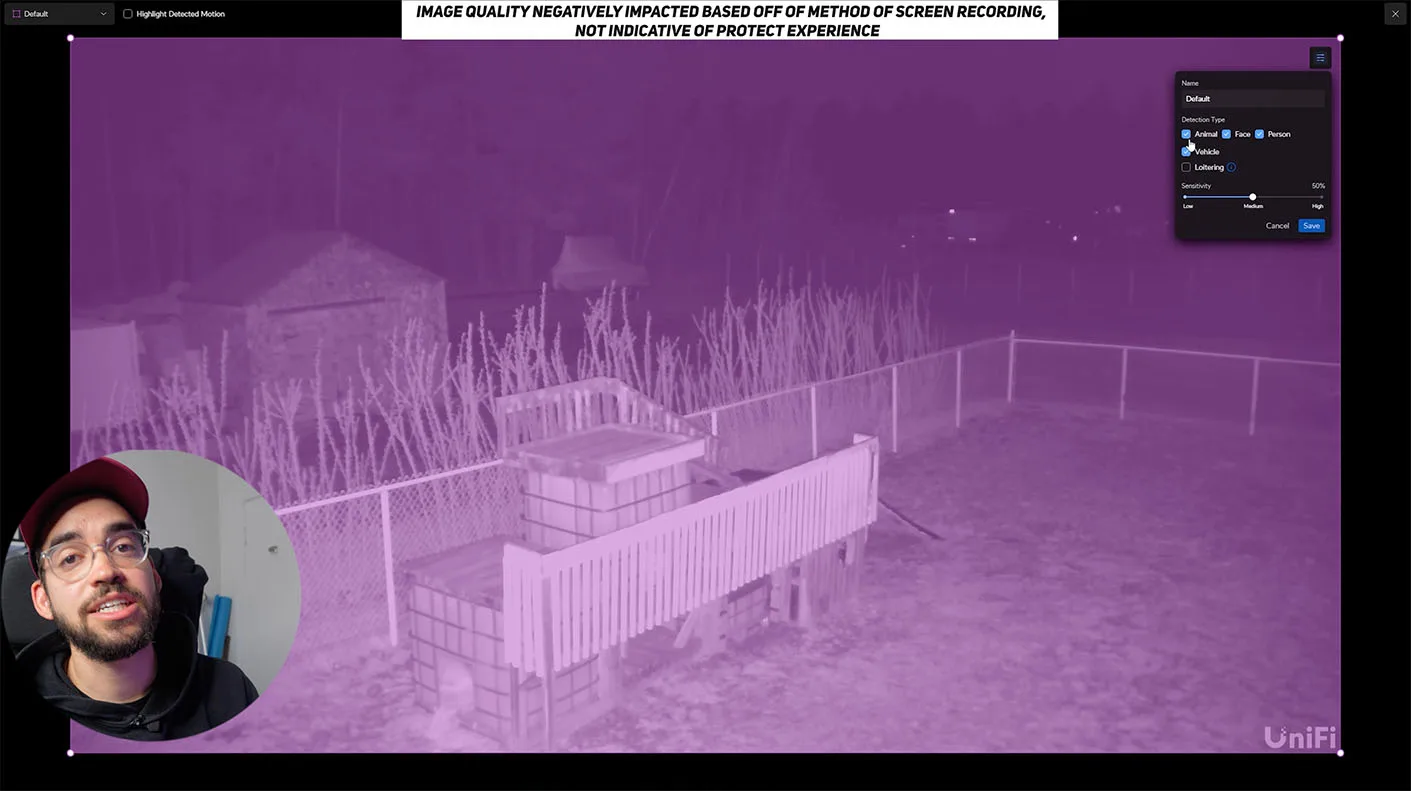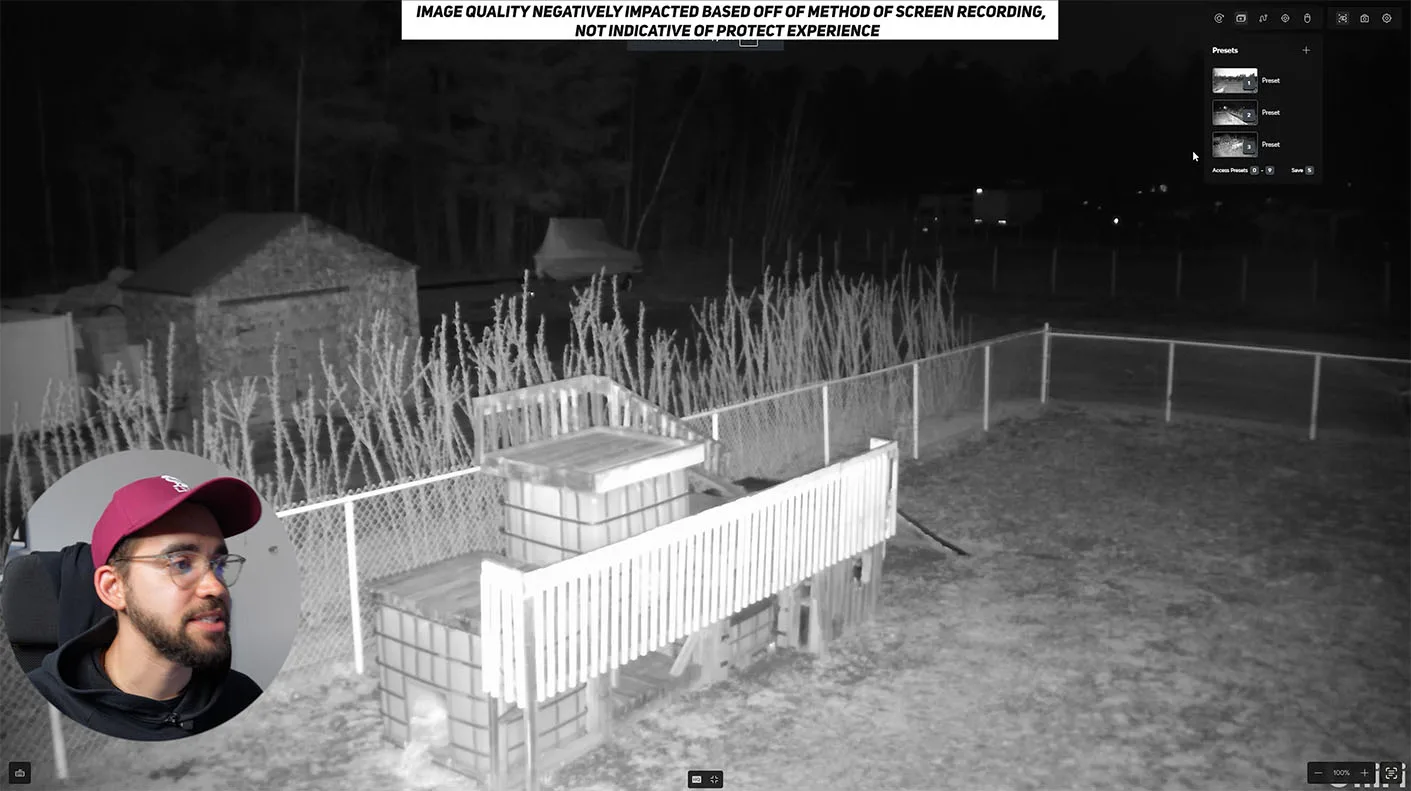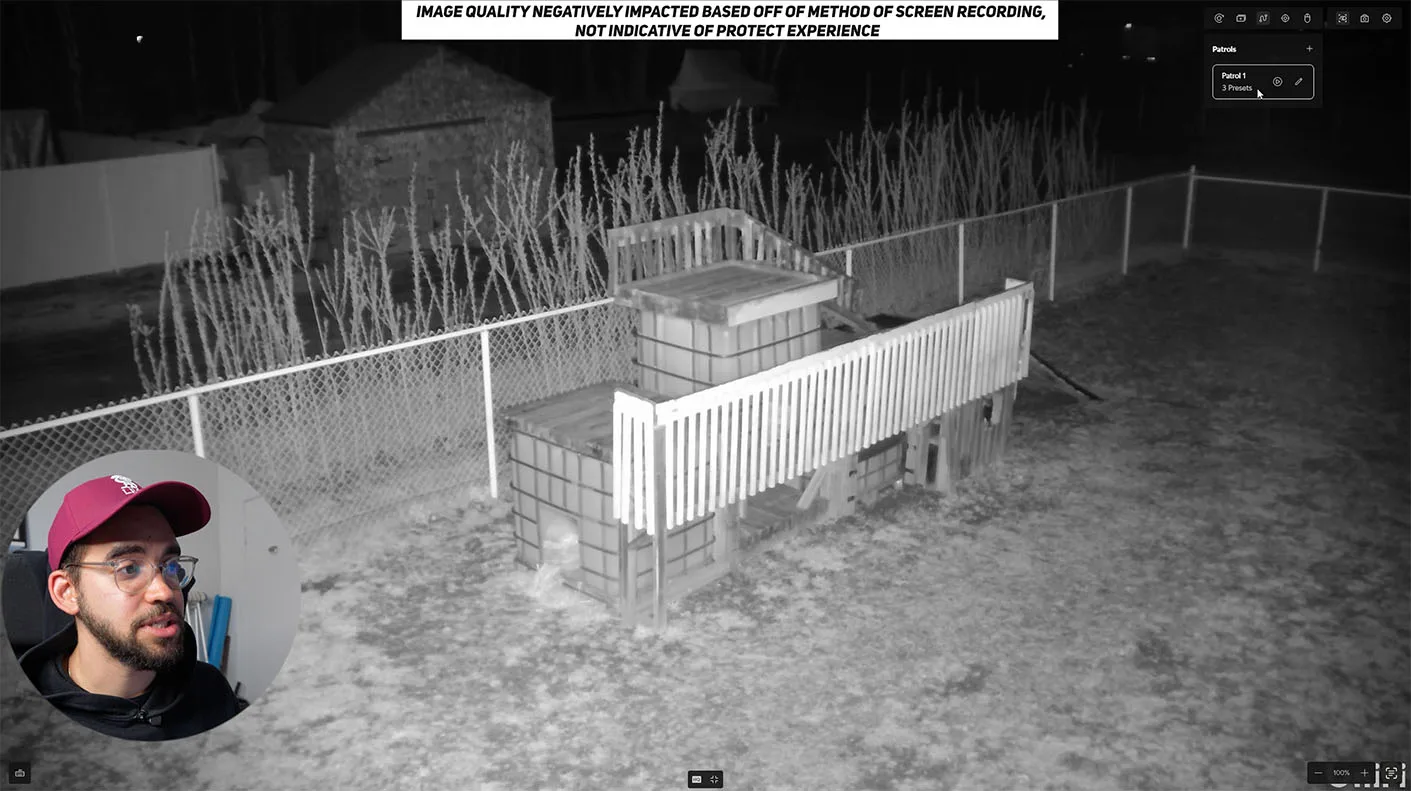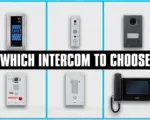Intro: Why Test an AI PTZ Camera on a Working Farm
Monitoring Complex Environments with a Single Camera
Deploying security equipment in real-world environments exposes both its strengths and its operational limits. That’s why this test of the UniFi AI PTZ Industrial camera takes place on an actual farm, not a lab. Farms represent a challenging environment with large perimeters, variable weather, unpredictable movement, and limited infrastructure. A perfect testing ground for a device that claims to combine intelligent tracking with long-range visibility.
Unlike traditional surveillance setups, the goal here is to determine if a single UniFi Protect unit can offer total situational awareness across a dynamic property with barns, fences, and livestock movement.

Real-World Deployment vs Studio Tests
In studio conditions, most high-end security cameras perform well. However, in the field, especially on a working farm, performance is tested by distance, motion variability, and low-light conditions.
This test aims to evaluate whether the UniFi Protect AI PTZ Industrial is simply a high-spec product on paper or whether it delivers on the promise of simplifying perimeter protection for large, rural operations.
The decision to install the system in an open rural environment reflects growing demand for smart, centralized surveillance that minimizes hardware footprint while delivering the flexibility of wide-angle patrol, smart detection, and automated tracking.
AI Use Cases: Face, Vehicle, and Animal Detection in Rural Settings
Protecting Livestock and Perimeters with Smart Analytics
Farms face a range of challenges, from securing property boundaries to tracking movement across large open areas. This is where the AI PTZ Industrial from Ubiquiti proves its value. With built-in facial recognition, vehicle detection, and intelligent motion analysis, the UniFi Protect camera system gives farm owners timely alerts and preserves critical footage when it matters most.
Animal Detection: A Growing Use Case for AI PTZ Industrial
One of the standout features of the AI PTZ Industrial in rural deployments is animal detection. Traditional cameras can’t tell the difference between a moving tractor and a loose horse, but the intelligent logic behind the UniFi Protect camera system can. This enables real-time monitoring of livestock behavior, pasture activity, and perimeter breaches with far greater accuracy than conventional systems.
Extending Ubiquiti Capabilities to Real-World Agriculture
Deploying the AI PTZ Industrial in agricultural environments shows how Ubiquiti is evolving from generalized solutions to purpose-built, sector-specific tools. With high-precision facial recognition, license plate capture, and object classification, the UniFi Protect camera system isn’t just for urban surveillance — it’s proving to be an effective option for remote and unattended properties across North America.
Real-World Setup: Comparing with Legacy PTZ Cameras
From Traditional PTZs to Smart Surveillance
To fully understand the performance of the UniFi Protect AI PTZ Industrial, we mounted the camera on-site, directly above an area already covered by a legacy PTZ unit. This allowed a real-time comparison for the viewer between old-generation optics and what modern Ubiquiti hardware can deliver. The contrast is immediate. Where the older camera offers basic pan and zoom functions, the AI-powered unit brings contextual intelligence to the footage.
Why the Upgrade Matters on Large Properties
Unlike traditional PTZ cameras, which require manual input and offer limited situational awareness, the UniFi Protect AI PTZ Industrial redefines monitoring. It tracks subjects automatically and maintains full resolution even while zooming, giving rural property owners more coverage with fewer blind spots. For large sites like farms or ranches, this isn’t just a convenience — it’s a practical upgrade in how risk and movement are detected, logged, and responded to.

Key Specs: 22x Optical Zoom, 4K Resolution, 30 FPS
Optical Zoom That Preserves Detail
The UniFi Protect AI PTZ Industrial camera sets a new benchmark for optical clarity and zoom performance in outdoor surveillance. With a powerful 22x optical zoom lens, this camera captures fine details even at long distances without sacrificing image quality. Unlike digital zoom, which degrades resolution as you get closer, this optical zoom maintains full 4K clarity throughout the zoom range.
Performance at a Distance
Whether you’re monitoring animals, structures, or distant movement across a large property, the difference is instantly noticeable. We tested the zoom in an open field scenario and could easily read license plates and identify objects at distances exceeding 200 feet. Even through natural obstacles, the image remained sharp and usable.
Smooth 4K Imaging at 30 FPS
The 4K sensor (8MP, 3840×2160) paired with a 30 FPS frame rate delivers smooth, detailed video. Motion remains fluid even with fast-moving vehicles or animals, which is critical for both real-time decision-making and accurate historical review.

Built for Demanding Environments
Ubiquiti’s engineering here is clearly geared toward practical deployment in large-scale environments where visual precision is critical. The UniFi Protect AI PTZ Industrial camera doesn’t just offer high resolution—it preserves it across every inch of its zoom range, making it a standout performer in the UniFi Protect ecosystem.
Smart Tracking: Real-Time Auto-Follow and Motion Analysis
Tracking Movement with Precision
One of the defining capabilities of the AI PTZ Industrial is its ability to actively follow a subject across a scene. Once a person enters the frame, the camera locks on and follows their movements in real time, even as they change direction or pace. Unlike static cameras that rely on a fixed viewpoint, this UniFi Protect AI PTZ Industrial unit adjusts dynamically, ensuring that the viewer never loses visual contact. This makes it easier to assess behavior patterns, determine intent, and respond accordingly — all without manual control.
Enhancing Response Time with Edge AI
The real advantage emerges when AI-driven tracking is paired with on-device analytics. The camera not only follows motion but understands what it’s seeing. It can distinguish between a person and a vehicle, or even identify animal movement. For rural properties, this is critical. If an intruder breaches a fence line, the UniFi Protect system captures the incident and follows the subject — without relying on cloud commands or third-party software. That combination of smart automation and responsive tracking delivers real operational value in live surveillance scenarios.
AI PTZ Industrial Technical Specification
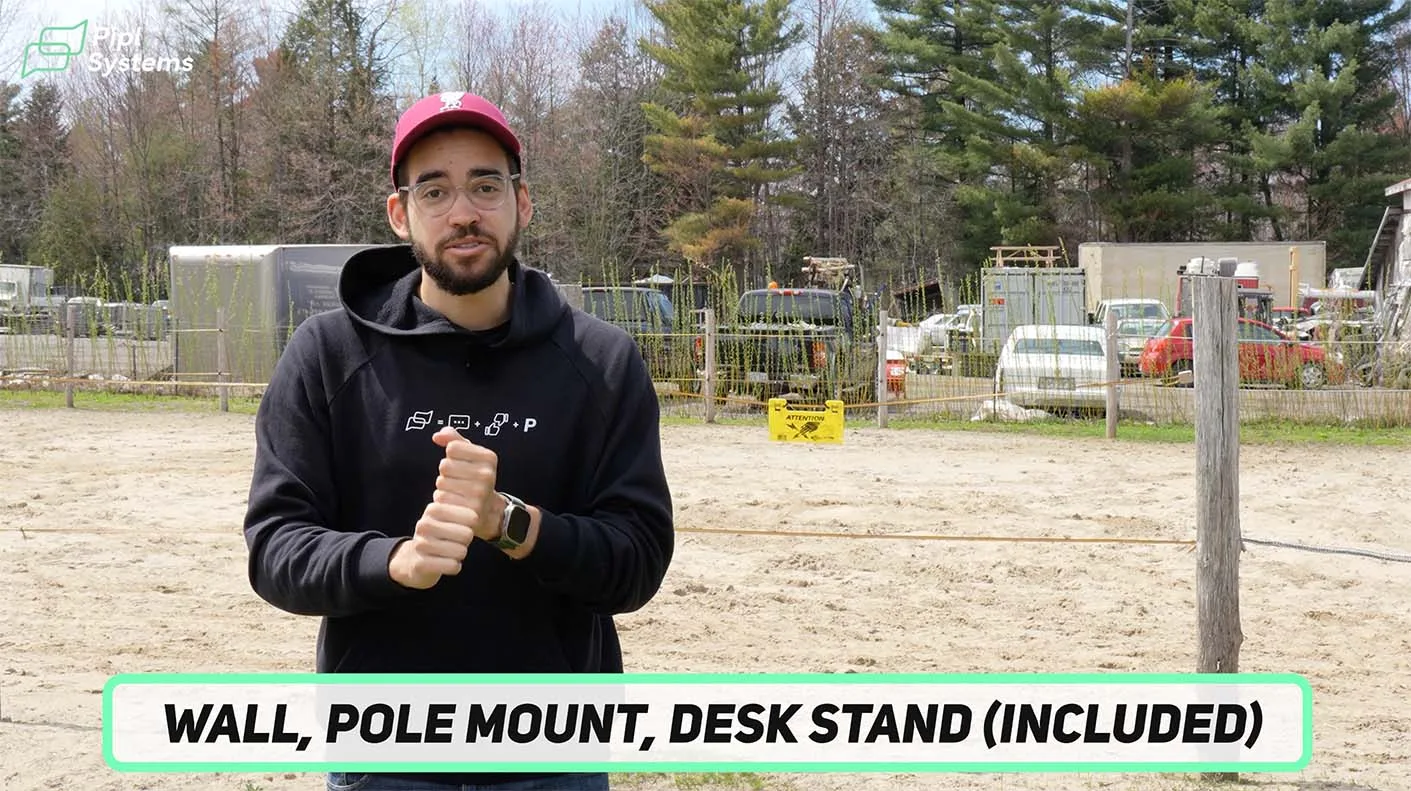
Included Accessories: Wall, Pole, and Desk Mounts
Flexible Installation Options Out of the Box
One of the immediate advantages of the UniFi AI cameras lineup is the variety of included mounting hardware. The UniFi Protect PTZ camera doesn’t require additional purchases to begin deployment. It ships with a complete set of accessories: wall mount, pole mount, and even a compact desk stand. This makes the camera flexible enough to adapt to different physical setups, from permanent outdoor mounting to temporary indoor positioning.

What the Viewer Gets with Every Purchase
When unboxing this unit, the viewer gets a full deployment kit. This includes aluminum mounting plates, strap clamps for pole installations, and precision-matched screws and anchors. Whether you’re planning a semi-permanent test or finalizing an industrial-grade setup, these tools ensure the UniFi Protect system can be installed quickly and solidly — regardless of the surface or height. It reflects a thoughtful hardware design approach consistent with Ubiquiti’s broader UniFi AI cameras ecosystem.
Night Vision: 328 feet Infrared Range for Zero-Light Conditions
Infrared Performance in Total Darkness
One of the most impressive aspects of the UniFi AI PTZ Industrial is its infrared capability. In completely unlit environments, where traditional cameras fail to deliver any visibility, this unit steps up with confidence. The UniFi Protect camera system is equipped with IR detection that activates automatically once darkness sets in.

Monitoring After Hours on a Large Scale
With an infrared range reaching up to 100 meters (328 feet), the UniFi AI PTZ Industrial ensures reliable nighttime coverage across large outdoor areas. Whether it’s monitoring barns, open fields, or fencing perimeters, this feature enables property owners to track activity around the clock — even when the entire site is pitch black. It’s not just IR visibility — it’s long-range visibility designed for serious security infrastructure.
Installation Tips: 360° Rotation, Pole Stability, and Mounting Height
Avoiding Obstructions and Vibration
Installing the AI PTZ Industrial may seem daunting due to its size and rotation capabilities, but Ubiquiti has made the process simple. The box includes all required hardware — from sturdy brackets to screws — ensuring a smooth setup. However, there are important factors to consider for optimal performance.
First, avoid placing the camera near walls or tight corners. Its 360-degree endless rotation means that any obstruction on the sides could limit its tracking ability. Unlike fixed cameras, this unit requires open space to follow targets seamlessly.
Making the Most of the AI PTZ Industrial Design
Mount stability is also crucial. When installing on a pole, ensure it’s robust enough to handle the weight and motion of the AI PTZ Industrial. A shaky pole introduces vibrations that degrade video clarity, especially during movement.
Lastly, mounting height matters. The higher the camera, the better it can utilize its 22x optical zoom and 4K resolution. A well-placed elevated mount ensures a wider field of view, better tracking, and more zoom flexibility. In our demo, we compared two cameras — one temporarily mounted lower and another higher up — and the visual performance difference was clear.

Optical Zoom Demo: Capturing License Plates from a Distance
Zoom Accuracy in Real Situations
To test the capabilities of the UniFi Protect AI PTZ Industrial, we conducted a simple yet realistic zoom demo. Vehicles were parked at a distance, with their license plates unreadable to the naked eye. Engaging the camera’s 22x optical zoom instantly changed that. The viewer could see plate numbers and fine details with zero pixelation, proving the lens delivers what it promises.
Reading Details Without Pixel Loss
What sets optical zoom apart from digital zoom is image integrity. As we zoomed in, image clarity remained intact — even text on distant containers stayed readable. This is critical for any property manager who needs to monitor driveways, gates, or perimeter activity without getting false visuals from compressed or degraded footage.
For security professionals used to compromised digital zoom quality, this is a meaningful improvement. UniFi Protect AI PTZ Industrial doesn’t just zoom — it resolves critical details in real-world settings.
Auto-Tracking in Action: Human Subject Tracked Across the Scene
Following Movement Hands-Free
With the AI PTZ Industrial, tracking movement across a monitored site becomes automated. During our field test, as soon as the camera identified a person in its view, it began to follow the subject, no manual control needed. Whether walking across open terrain or toward the camera, the subject remained in the center frame with consistent framing and focus.
Supporting Situational Awareness in Real Time
This function combines motion detection with zoom intelligence. The camera automatically zooms in on a target as it gets closer and adjusts the framing accordingly. We observed it track from a distance, activate face recognition, and maintain sharp focus as the subject approached.
For remote sites and expansive farmland, where incidents may occur at the edges of a camera’s range, this level of real-time adaptation provides a critical security advantage. The AI PTZ Industrial doesn’t just watch — it reacts.
UniFi Protect Interface: Face and License Plate Recognition Features
Real-Time Recognition and Event Logs
And now, next, what I want to talk about is about this advanced analytics. So we’re going to jump back to the UniFi Protect platform. So on here we have our AI PTZ, and on the left you have different options. So let’s start with facial recognition. So these are the two things, right? Facial recognition, and you also have license plate recognition that you can activate on your camera when it has advanced analytics.
So if I click on the person right here, as you can see, lots of clips from what was happening during the shooting of this video. And if I click on faces, well, you have different folders of the different people that were in front of the camera. And this is something you can do as well. So if the camera catches an odd angle of your face, well, it might appear that someone else, but on the top right, you’re able to merge the faces to make the camera understand that it is the same person. So it will go in the same folder.
Now we’re going to click on Oleg. And if we click here, well, as you can see, it is the Oleg we just saw a little bit earlier walking towards the R. So again, the footage has been instantly record and you’re able to track back the action of an intruder. So this is the power of the advanced analytics when we’re looking at facial recognition, but you also have the LPR.
For an overview of UniFi Protect’s evolution and all the AI features introduced at ISC West 2025, including face and plate recognition, take a look at the full recap here: Ubiquiti UniFi Protect Evolves: New G6 Cameras, Next-Gen PTZ, AI Port, and All-in-One Sensor at ISC West 2025
LPR Demo: Vehicles and License Plates Captured Accurately
Verifying Traffic with Optical Precision
So similarly, when you go in vehicles to the left side of your interface, so we click on there, we click on license plate, you have one that was captured right here. So if we click on here, the clip will appear as well. We’re able to see the car. So let’s give it a little time to zoom in and we see Oleg again, driving away in that car. So even if it was an odd angle, you can see on another screen that the camera was actually able to see the license plate and being able to capture it and just record this footage.
Enhancing Security at Property Entry Points
Now it doesn’t do auto tracking. This is just me showing how smooth it is to control such PTZ camera. So you can either do mouse control or using your keyboard. But again, the process is super easy.
To expand your AI-powered camera setup with license plate capture across your UniFi deployment, check out this capability from Ubiquiti’s latest integrations: Ubiquiti AI Port: Give Advanced AI Features to ALL Your Devices Inside UniFi Protect
Animal Detection: Monitoring Livestock with AI Smart Zones
Protecting Valuable Farm Assets
But the reason we filmed on a farm again is because we wanted to show you animals. So when you go on find anything, so clicking again on the left side of your interface, you have a bunch of detections. For us, we’re going to focus on animals, but you have vehicle, person here. You can also look at the face detected. You can also look at the type of vehicles and color that was detected here and even the different license plates.
Detecting Wildlife and Farm Activity in Real Time
So as we discussed earlier, if I click license plate detected, this car will appear. And if I click on animals, where a bunch of different animals were detected when we were filming, there’s this little guy. So when we’re shooting right here, you can see him on the bottom right of the corner. So there’s no limitation. That’s what we find it fascinating when discussing with different users of your equity and distributors when they were talking about farms. And we can see it in action here that because of the animal detection, yes, but also because of the AI you can use because these animals, they’re precious, right?
So for example, here, if I click on this horse, let’s say there’s a hole on the fence. So I’m monitoring this area specifically.
And if you’re looking to understand how the newer UniFi G6 lineup complements intelligent monitoring on farms and rural sites, this breakdown is worth reviewing: UniFi Protect G6 Camera Lineup – What’s New in Bullet, Turret & Instant
Smart Motion Zones: Custom Alerts for Boundary Violations
Creating Geofences for Horses, Vehicles, and People
But if there’s a hole and the horse just decides to run off, like how can I track it? And using the AI PTZ, well, this is something you can do and especially using a PTZ because you cover such a large area. And in this case, the solution is creating a smart motion zone. So for example, the horse runs like so, and then there’s a hole in the fence. Because again, as you remember, now we’re zoomed in. If we look here, as you can see, the horse is actually really, really far away from the actual camera.
Getting Alerts Before Incidents Escalate
So we’re going to zoom out so you’re able to better understand the situation. But what we can do is create a motion zone that will cover this whole area here. And this way, when the horse exceed the area, well, we’re able to receive a notification that well, there’s an event detected. And then you can go look and you can see that a horse is missing.
Manual Control: Using Desktop and Mobile PTZ Navigation
Viewing from Anywhere with Mobile Integration
And again, talking about the power of the PTZ, this is actually something I want to show you. So if we go on a live view right now, so we also see the IR in action. So because it is nighttime right now, the fact that when you receive a notification, normally using a fixed camera, well, you’re focusing on something. So if something is missing, okay, but is it still there? Is it somewhere else? I’m just not able to see it.
But using a PTZ camera, for example, I will turn on the mouse control. I can monitor by myself. So if an event occur, I can click here and just navigate through the scene to try and find the subject. So I don’t need to go to my different camera and try to understand the situation. With this one, I can just really navigate around. I can even use my keyboard for another smooth transition. So using the different arrows there, and I’m able to patrol the scene.
For users new to UniFi Protect, the easiest way to unlock these features is starting with a smart hub. Read more in our review: Ubiquiti Cloud Key Gen2 Plus Review: The First Step to Your UniFi Protect System
Smooth Operator Control During Live Events
And this is some specific things you can do with a PTZ camera. So for example, here I mentioned the smart zone. So this is something you would draw to be able to capture this specific zone for an event. And using a smart zone, well, you can choose a detection type. In our case, it would only be animals, but you can do it for face, person and vehicle as well, and loitering.
Presets and Patrol Mode: Automating Area Surveillance
Automate Zoom Points and Transitions
So now what I wanted to show you is presets and patrols. So this is something you have inside your PTZ as well. So going on the top here, we have presets. Presets are some settings you configure inside your PTZ so it can go back to this position. So if I click on one right now, it will jump to the first position. On two, well, it jumps to the second position. And on three, to the third one. So I’m able to monitor the different sites where there is normally animals, and I’m able to actually see what’s happening on there.
Monitor Multiple Zones Without Manual Input
And if I want to, I can even create a patrol. So clicking patrol here, I click on patrol, and every 10 seconds, the camera by itself will jump from location to location. So I’m able to monitor the whole area. And as I was saying, by creating a smart zone in this specific situation, I’m able to understand whether the animal left and is nowhere to be found, or if, well, using the PTZ, I just navigate around and he’s maybe nearby still. So there is no need to be alerted.
And that’s something that is really nice because you can also use your mobile phone. So using the Protect mobile app, you can use the control of the PTZ to navigate around. So if you’re not there, so you’re not able to go out and see in person what’s happening, you can actually move side by side the PTZ camera, go up, zoom.
As we can see here, actually, I’m going to pause. We have some action happening. So if I use the PTZ control, I think we have a raccoon on the screen. Let me see if I can zoom in or if we lost it when I was doing the testing. So we’re zooming. I think we lost it. But again, it’s a live view. So you guys are seeing all of this live. Let’s see. I’m zooming into the middle of nowhere. I click on one and then I’m going back to my first preset.
So these presets also work with zoom. So it’s not just the position. So if you want to zoom in on a particular area, it will do exactly the same thing. And as you can see right now, it’s nighttime. So you have the IR range right here. So that’s approximately 328 feet, or 100 meters, of coverage. You’re really able to monitor a lot of space with this.
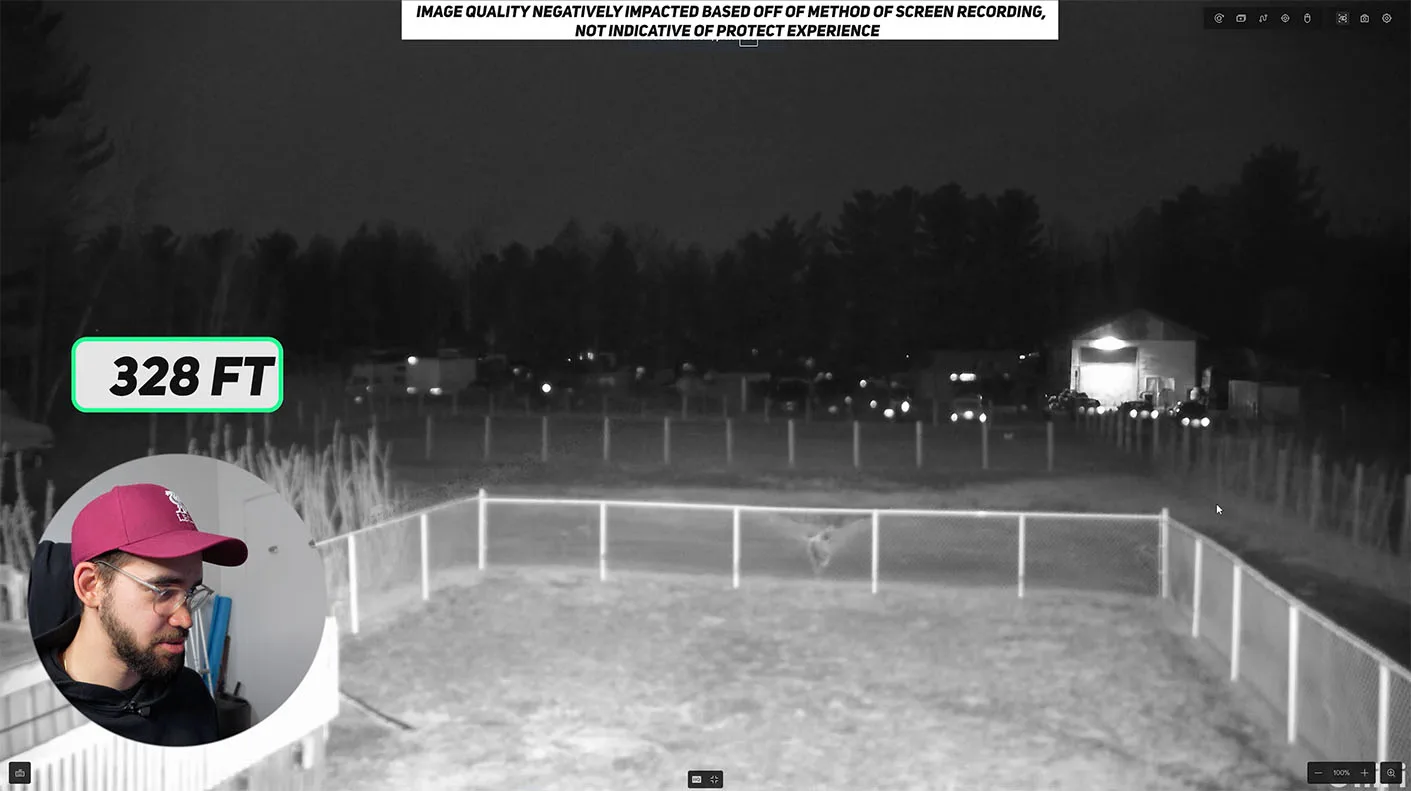
Wrapping Up Patrol Intelligence
So it’s pretty easy again to just see different types of action. And again, guys, using this type of PTZ, mixing it with your other UniFi camera, just making this all set up, just make a more complete case for you to monitor a big area like this farm.
Summary: One Camera Covering It All—Day, Night, Auto-Tracking
A Do-It-All Solution for Rural or Urban Sites
So as you can see, this is a do-it-all camera. You’re able to do animal detection, face recognition, license plate, car, and even during nighttime, you’re still able to monitor your area. And while we did use this in maybe what may seem an unusual scenario, this also applies for big cities. So if you want to install it on a building to monitor parking lot or even on other solutions that you might find, it will work just great because again, it’s a well done AI PTZ camera.
AI + Optical Hardware Equals Results
And when you tie it inside of the UniFi platform, well, this just, it’s a great add on. So you already have turret camera, you already have a bullet camera, while adding to this being able to do auto tracking and using the optical zoom to your advantage, it just helps you secure your space even better.
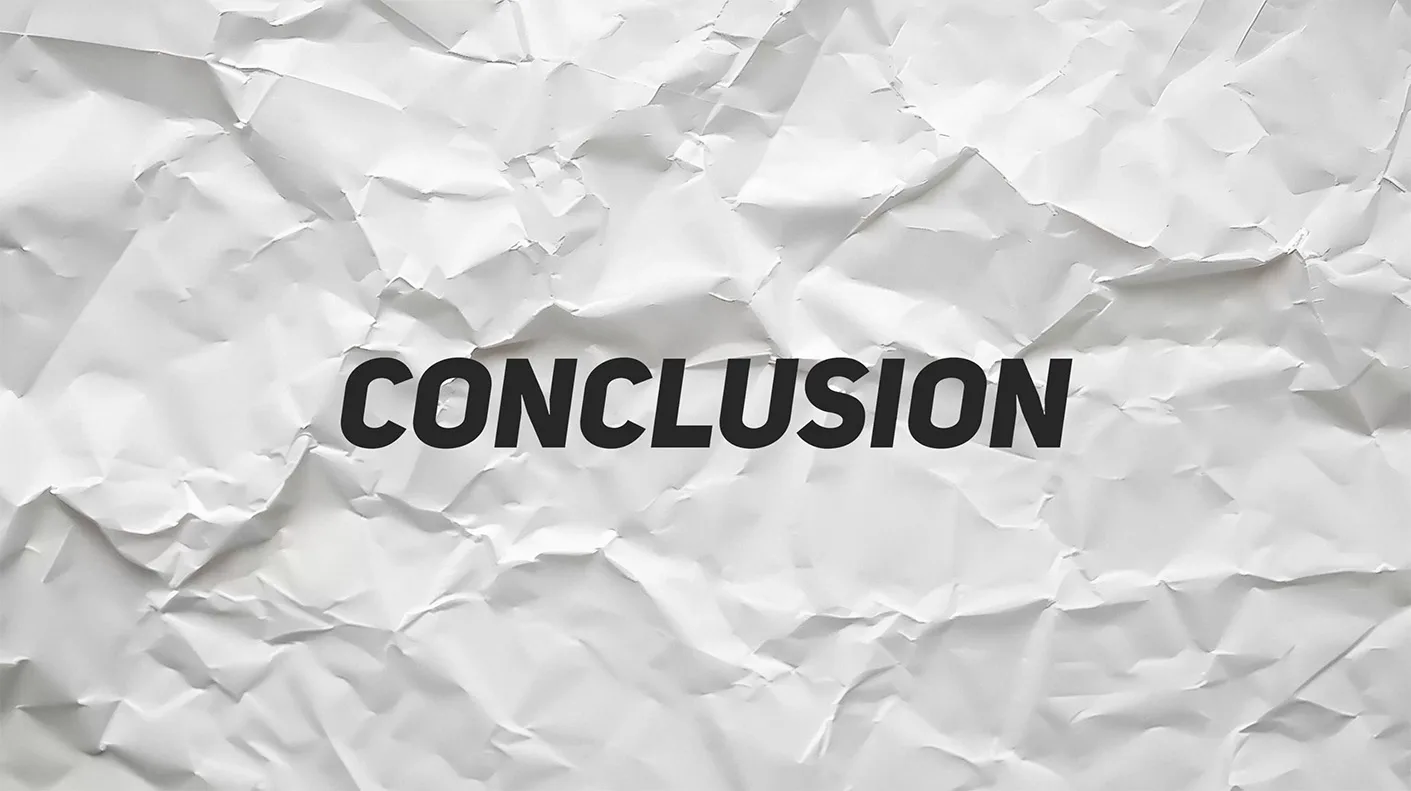
Final Thoughts: Smart Analytics + Solid Hardware = Security Edge
Performance Without Compromise
And guys, this price point, it’s at the $1,299. So again, you’re saving when you’re looking at other competitors, what they offer for this same price point, but all the analytics and not only that, but the hardware itself. So we have a video about the best AI cameras, and this is something we cover. It’s not just about the AI, it’s about what the hardware is to actually provide you with great AI, because if you don’t have that 4K resolution, if you’re not able to zoom in into the picture, how can you really see what’s happening on there?

Future-Proofing Your Viewer Setup
So having all these qualities on this camera, you’re able to really get that license plate if a car is moving by. You get that face recognition if you have a blacklist, whitelist, and are looking for someone suspect. So if he comes on here, you’re able to really see that person, it will get picked up on your UniFi Protect, and just straight accuracy when you need to do an investigation.
Wrap-Up: Making the Case to Upgrade Legacy Systems
The Cost of Sticking with the Old
And now the challenge for us is actually, we’re going to go back into the farm and convince the owner to replace all his old camera with UniFi, because we believe this solution is perfect for this type of situation. A single intelligent camera offers more than legacy systems spread across multiple angles. You’re not just swapping hardware — you’re removing blind spots, saving response time, and gaining smarter data.

A Single Upgrade That Changes Everything
For property owners in rural or urban environments, this camera can anchor your next-level security setup. Whether it’s your first UniFi Protect system or an upgrade to an older network, the AI PTZ Industrial is a strategic asset for anyone serious about securing a wide-area space with confidence.
Pipl Systems continues to deliver field-tested insight and expert analysis on emerging security tech. Follow us for more real-world reviews, AI hardware deep dives, and integrator-level evaluations that help you choose what really works.
FAQ: UniFi Protect AI PTZ Industrial
What is the difference between the UniFi AI PTZ Industrial and traditional PTZ cameras?
Unlike older PTZ models, the UniFi AI PTZ Industrial includes real-time object detection, face and license plate recognition, and auto-tracking. It maintains 4K resolution even while zooming, ensuring clarity at all distances.
Can the UniFi AI PTZ Industrial work without external lighting?
Yes. It features a 100-meter IR night vision system that performs in complete darkness. It’s well-suited for remote or rural areas where lighting infrastructure is limited.
How is this camera managed inside UniFi Protect?
The UniFi Protect AI PTZ Industrial is fully integrated into the UniFi Protect camera system. It can be managed via desktop or mobile using the same interface used for bullet, turret, or dome cameras.
Does it support smart motion zones for specific areas?
Yes. You can define motion zones for animals, vehicles, or humans. When motion is detected in these areas, the system sends real-time alerts — ideal for livestock perimeter protection or vehicle access control.
How much storage is needed for 4K recordings?
That depends on usage and frame rate, but UniFi Protect allows local and scalable storage using the Cloud Key Gen2 Plus or UniFi NVRs. For extended archiving in 4K, plan for at least 1TB of dedicated storage.
Can it be used on farms as well as commercial buildings?
Absolutely. While tested on a farm in our field review, the AI PTZ Industrial is equally effective in city environments, including parking lots, campuses, and industrial zones.