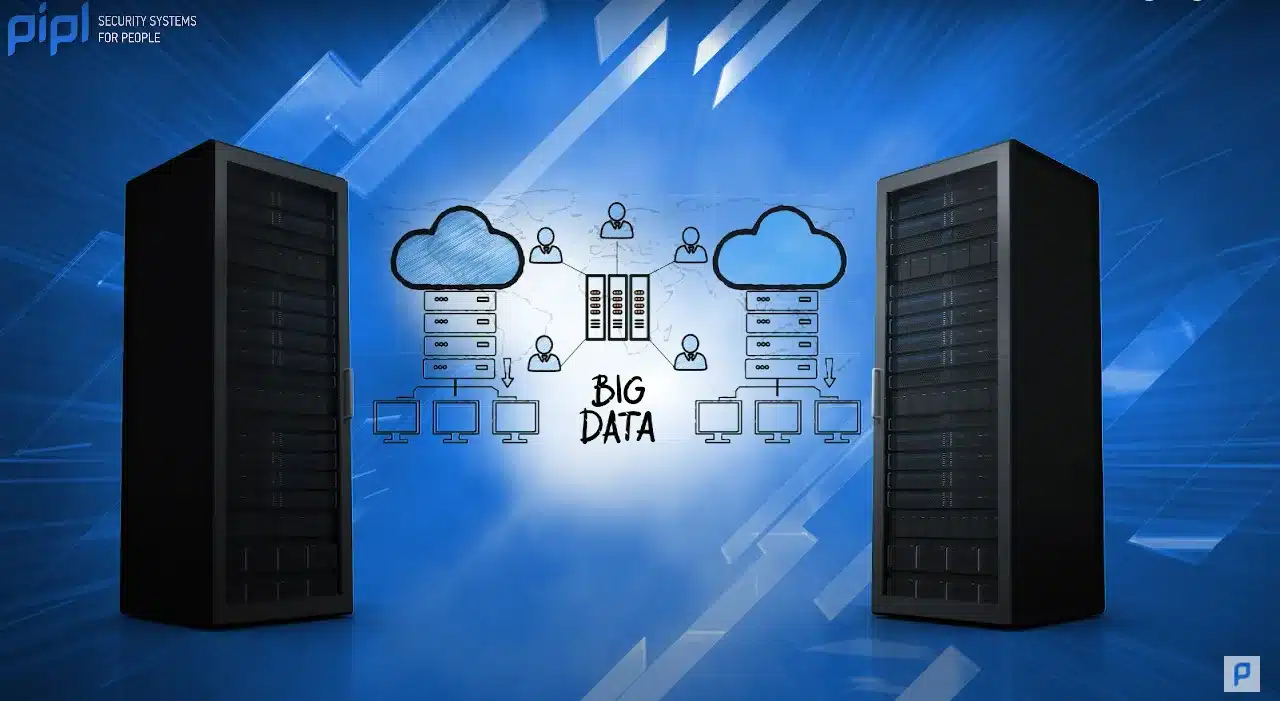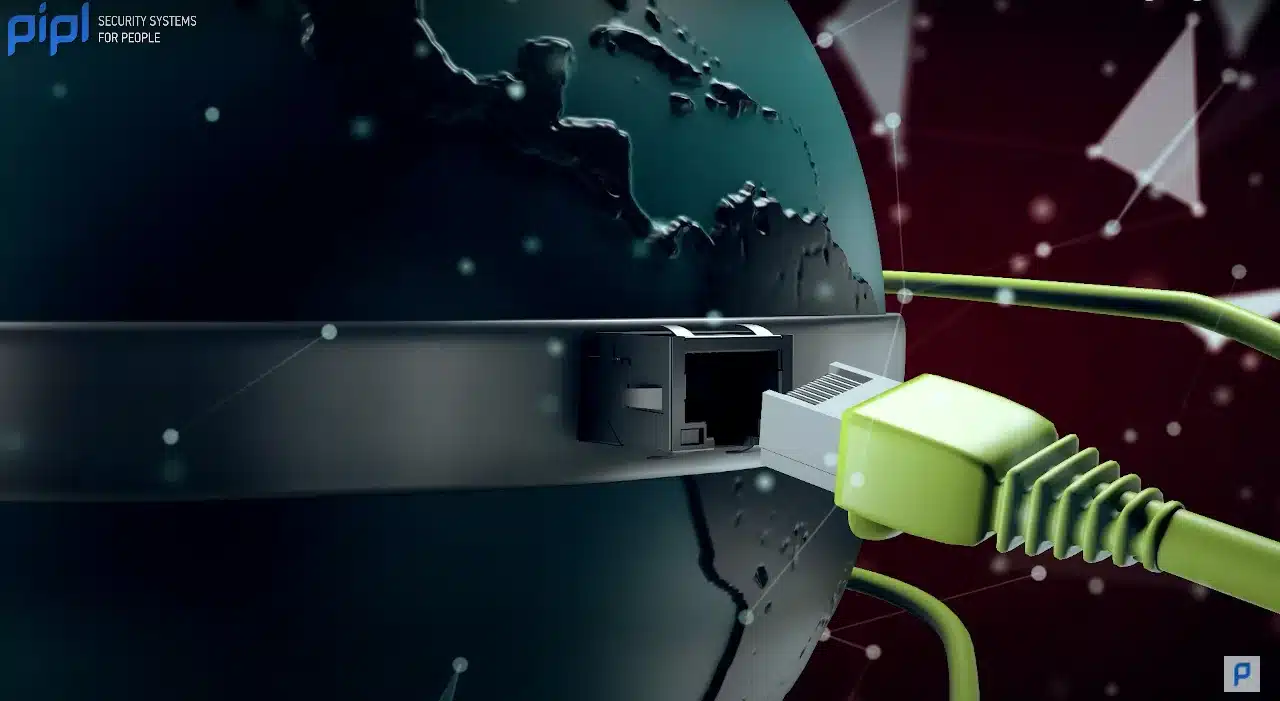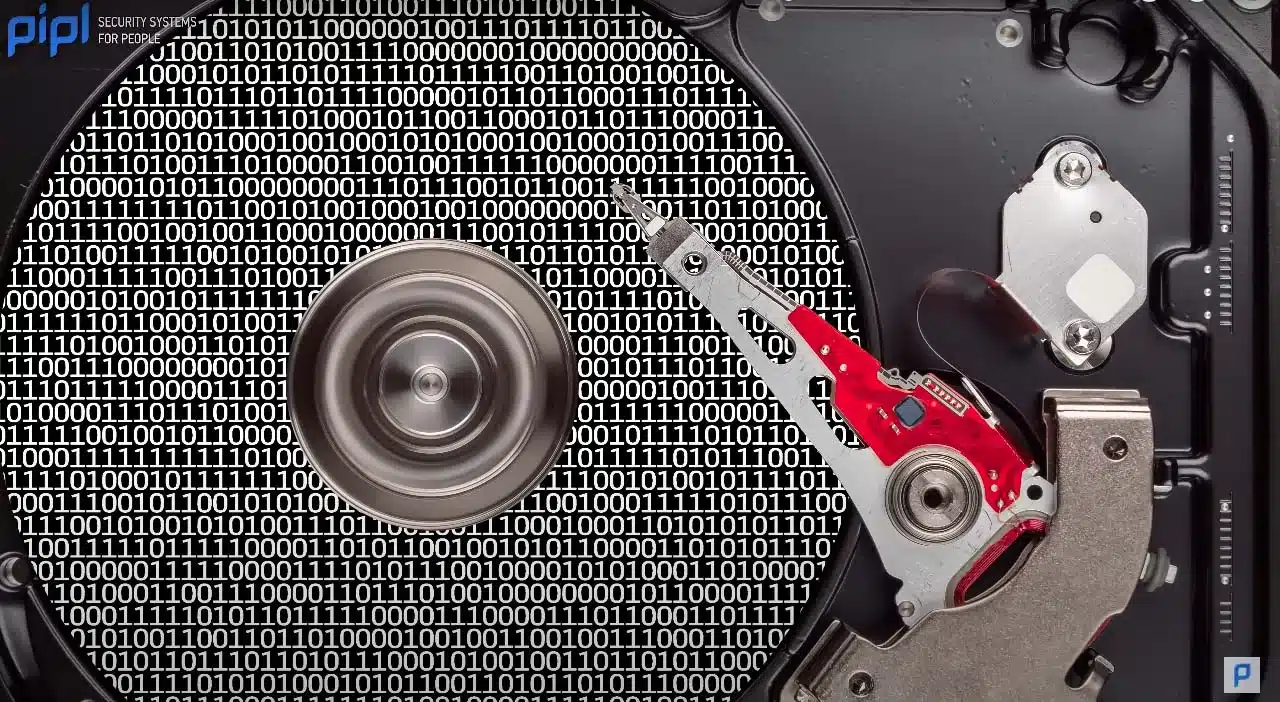Welcome to the Pipl Systems Media Portal
As an industry expert, I’m delighted to be your guide through the intricate world of security systems and surveillance technology. Today, we’re diving into a topic that has been making waves in the security community. Our recent visit to Security Canada Central in Toronto, the largest security trade show in Canada, introduced us to a fascinating aspect of modern security systems – data storage. The star of the show was cloud storage, and we decided to explore this intriguing concept and compare it with the more traditional local storage for video surveillance systems. By the end of this article, you’ll have a clear understanding of the differences between these two storage methods and be well-equipped to make an informed decision regarding your security needs.
Understanding Cloud Storage
Before we delve into the details, let’s clarify what cloud storage is. Cloud storage is an online service that allows users to store, access, and manage their data on remote servers maintained by third-party providers. This technology has gained significant popularity in recent years, and for good reason. Here are some key advantages of using cloud storage:
- Global Accessibility: Your data is accessible from anywhere in the world, as long as you have an internet connection. This means that whether you’re managing multiple sites across the globe, you can access and manage your video footage through dedicated software or smartphone applications.
- Automatic Backups: Cloud providers take robust measures, including redundancy, to ensure the safety of your data. Redundancy involves creating multiple copies of your data on different servers and often in multiple data centers. This means you don’t have to worry about losing your valuable video footage.
- Scalability: Cloud storage offers a scalable solution. You can match your storage capacity precisely to your requirements, following a pay-as-you-go model. This flexibility reduces the risk of overinvestment in hardware, providing a more agile response to changing data storage demands.
While cloud storage offers numerous advantages, it’s important to consider potential drawbacks. One notable concern is that your data is hosted on servers owned and managed by third-party service providers. Although these providers invest heavily in security measures, they also have access to your data, which might be a deal-breaker for some users.
Additionally, cloud storage relies on internet connectivity, which can be a potential drawback in situations where internet access is limited, unreliable, or disrupted. Lastly, many cloud storage providers offer their services through subscription models, often with monthly or annual fees, which users are required to pay in exchange for access to their storage space and additional features.
Exploring Local Storage
Local storage, on the other hand, involves saving your data on physical devices located in your possession. It offers some distinct advantages:
- Data Control: With local storage, you have complete control over your data. Your data is physically stored on devices you own, allowing you to manage it according to your specific needs. This level of control is essential for sensitive or confidential data that requires a high degree of privacy and security.
- No Internet Dependency: You can access your data even without an Internet connection, making local storage ideal for scenarios where consistent, reliable, and fast data access is crucial. This minimizes the risk of potential internet outages or disruptions.
However, local storage has its set of challenges. These devices are prone to wear and tear, manufacturing defects, and accidents that can lead to data loss. Moreover, local storage solutions have finite capacities, and when you reach their limits, you must either purchase additional hardware or upgrade to larger storage solutions, which can be complex and costly.
In conclusion, your choice between cloud storage and local storage should be based on your specific needs, whether for personal or business use. Consider factors such as data control, accessibility, scalability, and, significantly, cost when making your decision. We hope this article has shed light on the pros and cons of both storage methods, helping you make an informed choice for your security needs.
If you found this article helpful, please like and subscribe. We value your feedback, so don’t hesitate to leave your comments and questions below. If you’re a professional manufacturer or installer with a specific product or feature you’d like us to cover, let us know, and we’ll create content tailored to your interests. Thank you for reading, and we look forward to engaging with you in the comments.
Subscribe to Pipl Systems Newsletter
Stay informed about all the latest events and developments in the security industry by subscribing to the Pipl Systems email newsletter. Don’t miss out on the latest trends, innovations, and expert insights. Subscribe now!