AI Intercoms are rapidly emerging as the next big frontier in physical security. For years, cameras dominated the AI conversation: from simple motion detection to facial recognition, license plate analytics, dwell time monitoring, and behavioral analysis that drastically reduced false alarms. Today, that same intelligence is being applied to voice-driven systems, transforming how organizations manage entry points, communication, and incident response.
Unlike traditional intercoms that simply connected callers and receivers, intercoms with AI now provide context. Speech-to-text, real-time translation, and captioning bridge communication gaps, while cloud orchestration ensures operators can act faster and more accurately. This means security teams no longer rely solely on video feeds, they gain an additional layer of understanding: the audio that explains intent, urgency, and nuance.
The broader industry trend is clear: AI is expanding beyond video surveillance into alarms, access control, and intercom communication. What was once an overlooked piece of infrastructure is now becoming a crucial component of next-generation security systems. And while multiple brands are experimenting in this space, one vendor recently showcased a breakthrough that highlighted just how far AI intercoms have come.

What we observed at VerkadaOne in Chicago
Verkada demonstrated live captions, language auto-detect, and near real-time voice translation during call handling, plus voice-driven directory routing for multi-tenant scenarios. The user experience emphasized speed, clarity, and simple controls across desk stations, mobile apps, and browsers. Our take: the step-change is not a new button; it is frictionless comprehension during high-stakes moments.
The debut of Verkada’s AI intercoms was not just a product release but a showcase moment at one of the industry’s most recognized gatherings. During the Chicago event, the company demonstrated how real-time translation and live captions could redefine intercom communication. For additional context on how these innovations were unveiled, see our coverage of VerkadaOne 2025: Global Security Conference in Chicago.
Quick comparison table
| Capability focus | Yesterday’s intercom | Modern AI intercom |
|---|---|---|
| Understanding | Push-to-talk audio only | Speech-to-text with live captions and transcripts |
| Multilingual ops | Manual workarounds | Auto language detect with voice translation |
| Routing | Static call trees | Context-aware, cloud-routed call flows and failover |
| Evidence | Limited call notes | Searchable transcripts, clips, and analytics history |
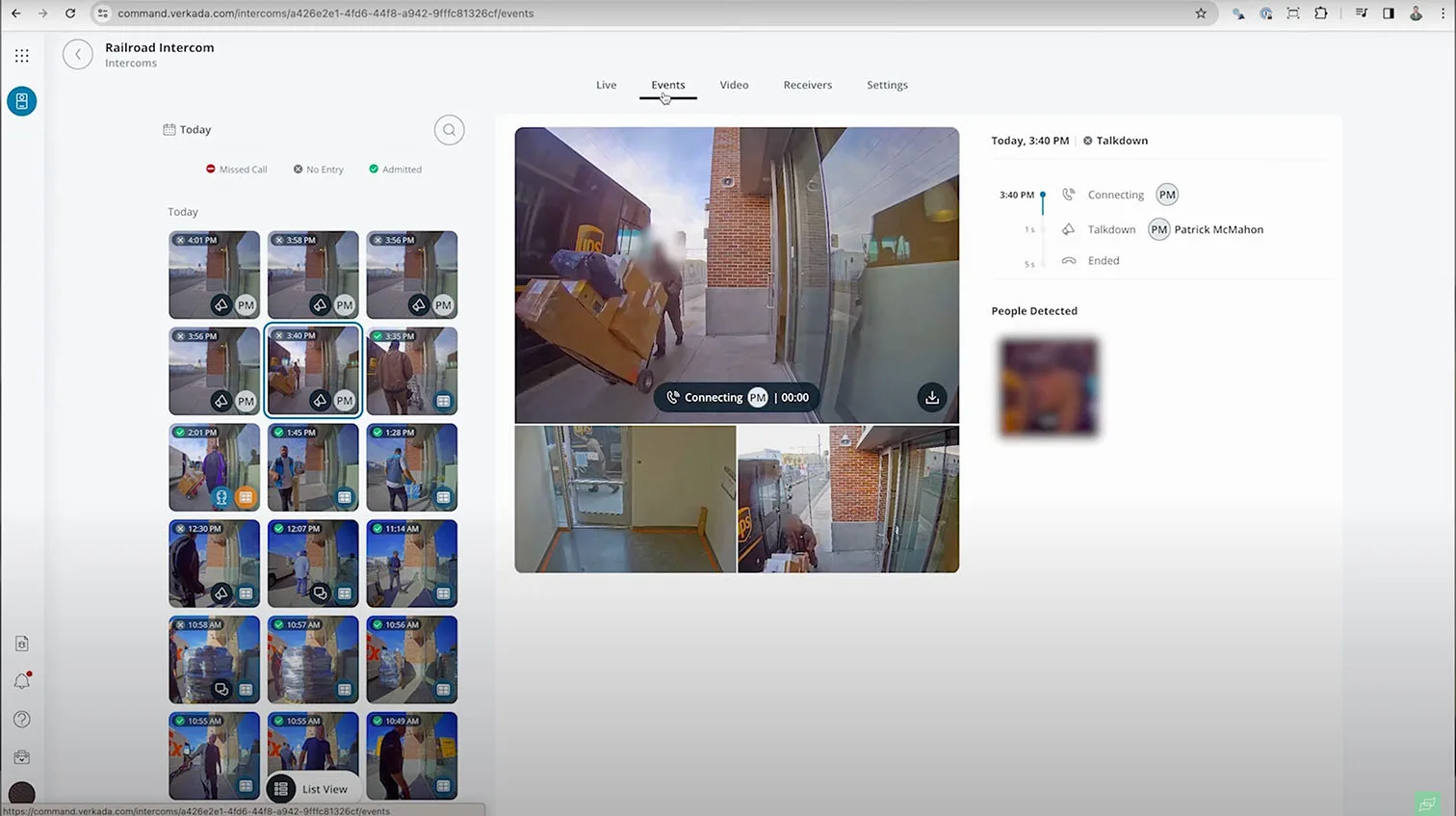
How Intercoms with AI Transform Communication
AI is redefining call handling, incident response, and accessibility. Intercoms with AI turn spoken words into structured, searchable data. In practice, Intercoms AI reduces operator load, documents conversations, and removes language barriers without adding complexity to the front end.
Live captions and transcription for accessibility and audit
Real-time captions make conversations clear in loud environments and for users with hearing loss. Automatic transcripts become part of the incident record, so supervisors can review exactly what was said, by whom, and when. This shortens investigations and supports policy training.
Voice translation that meets people where they are
Language auto-detect routes speech through translation and plays a natural-sounding synthetic voice in the operator’s language. The result is a smooth interaction at reception, gates, or emergency points, even when the visitor and operator do not share a common language.
AI voice directory and multi-tenant routing
Instead of scrolling through long lists, visitors can say who they are here to see. The intercom recognizes names or departments and initiates the correct call flow. In multi-building campuses or mixed-use facilities, this reduces wait times and misroutes.
Cloud-based control that scales
A cloud-managed intercom system centralizes policies, call flows, and monitoring. Admins adjust routing by schedule, staff seniority, or site status, then push changes to many doors at once. Mobile failover keeps calls flowing to responders in the field, which is crucial for distributed operations.
Buyer’s checkpoint
- Verify the intercom supports live captions and automatic transcription out of the box.
- Test language detection and voice translation with the languages your sites actually use.
- Map call flows for business hours, after hours, and emergency modes in the cloud console.
- Confirm mobile and desktop receivers handle concurrent calls with simple one-tap actions.
- Ensure transcripts and clips are searchable and exportable for compliance and training.
Verkada Intercom Lineup
Verkada TD33, TD53, and TD63
Verkada intercom hardware centers on three video intercoms that share a 5 MP sensor with wide dynamic range and IR, noise-suppressing microphones, and rugged housings for outdoor entries. Each model records continuously to onboard storage and supports context cameras for wider scene coverage.
| Model | Form factor and use | Audio max SPL | Storage | Ruggedness | I/O and control |
|---|---|---|---|---|---|
| TD33 | Mullion reader with camera for tight door frames | 80 dB | 512 GB | IK07, IP65 | 2 dry inputs, 1 dry relay, RS-485 |
| TD53 | Standard plate for most entries | 90 dB | 512 GB | IK08, IP66 | 3 dry inputs, 2 dry relays, RS-485 |
| TD63 | Keypad plate for PIN and directory | 90 dB | 512 GB | IK08, IP66 | 3 dry inputs, 2 dry relays, RS-485 |
What stands out in day-to-day operations is the clarity of two-way audio and the consistency of video in mixed lighting. The higher SPL on TD53 and TD63 helps at drive-ups and busy lobbies, while the TD33 fits where a full plate will not.
Built-in access control and credential options
Verkada TD53 and TD63 include a built-in door controller and reader that support multiple credential technologies such as HF and LF cards, NFC, Bluetooth LE, and QR codes. TD63 also brings a keypad for PIN entry and multi-tenant directories. This consolidates video intercom, access control, and reader into one device, which simplifies wiring and reduces door hardware count.

Integration with cameras and doors
Each intercom pairs natively with Verkada cameras and access-controlled doors. At an entry, operators can view the intercom camera plus a nearby corridor camera in one panel, grant entry with a tap, and bookmark video for later review. License plate recognition at vehicle gates can work alongside an intercom call to verify the driver before opening.
Cloud-based intercom system management
Verkada Command is the cloud platform that manages intercoms, doors, and cameras across sites. Admins configure call flows once and apply them to many doors, set schedules for business hours versus after hours, and monitor health status. Four receiver options keep response rates high: Desk Station on iPad for lobbies, the Pass mobile app for roving staff, Command in the browser for SOC teams, and integrations to existing telephony like SIP or Microsoft Teams for enterprise voice.
Scalability is the real strength of a cloud-based intercom system, and Verkada Command exemplifies this approach. By combining call routing, reporting, and centralized monitoring into one interface, enterprises can manage multiple facilities without adding complexity. To better understand how cloud-first design influences physical security strategies, our analysis of Verkada Security: Insights & Innovations from ISC West 2025 provides a detailed look.

Buyer tip: when you design multi-site deployments, confirm support for bulk provisioning, centralized reporting, and mobile failover. These features determine how well your team scales from one entry to hundreds.
AI-Powered Features that Stand Out
Live captions for intercom calls
Live captions transcribe speech as it happens, so call takers can read along. In loud spaces or for hearing-impaired users, this removes guesswork. Transcripts are saved with the call record, so supervisors can search conversations by keyword and align them with video and door events. This is exactly the kind of intercom call transcription that shortens investigations.
AI voice translation for intercoms
Language auto-detect identifies when a visitor switches languages, then translates in near real time. Operators hear a natural-sounding synthetic voice in their preferred language and see translated captions on screen. For schools, hospitals, airports, and municipalities, this Intercoms AI feature turns difficult exchanges at the door into clear, actionable conversations.
Practical checklist:
- Test live captions and translation with the top languages at your sites.
- Validate latency from speech to translated audio during peak network loads.
- Confirm transcripts store the original and translated text for audit.
“We built this new feature called AI Voice Directory, which lets you tell the intercom who you’re here to visit, and the system is smart enough to make the right call. This was the most obvious and easiest function we could build. But stay tuned for more, more features are coming down the road.”
— David Zhai, Director of Product Management, Intercom.
AI voice directory and multi-tenant routing
The AI voice directory lets visitors say the person or department they need. The intercom parses the request and launches the correct call flow. In multi-tenant offices or campuses, this avoids scrolling long lists and reduces reception bottlenecks. Pair this with schedule-based routing so daytime calls ring onsite staff, while after-hours calls fail over to a central call center or the Pass app.
Analytics and incident response
Verkada intercoms can surface people and vehicle analytics from the built-in camera to add context during calls. Person of Interest alerts help operators spot known risks at the door. After an incident, teams review a unified timeline that includes video, captions, translation, and door actions, then export clips and transcripts for reports. This is where a cloud-based intercom system proves its value: one console, complete evidence.
Pre-purchase essentials:
- Verify support for live captions for intercom calls, AI voice translation for intercoms, and AI voice directory on the specific models you plan to deploy.
- Ensure Command policies let you tune call routing, failover steps, and automated text-to-speech messages without scripting.
- Confirm that Desk Station, Pass, and browser receivers all present captions, translations, and one-tap controls the same way for training consistency.
Advanced Capabilities for Enterprises
Intercom call transcription and logging
AI intercom call transcription captures conversations in real time and stores them with the call record. Supervisors can search transcripts by keyword, match them to video bookmarks, and export them for incident reports. This improves training because new operators can review real examples, not just playbooks.
Practical wins:
- Faster investigations with searchable text tied to moments in video.
- Clearer audit trails for compliance and post-incident reviews.
- Consistent service quality when teams rotate across shifts and sites.

Intercom with people and vehicle analytics
A video intercom with AI adds visual context. People and vehicle analytics help operators decide faster at busy entries, gates, and loading docks. In schools, staff can validate who is at the door before granting access. In business campuses and parking facilities, vehicle detection supports gate logic and reduces tailgating.
Where analytics help most:
- K-12 and higher-ed entrances that must verify visitors under time pressure.
- Corporate lobbies and distribution gates with steady traffic.
- Mixed-use sites that need a record of people and vehicles for safety reviews.
AI intercom with mobile failover
When desks go unattended, calls can route to the Verkada Pass app so staff keep answering from the field. Mobile failover protects response times during lunch breaks, after hours, and storms. It also helps distributed organizations run lean without leaving doors unmanaged.
Recommended routing pattern:
- Primary receiver: Desk Station at reception during business hours.
- Secondary receiver: SOC team in Verkada Command.
- Failover: Pass app for on-call staff and supervisors.
Why This Is a Next-Generation Intercom System
What changes compared to legacy systems
Next-generation intercom systems combine AI features and a cloud-based intercom system into one workflow. Operators see video, read live captions, hear translated audio if needed, and unlock doors from the same panel. The result is fewer hand-offs and faster, clearer decisions.
Speed, context, and simplicity
- Live captions for intercom calls improve comprehension in loud spaces.
- AI voice translation for intercoms removes language barriers at public entries.
- AI voice directory helps visitors reach the right tenant or department by speaking naturally.
- Cloud management standardizes policies across sites and keeps firmware up to date.

What it means for schools and enterprises
Verkada intercom shows a strong fit for campuses and multi-site organizations. Teams route calls by schedule, monitor status across locations, and review transcripts with video in one console. That is why AI intercoms for schools and enterprises stand out: less friction, more context, and better documentation.
Traditional vs next-gen at a glance:
| Area | Traditional intercom | Next-generation AI intercom |
|---|---|---|
| Call handling | Audio only, manual escalation | Video, captions, translation, one-tap routing |
| Visitor lookup | Static directory lists | AI voice directory with speech intent |
| Incident evidence | Basic call log | Video, transcript, analytics, door events in one record |
| Scaling | Per-site configuration | Cloud policies and bulk provisioning |
| Mobility | Desk-bound receivers | Mobile failover and browser-based SOC tools |
When evaluating next-generation intercom systems, the bigger picture matters. Performance, integration with access control, and day-to-day reliability are just as critical as headline AI features. Our field testing confirmed that Verkada’s intercoms deliver consistent results across diverse environments, making them suitable for enterprise-scale deployments. A comprehensive breakdown of these findings is available in our Verkada Security System: Full Review & Test.
FAQ — AI Intercoms by Verkada
1) What are AI intercoms and how do they work?
AI intercoms combine a video intercom, access control, and analytics with speech-to-text intercom technology. They transcribe calls, can translate in real time, and pair with nearby cameras and doors so operators act from a single screen.
2) How does Verkada intercom pricing compare to traditional systems?
Total cost includes hardware, a software license term, and network readiness. Many teams see savings from faster call handling, fewer missed calls, and lower integration effort. For an apples-to-apples view, compare multi-year licensing against the maintenance and support you pay on legacy platforms.
3) Can AI-powered intercoms provide live captions and translations?
Yes. Live captions for intercom calls display speech as text during the call and save it for later review. AI voice translation for intercoms detects language automatically, shows translated captions, and can play a natural synthetic voice in the operator’s language.

4) What are the main benefits of a cloud-based intercom system?
You manage devices, call flows, and reports across all sites in one place. Teams get remote updates, health monitoring, centralized audit trails, and simple failover to mobile or SOC receivers.
5) How does Verkada Command improve intercom management?
Command unifies configuration and response. Admins create call routes, schedules, and permissions at scale. Operators handle concurrent calls, view context cameras, search intercom call transcription, and export evidence with a consistent UI.
6) Are Verkada TD63, TD53, and TD33 suitable for enterprises?
Yes. TD63 offers a keypad and multi-tenant directory, TD53 fits most primary entries with higher output audio, and TD33 suits narrow frames. All integrate with Verkada Command, Desk Station, and Pass app for enterprise workflows across many locations.









