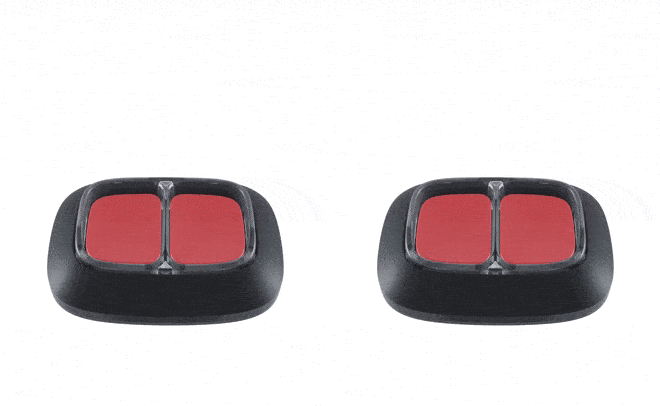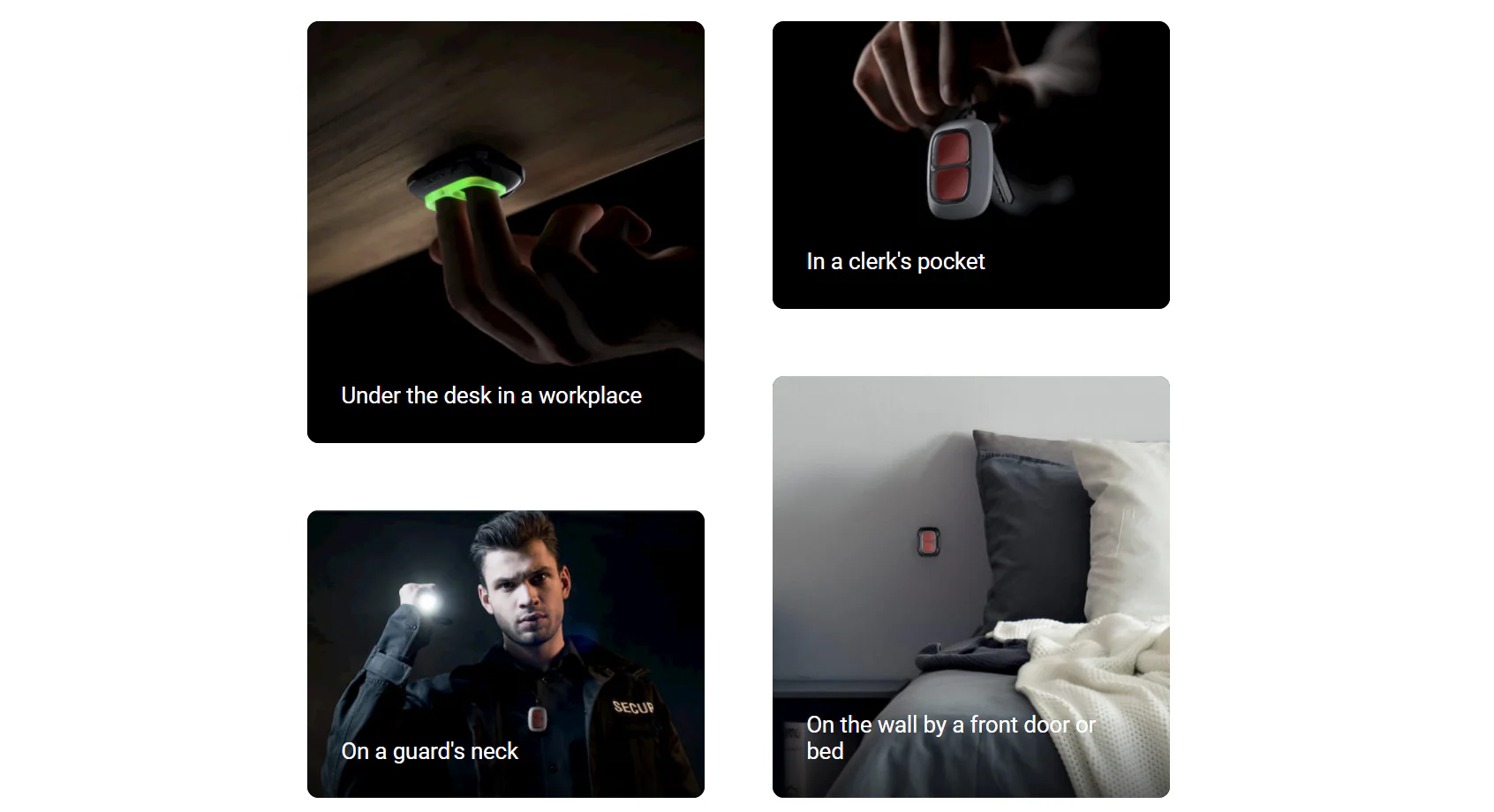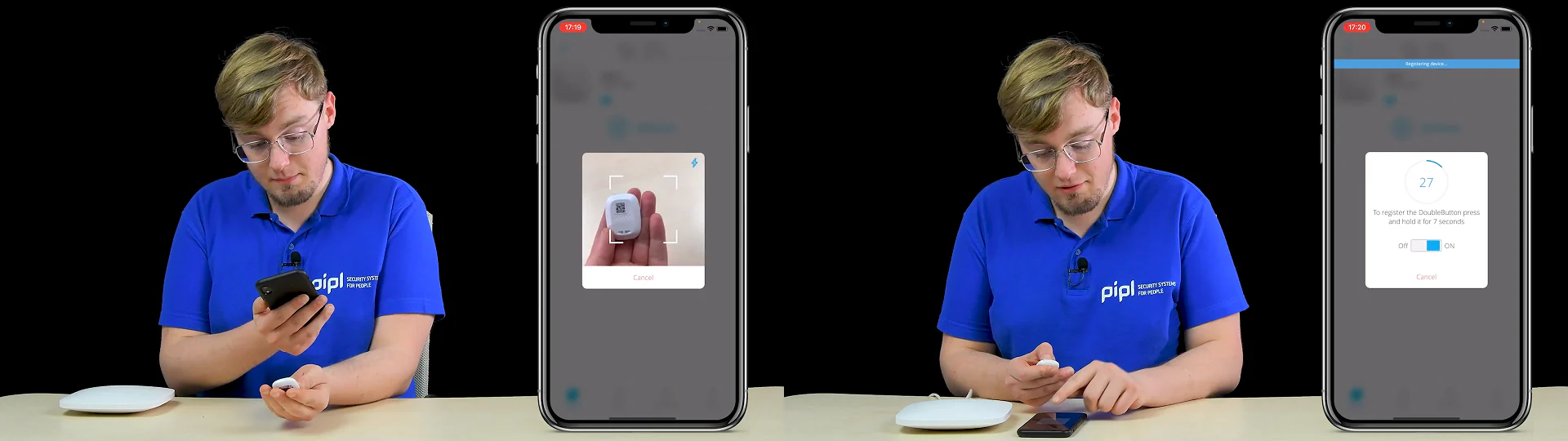New Ajax Double Button. The main objective remains the same from the previous device in line – Ajax Button, and that is, the single-button remote alarm activation. Or the alarm sirens activation, specific ones or each one, and on the whole, raising the alarm. And you can also set it to run the automation scenarios, like trigger a smoke machine, close locks, schedule different actions scheduling and many other event-activated tasks.
Why? The Intent
Why does it have to be Double? The idea behind the New Ajax Double Button is that you carry it in your pocket with your keys; it’s a key fob to activate the alarm, but it’s designed that way to avoid accidental presses and requires both buttons to be pressed at once to activate the alarm. The buttons are quite tight and hard to press, they are intentionally separated by the barrier between them in order to prevent pressing by accident. You won’t get a false alarm when carrying it in a pocket, bag, wallet, or whatever. And the activation success is indicated with the LED lighting.
The next idea behind the Ajax Double Button is about the confirmation. Everything was made to get rid or to decrease the chance of causing false alarms. And it is assumed that the button could be pressed in a specific preprogrammed order like on this graphics. First goes the long press, and then goes the short press – and it will work only if you follow this order, and this is some sort of combination, where the unauthorized person won’t do a thing. Or this can be double-double button setup, meaning the alarm is raised only when 2 button owners press each other within like around 10 seconds.
Specifications
Above you can see how we’re supposed to install and use it: you can have it under the desk, carry it on a key chain, on a necklace around a necklace, or installed on the wall near the door or the bed. And there’s a particular mount for this device, called a holder – a bracket to mount it on surfaces, and its design is pretty simple.
Interesting thing to mention – the double button has an IP-55 protection level. Water will do no damage to it, it’s the same water resistance level that the Ajax Leaks Protect sensor has. And now let’s finish this with specs and numbers: Ajax Double Button is compatible with all Ajax hubs and REX signal range extenders. The operating communication distance is 1300 m. The alarm delivery is executed under 0.15 ms. The device is always active and doesn’t have to be woken up. The stated battery life cycle is 5 years on a single charge. The operating temperature range is from -10 to +40 Celsius.
Activation / Use Demo
The activation and use are as simple as they were. You’ve got the Ajax Hub activated under your account. Ajax app on your phone. You’ve got the device, and the device has a QR code on its back. So you go into the app, press the “add device” button, and scan it. Now press and hold 2 buttons at once, and here we go…
Bottom Line
It is a minor update indeed, but does it have its own specific use scenarios and its own specific audience? Definitely. So, how is it different from the Ajax Singular Button? It is more protected from accidental presses, and it can be programmed to be activated under a specific action order. And it is basically a hold-up device, intended firstly for unobstructed alarm activation.