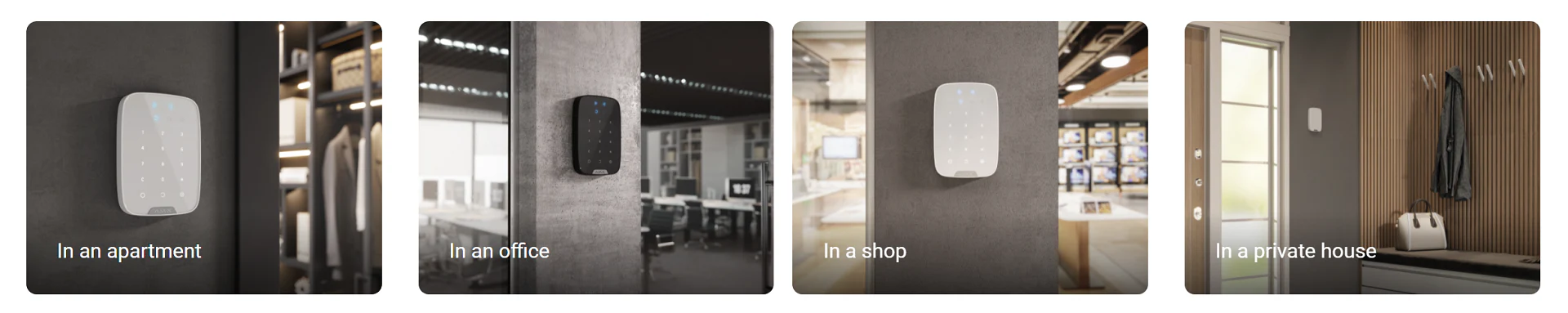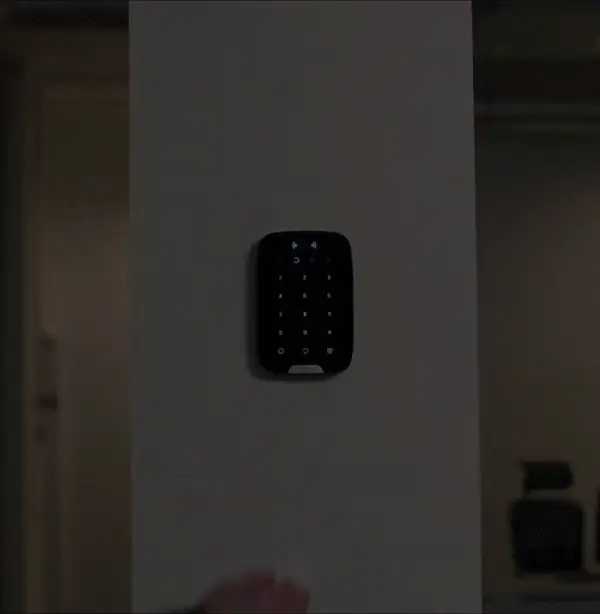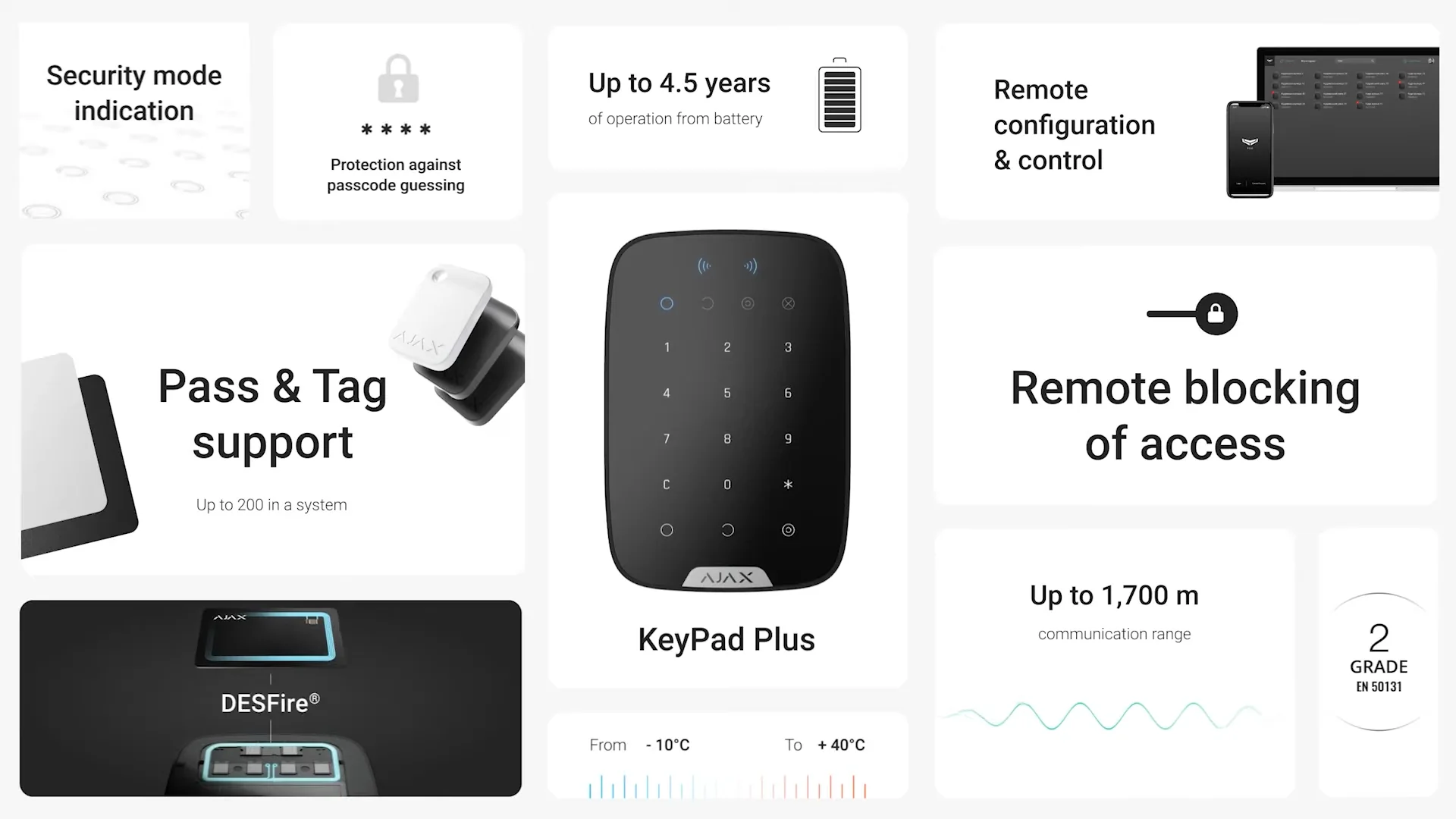If you already own any basic kit of Ajax Alarm System, the thing you might consider having on top is Ajax KeyPad and, in particular, this newly released Ajax KeyPad Plus, which we are reviewing today. Not obligatory, but in the framework of the Ajax Alarm Eco System, Ajax KeyPad Plus complements it with a number of useful features, increasing your comfort and providing more security.
How is it Different
The main thing that’s different from the previous KeyPad is the built-in access cards reader, allowing you and other users to control the system with these newly released as well Ajax-branded pass cards and tags to make the controls faster and smooth as much as it can be by putting the card over the device.
Of course, you saw many such keypads with card readers in front of the building and particular rooms’ entry doors, and this had to happen with Ajax’s Alarm as well. Touch-sensitive keypad for typing passwords, 3x system control buttons, and the system status indicators. And this could have been the end of the review, but fortunately, Ajax topped it with many other things worth mentioning.
Why Would You Need It
First of all, Ajax KeyPad Plus is literally indispensable if the defended object is bigger and there are more people interacting with the security system. Offices, companies, stores, hotels, and any public places are under surveillance. It could also be private houses and apartments with a lot of residents, where each of them needs different access permissions, but at the same time has no access to the advanced system controls through the phone app or the key fob.
Access Control
Because this is the next important thing – the access permissions, which can be different for every single person. If that is an office, why would you create an account for every single employee? You can just name a specific access card with the employee‘s name and number, and define their access permissions.
And the same rules are applied to the passwords for different users with different access permissions. And of course, you got the event log to ever know who and when done with the system was used, disarmed the system, and what was used as an authentication method.
Features
A very interesting one Ajax KeyPad Plus has is actually a high-end card reader, built with the latest MIFARE DES Fire technology, providing more security than ever before in a consumer and mid-segment equipment, meaning it actually won’t take any other access cards, but only the ones from Ajax, which is most likely nice. Up next, there are many security standards and protocols, declared to be the latest and top-tier, that we don’t doubt, but we want to focus on it from the user’s point of view. The numbers that you really need are:
Activation and Use
The activation and use are as simple as they were with Ajax – you’ve got the Ajax Hub activated under your account, the Ajax app on your phone, you’ve got the device, and the device has a QR code on its back. So you go into the app, press the “add device” button, naming it the way you want, typically that’s the area it is protecting and scanning it, selecting a room and the group, and OK. Now you have 30 seconds to press and hold the power button next to the QR code, and you have it in your account.
The bottom line
Ajax KeyPad Plus is indispensable if the defended object is bigger and there are more people interacting with the security system. It is a touch-sensitive access keypad that you have known for a long time, but equipped with high-end security features for this sector, and belongs to the Ajax Alarm System.