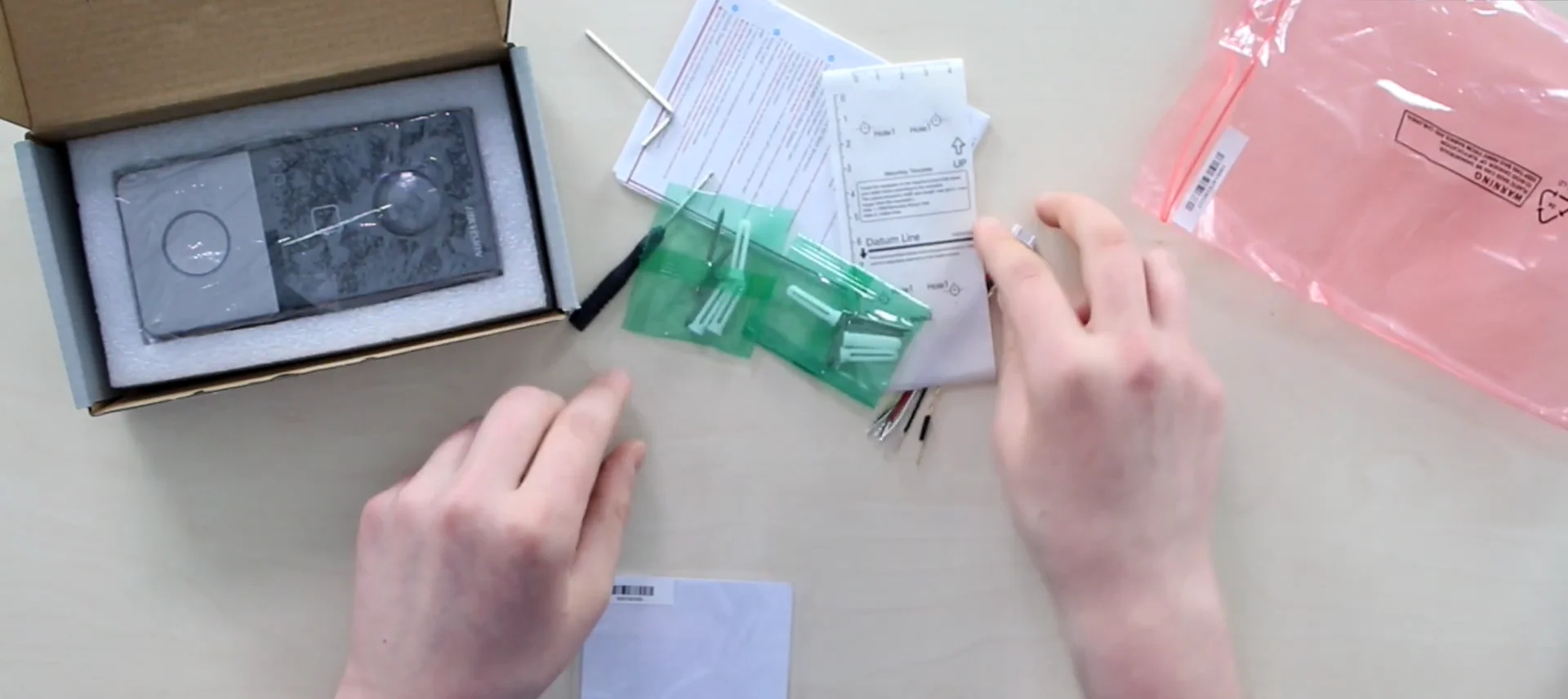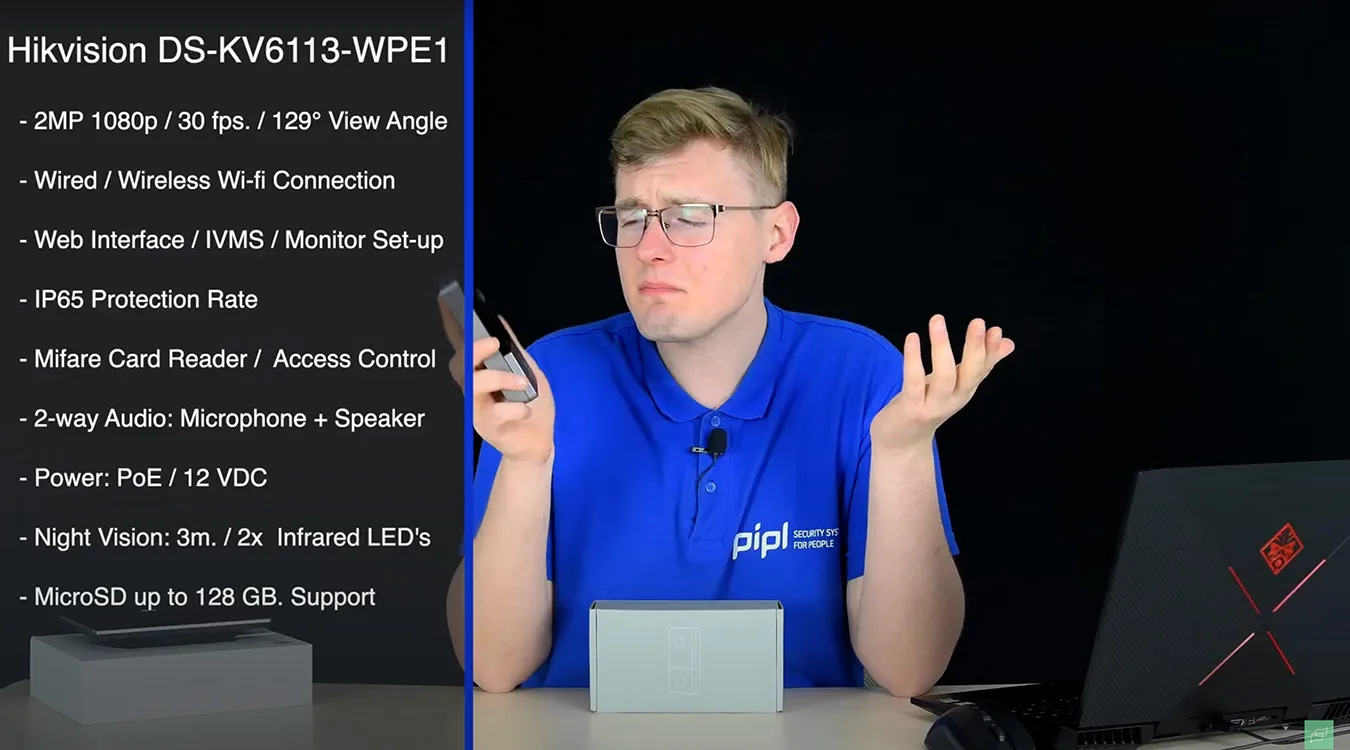This Hikvision DS-KV6113-WPE1 Door Station is gorgeous. A combination of functionality, great design, and a moderate price tag. A great device, but lacking just one thing to be perfect. You will see the box contents, features overview, video quality test, basic set-up with access card enrollment, and see our impressions.
Straight to The Unboxing
- Quick start guide;
- Mounting Sticker;
- 2 Screwdrivers;
- 2x Packs with Screws and Anchors;
- Wiring;
- 1x MiFare card;
- Installation bracket;
- Door Station itself.
Body Overview / Video Quality
A minimalistic, “nothing excessive” design, and if you’re a fan of such, you should certainly like it. The body was made to match the P-65 protection rate. On the front panel, we’ve got a microphone in the top left corner, and then lower a 2MP. 1080p camera module with 129° view angle, and here’s a video shot on it for you to estimate the quality with your own eyes in day and night mode.
For a night mode, we’ve got here 2 Infrared LEDs located behind a black plastic panel with an operating view distance of 3 m. at night. That black plastic area is a MiFare-cards compatible card reading module for access control features; later, we will enroll one in there. 2x indicators and the speaker on the right side behind the grille, in pair with a microphone creating 2-way audio, allowing to hear and speak with an interlocutor on both ends. And that’s a single call button with an LED around it.
Now on the rear we have terminals: that’s RS-485 interface, 12V DC, alarm inputs, door lock and contacts interface, and we can also connect it with an exit button. Debug port below, tamper button, and on the bottom, we have a microSD card slot, supporting 128 GB. capacity, and an RJ-45 port for twisted pair cable, and this door station is PoE-compliant, meaning you can supply both power and network via 1 cable coming from a PoE switch to this door phone. But except for a wired network connection type, we can also connect to Wi-fi, which we will do later.
One Thing
That one thing this Door Phone lacks to be perfect is that it is not standalone, but could have been. It means that you have to get a Hikvision monitor in order to do anything. You see, this one is closer to a Home Video Doorbell concept, unlike a Classic Door Station. That’s one button, Wi-fi on board, it’s small and nicely designed – WHY not make it be able to be activated via phone only, BUT NO, having a monitor is mandatory.
Activation & Set-up Basics
Now I’m plugging into the Door Phone the twisted pair cord, coming from the PoE-switch to transmit power and network over 1 cable, and now there’s 2 ways to activate it: via common IVMS-4200, or we can do that straight on the monitor. I’ll show you both ways. Plan as follows:
- Activation in IVMS-4200 / on the Monitor
- Wi-fi Set-up
- MiFare Card Enrolling
- Demonstration
- Adding to Phone Hik-connect Via Monitor
Demonstration:
Activation Via Monitor
A great door station, door phone/doorbell, giving even more than asked. 1080p video, access control made through MiFare card reader module, Wi-fi support, PoE power and network, 2-way audio, IR night vision, IP65 protection rate, microSD up to 128 gigs – and that’s a ton of features for quite a moderate price tag, but the only thing that ruins the composition – the need to get a monitor along with it. A fantastic device anyway.