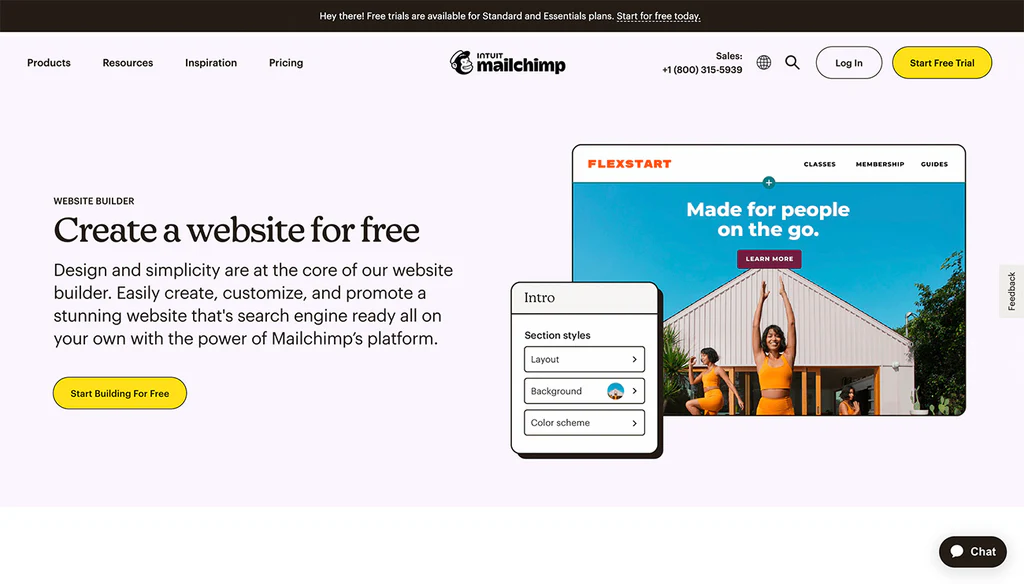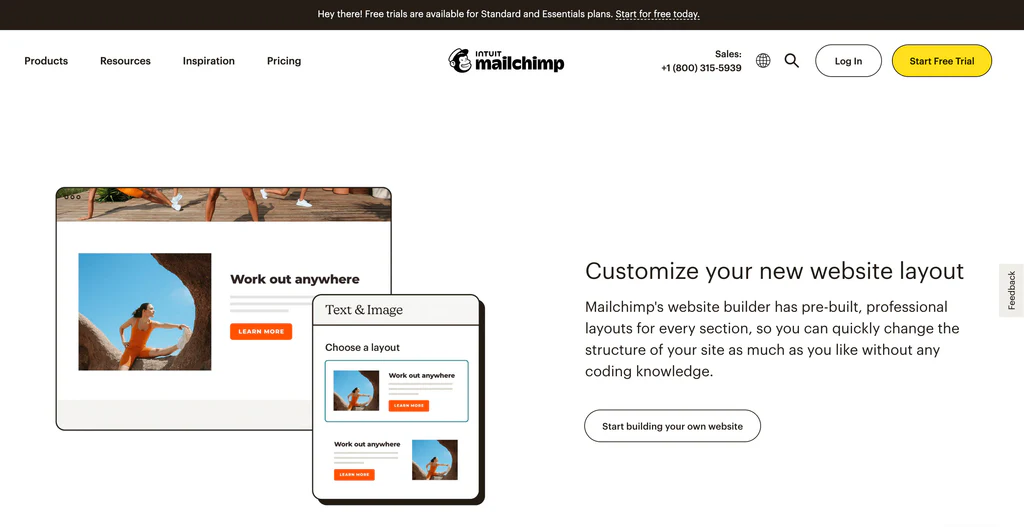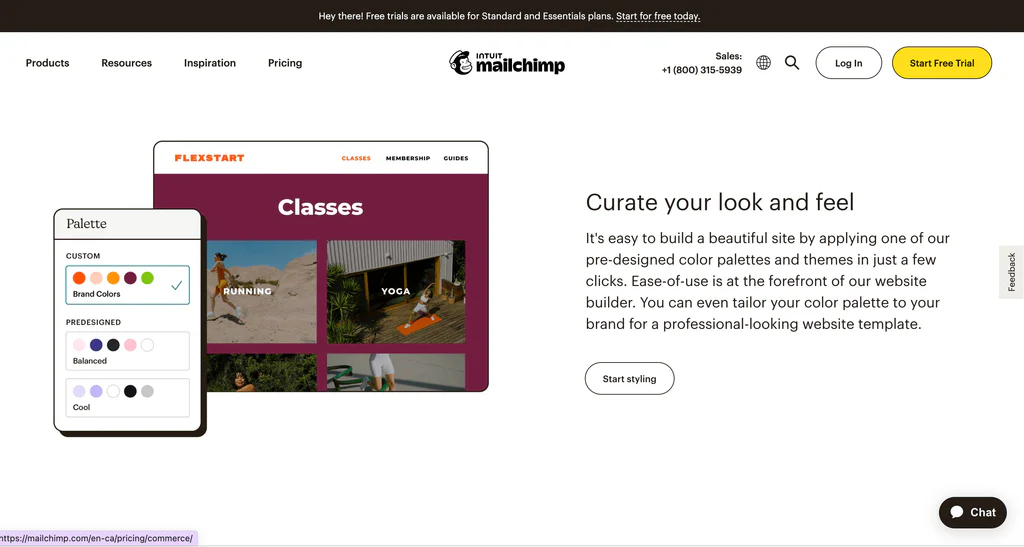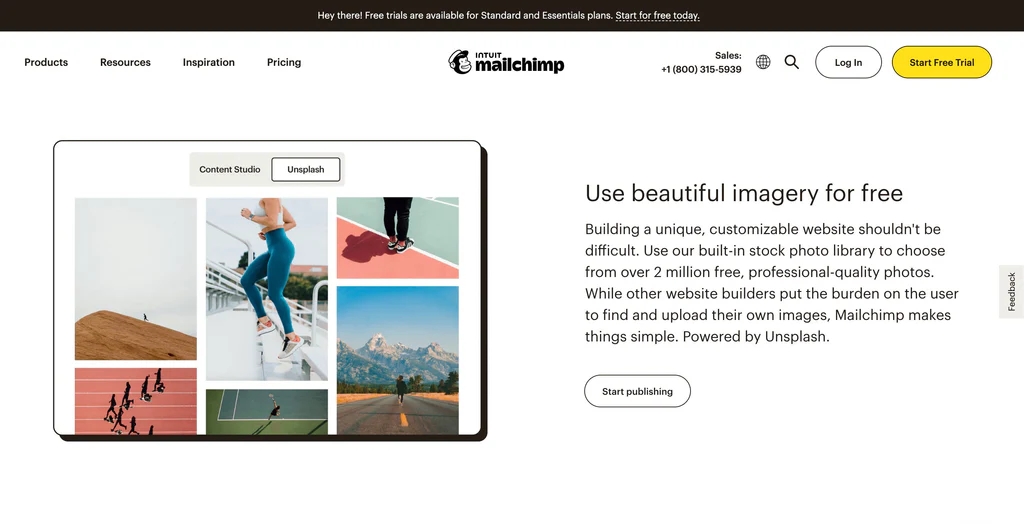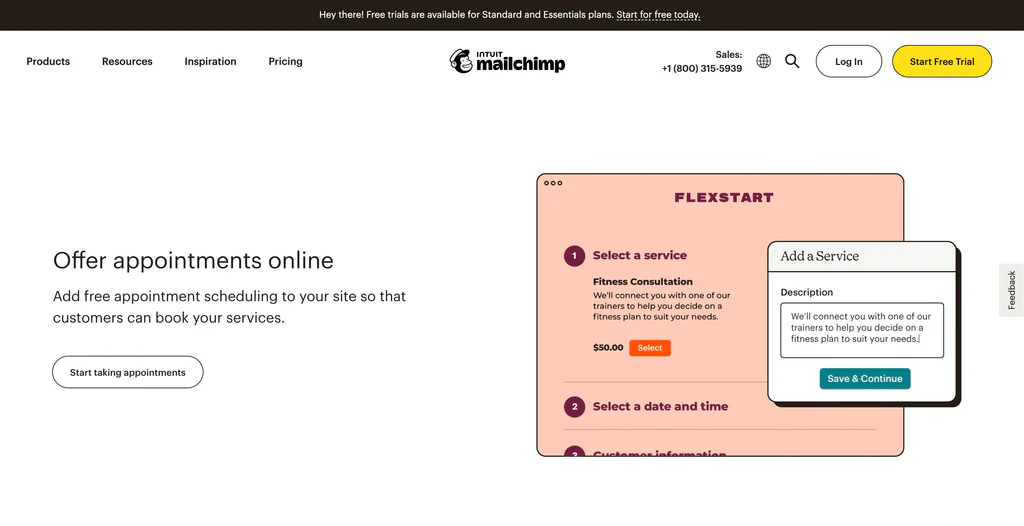As a security installer, having a well-designed landing page can help you attract new customers, showcase your services, and generate leads. But what if you don’t have the budget to hire a programmer or web designer? Fear not, because with the right tools and a little bit of know-how, you can create a professional-looking landing page for your business in just one day.
Choose a Landing Page Builder
The first step to creating a landing page is to choose a landing page builder. There are many free and paid options available, but for this tutorial, we’ll use the free version of Mailchimp’s landing page builder. Mailchimp is a popular email marketing platform, but they also offer a simple drag-and-drop landing page builder that’s easy to use and doesn’t require any coding knowledge.
Choose a Template
Once you’ve signed up for Mailchimp, it’s time to choose a landing page template. Mailchimp has a variety of templates to choose from, including ones specifically designed for security installers. Look for a template that matches your business’s branding and message. You can customize the template later, so don’t worry too much about getting it perfect at this stage.
Customize Your Template
After you’ve selected a template, it’s time to customize it to fit your business’s needs. Start by adding your business’s logo and contact information. Then, replace the placeholder text with your own copy, highlighting your services and value proposition. Be sure to include a clear call-to-action, such as “Call now for a free consultation” or “Schedule your installation today.”
Add Images and Videos
To make your landing page more visually appealing, add some images and videos. This can include photos of your team, before-and-after shots of previous installations, and videos showcasing your services or customer testimonials. Make sure to use high-quality images and videos that are relevant to your business.
Optimize Your Page for SEO
To ensure that your landing page gets found by potential customers, it’s important to optimize it for search engines. This includes using relevant keywords in your page’s title, meta description, and content. Make sure your page’s title and description accurately reflect the services you offer and include a clear call-to-action. Use header tags (H1, H2, H3) to organize your content and make it easier for search engines to understand.
Publish Your Landing Page
Once you’ve customized your landing page and optimized it for search engines, it’s time to publish it. Mailchimp makes this easy – just click on the “Publish” button and your landing page will be live. You can then share the link to your landing page on your website, social media profiles, and other marketing channels.
In conclusion, creating a landing page for your security installer business doesn’t have to be complicated or expensive. With the right landing page builder and a little bit of effort, you can create a professional-looking landing page in just one day. Follow these steps, and you’ll be well on your way to generating more leads and growing your business.