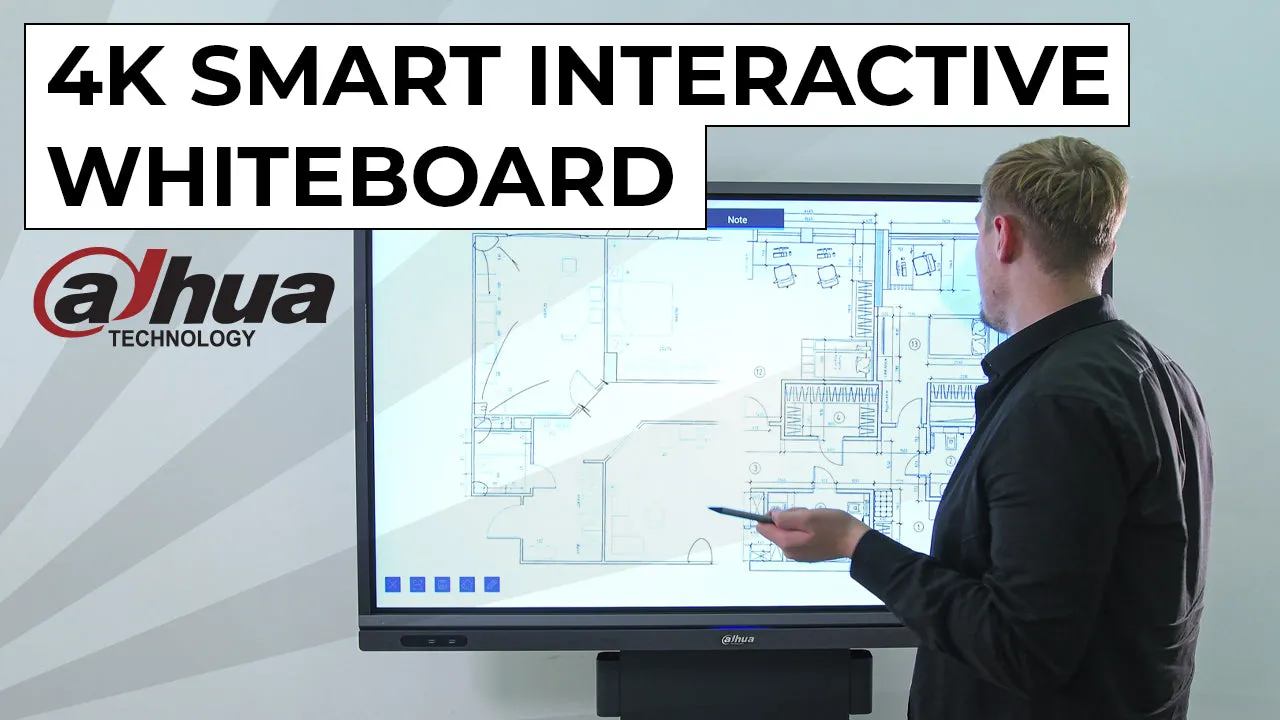How many there are manufacturers of TVs, Monitors, Displays, and different touchscreen devices? Aplenty, in abundance, isn’t it?
At first, I couldn’t understand what Dahua has to do with this area. The company that we know for video surveillance cameras, video recorders, and a bunch of security-related things, one way or another. And so, I was surprised when we somehow discovered it and right away ordered one for us because we couldn’t miss this opportunity. Hiboard-A65H: 65″” 4K Smart Interactive Whiteboard by Dahua Technology, which is our main subject today, for the reason that it is something new for us to work with, and even though it’s Dahua, it goes far beyond just a security area, and has a variety of applications elsewhere. And it will be a great tool to visualize complex projects that we bring to life every once in a while, since it is literally intended for this.
To start with, the main capabilities and features. We have 4 items here: app gallery, file manager, the whiteboard itself, and the projection. We are revealing every single one, and we start from the whiteboard features.
Whiteboard Features
Browser
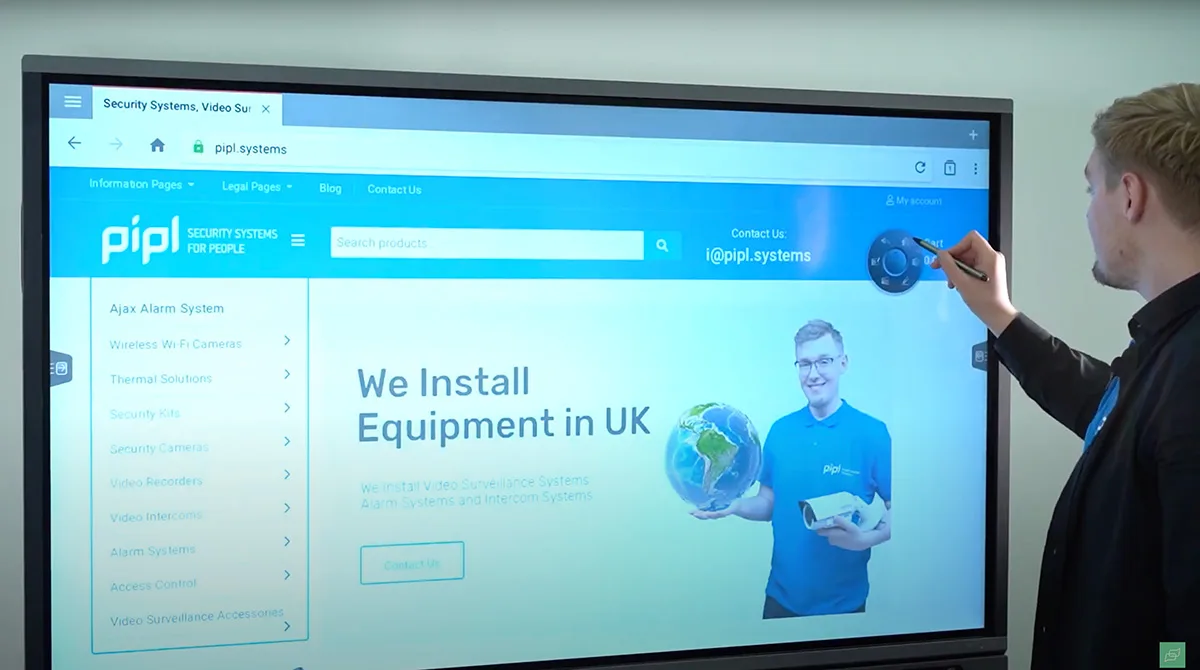
File Manager
Projection & Broadcast
Hardware / Specifications
All these edge to edge 65 inches are completely touchscreen with quite high sensitivity, responsiveness, and accurate recognition; it is able to work with twenty fingers at once. And all this accuracy is achieved by the frame, and namely, this is why we’ve got such a big gap between the frame and the actual screen, even though the bezels are pretty thin for something like this. In reality, this entire area is covered by hundreds of invisible infrared lines, coming from all sides, that recognize the obstacles on their way. Just like IR Beams, but in a much more complex and accurate scheme.
65 inches, 4K UHD resolution, juicy IPS panel, touch screen with anti-glare and scratch-resistant screen covering. The pixels are visible when you are directly interacting with the whiteboard, but not crucial, and when you step a bit away, you won’t see any of them. On the sides, we’ve got an ambient light sensor for automatic screen brightness adjustments, a special type of pen to interact with the screen, which is nicely attachable to the magnets on the sides. Fingerprint scanner, powerful stereo speakers on the bottom, and a bunch of different ports:
- HMDI2.0×2 • Display port×1
- VGA+PC AUDIO IN×1 • AV×1
- YPbPr×1 • RS232×1
- HDMI 4K@60Hz output 2.0 (4K and 1080P are optional) • Audio output (built-in speaker)
- Headset output Type A: USB3.0×3 (OPS, Android) • USB2.0×1 (Android)
- Type B: USB (square)×3 • (DP&VGA touch×1, HDMI 1 touch×1, HDMI 2 touch×1)
- Ethernet RJ45 1000M port • ×2 TF Card Slot Supports 128G TF card
- And its weighty… 66 kg.
Android OS
And there, there is a mobile 4-core CPU, 4 GB of RAM, and it is all powered by the Android 8.1 OS, and we thought that this fact opens a number of possibilities! Like we are going to fill all that 32 GB of built-in memory with Android Apps from Google Play… But in reality, we have a stripped-down corporate OS with no Google Apps support, capable of doing only things that are pre-determined by the manufacturer and nothing else. But! This is still an Android, and the Android is an open system, and that means we can tweak it and get here the things we want. Although that doesn’t mean that they are going to work here. But we were able to make some of the apps work, and let me show you:
Project Design Application
People often come to us with their house layouts printed on paper or send them to us via email, and now we are finally able to cast those images on this huge screen and then work with them in real-time here with customers. You can literally bring just your phone and cast the image you’ve got on it right away after you have connected to our Wi-fi. And we came up with a few ways how we can use it even better:
Other Uses
What else can you do with this thing and alike? Well, a lot of things, a ton of applications. The very first in this lineup are the corporate and learning domains: schools, colleges, universities and specialized courses, professional trainings and etc. In a corporate format, well, of course – presentations, reports, studies, charts, projects, as well as group video calls, cloud discussions, and meetings. However, not only the corporate area, but also the straight opposite – creativity manifestation. Very often this is a live collaboration within a team, where a group of people gather in a room and start a brainstorming session and coming up with ideas, directions of development, strategies, campaigns, and to visualize all that immediately all together on this board. There are a lot of options – business meetings, company development strategies, and so on. The same applies to study – all regular materials can be presented in an interactive form: graphic, audio, games – this is a serious change in the approach, which increases the students’ involvement.