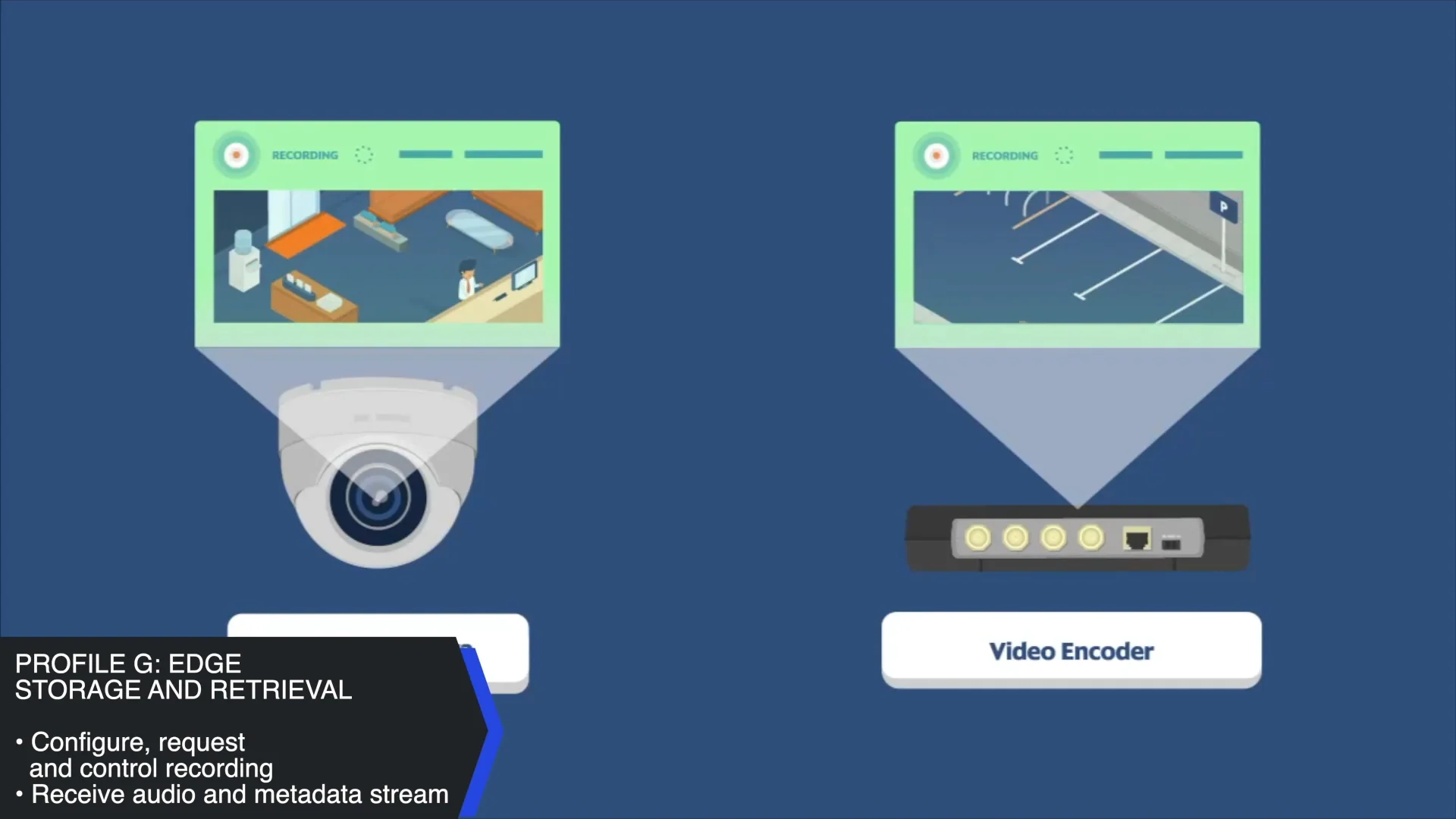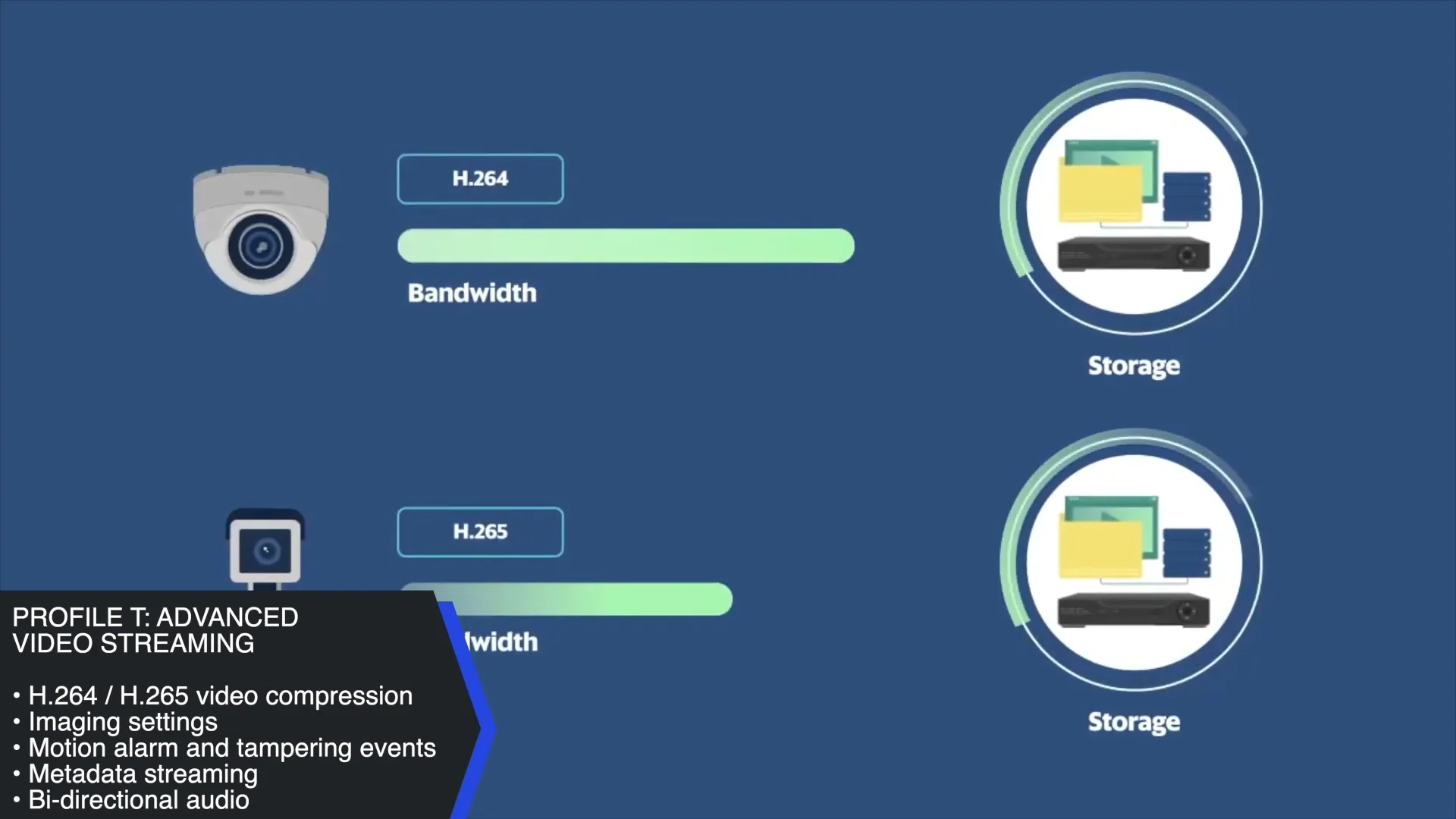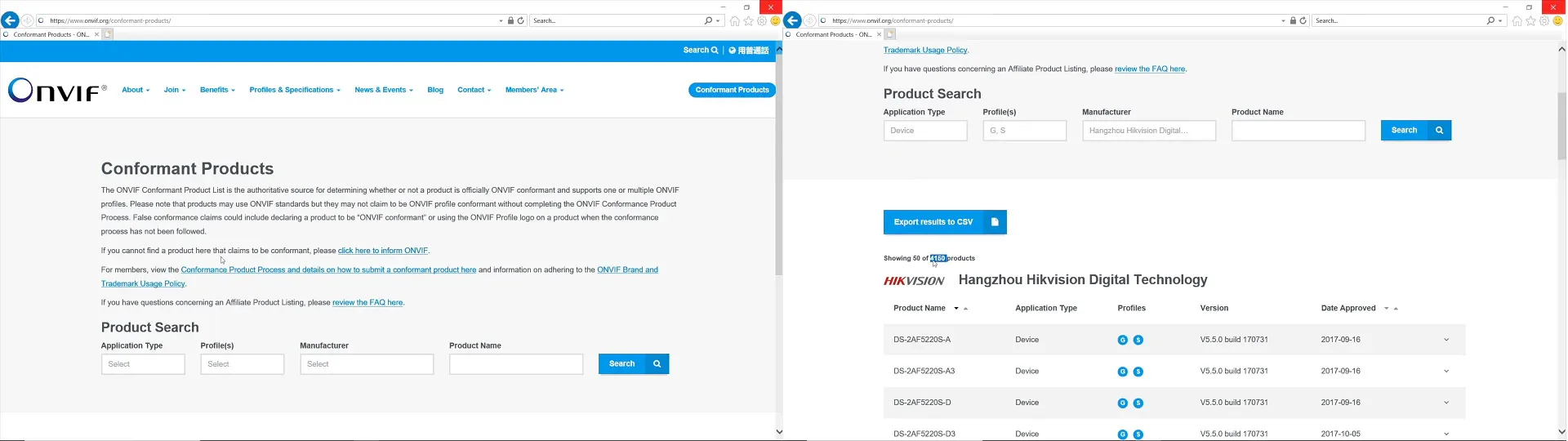Have you ever heard of ONVIF in the Video Surveillance area? And why does it matter to pay attention to ONVIF support when selecting a network-based device, such as network camera, network video recorders, access control systems, or any other security appliance? The goal of this material is to answer these questions.
In simple words, ONVIF is an acknowledged standard among IP-based security products. And what it does is that it allows the appliances of different manufacturers to communicate with each other and, kind of, go beyond the limitations and the fact that they are products of different companies. The easiest way to explain this is the example with the English language, which is the world’s most universal language, which is kind of an acknowledged “middle link” or “standard” between different languages and different nationalities. So, as ONVIF, but for network-based security products.
For a practical example, I took a Hikvision network camera and Dahua’s Network Video Recorder – different companies, yes? Considering that both Dahua and Hikvision are members of ONVIF and have ONVIF protocol supported in their devices, that means we totally can connect Hikvision Camera to Dahua Recorder, or backwards.
I am transmitting power and network to the camera via a patch cord from the PoE switch, and powering the Dahua recorder with a 12V power supply coming from an outlet, and transmitting network from the switch to it – see the following video
The example with Dahua and Hikvision devices is the essence of the solution that ONVIF offers, on a small scale, though. But there are some details worth talking about. And this – an ONVIF conformance profile, and you see, there are a few of them, and every single one has its own specific feature set. Consequently, to make security devices of different manufacturers communicate with each other, they should have identical ONVIF conformance profiles supported on both ends – this is how it works.
ONFIV Profiles
There is a clear division: profiles A and C are relevant for everything related to access control systems, profiles G, Q, S, and T are used among video systems. And there is also a division by type: IP-device, such as camera, video recorder, access control terminal, and the client, a video management software.
Profile A: access control configuration
- Granting/revoking credentials
- Creating schedules
- Assigning access rules
More closely – Profile A provides support for access control configuration functionality: that is, granting/revoking credentials, creating schedules, and assigning access rules. A device conformant to the A profile can retrieve information, status, events, and configure access rules, credentials, and schedules. Profile A conformant client provides configurations of access rules, credentials, and schedules. The client can also retrieve and receive standardized access control-related events.
Profile C: door control and event management
- Site information and configuration
- Event and alarm management
- Door access control
Profile C is used for door control and event management, such as site information and configuration, event and alarm management, and door access control.
Profile G: edge storage and retrieval
- Configure, request, and control recording
- Receive audio and metadata stream
With Profile G, we get into IP-based video systems, and specifically, this one is responsible for edge storage and retrieval, allowing devices to configure, request, and control recording, to receive audio and metadata stream. A Profile G device, an IP camera, or a video encoder is one that can record video data over a network or on the device itself. A Profile G client, like a video management software used on a computer, can configure, request, and control the recording of video data on a conformant device over a network. The profile also supports audio receiving and metadata stream if the client supports it.
Profile Q: quick installation/device discovery
- Easy setup
- Discovery, configuration, and control of conformant devices
PROFILE Q is about the device discovery within the network, basic configuration of ones, and taking control of Profile Q conformant devices. Like, a profile Q conformant client can discover, configure, and control a conformant device over the network. Profile Q also supports the TLS secure communication protocol.
Profile S: basic video streaming
- Video streaming and configuration
PROFILE S is the basic one for IP video systems, used for video streaming and configuration of it. Meaning that Profile S conformant IP-camera or video encoder as a device to send video over the network to video management software, conformant to Profile S, which in its turn, is able to configure, request, and control video streaming over a network. Profile S supports PTZ devices’ control over network, audio streaming, multicasting, and relay outputs.
Profile T: advanced video streaming
- 264 / H.265 video compression
- Imaging settings
- Motion alarm and tampering events
- Metadata streaming
- Bi-directional audio
PROFILE T is a next level: intended for advanced video streaming. It supports H point two sixty four and two sixty 265 encoding formats, imaging settings, and alarm events such as motion and tampering detection. Although you won’t find many supported devices here. Even though a majority of manufacturers adopted H point two sixty-five compression rate support for quite some time, it doesn’t seem like they are willing to share that with other manufacturers.
What’s convenient is that beforehand, you can easily check if the new devices you consider getting are supporting the required ONVIF Profiles in order to make them integrate with your existing system, made by another manufacturer. So what’s nice is that we can go to the ONVIF website, press the conformant devices button, and check it all in place.
So why does it actually matter to pay attention to ONVIF support when selecting the Security-related IP product, such as an IP-camera, Video Recorder, or appliance related to Access Control? Because whenever you are going to add to your existing system something new, and that will be a device of another company, regardless of these limitations, which are a different manufacturers, you will easily make your system work even if it consists of completely different products.