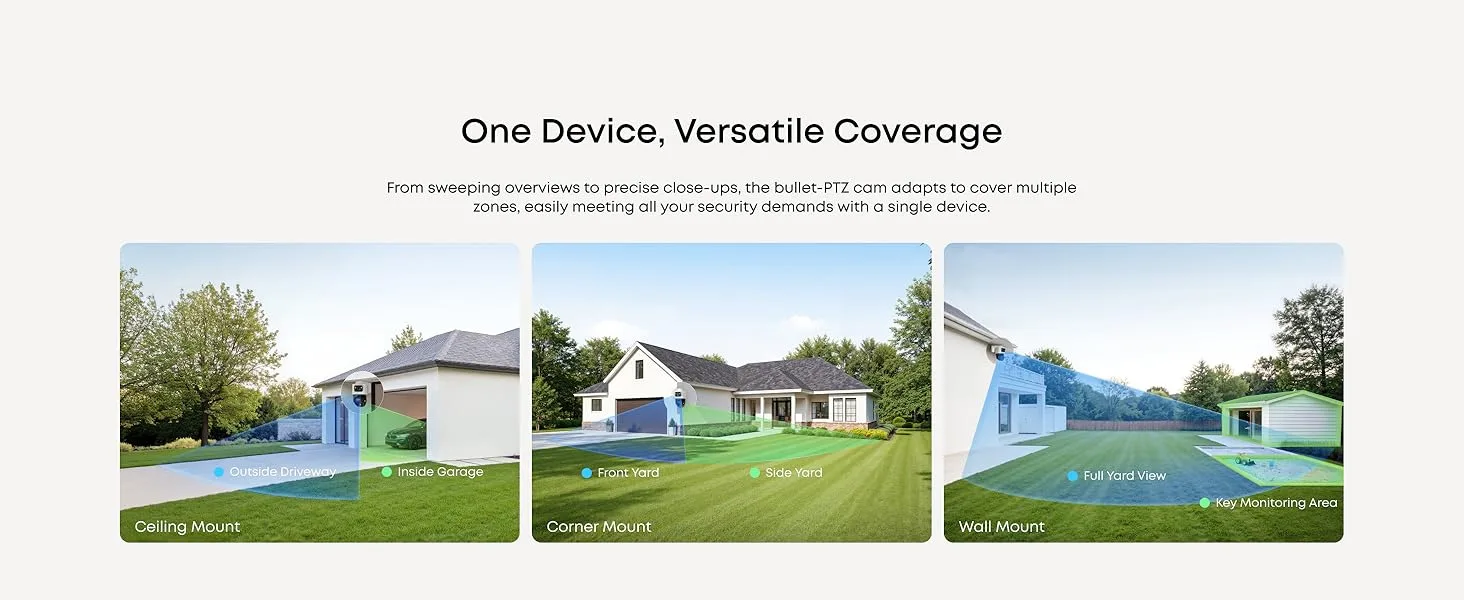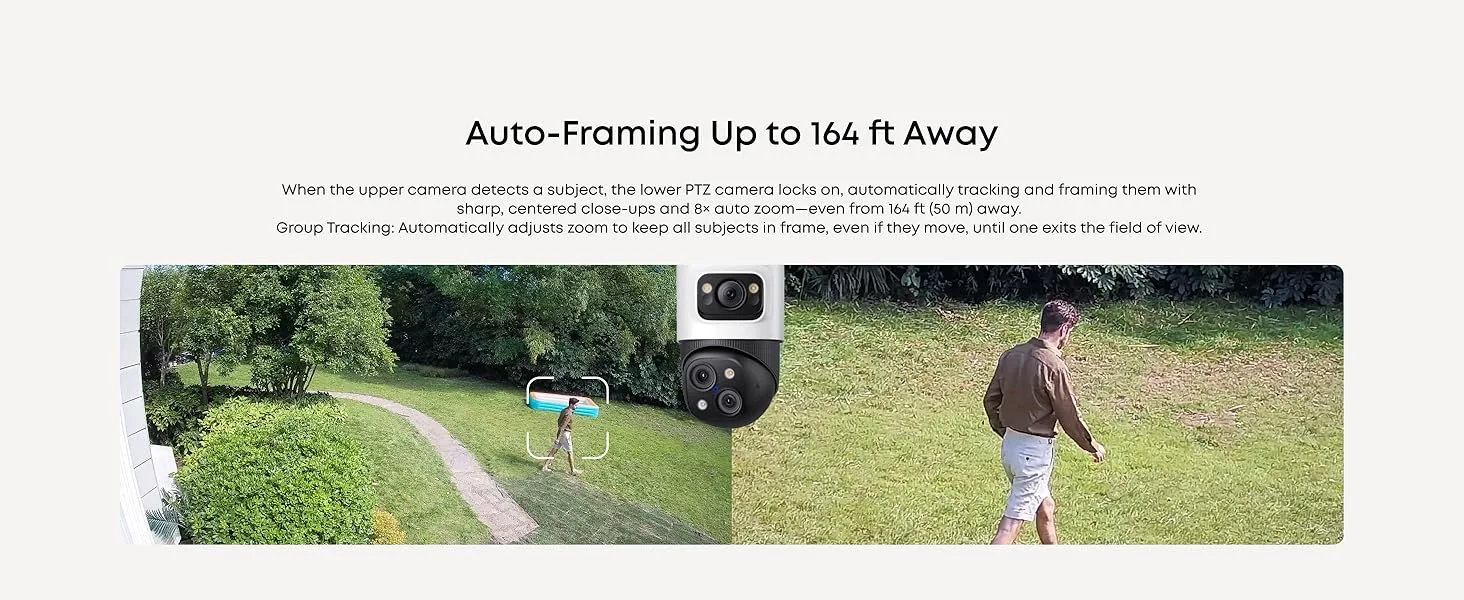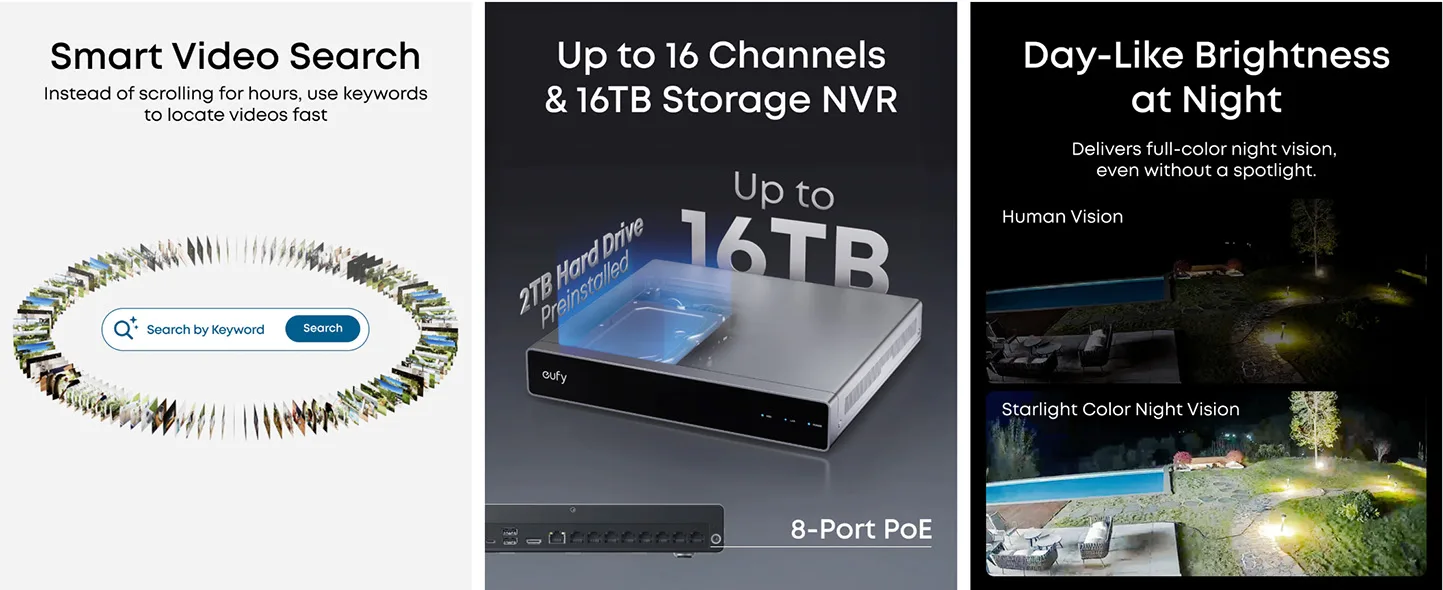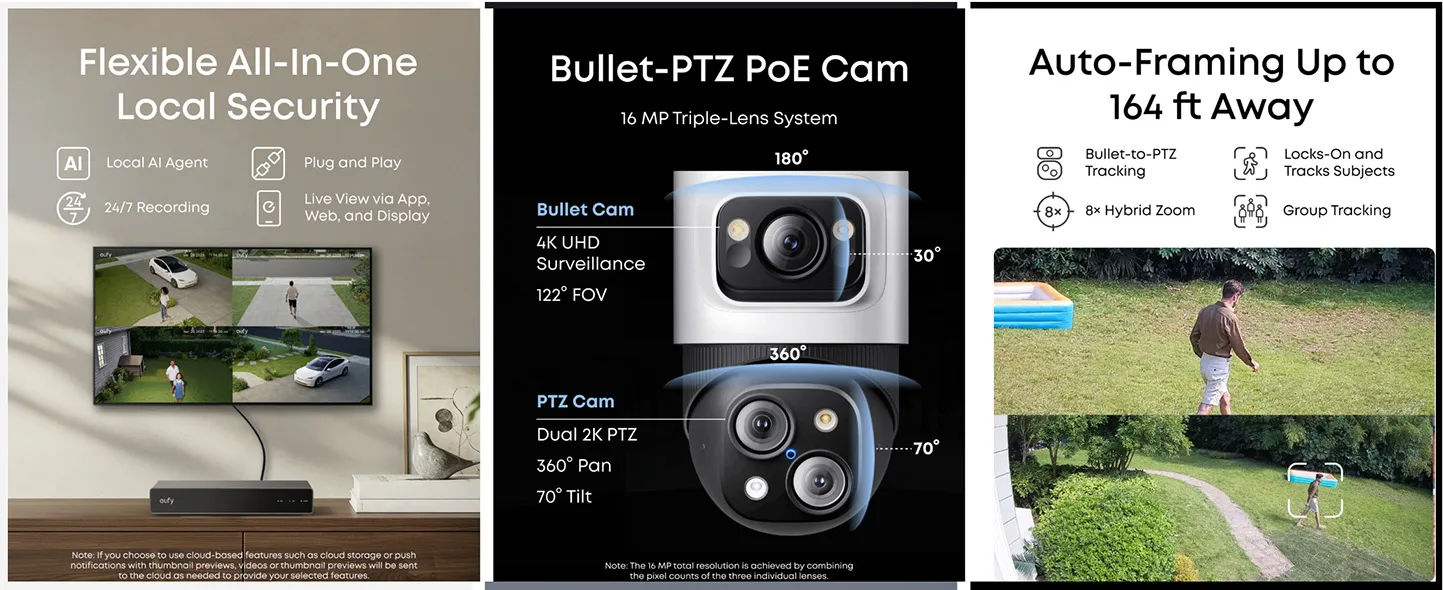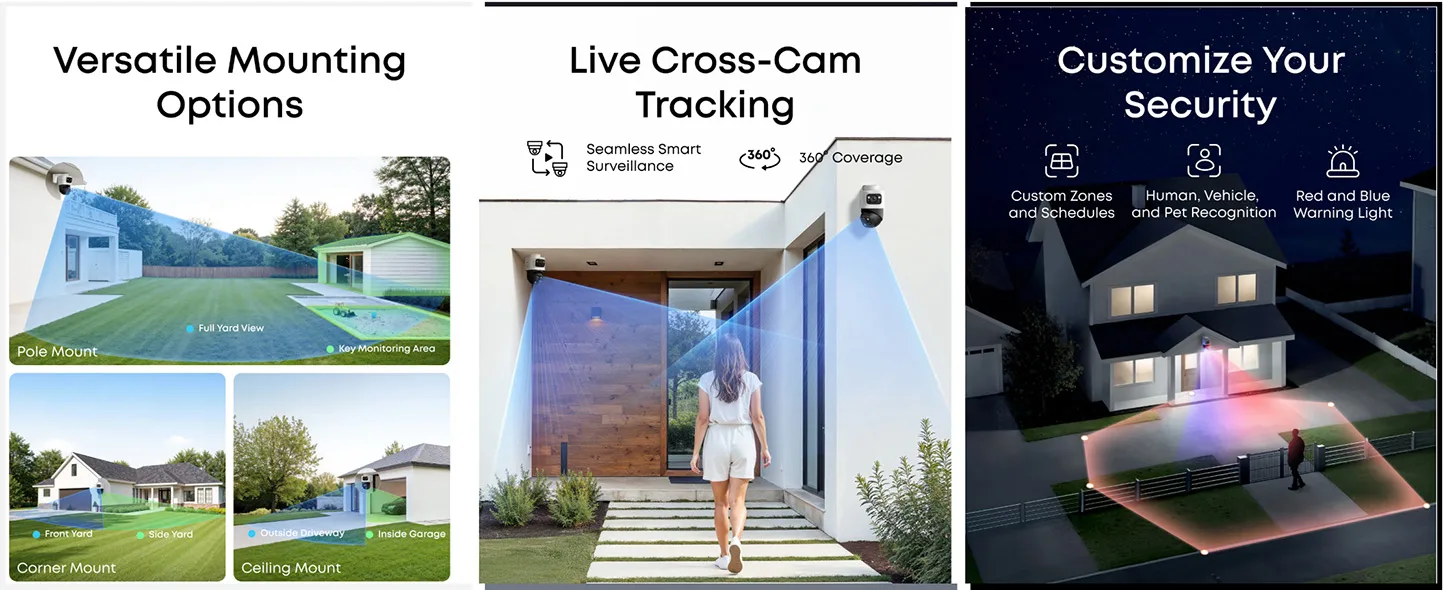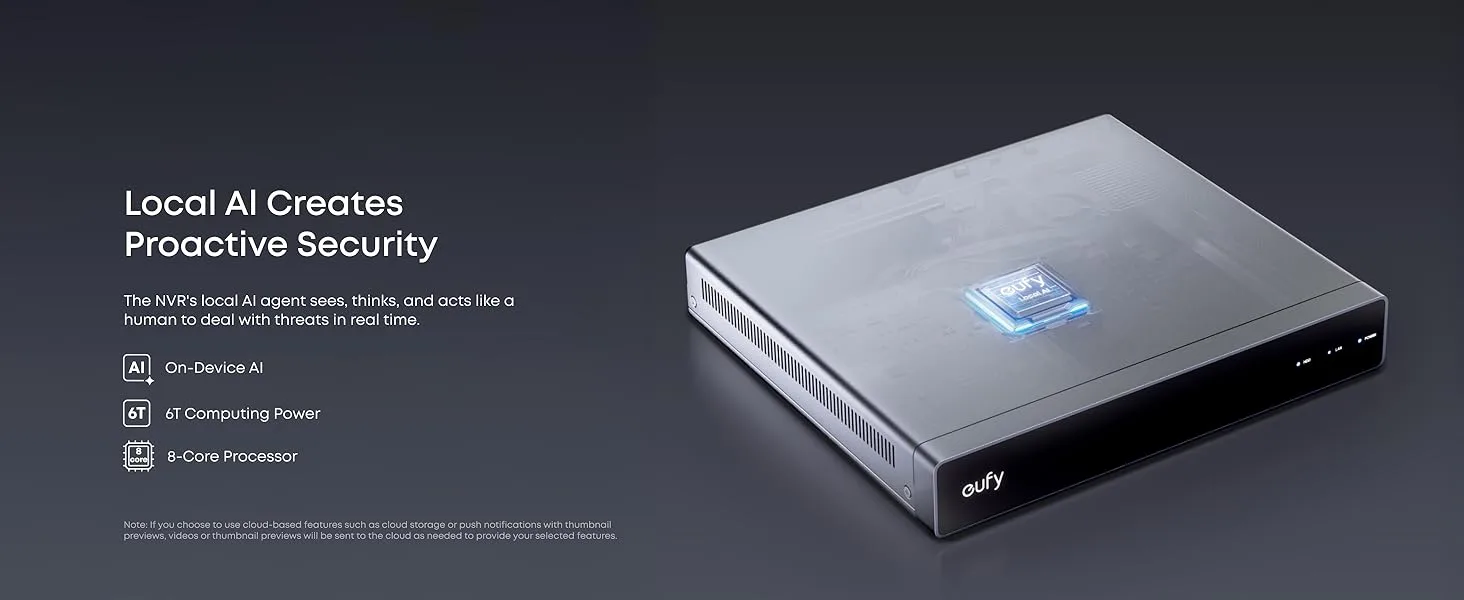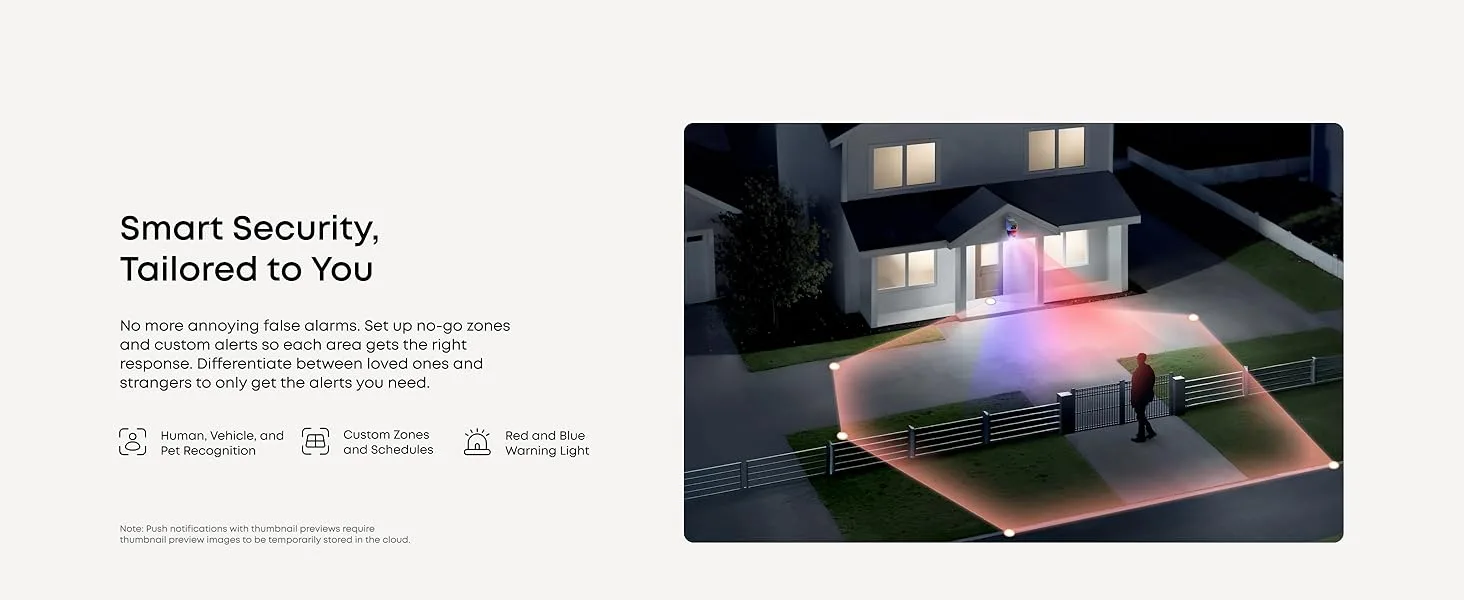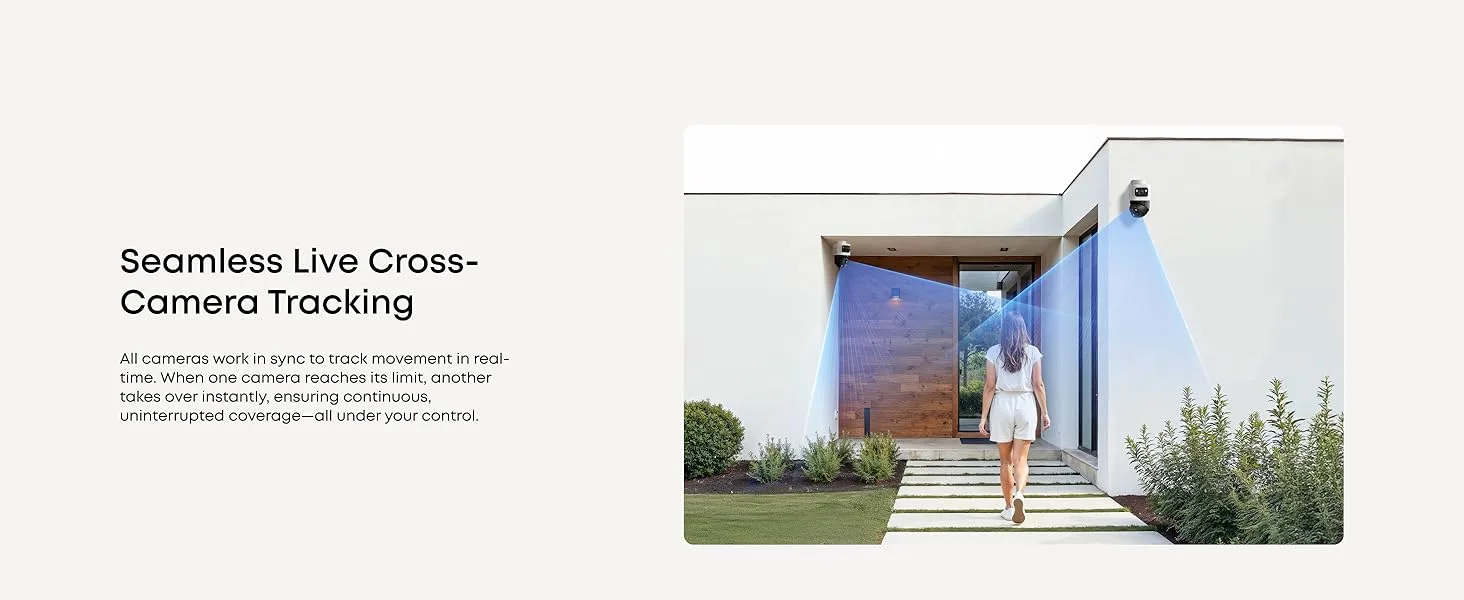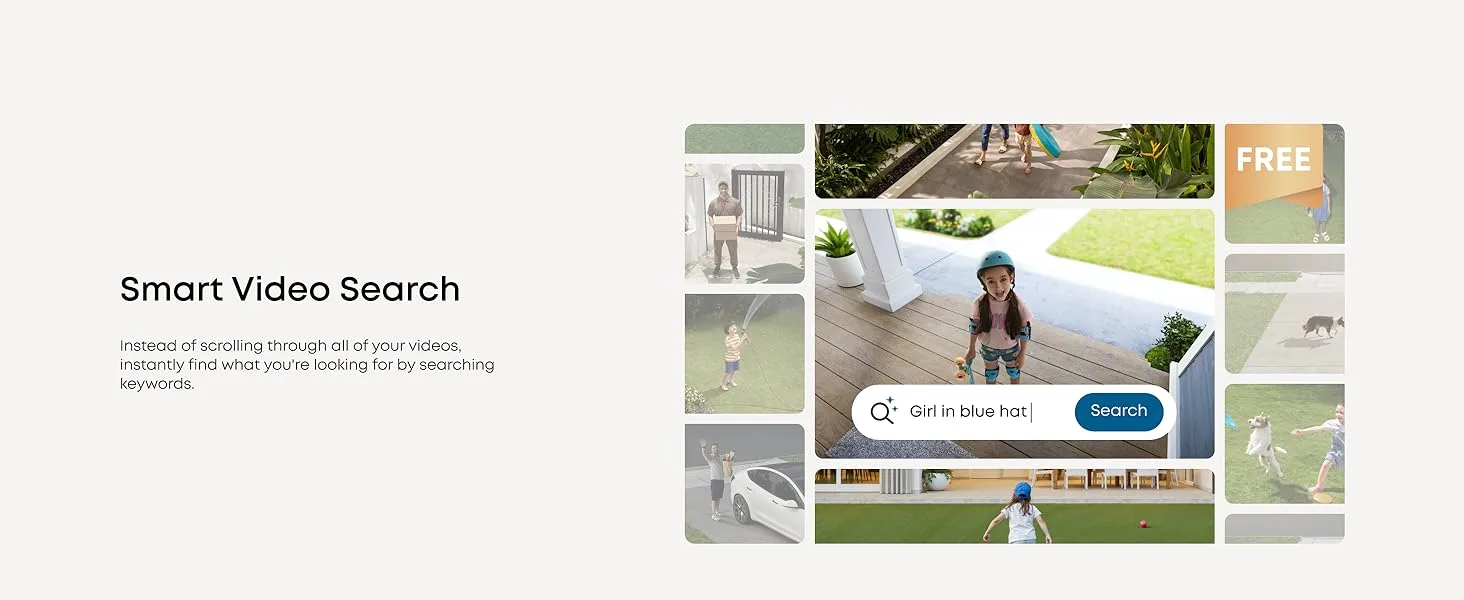This guide is grounded in 18 years of real-world surveillance experience, shaped under my leadership at Pipl Systems, where we specialize in bridging the gap between manufacturers, installers, and end users. We’ve worked across the full spectrum of the security industry: global manufacturers, local installers, and end users. We help bridge the gap between product design and real-world use cases. Our role is to ensure that consumer voices get heard and manufacturers adapt to actual needs.

If you’re overwhelmed by the range of eufy security cameras, you’re not alone. And you’re in the right place.
You don’t need to scroll through endless spec sheets or guess your way through Wi-Fi versus wired. Every recommendation here is grounded in direct field data. We’ve tested these devices under real-life conditions. Battery life during cold rainy weeks, motion detection performance in crowded driveways, and video clarity at night have all been measured.
Looking to buy now? You can explore all current Eufy deals through our official affiliate link with verified pricing and availability:
Shop Eufy Security Cameras →
Tailored by Use Case, Not Hype
Unlike generic “top 10” lists, this guide is structured by real-world problems and practical goals. Whether you’re securing a rural perimeter with limited power access, upgrading a suburban driveway, or setting up an indoor camera to check on pets while away, we focus on what actually works. Not what simply sounds good.

At Pipl Systems, we work directly with integrators, electricians, IT managers, and everyday homeowners. We don’t just test cameras. We translate complexity into clarity and support our users long after the sale.
We also actively produce YouTube videos, podcast interviews, and blog guides to simplify the world of security tech. From surveillance to smart home integration, access control to intercoms, our mission is to help you navigate installation, configuration, and post-sale support without guesswork.
Covers the Latest 2025 Models
Every camera in this guide comes from Eufy’s current 2025 lineup. Whether it’s the dual-lens SoloCam S340 with solar power or the AI-enabled Indoor Cam S350, we’ve verified their capabilities, pricing, and real-world performance.
You won’t find outdated 2023 models or recycled recommendations here. Only what’s relevant and tested right now.
Essential Tips for Choosing the Right Camera
Start with Your Core Needs
Choosing a security camera sounds simple. Then you run into dozens of models with similar specs, confusing compatibility, and unclear installation needs. That’s where clear buying criteria become essential.
At Pipl Systems, we’ve distilled over a decade of installation experience into 10 essential decision points. These principles apply whether you’re buying your first eufy security camera or building a full surveillance system.
Our mission is not to push the priciest option. It’s to connect you with the right setup for your home, budget, and technical capacity.
Wired vs. Wi-Fi: Stability or Flexibility?
Wired systems such as the eufyCam S3 Pro 4-Cam Kit or the S330 (eufyCam 3) are designed for complete home coverage. They use Power over Ethernet (PoE) for stable connectivity and long-term reliability. No signal drops, no battery concerns. These are ideal for front doors, garages, backyard fences, and long-term fixed installs.
Wi-Fi cameras are better when you need flexibility or can’t run cables. For apartments, temporary setups, or supplementary indoor views, options like the Indoor Cam C220 or SoloCam E30 provide quick installation. Just ensure your Wi-Fi signal is strong and consistent, especially for outdoor placement.

Power Source: Plug-In, Battery, or Solar?
Indoor cameras are easiest when the plug-in is an option. No charging schedules. No power worries.
Outdoor installations call for more thought. Battery-powered units like the eufyCam 2C Pro offer easy placement and clean aesthetics but require periodic recharging.
Solar-powered cameras like the SoloCam S340 and SoloCam S230 offer a hassle-free solution for off-grid or elevated locations. The trickle charge keeps batteries topped off year-round.
Keep in mind: most solar panels use a visible external cable unless integrated into the housing. If you’re considering a solar solution, we cover all the pros and installation tips in our wireless solar camera guide.
Resolution: Why 2K Is the New Minimum
In 2025, 1080p is no longer enough. Clarity matters—especially when it comes to faces, movement, or vehicle details.
Start with 2K resolution. It delivers sharper detail indoors and outdoors without overwhelming storage. It’s the default for most new models.
Go for 4K if you’re monitoring large spaces, long driveways, or business properties. Cameras like the eufyCam E330 Pro or 4G LTE Cam S330 offer top-tier sharpness and better AI analysis.
High resolution enables accurate AI tracking, face recognition, and license plate capture.
Best Outdoor Eufy Security Cameras in 2025
When it comes to monitoring your home’s exterior, driveway, or remote property, not all outdoor cameras are created equal. From rugged LTE units to solar-powered models and high-capacity wired kits, Eufy’s 2025 lineup addresses a range of use cases with practical solutions. This section breaks down the top outdoor models by type, installation style, and connectivity, based on field-tested results and end-user feedback collected by the Pipl Systems team.
Battery & Solar-Powered Cameras
SoloCam S220, S230, S340, and S340 + HomeBase
Eufy’s SoloCam series continues to be a favorite for flexible outdoor setups, with the 2025 lineup offering improvements in solar integration, battery optimization, and AI accuracy. The S220 and S230 are solid entry points for wireless installs, delivering dependable 2K resolution and up to 3–6 months of battery life depending on usage.
The SoloCam S340 takes things further with dual-lens architecture (wide + telephoto), 8× hybrid zoom, and Smart AI tracking. It includes built-in solar charging, making it a strong candidate for off-grid cabins, barns, or RV installations. For users seeking extended storage, the S340 + HomeBase variant offers local recording and additional AI processing through the HomeBase 3 unit.
A few practical notes:
- Battery models are easiest to mount but require access for recharging unless paired with solar panels.
- Solar performance depends on panel exposure—optimal placement can drastically improve runtime.
- The S340 offers the most advanced zoom and tracking among solar models.
For a complete breakdown of solar-ready kits, visit our guide:
18 Best Wireless Solar Security Camera Systems

LTE Cellular Outdoor Models
4G LTE Cam S330
When you need coverage in areas without Wi-Fi, like rural gates, utility sheds, or vacation land, the 4G LTE Cam S330 is the clear pick. This unit supports both 4G and Wi-Fi fallback, comes equipped with built-in solar charging, and offers continuous recording with up to 8 GB of internal storage.
Key strengths:
- Dual connectivity (4G + Wi-Fi)
- Local storage with optional HomeBase expansion
- Optimized AI for person detection and vehicle alerts
It’s ideal for remote monitoring where the internet is unreliable, or as a backup unit in case of Wi-Fi failure. You can manage settings, receive alerts, and view footage through the Eufy Security app over cellular networks.
Explore our full LTE breakdown in this guide:
Best Cellular Security Cameras 2025
Wired or HomeBase-Kit Outdoor Models
eufyCam S3 Pro, S330 (eufyCam 3), S300, E330 Pro
For larger homes, business premises, or users who prefer wired stability, Eufy’s PoE (Power over Ethernet) and HomeBase-linked cameras offer robust performance with minimal maintenance.
The eufyCam S3 Pro and S330 (also known as eufyCam 3) deliver 4K resolution, smart AI, and up to 16 TB of storage when paired with HomeBase 3. These systems offer:
- NVR-like operation with no cloud fees
- Extended footage retention (weeks to months)
- LAN-based reliability: no dropped signals
The E330 Pro is positioned for those who want 4K clarity with smart alerts and a sleeker design. Note that PoE setups require cable runs but eliminate battery concerns entirely. If you’re planning full-perimeter coverage with multiple angles and zones, these models are ideal.
Whether you’re setting up surveillance for a multi-entry residence or a fenced commercial yard, PoE delivers unmatched uptime and bandwidth for high-quality video.
Floodlight and Wall Light Cameras
Eufy Floodlight Cam E340, Wall Light Cam S100
Eufy’s light-integrated cameras combine motion-activated illumination with full HD or 2K recording. The E340 is a standout in this category, offering dual floodlights with 2,000 lumens of brightness, a 360° pan-and-tilt camera, and active tracking.
Meanwhile, the S100 wall light cam serves as a subtler option for patios or garage entries, integrating ambient light with 2K security footage. These are best suited for users who want both lighting and surveillance in a compact unit.
Advantages include:
- Built-in deterrence with motion-triggered lights
- Voice prompts and alarms via two-way audio
- Local storage with microSD or HomeBase compatibility
These units are ideal for lighting walkways while recording activity in real time, without adding separate spotlights.
Best Indoor Eufy Security Cameras in 2025
Securing the inside of your home presents unique challenges. From privacy concerns to placement and app usability, choosing the right indoor camera requires balancing advanced features with practical everyday needs.
At Pipl Systems, we work directly with both global manufacturers and end users, bridging the gap between product design and real-world expectations. Through our hands-on reviews, installation guides, and YouTube field tests, we’ve learned that indoor camera success depends not just on specs, but on how seamlessly the camera fits into your home environment.
This section highlights the best eufy security cameras for indoor use across three categories, based on our latest testing of Eufy’s 2025 lineup.
Budget-Friendly Indoor Picks
Indoor Cam C220, C210, C120
Entry-level doesn’t mean you have to compromise on core performance. Eufy’s affordable indoor models deliver excellent video quality, reliable AI motion detection, and integration with leading smart home ecosystems.
- Indoor Cam C220 — Our go-to budget recommendation for 2025. The C220 offers crisp 2K resolution, on-device AI for person/pet detection, and responsive mobile alerts. For under $35, it’s one of the best value cameras on the market. See full test results in our NEW Eufy C220 Review: Best Budget Indoor Security Camera with 2K Resolution & AI Tracking?
- Indoor Cam C210 — A great pick if you only need basic 1080P clarity and wide-angle indoor coverage. Suitable for monitoring hallways, entryways, and small rooms.
- Indoor Cam C120 — A versatile 2K option with solid night vision and on-device AI. Pairs well with Eufy HomeBase systems or can operate standalone.
These cameras excel in single-room monitoring, pet watching, or adding supplemental views to an existing eufy security system. Their compact form factor makes them ideal for discreet placement on bookshelves, countertops, or near entry points.

Advanced 2K and 4K Indoor Models
Indoor Cam S350, E220, E30 (pan & tilt)
When you need maximum visibility and intelligent tracking indoors, Eufy’s advanced camera lineup brings enterprise-grade performance into the home.
- Indoor Cam S350 – The current flagship indoor model with 4K ultra-HD resolution and dual-camera architecture (fixed + pan-tilt). This setup enables wide static coverage plus full-room auto-tracking when movement is detected. Superior night vision and AI accuracy make this camera ideal for larger living areas or security-critical rooms.
- Indoor Cam E220 – A balanced choice offering 2K resolution, pan and tilt capability, and smart AI at an affordable price. Great for monitoring children’s rooms or common areas where you want flexible camera angles.
- Indoor Cam E30 – New for 2025, the E30 improves on pan-and-tilt design with faster rotation and quieter motors, plus refined low-light performance.
Key benefits of these advanced models:
- Dual-camera flexibility allows one camera to cover wide rooms and specific zones simultaneously.
- AI-driven tracking can follow people or pets as they move through the frame.
- Superior night vision clarity extends coverage after dark without disturbing sleep.
These cameras also integrate seamlessly with Eufy’s HomeBase 3 and leverage its extended storage and advanced AI filtering. For power users or smart home enthusiasts, this level of functionality far exceeds typical “smart plug-in cams.”
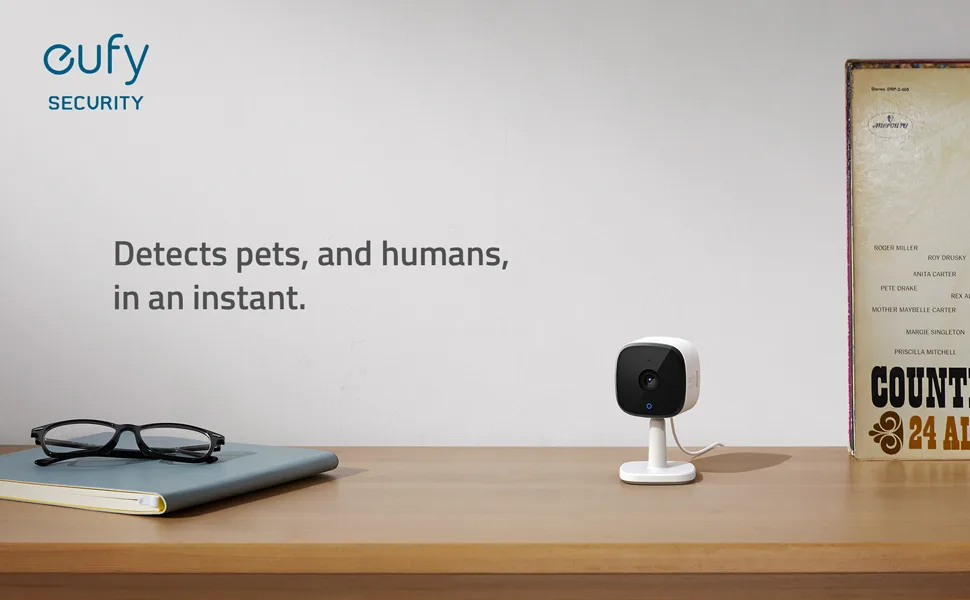
Smart Home Integration and App Features
A camera’s value doesn’t stop at image quality. Usability and ecosystem integration matter, especially for indoor security, where your camera may need to blend with daily routines.
All modern eufy security cameras support a range of smart platforms:
- Apple HomeKit (select models like the C120, C220, E220, S350)
- Amazon Alexa
- Google Assistant
With voice control and display streaming, you can check camera feeds on smart displays like the Echo Show or Google Nest Hub without reaching for your phone.
In addition, Eufy’s mobile app (available for iOS and Android) delivers one of the smoothest user experiences we’ve tested:
- Customizable AI alerts (person, pet, sound detection)
- Instant push notifications with thumbnail previews
- Remote pan/tilt/zoom control (for compatible models)
- Flexible privacy zones and schedule controls for sensitive spaces
If you’re using Eufy cameras as part of a broader smart home or security system, the integration and app performance will play a big role in your satisfaction. Eufy’s current app stack is highly competitive in this regard, earning top marks in our multi-brand comparisons.
Comparing HomeBase 2 and HomeBase 3: 2025 Buyer’s Guide
Upgrading the hub at the center of your Eufy system is not a cosmetic change—it drives storage capacity, AI performance, and the list of cameras you can add in the future. Below is a structured comparison that keeps every key spec and real-world detail in view.
1. Storage and Recording Modes
What matters: space for clips, expandability for 24/7 recording, and how long you can archive events before overwriting.
| Feature | HomeBase 2 | HomeBase 3 |
|---|---|---|
| Built-in storage | 16 GB eMMC (fixed) | 16 GB eMMC (system partition) |
| Expansion | Not supported | SATA or USB drive up to 16 TB |
| Continuous 24/7 video | Not available | Yes on wired or PoE models |
| Estimated retention* | ≈ 2 months (2× 2K cams) | ≈ 30 years (16 TB, 16 cams, event-only) |
*Retention varies by bit-rate, resolution, and clip frequency.
Key takeaway: HomeBase 2 is fine for small event-only setups. HomeBase 3 becomes a mini-NVR once you drop in a hard drive.
2. AI Engine and Smart Alerts
| AI Capability | HomeBase 2 | HomeBase 3 |
|---|---|---|
| Human detection | Basic shape filter | Advanced with head-to-body ratio |
| Facial recognition | No | Up to 50 familiar faces |
| Pet detection | No | Yes |
| Vehicle detection | No | Yes |
| Package detection | No | Yes |
| Cross-camera tracking | No | Yes, stitches events into one timeline |
| Subscription fees for AI | None | None |
In practice:
- HomeBase 2 flags “human detected.” Good enough for basic motion filtering.
- HomeBase 3’s BionicMind learns who is family, who is a stranger, and whether a delivery was left. You decide which events trigger a push alert, an alarm, or remain silent.
3. Device Compatibility (2025 Line-up)
| Product Family | HomeBase 2 | HomeBase 3 |
|---|---|---|
| eufyCam 2, 2C, 2 Pro | ✔ | ✔ |
| eufyCam 3, 3C (4K) | ✖ | ✔ |
| Battery Doorbells (1080p, 2K, Dual) | ✔ | ✔ |
| Wired Doorbells | Stand-alone only | Stand-alone only |
| SoloCam S220, S230, S340 | ✖ | ✔ |
| Indoor Cam S350, E220, etc. | ✖ | ✔* |
| Entry, motion sensors | ✔ | ✔ |
| Video Smart Lock S330 | ✖ | ✔ |
*Older indoor models join after the firmware rollout; new models already connect.
4. Network and Hardware Notes
- Connection to router
- HomeBase 2: Ethernet or Wi-Fi from day one.
- HomeBase 3: Ethernet for setup, Wi-Fi option added via firmware.
- Signal range to cameras
- Both create a private 2.4 GHz link. HomeBase 3 reaches roughly 650 ft line-of-sight.
- On-board siren
- HomeBase 2: ≈ 90 dB, doubles as a doorbell chime.
- HomeBase 3: 100 dB alarm, no built-in chime tone.
- Backup power
- HomeBase 2: optional 8-hour plug-in battery pack.
- HomeBase 3: No internal backup, use a UPS if required.
- Processor headroom
- HomeBase 3 loads live view, scrubs timelines, and pushes alerts faster, especially with 4K footage.
5. Smart-Home Integration
| Platform | HomeBase 2 | HomeBase 3 |
|---|---|---|
| Apple HomeKit Secure Video | Yes (certified cams only) | Yes (added 2024) |
| Amazon Alexa | Skill for live view and arm/disarm | Same as HB2 |
| Google Assistant | Live view casting | Same as HB2 |
| Automation depth in Eufy app | Basic modes and schedules | Modes plus AI-based routines (alert only on unknown faces, etc.) |
6. Security and Privacy
- End-to-end AES-128 encryption on clips at rest and in transit.
- Local storage first design, no forced cloud uploads.
- HomeBase 3 keeps facial data on the drive inside your house, not on Eufy servers.
- Regular firmware patches are available for both; HB3 receives more AI feature updates.
7. Upgrade Path
- One-Click Transfer: migrate paired cameras and sensors from HomeBase 2 to HomeBase 3 inside the app.
- Cameras incompatible with HB3? Only older 1080p wired doorbells stay stand-alone.
- Mix-and-match possible: keep HB2 for legacy cams, add HB3 for 4K and AI, then manage both hubs in one app.
8. Decision Checklist
| Need | Recommended Hub |
|---|---|
| Adding 4K eufyCam 3 or SoloCam S340 | HomeBase 3 |
| Facial recognition and pet, vehicle, package alerts | HomeBase 3 |
| 24/7 wired recording or multi-year event storage | HomeBase 3 with HDD |
| Small battery-cam kit, no new devices planned | HomeBase 2 |
| Built-in doorbell chime and optional battery backup | HomeBase 2 |
| Future-proof system with ongoing AI updates | HomeBase 3 |
Bottom line: HomeBase 2 remains a solid hub for existing eufyCam 2 batteries and doorbells, but its storage ceiling and limited AI make it a legacy option. HomeBase 3 brings expandable 16 TB capacity, BionicMind intelligence, and forward compatibility with every new Eufy release in 2025 and beyond, making it the strategic choice for anyone scaling a modern, subscription-free security system.
Best Software & Remote Viewing Options
Choosing the right viewing platform is as important as choosing the camera itself. Below is a concise, expert-level overview of how to watch, manage, and record your Eufy security cameras in 2025.
1. Official Eufy Platforms
| Platform | Core Features | Supported OS | Multi-Camera View | Key Limits |
|---|---|---|---|---|
| Eufy Security Mobile App | Live view, AI alerts, two-way talk, timeline playback, mode control | iOS, Android | One stream at a time | No grid view; live view on battery cams ends after ~3 min to save power |
| Eufy Web Portal (browser) | Live view, basic arm/disarm, quad dashboard | Any modern browser | Four thumbnails (one live) | Local recordings are visible only if on the cloud plan |
| Eufy Security macOS App | Event playback, clip export | macOS (Apple Silicon & Intel) | N/A | No live streaming; review only |
| Smart Display Skills | Voice-triggered live feed on Echo Show, Fire TV, Nest Hub, Chromecast | Alexa, Google Assistant | One stream | No two-way audio, no clip review |
| Apple HomeKit / HomeKit Secure Video | Live view in Apple Home, iCloud AI analysis, Siri voice control | iOS, iPadOS, macOS, Apple TV | Multi-camera grid in Home app | Limited to certified 1080p & 2K models; some Eufy features disabled |
Pro tip: Use the mobile app for full control, the web portal for quick desktop checks, and smart displays for hands-free viewing.
2. Third-Party Viewing & NVR Software
Eufy cameras are not ONVIF-compliant, but many wired and plug-in models expose an RTSP stream (enable “NAS Streaming” in the Eufy app). That stream can feed popular IP camera monitoring software:
- Blue Iris (Windows) – accepts RTSP feeds for 24/7 recording, motion rules, and a true multi-cam console. Battery cams are not ideal; use wired models for reliability.
- tinyCam Monitor (Android / Android TV) – aggregates mixed-brand cameras on a tablet or wall display. Great for an inexpensive video wall.
- Synology Surveillance Station (NAS) – stores continuous footage on a NAS, plus browser playback and timeline scrub. Motion events must be handled by the NAS because Eufy AI data is not passed through RTSP.
RTSP streams are unencrypted; secure your network and use static IPs to keep sessions stable.
3. Desktop vs. TV Monitoring
| Scenario | Recommended Option | Why It Works |
|---|---|---|
| Quick live check on a phone | Mobile app | Lowest latency, full AI alerts |
| Office workstation monitoring | Browser portal | No install, quad preview layout |
| Permanent wall display | tinyCam on Android TV or Fire TV Stick | Continuous multi-feed rotation |
| Large-scale archiving | Blue Iris or Synology NAS | 24/7 recording, long-term retention |
| Apple-centric home | HomeKit Secure Video | Unified view in Apple Home, Siri voice |
4. Feature Gaps to Note
- No native Windows desktop client – use browser or Blue Iris.
- No true multi-cam live grid in the official mobile app.
- Battery cameras cannot record continuously.
- Local recordings are encrypted; desktop playback requires the macOS app or phone download unless you subscribe to cloud.
5. Expert Recommendations
- Start with the mobile app for setup, daily alerts, and fine-tuning AI zones.
- Add a browser tab on your work PC for quick checks during the day.
- Deploy Blue Iris or a NAS if you need enterprise-style dashboards, 24/7 timelines, or long retention.
- Integrate Alexa or Google Assistant to pull up live feeds on smart displays without reaching for your phone.
- Use HomeKit Secure Video if you are all-in on the Apple ecosystem and value iCloud-based analysis.
By combining these tools, you can craft a remote-viewing setup that balances convenience, professional monitoring features, and the local-storage privacy that defines Eufy’s ecosystem.
If you’re ready to explore professional-grade dashboards that go beyond Eufy’s apps, see our dedicated roundup, 6 Best IP Camera Monitoring Software 2025. It breaks down leading desktop and NAS platforms, explains how to connect Eufy’s RTSP streams, and compares key features like 24/7 recording, multi-camera grids, AI add-ons, and long-term archival capacity.
Eufy Ecosystem Bundles and Kits (2025 Buyer’s Guide)
Outdoor Security Bundles
The Smartest Choice for Full-Property Protection in 2025
Whether you’re securing a home, warehouse, or remote facility, the new Eufy PoE NVR Security Systems combine local AI, PTZ intelligence, and 24/7 recording for complete surveillance coverage — without monthly cloud fees. With intelligent event detection, auto-tracking PTZs, and smart video search, these systems are engineered for users who want powerful features with zero compromise.
🎥 Watch the full walkthrough of the system in action below before choosing your bundle.
eufy PoE NVR Security System S4 (2 Bullet-PTZ + 2 Turret)
Best for discreet 4K monitoring with AI-powered PTZ tracking
If you’re looking to maximize exterior intelligence and interior discretion, the S4 kit with 2 PTZ Bullet cameras and 2 E41 Turret cams is a balanced setup. The PTZs provide auto-tracking with hybrid 8x zoom and starlight night vision, while the turrets deliver discreet 123° views in 4K — perfect for entrances, garages, and hallways.
Performance Highlights
- 360° PTZ + Ultra-wide Turret Coverage
- AI recognition: Person/Car/Pet/Stranger
- Color Night Vision & White/Red/Blue warning light
- Local storage up to 16 TB
- Full Smart Filter with face-based video search
Why This Kit Works
- PTZs for the perimeter: Mount the two 360° PTZ Bullet cameras on opposite corners of your building to auto-track motion, perform AI classification, and use hybrid 8x zoom to stay locked on people, vehicles, or pets — even at a distance.
- Turrets for entrances & interiors: The 4K E41 Turret cameras are perfect for discreet overhead installation on porches, driveways, or indoor zones. With 123° field of view, they capture wide areas without being visually intrusive.
Together, this combo gives you complete situational awareness — exterior deterrence and interior clarity — without overpaying for redundant features or cloud fees.
Performance Highlights
- Full property coverage with PTZ + wide-angle turrets
- On-device AI recognition: Person / Vehicle / Pet / Stranger
- Color Night Vision with dual-spectrum red & blue warning floodlights
- Smart Filter with face and object-based search
- Expandable 2 TB NVR with support for up to 16 TB local storage
- PoE simplicity: stable, lag-free, plug-and-play deployment
Recommended Use Cases
- Homes with large yards, multiple entry points, or detached garages
- SMBs needing licensed entrance control + automated perimeter tracking
- Homeowners who want high performance and discretion without monthly plans
eufy PoE NVR Security System S4 (2 Bullet-PTZ + 2 Bullet)
Best for uniform 4K coverage with enhanced outdoor detail
This version includes 2 Bullet-PTZ cameras and 2 E40 Bullet cameras — both in 4K with color night vision. The PTZs offer tracking and zoom, while the bullets bring 90° tilt, strong weatherproofing, and deep clarity. It’s an ideal combo for full-perimeter defense where detail and deterrence are critical.
Performance Highlights
- Wide 4K View with Tilt-Angle Bullet Mounting
- 24/7 Recording via PoE
- Dual-Lens AI Detection (Person, Pet, Vehicle)
- Smart Alerts + Face-based Filtering
- Seamless integration with the Eufy app/web GUI
Why This Kit Delivers
- Bullet-PTZs for critical coverage: The PTZ cameras feature dual lenses — a 4K wide-angle lens and a 2K close-up PTZ sensor with 8× hybrid zoom. They automatically detect, track, and center on movement, covering up to 164 ft even at night.
- E40 Bullets for structural zones: The E40 Bullet cameras feature strong metal housing, 90° vertical tilt, and precision 4K imaging for clear views of entry zones, fences, parking lots, and building exteriors.
- All cameras use the same local AI agent running on the NVR for real-time person/pet/vehicle recognition and smart event filtering. This gives you powerful search capabilities and instant notifications without relying on cloud services.
Performance Highlights
- Uniform 4K image quality across all four cameras
- AI detection with motion zones and multi-object tracking
- PoE power and data with plug-and-play installation
- Supports up to 16 cameras and 16 TB via NVR
- Color night vision, white and red-blue warning lights
- NVR smart video search with natural keyword queries (e.g., “dog ran across lawn”)
Ideal For
- Homes with open lots, driveways, and side-yard zones
- Offices and small businesses needing reliable outdoor coverage
- Mixed-use buildings where both detail and deterrence matter
- Projects requiring fast setup and future expandability
eufy PoE NVR Security System S4 Max
Best for advanced AI protection and large properties
The S4 Max is Eufy’s most capable PoE system to date. It includes 4 advanced cameras — Bullet + PTZ with hybrid 8x zoom, AI recognition, and cross-cam tracking. With Smart Video Search, you can filter by faces, motion type, time, or camera, making incident review faster than ever.
This system is for:
- Businesses needing high-accuracy AI alerts
- 24/7 recording with expandable 16 TB local storage
- Smart deterrence with red/blue floodlights
- Proactive alerts via app, even without cloud reliance
Why It Stands Out
- Cross-Cam AI Tracking
- 3× Optical Zoom + Person/Pet/Stranger detection
- Triple-lens cameras with ultra-wide FOV
- IP67 weatherproof build
- Voice assistant compatibility (Alexa, Google)
Each camera in the S4 Max kit features a triple-lens design:
- A 4K wide-angle camera (122° view)
- A 2K PTZ lens with 8× hybrid zoom (3× optical, 5× digital)
- AI sensors for smart detection and action framing
This allows the system to identify and lock onto people, pets, vehicles, or unknown individuals — and track their movement intelligently across multiple cameras with Live Cross-Cam AI Tracking.
Why It Stands Out
- Real-Time Visual Intelligence: Built-in local AI (6T/8-Core) means instant person recognition, no-go zone enforcement, and motion context understanding. The system can distinguish between someone carrying a box, waving, crawling, or jumping a fence, and frame the action accordingly.
- Searchable Surveillance: The Smart Video Search allows keyword-level event lookup (e.g., “man in red shirt at front door”) across multiple streams without reviewing hours of footage.
- Cross-Camera Handoff: If someone exits one camera’s view, another camera picks up instantly and continues AI framing. This is ideal for large yards, driveways, or multi-zone business entries.
- Built for Harsh Conditions: IP67-rated weather resistance makes each camera suitable for all climates and exposures.
- Local Storage, No Subscription: Comes with a 2 TB HDD (expandable to 16 TB), supporting 24/7 recording on all 8 channels (upgradeable to 16).
- Smart Deterrence: Dual-mode floodlights (white and police-style red/blue) and two-way talk with noise reduction enhance real-time threat response.
Ideal For
- Large residential properties with a perimeter focus
- Business zones needing uninterrupted AI tracking
- Users seeking enterprise-level security without cloud lock-in
- Smart homes using Alexa or Google Assistant for control
Performance Highlights
- Triple-lens Bullet+PTZ camera design
- 360° coverage with intelligent zoom and pan
- Person/Pet/Car/Stranger detection
- Local AI processing for immediate decision-making
- App, GUI, and web interface support
Smart AI Search & Local Control
All Eufy PoE NVR kits come equipped with the latest Smart Filter and Search engine, powered by the system’s local AI agent. This allows users to quickly locate and act on relevant footage without wading through hours of recordings.
What You Can Do
- Search by Face: Instantly find all appearances of a specific person — whether family, delivery personnel, or an unknown stranger. The system uses onboard recognition (no cloud dependency) and learns over time.
- Event-Based Filtering: Narrow results by motion type — such as person, vehicle, pet, or “stranger only”. Helpful when checking for missed visitors, unusual movement, or overnight activity.
- Scene Context Understanding: Advanced AI tagging goes beyond motion. Detect scenarios like loitering, object removal, or unexpected entry paths — valuable for both homes and storefronts.
- Smart Device Filtering: Organize your review by camera name, room, or zone. For example, check only garage cameras from yesterday’s events with person+car motion.
- High-Resolution Playback Without Lag: Thanks to local storage and processing, users can review 4K multi-cam footage directly from the NVR — without buffering or stream delays, even during remote access.
Control from Anywhere
Every system supports seamless remote access via:
- Eufy Security App (iOS & Android)
- Web Interface
- NVR GUI
This means you can:
- View live or recorded footage
- Search smart events
- Control PTZ cameras and spotlights
- Adjust notifications and privacy modes
– All from your smartphone or desktop, even without active cloud services.
Whether you’re managing a small property or overseeing a business site with multiple zones, Eufy’s Smart AI Search and Local Control features give you the tools to act fast, find what matters, and stay in control — on your terms.
Solar-Powered Camera Kits
Eufy’s flagship solar bundles use integrated photovoltaic panels to keep batteries topped up year-round. A typical four-camera kit includes 4K solar cams with 13,000 mAh packs, color night vision, onboard spotlights, and full IP67 weather sealing. Paired with HomeBase 3, these kits deliver local 4K recording, BionicMind facial recognition, and expandable storage up to 16 TB. They are ideal for large yards, barns, or remote gates where running power is impractical.
Floodlight and Wall-Light Combos
Hardwired floodlight cameras integrate 2K imaging with 2,000-lumen LEDs, dual lenses, and 360-degree pan-tilt coverage—perfect for driveways and back gardens. Decorative wall-light cameras provide 1,200 lumens, two-way talk, and a 105 dB siren in a porch-friendly fixture. A solar wall-light variant offers wire-free installation. All models store video locally, but pairing with HomeBase 3 unlocks advanced AI and long-term archival.

Multi-Camera Surveillance Sets
For broad perimeter coverage, wireless four-camera kits ship with rechargeable 4K cams (six-month battery life) and HomeBase 3. Continuous-recording packages use plug-in 4K cameras and a pre-loaded 1 TB drive, delivering true NVR-style 24/7 capture—ideal for businesses or large estates. Older 2K battery kits paired with HomeBase 2 remain popular for HomeKit Secure Video users.
Indoor Security Packages
Whole-Home Multi-Packs
Compact 2K indoor cameras are sold in cost-effective two- and four-packs. Each device records to microSD, supports AI human / pet detection, and can optionally join HomeBase 3 for unified storage and face recognition. A balanced setup places one cam at the entry and another in the main living area, covering key rooms without monthly fees.
Pan-Tilt and Dual-Lens Models
The S350 Indoor Cam combines a 4K wide lens with a 2K telephoto lens on a silent pan-tilt base. It auto-tracks movement, identifies people, and provides complete 360° room coverage—perfect for nurseries or open-plan family spaces. Bundled offers sometimes pair an S350 with HomeBase 3 for a full indoor hub.
Front-Door & Smart-Entry Kits
Video Doorbell + Camera + Smart-Lock Sets
Eufy bundles often unite a battery doorbell or video smart lock with two exterior cameras and a central HomeBase. The smart lock integrates a 2K doorbell, fingerprint reader, and Wi-Fi deadbolt. When a visitor approaches, cameras capture 4K footage of the yard, the lock records porch activity, and the HomeBase provides instant, AI-labeled alerts—all within one app.
Ecosystem Integration
| Platform | Level of Support | Typical Use |
|---|---|---|
| Alexa / Google | Full live-view, routines, voice arming | Smart displays, Fire TV, Nest Hub |
| HomeKit | Available on older 1080 p / 2K cams with HomeBase 2 | iPad, Apple TV grid view |
| Local API | RTSP for wired models | Blue Iris, NAS archiving |
AI Features and Privacy
All bundles include on-device human detection; newer HomeBase 3 adds vehicle, pet, and facial recognition without cloud fees. Video remains encrypted on local storage, maintaining privacy while enabling rich notifications and smart automations.
Choosing the Right Bundle
| Scenario | Recommended Kit | Key Benefits |
|---|---|---|
| Rural farm / cabin | Solar 4K multi-camera + 4G LTE cam | Off-grid power, cellular fallback |
| Suburban home | Four-camera 4K kit + floodlight cam + doorbell | 360° coverage, color night vision, entry awareness |
| Apartment / condo | Battery doorbell or smart lock + two indoor cams | No wiring, landlord-friendly, local storage |
Bundle Savings: Pre-packaged kits typically cut per-camera cost by 15–25 %, include the required HomeBase hub, and often ship with a bonus hard drive or additional sensors.
Expert Tip: Start with a kit that covers primary entry points. Add specialty devices—floodlights, wall lights, or pan-tilt indoor cams—as your needs evolve. This modular path keeps initial costs manageable while preserving upgrade flexibility.
Final Recommendations by Use Case
(all prices shown are street averages on 5 June 2025 and may fluctuate by region or seasonal promotions)
| Use Case | Best Pick | Core Strengths | Price Range |
|---|---|---|---|
| Budget-Minded Indoors | Indoor Cam C220 | 2K pan-tilt, human & pet AI, microSD recording, privacy shutter | ≈ $30 – $40 |
| Outdoor With Solar | SoloCam S340 | 3 K dual-lens, 360° pan-tilt, integrated solar panel, color night vision | ≈ $160 – $200 |
| Remote Cabin / Trailer | 4G LTE Cam S330 | 4K video, multi-carrier cellular, solar trickle charge, IP67 | ≈ $175 – $250 |
| Large Home Setup | eufyCam S3 Pro 4-Cam Kit | Four 4K solar cams, HomeBase 3 hub, 16 TB expansion, BionicMind face ID | ≈ $800 – $900 |
| Apartment Residents | Indoor Cam E30 (4K) or C210 (1080 p) | Plug-in, auto-tracking, voice-assistant view, quick relocation | ≈ $30 – $70 |
| Smart-Home Enthusiasts | C120 (2K) + S350 (4K) + HomeBase S380 | Unified AI hub, optical zoom, cross-platform routines, local 16 TB storage | ≈ $100 – $300 for cameras + ≈ $150 for hub |
How Each Pick Fits Its Role
Indoor Cam C220 – budget indoor champion
A single C220 covers an entire room with 360-degree movement and 2K detail. Local microSD recording avoids cloud fees, while AI tracking records a person’s path across the scene. Perfect for a starter setup or a quick baby-cam.
SoloCam S340 – set-and-forget solar security
Mount it once and forget ladder climbs. Dual-lens 3 K video delivers a wide overview and zoomed close-up simultaneously, while its built-in panel keeps the battery full even in mixed weather. Ideal for driveways or detached buildings where power wiring is impossible.
4G LTE Cam S330 – connectivity anywhere
This cam roams on major US carriers, sending real-time alerts from farm gates, boats, or job sites. Its solar cell and 9 400 mAh battery sustain months of operation. Onboard storage means footage stays safe even without broadband.
eufyCam S3 Pro – premium coverage for large properties
Four 4K solar cameras plus HomeBase 3 create a scalable mesh that can grow to 16 cameras. Dual-sensor motion cuts false alarms and the hub’s expandable drive saves months of footage with no subscription. Color night vision ensures usable evidence after dark.

Indoor Cam E30 / C210 – renter-friendly options
Both cams plug into any outlet and stick to shelves with no drilling. The 4K E30 suits tech-savvy renters who want pin-sharp detail and color night vision, while the 1080p C210 balances price and essential features for budget apartments.
C120 + S350 + HomeBase S380 – smart home power trio
Pairing the compact 2K C120 with the 4K pan-tilt S350 and HomeBase 3 yields a truly intelligent indoor network. The hub’s local AI tags faces, pets, and vehicles, feeds routines to Alexa or Google, and keeps all video encrypted on a user-installed hard drive.
What Each Pick Adds Beyond the Basics
- Color Night Vision & Spotlights
SoloCam S340 and eufyCam S3 Pro deliver full-color footage after dark without harsh floodlights by using large-aperture lenses and low-glow LEDs. - Radar-Assisted Motion Filtering
eufyCam S3 Pro pairs PIR heat sensing with miniature radar to ignore swaying branches or distant traffic, cutting false alerts by up to 99 percent. - Facial Recognition & Object Sorting
HomeBase S380’s BionicMind engine learns familiar faces, pets, and vehicles locally, so notifications read “Unknown person at driveway” instead of generic motion. No subscription required. - Full-Room Auto-Tracking Indoors
C220, E30, and S350 spin silently to follow movement, storing a continuous clip that shows where a person walked—ideal for evidence or pet monitoring. - Cross-Platform Control
All indoor picks support Alexa and Google voice displays; C120 also streams to Apple HomeKit Secure Video at 1080p. - Scalable Local Storage
Every recommendation either carries a microSD slot (up to 256 GB) or off-loads to HomeBase 3, which accepts 2.5-inch drives up to 16 TB for multi-month archives.
Quick Buyer Prep Checklist
- Map Your Coverage – sketch entry points and blind spots before adding cameras to cart.
- Match Power to Location – choose solar for hard-to-reach spots, plug-in for high-traffic interiors, PoE for permanent runs.
- Plan Storage Horizon – estimate how many days of video you need, then size microSD or HomeBase drive accordingly.
- Check Cellular Signal – for the S330, confirm 4G coverage with your preferred carrier at the install site.
- Verify Smart-Home Goals – HomeKit users should favor C120; Alexa or Google homes can mix any picks above.
Next step: when you’re ready to compare live pricing or bundle discounts, use our verified partner page (placed above) to ensure legitimate stock and the latest deals.
Frequently Asked Questions
How long do Eufy batteries last?
A fully-charged battery in current eufy security cameras can power typical indoor units for three to four months and outdoor units for five to six months. Solar panels or daily sunlight can keep the SoloCam and eufyCam solar models running indefinitely without manual charging.
Is HomeBase required for all models?
No. SoloCam, Indoor Cam, and LTE models operate on their own with built-in storage. HomeBase adds expandable storage, unified alerts, and advanced features such as facial recognition. It is included with every multi-camera eufyCam kit and can be added later for stand-alone cameras.
Can Eufy cameras work with Alexa or HomeKit?
All current Eufy cameras stream live video to Alexa and Google smart displays. Select indoor models such as the C120 and the E30 also support Apple HomeKit Secure Video, showing a 1080p feed in the Apple Home app while still recording in higher resolution to local storage.
Do Eufy cameras require a subscription?
Eufy stores footage locally by design, so basic motion alerts and video history cost nothing. Cloud backup plans are optional for users who want off-site redundancy, yet every feature listed in this guide—facial recognition, smart zones, person and pet detection—works without monthly fees.
Are there cellular or solar options for remote homes?
Yes. The 4 G LTE Cam S330 connects over mobile data where Wi-Fi is absent, while its integrated solar cell keeps the nine-amp-hour battery topped up. Solar-powered SoloCam and eufyCam models are equally self-sufficient when a cellular connection is not required.
How much local storage do I need?
A 32 GB micro-SD card in a single camera holds roughly ten to fifteen days of 2 K motion clips. HomeBase 3 accepts a hard drive up to sixteen terabytes, enough for four months of continuous 4 K recording across four cameras or a full year of motion-only clips on a typical eight-camera system.
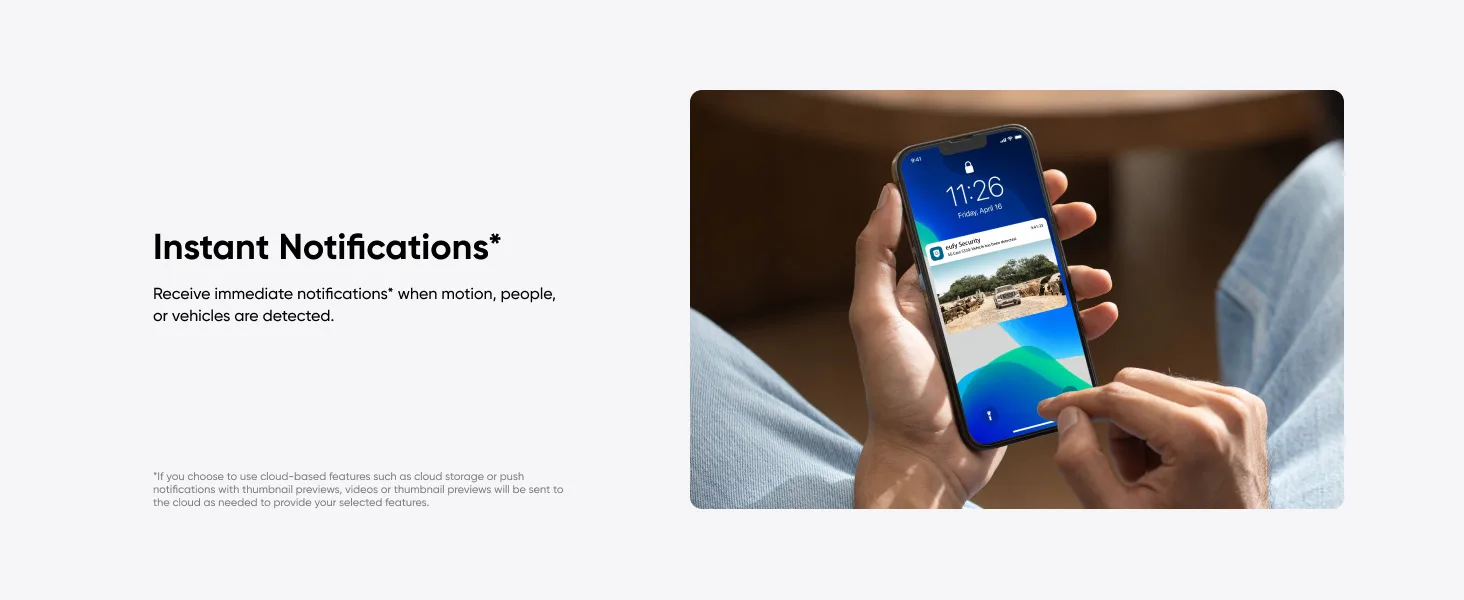
Conclusion and Expert Verdict
Eufy’s range covers three clear families:
- SoloCam for stand-alone wireless monitoring in yards, sheds, and solar or cellular sites
- eufyCam multi-camera kits with HomeBase for large-scale, long-term outdoor protection
- Indoor Cam series for affordable, plug-in room coverage with optional pan and tilt
After hands-on testing every 2025 release, we find no hidden fees, no forced cloud storage, and genuine privacy through local encryption. Pick the form factor and power source that match your property, size storage to your retention goal, and you will not need to change hardware until you choose to upgrade to the next eufy generation.
Subscribe to the Pipl Systems newsletter for weekly field tests, firmware alerts, and an exclusive partner offer on all current Eufy stock. Happy shopping and may your new cameras protect your home for many years.