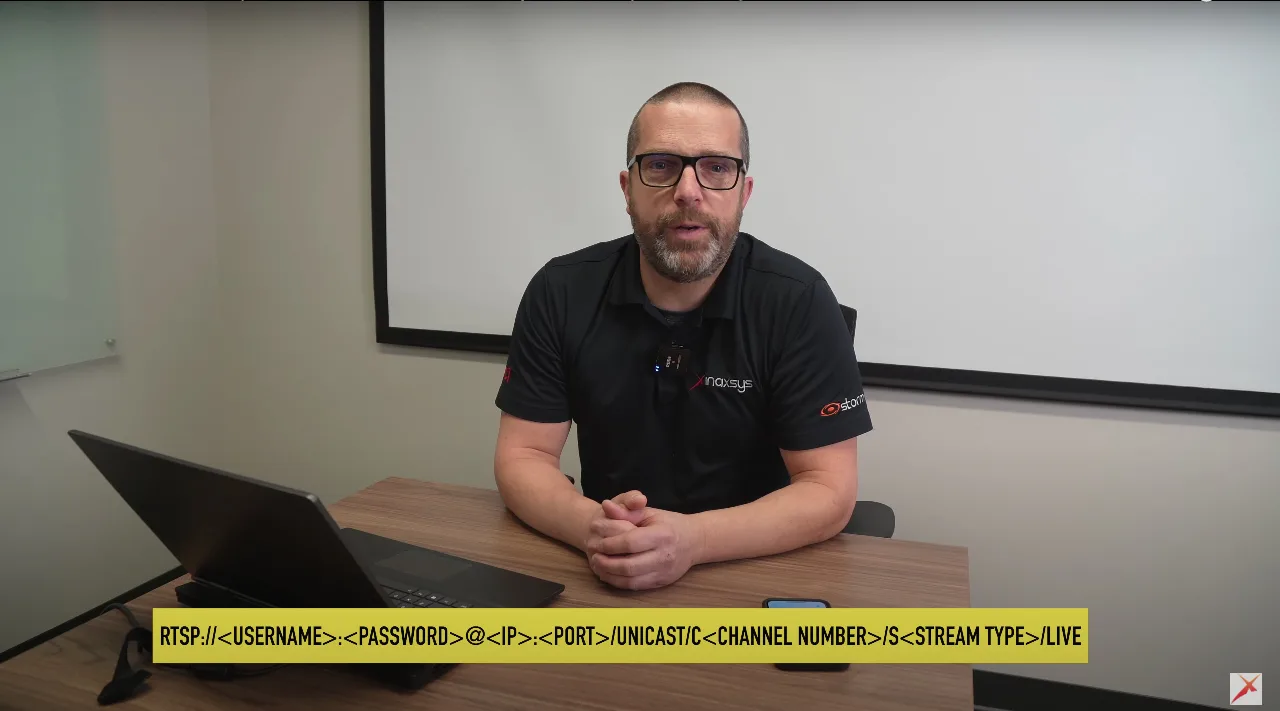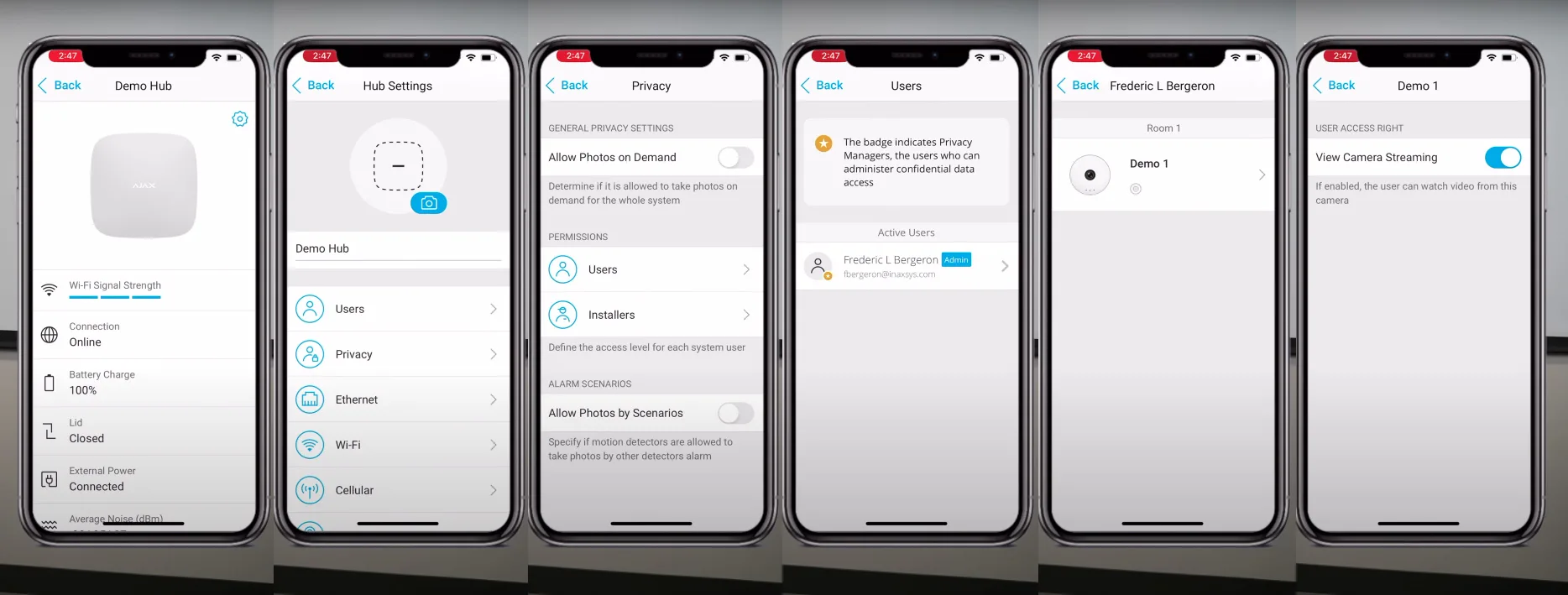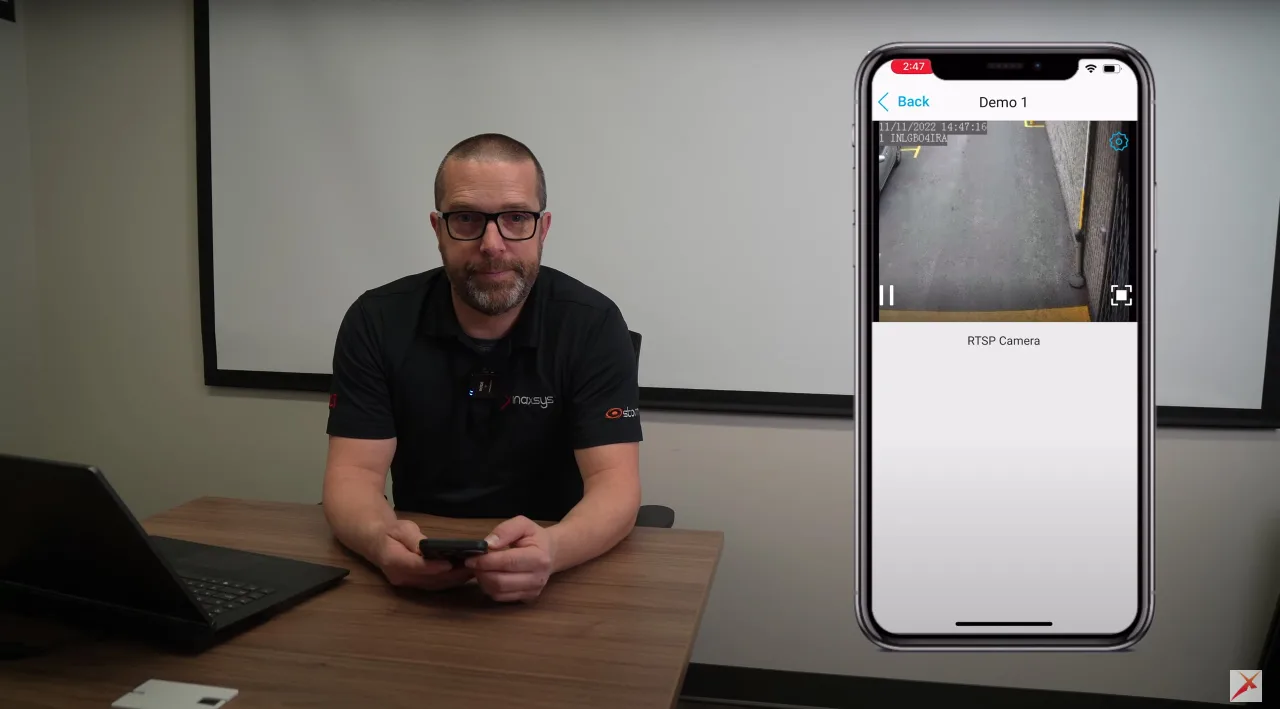Welcome to the Pipl Systems Media Portal, a trusted source of expert knowledge in the security industry. As security industry experts, we strive to provide valuable insights and guidance to our esteemed clients and installers. In today’s article, we are thrilled to have Frederic L. Bergeron, a renowned security industry expert and Director of Technical Support at Inaxsys, share his expertise on connecting security cameras and NVRs to the Ajax Alarm System using the Real-Time Streaming Protocol (RTSP). Frederic brings a wealth of experience and firsthand knowledge to this topic, and his insights will guide you through the intricacies of this crucial process. Let’s dive in and uncover the steps required for a seamless connection.
Understanding RTSP Syntax
Before we proceed, it’s crucial to understand the syntax used for RTSP streams. Different manufacturers may have varying syntax requirements, but we will focus on an example using a Legend NVR. The RTSP stream for the camera or NVR typically requires the following parameters:
- Username and password: These credentials ensure secure access to the camera or NVR.
- IP address: The unique identifier for the camera or NVR within the network.
- Port number: The designated port for RTSP communication. The default port is often set to 554 for both cameras and NVRs.
- Channel number: For single cameras, the channel number is typically one. In the case of multi-channel NVRs, you must specify the correct channel for the desired camera.
- Stream number: You can choose between two streams – the high-resolution stream (number one) or the low-resolution stream (number two).
Please note that the specific syntax for your camera or NVR’s RTSP stream will be provided in the video description or the respective manufacturer’s documentation.
Connecting Cameras and NVRs to the Ajax App
To connect your RTSP-enabled cameras or NVR channels to the Ajax user app, follow these simple steps:
- Open the Ajax app on your device and navigate to the “Devices” section.
- Select “Add Device” and then choose “Add Camera.”
- In the provided fields, enter a name for the camera (e.g., Demo Number One) and input the RTSP stream link. Remember to include the username, password, IP address, port number, channel number, and stream number.
- Ensure that you have previously created the relevant room within your Ajax system’s hub and select it from the available options.
- Save the changes.
Configuring Camera Feed Permissions
After successfully connecting the camera, you need to configure camera feed permissions for viewing. The Ajax system offers flexibility in controlling access to camera feeds. Follow these additional steps to manage camera access:
- Access the app settings and navigate to the “Privacy” section.
- Under “Users,” select the user whom you want to grant camera access.
- Choose the camera associated with the user and enable the “View Camera Stream” option.
- Once configured, return to the main page where devices are listed.
Enjoy Seamless Camera Integration
Congratulations! With Frederic L. Bergeron’s expert guidance, you have successfully connected your RTSP camera or NVR channel to the Ajax Alarm System. You can now enjoy the benefits of viewing the camera feed through the Ajax user app, ensuring enhanced security and monitoring capabilities. Depending on the camera’s location, it may take approximately 10 to 15 seconds for the live feed to appear within the app. The Ajax system’s flexibility, combined with its user-friendly interface, makes integrating RTSP cameras a breeze.
Conclusion
We hope Frederic L. Bergeron’s insights and this comprehensive guide have provided you with the necessary knowledge to seamlessly connect your security cameras and NVRs to the Ajax Alarm System using RTSP. By following the steps outlined in this article, you can effortlessly add RTSP-enabled cameras or NVR channels to the Ajax user app, ensuring comprehensive security monitoring and control. If you have any further questions or require assistance, please don’t hesitate to leave a comment below. We value your feedback and suggestions for future tutorials.

To access a special offer on Inaxsys products, simply visit the Inaxsys page on the Pipl Systems website and make a request. Our team will connect you with an Inaxsys representative in your region, who will assist you in obtaining an offer on favorable conditions tailored to your requirements. Take advantage of this opportunity to enhance your security systems with cutting-edge Inaxsys products. Visit our website and submit your request today to unlock exclusive benefits and secure your organization’s assets.
Thank you for choosing Pipl Systems as your trusted security partner.