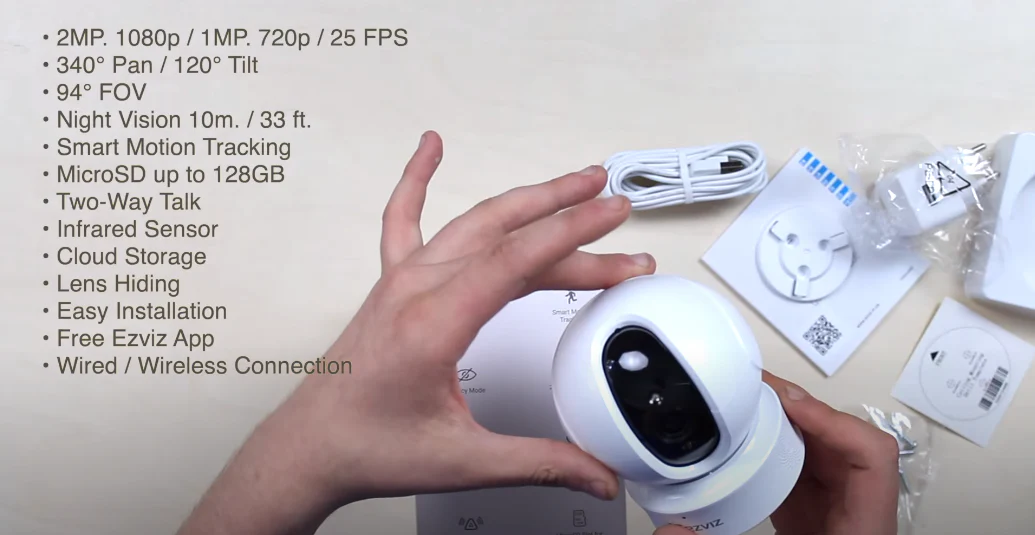Today we got an Ezviz C6CN 2019 Home Wifi Camera for a review and we are going to reveal a box contents, compare it to the last year’s Ezviz EZ360 and we also have a video with its activation and recordings, captured on this Ezviz C6CN, so you can estimate the quality woth your own eyes.
Box Contents
Inside the box you’ll find:
- Ezviz C6CN Camera;
- Quick Start Guide;
- Micro-USB Power Cable;
- 5V. Power Adapter;
- Strong Plastic Plate for Mounting;
- Pack of Screws;
- Positioning Sticker
As always, Ezviz makes 2 versions: 720p and 1080p, and we got in our office the exact 1080p version. Commonly, we find a specifications list somewhere on the box side. So yeah, there’s a Pan and Tilt function with a number of 340° Pan and 120° Tilt, the exact lens field of view is 94°. The night vision of 10 meters or 33 feet, smart motion tracking, a MicroSD support up to 128GB, and two-way talk owing to a built-in speaker and a microphone, located on the front and on the camera’s sides. Also, there’s a LAN cable input on the back. And by the way – the best place to install Ezviz C6CN is on a ceiling and fix it in there with a box screws, so the camera would use it’s smart tracking function properly while witnessing the entire room and having no obstacles.
C6CN Vs EZ360 / 2019 Vs 2017
Although the distinctions between the С6CN 2019 and EZ360 2017 models are really slight, or don’t even exist at all, let’s find a comparison. EZ360 has a 1/2.7 progressive scan CMOS camera lens, while the С6CN has a 1/2.9 sensor, and that’s probably what makes this 4 additional degrees in a view angle for С6CN, which is 94° and 90° for EZ360.
And this is where the differences end. Here you can see how that modification reflects in a video quality, because the of rest is 100% identical, except the design, but to be fair, they have just removed the upper circles on the body, reduced them, and moved the ones that are left to the center. What you will also see in the video – the recordings we’ve shot on EZ360 2017 C6CN, so you can estimate the quality with your own eyes.
Activation & Live Video Quality
Well, connection is our favorite segment for Ezviz reviews – highly simple. Get the free Ezviz app from App Store or Google Play, sign up and create a user, and then just scan the QR code on cam from the app, and you are ready to go, that’s simple.
Conclusion
You might ask – which one do I better buy? – And we’ll tell that we don’t know. The thing is that you probably won’t have a choice, because we think they are just going to replace this EZ360 2017 model with a kind of new Ezviz С6CN in stores, and so the question just falls off. Anyway, it’s better to pick the newest one due to the manufacturer’s support and new parts used in assembling.