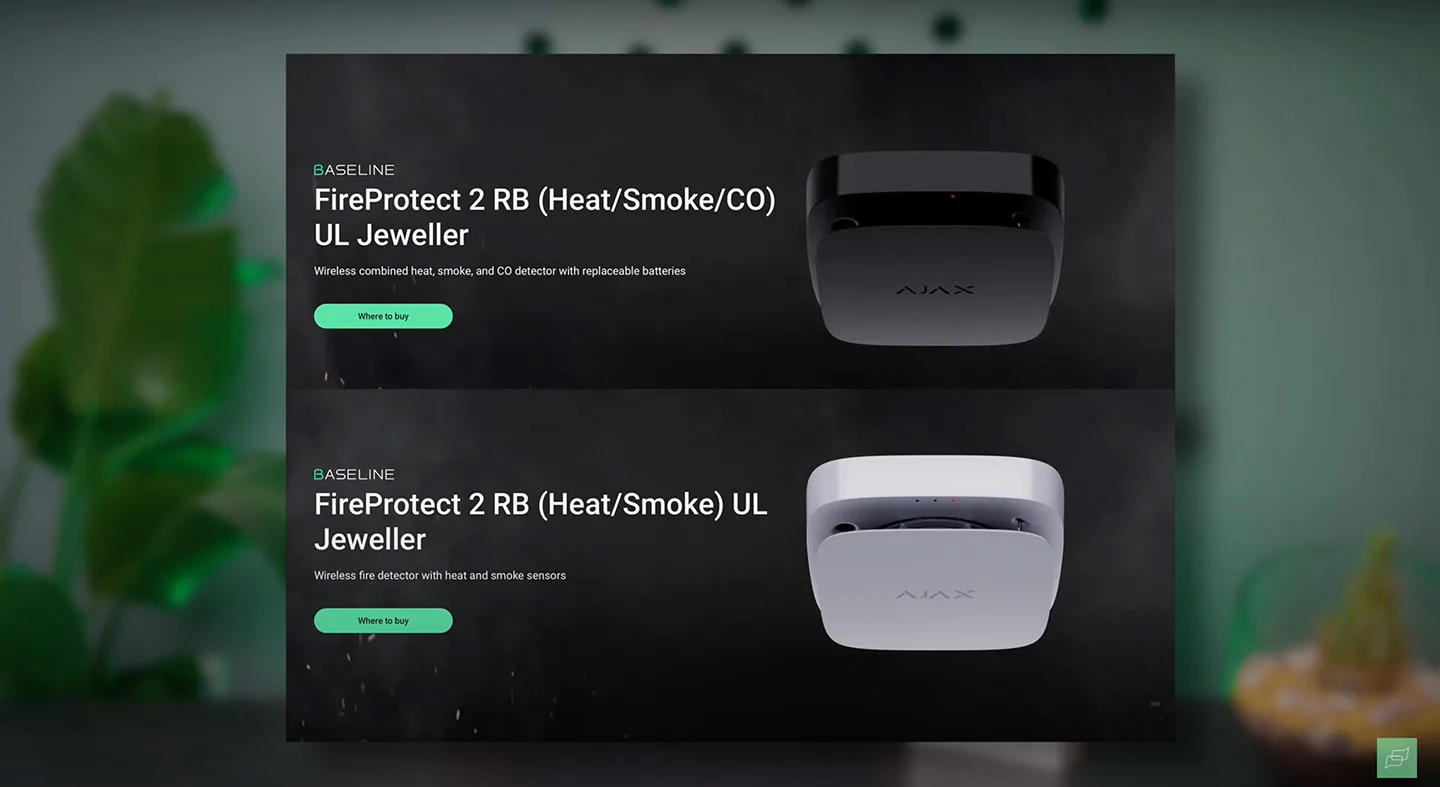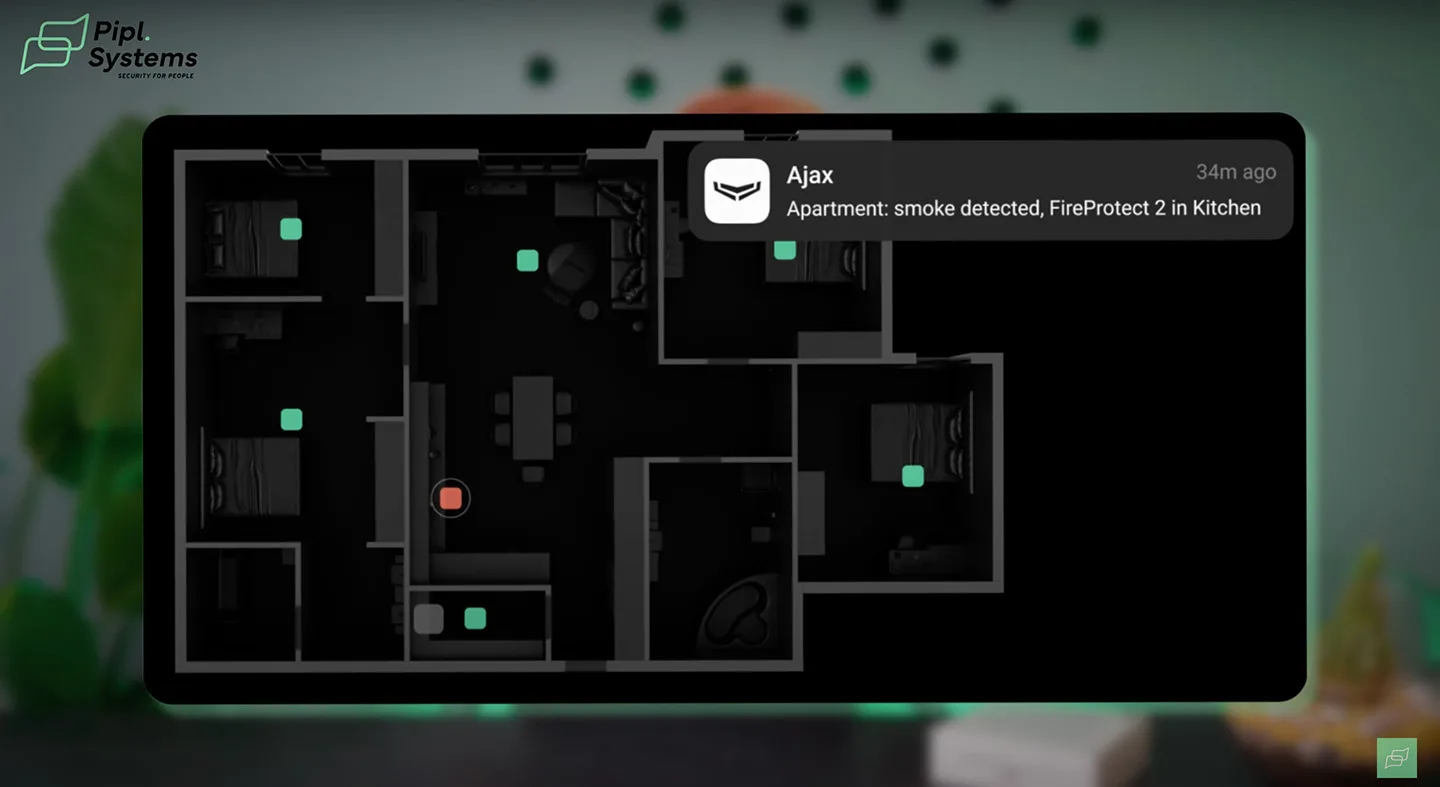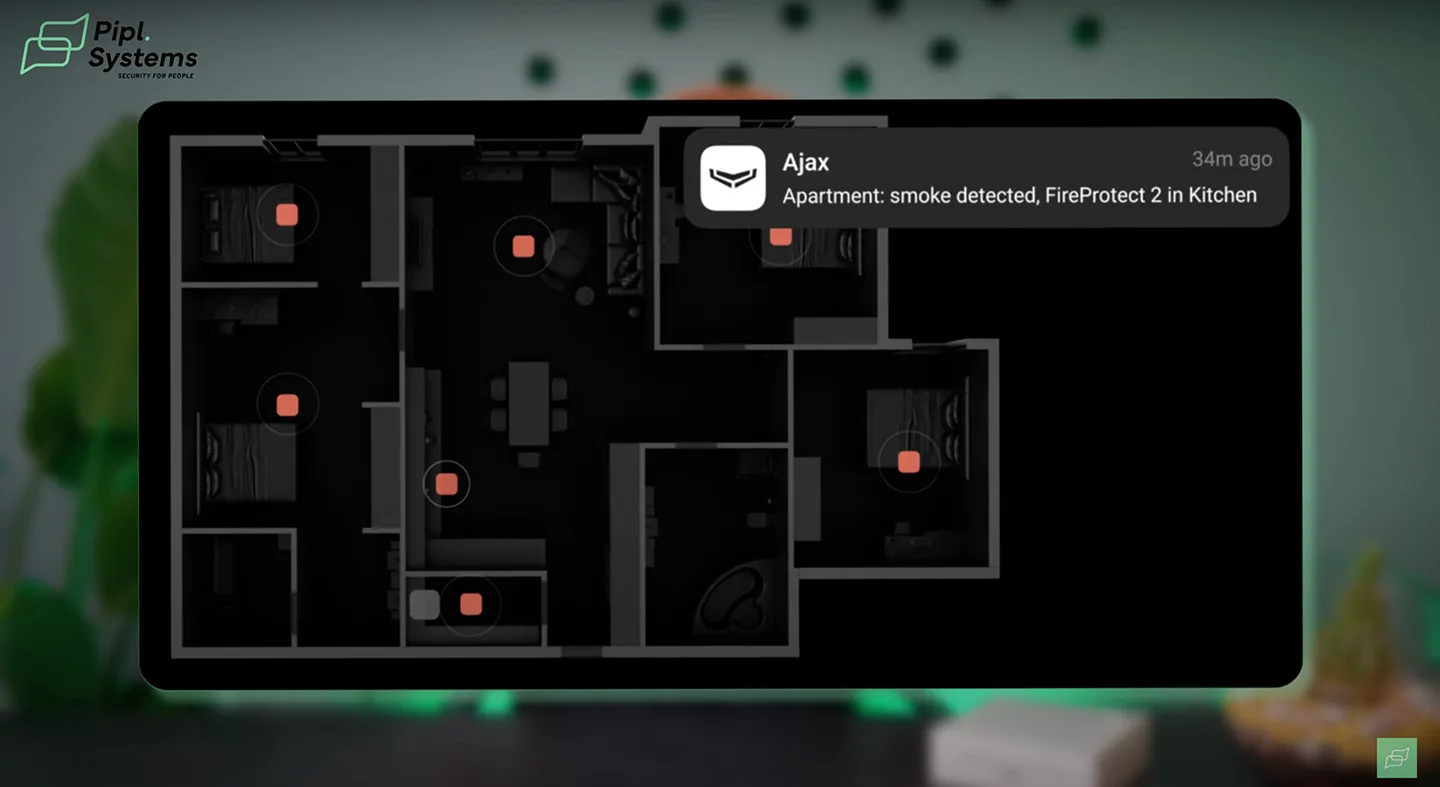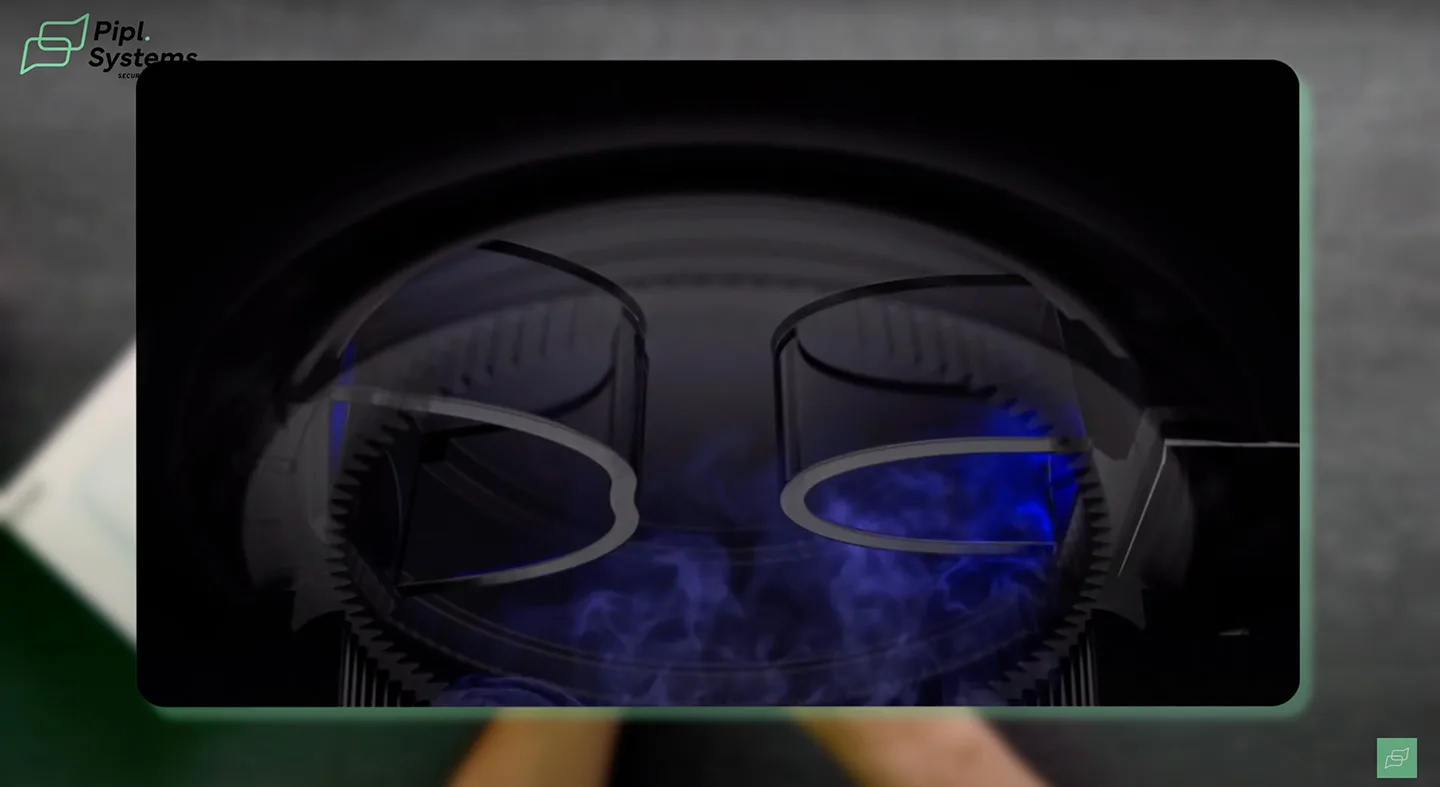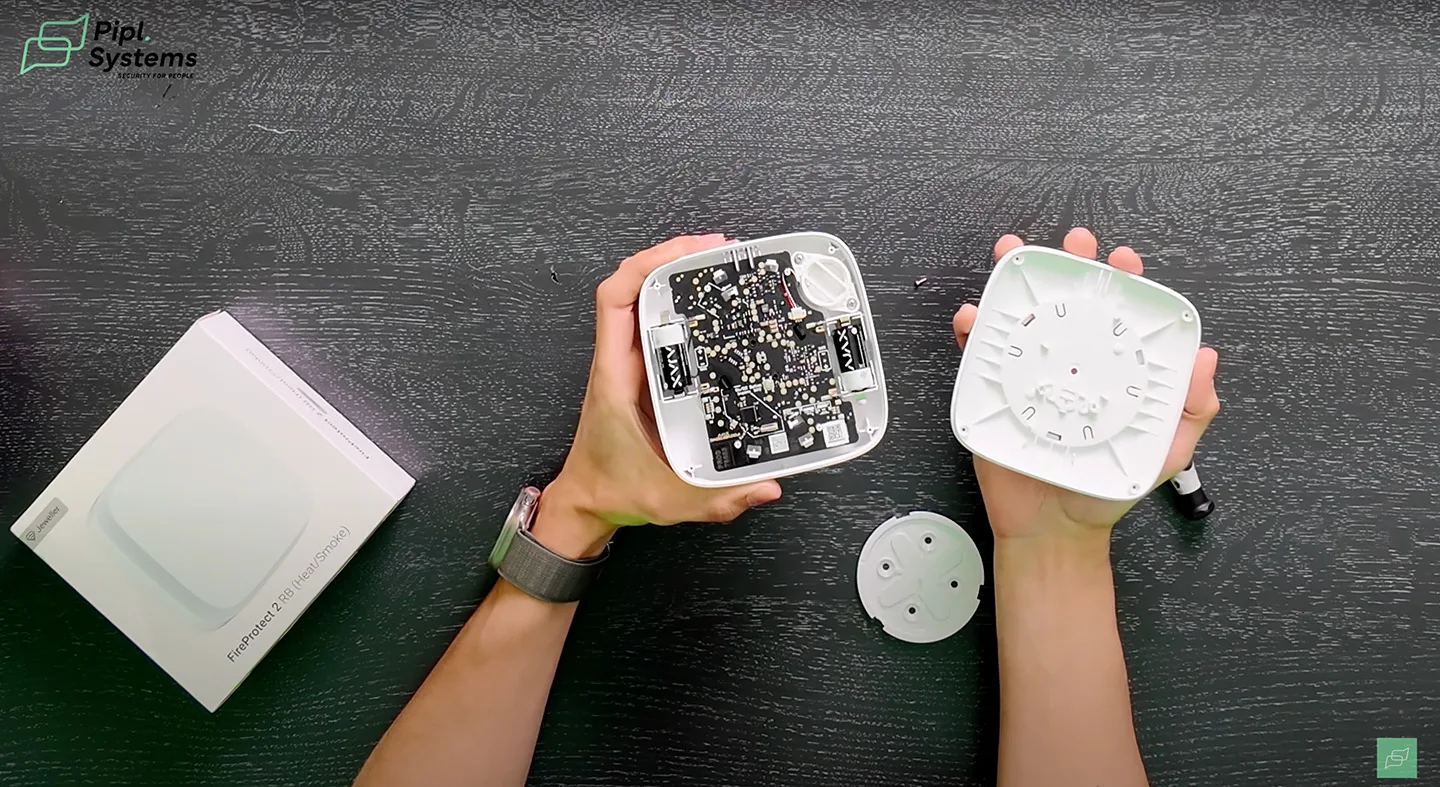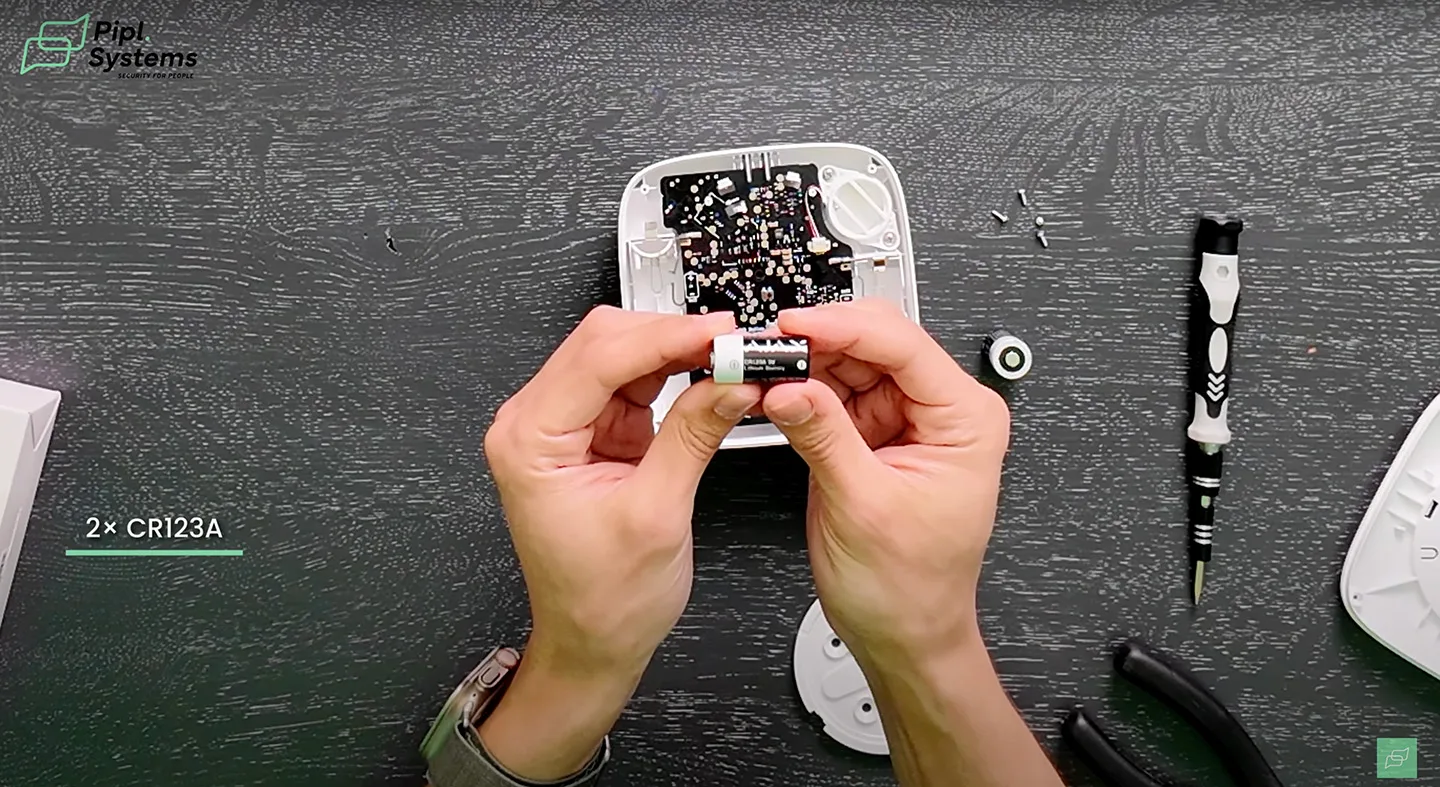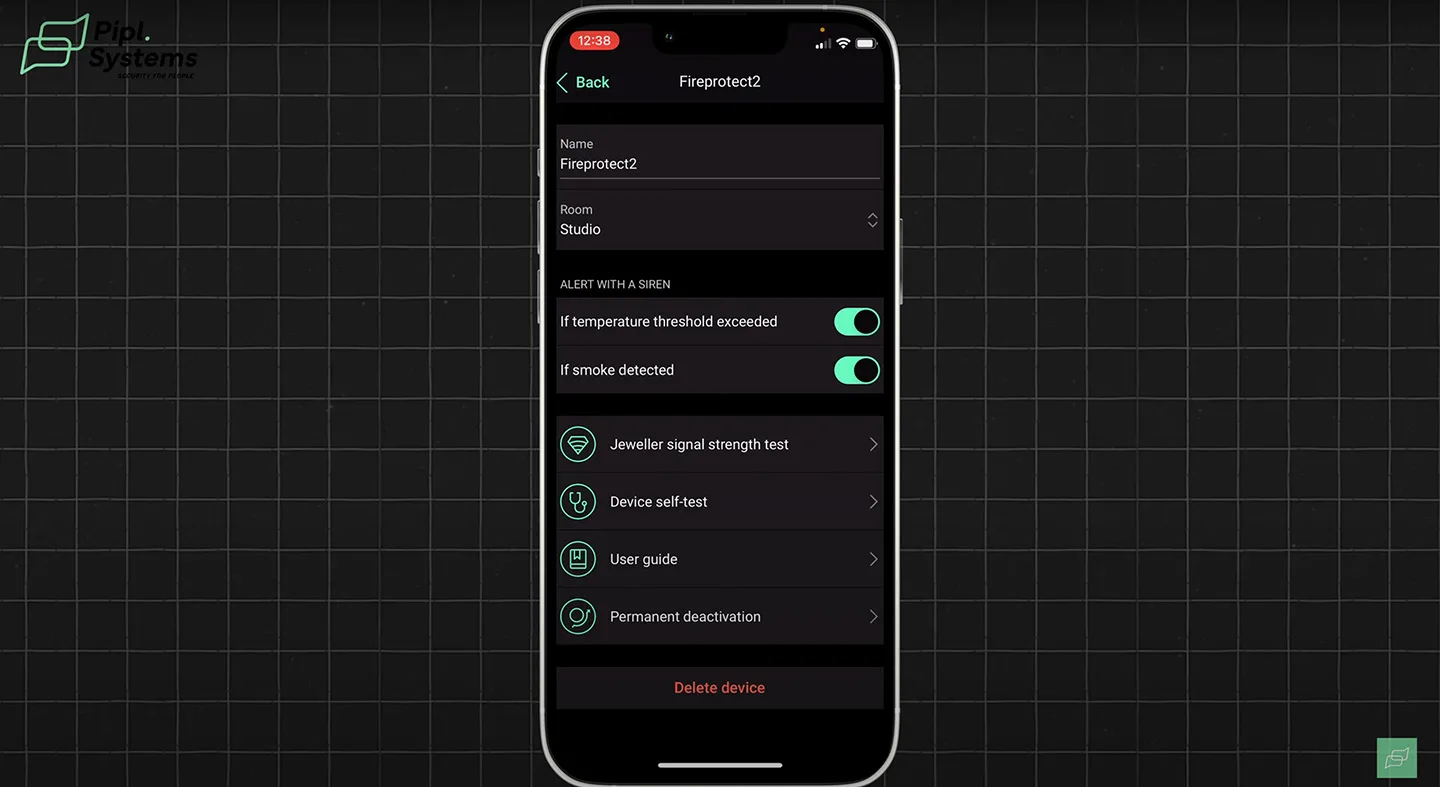Welcome to the Pipl Systems Media Portal!
Greetings, valued readers! As experts in the security industry, we are happy to share our thoughts on the advanced Ajax FireProtect 2 RB. This advanced wireless fire detector is a game-changer in fire safety, providing professional installers and integrators with innovative features and seamless integration capabilities. Let’s delve into the details and understand why the Ajax FireProtect 2 RB stands out in the market.
Are you worried about your fire safety? ? With the Ajax FireProtect 2 RB, you can rest easy knowing you’re covered! ?
Join security expert Jeremie Lusignan as he reveals the secrets behind this state-of-the-art wireless fire detector from Ajax Systems. This advanced device not only ensures comprehensive protection but also brings unparalleled convenience and efficiency to fire safety solutions.
?️♂️ Did you know?
Ajax Systems offers two types of detectors with replaceable batteries in North America:
- FireProtect 2 RB (Heat/Smoke/CO) Jeweller
- FireProtect 2 RB (Heat/Smoke) Jeweller
Discover why the button on the Ajax FireProtect 2 is so convenient—it spans the entire sensor area, making it incredibly easy to manage! Plus, learn about the smoke type analysis powered by the HazeFlow 2 software algorithm, which ensures accurate detection without false alarms.
? ? Benefits for Installers and Integrators
The new FireProtect 2 RB anti-fire sensor from Ajax Systems provides an expanded, multifunctional, and simplified alarm installation process. This not only enhances efficiency and ease of use but also allows professionals to:
- Maximize their earnings
- Minimize time and labor costs
- Deliver a heightened sense of security against diverse threats to end users
Now, let’s dive deeper into the features and functionalities of the Ajax FireProtect 2 RB, and see how it revolutionizes fire safety in any installation.
Features of Ajax FireProtect 2 RB
The Ajax FireProtect 2 RB boasts a sleek design and a range of features designed to enhance fire safety:
- Multifunctional Detection: This device detects heat, smoke, and carbon monoxide (CO), ensuring comprehensive protection against various fire-related threats.
- Replaceable Batteries: The RB model includes pre-installed batteries with a lifespan of seven years, making maintenance straightforward and cost-effective.
- LED Indicators: Equipped with LED lights for alarms, faults, and normal operation, the device provides clear visual signals for easy monitoring.
Easy-to-use Button for the Fire Detector
One of the standout features of the Ajax FireProtect 2 RB is its easy-to-use function button. Unlike traditional smoke detectors, where the button is small and hard to reach, the Ajax FireProtect 2 RB utilizes the entire surface plate as a button. This design allows users to easily test or silence the alarm without the need for ladders or brooms.
Demonstration of Using the Ajax FireProtect 2 RB Button
Testing and silencing the Ajax FireProtect 2 RB is straightforward. To test the alarm:
- Press the Surface Plate: Gently press any part of the surface plate.
- Alarm Activation: The device will emit an 85 dB buzzer sound and flash a red LED, indicating the alarm is active.
- Ease of Use: This functionality ensures users can quickly and efficiently verify the alarm’s operation.
Function of Combining Several Fire Protection Systems
A notable feature of the Ajax FireProtect 2 RB is its ability to interconnect multiple detectors. In larger facilities, this function is crucial for ensuring comprehensive coverage:
- Interconnected Alarms: If one detector senses a threat, it triggers all connected detectors, ensuring the alarm is heard throughout the premises.
- Quick Response: This feature enables rapid evacuation and response, significantly enhancing safety during emergencies.
The Ajax FireProtect 2 RB is a robust and versatile fire detector, perfect for both small and large installations. Its advanced features, user-friendly design, and interconnected functionality make it a top choice for professional installers and integrators. Stay updated with the latest in security technology by subscribing to the Pipl Systems email newsletter. Ensure your safety solutions are always ahead of the curve!
What Does the Yellow FireProtect 2 Indicator Mean?
The Ajax FireProtect 2 RB is equipped with multiple LED indicators to ensure clear communication of its status. The yellow light specifically indicates a fault. This can be triggered by several factors such as low battery, a malfunction in the device, or tampering. To test these LEDs, simply remove the smart bracket from the back of the device. When removed, a yellow light will appear, indicating the device is in fault mode. Once the smart bracket is reattached, a green light will confirm that the device is functioning correctly.
Smoke Type Analysis in Ajax FireProtect 2
Ajax FireProtect 2 RB utilizes an advanced smoke type analysis algorithm called HazeFlow 2. This software algorithm analyzes the smoke particles that enter the smoke chamber, distinguishing between smoke from a fire and other types of smoke, such as steam. This ensures that the detector only triggers alarms for actual fires, significantly reducing the likelihood of false alarms. The optical sensors, protected by the smoke chamber, play a crucial role in this analysis by measuring the size and density of smoke particles.
Calculating the Temperature and Applying a Temperature Threshold
In addition to smoke detection, the Ajax FireProtect 2 RB is equipped with sensors that detect rapid increases in temperature. These sensors are designed to identify fires that do not produce smoke, such as chemical fires. The device continuously monitors the ambient temperature and compares it to a predefined threshold. If the temperature rises too quickly or exceeds the threshold, the sensors trigger an alarm. This dual-detection capability ensures comprehensive fire detection, even in the absence of visible smoke.
How to Change Batteries in FireProtect 2?
The FireProtect 2 RB model comes with replaceable batteries designed to last up to seven years. When it’s time to replace the batteries, follow these steps:
- Remove the smart bracket by turning it counterclockwise.
- Use a PH0 Phillips screwdriver to remove the screws from each corner of the device.
- Gently pull the back cover off.
- Use a flathead screwdriver to push the old batteries out from the back.
- Insert new CR123A 3V lithium batteries, ensuring the positive and negative ends match the diagram on the back plate.
After replacing the batteries, reassemble the device by reversing the steps. This simple process ensures your Ajax FireProtect 2 RB remains operational and continues to provide reliable fire detection.
The Ajax FireProtect 2 RB stands out in the market for its advanced technology, user-friendly features, and comprehensive protection capabilities. Whether it’s the innovative smoke type analysis or the dual-temperature sensors, this device offers robust and reliable fire safety for any installation.
Subscribe to Pipl Systems email newsletter to stay informed about all the events in the security industry and receive updates on the latest advancements in fire protection technology.
By incorporating these detailed features and instructions, professional installers and integrators can leverage the Ajax FireProtect 2 RB to enhance their service offerings and provide superior fire safety solutions to their clients.
How to Enroll FireProtect 2 in the Ajax App
Enrolling your Ajax FireProtect 2 RB in the Ajax app is a straightforward process. Follow these steps to ensure your device is correctly integrated into your security system:
- Remove the Smart Bracket: Start by removing the smart bracket from the back of the FireProtect 2 device. This will expose the QR code necessary for enrollment.
- Open the Ajax App: Launch the Ajax app on your smartphone or tablet.
- Scan the QR Code: Use the app’s QR code scanner to scan the code located on the back of the FireProtect 2 device.
- Complete Enrollment: Once scanned, the device will be added to your Ajax app, where you can view and manage its settings.
This process ensures that your FireProtect 2 RB is linked to your security system, allowing you to monitor its status and receive notifications directly from the app.
What Can We See in the FireProtect 2 Display in the Ajax App?
The Ajax app provides a comprehensive overview of your FireProtect 2 device’s status and settings. Here’s what you can expect to see:
- Temperature Reading: Real-time temperature data, which helps in monitoring the ambient conditions.
- Jeweller Signal Strength: Indicates the signal strength between the device and the hub, ensuring reliable communication.
- Battery Status: Shows the current battery level, alerting you when it’s time to replace them.
- Lid Status: Displays whether the device lid is open or closed, important for tamper detection.
- Smoke Detection: Real-time status of smoke detection, indicating whether smoke is present.
- Temperature Threshold: Indicates if the set temperature threshold has been exceeded, a critical parameter for fire detection.
You may also be interested in previous articles about solutions from Ajax Systems:
How to Change Batteries in Ajax Alarm Sensors | Ultimate Guide For Every Jeweller Device
How Important is a Control Panel for your Security? / Review of Ajax Hub 2 Plus
The Ultimate Guide to Ajax KeyPad TouchScreen Jeweller / FULL REVIEW
Configurations for Setting Up the Ajax Fire Detector
The Ajax FireProtect 2 offers various configuration options to tailor the device to your specific needs:
- Alert with Siren: Toggle this option to ensure that external sirens will sound if the FireProtect 2 detects a fire. This enhances the overall alarm system, alerting everyone in the vicinity.
- Sensitivity Settings: Adjust the sensitivity of smoke and heat detection based on the environment. Higher sensitivity is ideal for areas prone to quick temperature changes, while lower sensitivity might be better for areas with more stable conditions.
- HazeFlow 2 Algorithm: This advanced algorithm helps in differentiating between actual fire smoke and other types of smoke, such as from cooking, to prevent false alarms.
- Temperature Thresholds: Set custom temperature thresholds to ensure the device triggers an alarm if the ambient temperature rises too quickly or exceeds a certain limit.
These settings ensure that the Ajax FireProtect 2 RB is optimized for your specific environment, providing reliable and accurate fire detection.
Conclusion
The Ajax FireProtect 2 RB stands out as a premier choice for comprehensive fire safety solutions. Its innovative features, such as the HazeFlow 2 smoke analysis algorithm, dual-spectrum optical sensors, and rapid temperature rise detection, make it a reliable and efficient option for both residential and commercial settings. The device’s user-friendly design, including the large, easy-to-use function button and the simple battery replacement process, adds to its appeal.
For professional installers and integrators, the FireProtect 2 RB offers a streamlined installation process, reducing time and labor costs while maximizing reliability and performance. The Ajax app enhances this experience by providing real-time monitoring and configuration options, ensuring that the device meets the specific needs of any installation.
Subscribe to Pipl Systems email newsletter to stay informed about all the latest advancements in the security industry and receive updates on cutting-edge fire protection technology.

To access a special offer on Ajax Systems products, simply visit the Ajax Systems page on the Pipl Systems website and make a request. Our team will connect you with an Ajax Systems representative in your region, who will assist you in obtaining an offer on favorable conditions tailored to your requirements. Take advantage of this opportunity to enhance your security systems with cutting-edge Ajax Systems products. Visit our website and submit your request today to unlock exclusive benefits and secure your organization’s assets.