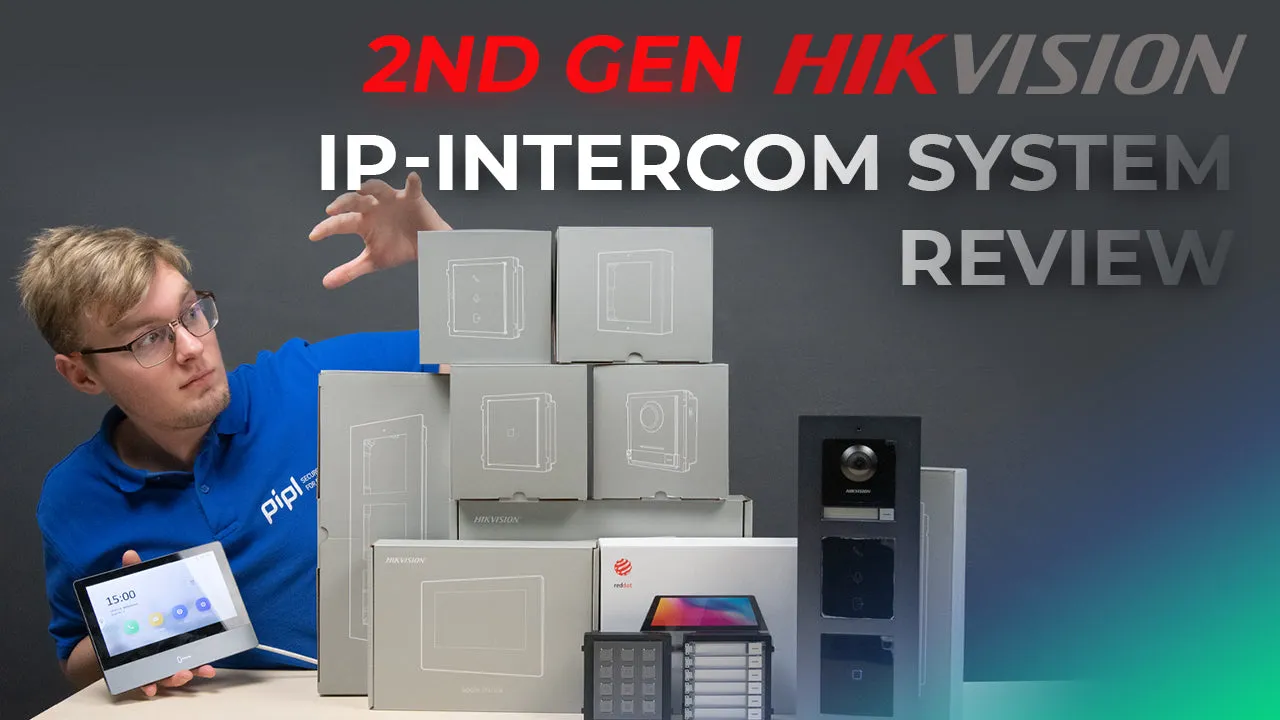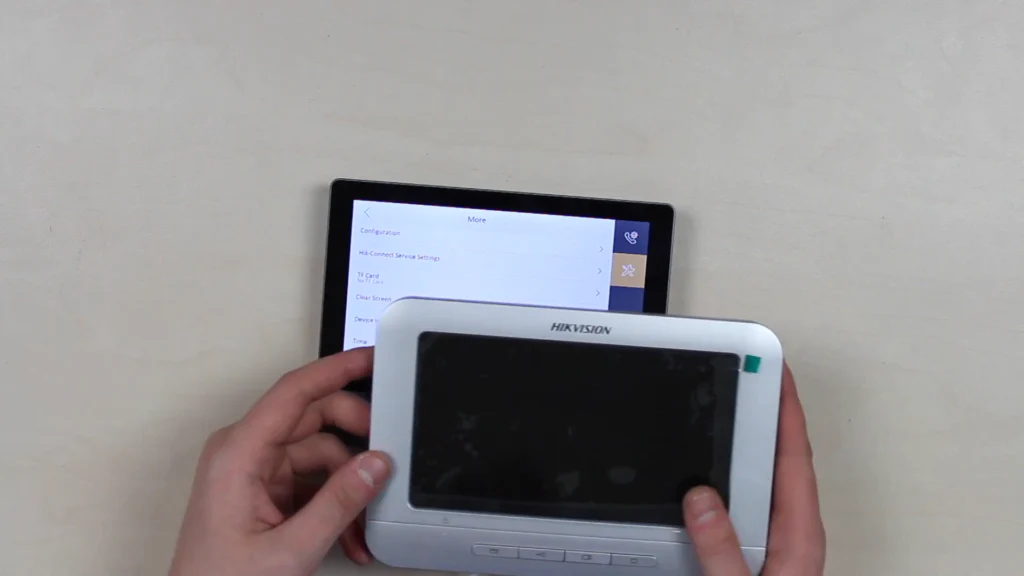The 2nd generation Hikvision modular IP-intercom system, which debuted at the beginning of this year, instantly attracted our attention, but our hands reached it now only. In general, this whole new system is awesome, a really big and tangible step forward from the 1st generation to the 2nd in a NUMBER of parameters. A redesigned, much more user-friendly interface in the best traditions of iOS and Android UX, it is also beginner-friendly, so it isn’t hard to understand the system, that are clear and convenient installation schemes, and the most important – a LOT of features, system flexibility, and a wide configuration.
Today we have a lot of things, but frankly speaking, this is the 3rd part of what there actually is. We didn’t take everything that we could on purpose; otherwise, this material would exceed 5,000 words, which isn’t a good indicator for such an article. So we’re featuring only the most basic things to disclose the topic, because our task is to tell you what the 2nd generation of Hikvision Modular IP intercom system is, what it consists of, how it differs from the 1st one, and what it is capable of.
System Parts: Monitors
On the table, everything was put in 3 rows, divided by the type of device. On the left, we have indoor stations. Accordingly, devices used to display and control the system, view available appliances, make calls and open doors, and so on.
Touch and responsive screen, beautiful design, by the way, on the instance of this one, thin aerospace-level aluminum, awarded by the prestigious Red Dot Prize. And if you want some more details, we’ve disclosed what these video-intercoms are remarkable for in a video here. And from our perspective, Hikvision has done a fantastic job by aspiring to make it very pleasing to the eyes and hands, which is good, because often players in our area don’t even attempt to make it look good, but to make it functional. In fact, we have 5 monitors in a series, but essentially they offer the same functionality; the difference lies only in their appearance, size, and Wi-fi support. For the review, we use the mid-priced version, which has no Wi-Fi support.
System Parts: Modules
In the middle, we have the external elements of the system – the main video intercom, or a doorbell, and further on, additional extension modules following the main one. By the way, in terms of functionality, it differs a little from any other video intercoms that you have seen: the camera module with the infrared edging around, the microphone, speaker, call button, and we can also insert a nametag for our visitors. By the way, all appliances that we are talking about today are powered via a PoE switch or a 12V. via RS-485.
Next, we have an indication module for displaying status. That is – you call us, we hear you speak, and the door is open. Everything is simple.
Next is a Mifare-type card reader. One of these cards is included in the kit within a video intercom for the test; everything is thought out. With this module, we can use an access control functionality, and if we are talking about some company, in the access control tab of IVMS software, we create a company, then a person, and then assign to him his identifier in the form of a card. And then we repeat until we reach the required number of users added.
What we have left is a multi-subscriber extension module. We are able to create specific nametags for each apartment in a building, for example, and to tie each separate nametag and call button within each separate apartment so that the call goes where it needs to go, if we have several objects.
In addition to the access control topic, we have an on-wall keypad module. You have already seen this hundreds of times, but what’s different here is a format – you can set a common password for a group, or you can set an individual password for an employee, for instance, to see when he came to work. And also we can use it as a classic keypad, like when you enter the number of the apartment, office, workplace, press the keys, and call.
There are a lot more of these modules, but as mentioned earlier, we’ve taken only a piece of the whole pie for demonstration purposes. Furthermore,n you can expect more in-depth and device-specific reviews and tutorials, so you know, you can sign up for our newsletter?
System Parts: Brackets
On the right, we have brackets for combining modules in a kind of system, and then we can fix them on the surface. We have single, double, and triple ones, and they also differ by the installation type, which can be a mortise or a lay-on, based on your plan. Do you need a regular video intercom only? Here you go – take the main unit, there’s also a kit, consisting of a bracket and a main intercom module, and you don’t have to think about all the rest. But, if you’re planning to do something more interesting and complex, here you go too! Come up with what you want your system to be, grab a double, triple, or multiple brackets, and then go mount it. By the way, now we are going to review what opportunities and options we have based on the system.
Monitor Power and User Interface
Our monitor is powered via a PoE switch, meaning it’s online as well. The 2nd generation video intercoms’ main feature is the updated interface version 2.0. Speaking of my impressions, I’ll say it feels chic, made very smooth, reminding me of Android’s latest versions, somewhere even iOS, unlike it was at the start of both OSes, where it felt rough, of course in comparison to the present ones. So if you have worked with 1st generation, I’m confident you will instantly notice a significant change. Here, for example, we have a monitor of Hikvision’s first series, which fully reflects the appearance of the first generation, and I think the differences are visible to the naked eye.
The intercom monitor features a responsive touch screen, a key-shaped button for opening doors remotely, a microphone, and a speaker on the body. On the left side, we have a microSD slot, supporting up to 32 GB for storing messages and images. On the backside, we’ve got an RJ-45 for LAN cable, as well as an interface for connecting an alarm, a 12V power input, and an RS-485 interface. A single indoor station of a 2nd generation allows us to connect it to several video intercoms and extension modules. We can even arrange access control features here; we can pair it up with an alarm system, bring in a few IP cameras, and a video recorder on top of that.
Modules Power and Connection
We’ve taken the main module, the video intercom, added the indication and the card reader modules to our setup, and then we’ve fixed it in the triple bracket. On a backside, it is undetectably simple. We held a power supply and the network to the main module in the form of PoE that comes via cable from a switch, and then we’ve paired it with 2 modules and powered them up via RS-485 interface from top main intercom unit to the middle and a bottom modules, and in the end we have set their positions in the chain with dip-switches on the back. Then there was a setup stage, and by the way, in this regard, that was very simple, but this is the topic for further materials, so if you are interested, sign up for our newsletter.
Thus, we can make a call from the panel to the station, answer and talk with the interlocutor, because we have here a video and a two-way audio due to the mics and speakers on both ends, and then we can open a door based on our conversation outcomes. Or, a person can enter a building according to access control, via a card, if he has already been submitted into the database, even without the need to make a call, if that is, let’s say, an employee of the company, a staff and et on. Though a stranger will have to make a call and enter only after obtaining permission. And also indication module changes its highlighted element all the time, depending on what is happening.
Watch Full Video Review On Youtube!
Conclusion
In this system, everything is simple, logical, and convenient. Concluding briefly, these indoor stations look great and have even been awarded the Red Dot prize for that design. The updated interface is something that we are so familiar with after iOS and Android – that’s cool, and you quickly get used to it. They are not devoid of functionality either – here you can bring in alarm security sensors, arrange an access control, add IP-cameras and recorders, and assign several intercoms and extension modules. The modules are awesome. A lot of opportunities and flexibility about the tasks that you need to solve using this system. Large selection, much more than we showed today, and they are suitable for the most diverse tasks to create what you need.