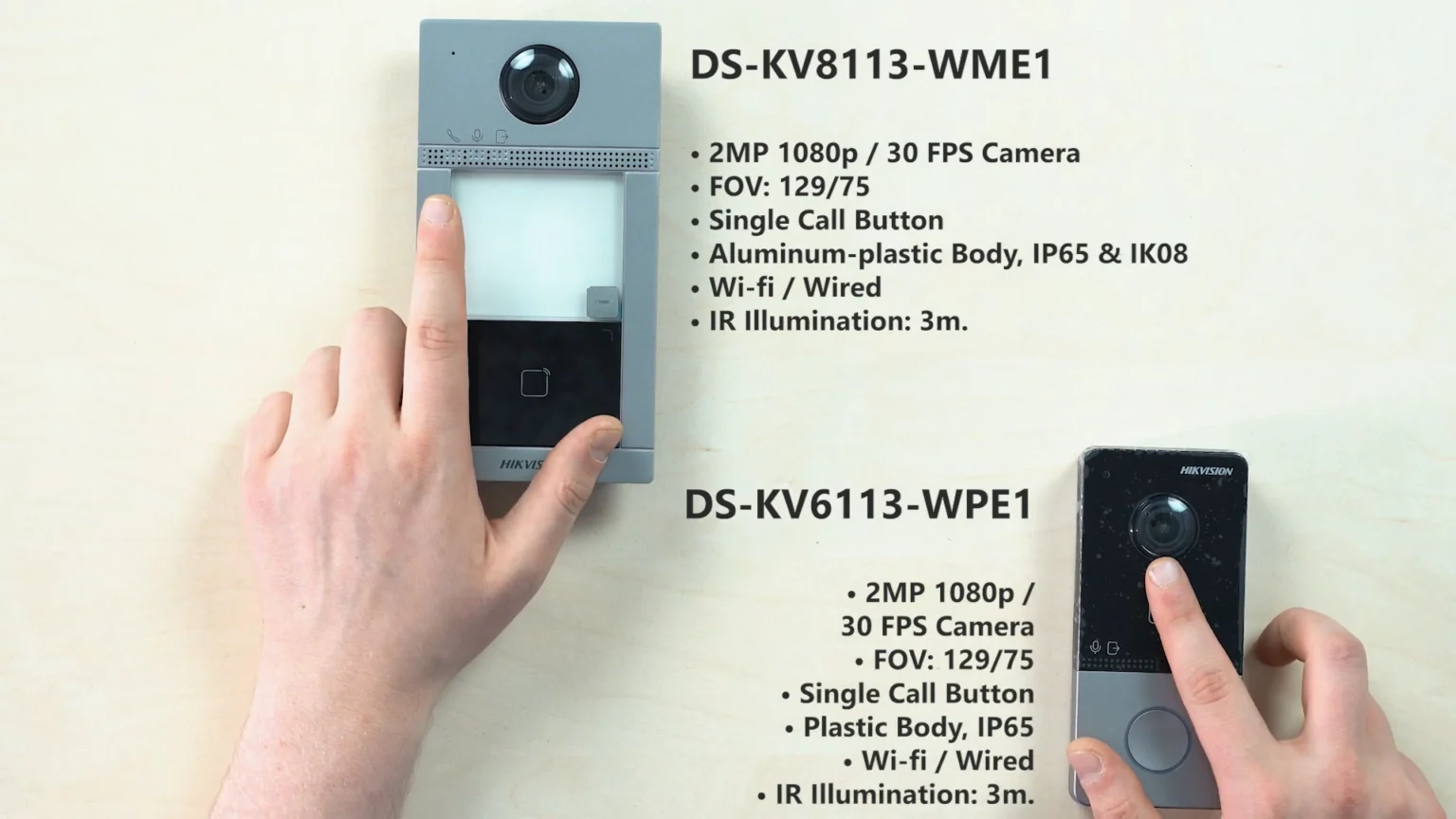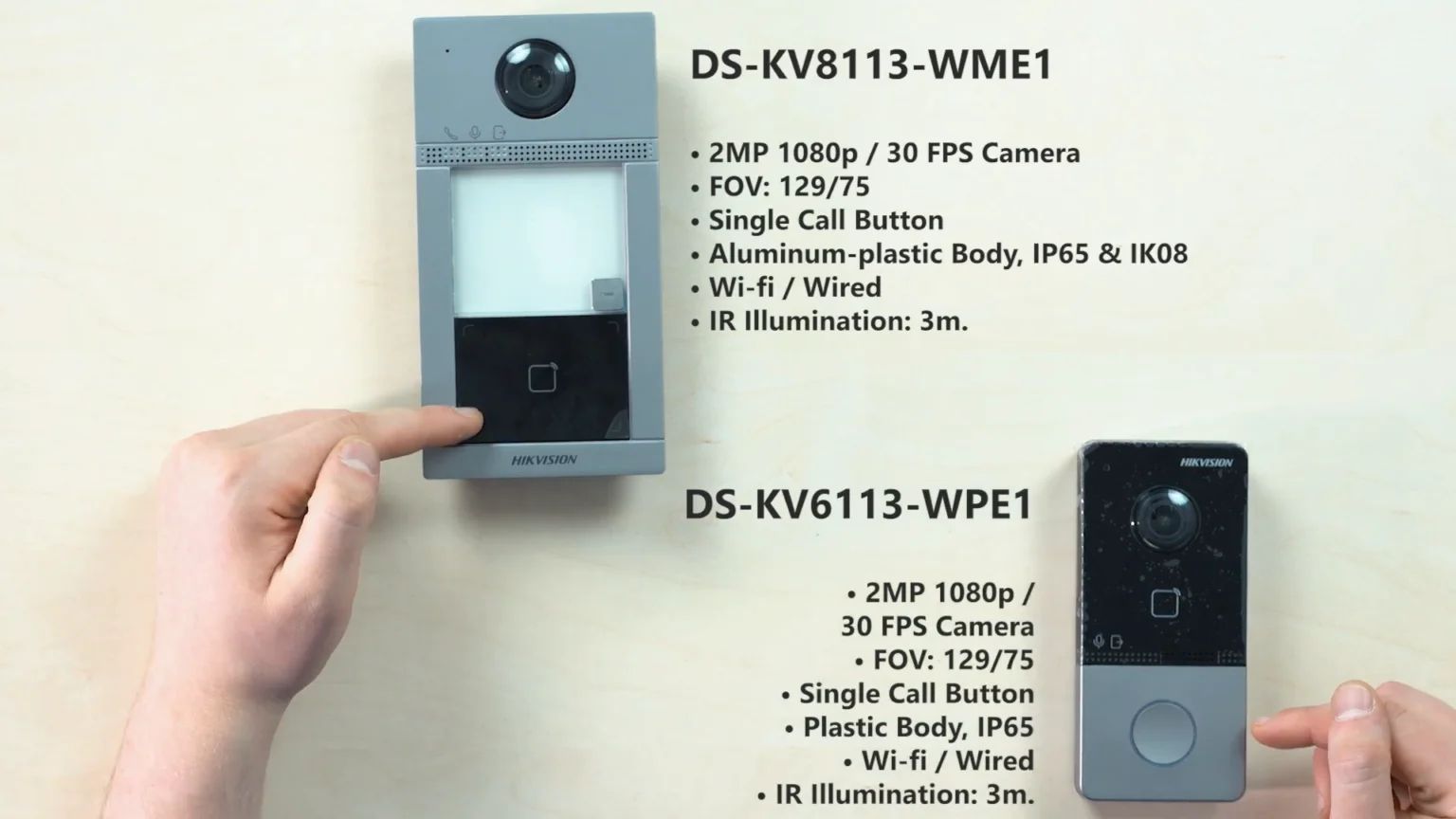Kits are convenient. It’s a turnkey solution right out of the box. Entry-level, yes, but the convenience is obvious anyway, and there is a buyer. This time we are reviewing, testing, and comparing 2 sets of Hikvision IP Video Intercom Bundles, consisting of 2 different outdoor panels, but with the same intercom monitor in the kit. Hikvision DS-KIS603-P & Hikvision DS-KIS604-S. What’s the difference between them, and how are they convenient?
Characteristics & Video Quality Demo
So what do you get? The DS-KIS603-P kit includes the KV6113WPE1 doorphone and the KH6320WTE1-W intercom monitor. The second DS-KIS604-S kit includes the KV8113WME1 doorphone and the same KH6320WTE1-W intercom monitor. Also, all devices here support Wi-Fi. Since the only difference in sets lies in different outdoor stations, I think it is correct to compare the outdoor panels themselves, and then we will go over the interaction of both panels with the monitor. Functional differences begin with the material – plastic for the younger 6113, and an aluminum frame with plastic inside for the 8113. This indicates the protection of the body itself. Both panels are rated IP65, which indicates complete dustproofness and protection from rain, though not for a long period.
But due to such a body, in bigger 8113 there is a certain level of protection against external impact – IK08, which indicates the protection against impact with a force of up to 5 joules, equal to a fall of 1,7 kilos from a height of 300mm. On top of 8113, we have 3 indicators against 2 at 6113 doorphone, and the ability to insert a name tag into the bigger one. The camera module on both panels is a 2-megapixel 1080p with a recording speed of 25 FPS, with the same view angle of 129 horizontally by 75 vertically. And let’s look at the difference in video quality, which, in theory, shouldn’t be at all. And this is fair. I didn’t set up the video in any of the ways on any of them, you see everything right out of the box.
Characteristics #2
Microphone on KV6113 and KV8113, speakers for both. Also, both doorphones have IR night vision illumination, located behind the plastic near the card reading area, providing 3 meters of visibility for both. BLC, DNR, WDR for both. The scanner for Mifare RFID cards and a single call button on each, but with 8113, there are 2 more versions with 2 and 4 buttons. On the back, we have terminals: power supply, MicroSD input for 6113 model and for 8113 with the support for cards up to 128 GB. for both, as well as Tamper buttons on both door stations. Now, about the terminals and interfaces – both doorphones support PoE, which enables them to be powered on and supplied with network by a single twisted pair cable from the switch or the injector to the RJ45 port.
As we reached the network matter, both doorphones support wi-fi on 2.4 GHz frequencies. Of the interfaces, there is an RS-485 for both, 4 alarm inputs for both, and 1x ground on each. Interfaces for locks and 12V power in. Operating temperatures are identical for both door stations, from -40 to +55 Celsius. To summarize, the real difference lies in the body build itself, where the older model offers more protection, as well as more variations to choose from – 1, 2, and 4 call buttons. But in addition, in the younger model, only the surface installation is assumed, while in 8113, you can also count on flush installation.
Intercom Monitor Overview (Watch on YouTube)
Within the kit, we have an identical monitor for both panels, which is a 7-inch touchscreen DS-KH6320WTE1. It has a microphone and a speaker, Wi-fi support onboard, as well as network via twisted pair cable, through which you can also supply power due to the PoE feature, or you can get 12V here. An input for MicroSD cards up to 32GB and the terminals.
On the right side, from bottom to top – ground and then 8 inputs for alarm. On the left we have an RS-485 interface, and then 2 interfaces for locks. All that remains to showcase is the interaction of the monitor with the user, and with the Hik-connect phone app – and it’s all the same for both door stations, so I hope you don’t mind that I show it all on 1 bundle.
Demo: Activation & Set-up
Starting the monitor and the doorphone from scratch, supplying the network and power from a PoE switch, activating the monitor and the door station straight from the monitor…
Kits are a convenience. This is a ready-made entry-level solution right out of the box, and when paired with the monitor – we can on place activate all devices on the monitor itself, set them the correct addresses in our network and make them fully operating, and then even with no unnecessary hassle display them in Hik-connect on the phone. This is a convenience.