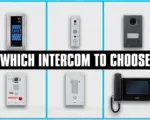Welcome to the Pipl Systems media portal! We are here to guide you through the features and setup of the Reolink Video Doorbell with Chime. This detailed review will cover the key aspects of this device, providing valuable insights for professional installers and integrators. Let’s get started.
Key Features of the Reolink Smart 2K+ Wired PoE Video Doorbell with Chime
This advanced video doorbell is equipped with a plethora of features designed to enhance home security:
- 2K Resolution and 5 Megapixel Sensor: Provides clear and detailed video at 20 frames per second.
- Wide Field of View: 134° horizontal and 94° vertical field of view, plus a 180° wide effect.
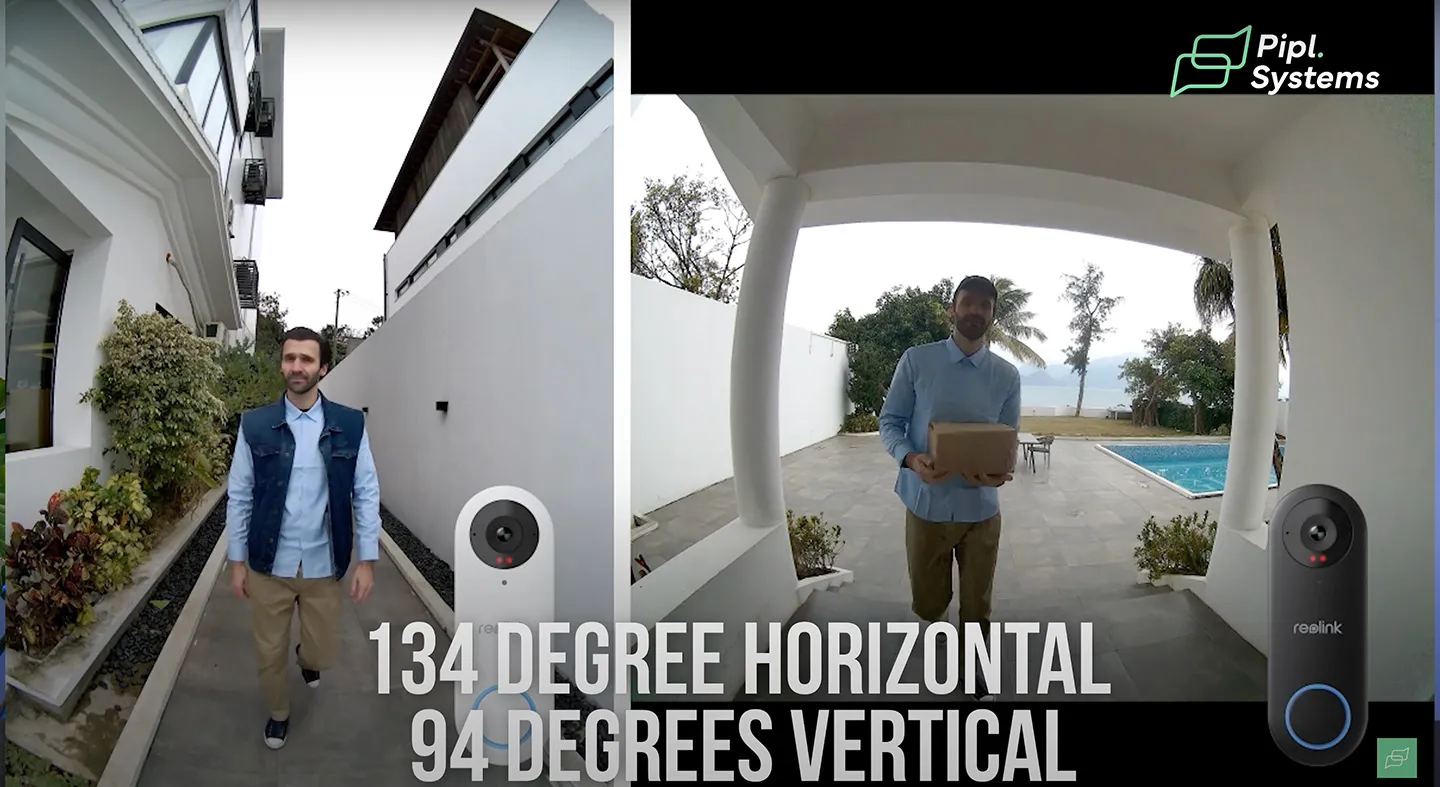
- Active Night Vision: Ensures visibility in low-light conditions.

- Two-Way Audio: Enables real-time communication with visitors.

- Motion Detection Alerts: Alerts are triggered by human motion, recording 6 seconds before the event.

- Storage Options: Supports up to 256 GB Micro SD card and recording to Reolink NVR.

- Smart Home Compatibility: Works seamlessly with Alexa and Google Home.
These features collectively provide a robust security solution suitable for various home setups.
Unboxing the Smart PoE Video Doorbell

Unboxing the Reolink Smart PoE Video Doorbell reveals several components:
- Video Doorbell Unit: The main device with a sleek design.
- Chime: An additional device that alerts you inside your home.
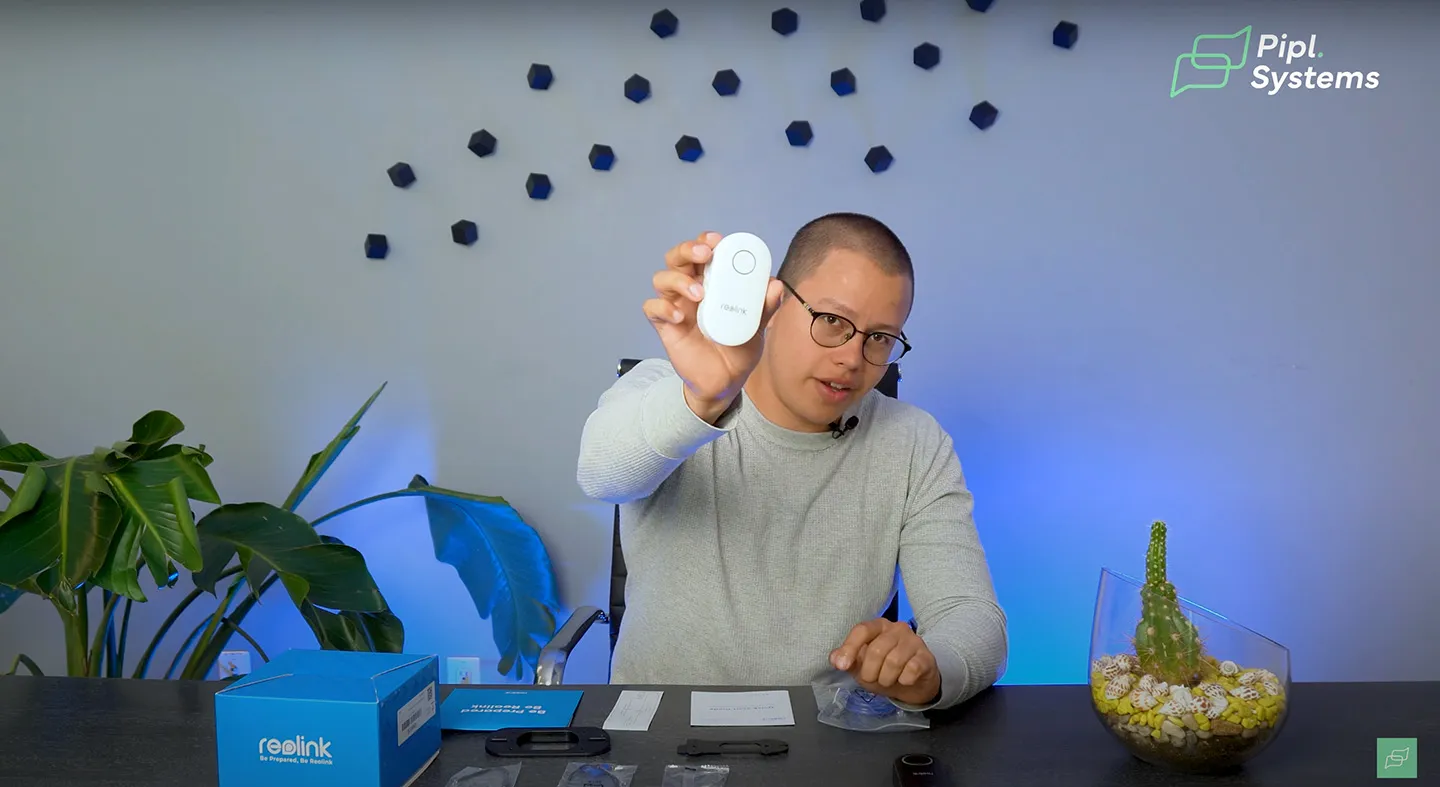
- Accessories: Screws, mounting anchors, a push pin, two jumper wires, and an Ethernet cable.
- Mounting Hardware: Includes a metal mounting plate and a 15-degree angled wedge for optimal placement.
- Documentation: A quick start guide and mounting template.
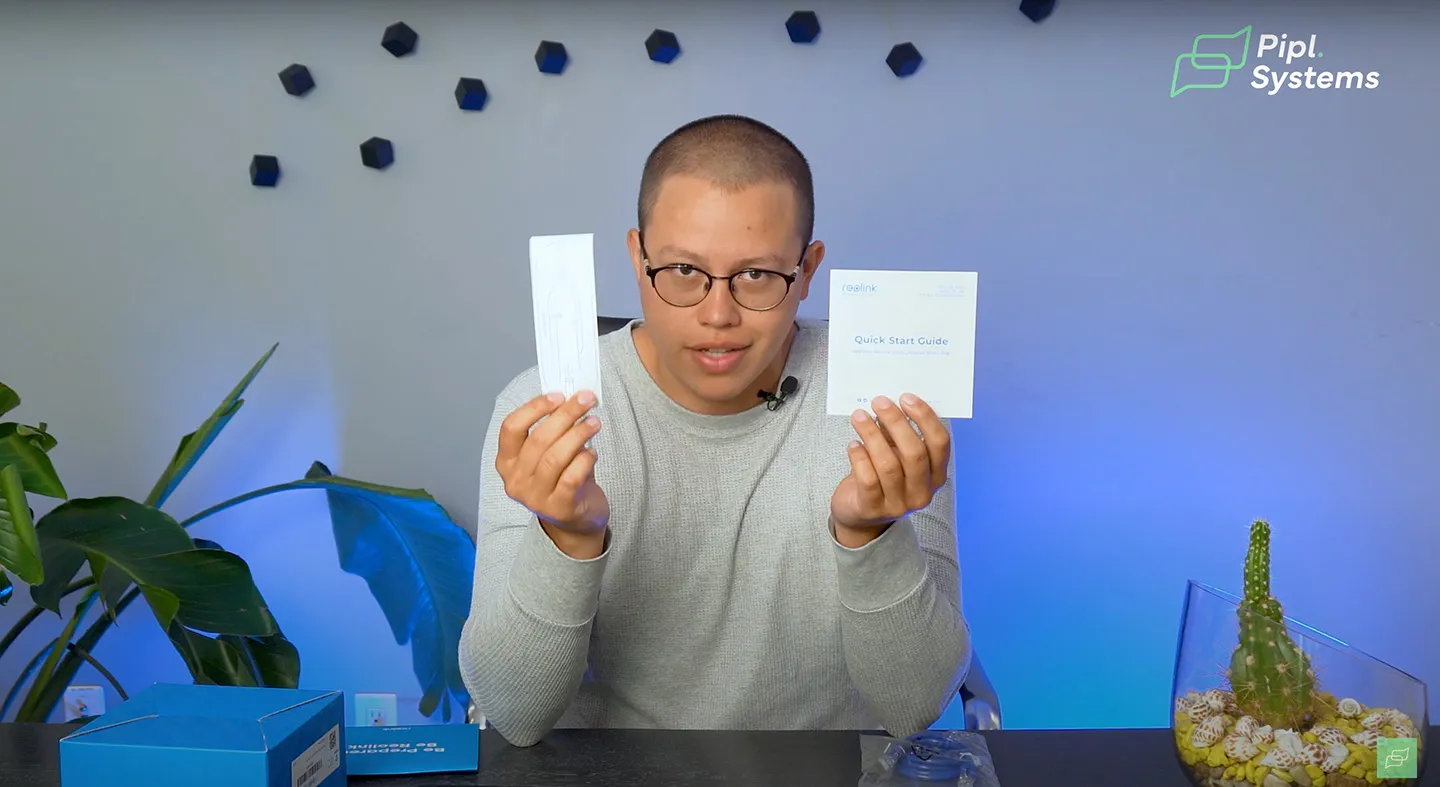
These items ensure you have everything needed for a straightforward installation process.
Set Up Reolink Video Doorbell
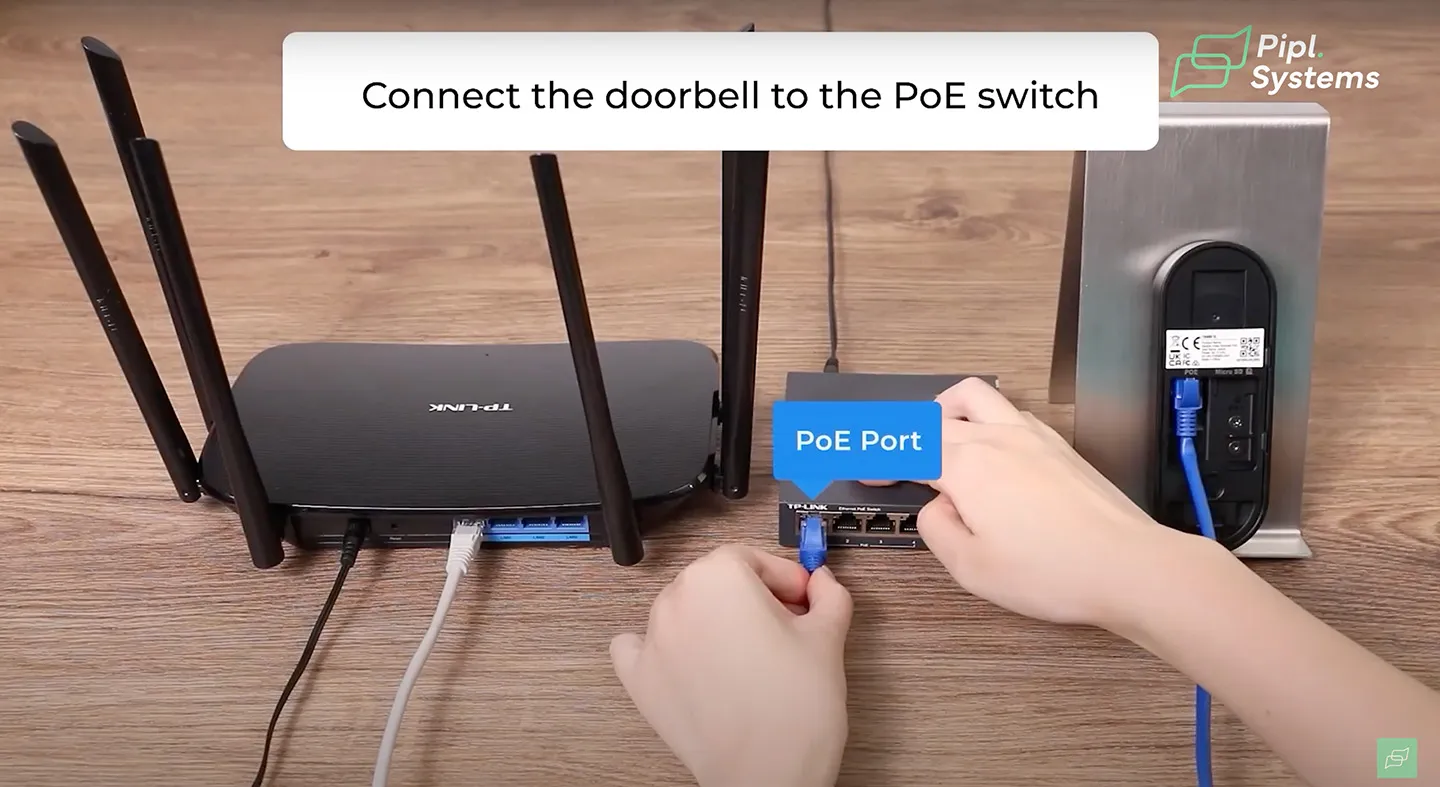
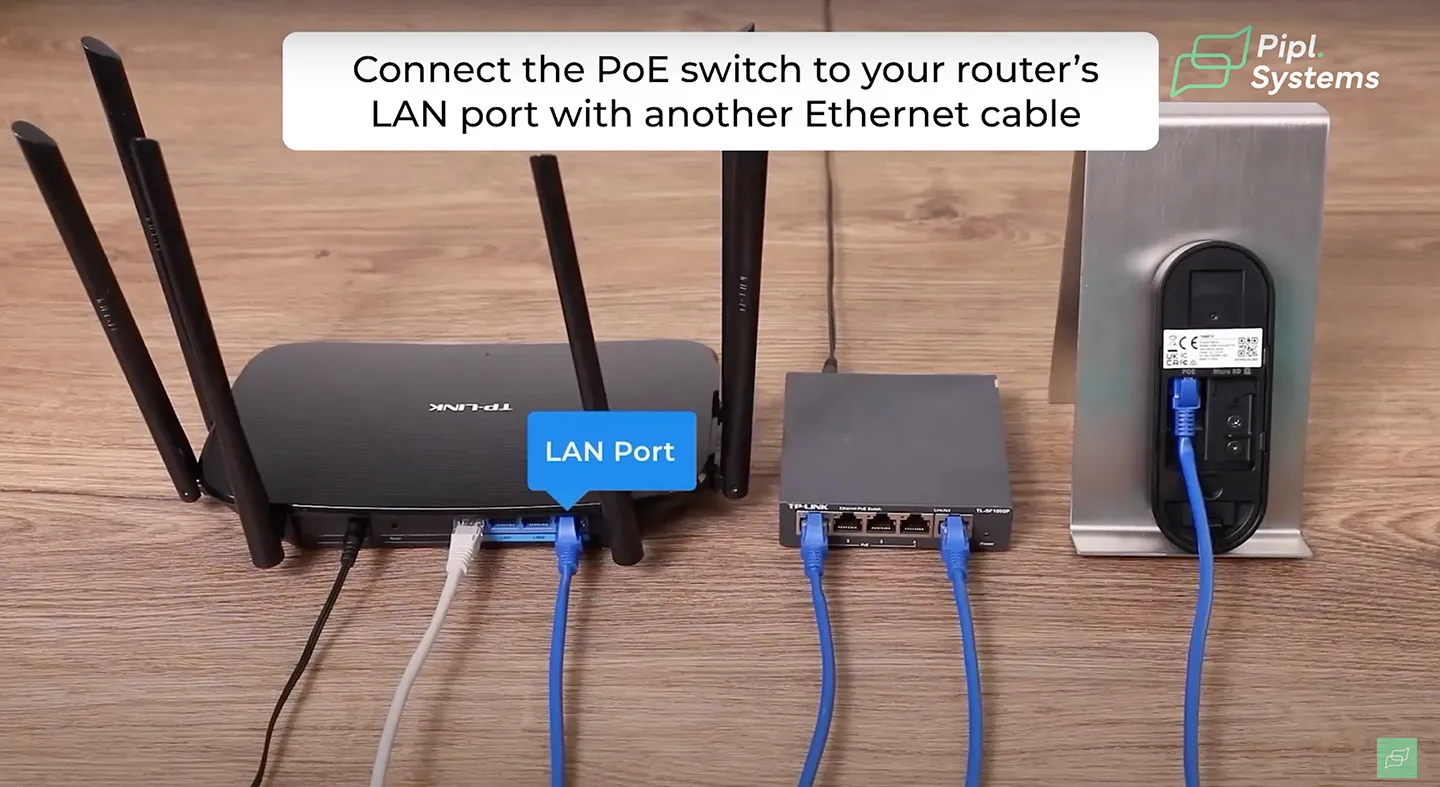
Setting up the Reolink Video Doorbell is a breeze, thanks to its PoE (Power over Ethernet) capability. Here’s how to get started:
- Connect to a PoE Switch: Use the provided Ethernet cable to connect the doorbell to your PoE switch or directly to your router or Reolink NVR.
- App Setup: Download the Reolink app, add the device by scanning the QR code on the back, and follow the prompts to create a username and password.
- Mounting the Doorbell: Use the provided mounting plate and screws to securely install the doorbell at your desired location.
- Chime Setup: Plug the chime into an outlet and ensure it’s within range of the doorbell.
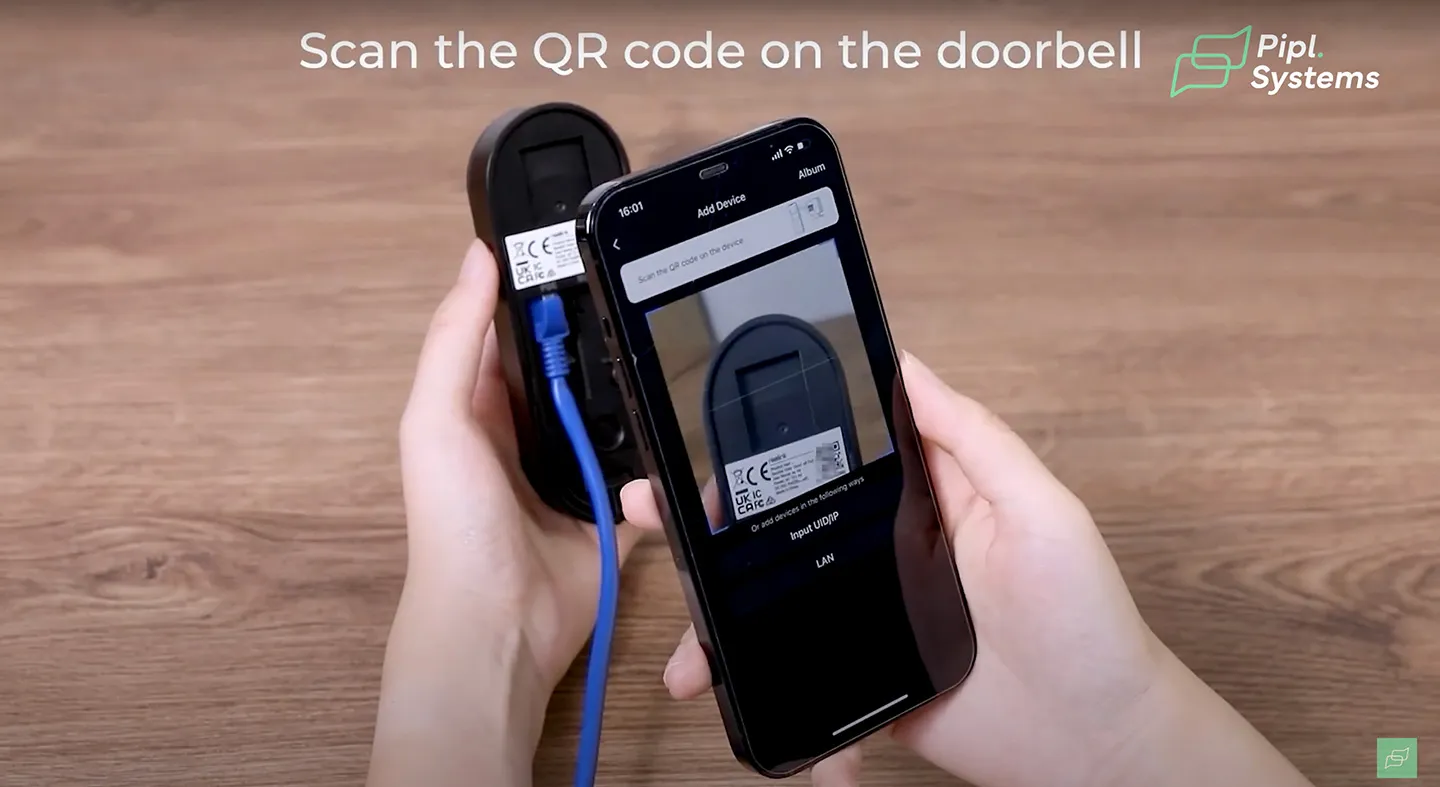

Once connected, the doorbell lights up, and you can begin configuring it through the app.
How the Whole System Works

The Reolink Video Doorbell system is designed for ease of use and comprehensive security coverage:
- Doorbell and Chime Interaction: When someone rings the doorbell, the chime inside your home alerts you, and you receive a notification on your phone.
- Two-Way Communication: Engage in real-time conversations with visitors via the app.
- Snapshot and Recording: Capture images and record videos directly from the app.
- Quick Reply: Pre-recorded messages can be played to guide visitors when you’re not available.
- Customizable Settings: Adjust motion detection, notification preferences, and other settings to tailor the system to your needs.

This integrated approach ensures you never miss a visitor and can manage interactions efficiently.
The Reolink Smart 2K+ Wired PoE Video Doorbell with Chime offers an impressive array of features that make it a top choice for home security. Its high-resolution video, advanced motion detection, and ease of setup and use make it ideal for professional installers and integrators.
Setting Up the Reolink Doorbell
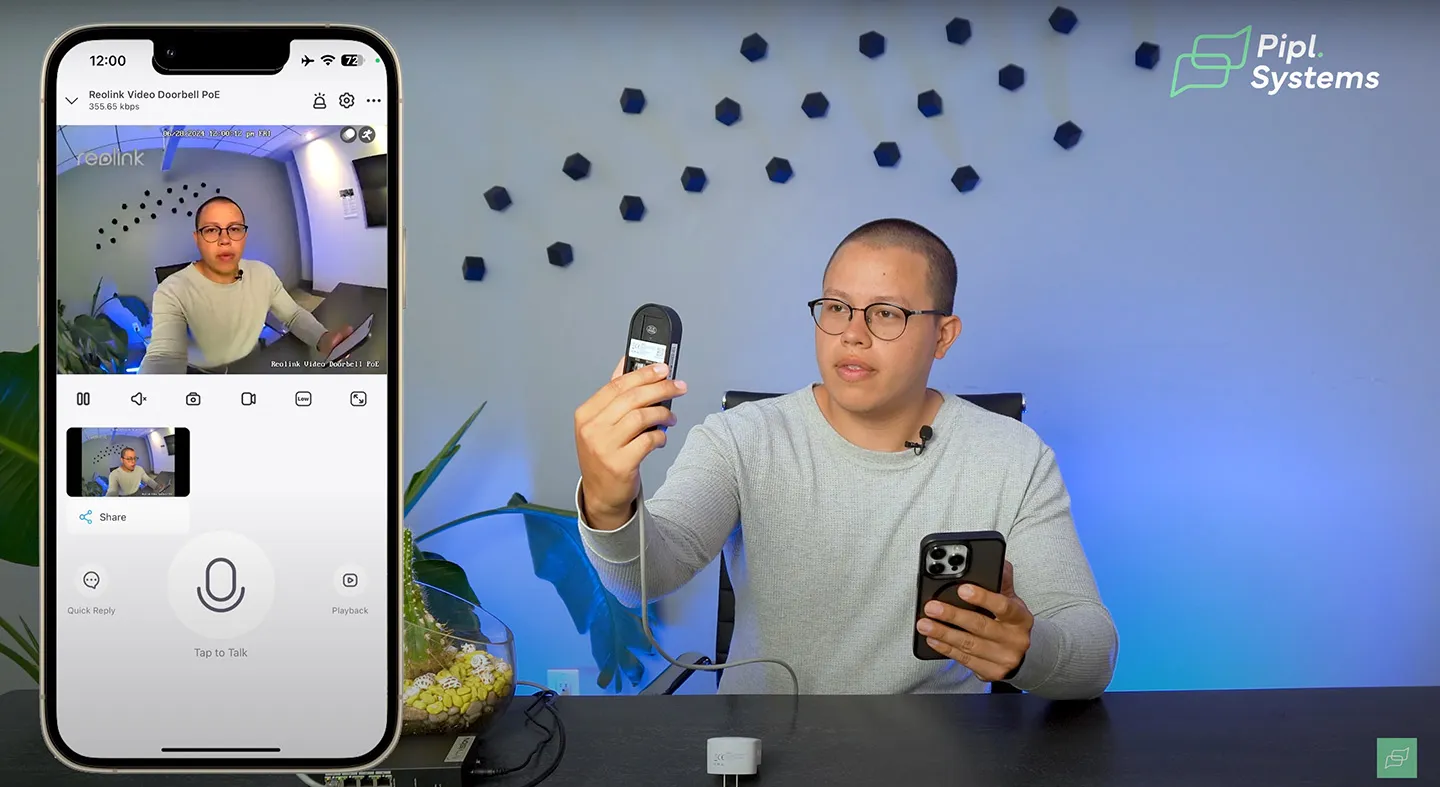
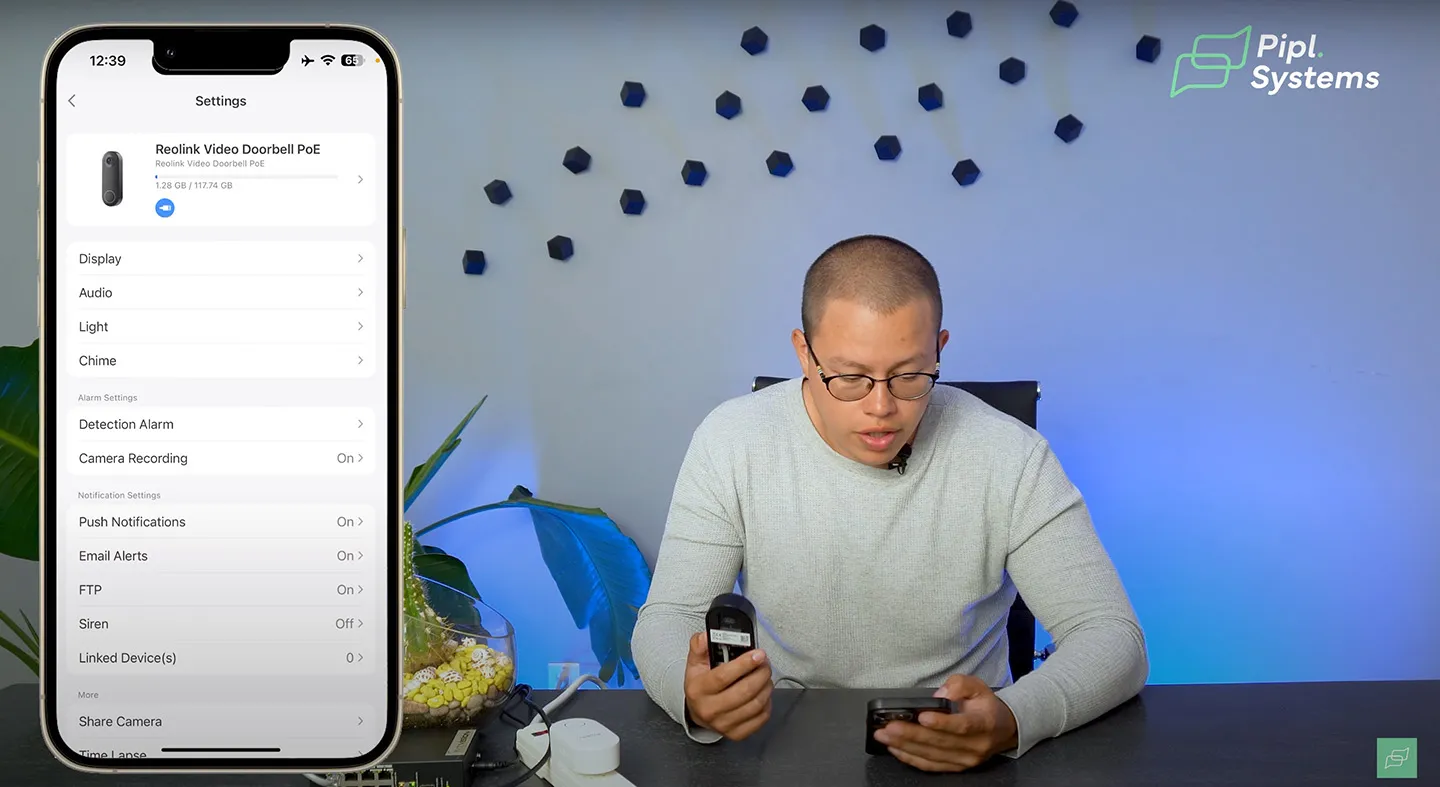
Proper installation is crucial for ensuring your Reolink Smart 2K+ Wired PoE Video Doorbell with Chime operates at its best. Here’s a step-by-step guide to setting it up:
- Unbox the Doorbell: Begin by unboxing your Reolink doorbell. You should find the doorbell unit, chime, screws, mounting anchors, push pin, jumping wires, Ethernet cable, metal mounting plate, angled wedge, quick start guide, and mounting template.
- Connect to PoE Switch: The Reolink doorbell operates with Power over Ethernet (PoE). Connect the blue Ethernet cable from the PoE switch to the doorbell. This cable provides both power and data.
- App Setup: Download the Reolink app, add the doorbell by scanning the QR code on the back, and follow the prompts to create a username and password. This will allow you to access the doorbell’s live view and settings.
Audio Settings
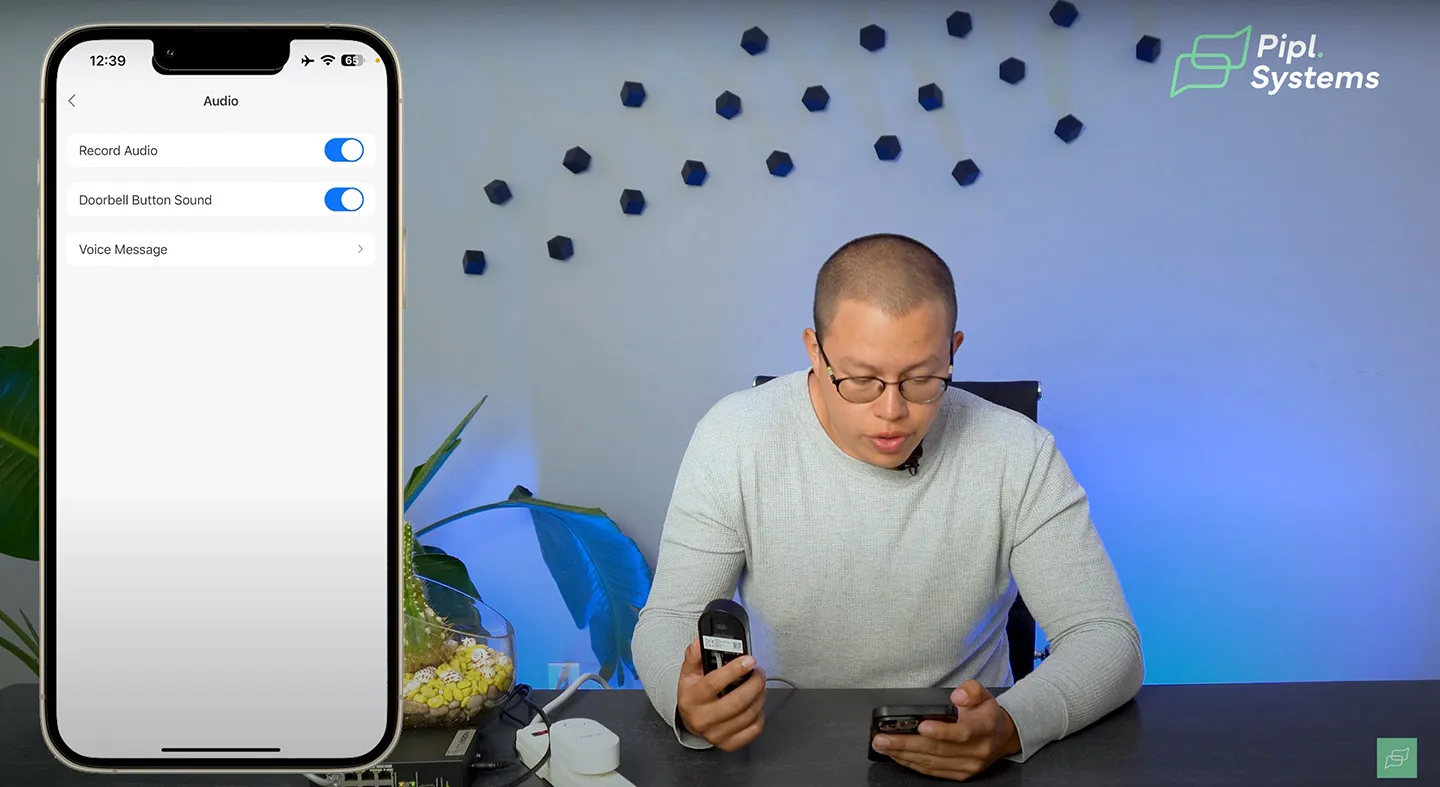
The Reolink doorbell includes robust audio features that enhance communication and security:
- Voice Messages: You can record pre-recorded voice messages. Simply click the plus button, record your message (up to 10 seconds), and save it. These messages can be used for quick replies when someone is at your door.
Detection Alarm Settings
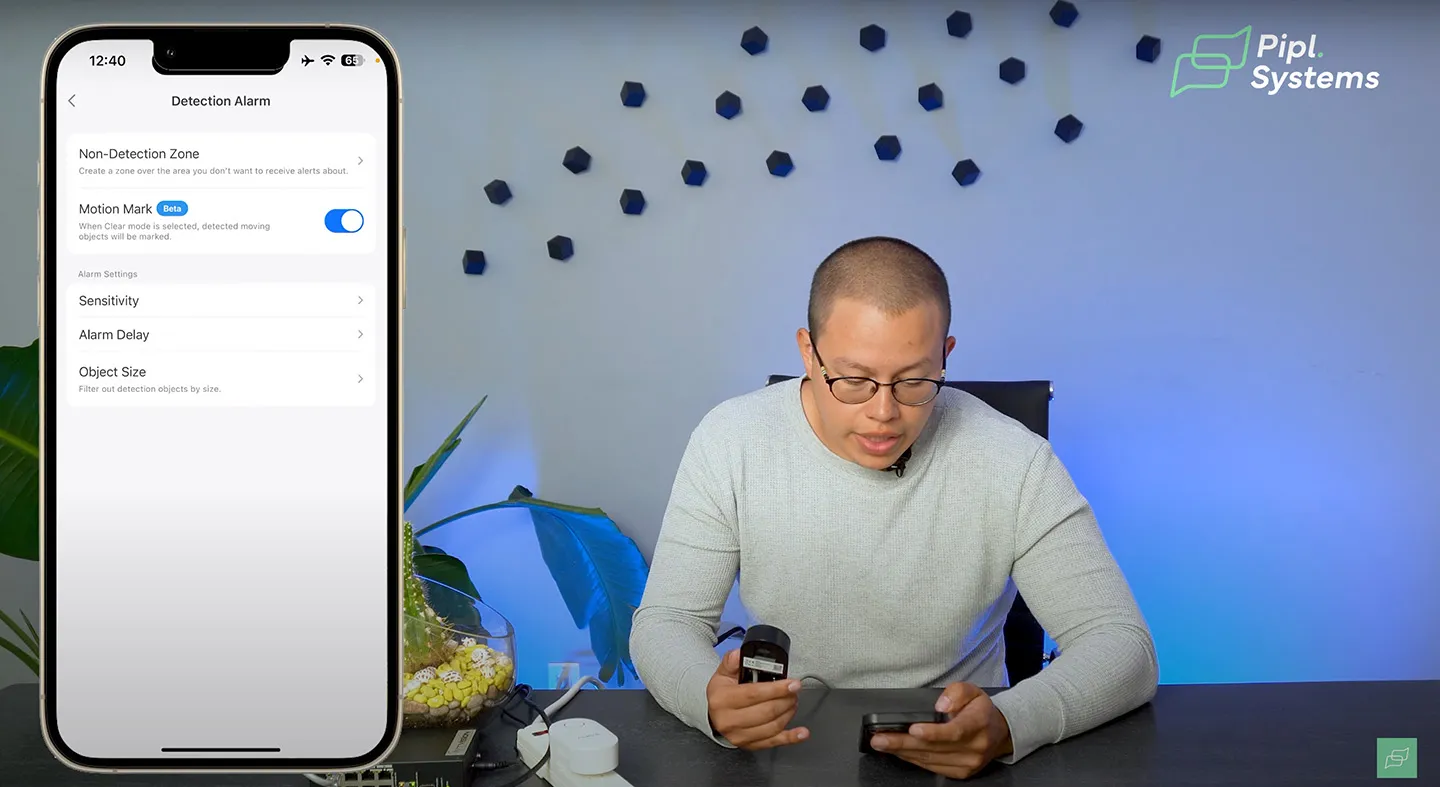
Customizing detection settings is essential for minimizing false alarms and ensuring you’re alerted to real threats:
- Detection Zones: Adjust detection zones by painting areas on the app where you want to detect motion. This helps avoid unnecessary alerts from irrelevant areas.
- Sensitivity Settings: The default sensitivity is set at 60, but you can adjust this from 0 to 100 depending on your needs.
Push Notifications
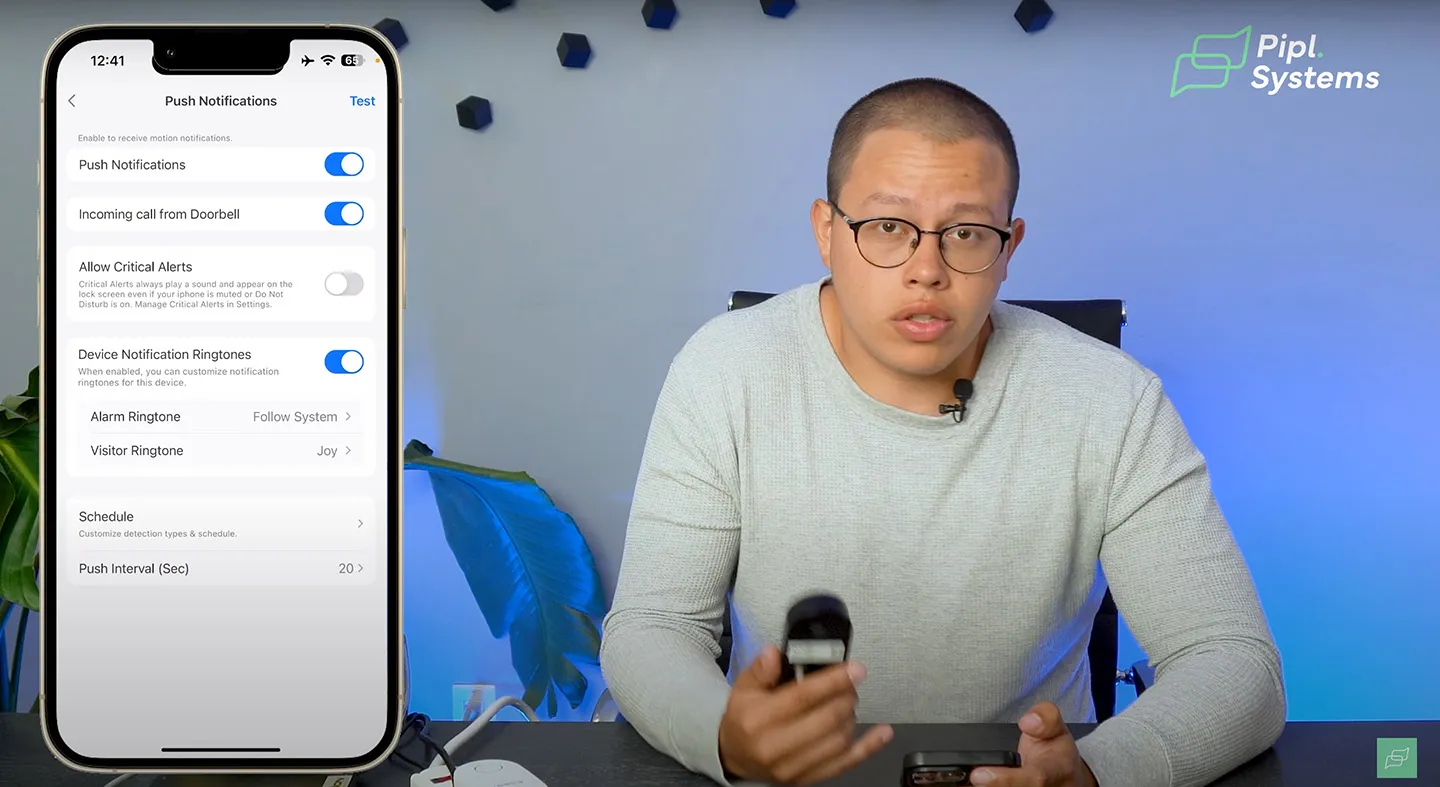
Push notifications are a critical feature to ensure you are immediately informed about visitors or intruders:
- Enable Push Notifications: Make sure push notifications are on to receive alerts on your phone. This includes incoming calls from the doorbell.
- Critical Alerts: Enable critical alerts to receive notifications even when your phone is in Do Not Disturb mode.
Customize the Display
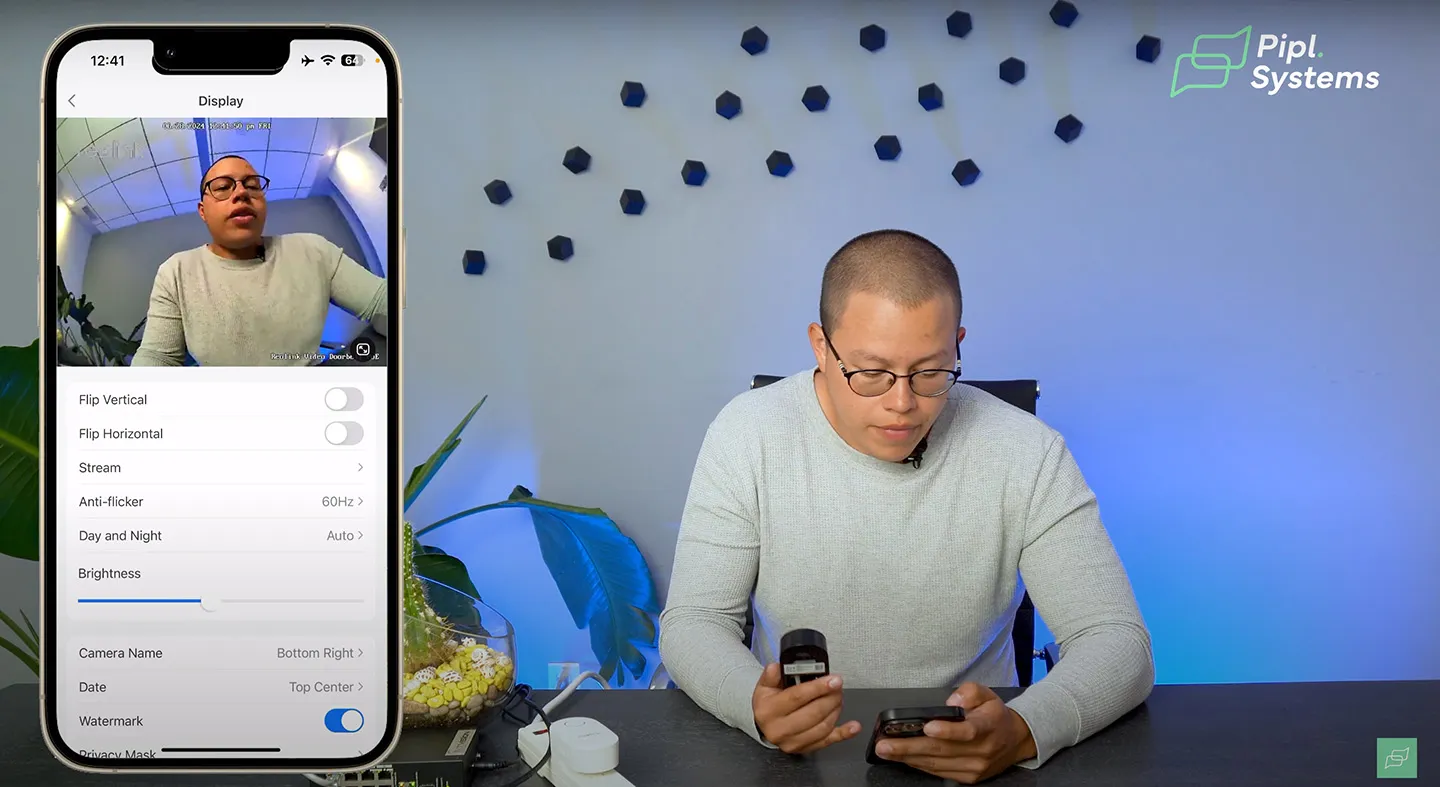
The Reolink Smart 2K+ Wired PoE Video Doorbell offers a range of customizable display settings, ensuring an optimal viewing experience based on your specific needs and preferences.
Brightness and Contrast Adjustments
You have the option to adjust the brightness and contrast of the video feed. These settings are crucial for achieving the best possible image quality, whether it’s day or night. Although it is often recommended to leave these settings on auto, you can manually tweak them to suit your preferences.
Image Orientation
This doorbell camera allows you to flip the image both vertically and horizontally. This feature is particularly useful if your installation requires an unconventional mounting position, ensuring the video feed remains correctly oriented.
Time Lapse Settings
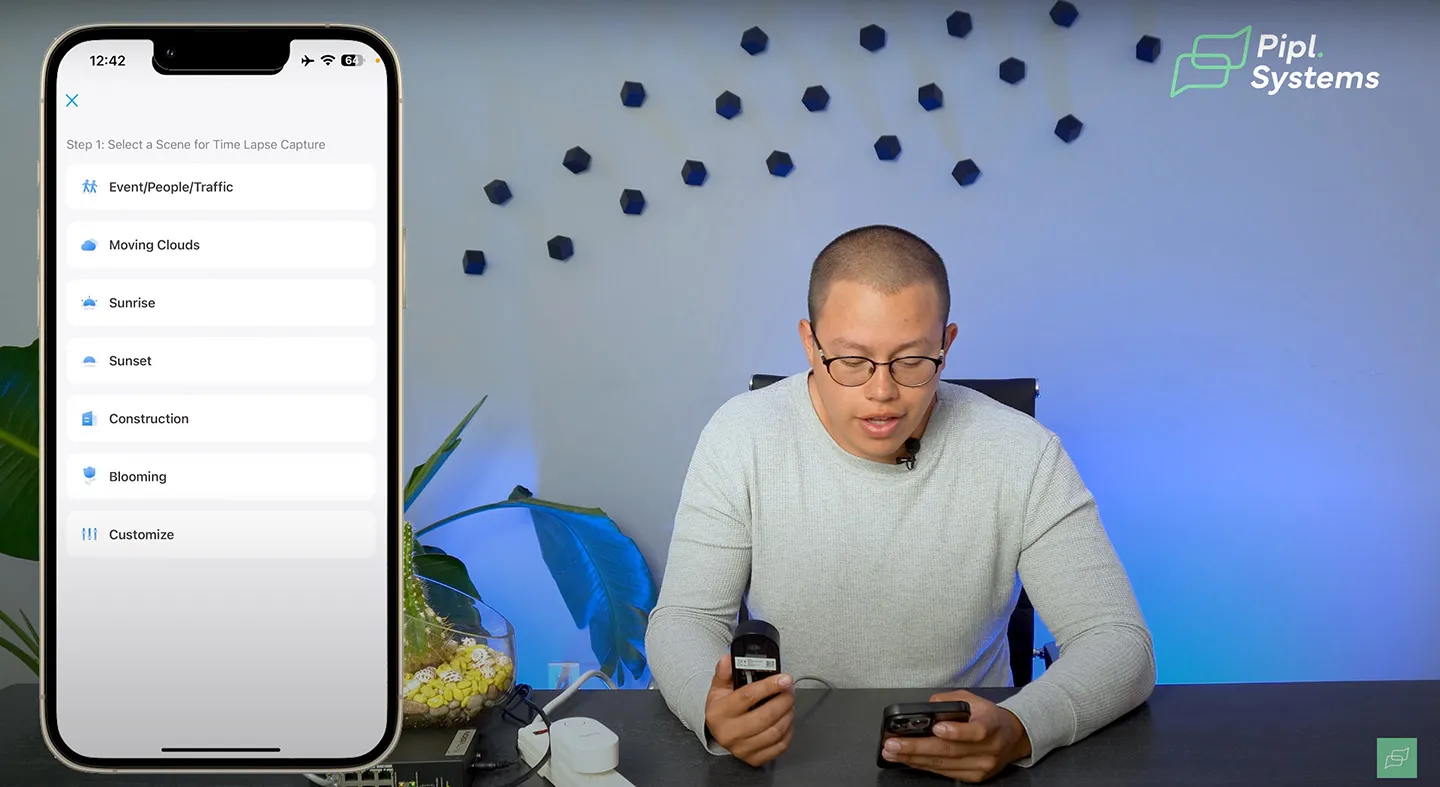
Time-Lapse Recording
One standout feature of the Reolink video doorbell is its time-lapse recording capability. This function allows you to create time-lapse videos of specific events, such as sunrises, sunsets, or any other activity on your porch. By condensing hours of footage into a short, easily viewable clip, time-lapse recording provides a unique way to review long-duration events.
Practical Uses of Time-Lapse
- Daily Monitoring: Capture and review daily activities quickly.
- Event Documentation: Record events over a longer period without having to watch hours of footage.
- Security: Quickly identify patterns or recurring events that may indicate security issues.
By utilizing these customizable display settings, you can tailor the Reolink video doorbell’s output to match your specific requirements, ensuring you always have the best possible view of your home’s entrance.
Download Video
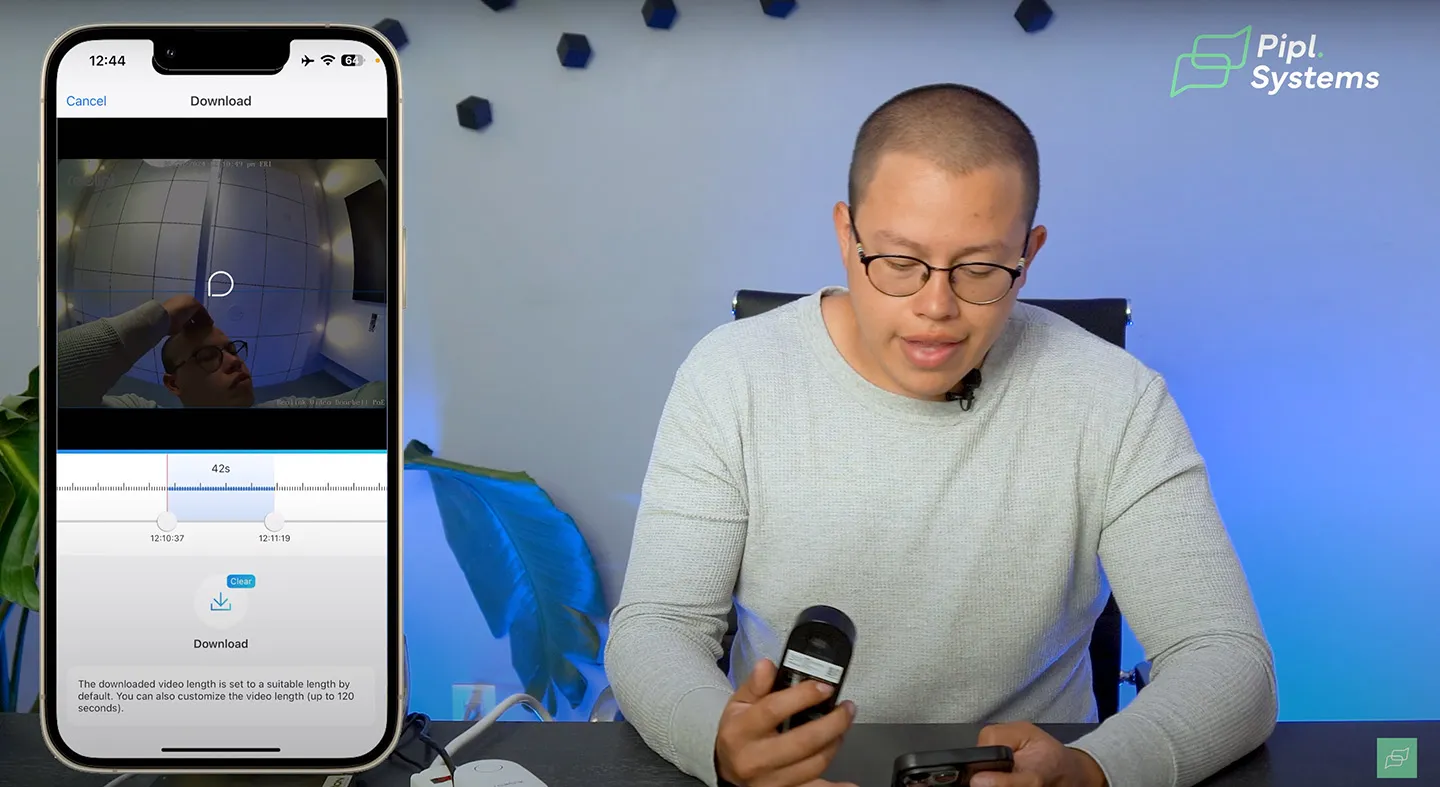
Accessing and downloading recorded footage is straightforward with the Reolink app:
- Playback Button: In the live view, click the playback button to access recorded footage.
- Download Footage: Select the desired timeframe and click the download button. You can download footage from specific dates and times as needed.
By carefully setting up and customizing your Reolink Smart 2K+ Wired PoE Video Doorbell with Chime, you ensure a secure and efficient surveillance system tailored to your needs. Don’t forget to subscribe to the Pipl Systems email newsletter to stay informed about all the latest developments in the security industry.
My Thoughts
The Reolink Smart 2K+ Wired PoE Video Doorbell with Chime, even two years after its release, still holds its ground in the competitive landscape of video doorbells. However, technology evolves rapidly, and several new features have emerged in the market that are worth noting.

Technological Advancements
The pace of technological advancement in the video doorbell industry is astounding. Competitors like Ring, Arlo, and Google Nest continuously introduce new features, enhancing their products with cutting-edge technology. Features such as package, vehicle, and animal detection, reduced live view delay, and improved motion detection notifications are now more common. Some newer models even incorporate facial recognition technology, allowing users to identify friends and family or alert authorities if a wanted suspect is detected.
Future of Video Doorbells
Imagine a future where your video doorbell not only recognizes familiar faces but also integrates with law enforcement databases to notify authorities of any recognized suspects. While this may sound like science fiction, it is not far-fetched considering the current trajectory of technological advancements. Such features could significantly enhance security, providing peace of mind to homeowners.
Current State of Reolink Video Doorbell
Given that the Reolink Smart 2K+ is two years old, it is understandable that it may lack some of these newer features. However, it remains a robust and reliable choice for those needing a video doorbell solution today. It offers high-definition video quality, PoE connectivity, and compatibility with Reolink NVRs, making it a cost-effective and efficient option for many users.
Conclusion
In summary, the Reolink Smart 2K+ Wired PoE Video Doorbell with Chime is a strong contender in the video doorbell market. Its high-definition video, reliable connectivity, and ease of use make it an excellent choice for professional installers and integrators. However, as technology continues to advance, it is only a matter of time before Reolink releases a newer, more feature-rich version of this product.

While the current Reolink video doorbell is a great solution for today, those who can wait might benefit from the upcoming innovations in the market. Regardless, if you need a reliable and effective video doorbell now, the Reolink Smart 2K+ is a solid choice.
Thank you for taking the time to read this detailed review. We appreciate your attention and trust. If you found this article helpful and want to stay updated on the latest tech reviews and security industry news, please subscribe to the Pipl Systems email newsletter. Click the notification button to ensure you never miss an update. Like and comment with your feedback, and we’ll see you in the next article!
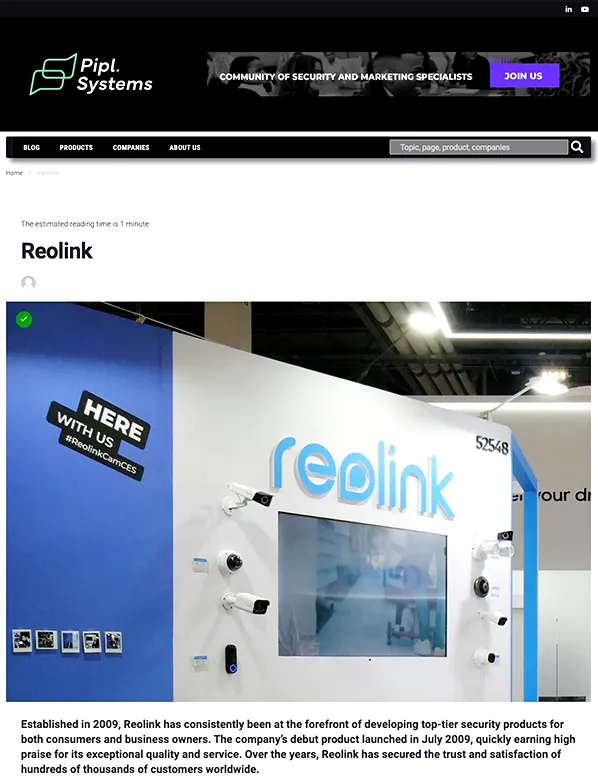
To access a special offer on Reolink products, simply visit the Reolink page on the Pipl Systems website and make a request. Our team will connect you with the Reolink representative in your region, who will assist you in obtaining an offer on favorable conditions tailored to your requirements. Take advantage of this opportunity to enhance your security systems with cutting-edge Reolink products. Visit our website and submit your request today to unlock exclusive benefits and secure your organization’s assets.