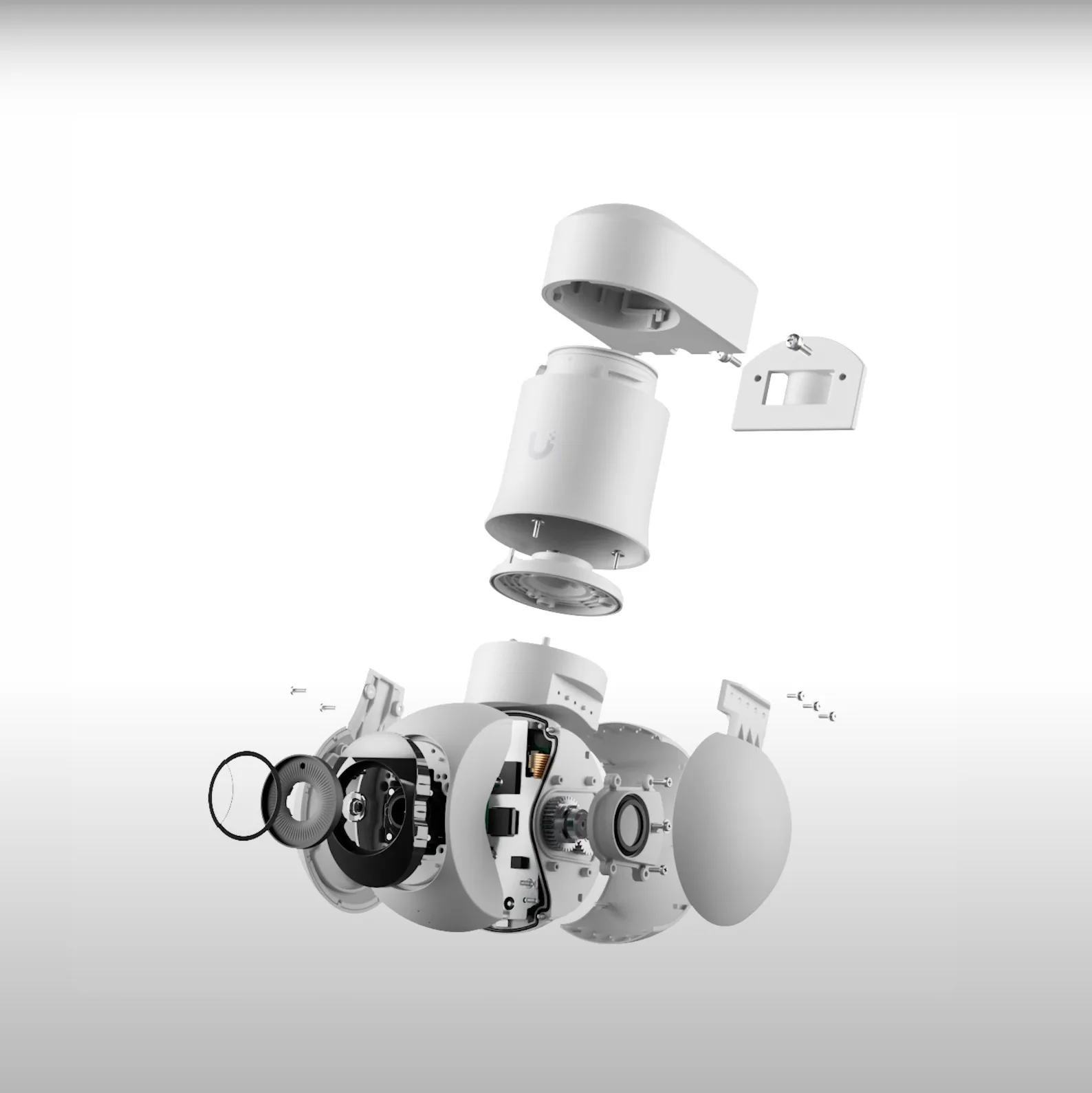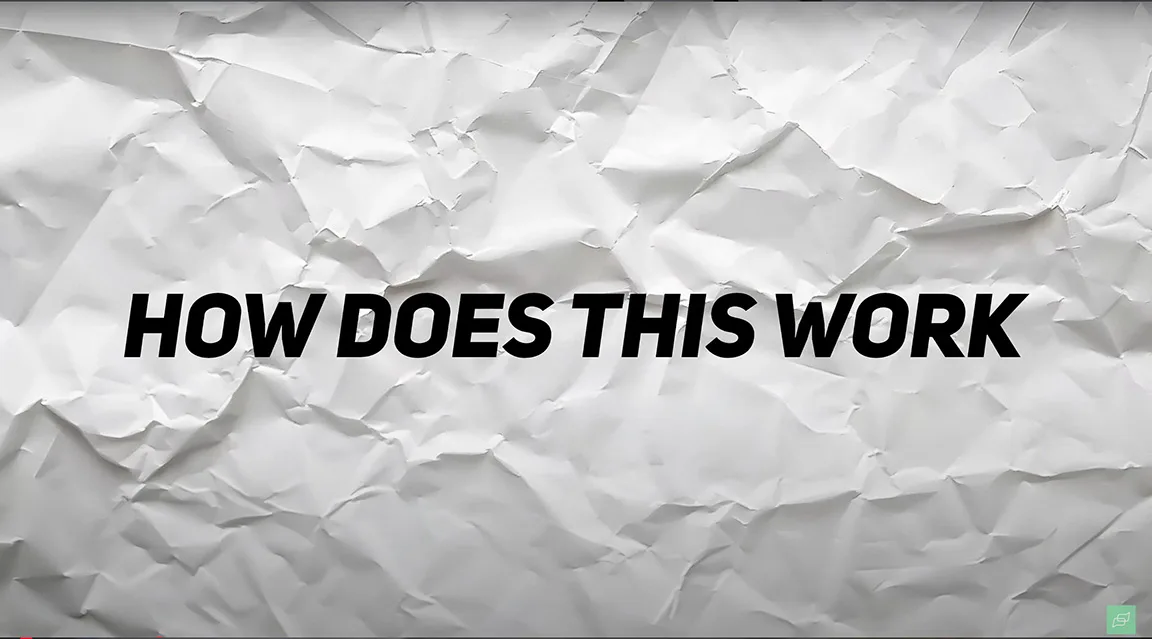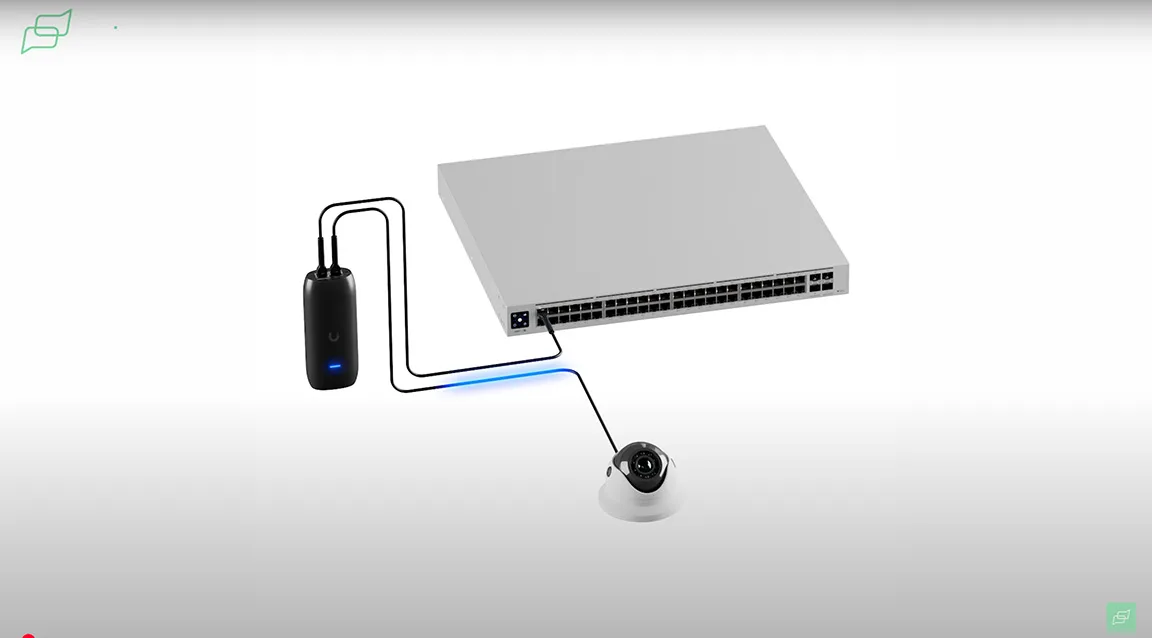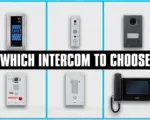The Ubiquiti AI Port introduces a new horizon in security technology, offering transformative AI capabilities for the UniFi Protect ecosystem. Whether you’re a seasoned installer, a systems integrator, or a security professional, this device is tailored to elevate the performance of your existing security setup.

Introduction to the AI Port
The AI Port, a compact and versatile AI appliance, is designed to enhance the capabilities of both UniFi and compatible third-party cameras. By integrating features such as advanced face recognition, license plate detection, and vehicle classification, the device breathes new life into discontinued cameras and brings cutting-edge AI functionality to existing systems.
Imagine a scenario where you can seamlessly upgrade your current infrastructure without replacing hardware—this is precisely what the AI Port delivers.

Seamless Integration with UniFi Protect
Installing the AI Port is straightforward:
- Connect your UDM-Pro or another UniFi console.
- Link the AI Port to your network using a PoE+ or PoE++ switch.
- Adopt it into your UniFi Protect system just like a camera.



Once integrated, it enhances the AI capabilities of connected cameras, such as the UVC-G5-PTZ and UVC-G5-Turret-Ultra, allowing them to deliver features previously available only in high-end models.


What Makes the AI Port Unique?
- Third-Party Compatibility
The AI Port isn’t limited to UniFi cameras. It supports third-party ONVIF-compatible devices, enabling businesses to unify diverse systems into a single interface. - Enhanced AI Detection
Gain access to AI-powered analytics such as:- Face detection with confidence scores
- License plate recognition
- Differentiation between people, vehicles, and animals
- Upgradeable Design
Future firmware updates promise additional functionality, including multi-camera support and improved SD card integration for local storage. - Practical Installation
Compact and versatile, the AI Port can be wall-mounted or integrated into a rack system, depending on project requirements.

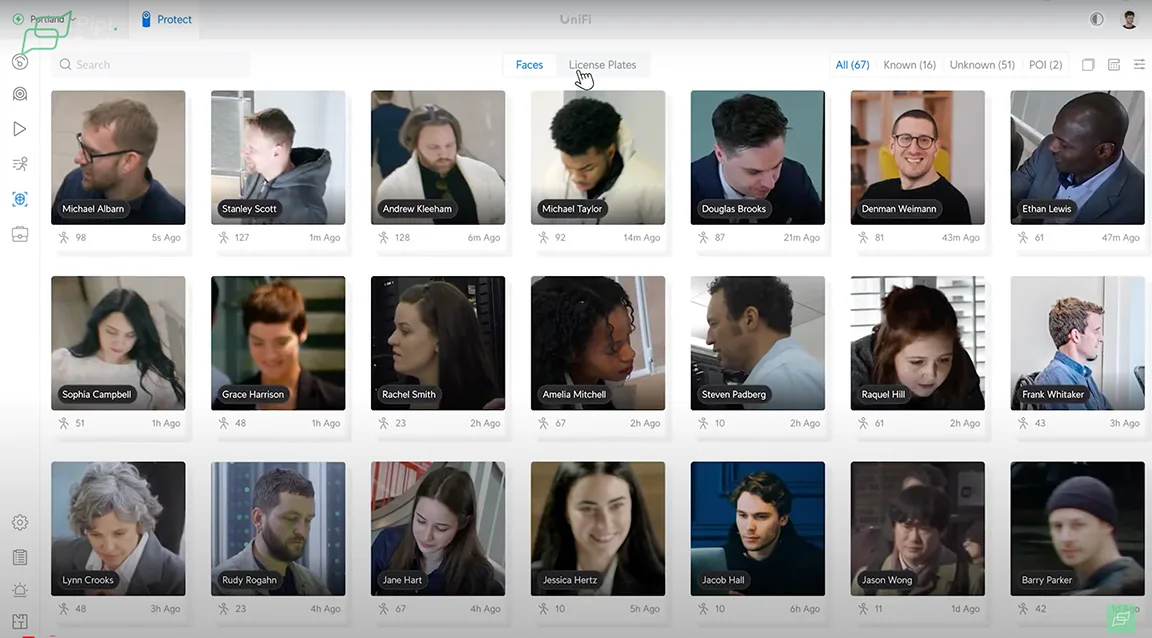
Applications for Installers and Integrators
For professionals, the AI Port simplifies project delivery by retrofitting advanced AI capabilities into existing systems. Consider these scenarios:
- Upgrading Legacy Cameras: Transform older UniFi devices, such as the G3 or G4 series, into AI-enabled cameras without additional hardware replacements.
- Enhancing Parking Security: Enable license plate detection for monitoring parking lots, ensuring streamlined access control.
- Streamlining Large Projects: Use AI features to optimize monitoring across multi-camera setups in commercial properties.


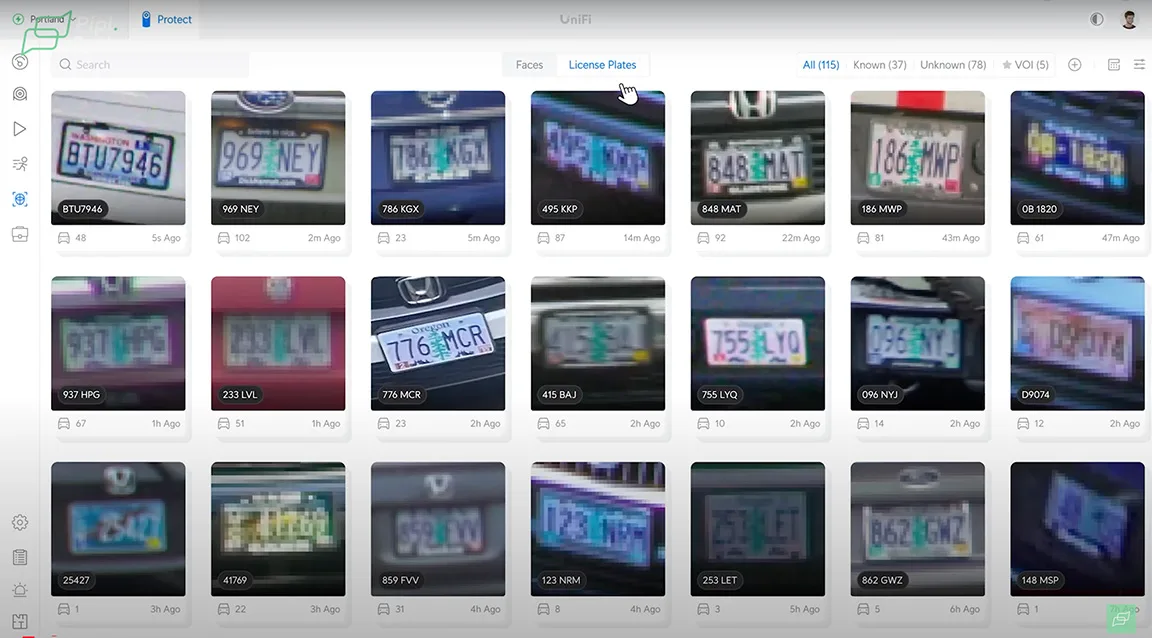
The Future of Security with AI
As AI continues to shape the security industry, devices like the AI Port set a new standard for innovation. By bridging the gap between legacy systems and modern technology, it provides a cost-effective, scalable, and intelligent solution for professionals seeking to deliver top-tier security solutions.
The Ubiquiti AI Port is not just another device—it’s a strategic tool for enhancing your UniFi Protect ecosystem. It empowers installers and integrators with features that boost project value and client satisfaction. If you’re looking to maximize the potential of your security setup, the AI Port is a must-have addition.

Wall Mount and Flexible Installation
The UP AI Port (UP-AI-Port) offers an adaptable mounting solution to fit various setups. Whether you prefer a rack-mount or wall-mount configuration, the installation process is seamless. The device includes two RJ45 ports: one for PoE+ (12.95W output) and the other for PoE++ (25.5W output). These connections ensure adequate power supply for even the most demanding setups, whether you’re daisy-chaining the device or connecting it directly to your switch.
Although daisy-chaining is an option, many professionals find it more practical to connect the AI Port directly to a PoE switch. This setup simplifies the integration and reduces potential points of failure, particularly for complex environments utilizing multiple devices.

Camera Compatibility and Limitations
One of the most impressive features of the AI Port is its ability to bring AI capabilities to both UniFi Protect and third-party cameras. Whether you’re working with legacy models like the UVC-G5-PTZ or more recent options such as the UVC-G5-Turret-Ultra, this device enhances their functionality. The AI Port introduces advanced detection features, including face recognition, license plate identification, and object tracking (e.g., persons, vehicles, and animals).
Currently, the AI Port supports one camera at a time. However, Ubiquiti has announced plans for future updates that will allow compatibility with up to five UniFi Protect cameras. This upgrade will deliver unprecedented scalability, enabling integrators to maximize efficiency and performance without additional hardware investment.
For third-party cameras, compatibility depends on resolution and format. With 2K resolution, the AI Port supports up to two third-party cameras, while 1080p (HD) cameras allow up to three devices. These capabilities extend the value of existing installations, offering an affordable pathway to advanced AI functionality.
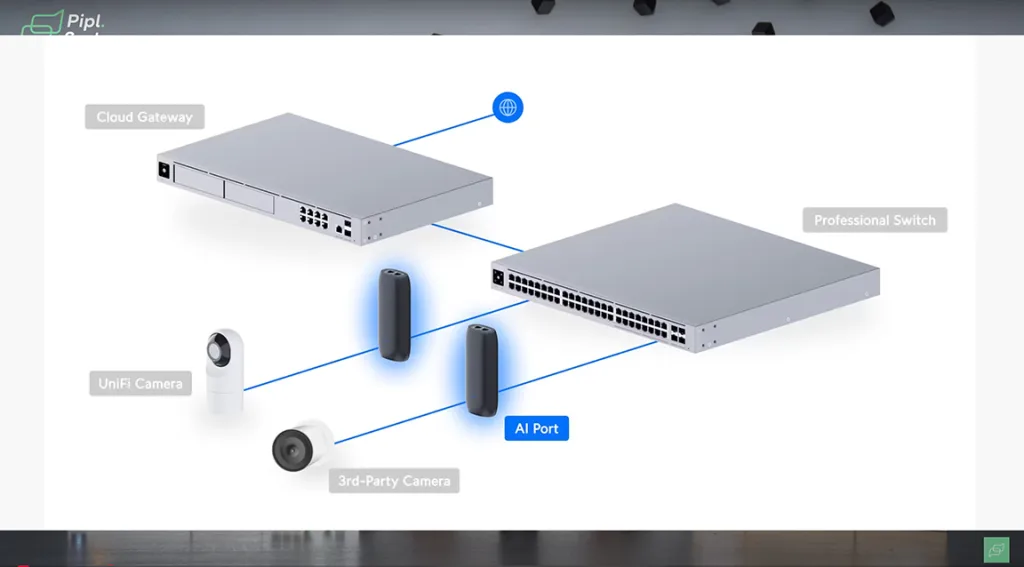
Setup and Adding to UniFi Protect
Integrating the AI Port into a UniFi Protect ecosystem is remarkably straightforward. After connecting the device to your network and power source, it is easily adopted into the system via the UniFi Protect interface. The steps involve:
- Connecting the AI Port: Use a PoE cable to connect the device to your switch. Once powered, the device will display a blinking light, indicating readiness for adoption.
- Enabling AI Features: Navigate to the camera’s settings within UniFi Protect and toggle “Create AI Events.” This unlocks features such as advanced object recognition, which are directly processed by the AI Port.
- Assigning Cameras: Through the device’s management interface, pair the AI Port with your desired camera. The system allows effortless reassignment, ensuring flexibility for changing project requirements.

AI Port (UP-AI-Port)
SPECS
Web application UniFi Protect: Version 5.1 and later
Mobile app: UniFi Protect iOS™ and Android™
Networking interface: (1) GbE RJ45 port
Max. camera resolution: Width: 3840 pixels; Height: 2160 pixels
Power method:
PoE
PoE+ input required for PoE output (12.95W)
PoE++ input required for PoE+ output (25.5W)
LEDs: Blue/white
Button: Factory-reset
Ambient operating temperature: -20 to 40° C (-4 to 104° F)
Ambient operating humidity: 20 to 90% noncondensing
Certifications: FCC, IC, CE
Dimensions:
Without mount: 150 x 64 x 38.4 mm (5.9 x 2.5 x 1.5″)
With mount: 152.7 x 69 x 47.8 mm (6 x 2.7 x 1.9″)
Weight:
Without mount: 258.3 g (9.1 oz)
With mount: 294 g (10.4 oz)
Enclosure material: Polycarbonate
Mount material: Polycarbonate
Pole mount diameter: >45 mm (1.8″) on pipe outer diameter
Future-Proofing Your Security System
The Ubiquiti AI Port is not merely a tool for current installations—it’s an investment in the future. Upcoming updates promise significant enhancements, including expanded camera support and the activation of additional features like SD card integration for localized storage.
These advancements, paired with the AI Port’s support for high-resolution cameras up to 4K at 30 FPS, make it a vital component for scalable security solutions. Whether you’re retrofitting older UniFi devices or incorporating third-party cameras, this device bridges the gap between legacy hardware and cutting-edge AI technologies.
The UP AI Port elevates the capabilities of any UniFi Protect environment by introducing advanced AI features, simplifying setup, and supporting scalability. For installers and integrators, this means enhanced flexibility, improved client satisfaction, and future-ready infrastructure.
For those managing security in complex environments, from residential properties to commercial sites, the AI Port delivers unmatched value and reliability. With its robust compatibility and promise of continuous updates, it’s an essential tool for staying ahead in the rapidly evolving security industry.
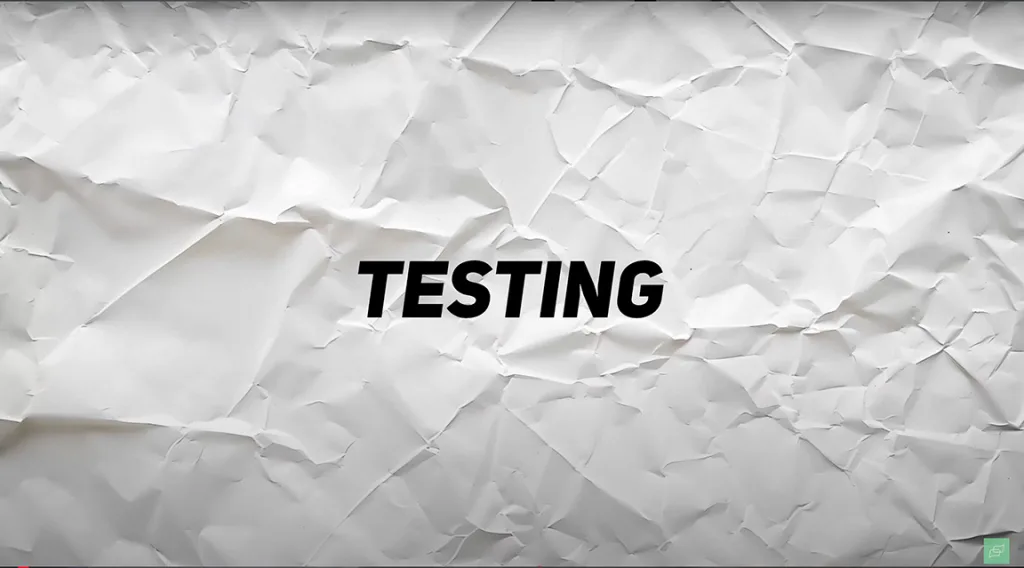
Advanced Features in Action: Pairing the UniFi AI Port with Cameras
The next phase in leveraging the UniFi AI Port is pairing it with compatible cameras. This process unlocks its advanced AI capabilities, transforming standard cameras like the G5 Turret Ultra or the G5 PTZ into powerful security tools.

Setting Up the AI Port with the G5 Turret Ultra
The pairing process is designed to be straightforward. Once the AI Port is connected to your PoE switch, it is automatically detected within the UniFi Protect interface. Follow these steps:
- Device Detection and Adoption:
- Open the UniFi Protect interface, where the AI Port will appear as a new device.
- Click “Adopt” to integrate it into your network seamlessly.
- Pairing the Camera:
- Select the AI Port within the interface and assign it to a camera, such as the G5 Turret Ultra.
- Save the configuration, and within seconds, the pairing is complete.
- Activating AI Features:
- Navigate to the camera’s settings and enable “Create AI Events.”
- Advanced detection options, including person detection, face recognition, and license plate detection, become available.
- Live View Insights:
- Access the live view to see the AI-powered overlay in action. It displays detection zones with confidence levels, giving you real-time feedback on the system’s accuracy.
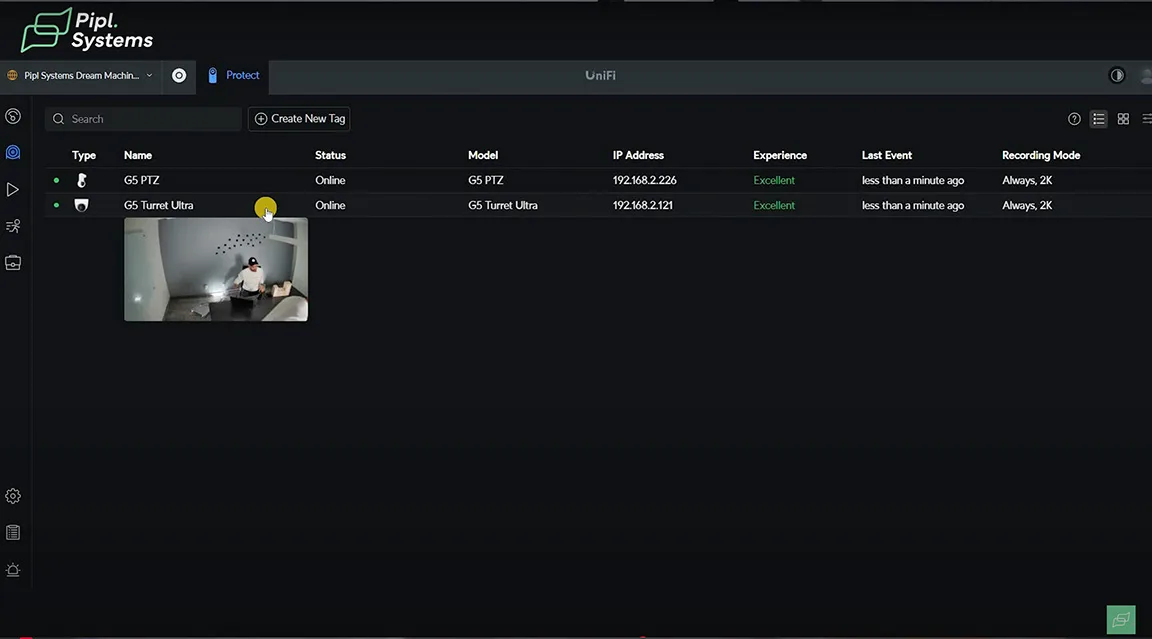
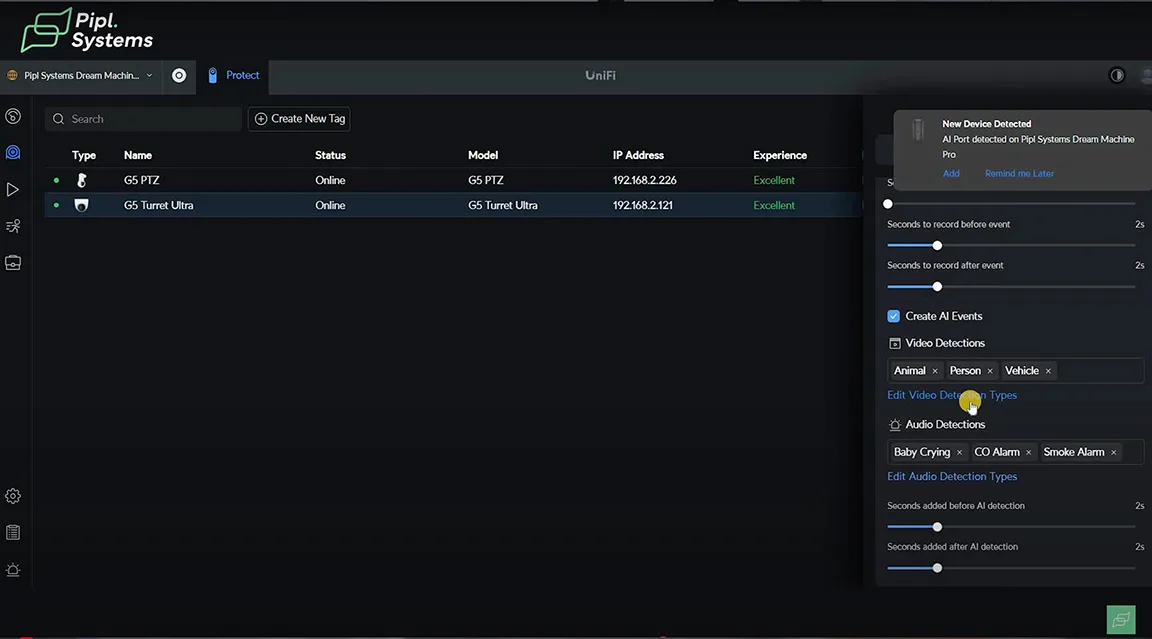
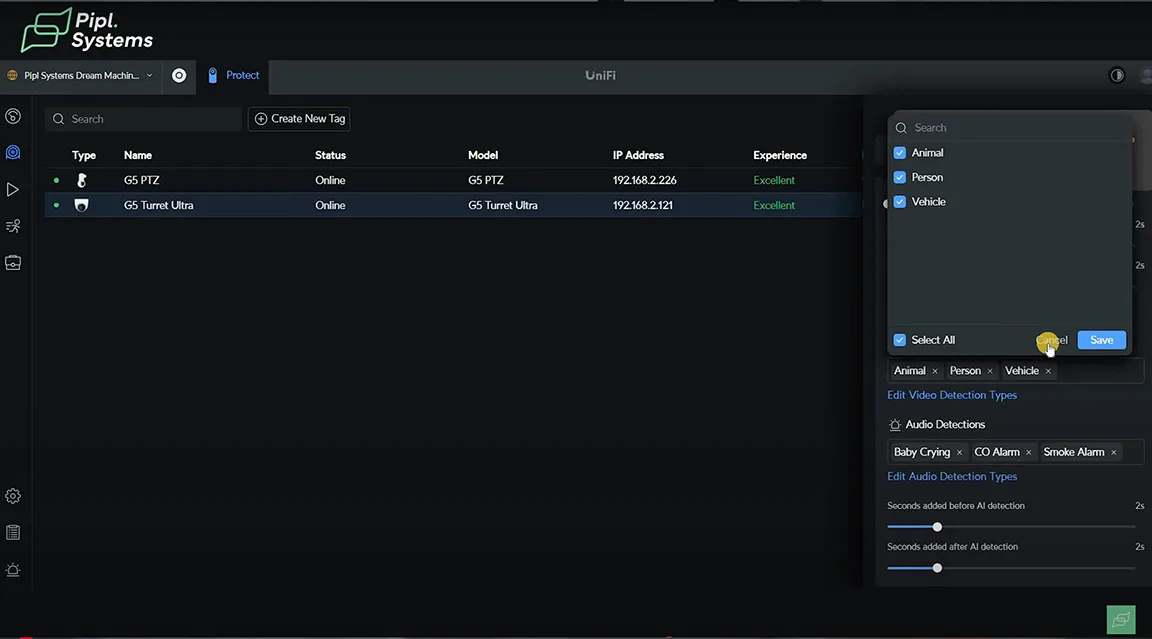
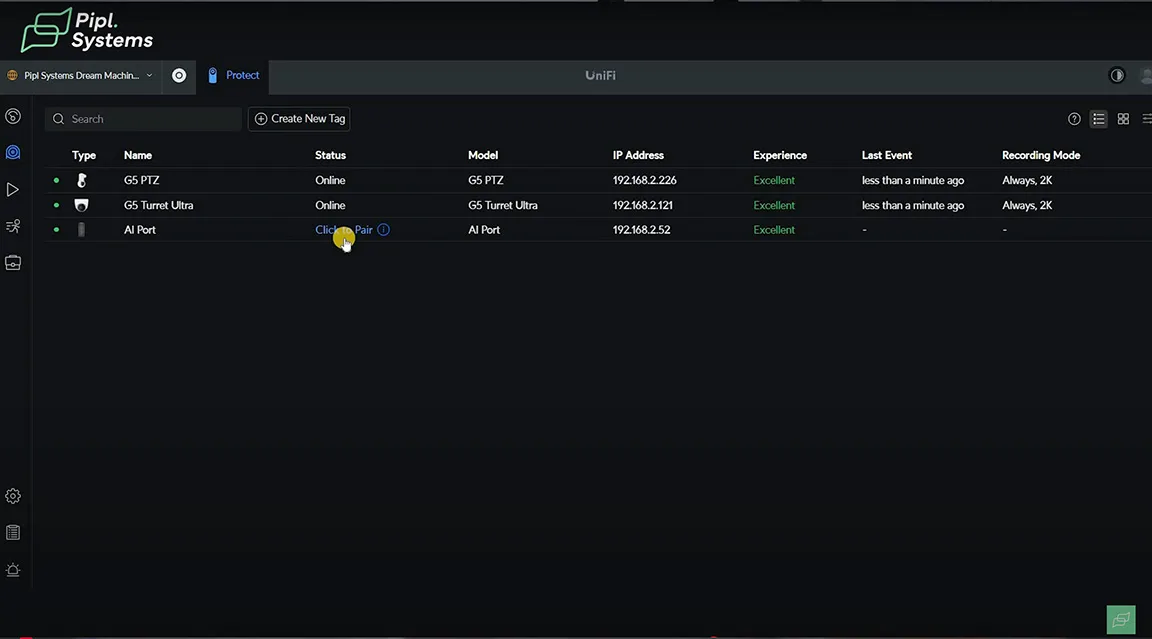
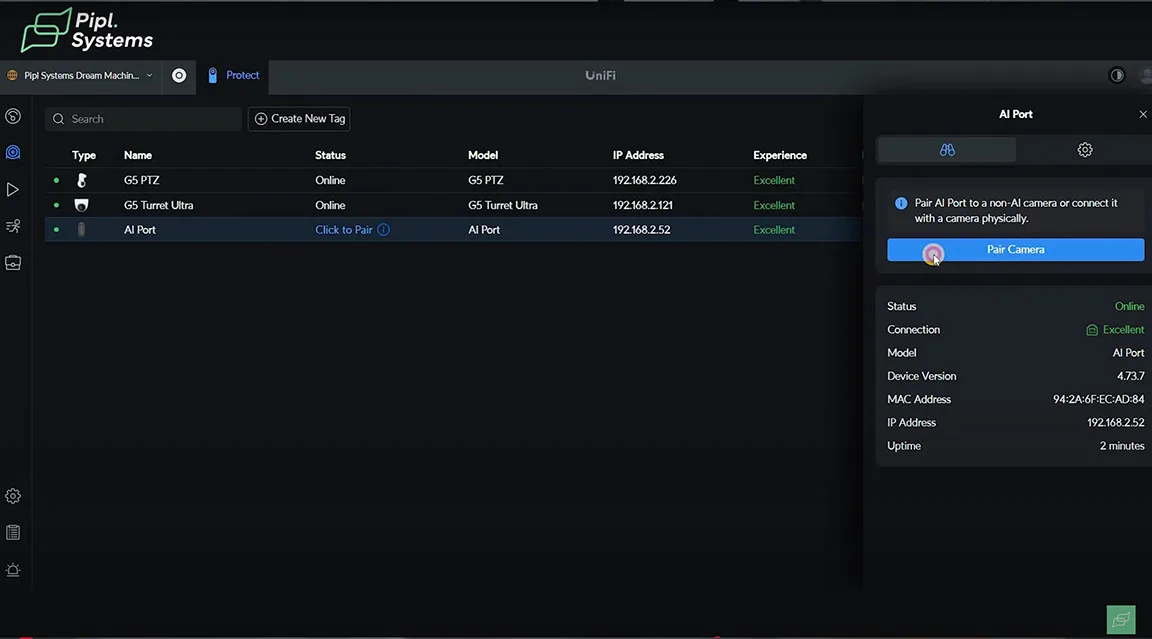
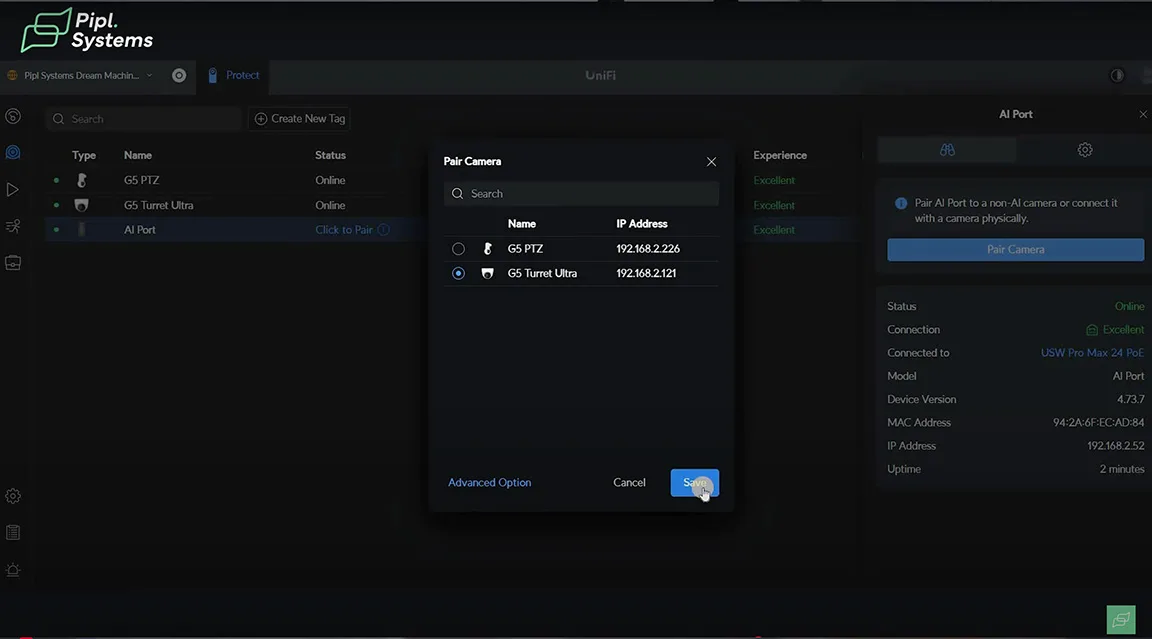
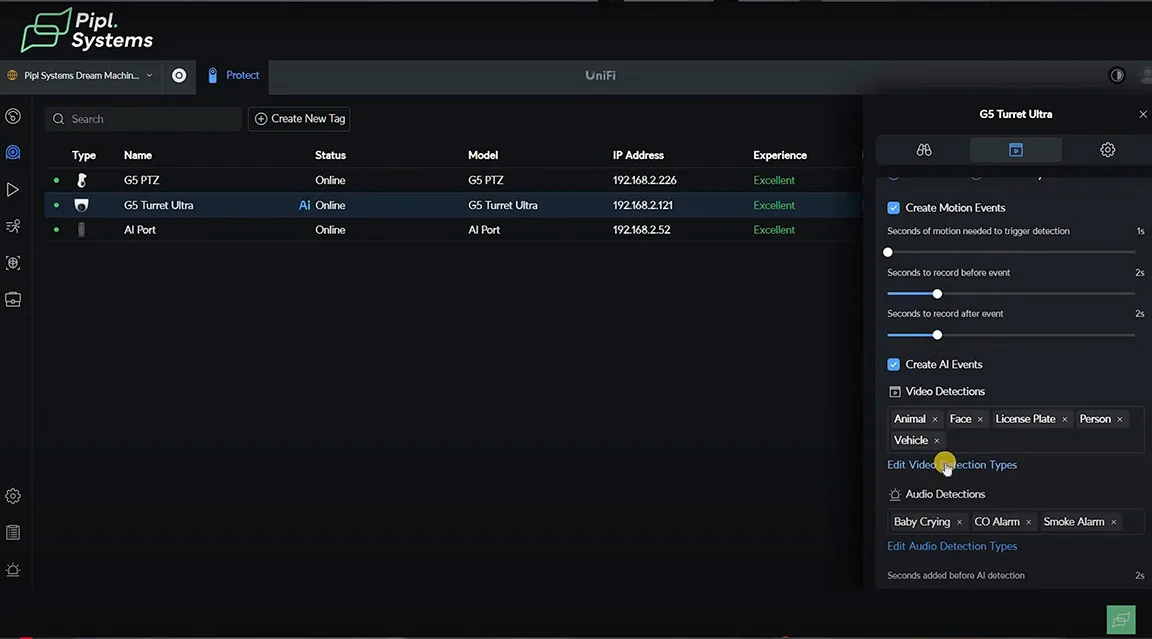
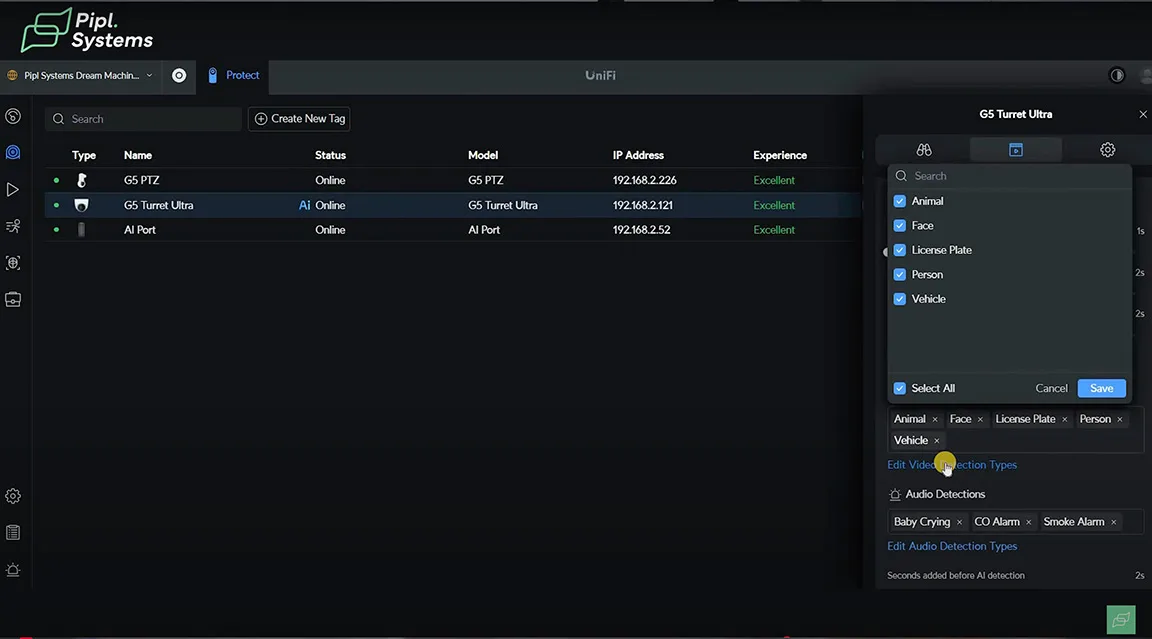
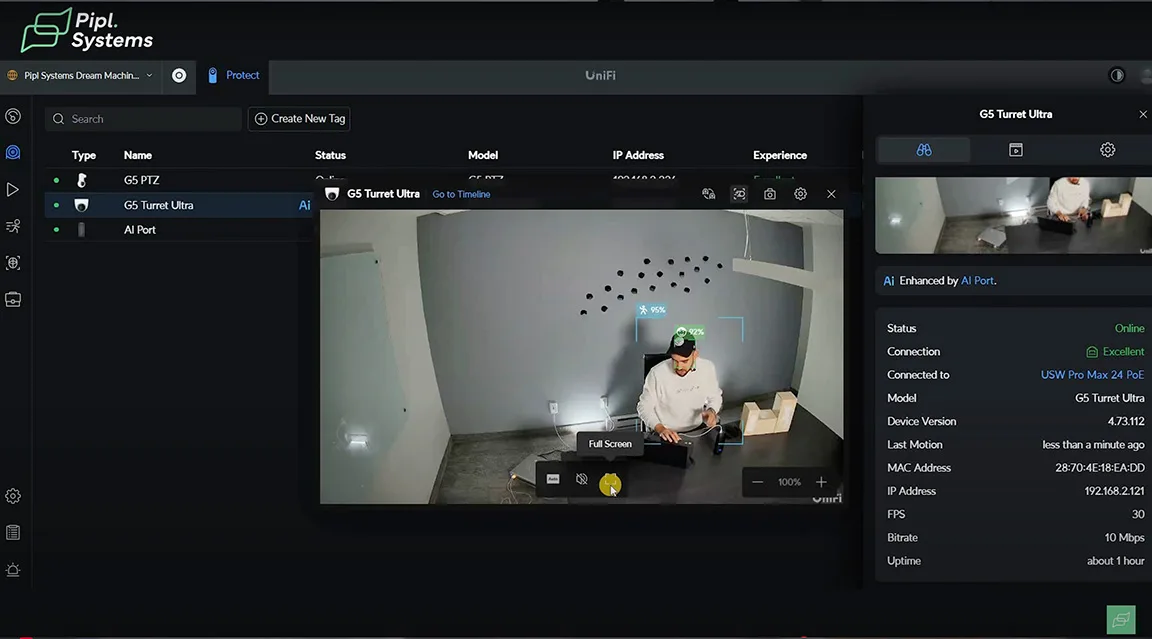
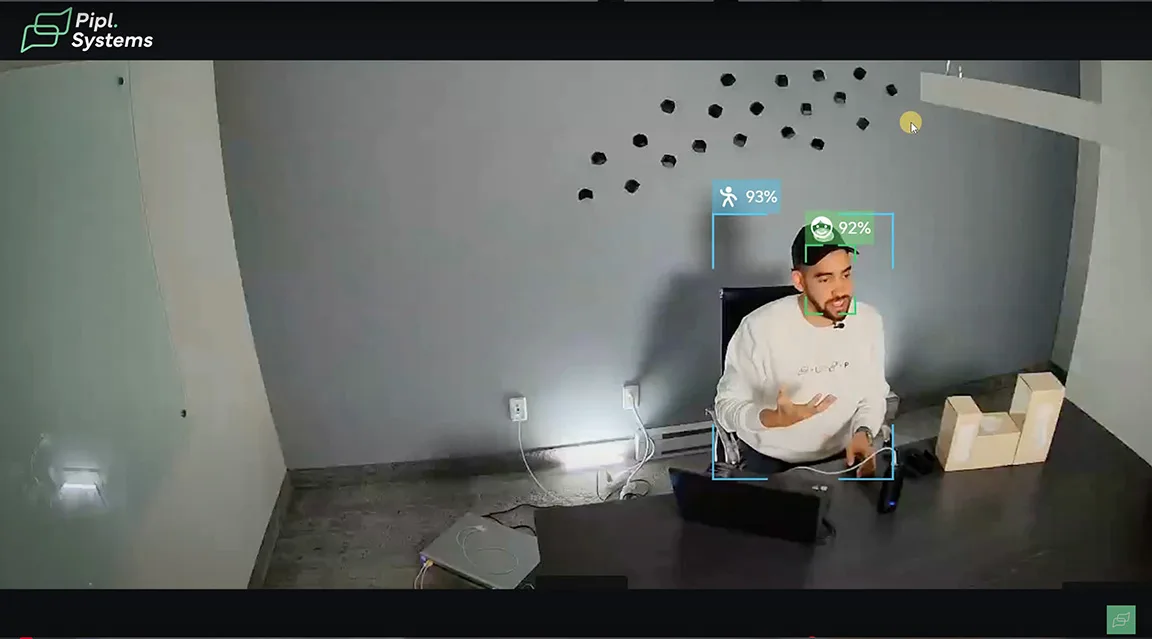
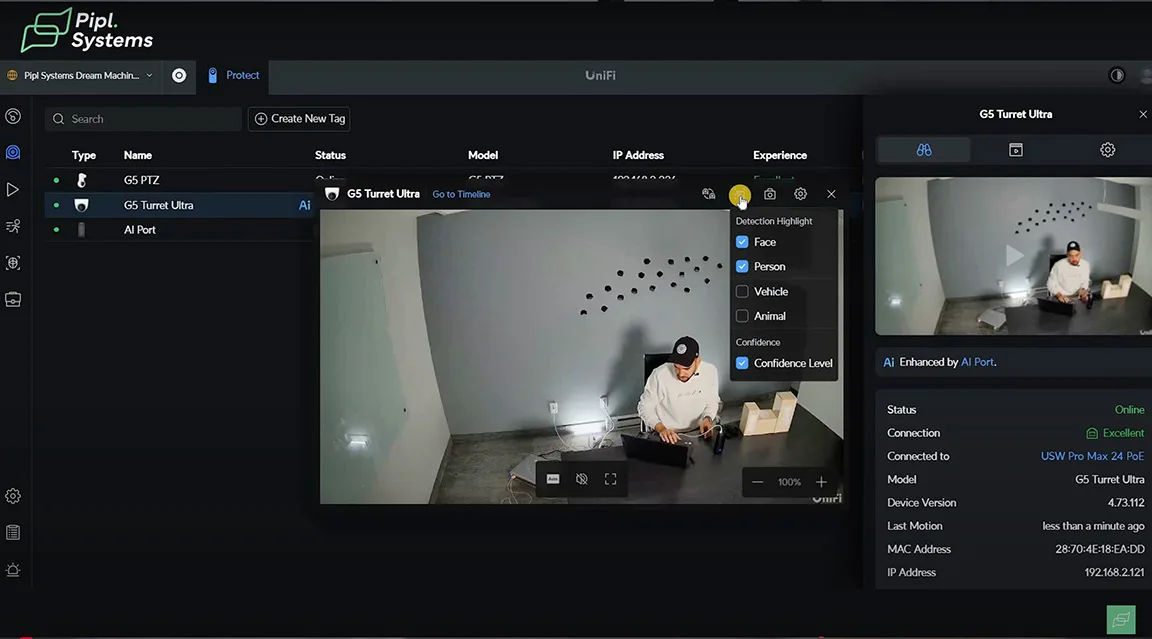
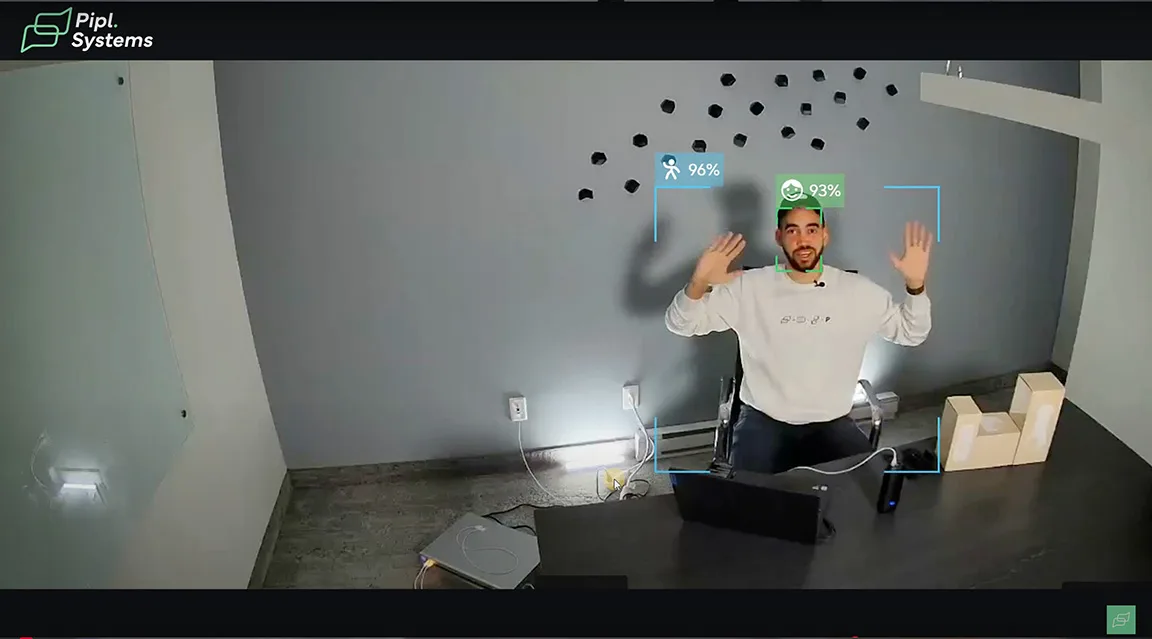
Switching the AI Port to a New Camera
The AI Port’s versatility extends to switching between cameras. Whether for testing or operational flexibility, reassigning the AI Port is quick and efficient:
- Reconfiguration:
- Open the AI Port management settings in UniFi Protect.
- Select a new camera, such as the G5 PTZ, to receive AI capabilities.
- System Update:
- Note that reassigning the AI Port will restart the previously paired camera, ensuring a smooth transition.
- Enhanced Capabilities:
- The newly paired camera will now benefit from the AI features, including auto-tracking for PTZ cameras, enhancing its ability to monitor dynamic scenarios.
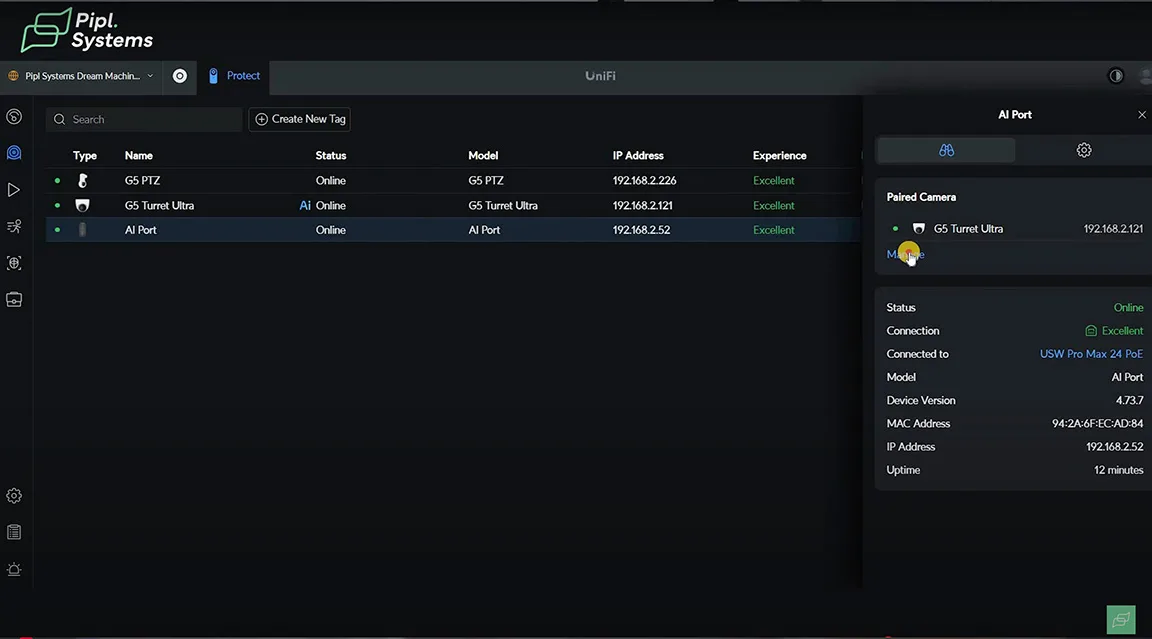
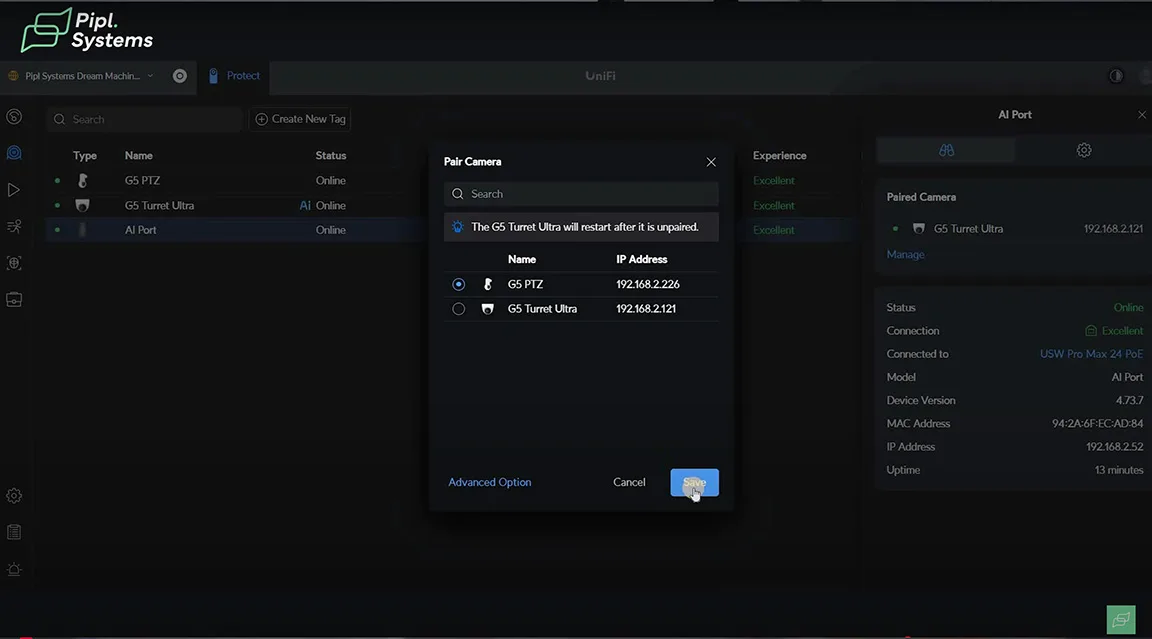
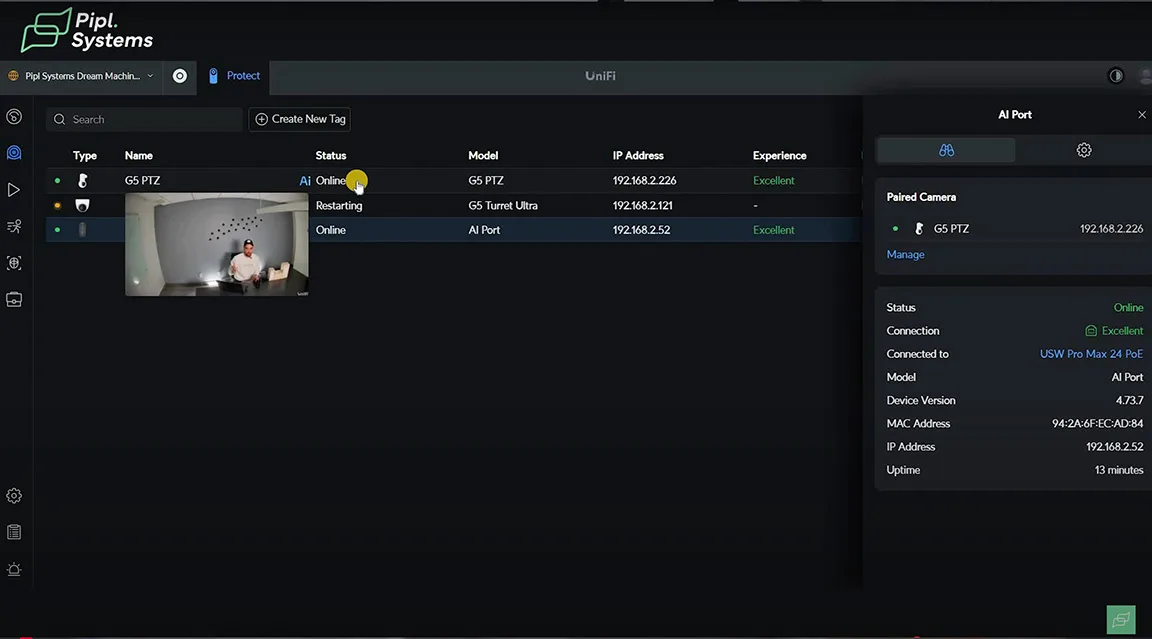
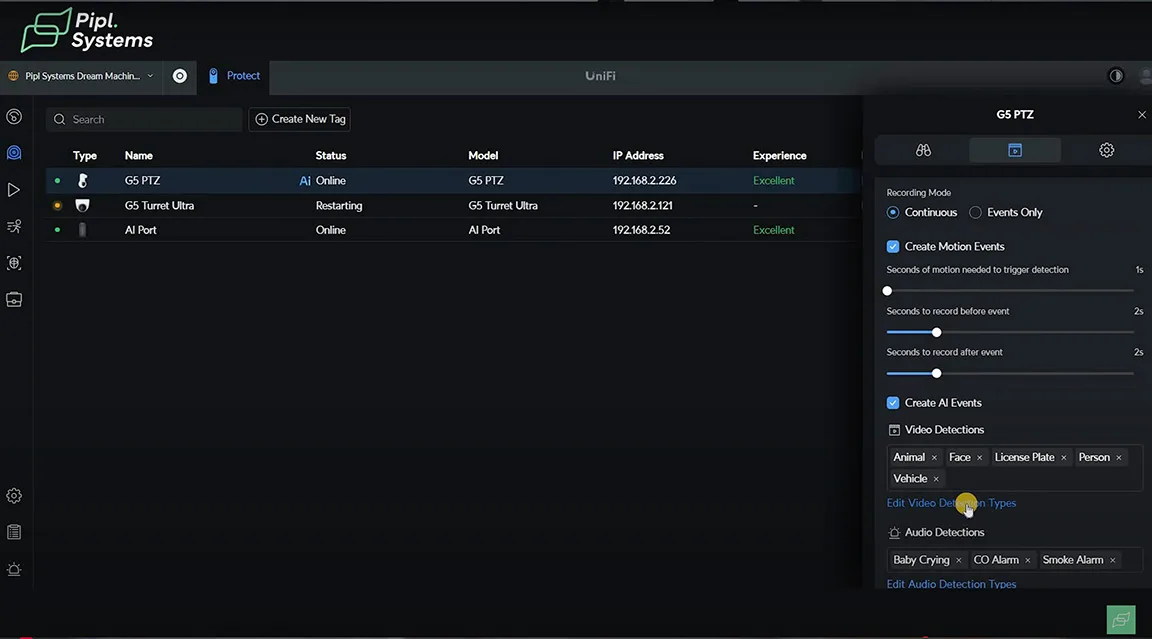
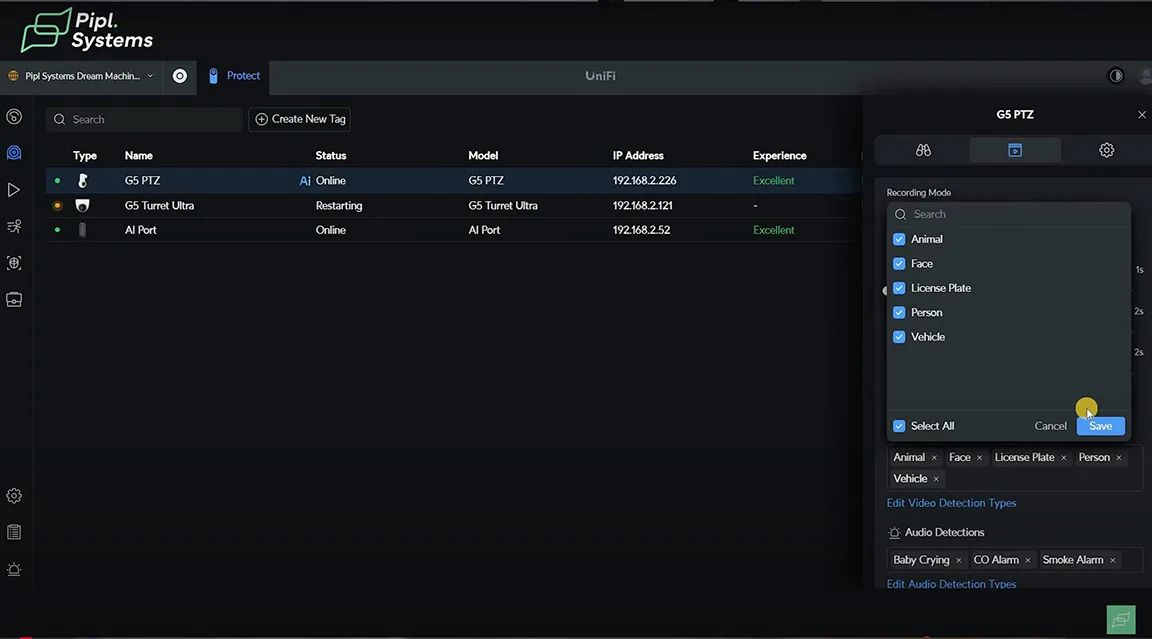
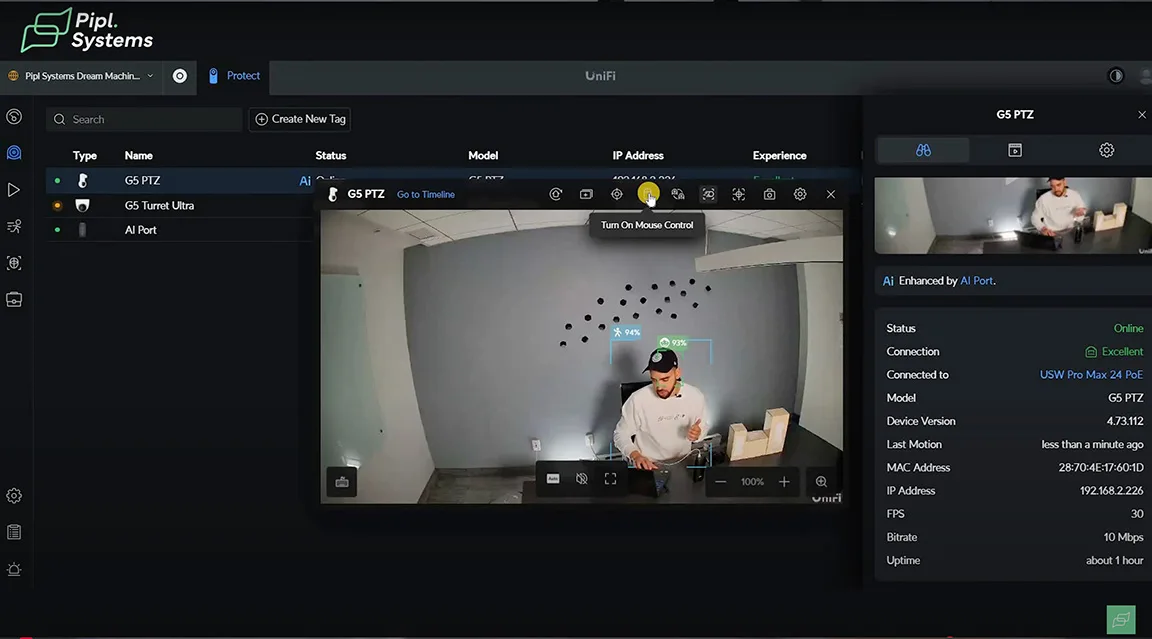
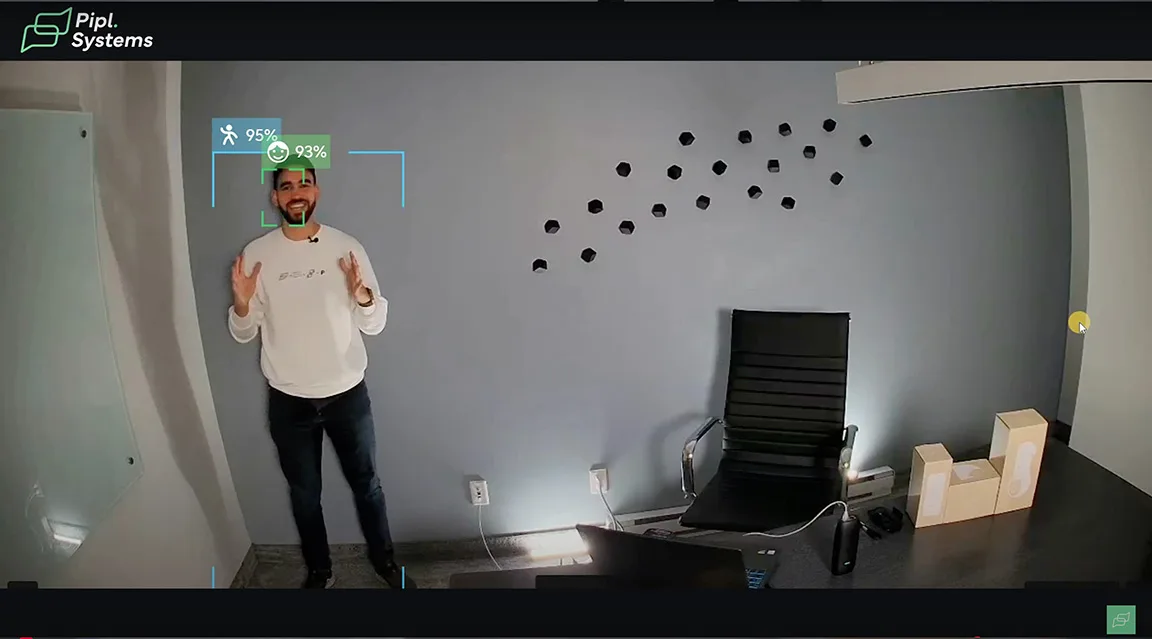
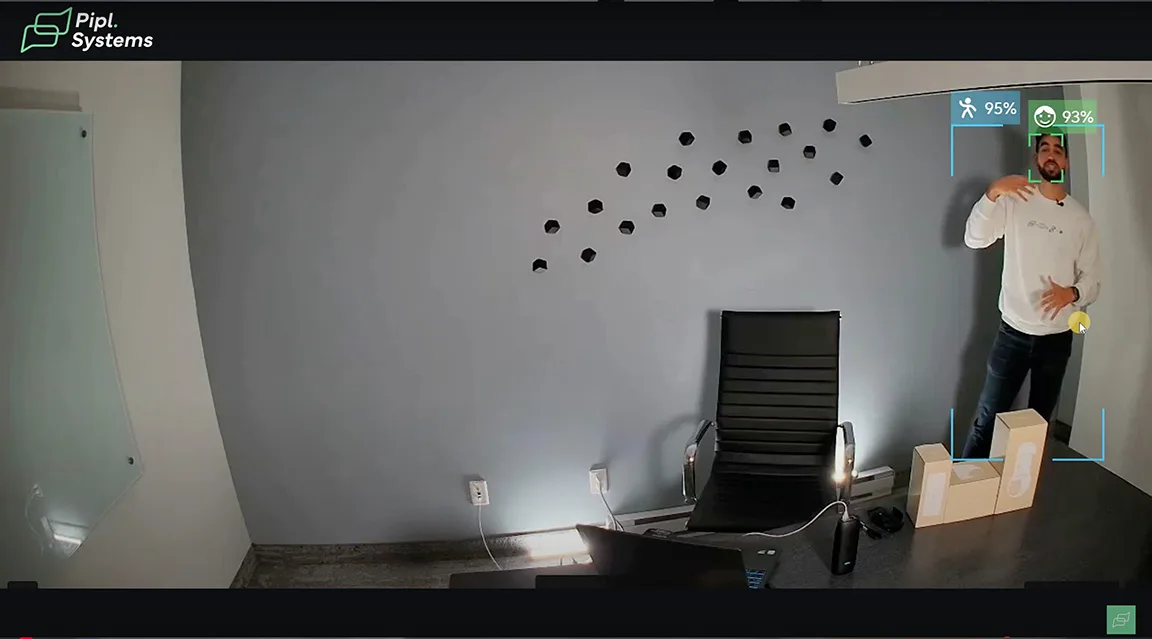
AI Port Capabilities: Real-World Applications
The practical benefits of the AI Port extend beyond basic detection. Let’s explore some use cases where this device adds significant value:
1. Dynamic Object Tracking with PTZ Cameras
With the AI Port, PTZ cameras like the UVC-G5-PTZ can auto-track moving objects, including people and vehicles. This feature is invaluable for:
- Parking Lot Monitoring: Track cars in real-time and capture license plate details for records.
- Delivery Management: Enhance package security by identifying and logging vehicle activity.
2. Expanded Detection Features
The AI Port introduces additional detection capabilities to supported cameras:
- Face and License Plate Recognition: Ideal for gated communities or offices requiring secure access.
- Animal Detection: A useful feature for monitoring wildlife or detecting unauthorized pets in residential areas.
3. Third-Party Camera Integration
Even non-UniFi cameras benefit from the AI Port:
- ONVIF-Compatible Cameras: Add AI features to existing setups without replacing hardware.
- Hybrid Systems: Extend AI capabilities to third-party cameras, bridging the gap between legacy devices and modern AI technology.
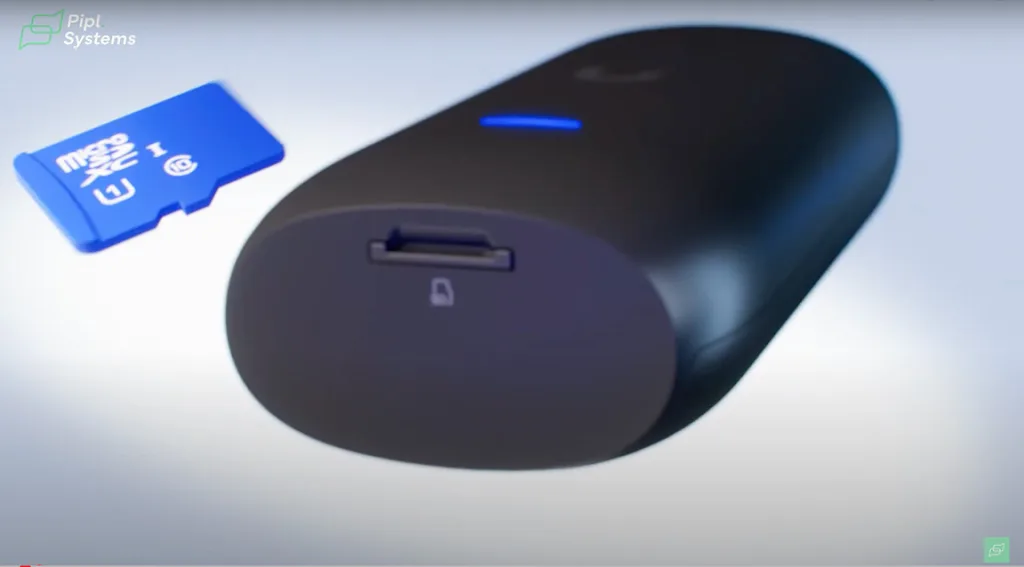
Why the UniFi AI Port is a Game-Changer
The UniFi AI Port empowers installers and integrators to:
- Modernize Legacy Systems: Breathe new life into older cameras with advanced AI features.
- Optimize Investment: For as little as $40 per camera (with future updates supporting multiple cameras), it’s a cost-effective AI upgrade.
- Enhance Security: From small businesses to large enterprises, the AI Port delivers scalable solutions tailored to various security needs.
The Ubiquiti UniFi AI Port redefines what’s possible within the UniFi Protect ecosystem. By offering advanced AI capabilities, seamless integration, and scalability, it addresses the evolving demands of modern security systems. From upgrading existing devices to optimizing third-party cameras, the AI Port ensures your setup stays ahead of the curve.
As Ubiquiti continues to roll out updates, including support for additional cameras and expanded features, the AI Port promises to remain a critical asset for professionals seeking robust, future-proof security solutions.

Connecting Third-Party Cameras to the AI Port
One of the most compelling features of the Ubiquiti AI Port is its ability to integrate with third-party cameras, expanding its utility beyond the UniFi Protect ecosystem. While this functionality opens up new possibilities for security professionals, it does come with additional steps that require careful attention.
Steps for Third-Party Camera Integration
To successfully connect a third-party camera to the AI Port, follow these steps:
- Access the AI Port Advanced Options:
- Navigate to the AI Port settings in the UniFi Protect interface.
- Select “Advanced Options” to begin the integration process.
- Input Camera Credentials:
- Enter the IP address, username, and password of the third-party camera.
- Ensure the camera supports ONVIF compatibility and that the ONVIF protocol is enabled in the camera’s settings.
- Enable Camera Settings via Web Viewer:
- Access the camera’s configuration through its web viewer to confirm all necessary protocols are active.
- Verify the connection and test the live feed within the UniFi Protect interface.
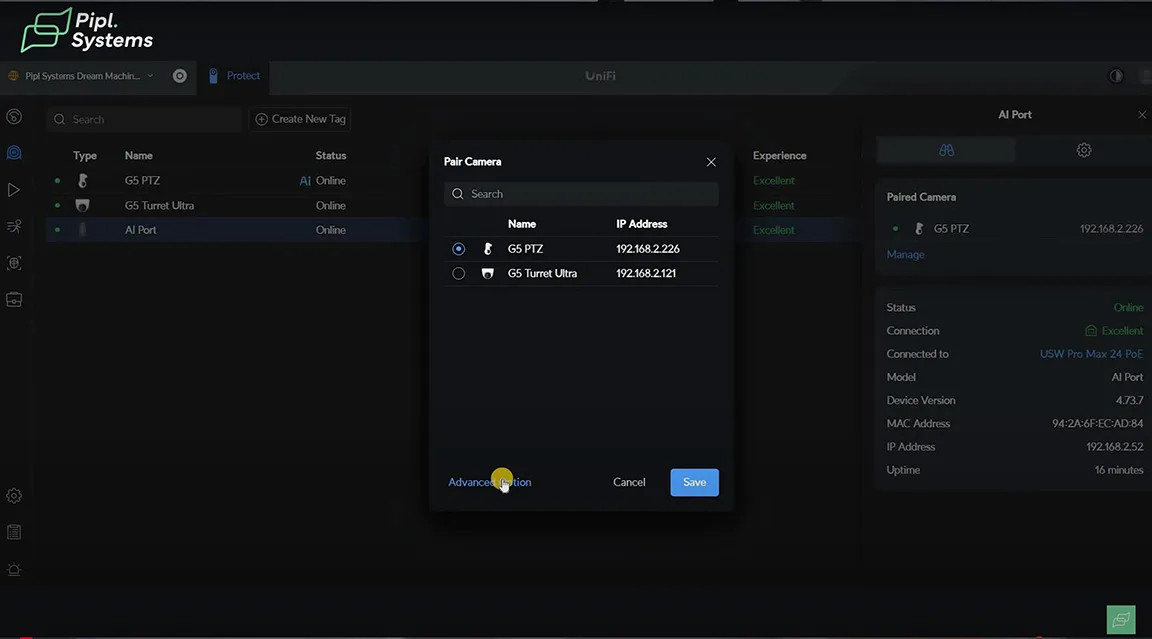
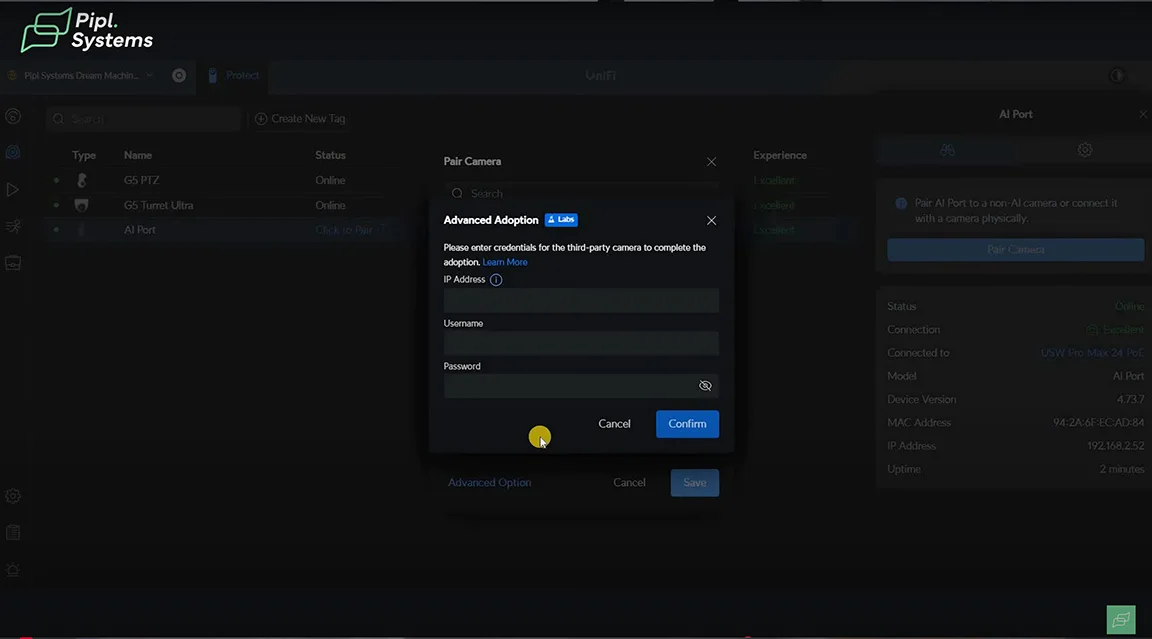
Considerations and Challenges
While the AI Port is a versatile solution, connecting third-party cameras may present some challenges:
- Compatibility: Ensure the camera is ONVIF-compatible to avoid configuration issues.
- Technical Expertise: The process involves accessing and modifying advanced settings, which may require familiarity with networking protocols.
- Future Updates: Ubiquiti continues to refine third-party integration, so staying updated with firmware releases is essential for seamless operation.
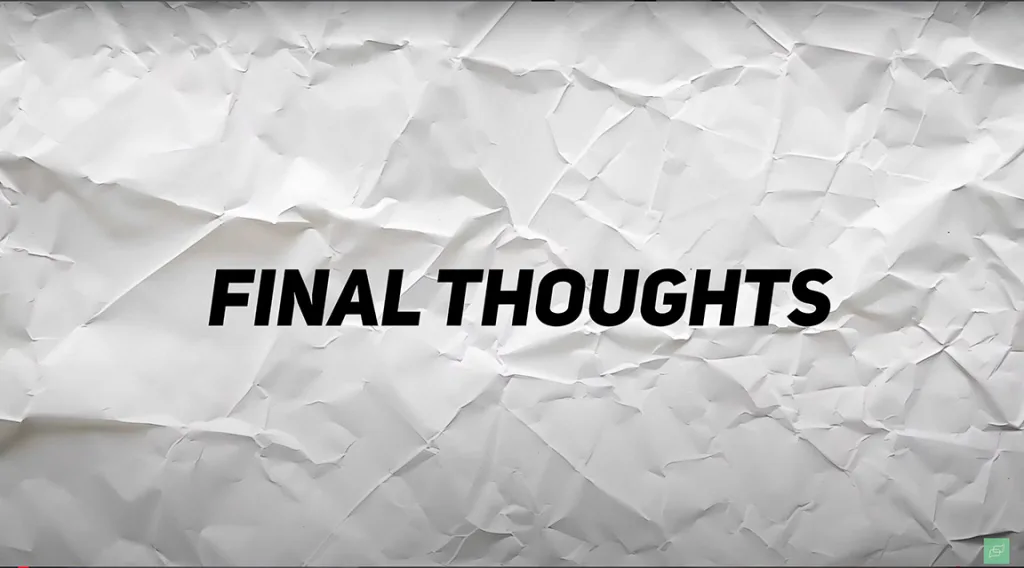
Final Thoughts: Why the AI Port Is a Must-Have
The Ubiquiti AI Port is more than just a hardware accessory—it’s a transformative tool for modern security systems. By enhancing both UniFi and third-party cameras with advanced AI capabilities, it bridges the gap between current security demands and future-ready solutions. Let’s revisit its core benefits:
1. Seamless Integration and Setup
- UniFi Protect Ecosystem: Quickly adopt the AI Port and pair it with cameras like the G5 Turret Ultra and G5 PTZ.
- Scalability: Future updates promise multi-camera support, allowing professionals to maximize their investment.
2. Advanced AI Capabilities
- Face and License Plate Recognition: Ideal for residential, commercial, and industrial applications.
- Object Tracking: Enhanced monitoring for PTZ cameras, ensuring no activity goes unnoticed.
- Versatility: Bring AI to legacy UniFi cameras and extend functionality to ONVIF-compatible devices.
3. Cost-Effective Upgrade Path
- With a per-camera AI cost as low as $40, the AI Port provides significant value for professionals upgrading existing setups.
4. Support for Third-Party Cameras
- Expand your system’s potential by integrating third-party cameras, making the AI Port a universal solution for diverse security needs.
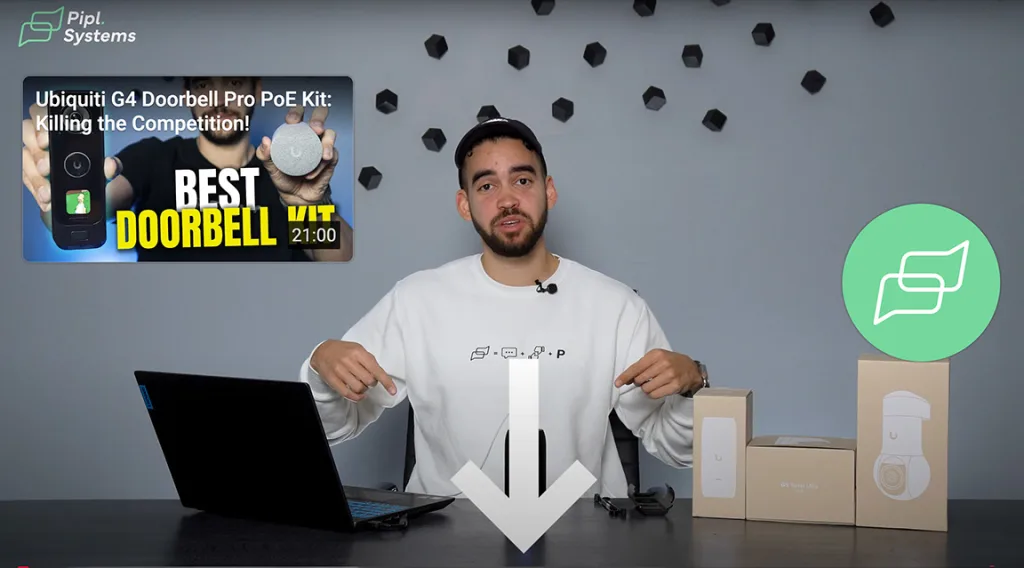
Why Choose the UniFi AI Port?
Whether you’re a seasoned integrator or a security enthusiast, the AI Port offers unparalleled flexibility and efficiency:
- Installers: Simplify complex setups and deliver AI-driven solutions to your clients.
- Integrators: Enhance hybrid systems by merging UniFi and third-party devices.
- Experts: Stay ahead of industry trends with cutting-edge AI technology.
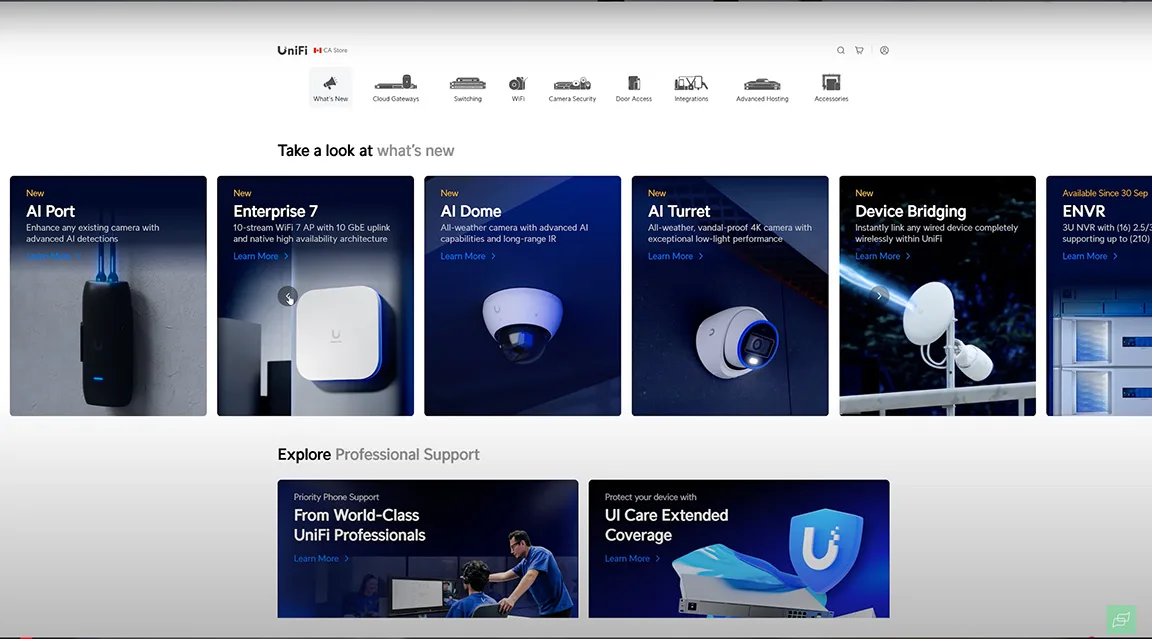
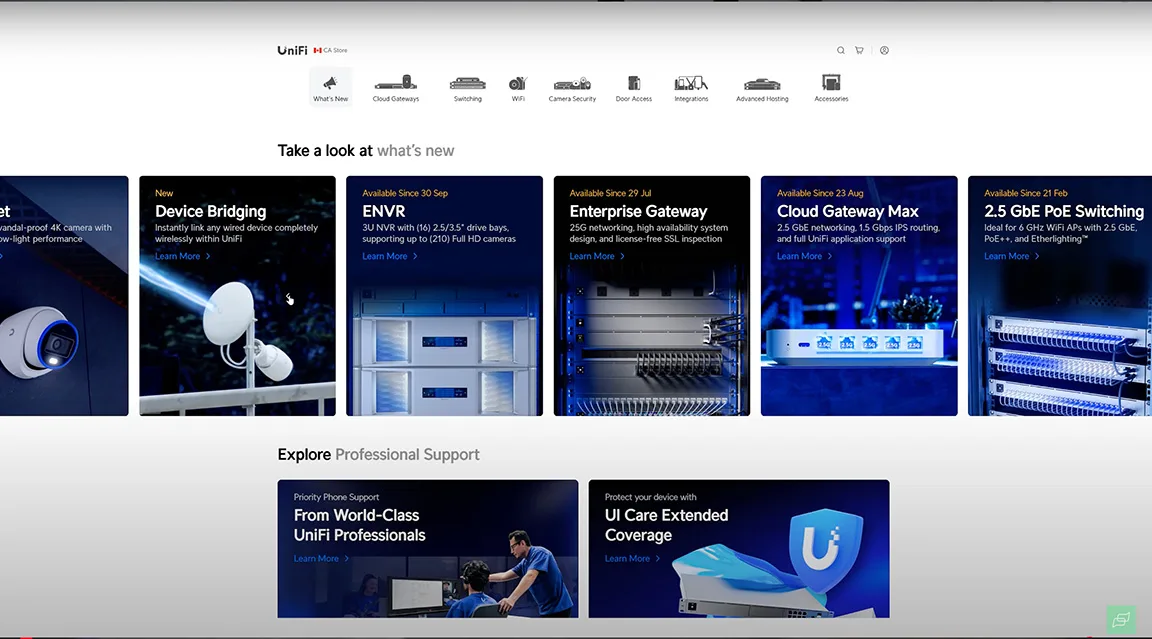
Stay Ahead with Ubiquiti and Pipl Systems
The Ubiquiti AI Port sets a new standard for what’s possible in security systems. Its ability to modernize and elevate both existing and new devices ensures that professionals can meet the evolving needs of their clients.
We invite you to explore our in-depth guides, tutorials, and reviews as we continue to test and showcase the latest in security technology. Don’t forget to subscribe to the Pipl Systems channel for updates on Ubiquiti solutions, including detailed walkthroughs on connecting third-party cameras.
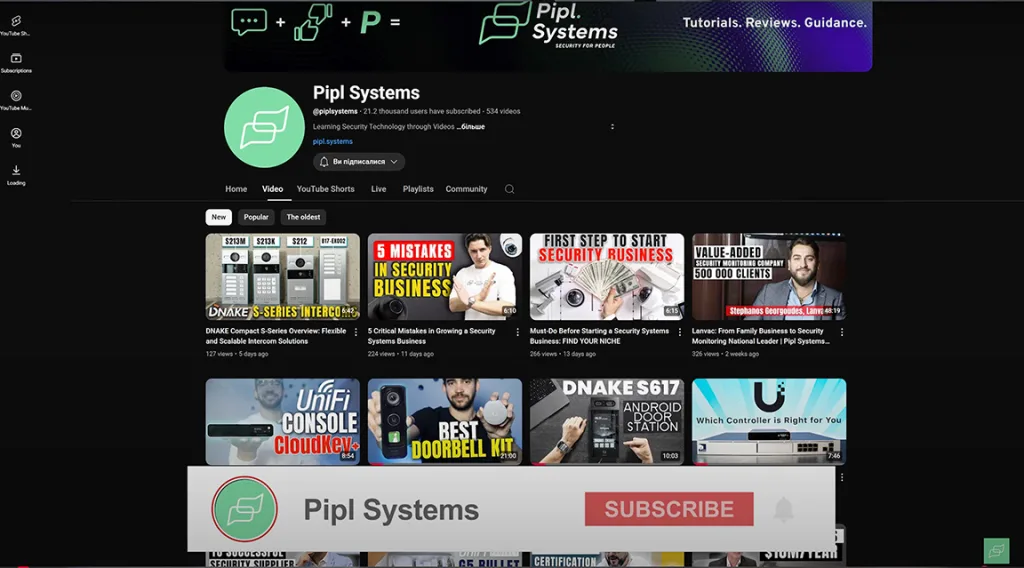
For those ready to enhance their security systems, the AI Port is a must-have. Its combination of cost-effectiveness, future-proofing, and ease of use makes it a standout choice in today’s competitive landscape.
Thank you for joining us in this comprehensive exploration of the Ubiquiti AI Port — the key to unlocking advanced AI features for UniFi Protect and beyond!
Stay updated on the latest advancements in security technology by exploring Pipl Systems’ resources. Subscribe to our newsletter and follow our channel for expert insights and guides tailored for professionals like you.