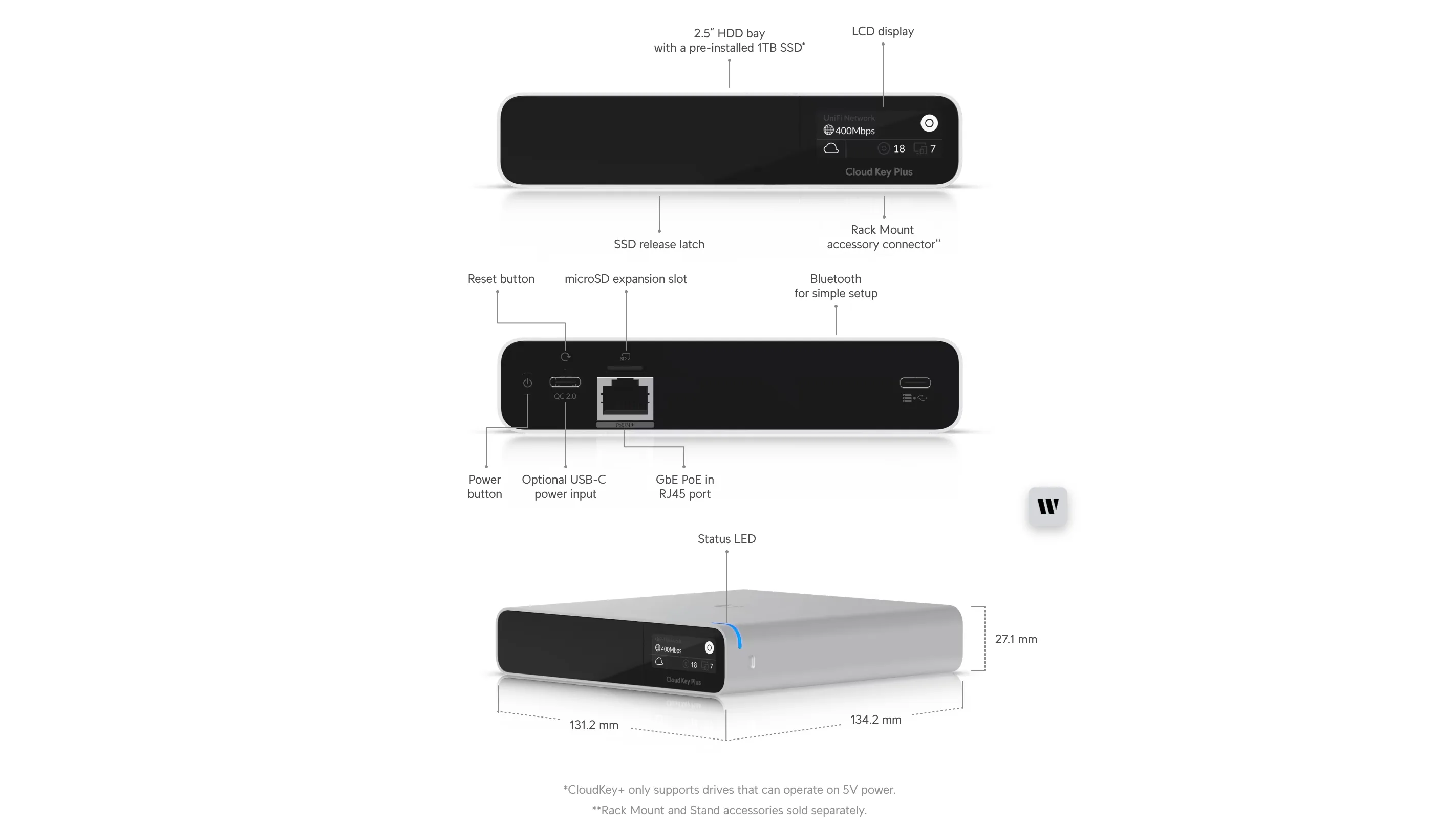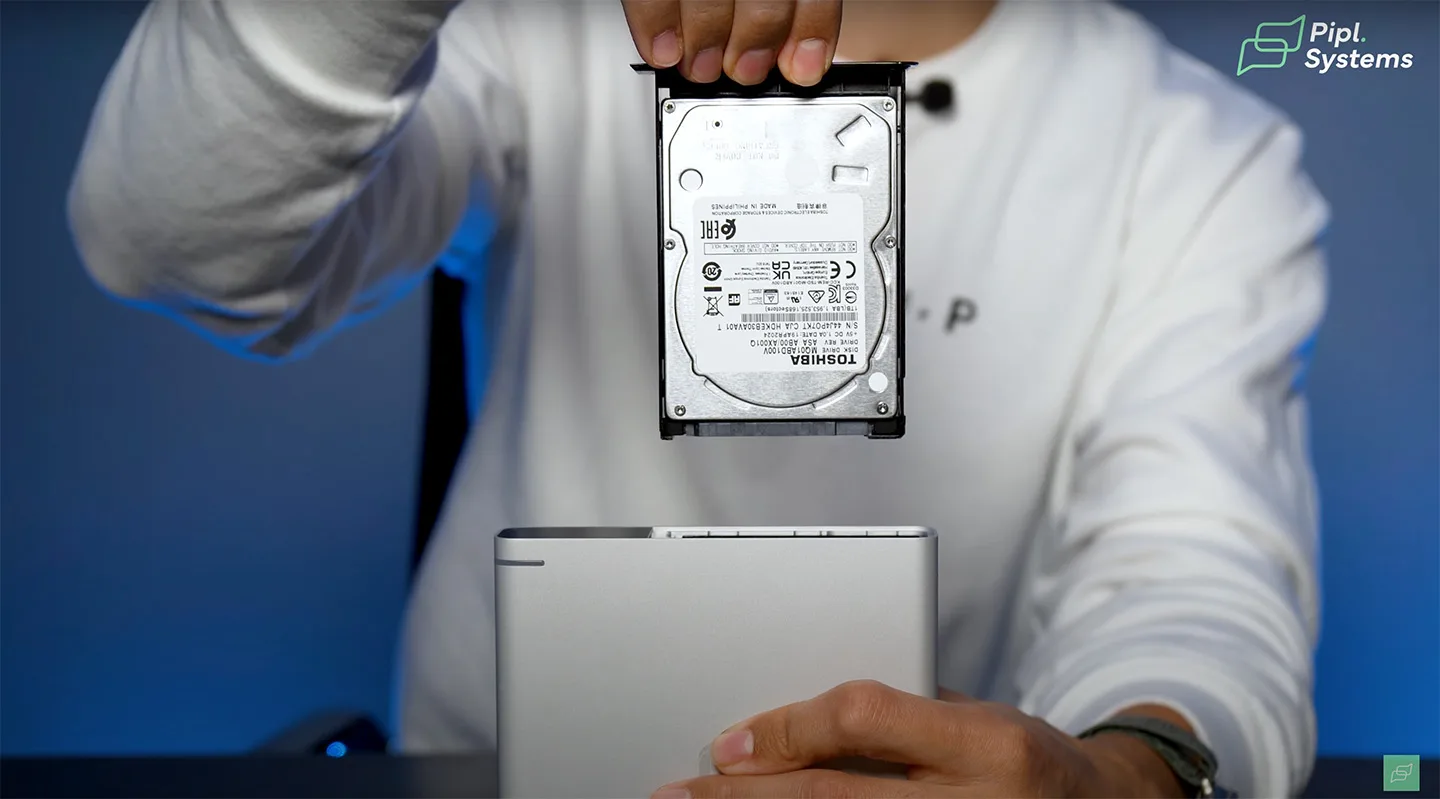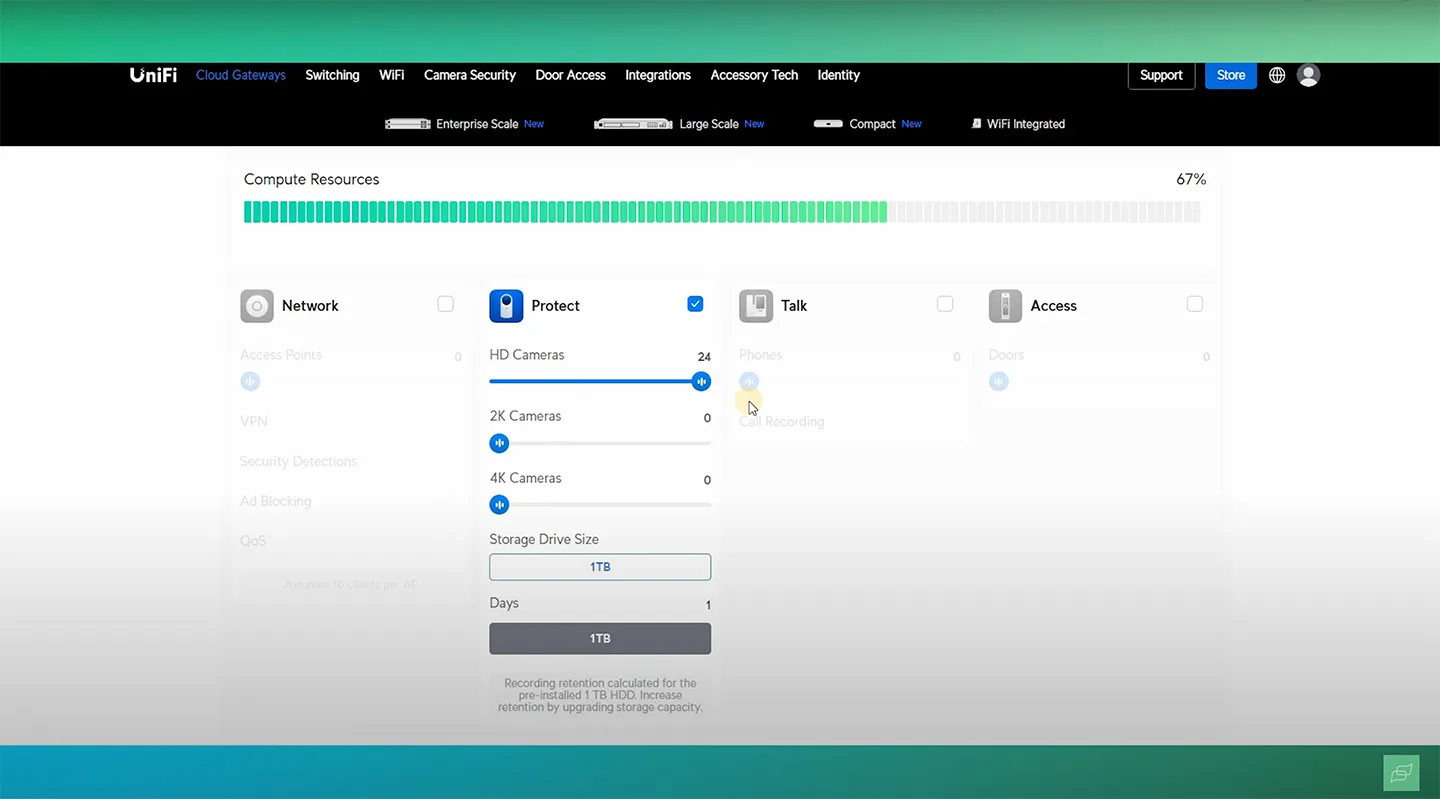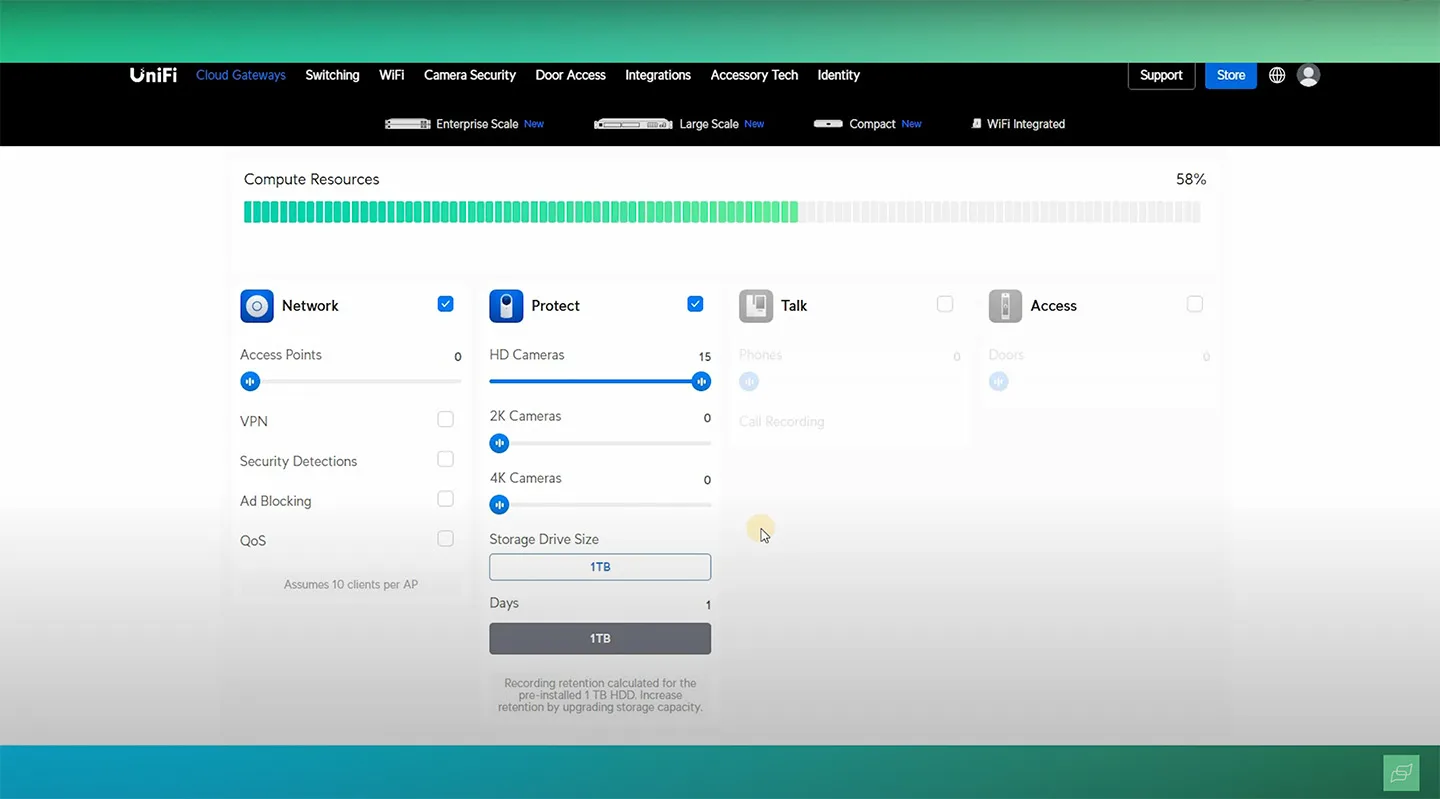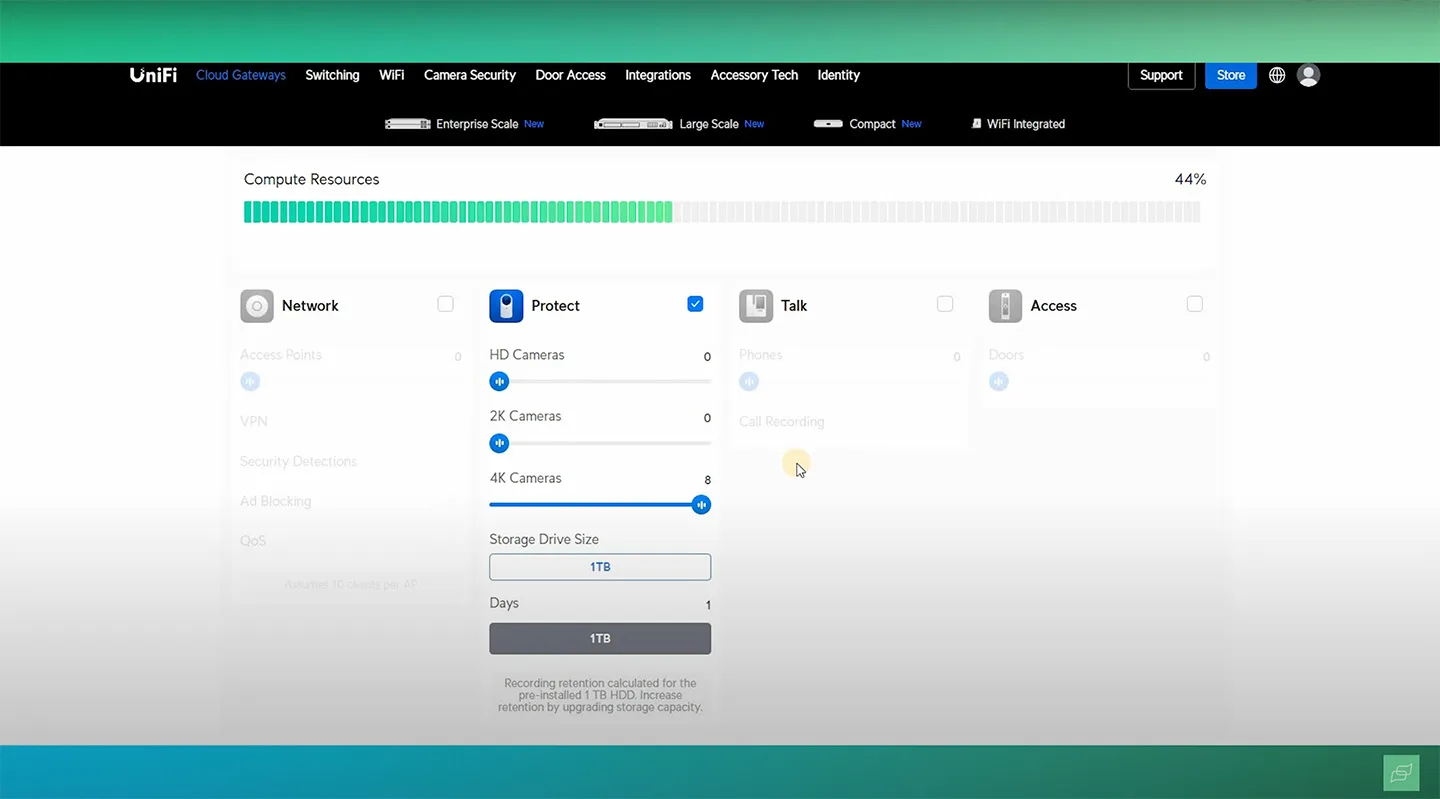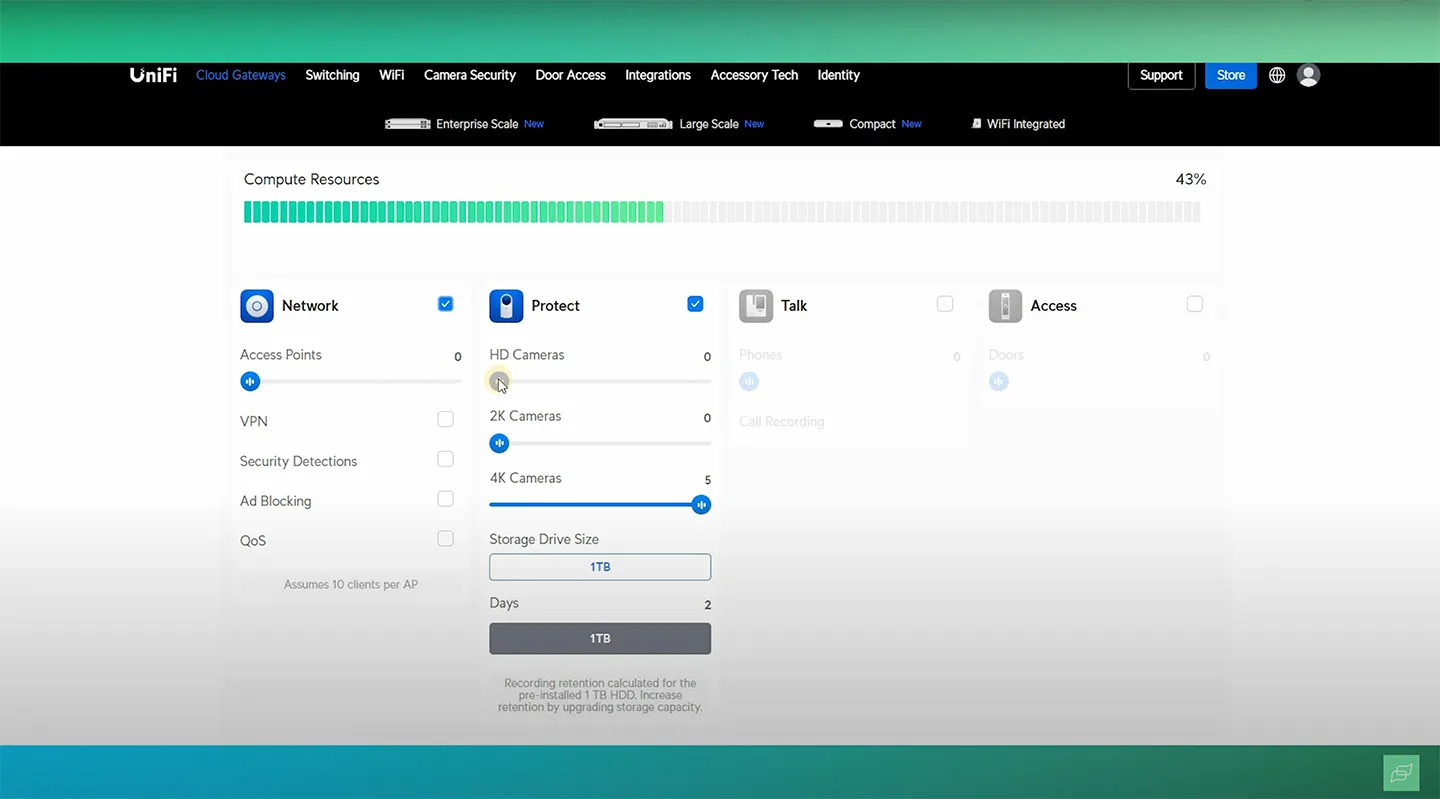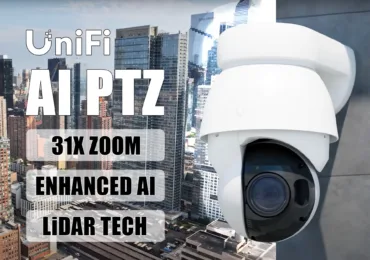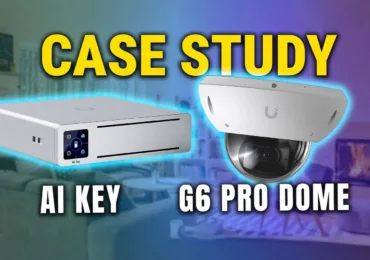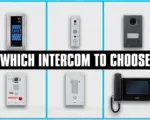In the modern era of smart security, seamless integration and centralized management are key factors for effective systems. The Ubiquiti Cloud Key Gen2 Plus positions itself as a cornerstone for the UniFi Protect ecosystem, combining an NVR (Network Video Recorder) and an AWS-like console for network management. But is it the right choice for you? While some users praise its compact build and features, others are skeptical about its storage limitations and cost-efficiency.

In this review, I’ll dissect the Cloud Key Gen2 Plus and explore whether it’s the essential first step for your UniFi Protect system or if better alternatives exist.

Features and Build Quality
The Cloud Key Gen2 Plus boasts a sleek and compact design, measuring 5×5 inches. Its small footprint makes it ideal for rack-mounted setups or tight installation spaces. Key highlights of the hardware include:
- Front Display Screen
The small display on the front provides a quick glance at the status of connected devices within the UniFi Protect and network management ecosystems. It’s a practical feature that reduces the need to log into a dashboard for basic checks. - Power Redundancy
Equipped with a USB-C port in addition to its main power connector, the Cloud Key Gen2 Plus ensures uninterrupted operation even during power outages. By using a 2.0 or 3.0 Quick Charge USB-C adapter, you can set up a fail-safe power system. - Drive Bay for 2.5-inch Hard Drives
A key feature of this device is its internal 2.5-inch hard drive slot, designed to house laptop-grade drives. The kit includes a 1TB hard drive, but here lies one of the major drawbacks—there’s a limited selection of surveillance-grade drives in this size category. - Back Panel Connectivity
The back of the unit features a USB-C port, power button, and an undocumented port whose purpose even Ubiquiti’s official documentation does not clarify. It’s speculated that this could support external storage or future updates. - Tool-Free Drive Access
The hard drive is housed in an easily accessible bay at the bottom. A simple release mechanism allows for quick removal and replacement of drives, which is convenient for maintenance and upgrades.
Critical Analysis of the Drive System
The built-in hard drive system comes with trade-offs. Let’s explore these in detail:
- Default 1TB HDD: While it’s a welcome inclusion, this drive size is not optimized for recording high-resolution 4K footage. Users with multiple cameras will quickly find themselves running out of storage.
- Surveillance-Grade Limitations: Finding a surveillance-grade hard drive in a 2.5-inch format is a challenge. Such drives are specifically designed to handle the constant read/write demands of security systems. Without them, standard HDDs risk overheating and performance degradation over time.
- SSD Upgrade Recommendation: Replacing the default hard drive with an SSD significantly improves performance and reduces heat. SSDs are also less prone to wear, making them a more reliable choice for mission-critical surveillance systems. However, this upgrade adds to the overall cost of the unit.
“For professional-grade security, an SSD is not just an upgrade—it’s a necessity to ensure optimal performance and longevity.”

Setup Considerations
The compact size of the Cloud Key Gen2 Plus makes installation straightforward, but there are important factors to keep in mind:
- Power Management: The redundant power feature via USB-C is a standout benefit. It provides peace of mind for installations in areas prone to power fluctuations.
- Thermal Concerns: Due to the tight enclosure and continuous operation, thermal management becomes critical. Using an SSD mitigates overheating risks, but proper ventilation in the installation environment is equally important.
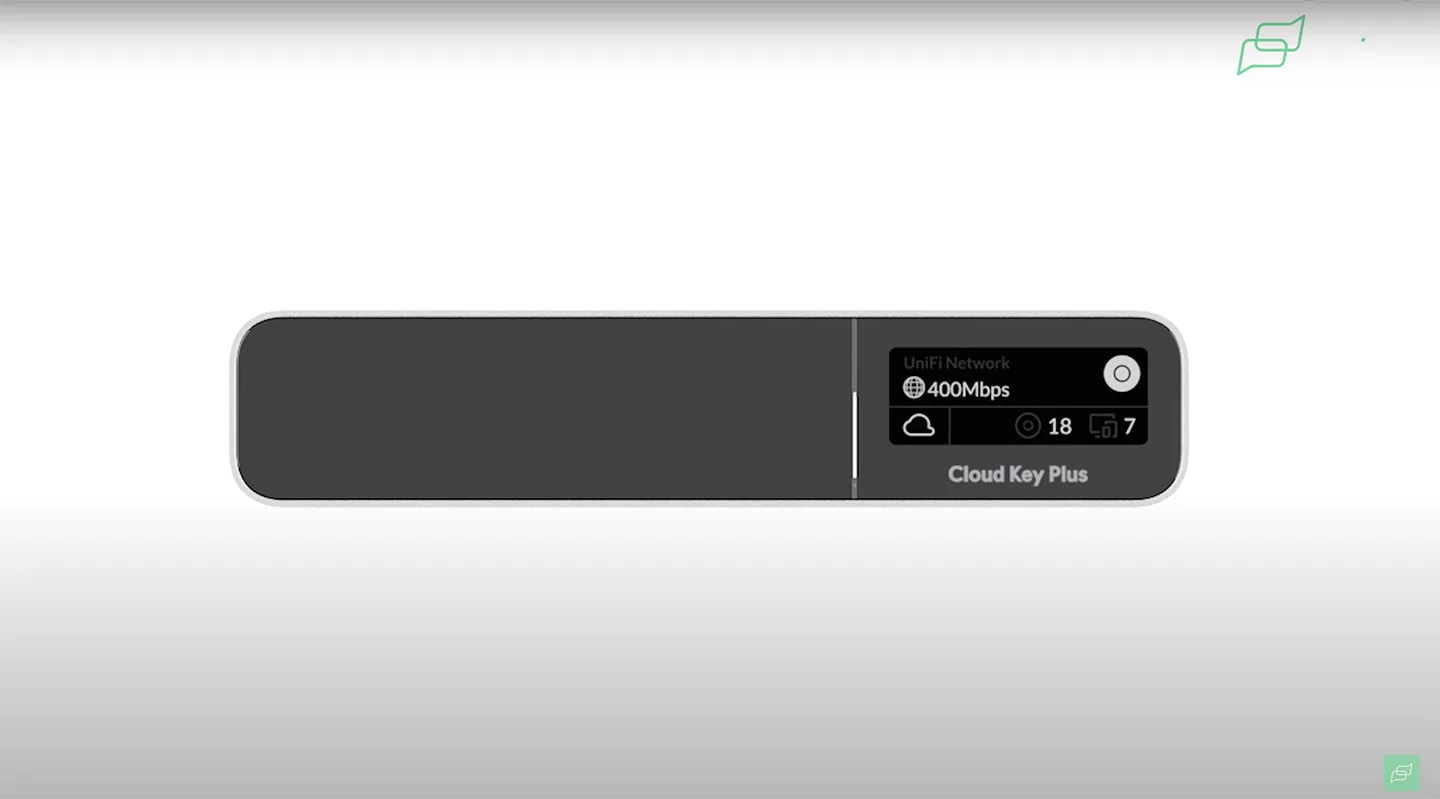
CloudKey+ (UCK-G2-SSD)
Technical Specification
| Dimensions | 131.2 x 27.1 x 134.2 mm (5.2 x 1.1 x 5.3″) |
| Weight | 560 g (1.2 lb) |
| Enclosure material | Anodized aluminum |
| HD cameras 2K cameras 4K cameras | 24 |
*Assumes the UCK-G2-PLUS is dedicated to UniFi Protect only. If it’s also running UniFi Network, your maximum camera limit will be lower.
| Processor | Octa-core Arm® Cortex®-A53 based chip |
| Management interface | Ethernet Bluetooth |
| Networking interface | (1) GbE RJ45 port |
| Memory | 32 GB eMMC 3 GB RAM |
| SSD capacity | 1 TB 2.5″ SATA SSD (user-upgradeable*) *CloudKey+ only supports drives that can operate on 5V power. Drives that require additional power are not supported. |
| Power method | PoE Quick charge 2.0/3.0 power adapter, 9V DC, 2A |
| Max. power consumption | 9.6W |
| Display | 1.42″ gray-scale OLED |
| LEDs | (1) Power: white/blue |
| Buttons | (1) Power (1) Factory reset |
| Ambient operating temperature | 0 to 35° C (32 to 104° F) |
| Ambient operating humidity | 20 to 80% noncondensing |
| Certifications | FCC, CE, IC |
Performance Evaluation
So, how does the Cloud Key Gen2 Plus perform in real-world scenarios? Let’s look at key use cases:
Network Device Management
As a UniFi controller, the Cloud Key Gen2 Plus excels in managing Ubiquiti’s networking devices. Its intuitive interface allows for seamless configuration and monitoring of routers, switches, and access points.Surveillance Recording
Integrated with UniFi Protect, the device acts as an NVR, recording footage from UniFi cameras. The default settings allow for basic video retention, but advanced setups may require additional storage or external NVR solutions.Scalability Challenges
For smaller installations (e.g., one to three cameras), the Cloud Key Gen2 Plus is sufficient. However, scaling up to larger systems quickly reveals its storage and processing limitations. Users with extensive camera networks may need to explore alternatives, such as Ubiquiti’s dedicated NVRs.
How It Compares to Competitors
To understand the Cloud Key Gen2 Plus’s position in the market, let’s briefly compare it to similar solutions:
- Synology DiskStation: Offers more flexible storage options and supports third-party cameras, but lacks the tight integration with UniFi Protect.
- QNAP NAS with Surveillance Station: Provides robust storage and advanced analytics but is more complex to set up and does not natively support UniFi cameras.
- Standalone NVRs: Many standalone NVRs come pre-configured for surveillance, but they often lack the hybrid functionality of the Cloud Key Gen2 Plus, which doubles as a network controller.
“The Cloud Key Gen2 Plus strikes a balance between functionality and simplicity, making it a great choice for users already invested in the Ubiquiti ecosystem.”
Thoughts during the research
The Ubiquiti Cloud Key Gen2 Plus is an innovative solution for centralized network and surveillance management. Its integration with UniFi Protect and network devices makes it a compelling option for small to medium installations.
Strengths:
- Compact and easy to install.
- Redundant power with USB-C support.
- Seamless integration with the UniFi ecosystem.
Weaknesses:
- Limited storage options for high-resolution recording.
- Additional costs for necessary upgrades (e.g., SSD).
For businesses and tech enthusiasts looking to build a scalable UniFi Protect system, the Cloud Key Gen2 Plus is an excellent starting point. However, users with larger setups or mixed ecosystems may need to weigh the pros and cons carefully.
“Ubiquiti continues to set the standard for integrated smart security solutions, and the Cloud Key Gen2 Plus is no exception. With proper upgrades and planning, it’s a worthy investment for modern security systems.”

Capacity Calculator: Understanding the Cloud Key Gen2 Plus’s Limits
Balancing Capabilities with Realistic Expectations
The Cloud Key Gen2 Plus is a remarkable device for managing UniFi Protect systems, but it comes with specific limitations that users must consider. One of the most critical tools for understanding these constraints is Ubiquiti’s capacity calculator, which helps determine how many devices the Cloud Key Gen2 Plus can handle effectively.
“When planning your security setup, leveraging the capacity calculator is essential for avoiding overloading the system and ensuring optimal performance.”
Device and Camera Limits
Using the calculator, we can evaluate how various configurations impact the Cloud Key Gen2 Plus’s performance:
- Full HD Cameras
- Maximum support: 24 HD cameras.
- Adding network devices reduces the capacity to 14 HD cameras.
- 4K Cameras
- Maximum support: 8 cameras.
- Adding network devices lowers this capacity to 5 cameras, demonstrating the significant impact of additional resource usage.
Implications for Different Use Cases
The calculator clearly highlights that the Cloud Key Gen2 Plus is best suited for small-scale applications:
- Small Businesses: Ideal for setups with 5-6 HD cameras.
- Residential Users: Suitable for households with moderate surveillance needs.
- Hybrid Setups: Adding network devices to a surveillance setup significantly reduces camera capacity, making it impractical for larger configurations.
“It’s evident that the Cloud Key Gen2 Plus is a compact powerhouse, but users should avoid overloading it with both cameras and network devices to maintain reliability.”
Maximizing Performance with SSD Upgrades
Storage plays a crucial role in ensuring the longevity and performance of the device. Replacing the default hard drive with an SSD is highly recommended:
- Heat Management: SSDs generate less heat, reducing the risk of overheating in this compact unit.
- Enhanced Lifespan: Unlike traditional HDDs, SSDs are built to handle continuous read/write operations, making them more suitable for surveillance environments.
- Efficiency: An SSD provides faster data access and smoother playback of recorded footage.
Summary of Use Cases
The Cloud Key Gen2 Plus is a versatile solution but should be deployed with care:
- Standalone UniFi Protect Setup: Focus solely on surveillance to maximize device capabilities.
- Avoid Network Device Overload: Adding UniFi networking devices to the same console significantly reduces the system’s efficiency.
- Small-Scale Deployments: Ideal for compact residential or small business setups with a limited number of cameras.

My Final Thoughts on the Ubiquiti Cloud Key Gen2 Plus
Strengths and Drawbacks: A Balanced Perspective
The Ubiquiti Cloud Key Gen2 Plus brings significant advantages to the table, but like any product, it has its limitations. Here’s an analytical breakdown of its strengths and areas for improvement:
Redundancy: A Potential Weak Link
One of the most critical concerns for any NVR or security solution is data redundancy. Unfortunately, the Cloud Key Gen2 Plus only supports a single hard drive, which raises some challenges:
- Risk of Data Loss: If the hard drive fails, all recorded footage and configurations could be lost. This is particularly concerning in security scenarios where uninterrupted data integrity is vital.
- No RAID Support: Unlike larger NVR systems, the Cloud Key Gen2 Plus lacks RAID configurations, which offer redundancy and failover protection.
“For professional-grade security, redundancy is non-negotiable. Without it, even the most advanced systems are vulnerable to critical failures.”
A recommended workaround is upgrading to a surveillance-grade SSD or considering an alternative Ubiquiti product, like the UniFi Dream Machine Pro, for projects requiring greater data security and redundancy.
Scalability: Limited but Adequate for Small Projects
The scalability of the Cloud Key Gen2 Plus is ideal for smaller setups but may fall short for larger deployments:
- Device Capacity: The system maxes out at 24 HD cameras or 8 4K cameras, and this capacity diminishes further when network devices are added to the system.
- Resource Constraints: For users integrating additional UniFi devices, such as doorbells, access points, or switches, the computational load can quickly overwhelm the system.
This limitation makes the Cloud Key Gen2 Plus suitable for small homes or small business environments, but it is not ideal for growing enterprises or complex multi-site installations.

The Ubiquiti Ecosystem: A Double-Edged Sword
A notable strength of Ubiquiti is its tightly integrated ecosystem. The Cloud Key Gen2 Plus serves as a gateway into this ecosystem, offering seamless compatibility with other UniFi products. However, this integration also creates dependencies:
- Apple-like Ecosystem: Just as Apple encourages users to invest further in its ecosystem (e.g., iPhone, iPad, Apple Watch), Ubiquiti’s range of interconnected devices incentivizes users to expand their system.
- Scalability Challenges: While appealing at first, this can lead to scalability roadblocks. Users often find themselves needing to upgrade to more robust systems, like the UniFi Dream Machine Pro, to accommodate growth.
“The Cloud Key Gen2 Plus is a compelling entry point into the Ubiquiti ecosystem, but users with long-term expansion plans may outgrow it quickly.”
Alternative Solutions for Growing Systems
For users anticipating expansion or higher security requirements, Ubiquiti offers several alternatives:
- UniFi Dream Machine Pro: Supports RAID configurations for redundancy, integrates networking and UniFi Protect in one device, and offers greater scalability for larger setups.
- Standalone NVRs: Provide robust storage options and are tailored for extensive camera networks.
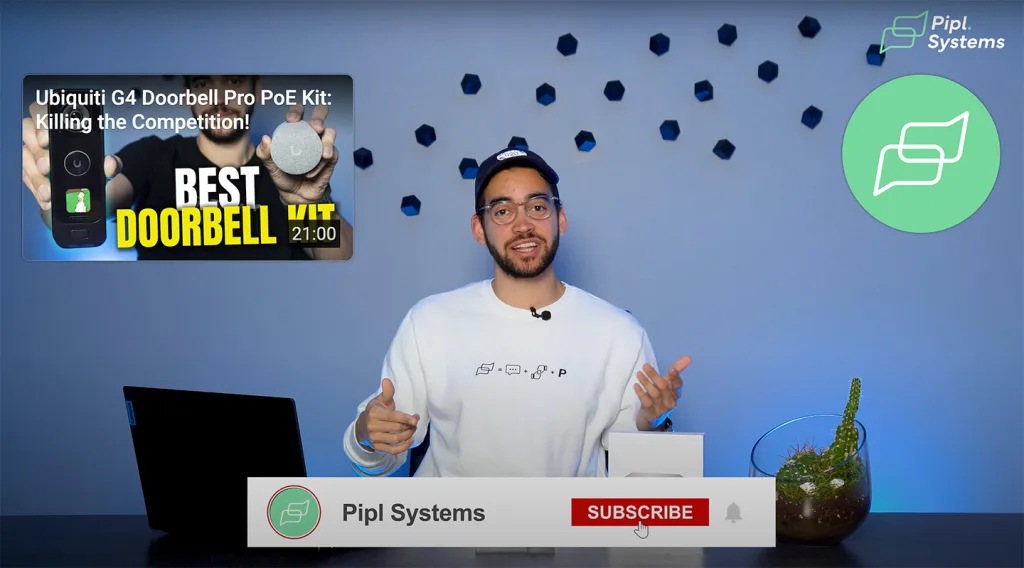
Conclusion: The Right Fit for Specific Needs
The Ubiquiti Cloud Key Gen2 Plus is undeniably a great product for its target audience. It excels in environments where compactness, simplicity, and affordability are key priorities. Here’s a summary of its suitability:
Best For:
- Small homes and businesses with limited surveillance and network management needs.
- Users looking for an affordable entry into the UniFi Protect ecosystem.
- Environments requiring only basic redundancy, with optional SSD upgrades.
Consider Alternatives If:
- Your setup includes a large number of cameras or network devices.
- You require data redundancy for critical systems.
- You anticipate significant future expansion.
“The Cloud Key Gen2 Plus is an excellent first step for UniFi Protect users, but understanding its limits will help you make an informed decision about its suitability for your needs.”

Stay Ahead with Pipl Systems
Security technology evolves rapidly, and staying informed is essential. At Pipl Systems, we provide you with the latest product reviews, expert insights, and in-depth tutorials.
Subscribe to our email newsletter today to:
- Stay updated on the newest trends and innovations in security.
- Gain access to exclusive content, including interviews with industry leaders.
- Enhance your expertise with guides, how-to articles, and video tutorials.
Your journey to smarter, more secure systems starts here. Join the Pipl Systems community and take the next step toward excellence in security technology!
Your feedback matters! Let us know your thoughts on the Cloud Key Gen2 Plus in the comments below, and stay tuned for more in-depth reviews and expert advice. Until next time! 🎥🔒