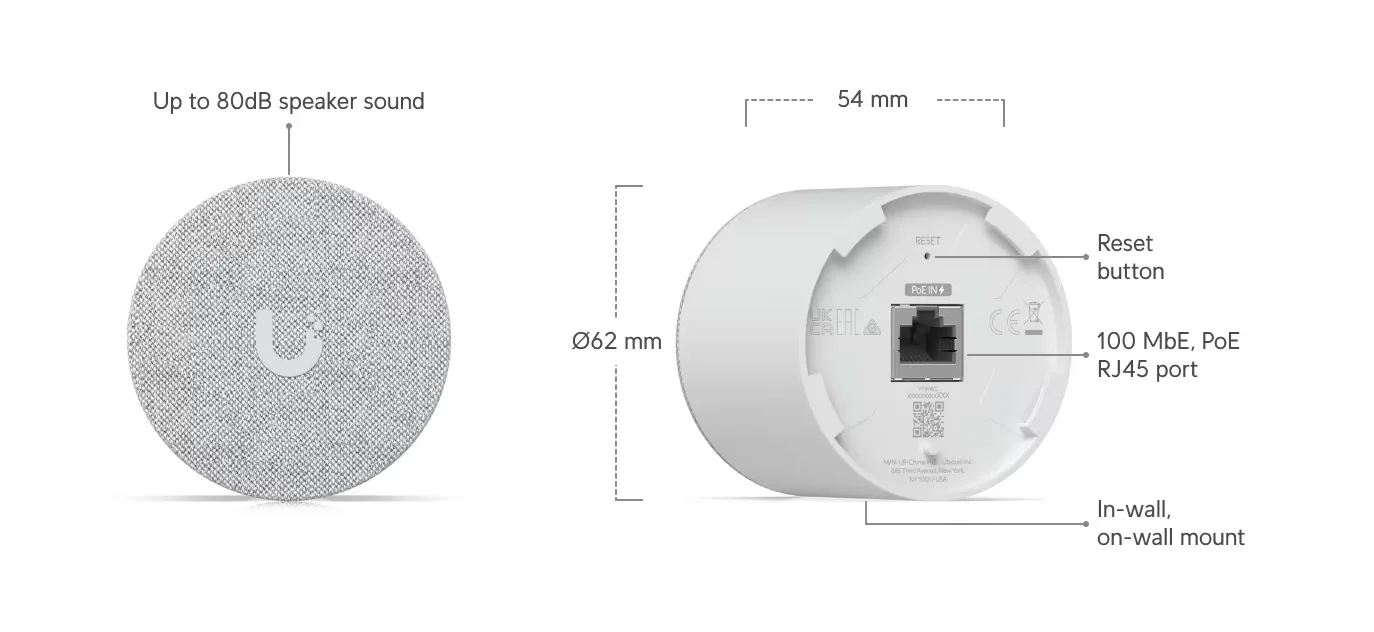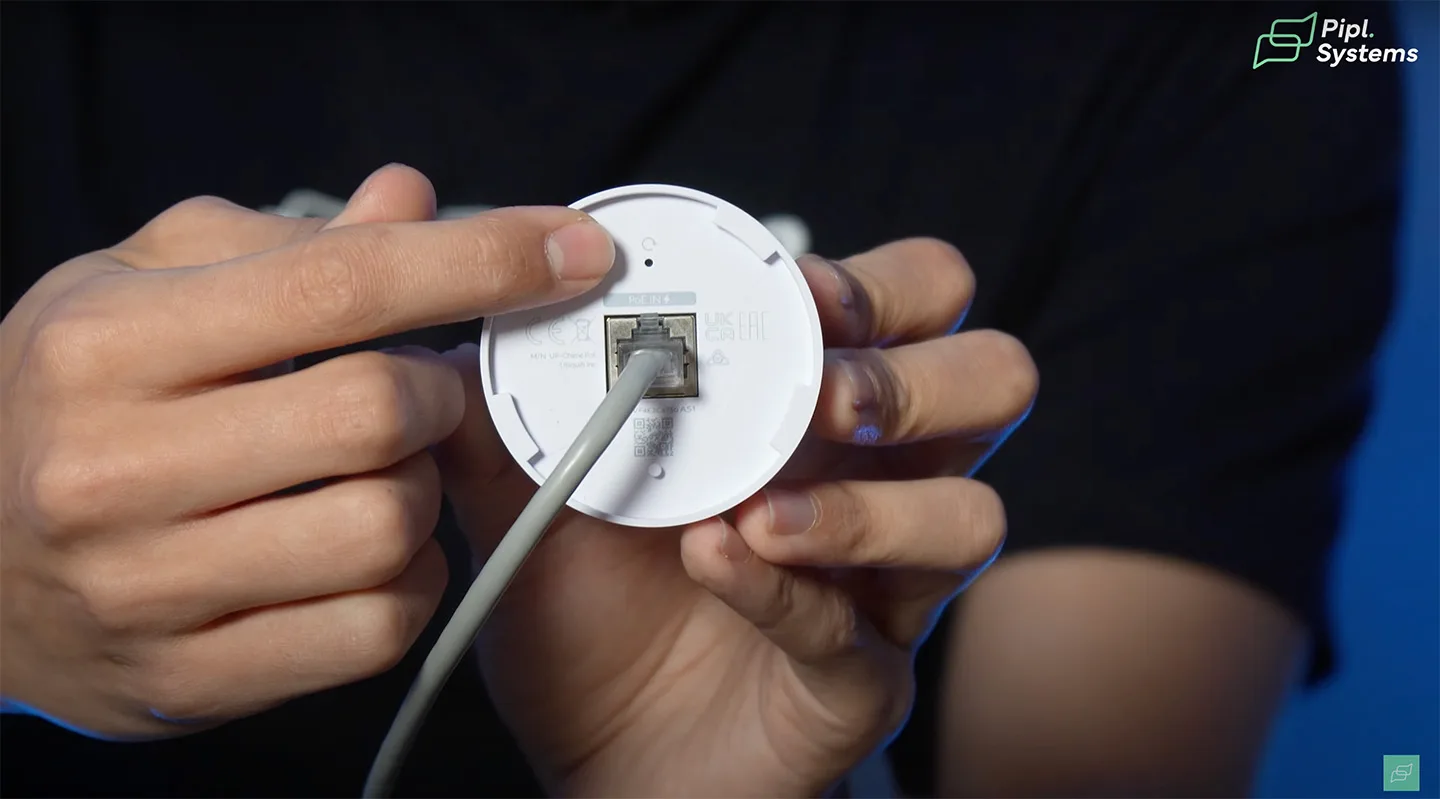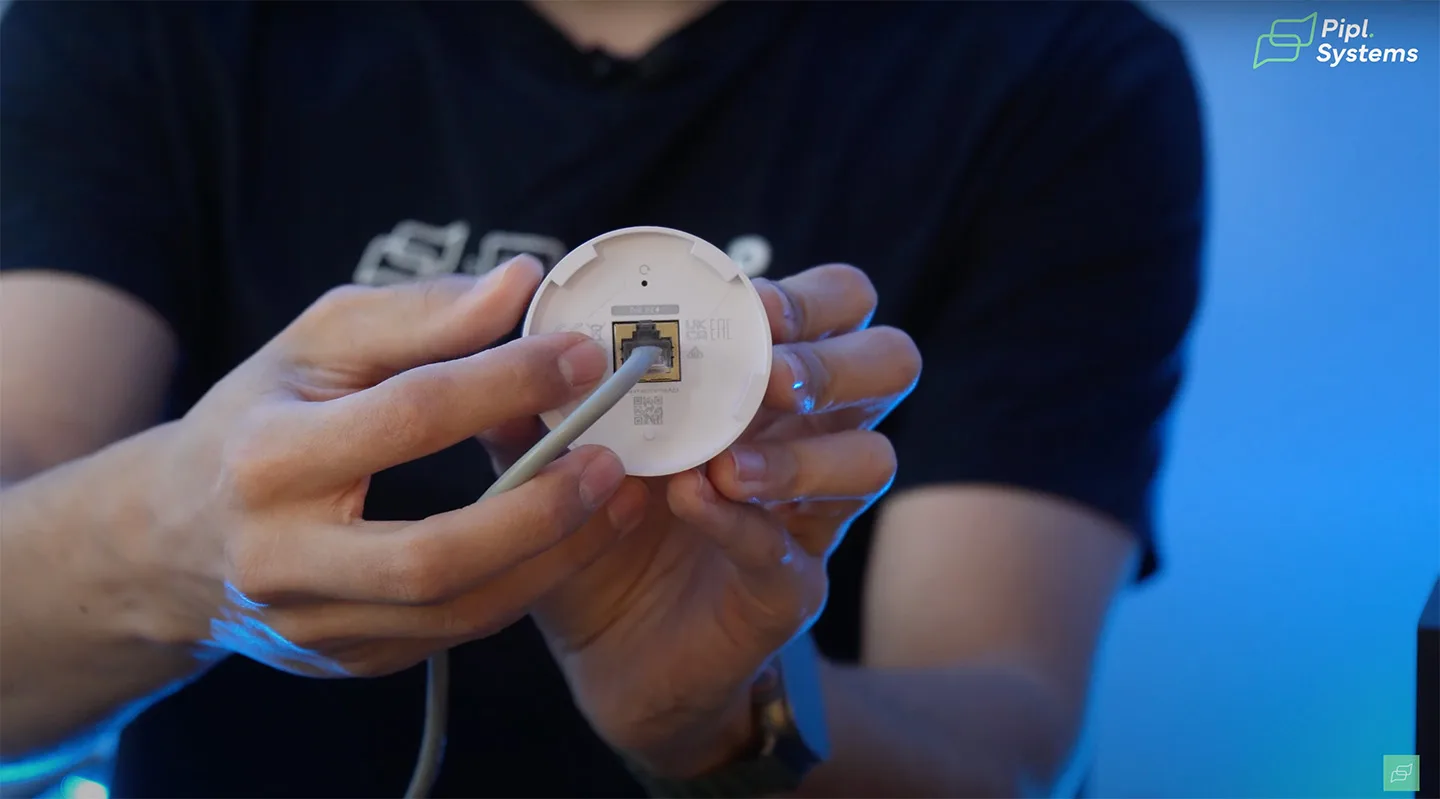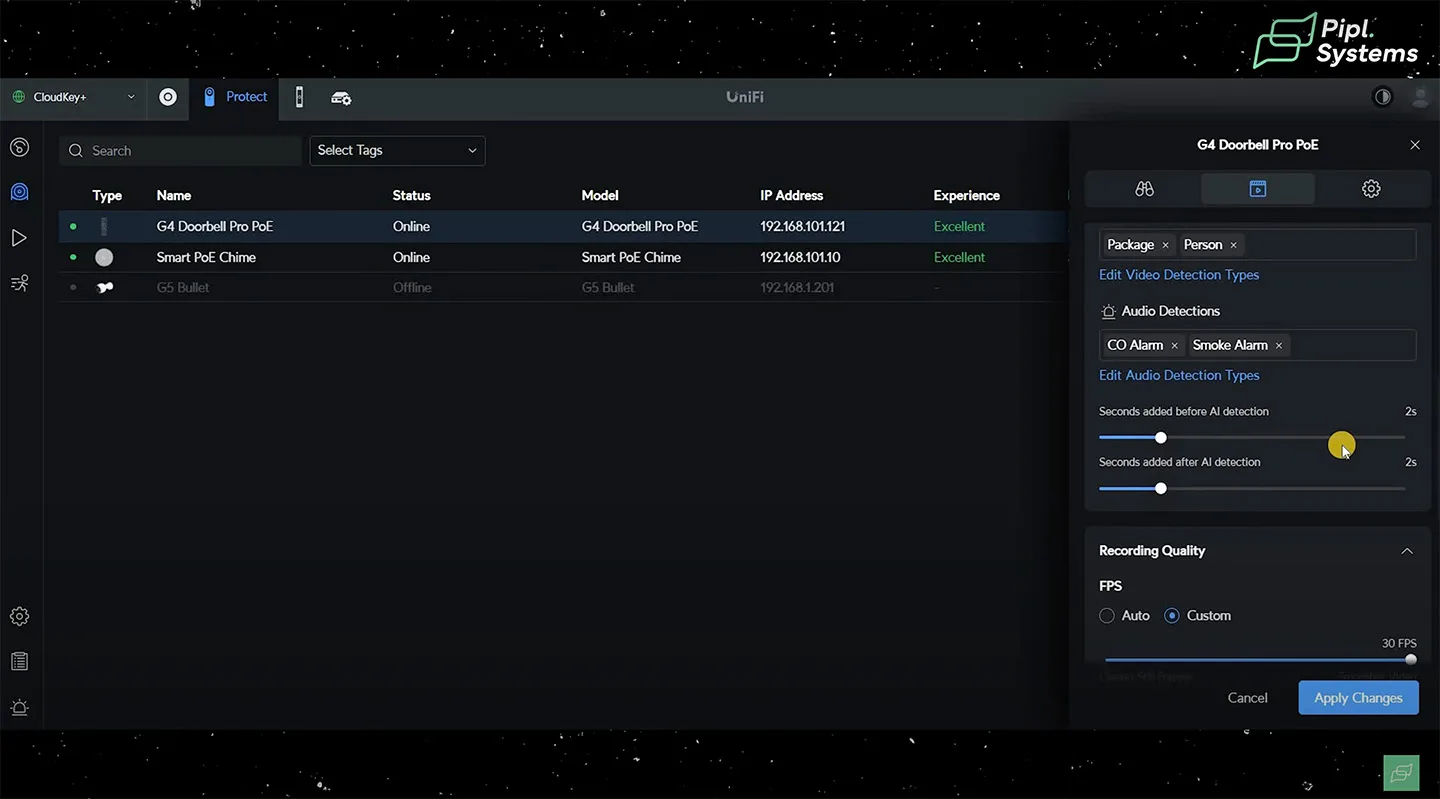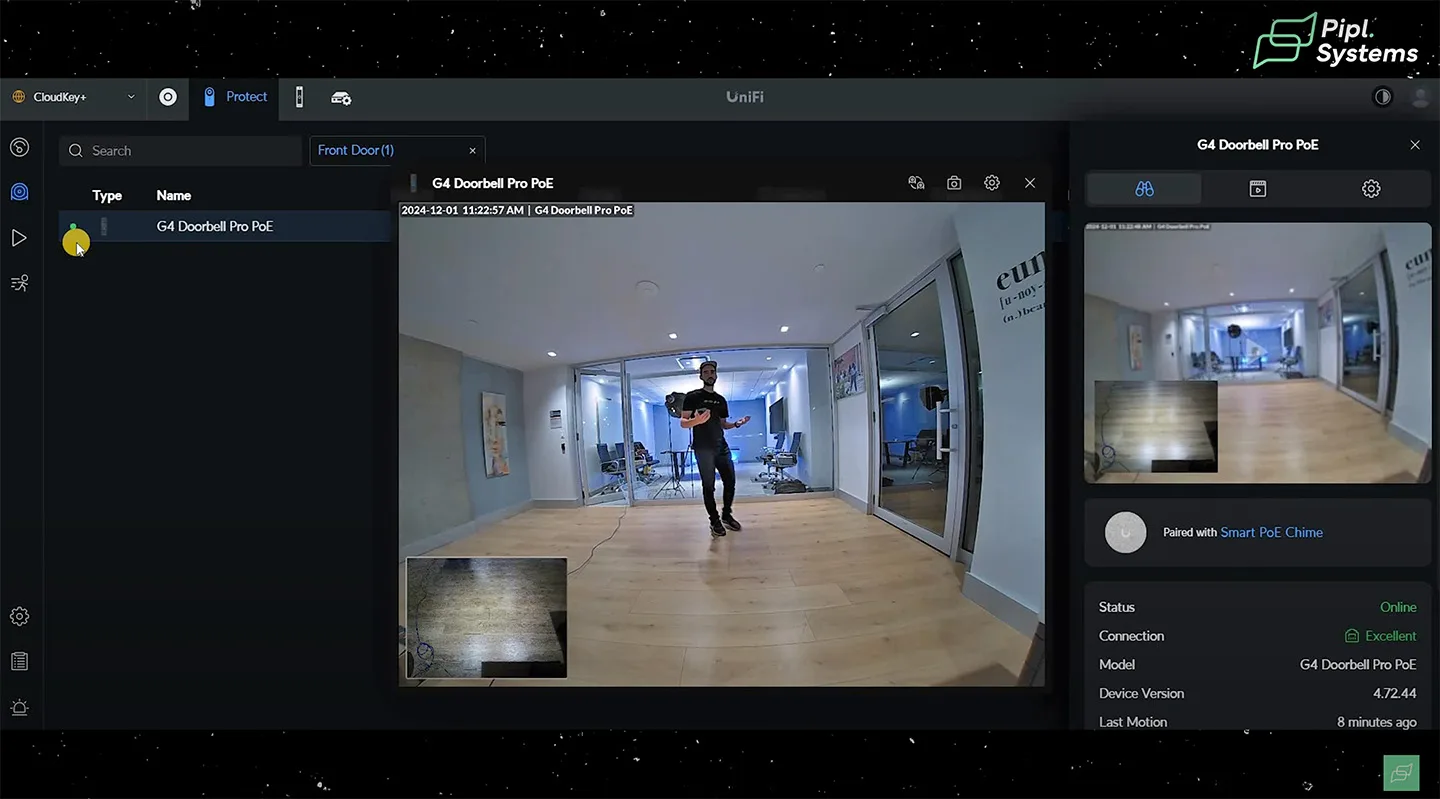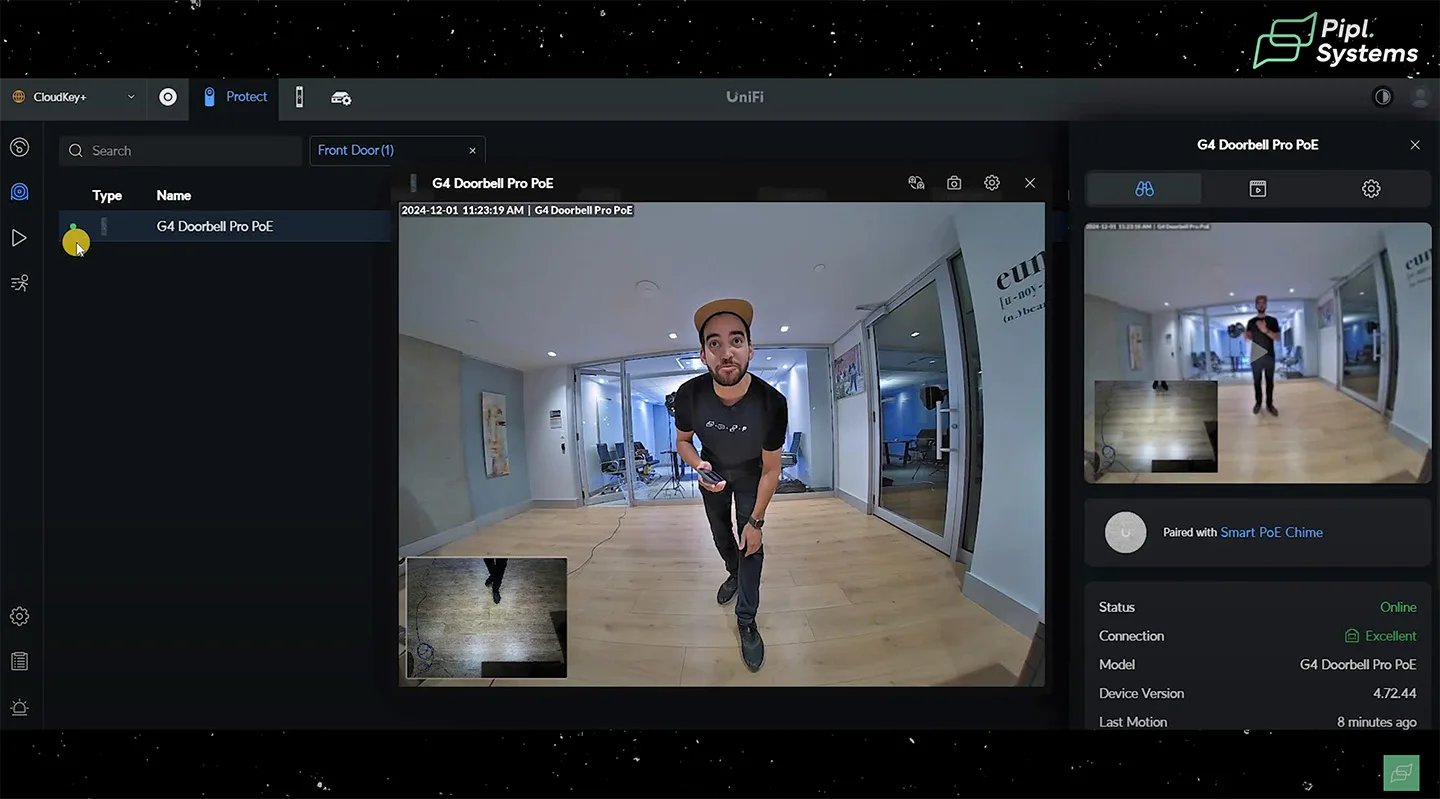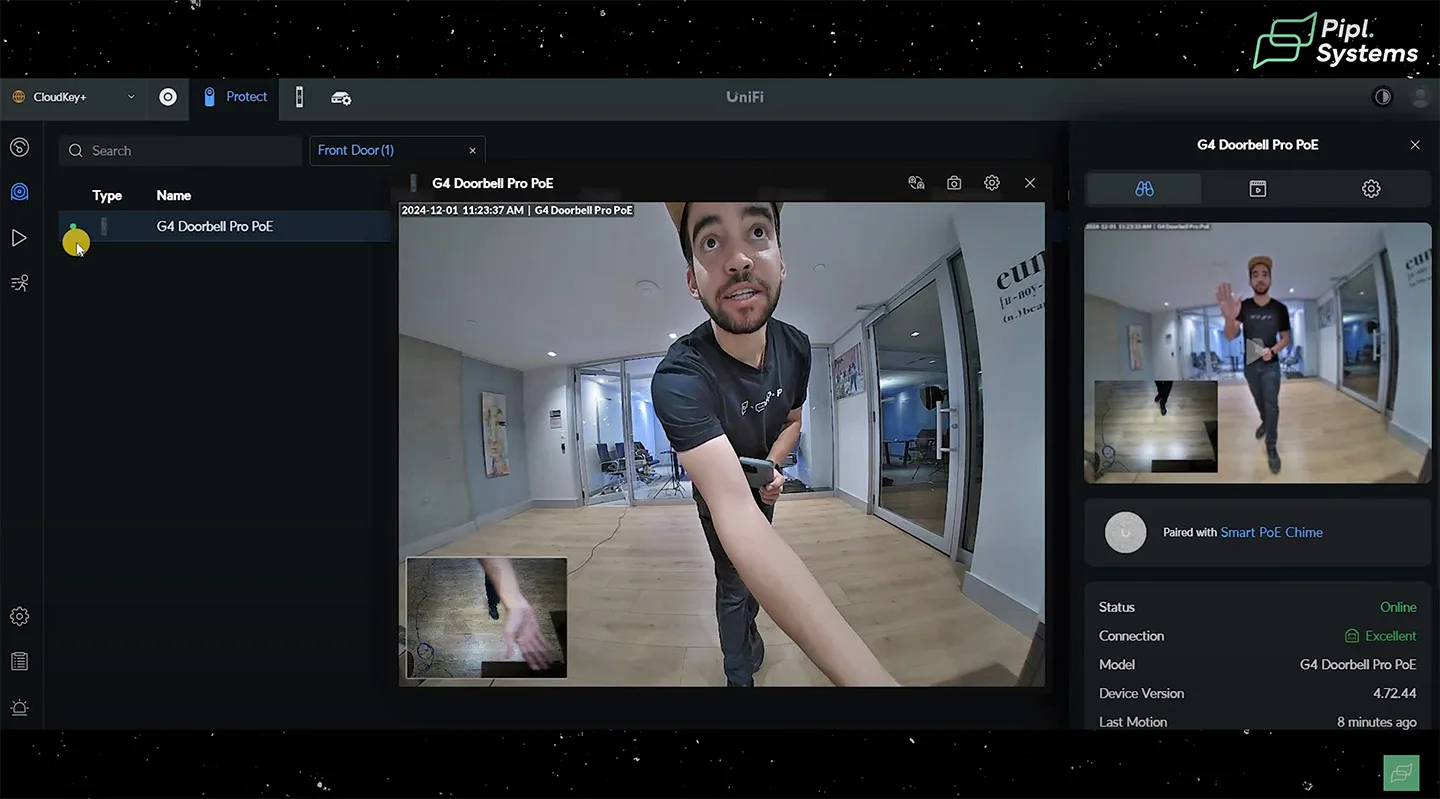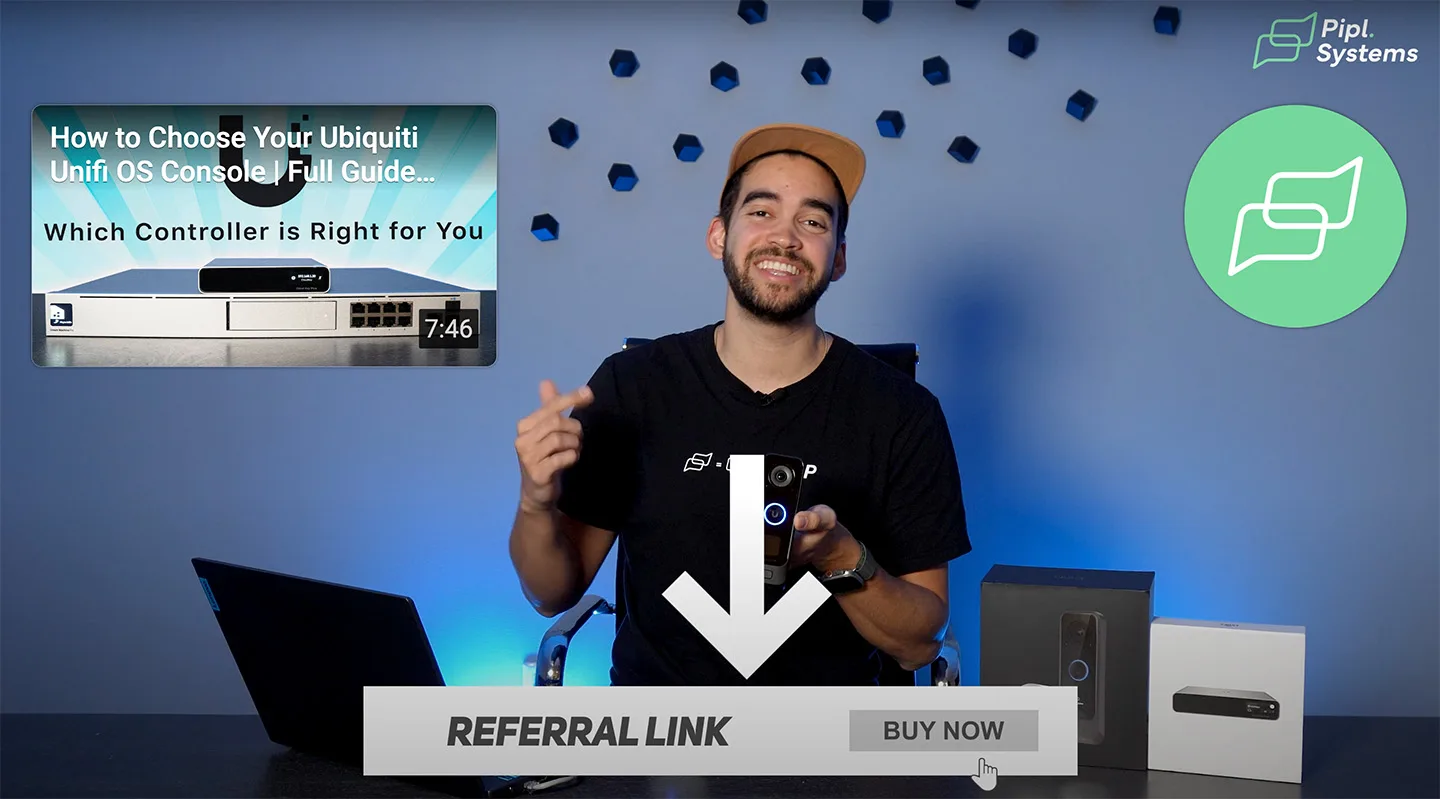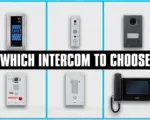When it comes to smart doorbell solutions, the UVC-G4 Doorbell Pro PoE Kit by Ubiquiti has set a new benchmark in the security industry. Combining advanced features like dual cameras, customizable displays, and seamless integration with the UniFi Protect ecosystem, this device aims to revolutionize home and business security. In this article, I, Jeremie Dary Lusignan, will walk you through the unboxing experience, key features, and why this doorbell stands out as a top-tier choice for professionals and enthusiasts alike.
Let’s dive into the details and uncover how the Ubiquiti G4 Doorbell Pro PoE Kit delivers innovation and practicality.
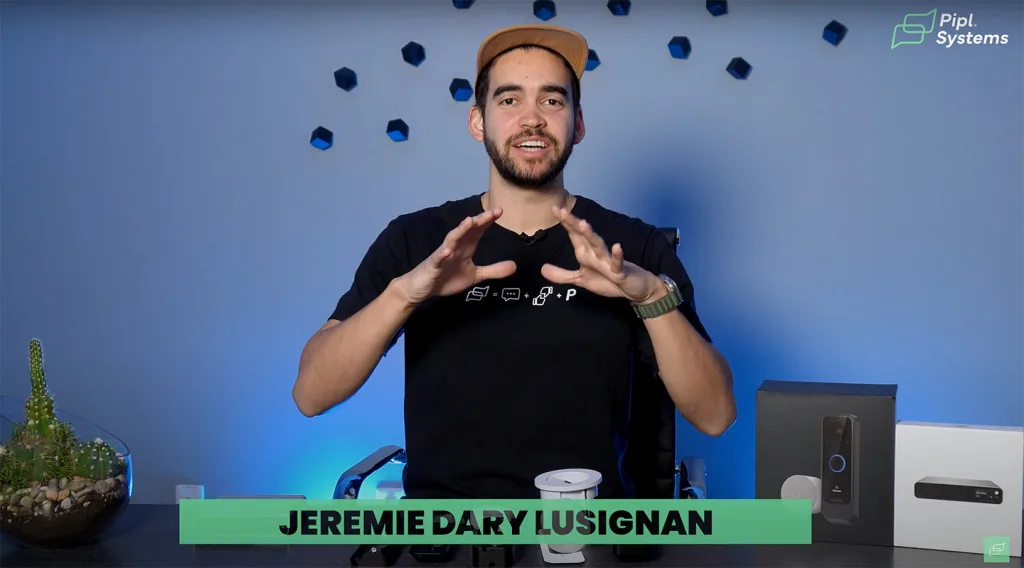
Unboxing: What’s Inside the Kit?
The unboxing of the UVC-G4 Doorbell Pro PoE Kit reveals a thoughtfully designed package that includes everything you need for a complete setup. Inside the box, you’ll find:
- G4 Doorbell Pro: The centerpiece of the kit, equipped with advanced cameras and sensors.
- UP-Chime PoE: A sleek chime module for indoor notifications.
- Mounting Accessories: Multiple mounting plates, including an angled mount for customized installation.
- Tools and Extras: Installation tools, grommets for cable isolation, and other essentials for a seamless setup.

“The inclusion of multiple mounting options shows Ubiquiti’s attention to detail, ensuring compatibility with various installation surfaces.”





Installation




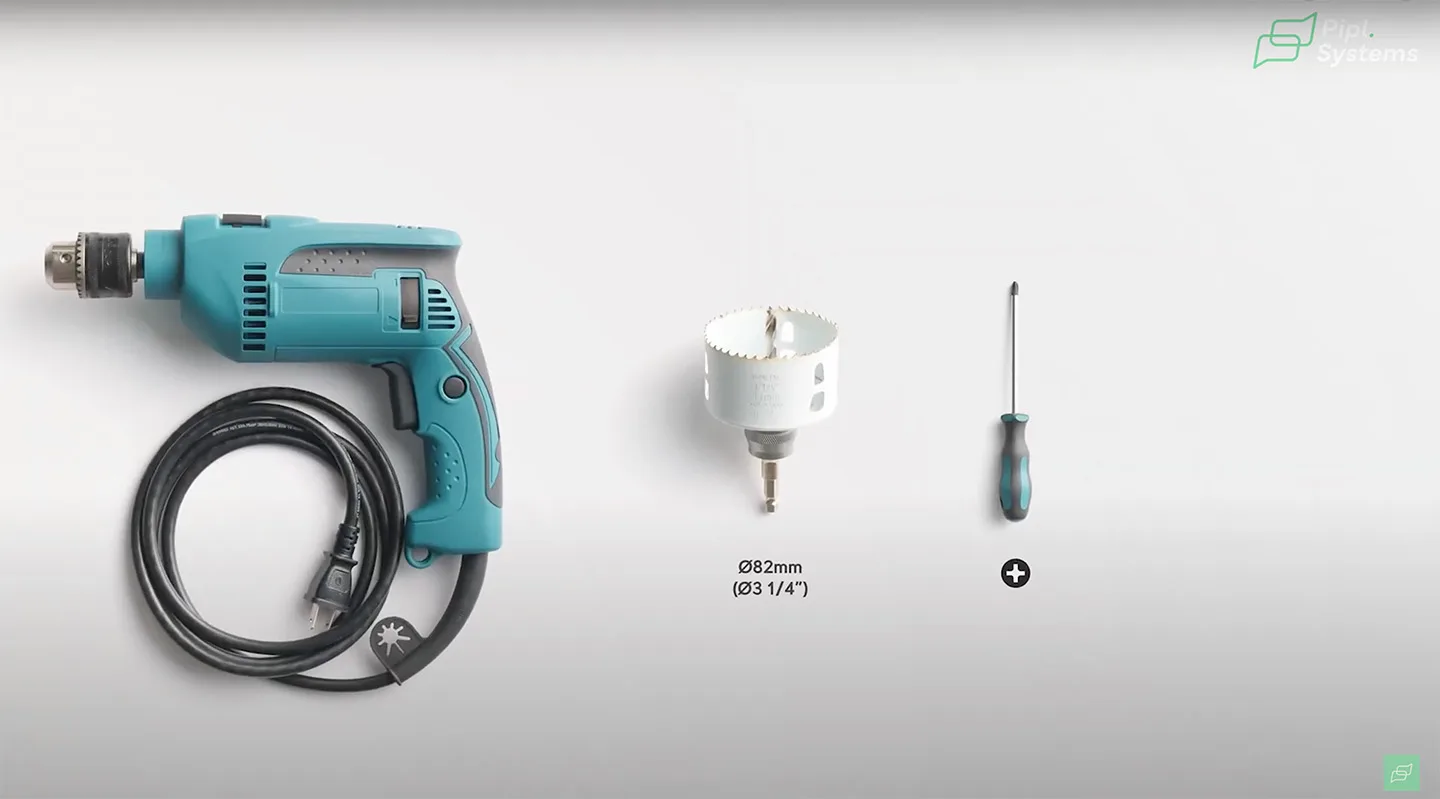

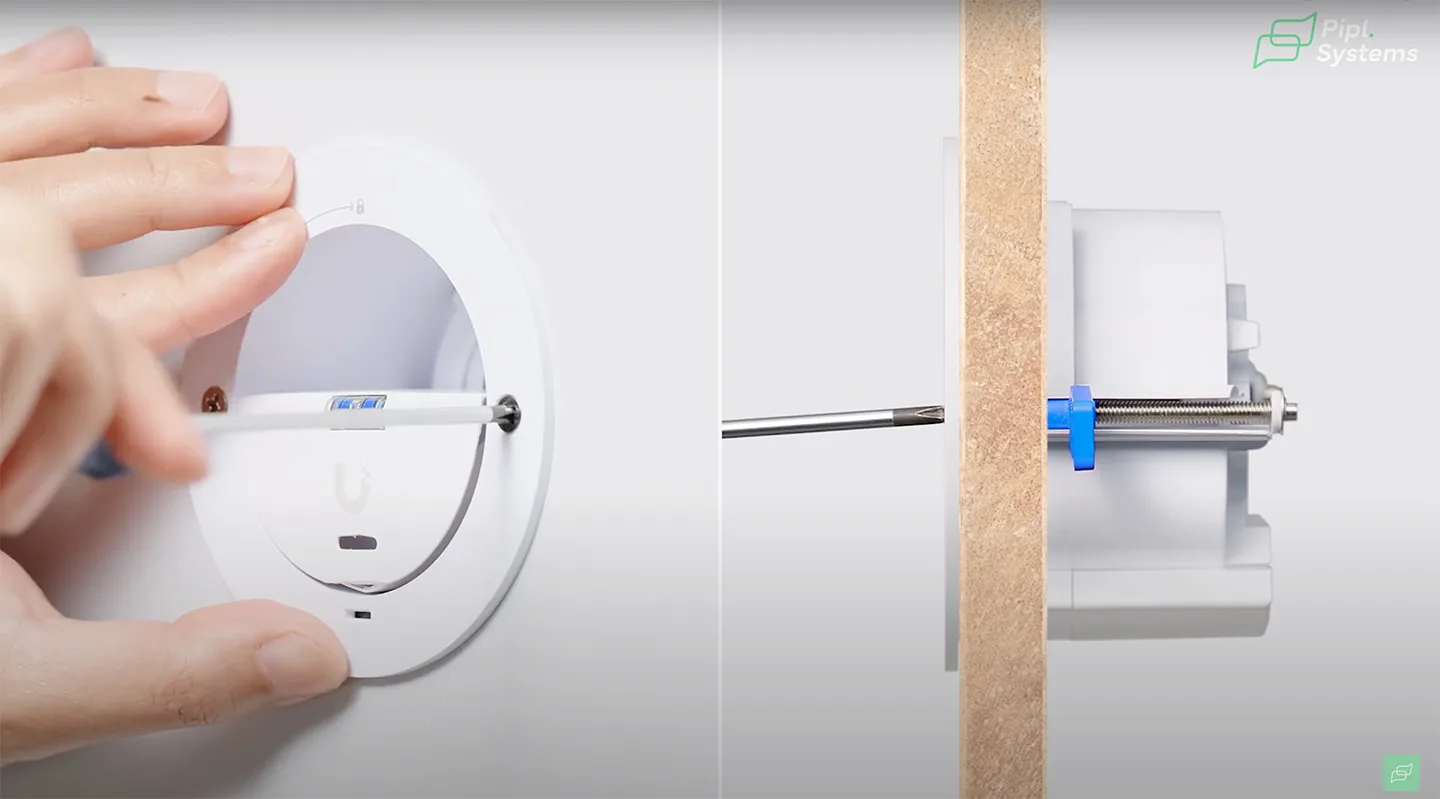

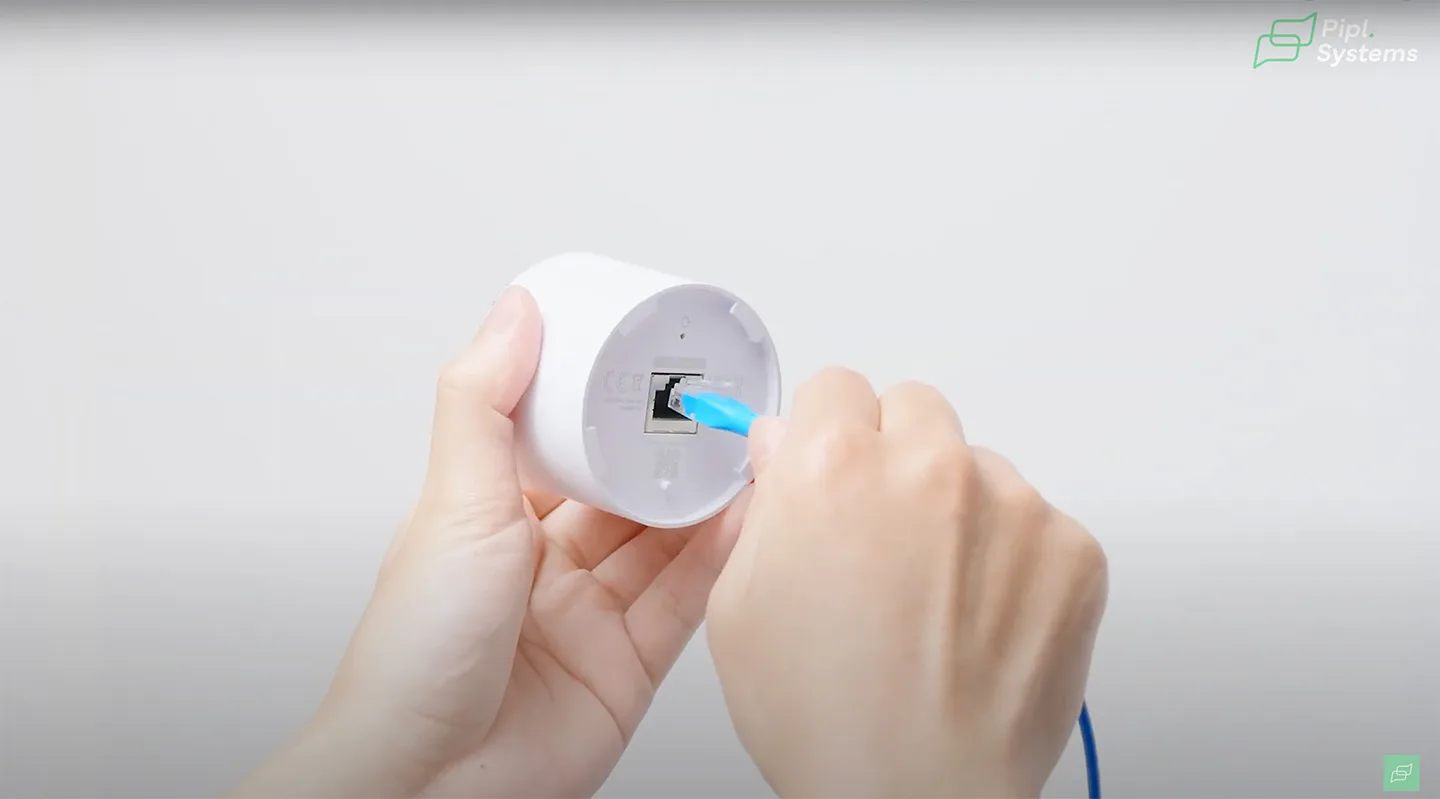

One standout accessory is the angled mount, which is particularly useful for adjusting the doorbell’s viewing angle on uneven surfaces. Additionally, the kit includes a grommet to isolate Cat5 or Cat6 cables, providing a clean and professional finish.
Features: A Closer Look at the Hardware
The G4 Doorbell Pro is packed with features that cater to both residential and commercial needs. Here are the highlights:- Primary Camera: Equipped with a 5MP CMOS sensor, the main camera delivers 2MP resolution and excellent HDR performance, ensuring clear visuals in varying light conditions.
- IR Sensor: Provides night vision capabilities up to 20 feet, making it reliable for 24/7 monitoring.
- Dual Communication: With a built-in microphone and speaker, the device supports two-way communication, allowing users to interact with visitors in real-time.
- LCM Display: The customizable screen adds a personal touch, displaying personalized messages for visitors.
- Package Camera: An 8MP CMOS sensor dedicated to monitoring deliveries, ensuring packages are secure and accounted for.
- LED Lights: Enhances visibility during nighttime, creating a well-lit view for both the main and package cameras.
“The dual-camera setup, with dedicated lenses for visitors and packages, sets the G4 Doorbell Pro apart from competitors like Ring and Nest.”
Why PoE Makes a Difference
The inclusion of Power-over-Ethernet (PoE) in this kit is a game-changer. By utilizing a single cable for both power and data transmission, installers can achieve a cleaner and more efficient setup. This feature eliminates the need for additional wiring, reducing installation time and cost.
Moreover, the PoE capability ensures a reliable and uninterrupted connection, critical for security devices. It’s a feature that appeals to both professional installers and tech-savvy homeowners looking for a robust and future-proof solution.
“PoE integration demonstrates Ubiquiti’s commitment to delivering professional-grade solutions for modern smart homes.”

UVC-G4 Doorbell Pro PoE Kit
Technical Specification
Mechanical
| Dimensions | UVC-G4 Doorbell Pro Device: 160.6 x 51.7 x 35.1 mm (6.3 x 2 x 1.4″) Wall mount: 159.3 x 50.3 x 17.5 mm (6.3 x 1.9 x 0.7″) Wedge: 161.1 x 52.1 x 25.7 mm (6.3 x 2.1 x 1″) On-wall mount: 161.1 x 52.1 x 25.75 mm (6.3 x 2.1 x 1″) UP-Chime PoE |
| Weight | UVC-G4 Doorbell Pro Device: 264 g (9.3 oz) Wall mount: 56 g (2 oz) Wedge: 33 g (1.2 oz) On-wall mount: 53 g (1.9 oz) UP-Chime PoE |
| Enclosure material | Aluminum alloy, polycarbonate |
| Mount material | Wall mount: aluminum alloy Wedge: polycarbonate On-wall mount: polycarbonate Chime mout: polycarbonate, zinc alloy |
| Weatherproofing | IPX4 (UVC-G4 Doorbell Pro) |
| Color | Black White |
Optics
| Sensor | Main camera: 5MP CMOS Package camera: 8MP CMOS |
| Lens | Fixed focal length |
| View angle | Main camera: H: 138°, V: 114°, D: 155° (LDC On) Main camera: H: 160°, V: 117°, D: 160° (LDC Off) Package camera: H: 97.5°, V: 79.4°, D: 118.2° |
| Night mode | Built-in IR LED illumination and IR cut filter |
Video
| Resolution | Main camera: 2MP 1600 x 1200 (4:3) Package camera: 2MP 1600 x 1200 (4:3) |
| Max. frame rate | 30 FPS |
System
| Processor | Quad-core Arm® Cortex®-A53 based chip |
| Networking interface | UVC-G4 Doorbell Pro: GbE RJ45 port UP-Chime PoE: 10/100 MbE port |
| Power method | PoE |
| Supported voltage range | UVC-G4 Doorbell Pro: 37—57V DC UP-Chime PoE: 44–57V DC |
| Max. power consumption | UVC-G4 Doorbell Pro: 7W UP-Chime PoE: 3.5W |
| LED | Link/activity |
| Buttons | (1) Ring button (1) Factory reset |
| Ambient operating temperature | UVC-G4 Doorbell Pro: -30 to 40º C (-22 to 104º F) UP-Chime PoE: 0 to 40° C (32 to 104° F) |
| Ambient operating humidity | UVC-G4 Doorbell Pro: 0 to 90% noncondensing UP-Chime PoE: 10 to 90% noncondensing |
| Certifications | CE, FCC, IC |
Audio
| Microphone | Yes (Can be disabled for the Doorbell) |
| Speaker | Yes |
| Buzzer | Yes (UP-Chime PoE) |
Software
| UniFi OS application | UniFi Protect |
| Mobile app | UniFi Protect iOS™ and Android™ |
Customizable and Reliable
One of the most appealing aspects of the G4 Doorbell Pro is its ability to adapt to user preferences. From the customizable LCM display to the adjustable FPS settings for the main camera, this device offers flexibility that few competitors can match.
Additionally, the doorbell’s status light and notification features provide real-time feedback, alerting users to connectivity issues or security breaches. These small but significant details highlight Ubiquiti’s focus on user-centric design.


Functions: Unleashing the Full Potential
The UVC-G4 Doorbell Pro PoE Kit is more than just a doorbell; it’s a fully integrated security solution. Let’s explore the standout functions that make this device a powerful addition to any property.
1. UniFi Protect Integration
The G4 Doorbell Pro seamlessly integrates with Ubiquiti’s UniFi Protect ecosystem, but it’s important to note that you’ll need a compatible controller like the Cloud Key Gen 2 Plus or another UniFi Protect Console to unlock its full potential. This setup provides access to:
- A centralized dashboard for managing connected devices.
- Real-time monitoring and recording of all events.
- The ability to customize device settings, such as recording schedules and detection zones.
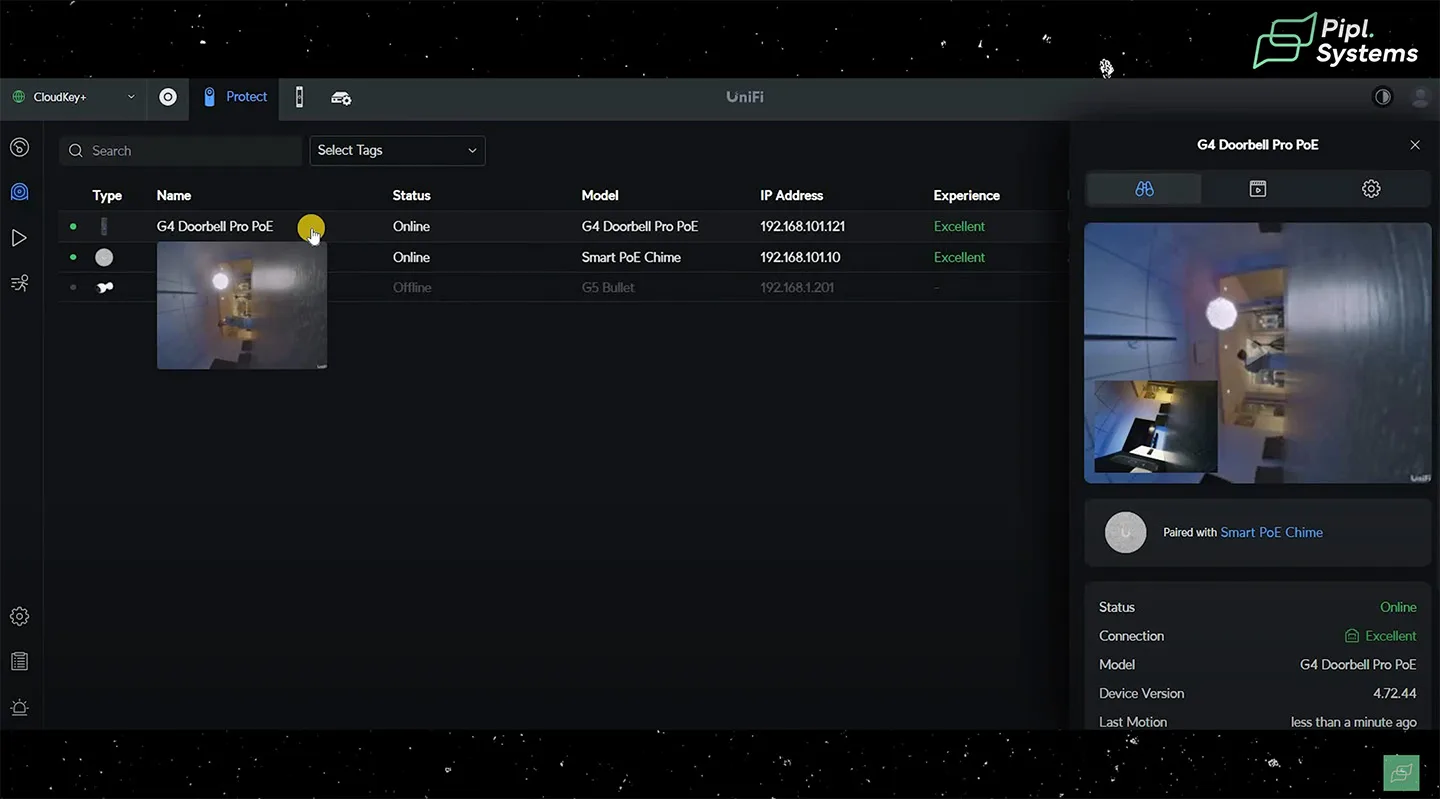
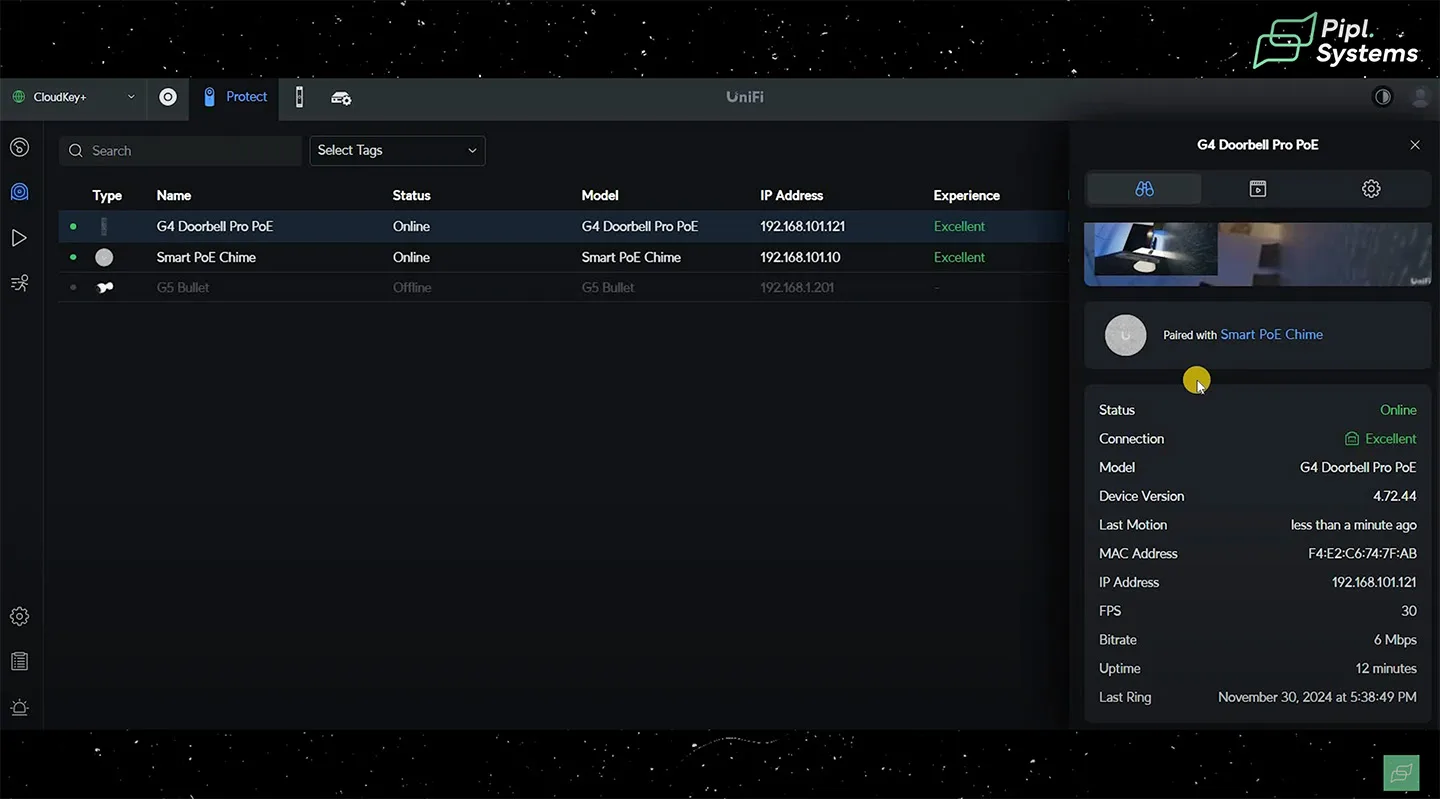
“UniFi Protect transforms the G4 Doorbell Pro from a standalone device into a cornerstone of a comprehensive security system.”
2. Recording Modes
The G4 Doorbell Pro offers flexible recording options to suit user preferences:
- Continuous Recording: Ideal for high-traffic areas or properties requiring constant surveillance.
- Event-Based Recording: Activated by motion detection or AI triggers, this mode saves storage space while ensuring key moments are captured.
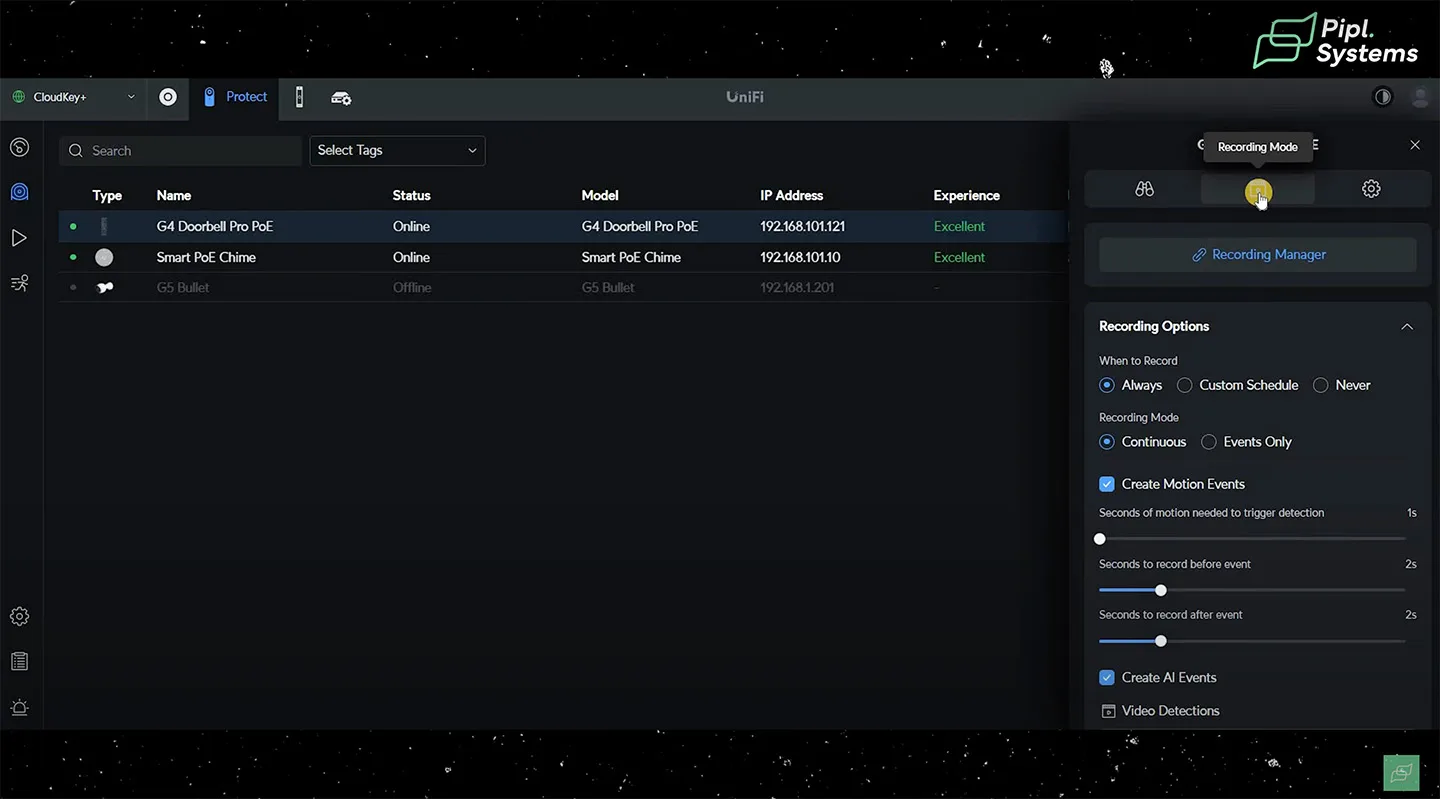
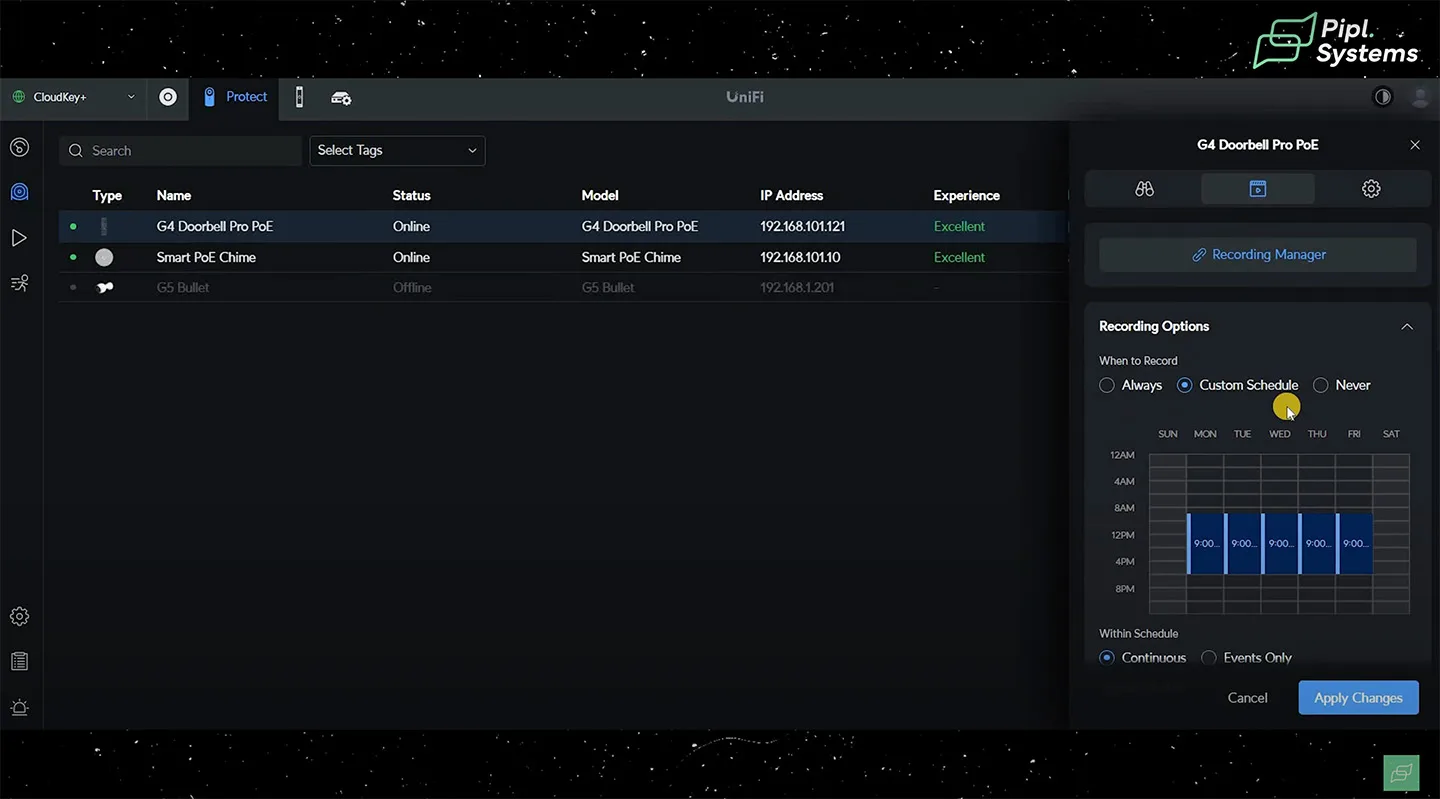
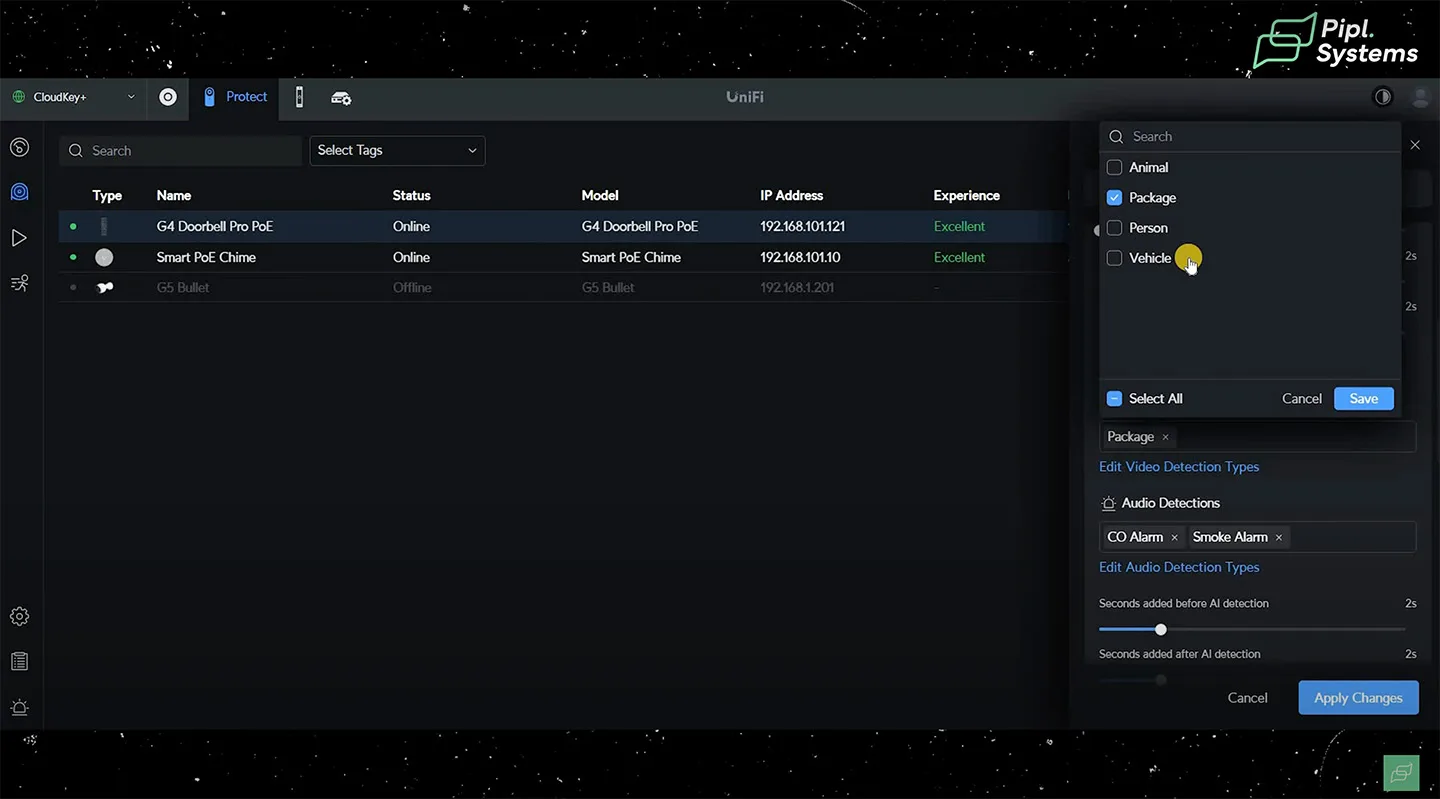
The AI-powered detection system can differentiate between people, vehicles, animals, and packages, enabling precise alerts tailored to your needs.
3. Customizable Alerts
With motion and AI-based detection, users can fine-tune notifications to avoid unnecessary alerts. The ability to adjust pre-event and post-event recording ensures that every critical moment is captured, providing a complete picture of the situation.
4. Advanced Video Settings
Users can optimize video quality and storage usage with adjustable FPS and compression settings. For example:
- Higher FPS: Delivers smoother video for active monitoring.
- Compression Options: Save storage without compromising essential details.
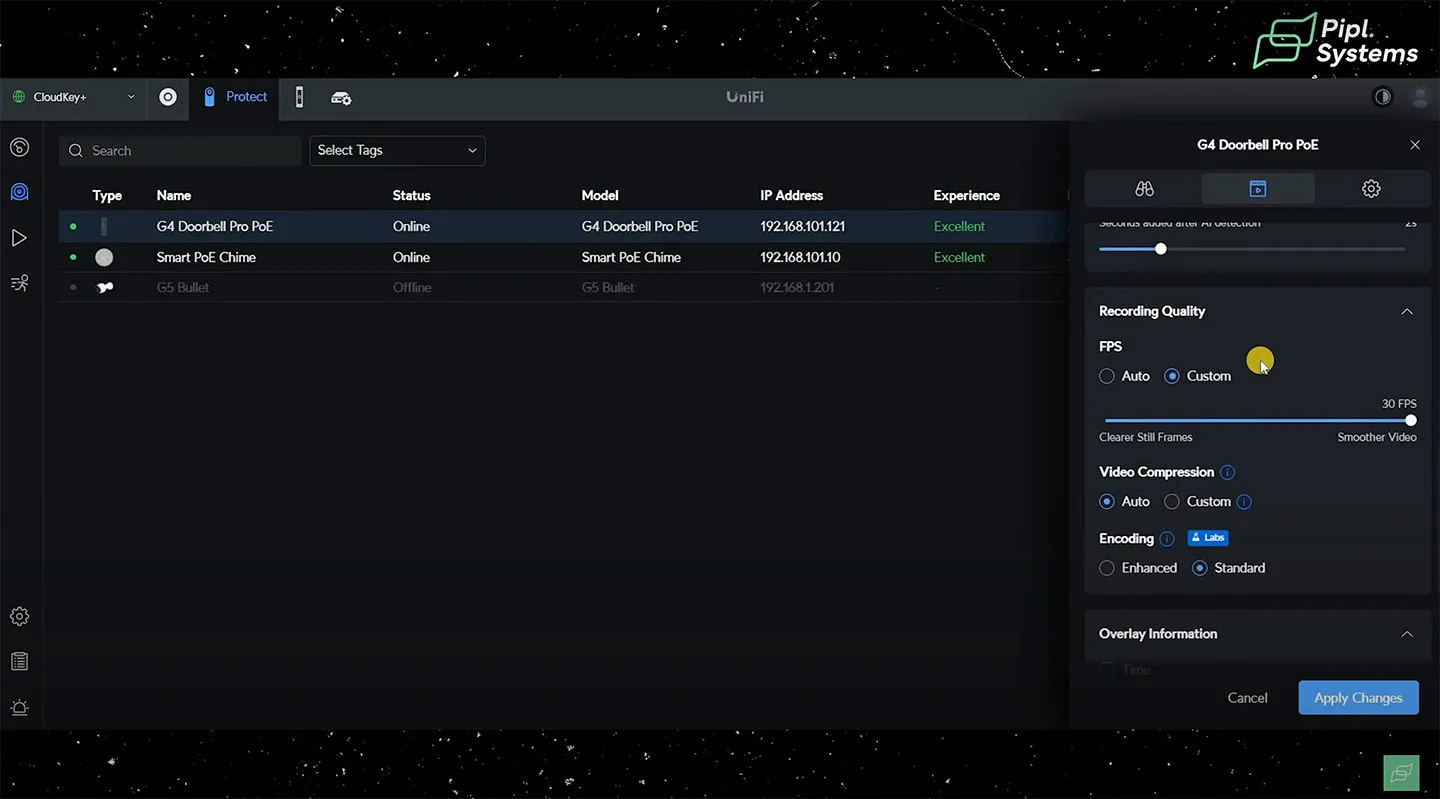
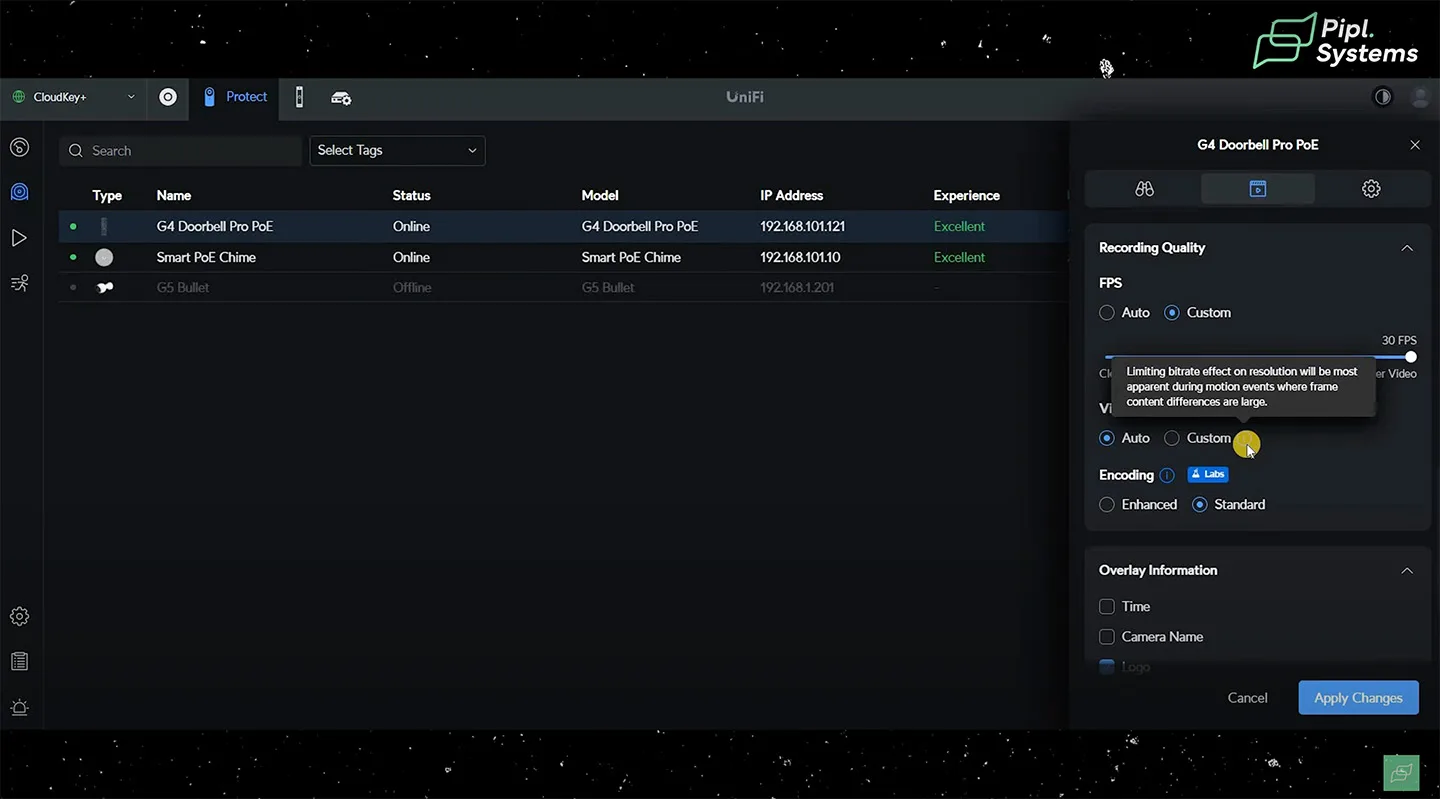
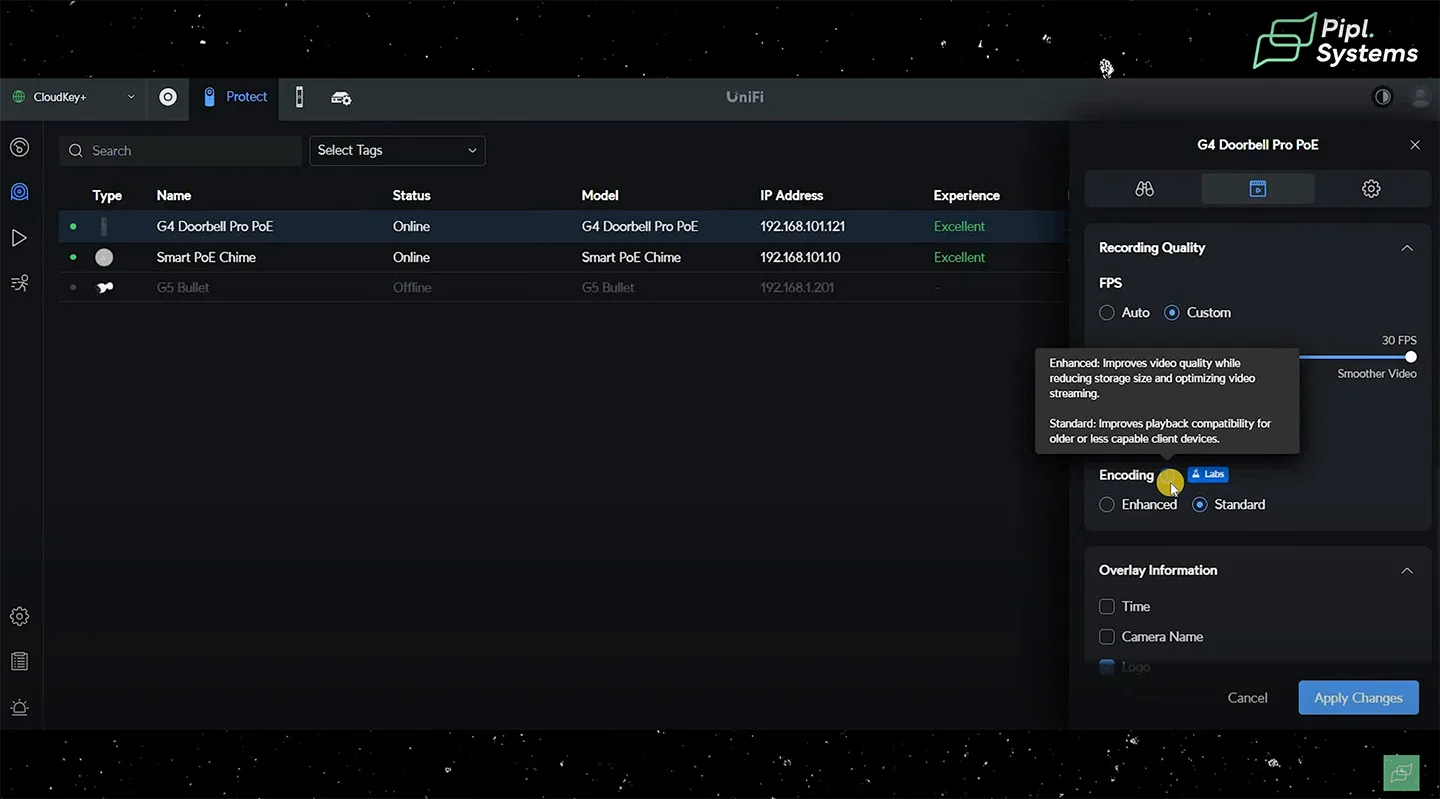
These options give installers and users the flexibility to balance quality and efficiency, depending on their specific requirements.
5. Smart Detection Zones
The G4 Doorbell Pro allows users to define custom detection zones and lines for added precision. While default settings cover the entire field of view, advanced users can:
- Focus on specific areas like driveways or walkways.
- Set crossing lines to trigger events when someone enters a restricted zone.
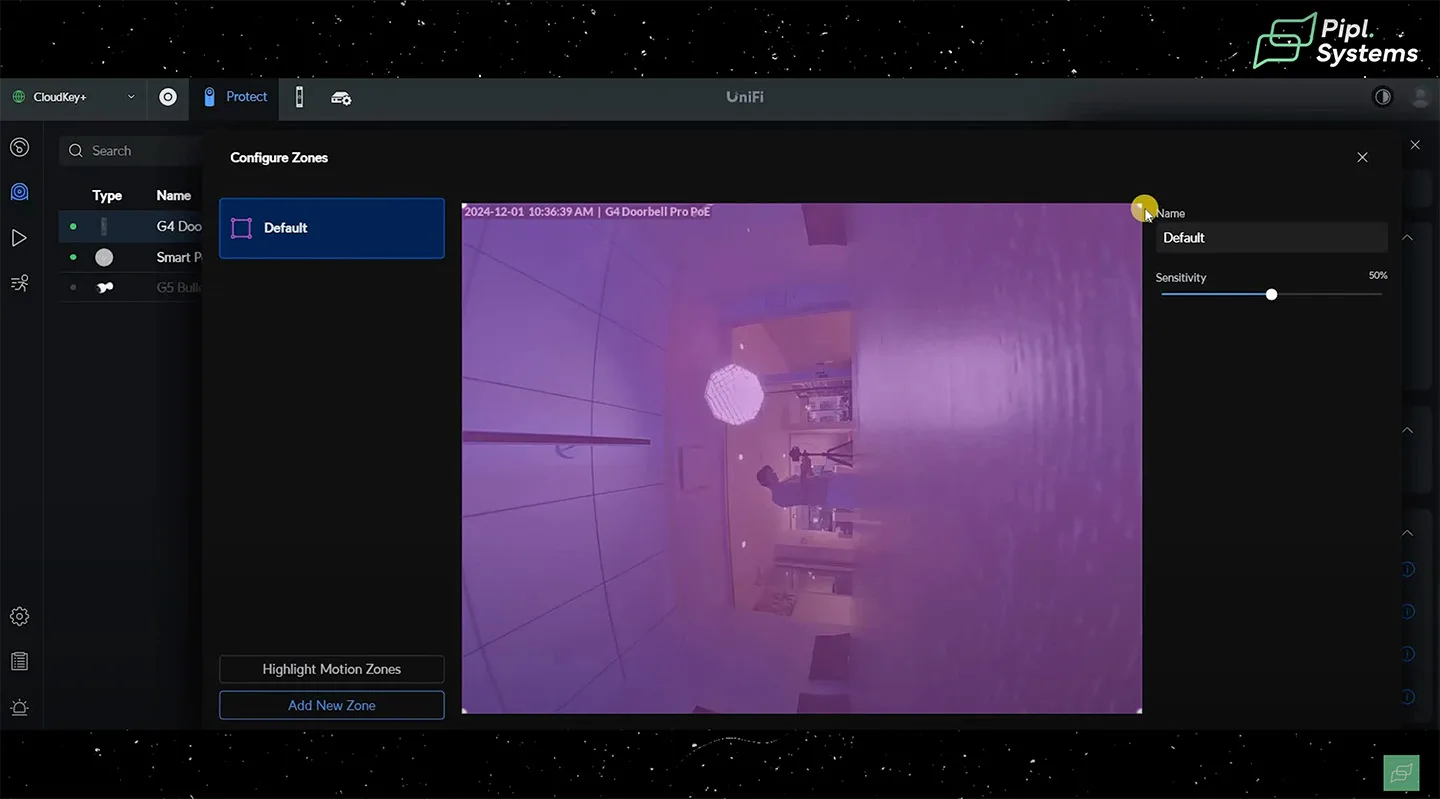
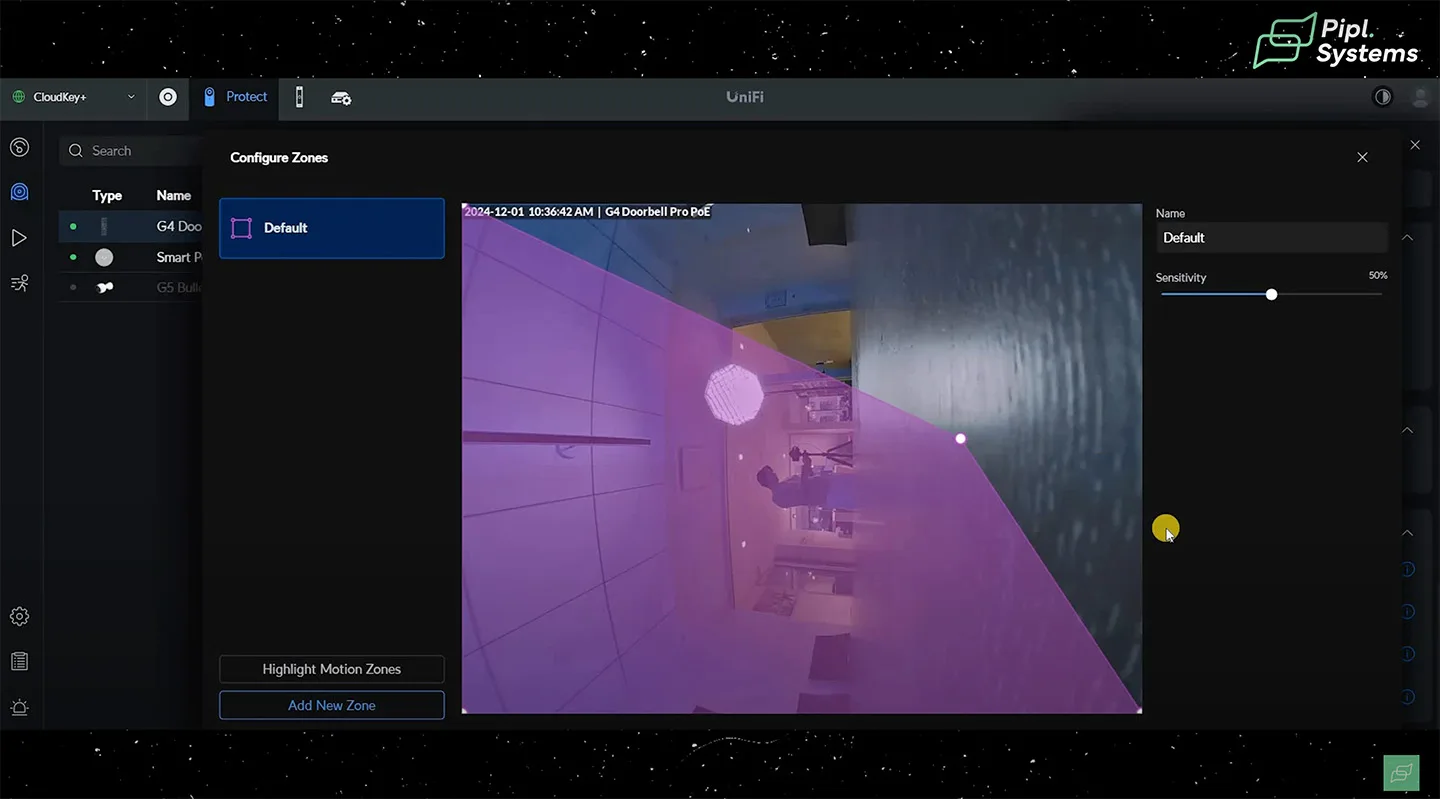
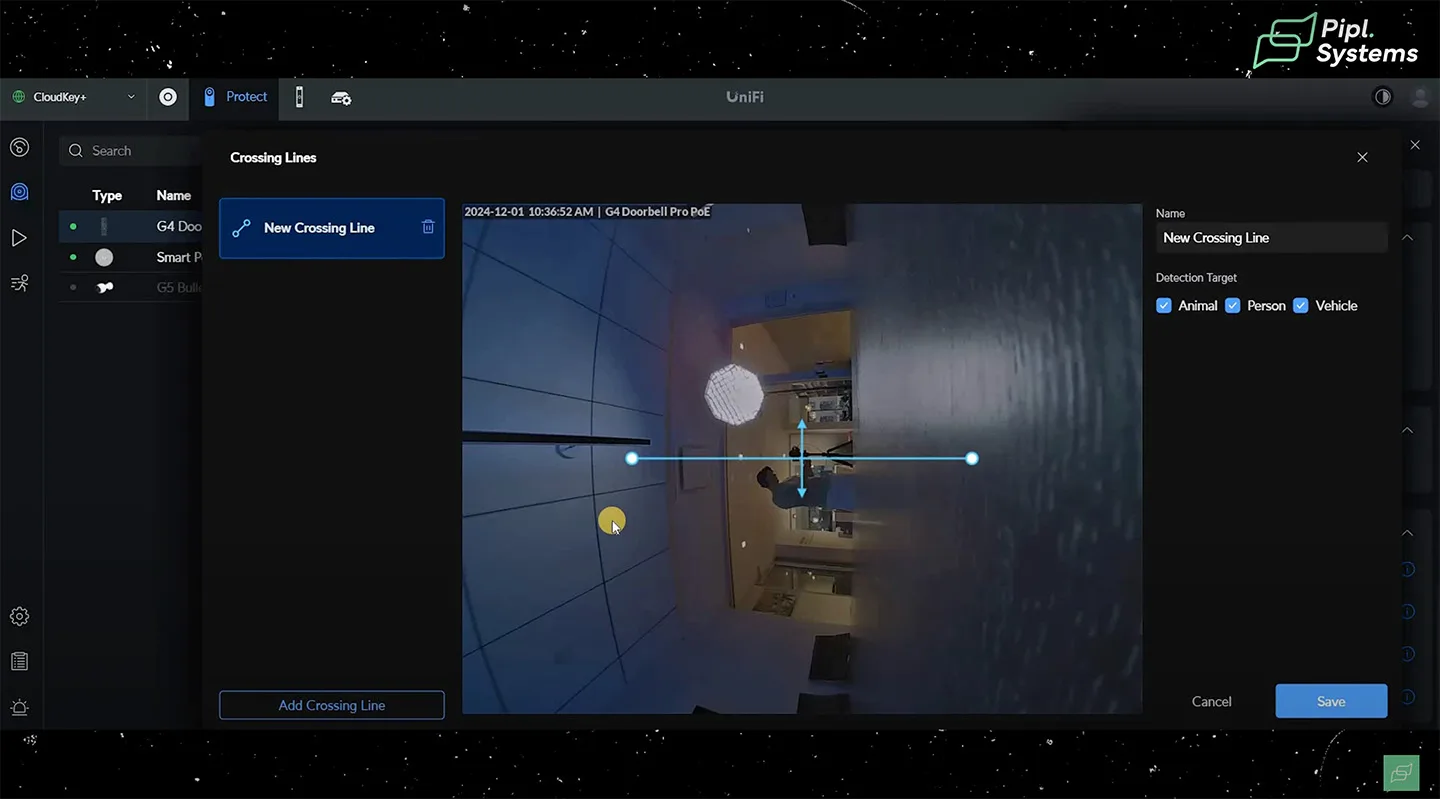
“Custom detection zones provide unparalleled control, ensuring alerts are both relevant and timely.”
6. Privacy Zones
Privacy zones are an essential feature for maintaining discretion in shared spaces or sensitive areas. Users can draw custom boxes to mask parts of the video feed, ensuring private areas are not visible on recordings. While particularly useful in commercial applications, this feature is also relevant for homes in close proximity to neighbors.
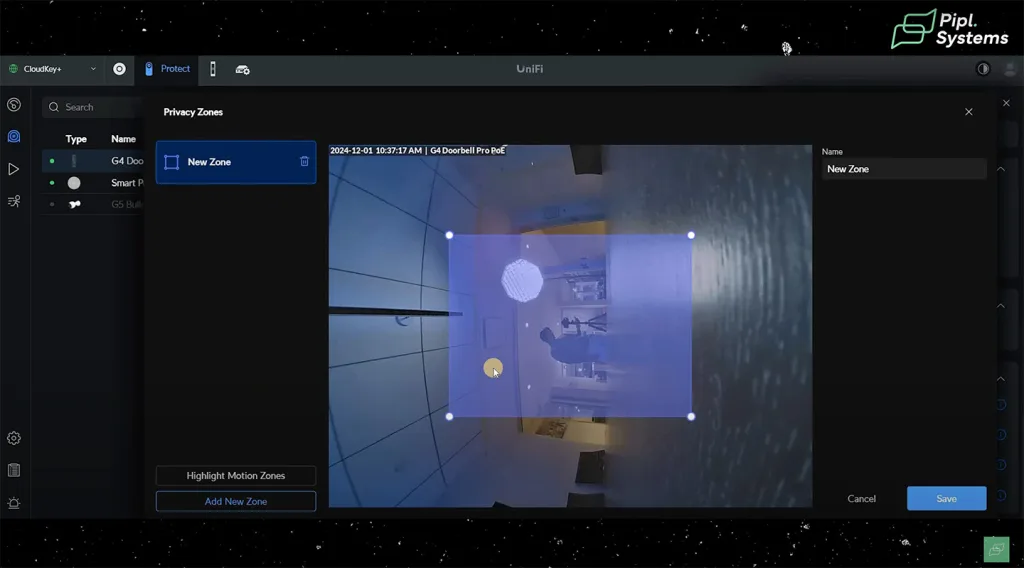
“Privacy zones demonstrate the G4 Doorbell Pro’s adaptability to professional security requirements, ensuring compliance with privacy standards.”
7. Microphone and Night Vision Customization
The device offers granular control over microphone sensitivity and night vision settings. For instance:
- Microphone Adjustments: Users can lower sensitivity or disable the microphone entirely, but re-enabling it requires a factory reset. This ensures intentional use of audio recording.
- Night Vision Tuning: Options include customizing lux levels to trigger IR LEDs, ensuring optimal performance in varying lighting conditions.


8. Shared Access and Tags
The G4 Doorbell Pro makes sharing access simple and efficient. Users can:
- Share live streams with designated individuals for monitoring.
- Use tags to filter and organize devices in large setups, making management intuitive even for complex systems.
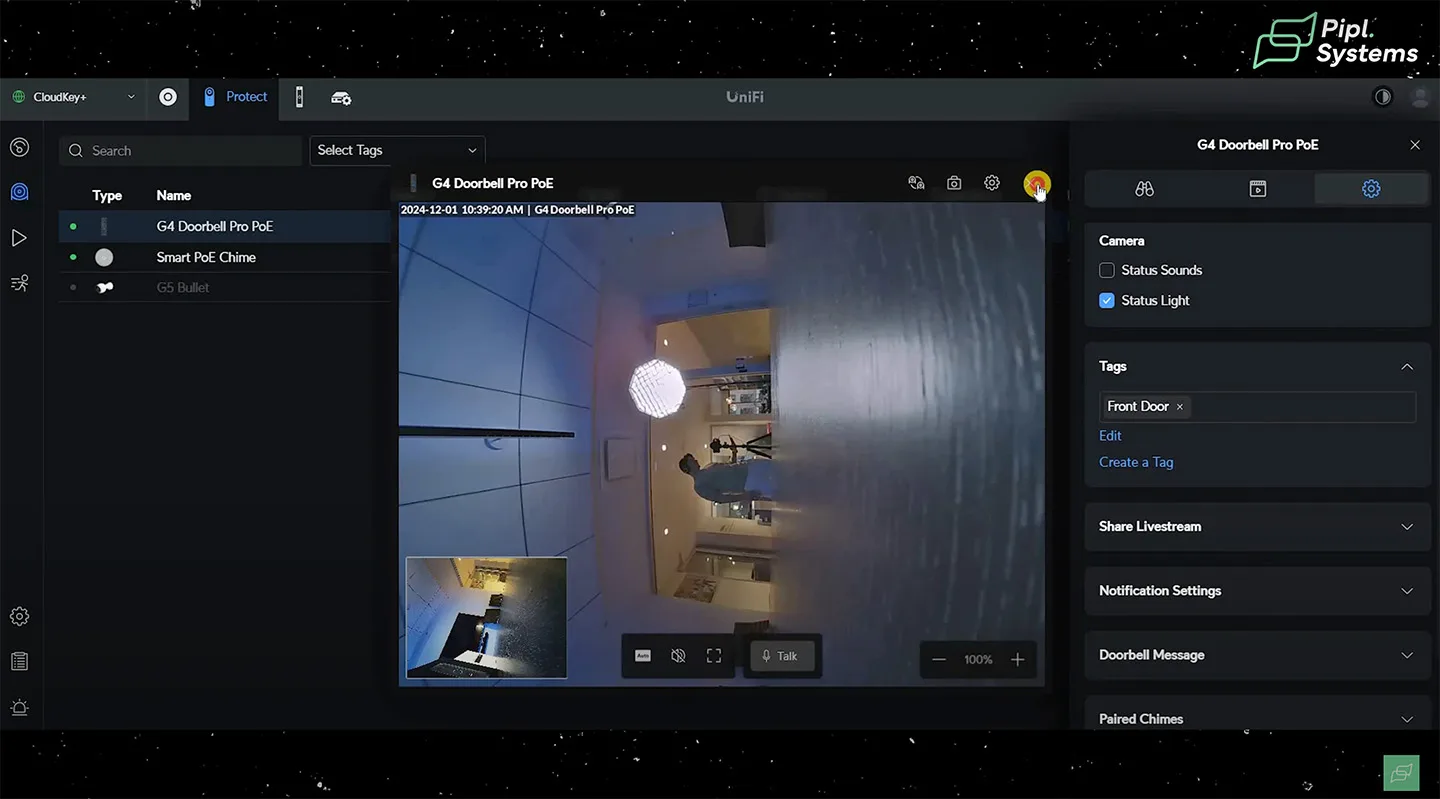
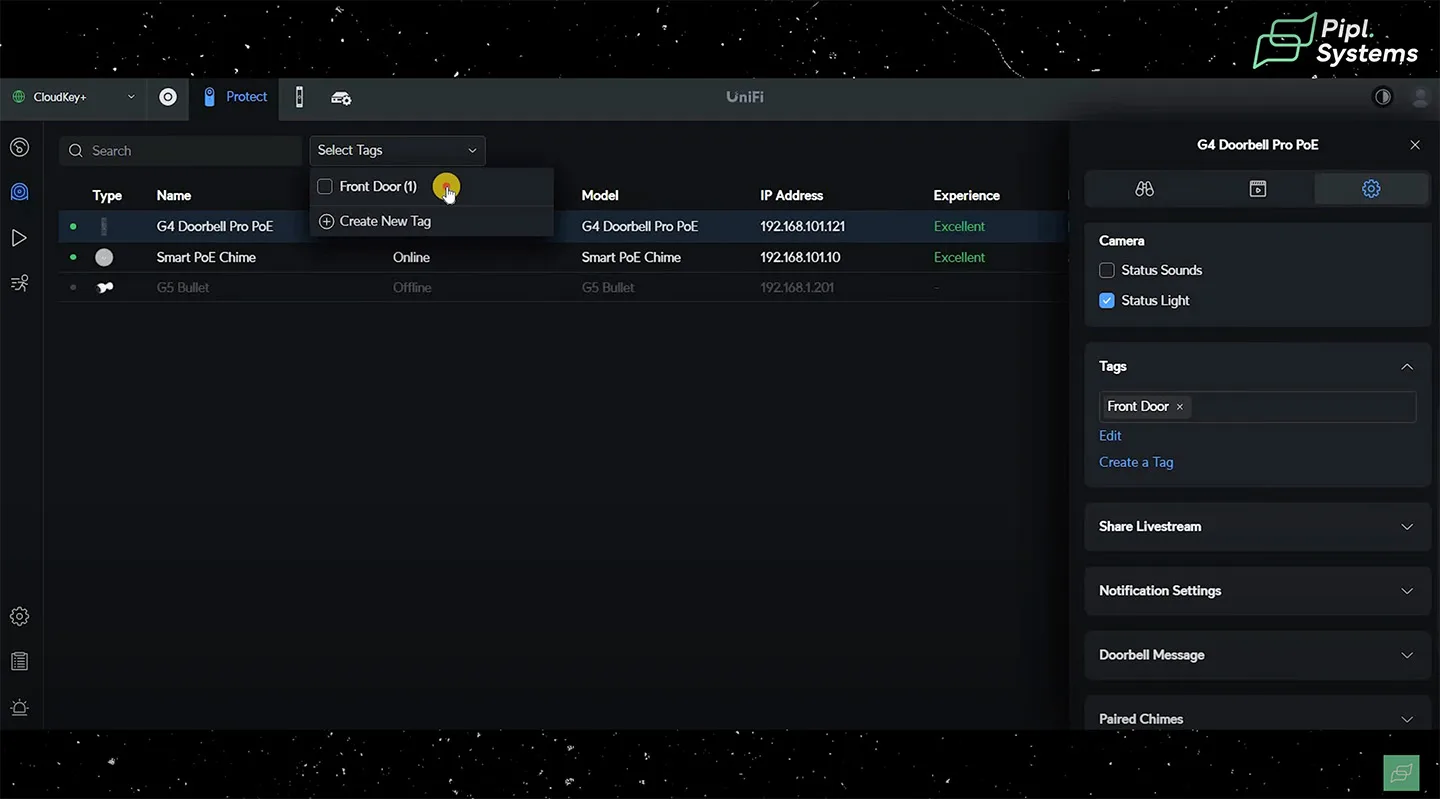
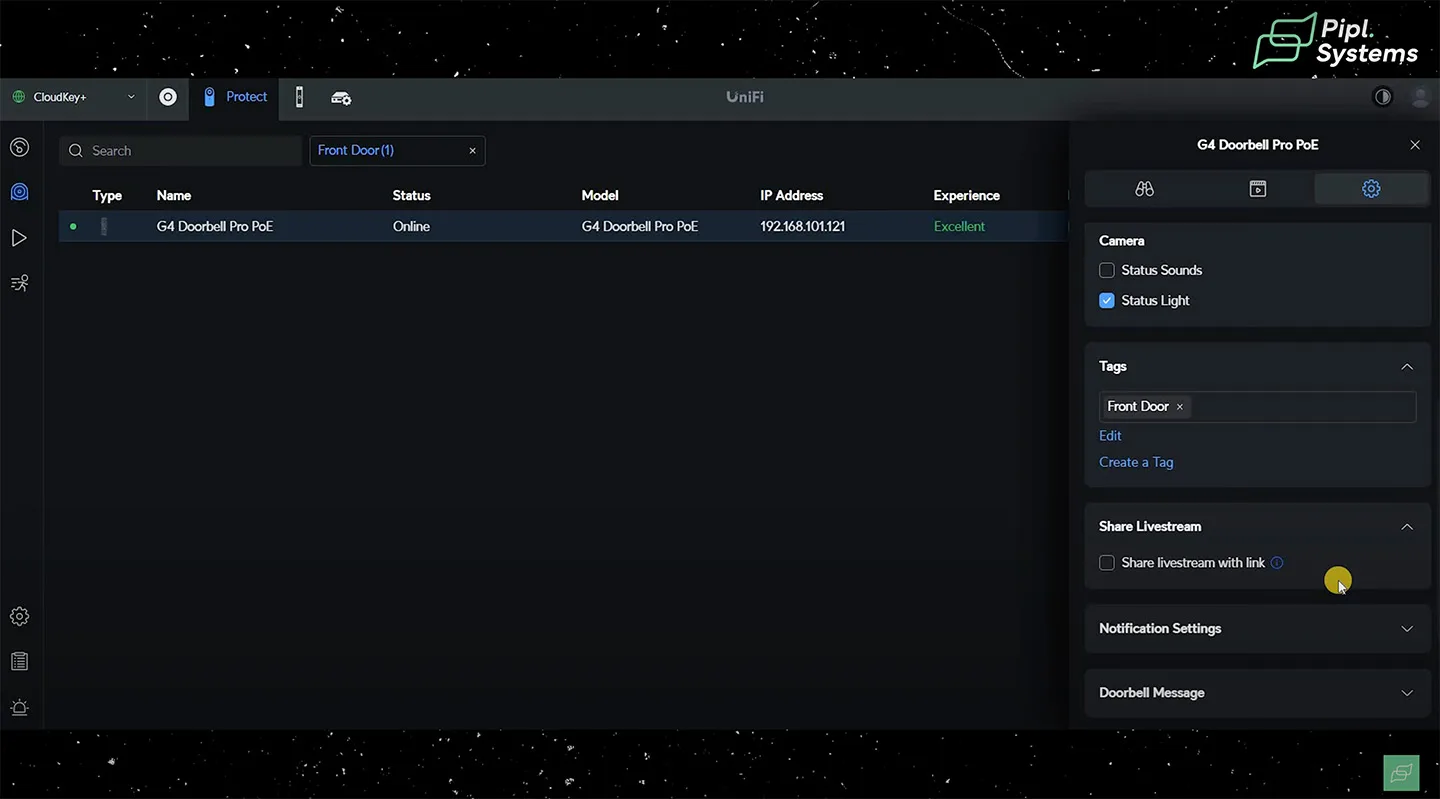

Real-Life Applications: Enhanced Security in Action
One real-world example involves a residential complex that installed the G4 Doorbell Pro to address package theft. Using the package camera and AI detection features, the system alerted residents in real time whenever a delivery arrived. In one instance, the footage captured a theft attempt, allowing law enforcement to identify and apprehend the culprit.
“This case underscores how the G4 Doorbell Pro’s advanced features can actively prevent property loss and enhance community safety.”
9. Notification and Message Customization
Notification settings allow users to manage alerts efficiently through the web viewer. But the real standout feature is the customizable doorbell messages:
- Users can create and upload personalized messages or animations, turning the LCM display into a unique communication tool.
- Businesses can display logos or promotional messages, while residential users can set practical notes like “Leave package in the backyard.”
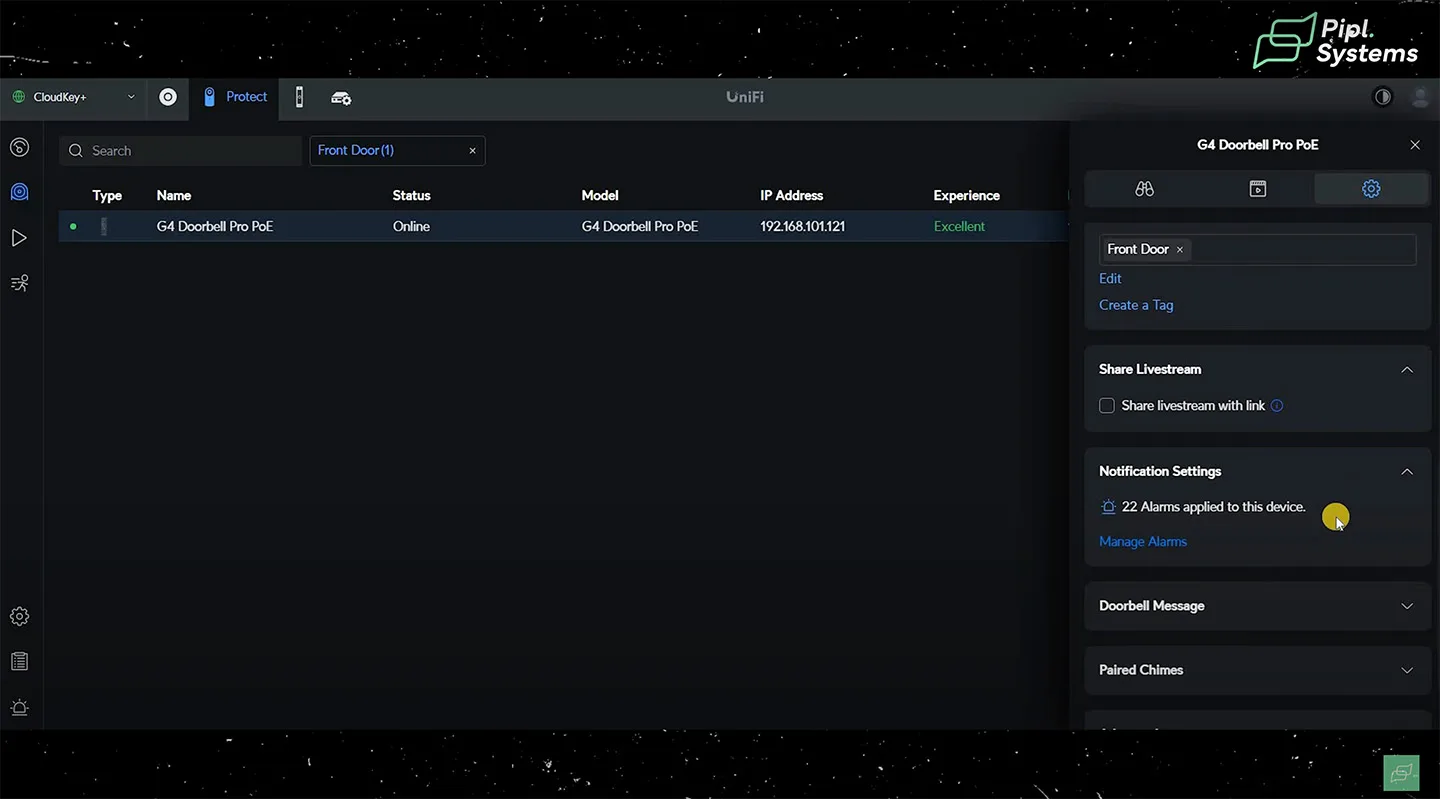
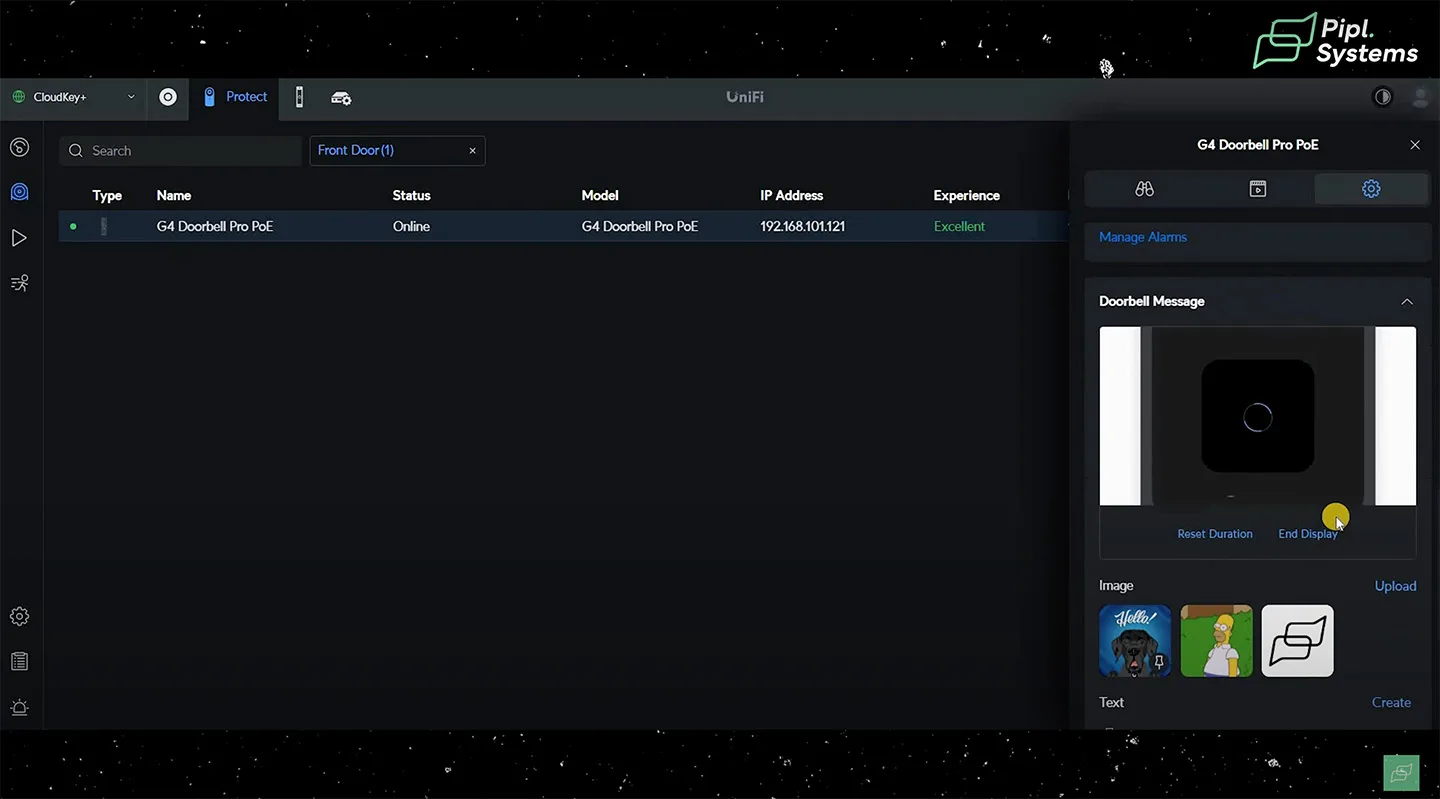
“Customizable doorbell messages bring a new level of personalization, making the device suitable for both professional and residential applications.”
10. Chime Pairing and Multi-Level Support
The G4 Doorbell Pro supports pairing with multiple UP-Chimes, making it ideal for large properties or multi-story buildings. Key features include:
- Customizable Ringtones: Users can upload unique tones or record personalized messages.
- Multi-Chime Support: Ensures notifications are audible across different areas, enhancing usability for large households or warehouses.

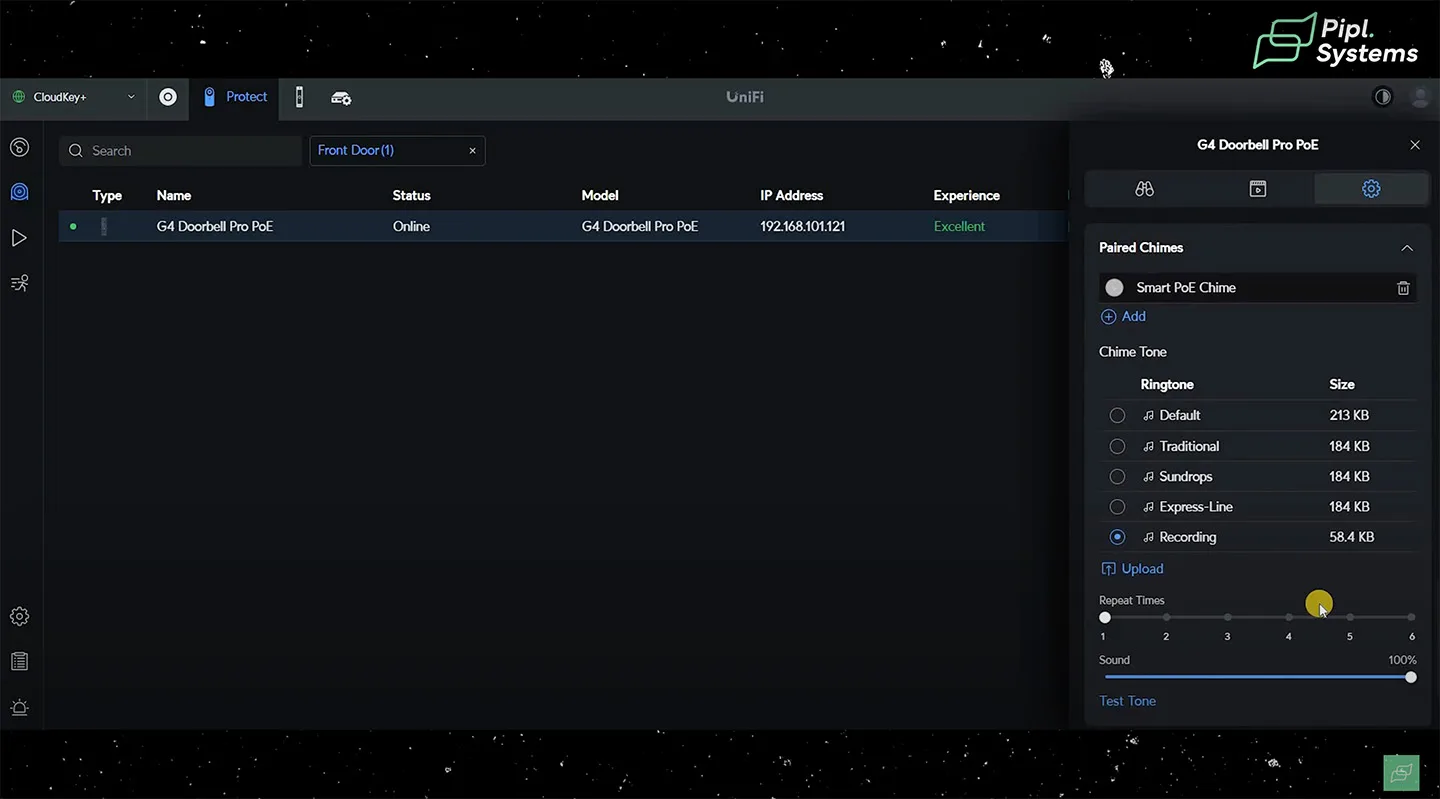
11. Advanced Device Management
Through the advanced settings, users can:
- Adjust real-time streaming protocols for optimized performance.
- Restart or factory reset devices when needed.
- Manage device tags to streamline operations in complex setups.
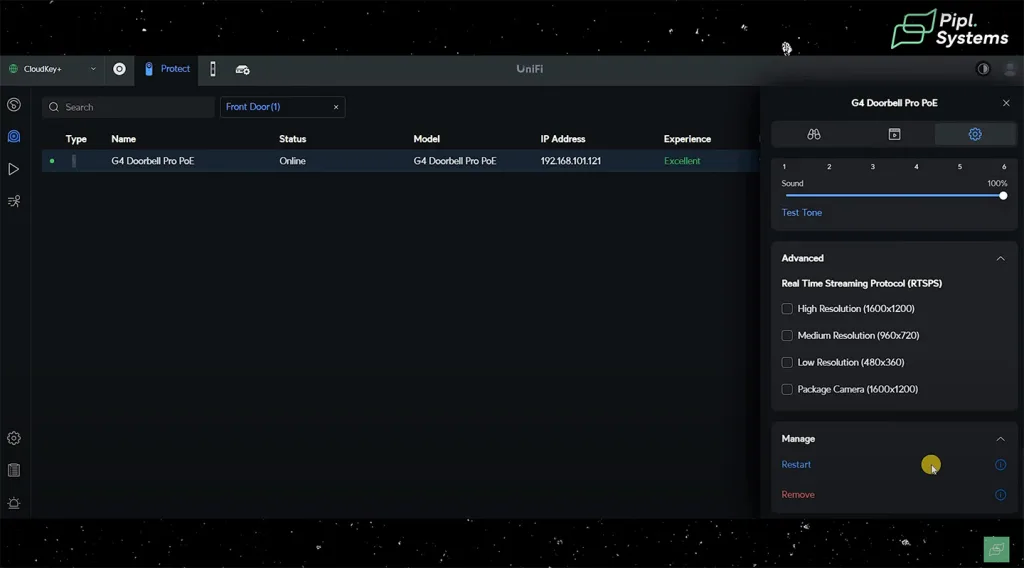
“Comprehensive management tools make the G4 Doorbell Pro a user-friendly yet highly capable solution.”
Live Demo: Real-Time Performance
The G4 Doorbell Pro shines in live demonstrations, showcasing its capabilities in typical scenarios. Let’s break down its performance:
1. Person Detection in Action
When someone approaches the doorbell, the system uses its 5MP main camera to detect and recognize the presence. Through the UniFi Protect mobile app or web viewer:
- Real-Time Alerts: Notifications are sent directly to your device, clearly identifying the type of detection (e.g., person, vehicle, package).
- High-Resolution Footage: The 5MP resolution provides crisp, clear images, capturing fine details like facial features or clothing.
“The fluid 30 FPS frame rate ensures smooth, lifelike video, making it easier to identify individuals at your doorstep.”
2. Package Camera Efficiency
The 8MP package camera is optimized for lower FPS (2 FPS) to monitor deliveries effectively. During the demo:
- A box is placed under the camera, triggering a package detection notification.
- The event is logged in the timeline with a distinct icon, allowing users to review the footage easily.
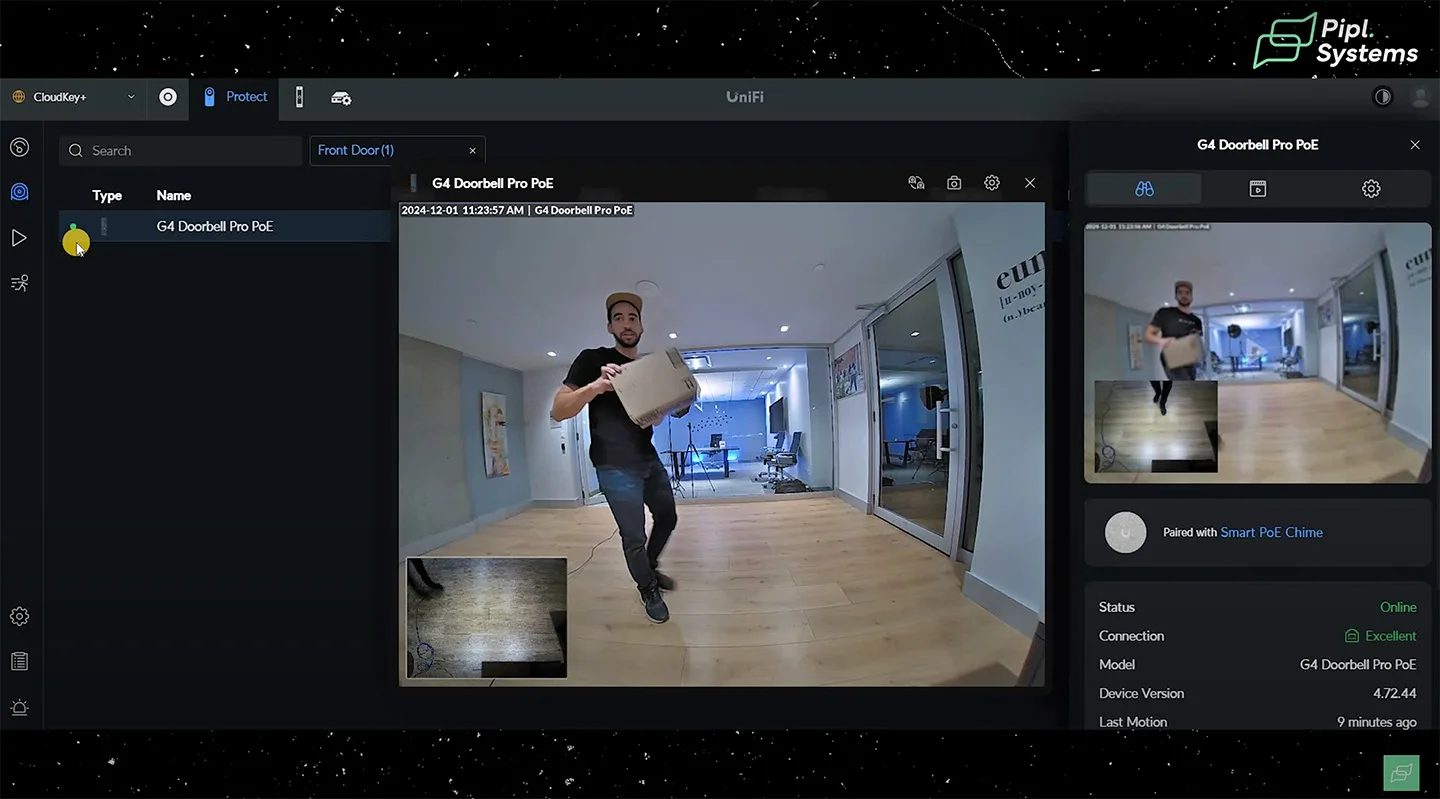
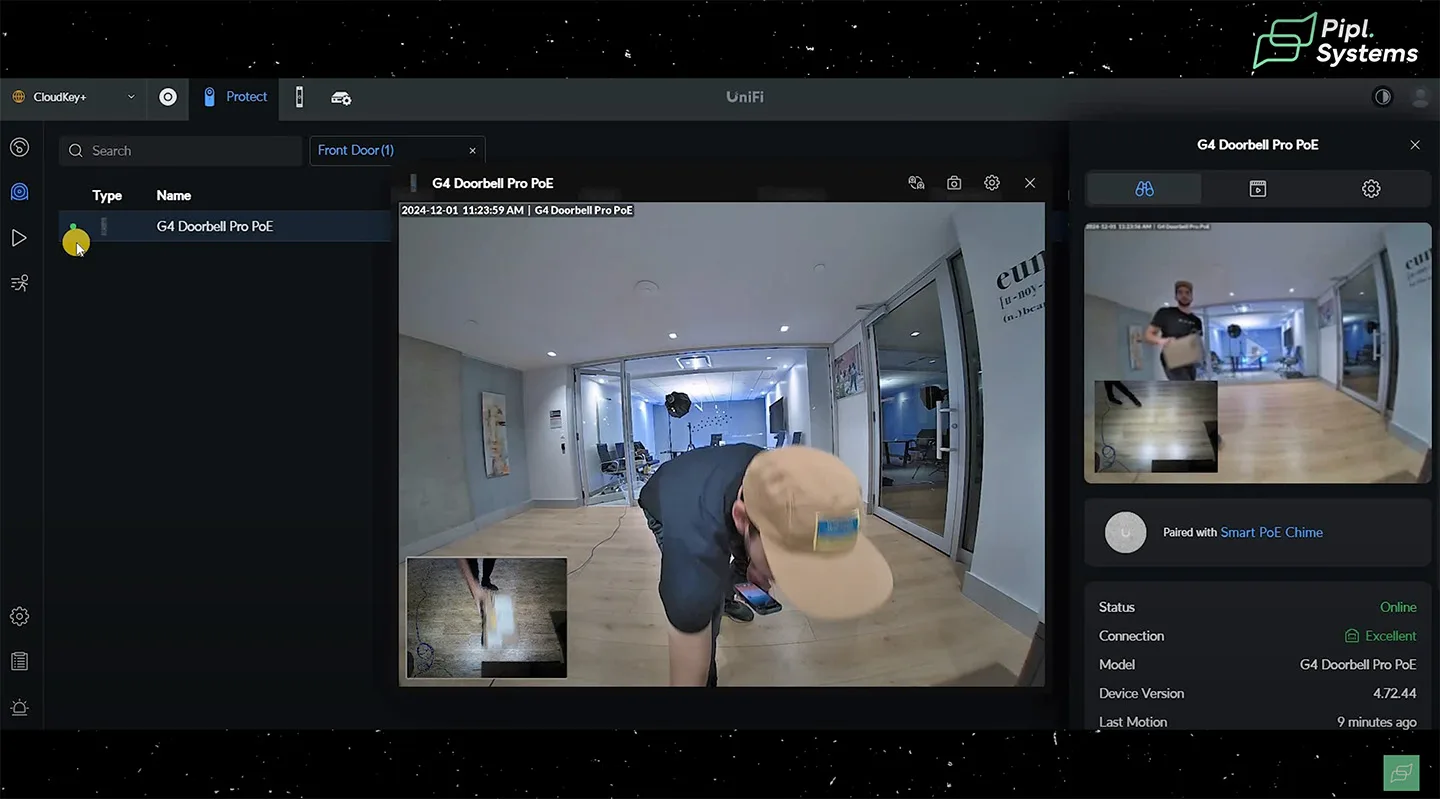
This dual-camera approach ensures comprehensive monitoring, with each lens serving a specific purpose without compromising on quality.
3. Timeline Playback for Event Review
The playback feature in the UniFi Protect dashboard enables users to revisit recorded events:
- Icon-Based Navigation: Small icons indicate the type of detection (person, package, etc.), streamlining the review process.
- Pre- and Post-Event Clips: Users can view moments before and after an event, providing a complete context of the situation.
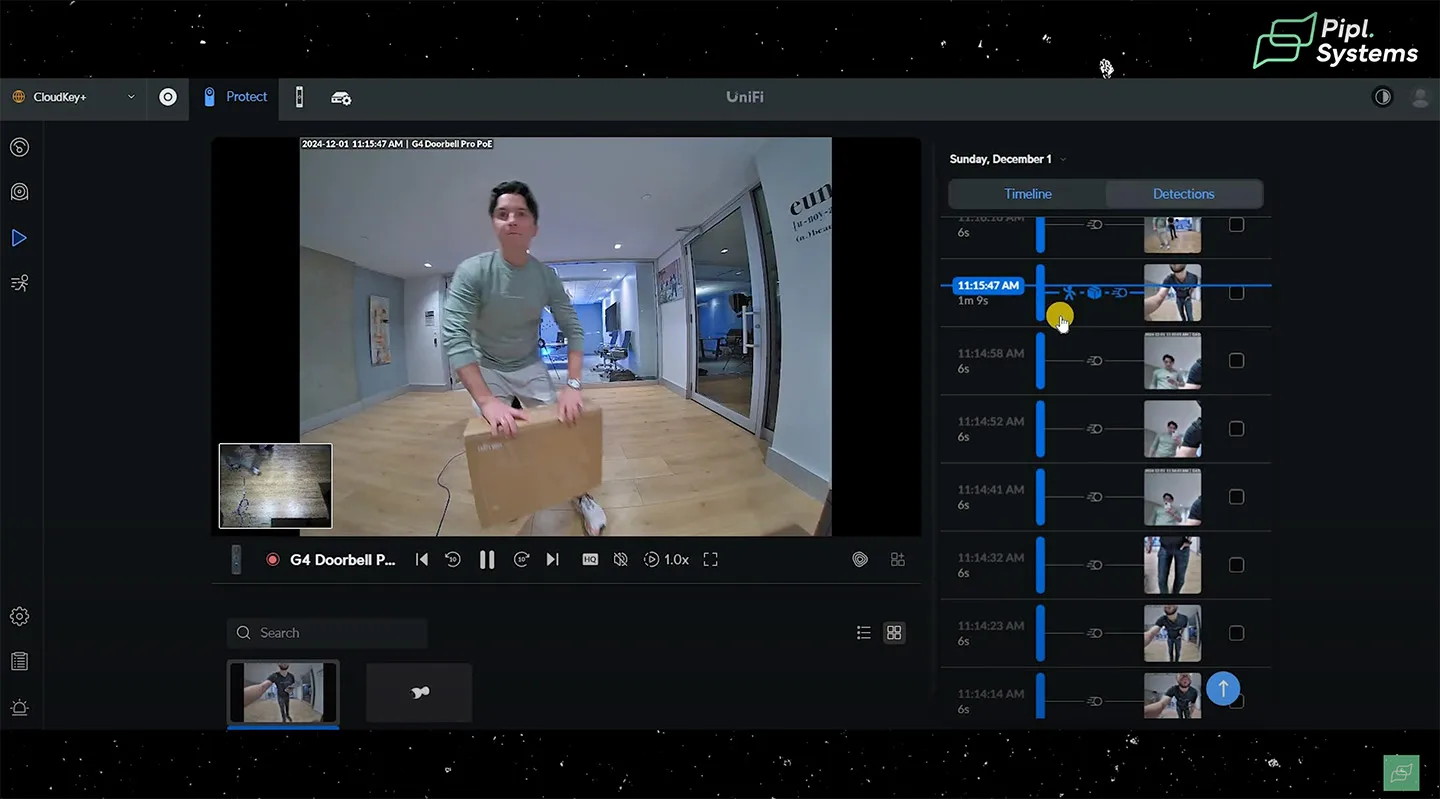
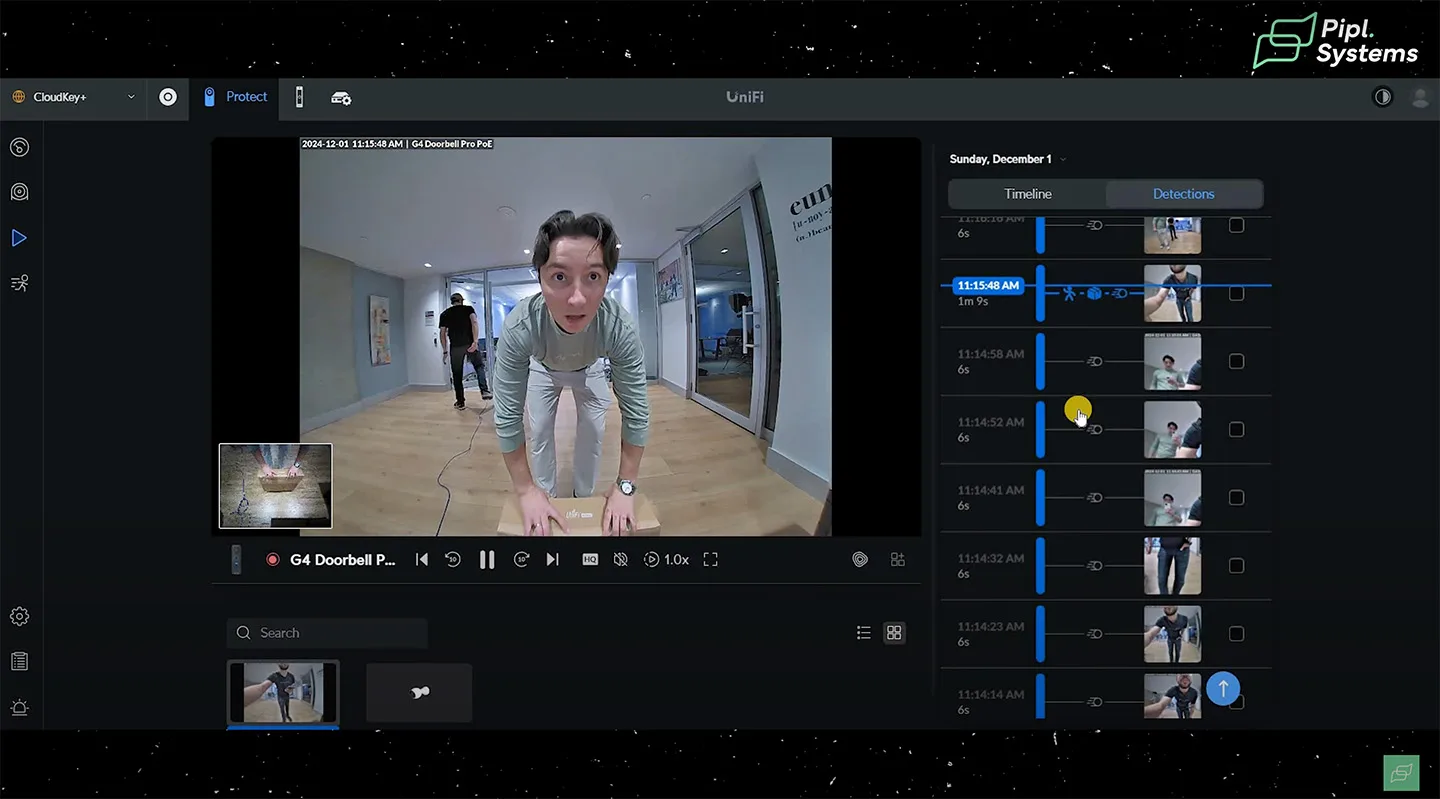
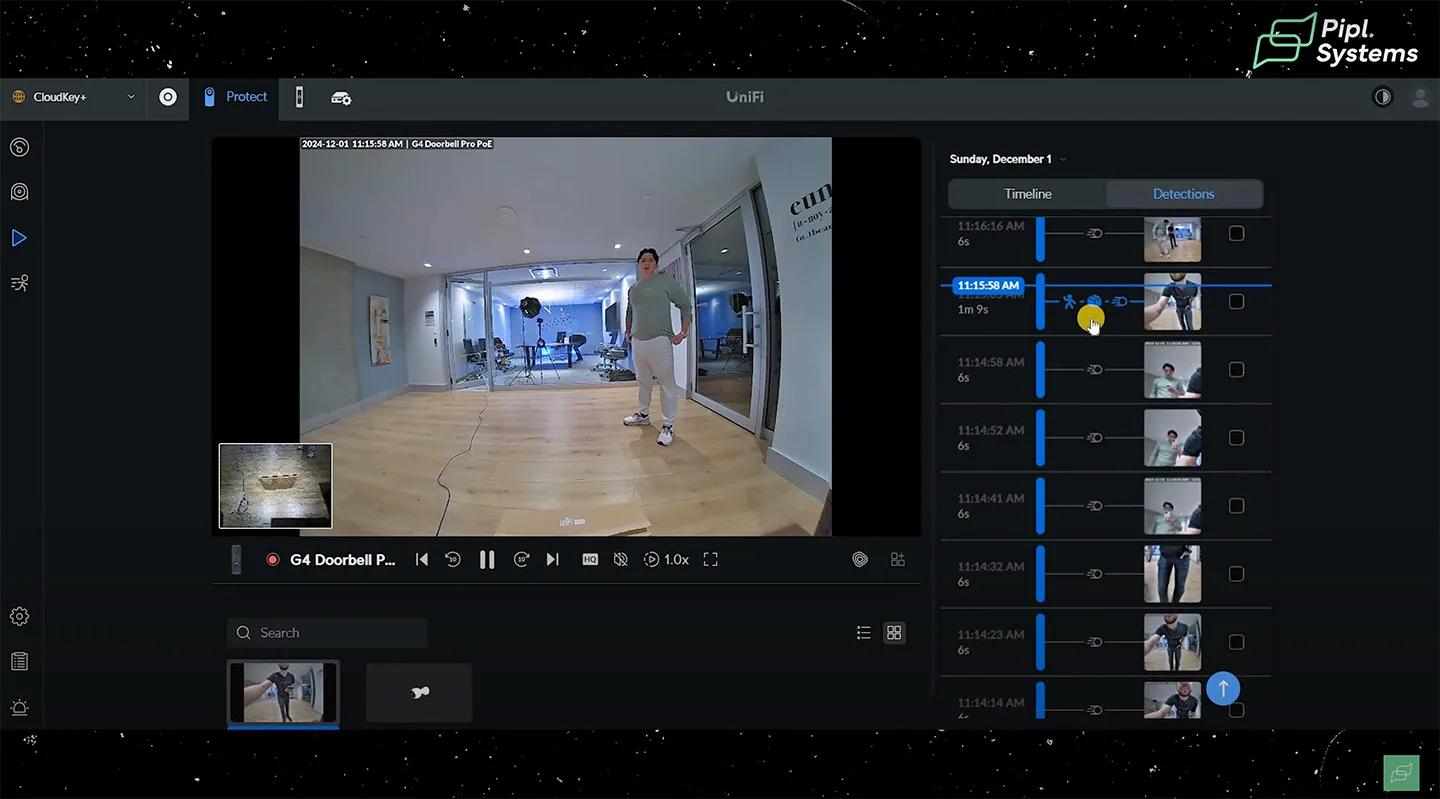
4. Preventing Package Theft
In real-world applications, the G4 Doorbell Pro has proven effective in thwarting package theft. By notifying homeowners immediately and capturing high-resolution footage, the device creates a deterrent for potential thieves while providing evidence for authorities if needed.
“The combination of AI detection and real-time notifications makes the G4 Doorbell Pro an invaluable tool for safeguarding deliveries.”
Conclusion
After carefully analyzing the product, we can confidently say that this solution stands out as one of the most professional doorbell systems available today. The integration with the unified product ecosystem sets it apart from others in the market. By combining advanced security cameras and access control systems, this G4 Doorbell Pro offers a level of customization and control that is unparalleled. Though the initial cost may be higher, the long-term savings on subscription fees make it an attractive option. The pro application further enhances the user experience, simplifying installation and operation.
In terms of innovation and industry standards, this product not only meets but raises the bar. Its seamless integration into a complete security ecosystem represents a significant step forward for both residential and commercial security systems. The ability to control all aspects of your security setup without additional ongoing fees makes it a smart investment.
Stay Informed with Pipl Systems
At Pipl Systems, we’re committed to keeping you updated on the latest advancements in the security industry. Subscribe to our newsletter for:
- In-depth product reviews and comparisons.
- Educational articles, tutorials, and guides.
- Exclusive interviews with industry leaders on the Pipl Systems Podcast.
“Stay ahead of the curve by joining our community of security professionals. Let’s shape the future of safety together.”
Thank you for exploring the Ubiquiti G4 Doorbell Pro PoE Kit with us. Stay tuned for more insights, and don’t forget to subscribe to our email updates for the latest in security innovations!
You may also be interested in previous articles about solutions and features of Ubiquiti products:
How to Choose Your Ubiquiti Unifi OS Console | Full Guide 2024
Ubiquiti UniFi G5 Bullet: Expert Review with Jeremie Lusignan, CEO of Pipl Systems