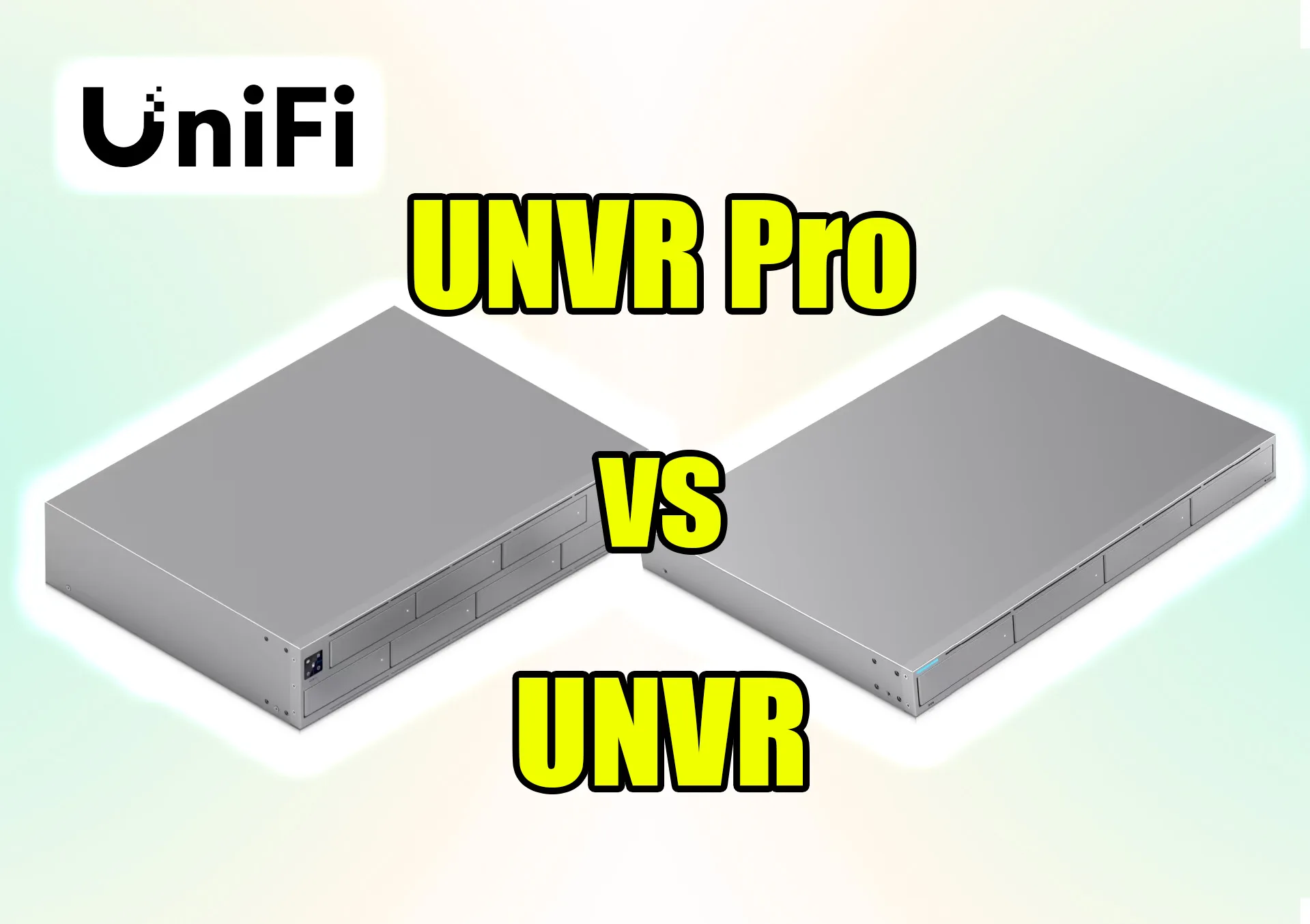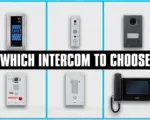Choosing between the UNVR vs UNVR Pro can be challenging, especially with both offering reliable video recording for UniFi Protect systems. These Network Video Recorders from Ubiquiti are built for different needs, from small businesses to large enterprise deployments. In this guide, we compare their specs, performance, and real-world use cases to help you decide which NVR suits your security infrastructure in 2025.
Design and Build Quality
UNVR: Compact and Efficient
The Ubiquiti UNVR features a 1U rack-mountable chassis that’s well-suited for small and mid-sized security camera setups. Its streamlined form factor makes it easy to deploy in tight network closets or compact server racks. With support for up to four 3.5″ HDDs or SSDs, this UniFi Network Video Recorder offers essential storage flexibility without demanding excessive space or power.

The enclosure is constructed with durable SGCC steel and designed with passive airflow in mind. It’s a practical solution for residential users or small business owners building a UniFi camera system where rack space and noise control are priorities.
UNVR Pro: Enhanced Capacity
In contrast, the UNVR Pro steps up with a 2U rack-mountable design that accommodates seven 3.5″ hard drives, offering significantly more internal storage and thermal headroom. It’s engineered for larger environments that require more footage retention, redundancy, and camera capacity, like offices, campuses, or small enterprise installations.

Despite the increased size and weight, the build remains rack-ready and professional, incorporating improved cooling, a built-in 1.3” touchscreen for local access, and a higher power budget to support additional drives. This makes the UNVR Pro not just a larger version, but a more scalable and future-proof option for growing deployments.
Storage and RAID Capabilities
UNVR: Standard Storage Options
The base UNVR supports up to four 2.5″/3.5″ SATA drives, making it a solid entry point for those needing reliable footage retention without overcomplicating setup. It offers RAID 1 and RAID 5 configurations, balancing redundancy and usable capacity. With the right drives, you can expect up to 30 days of storage for around 18 4K cameras or up to 60 Full HD cameras.
This level of performance is ideal for basic surveillance tasks — retail shops, cafés, or homeowners looking for simple, long-term storage on a reliable Ubiquiti camera system.
| Feature | UNVR | UNVR Pro |
|---|---|---|
| Form Factor | 1U Rack-Mountable | 2U Rack-Mountable |
| Drive Bays | 4 × 3.5″ HDD | 7 × 3.5″ HDD |
| Max Storage Capacity | Up to ~64 TB (4 × 16 TB) | Up to ~112 TB (7 × 16 TB) |
| Supported RAID Configurations | RAID 1, RAID 5 | RAID 1, RAID 5, RAID 10 |
| Hot-Swappable Drives | Yes | Yes |
| Typical Retention | ~30 Days (18 × 4K Cameras) | ~60 Days (24 × 4K Cameras) |
UNVR Pro: Advanced Storage Solutions
With support for seven 2.5″/3.5″ SATA bays, the UNVR Pro significantly increases storage potential — up to 112TB in total, depending on drive selection. It also adds RAID 10 to the list of supported configurations, giving users improved read/write performance and stronger fault tolerance alongside RAID 1 and RAID 5.
In practical terms, the Pro model offers up to 60 days of footage for 24 4K cameras or 70 Full HD streams. That makes it a great fit for high-resolution UniFi Protect camera setups in larger-scale deployments that demand data resilience, compliance, or long-term archival.
Performance and Hardware Specifications
Processing Power
When it comes to computing capability, both the UNVR and UNVR Pro are evenly matched. Each system runs on a Quad-core ARM Cortex-A57 processor clocked at 1.7GHz. This CPU is optimized for running UniFi Protect and other Ubiquiti applications efficiently, even when managing dozens of high-resolution security cameras.
The processor ensures smooth performance during live monitoring, playback, and system configuration, regardless of whether you’re using the standard Network Video Recorder or the Network Video Recorder Pro.
| Component | UNVR | UNVR Pro |
|---|---|---|
| Processor | Quad ARM Cortex-A57 @ 1.7GHz | Quad ARM Cortex-A57 @ 1.7GHz |
| RAM | 4 GB | 8 GB |
| Max Power Usage | 100W | 160W |
| Power Budget for Drives | 75W | 135W |
Memory
Memory is where the two devices begin to diverge. The standard UNVR comes with 4GB of RAM, which is sufficient for handling light to moderate workloads in small-to-medium deployments.
The UNVR Pro, however, doubles that capacity to 8GB of RAM. This added memory helps maintain responsiveness in heavier workloads, such as when managing dozens of UniFi Protect cameras, accessing advanced analytics, or operating the system with Smart Detection enabled. For users planning to scale their Ubiquiti camera system or use it in multi-user environments, the extra RAM makes a noticeable difference in performance.
Network Connectivity
UNVR
Both Ubiquiti consoles include the essential ports required for high-speed data transfer. The UNVR offers one 10G SFP+ port and one Gigabit Ethernet port. This setup provides ample bandwidth for streaming video from multiple high-resolution security cameras without introducing lag or bottlenecks.
The 10G SFP+ uplink is especially beneficial for users deploying UniFi Protect cameras at 4K resolution, where larger bitrates can otherwise strain standard gigabit connections.
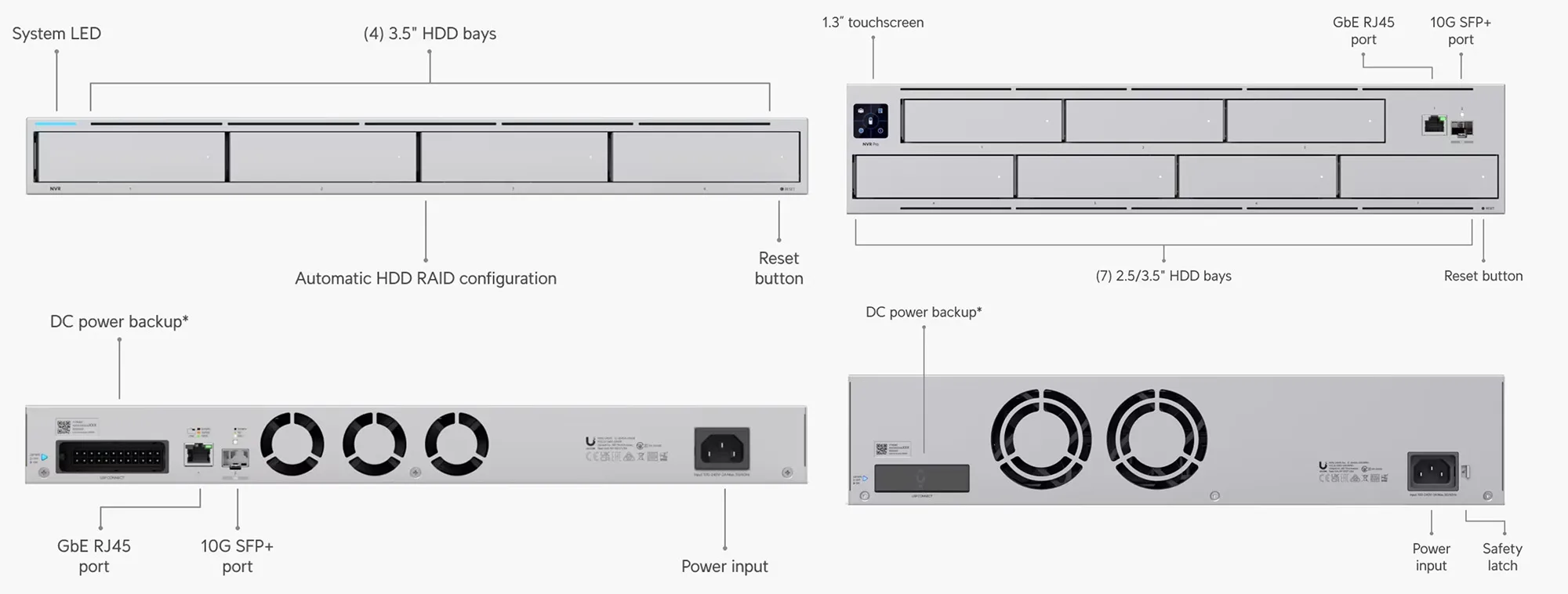
UNVR Pro
The UNVR Pro mirrors the port layout of the UNVR with one 10G SFP+ port and one Gigabit Ethernet port. However, it includes additional internal optimizations for networking performance, such as a higher power budget and enhanced data handling during high-load situations. These optimizations improve stability and speed when dealing with large-scale surveillance environments.
If you’re building a larger UniFi camera system or planning to aggregate multiple camera feeds from various sites, the UNVR Pro offers more breathing room to handle bandwidth-intensive operations.
Power and Redundancy
UNVR
The standard UniFi Network Video Recorder features a single internal AC/DC power supply with a 120W power budget. While sufficient for most small to medium-sized deployments, it also supports Ubiquiti’s USP-RPS (Redundant Power System), offering an extra layer of protection in case of power failure.
This feature ensures that your UniFi Protect NVR continues recording and serving video streams even during unexpected outages. For users seeking a cost-effective yet resilient solution for their Ubiquiti camera system, this setup delivers solid reliability.
| Feature | UNVR | UNVR Pro |
|---|---|---|
| Power Supply | Single internal AC/DC | Dual internal AC/DC |
| Max Power Consumption | 100W | 160W |
| USP-RPS Support | Yes | Yes |
| Power Redundancy Level | Basic (via external USP-RPS only) | Advanced (internal + USP-RPS) |
| Power Method | Universal AC input + USP-RPS | Universal AC input + USP-RPS |
| Redundancy Benefits | Basic failover | Full failover with dual PSU |
This table outlines the differences in power architecture between the two models, highlighting the UNVR Pro’s dual PSU advantage for critical deployments.
UNVR Pro
The UNVR Pro takes power management to the next level with dual internal AC/DC power supplies rated at 200W. Like the standard version, it also supports USP-RPS, but the dual supply design adds another layer of hardware redundancy.
This configuration is particularly useful for enterprise environments, where uninterrupted video surveillance is mission-critical. If you’re unsure whether your setup needs built-in failover or external redundancy, consider reviewing our full guide: How to Choose Your Ubiquiti UniFi OS Console | Full Guide 2025. It outlines key scenarios where built-in redundancy like this matters.
User Interface and Management
UNVR
Both models are fully integrated with the UniFi OS platform and managed via the UniFi Protect web interface. The UNVR is designed to be simple and headless, meaning there is no onboard display. You access all features through your browser or mobile app, making it ideal for rack-mounted setups where space is tight and remote management is preferred.
For first-time users starting out with UniFi Protect cameras or exploring their first Ubiquiti console, the Ubiquiti Cloud Key Gen2 Plus Review might offer a helpful introduction to the ecosystem.
UNVR Pro
One standout feature of the UNVR Pro is the built-in 1.3″ touchscreen display. This allows for quick access to system information like storage usage, system status, and basic controls, without needing to log into a separate device. It’s especially useful during setup or troubleshooting on-site.
The improved user interface also includes better integration with other UniFi applications like Access and enhances daily operation for those managing multiple UniFi consoles or needing quick visual feedback at the rack.
📸 UNVR Pro Touchscreen in Action
Below are two real-world images showing the UNVR Pro’s 1.3″ touchscreen display and physical interface in use. These displays provide at-a-glance system status, camera health, and storage load—features the standard UNVR lacks.
Example 1: Startup and Disk Access
Image source: Reddit – u/AudioMav

The NVR Pro displays “UniFi OS is Starting…” while mounted in a production rack. A clean, compact install shows how this display helps during physical setup and maintenance.
Example 2: RAID Status and Multi-NVR Environment
Image source: Reddit – u/ibrahiim95

Here, two stacked UNVR Pro devices show different interface states—one at 80% disk usage and another indicating RAID 10 in progress. These visuals highlight local management capabilities critical for enterprise setups.
These visuals make it easy to see why the touchscreen interface is a major selling point for the UNVR Pro, especially in environments where quick local diagnostics are needed without logging into UniFi Protect remotely.
Integration with Ubiquiti Ecosystem
Compatibility
Both the UNVR and UNVR Pro are built to work seamlessly within the broader Ubiquiti ecosystem. They integrate directly with UniFi Protect cameras, including newer models such as the G6 Bullet, G6 Turret, and G6 Instant. If you’re planning a system upgrade or expansion, it’s worth exploring the UniFi Protect G6 Camera Lineup – What’s New in Bullet, Turret & Instant to better match your storage and performance needs.
Beyond cameras, these recorders also support UniFi access points, Ubiquiti doorbell models like the G4 and G5 Doorbell, and other devices under the UniFi Protect umbrella. This unified approach means you can manage video, network, and access control infrastructure from a single platform, without juggling separate systems or software.
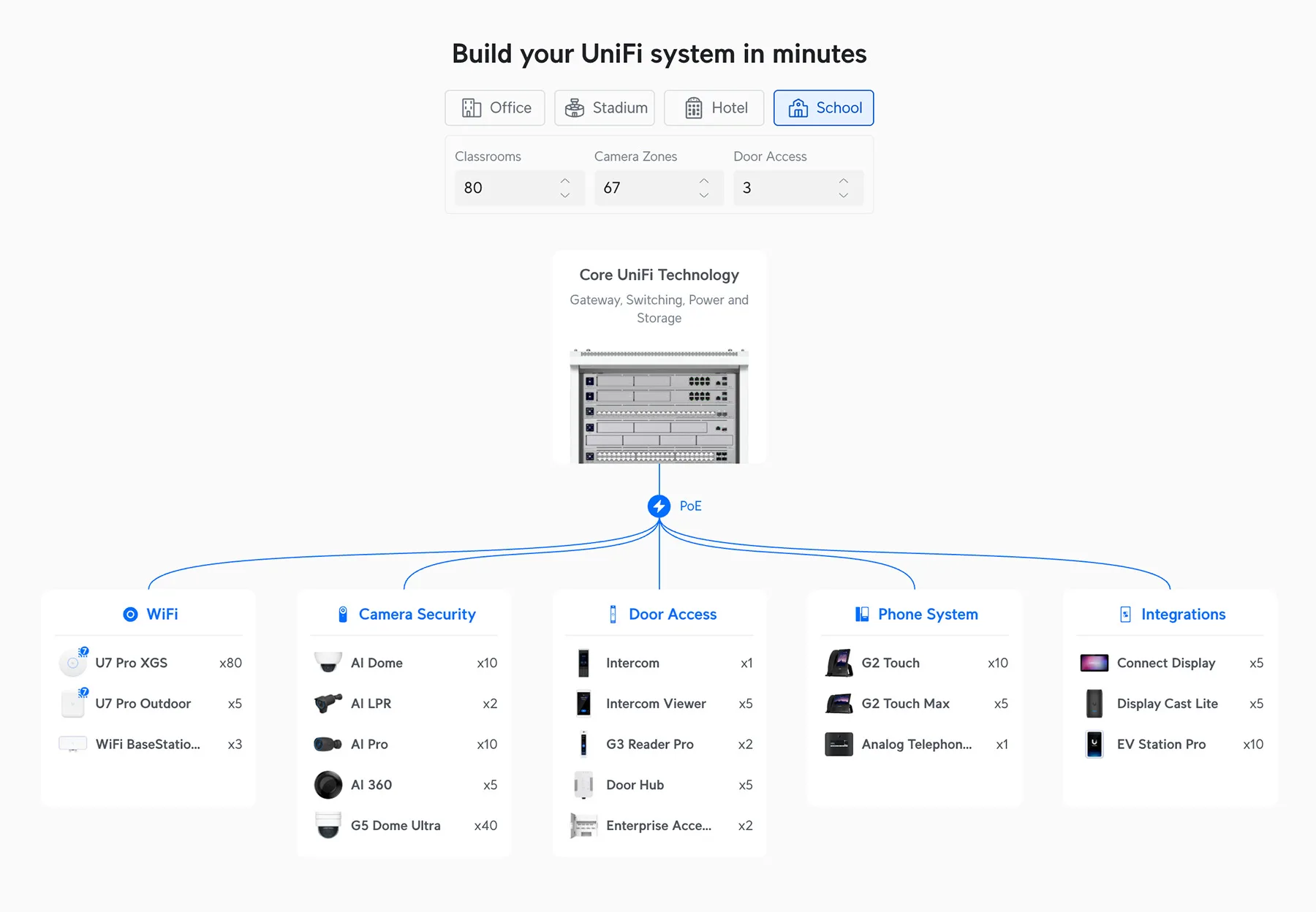
Whether you’re building a new system or scaling an existing setup, both NVRs offer the foundation needed for stable, integrated operation across all UniFi devices.
Use Cases and Deployment Scenarios
UNVR
The standard UniFi Network Video Recorder fits naturally in environments where scale and cost-effectiveness are priorities. It’s a strong choice for small businesses, local retail stores, and residential customers who want reliable recording for up to 60 Full HD cameras or 18 4K cameras.
Its 1U design and basic redundancy support make it easy to deploy in constrained spaces without sacrificing essential functionality. For example, farms and rural sites with a handful of perimeter cameras can benefit from this simplicity, especially when paired with a camera like the UniFi Protect AI PTZ Industrial, which offers broad coverage with a single device.
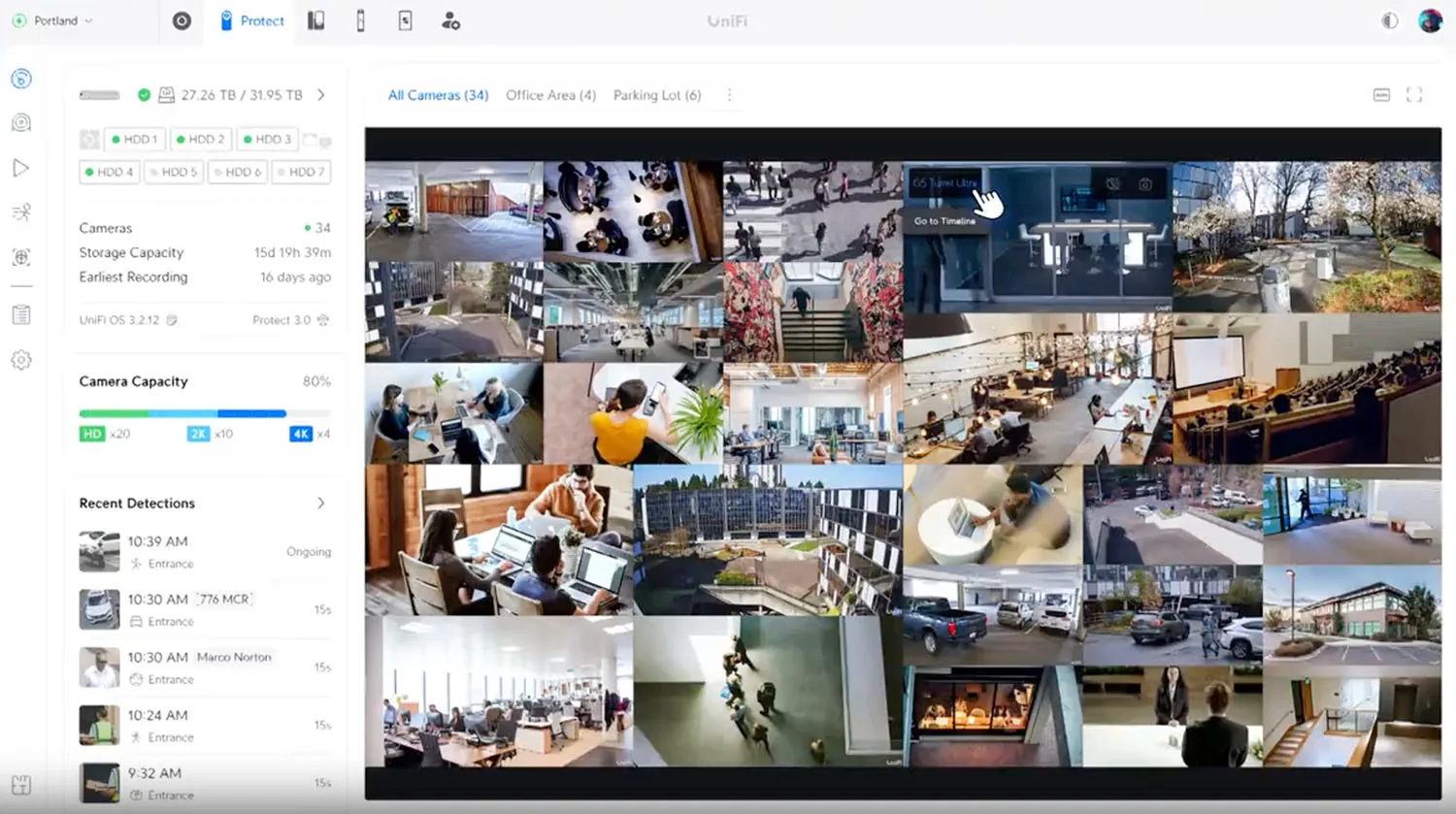
UNVR Pro
With higher RAM, more drive bays, and advanced RAID options, the UNVR Pro is clearly designed for larger-scale deployments. It’s ideal for universities, office campuses, enterprise HQs, and any high-security installation requiring longer video retention, more cameras, and faster performance.
If your organization manages multiple buildings, parking lots, or wants to integrate live access control feeds with recording, the Pro version provides the power and flexibility you’ll need, without relying on separate appliances or third-party tools.
UNVR vs. Cloud Key Gen2 Plus
Cloud Key Gen2 Plus
The Cloud Key Gen2 Plus is a compact UniFi OS Console that combines UniFi Network and UniFi Protect in a single, small device. While it’s incredibly easy to set up and integrates smoothly with the Ubiquiti ecosystem, its storage capacity is limited to a single 2.5″ drive bay. This restricts its suitability to very small deployments—think home users with a few security cameras or small office setups.

With minimal power consumption and quiet operation, it works well in environments where space and silence matter more than storage depth or recording scalability.
UNVR Advantages
Compared to the Cloud Key Gen2 Plus, the UNVR offers significantly more storage, better RAID options, and a more robust processing platform. It supports up to four 3.5″ drives and RAID configurations that provide both performance and data protection, crucial when you’re running 10 or more cameras or dealing with high-resolution video.
For users starting with the Cloud Key but reaching its limits, the UNVR is a logical upgrade path that maintains the simplicity of UniFi Protect while introducing serious scalability.
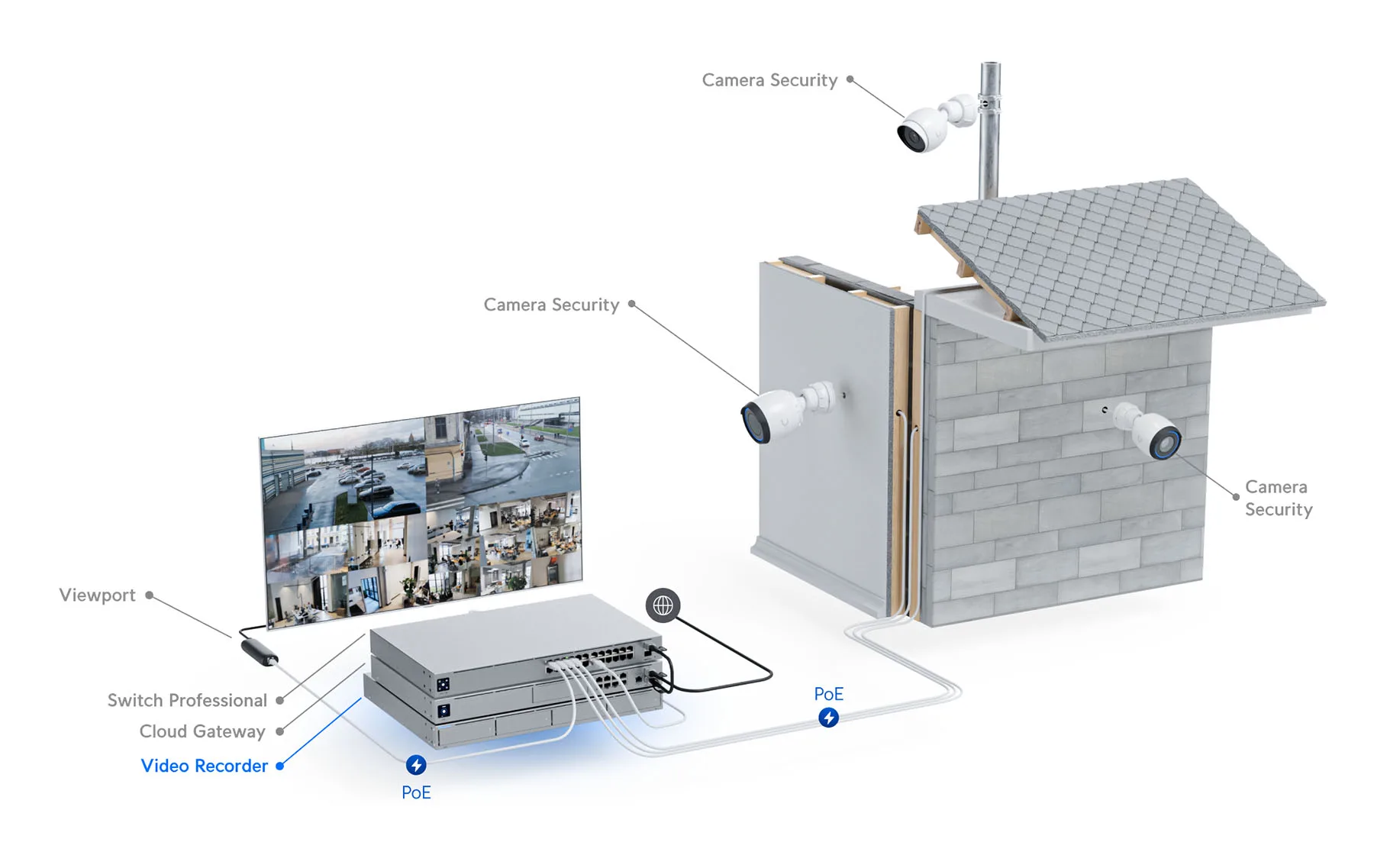
Pricing and Value
UNVR: Cost-Effective Solution for Moderate Needs
The UNVR hits a sweet spot between price and capability. It offers the core features most users need – up to 18 4K or 60 Full HD cameras, basic RAID support, and a 1U rack-mount form factor. For small to mid-sized operations or even advanced residential setups, this device delivers strong long-term value without stretching the budget.
It’s particularly attractive for those who want a dedicated recorder without stepping up to the higher cost of the Pro model.
| Feature | UNVR | UNVR Pro |
|---|---|---|
| Approx. Price (no drives) | $299–$349 | $499–$549 |
| Drive Bays | 4 × 3.5″ HDD/SSD | 7 × 3.5″ HDD/SSD |
| RAID Support | RAID 1, RAID 5 | RAID 1, RAID 5, RAID 10 |
| Max Camera Support | Up to 60 HD cameras | Up to 70 HD cameras |
| Display Interface | None | 1.3″ Touchscreen |
| Best For | Home, Office, Small Business | Enterprise, Campus, Warehouses |
Summary:
UNVR offers great value for smaller setups and budget-conscious users.
UNVR Pro, while more expensive, delivers higher scalability, improved redundancy, and on-device management, making it ideal for professional deployments.
UNVR Pro: Higher Upfront Cost with Expanded Capabilities
The UNVR Pro demands a higher investment but returns it through performance, reliability, and scalability. With seven drive bays, dual power supplies, a built-in display, and RAID 10 support, it’s built for serious surveillance environments.
Organizations that require long-term video storage, seamless expansion, and robust failover protection will benefit from the UNVR Pro’s extended hardware features. Over time, its ability to support larger camera counts and storage volumes justifies the initial price difference.
Conclusion: Making the Right Choice
Choosing between the UNVR and the UNVR Pro ultimately comes down to your specific deployment needs. If you’re working with a small to medium-sized environment, like a home, office, or retail space, the UNVR provides solid performance, RAID protection, and storage capabilities without unnecessary complexity.
However, if you anticipate scaling up your camera count, require longer video retention, or need enterprise-level redundancy and failover, the UNVR Pro delivers all that and more. With additional drive bays, more RAM, better power protection, and expanded RAID options, it’s a stronger long-term investment for demanding environments.
Frequently Asked Questions (FAQ)
12.1 Can I upgrade from UNVR to UNVR Pro easily?
Yes. Since both devices run UniFi Protect and follow the same OS environment, migrating between them is straightforward. You can back up and restore settings without losing data.
12.2 Do both models support the same cameras?
They both support all UniFi Protect cameras. The key difference lies in the capacity – UNVR handles up to 60 HD or 18 4K streams, while the Pro model supports 70 HD or 24 4K streams simultaneously.
12.3 Is the UNVR Pro compatible with existing Ubiquiti UniFi access points?
Absolutely. Both models are fully integrated within the Ubiquiti ecosystem, allowing you to manage UniFi Network and UniFi Protect devices under one dashboard.
12.4 What RAID configurations are available?
- UNVR: Supports RAID 1 and RAID 5
- UNVR Pro: Supports RAID 1, RAID 5, and RAID 10
12.5 Which model is better for future expansion?
The UNVR Pro is designed for growth. It includes more drive bays, better power redundancy, and greater processing and memory capacity, making it a more scalable solution for growing camera networks.