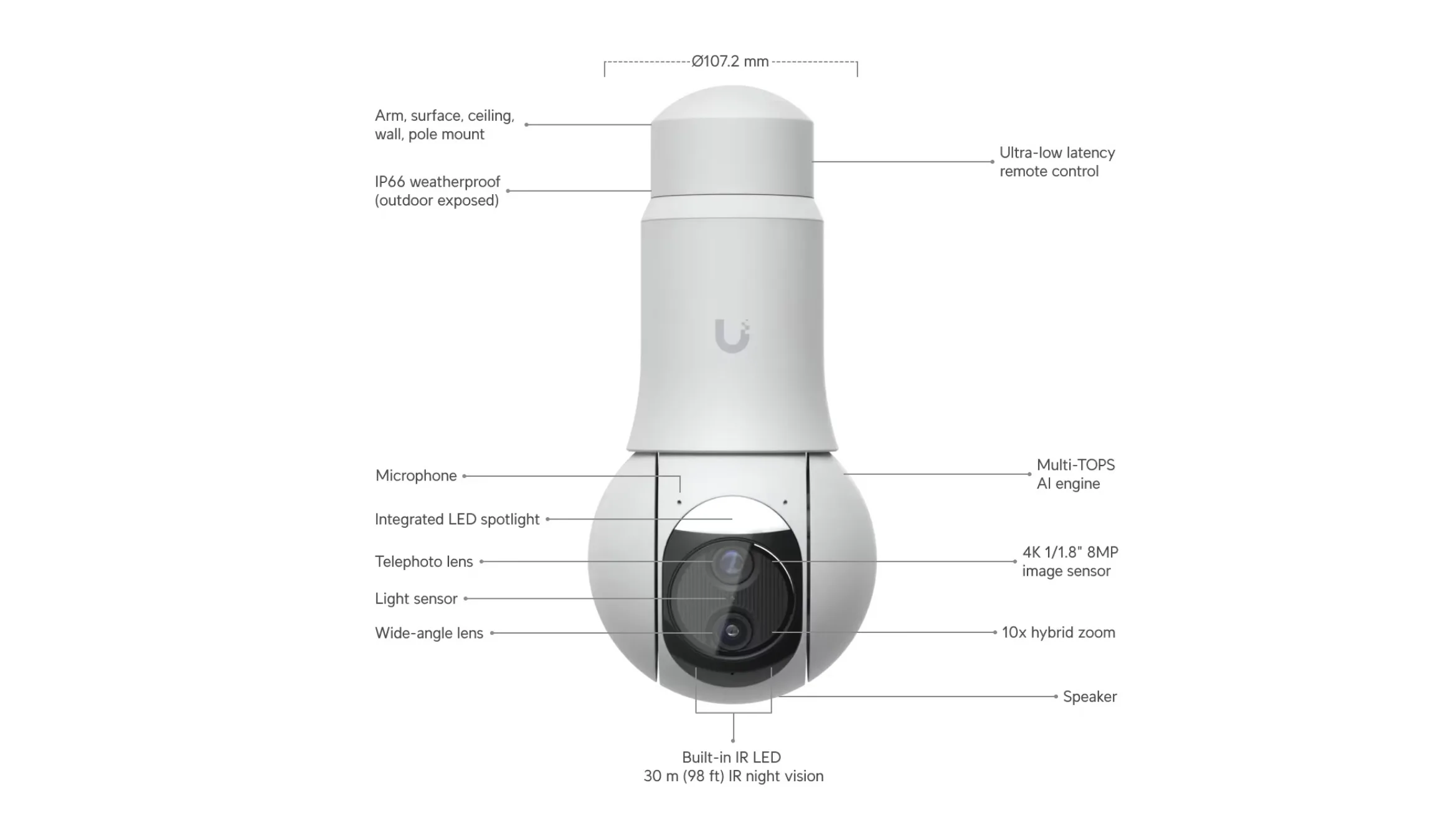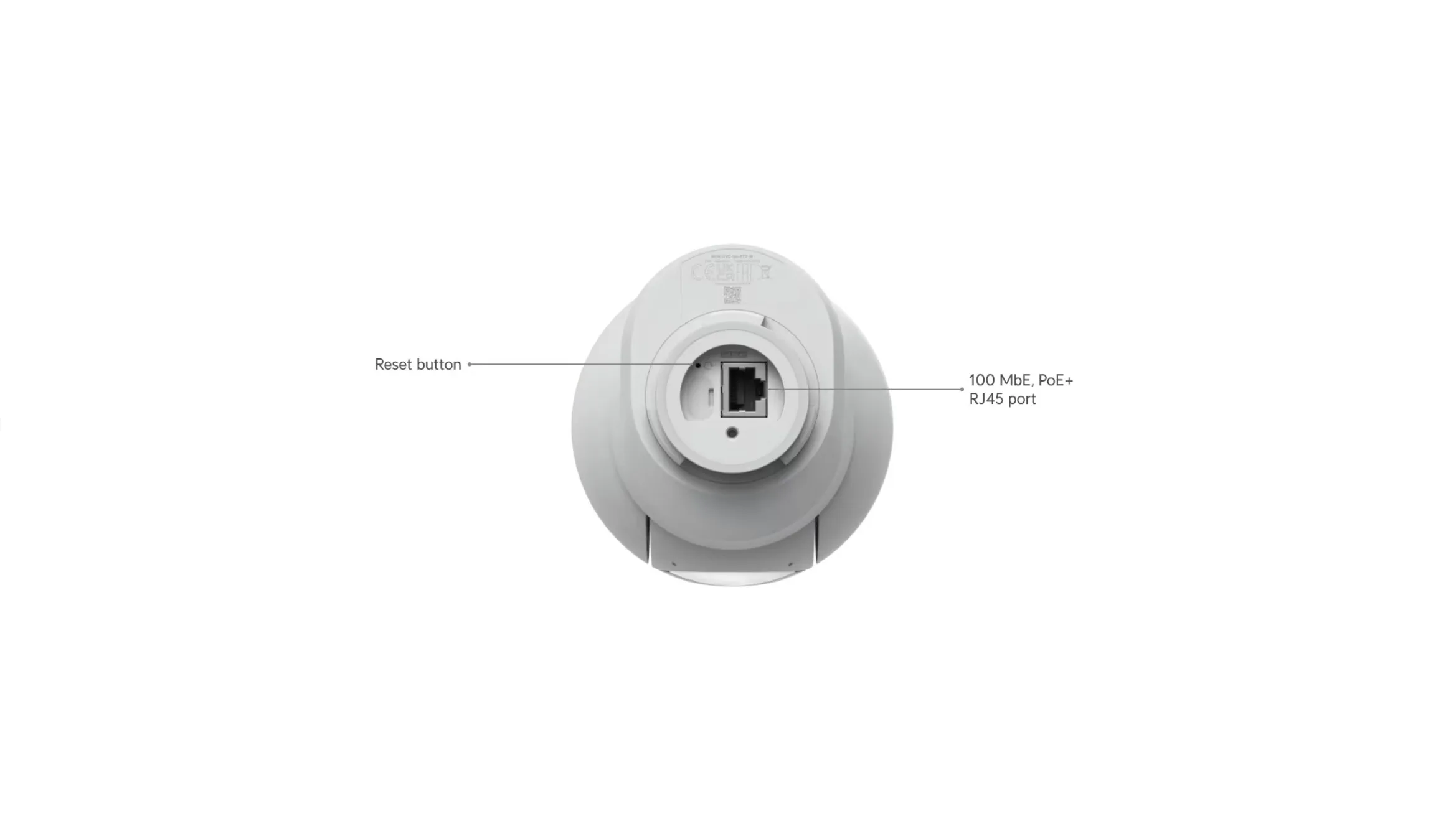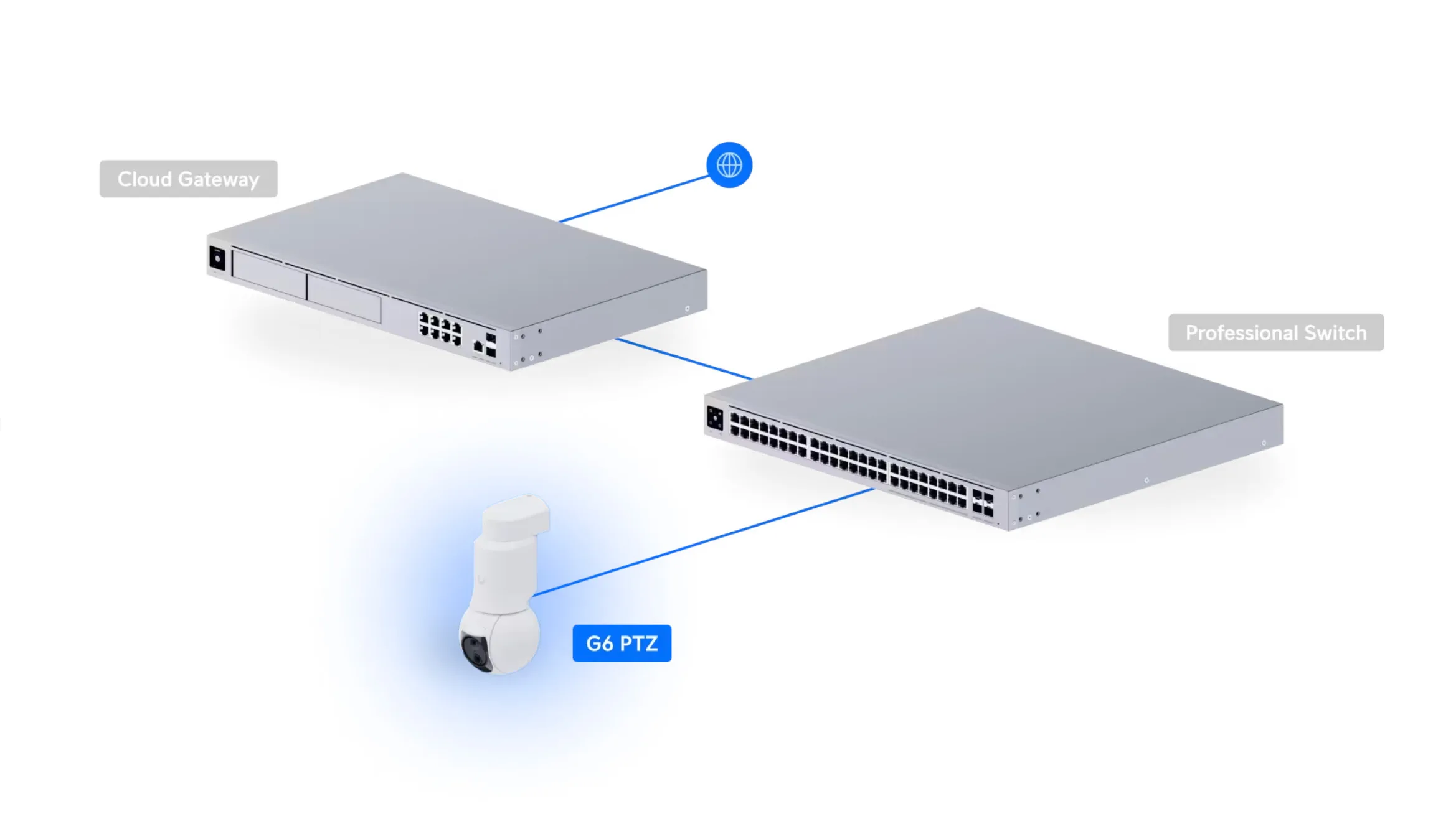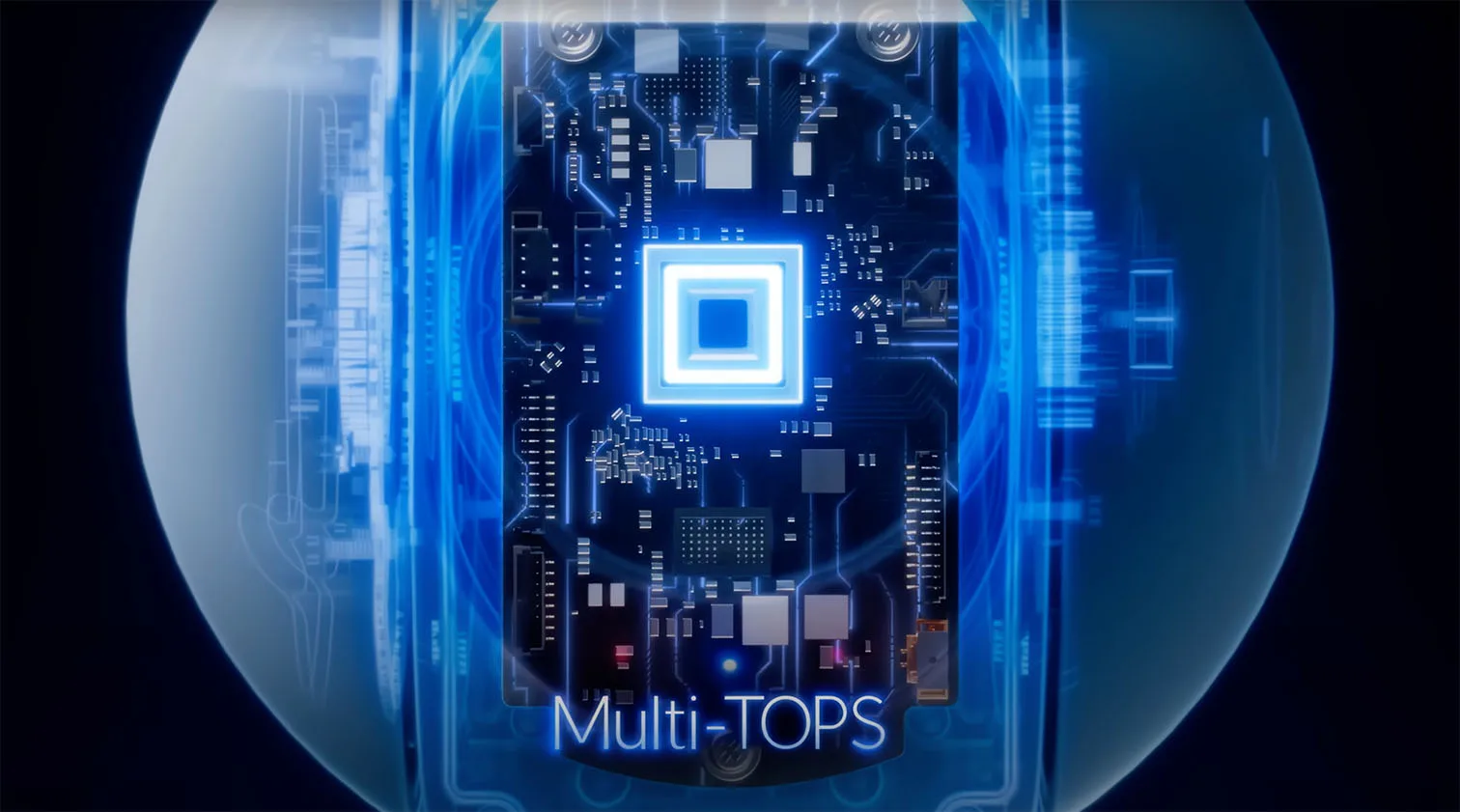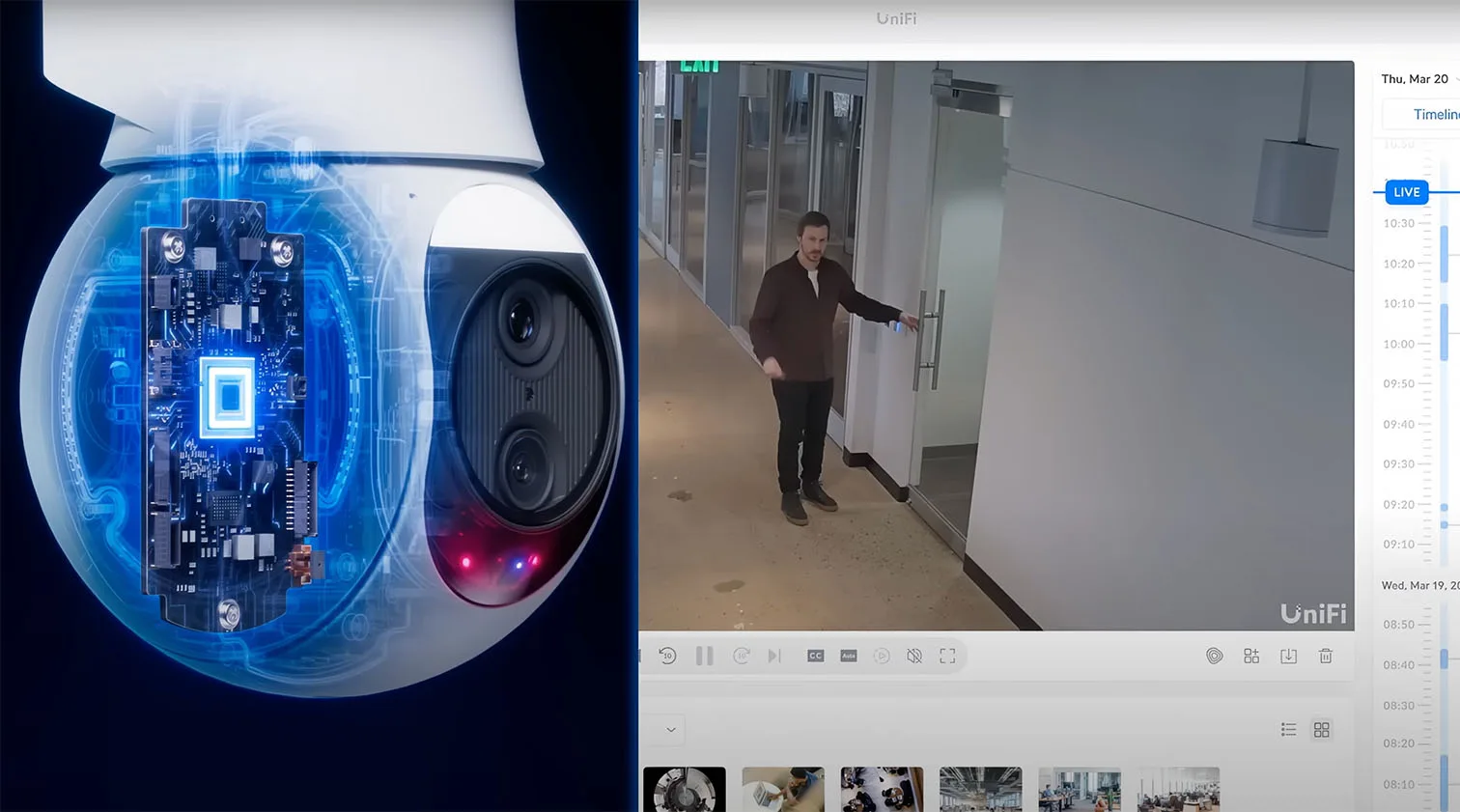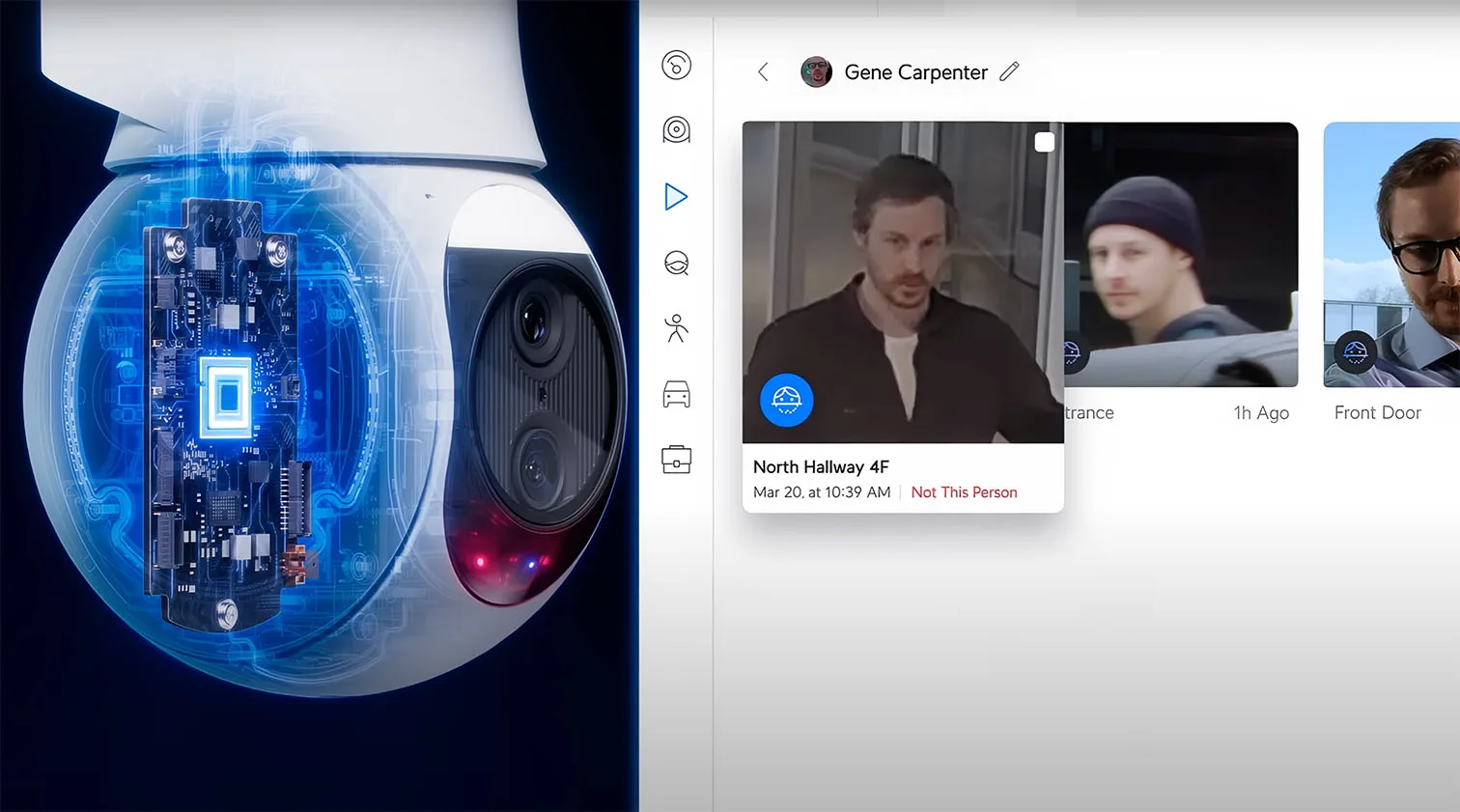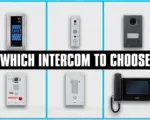Intro to UniFi Protect G6 PTZ
First Impressions and Design
At first glance, the UniFi G6 PTZ Protect camera stands out with a refined, compact look and a clean white or black finish (UVC-G6-PTZ-W and UVC-G6-PTZ-B). Unlike bulkier PTZ systems, the G6 offers an elegant silhouette while packing in advanced tech under the hood. Its aluminum and polycarbonate build delivers durability, and the IP66 and IK04 ratings ensure it’s ready for outdoor exposure and impact resistance.
Mounting is straightforward with support for wall, pole, corner, pendant, and in-ceiling configurations—no third-party brackets needed. The design accommodates flexible positioning without sacrificing aesthetic or accessibility. For average viewers, it’s not just an upgrade; it’s a smart visual statement that blends form and function.
Target Users and Key Use Cases
The Ubiquiti G6 PTZ is made for users who need wide coverage with intelligent tracking—think residential driveways, warehouse perimeters, or retail rooftops. It’s equally practical for business owners, property managers, or anyone already running a Unifi Protect camera system and looking to expand with higher-end coverage.

Because the camera runs fully inside UniFi Protect and integrates face and license plate recognition, it suits both general surveillance and more specialized tasks like entry validation or incident investigation. Its appeal is broad, but especially strong among those who need high-performance optics without entering enterprise pricing territory.
Core Technical Specifications
Sensor, Resolution, and Image Performance
The G6 PTZ is equipped with a 1/1.8″ 8MP image sensor, offering true 4K resolution (3840 x 2160, 16:9 aspect ratio). That sensor size allows better low-light sensitivity and depth capture, with color fidelity outperforming the smaller 5MP 1/2.7″ CMOS sensor used in the G5 PTZ.
The camera handles advanced image controls such as HDR, 2DNR, 3DNR, brightness, sharpness, motion-based noise reduction, and dynamic exposure. Whether operating at 30 FPS in single-lens mode or 15 FPS in dual-lens mode, the footage remains detailed and stable, even under challenging lighting.
Zoom Capabilities and Dual-Lens Setup
This is where the Ubiquiti G6 PTZ breaks away from mid-range PTZ units. It features a dual-lens architecture—one wide-angle (4.46 mm, f/1.65) and one telephoto (16.3 mm, f/2.4). The lenses work together to provide a 10x hybrid zoom, made up of 5x optical and 2x digital magnification.
Instead of a mechanical zoom that sacrifices speed, the system smartly switches between lenses to maintain clarity across the zoom range. This enables rapid transition from overview monitoring to license plate capture or face identification without the typical loss in resolution. It’s built for critical moments when details matter.
Advanced Features and Smart Detection
Face and License Plate Recognition
Unlike previous models in the UniFi Protect lineup, the G6 PTZ introduces native face and license plate recognition directly on the camera. These features are powered locally, without relying on cloud services. Once a person or vehicle is captured, the UniFi Protect camera system logs identifiable data such as faces or tags, and associates them with specific events on the timeline.
For day-to-day users, this means faster incident review and more accurate alerting. For example, the viewer can quickly confirm who accessed a backdoor or which vehicle crossed into restricted space. The system supports real-time tagging and sorting based on previous recognition, making the G6 PTZ a practical tool for secure perimeter defense.
AI Engine and Real-Time Alerts
At the core of the G6 PTZ is its Multi-TOPS AI Engine, handling multiple simultaneous detections with near-zero latency. Motion tracking works in tandem with smart object classification—distinguishing between people, animals, and vehicles. Unlike generic motion sensors, this camera doesn’t flood you with false positives from wind-blown debris or passing shadows.
Once an object of interest is identified, alerts are pushed instantly to the UniFi Protect app. In high-security or high-traffic scenarios, this makes all the difference—minimizing response time and eliminating noise. For everyday users managing their property or small business, it’s a significant upgrade from traditional event-based recording.
Mounting and Installation Options
Wall and Pole Mounting Scenarios
The G6 PTZ offers one of the most adaptable installation kits in the UniFi AI cameras family. Included mounts support wall, ceiling, surface, and pole setups out of the box. Optional accessories expand that to pendant, in-ceiling, conduit, and corner mounting—ideal for both urban and industrial environments.
Visual installation examples show the UVC-G6-PTZ-W and UVC-G6-PTZ-B securely fixed to lamp poles, masonry walls, and even metal warehouse structures. These visuals confirm that real-world scenarios are fully covered, with mechanical stability and a clean aesthetic maintained across mount types.
Cabling, Network, and Power Setup
Connectivity is simplified via a 10/100 MbE RJ45 port with PoE+ power delivery. No need for external power bricks or multiple cables—everything runs off one network line. The supported voltage range (42.5–57V DC) aligns with most enterprise PoE switches and Cloud Gateway configurations.
Inside the housing, you’ll find a MicroSD card slot for local storage and a reset button for service access. Installation guides emphasize correct weather sealing, as the camera is IP66-rated for full outdoor exposure. Whether mounted on a storefront corner or an industrial pole, the cable management remains discreet and functional.
G6 PTZ vs G5 PTZ: What’s New
Hardware Comparison
The UniFi Protect G6 PTZ represents a clear leap over the G5 PTZ in terms of both optics and processing power. It upgrades the image sensor from 5MP 1/2.7″ CMOS to a 1/1.8″ 8MP sensor, enabling full 4K resolution (3840 x 2160). Zoom capabilities shift from 2x optical in the G5 to a 10x hybrid system (5x optical + 2x digital) in the G6.
Weatherproofing and tamper resistance remain consistent (IP66, IK04), but the G6’s Multi-TOPS AI Engine introduces edge-level intelligence, which the G5 lacks. The processor upgrade, combined with face and license plate recognition, gives the G6 PTZ a significant advantage in automated surveillance. For full technical breakdowns on the G5, the detailed Ubiquiti G5 PTZ review video offers helpful visual context.
Functional Upgrades and Viewer Experience
Users of the G6 PTZ gain two-way audio, dual-lens functionality (telephoto and wide), and access to UniFi Protect’s enhanced AI detection stack. The experience feels faster, more responsive, and more focused on real-world use cases like perimeter detection or access logging.
Live streaming and playback via the UniFi Protect app are optimized with smoother motion rendering and clearer digital zoom transitions. The improved field of view (up to 134.1° diagonally on the wide lens) allows broader area capture, while smart overlays in the Protect timeline streamline footage review for any viewer managing complex environments.
Deployment Scenarios
Warehouse, Outdoor Poles, and Urban Corners
The G6 PTZ isn’t just a spec sheet upgrade—it’s built for versatile environments. On outdoor poles, the 10x hybrid zoom and 4K dual-lens system provide enough clarity to monitor parking lots, intersections, and fences with a single unit. In warehouses, the camera mounts easily to ceiling trusses or upper walls, offering full PTZ coverage over entrances, aisles, or loading zones.
This is further validated in our real-world test of the UniFi Protect AI PTZ Industrial, where a similar configuration was used to monitor an entire farm with just one camera. The AI engine adapted seamlessly to open space, varied lighting, and long-range visibility demands.

Real-Life Placement and Field Coverage
Multiple mounting options—including pendant, conduit, gang box, and in-ceiling—allow integrators to adapt to any architectural surface. As shown in the installation images, the UVC-G6-PTZ-W and UVC-G6-PTZ-B blend well into both modern and industrial aesthetics.
Real deployment examples include corner installations in dense urban environments and elevated pole mounts in open outdoor fields. These configurations leverage the full pan-tilt range (350° pan, 100° tilt) and smart tracking to cover blind spots and moving targets.
To explore where the G6 fits in the broader UniFi Protect roadmap—including the AI Port and next-gen sensors—read our summary from ISC West 2025: Ubiquiti UniFi Protect Evolves.
Unifi Protect Camera System Integration
Viewer Interface and Alert Handling
The G6 PTZ is tightly integrated into the UniFi Protect ecosystem, making it simple for the average viewer to operate. From the Protect dashboard, you can trigger zoom, track events, and scrub through time-based alerts. All AI events—whether it’s a face, plate, or motion detection—appear as color-coded segments in the timeline, allowing instant review.
Smart alerts are pushed to both desktop and mobile apps with full metadata: time, category, and captured thumbnail. Filters allow users to isolate events like vehicle movement or loitering. For larger deployments, you can manage dozens of cameras with consistent settings and unified logging.
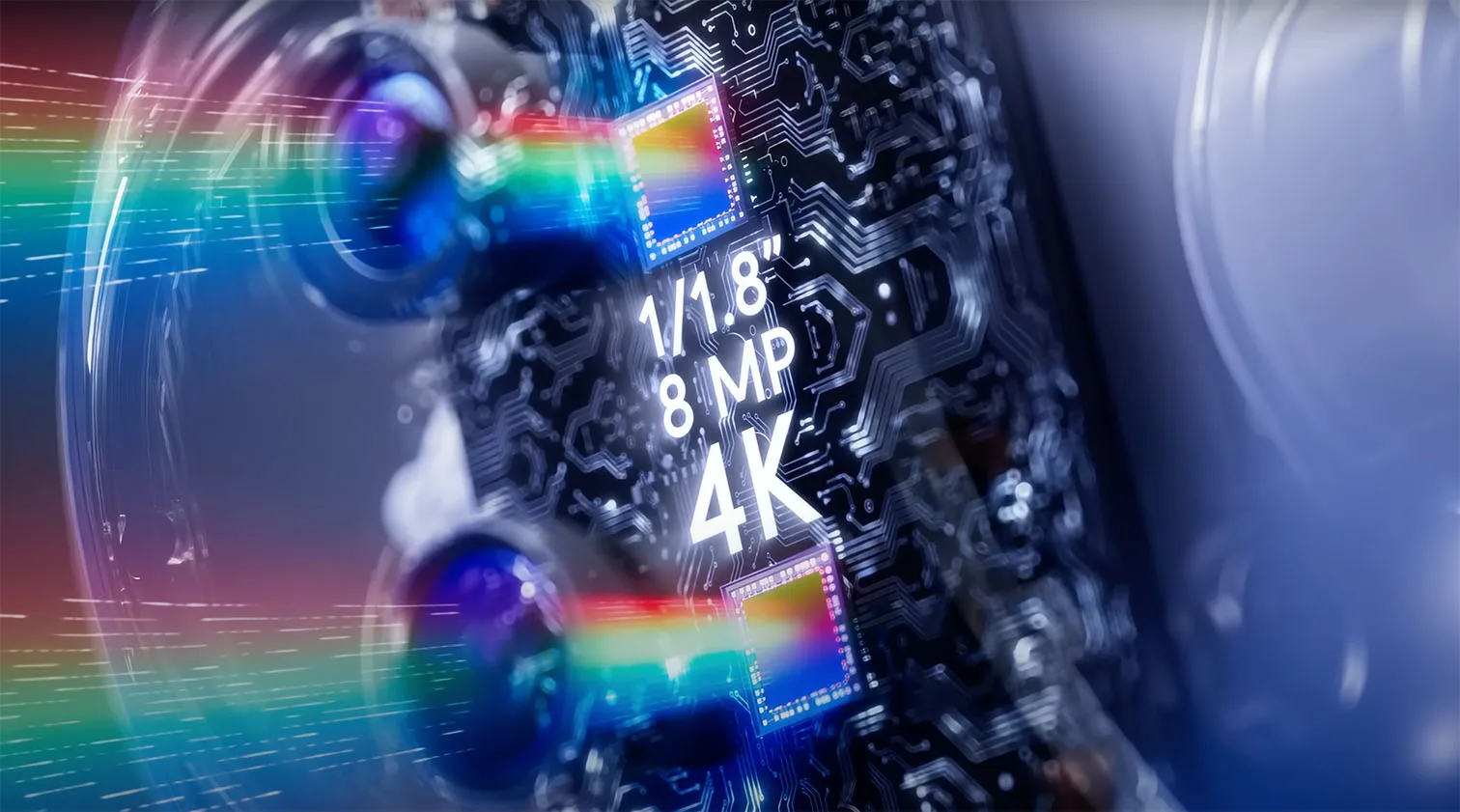
Compatibility with UniFi AI Cameras
The G6 PTZ works seamlessly alongside other UniFi AI cameras, including those in the G6 Bullet, Turret, and Instant lines. Many installations benefit from pairing static 4K bullet cams with the dynamic tracking capability of the G6 PTZ. For a closer look at how these cameras align, check our detailed breakdown: UniFi Protect G6 Camera Lineup – What’s New in Bullet, Turret & Instant.
It’s also fully compatible with the Ubiquiti AI Port, which brings powerful AI features to older models inside the Protect system. This enables a hybrid setup—modern analytics with legacy coverage. Learn how to maximize your infrastructure in our article: Ubiquiti AI Port: Give Advanced AI Features to ALL Your Devices.
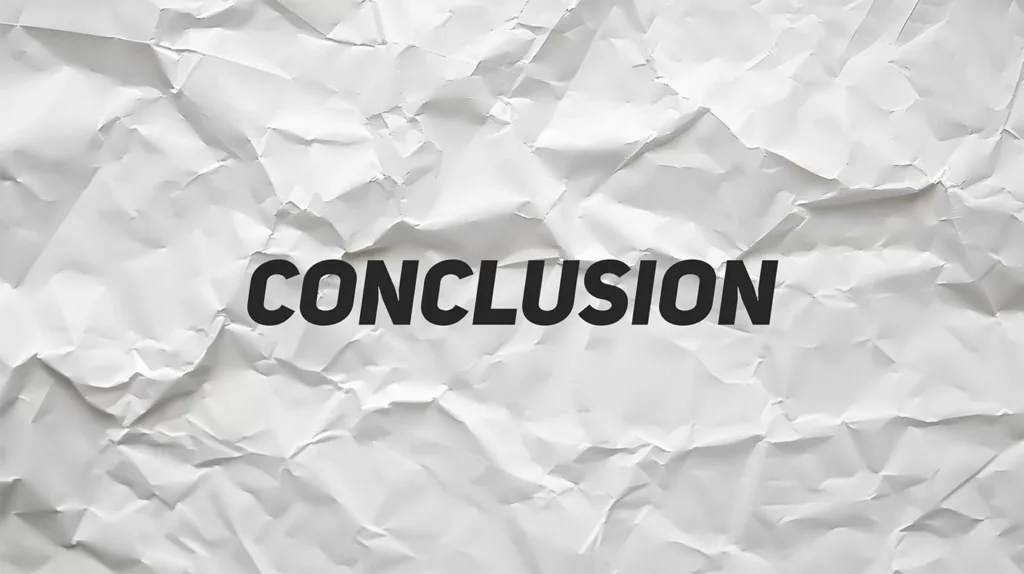
Conclusion and Next Steps
Final Thoughts and Upgrade Verdict
The G6 PTZ is more than just an incremental upgrade. Between its 1/1.8″ 8MP image sensor, 10x hybrid zoom, and real-time AI processing, it positions itself as a central node in any smart surveillance setup. It doesn’t just record—it adapts to what’s happening and helps you respond.
Compared to legacy pan-tilt-zoom models, this unit delivers higher resolution, faster targeting, and more intuitive controls. Whether you’re a small business owner or a property manager overseeing a larger deployment, the G6 PTZ saves time and enhances situational awareness across the board.
Get Updates and Tutorials from Pipl Systems
For in-depth guides, firmware walkthroughs, and field test results on the G6 PTZ and the entire UniFi Protect line, explore the expert resources on Pipl Systems. Our tutorials are written by real-world integrators and cover everything from camera selection to deployment best practices. Subscribe to stay informed as new updates and accessories roll out.
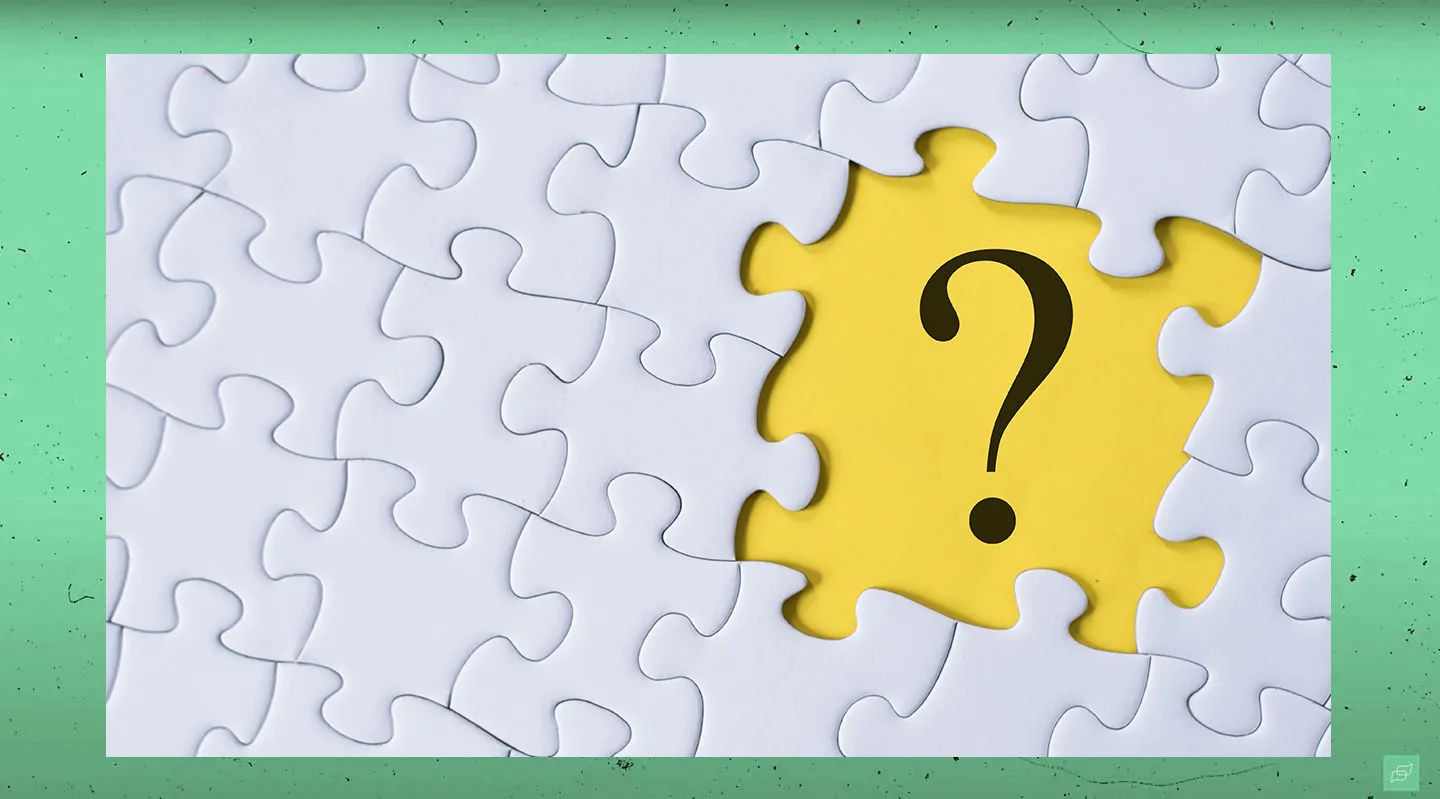
FAQ
What is the zoom range of the G6 PTZ?
The G6 PTZ features a 10x hybrid zoom, combining 5x optical with 2x digital to preserve detail even at long ranges. This allows clear license plate or face capture from over 90 feet away.
How does face recognition work on this camera?
Face recognition is handled on-device through the Multi-TOPS AI Engine. It identifies and logs facial features locally, supporting blacklists or person tracking in real-time within the Protect interface.
Can I install it indoors and outdoors?
Yes. The camera is IP66 rated for weather resistance and features IK04 tamper protection. It operates between -22°F and 122°F, making it suitable for most North American climates.

Is the G6 PTZ compatible with earlier UniFi setups?
Absolutely. It integrates with previous UniFi Protect systems via PoE+ and appears in the same dashboard as older models. Compatibility is enhanced further when using the Ubiquiti AI Port.
What network infrastructure is required?
The G6 PTZ requires a PoE+ (802.3at) connection and operates over 10/100 MbE. For best performance, connect it to a managed UniFi switch with enough power budget per port.
How does UniFi Protect manage AI camera alerts?
Protect organizes events by category: vehicles, people, animals, faces, and plates. You can filter, search, and receive push notifications for specific types of movement or entry, all configurable from the Protect app.