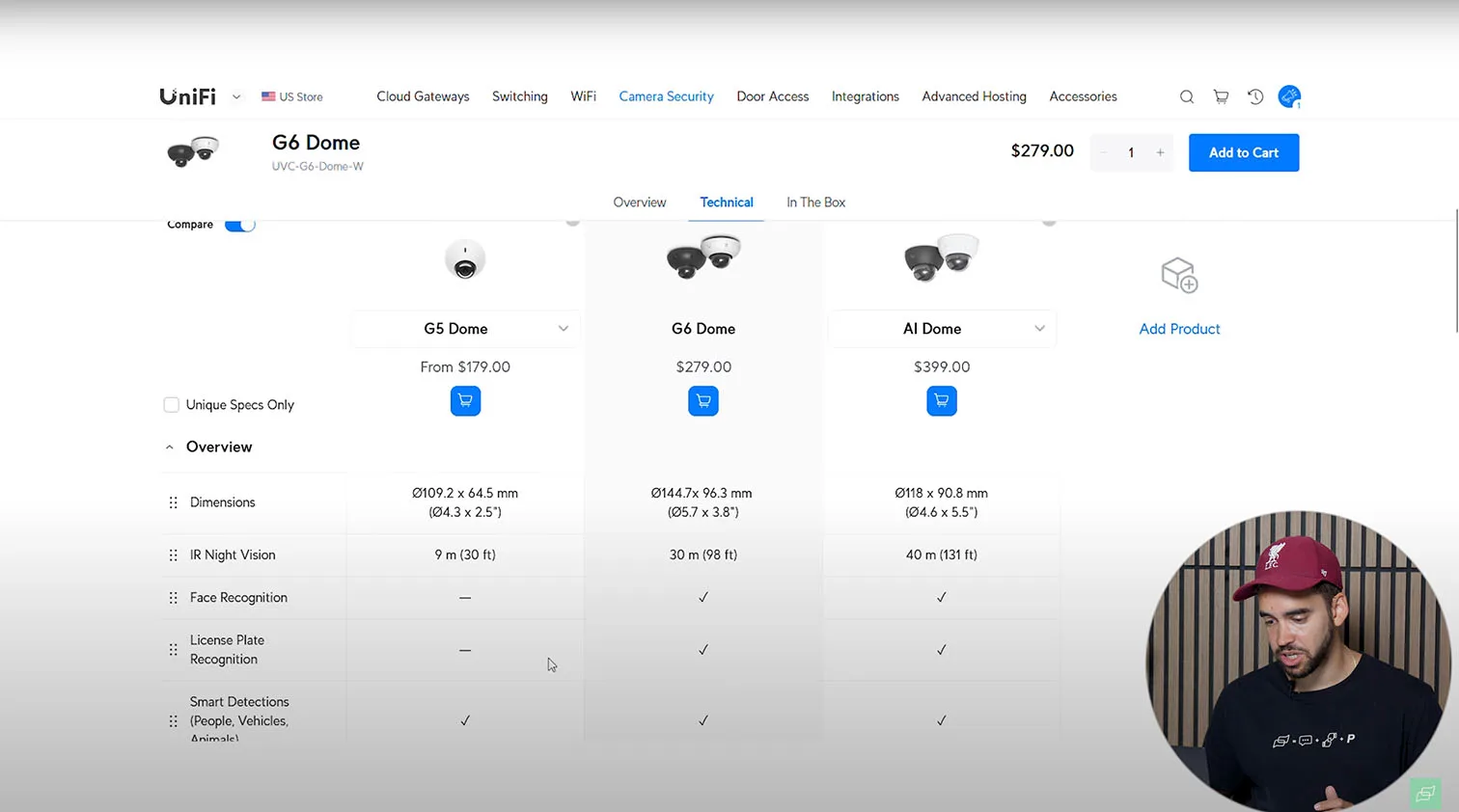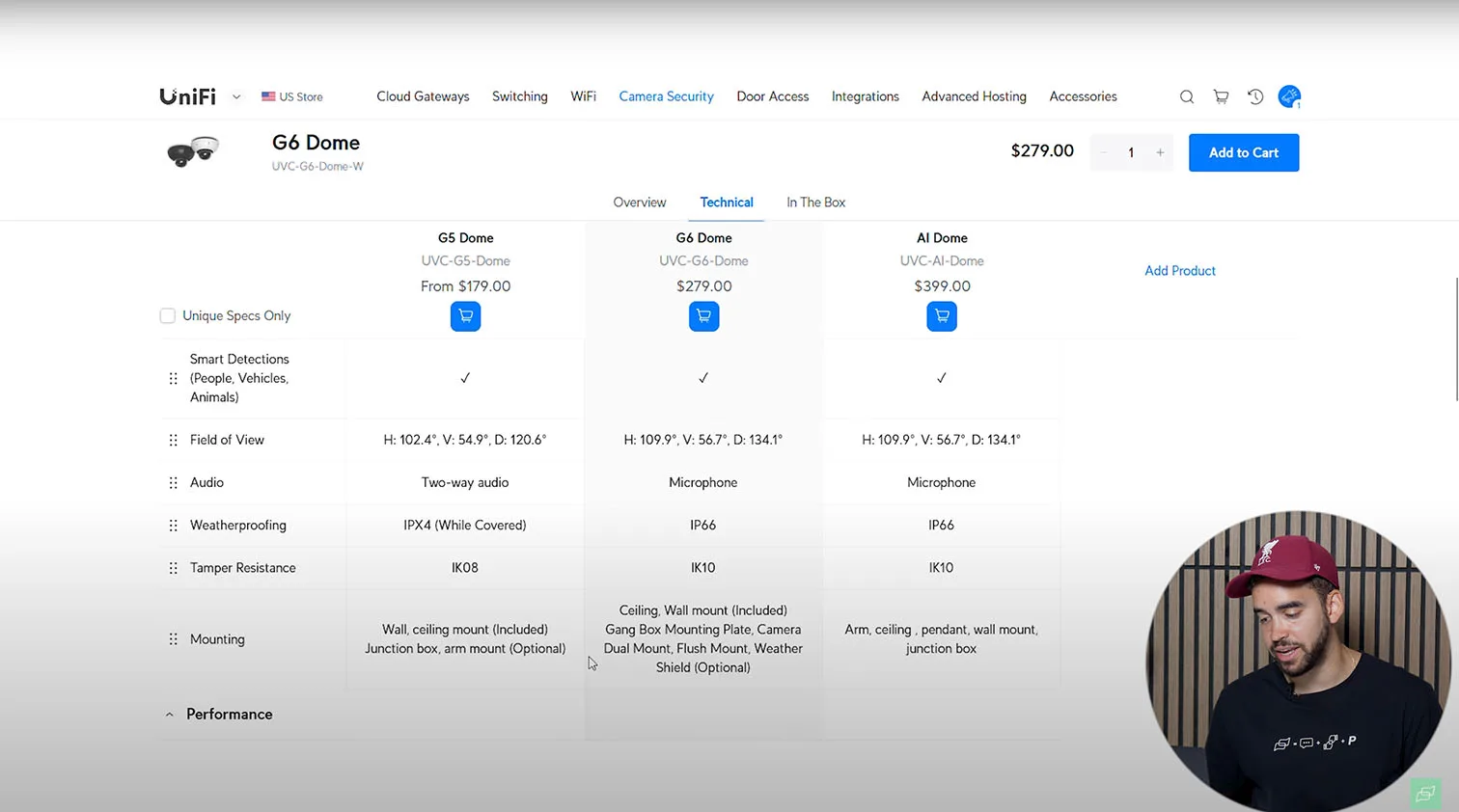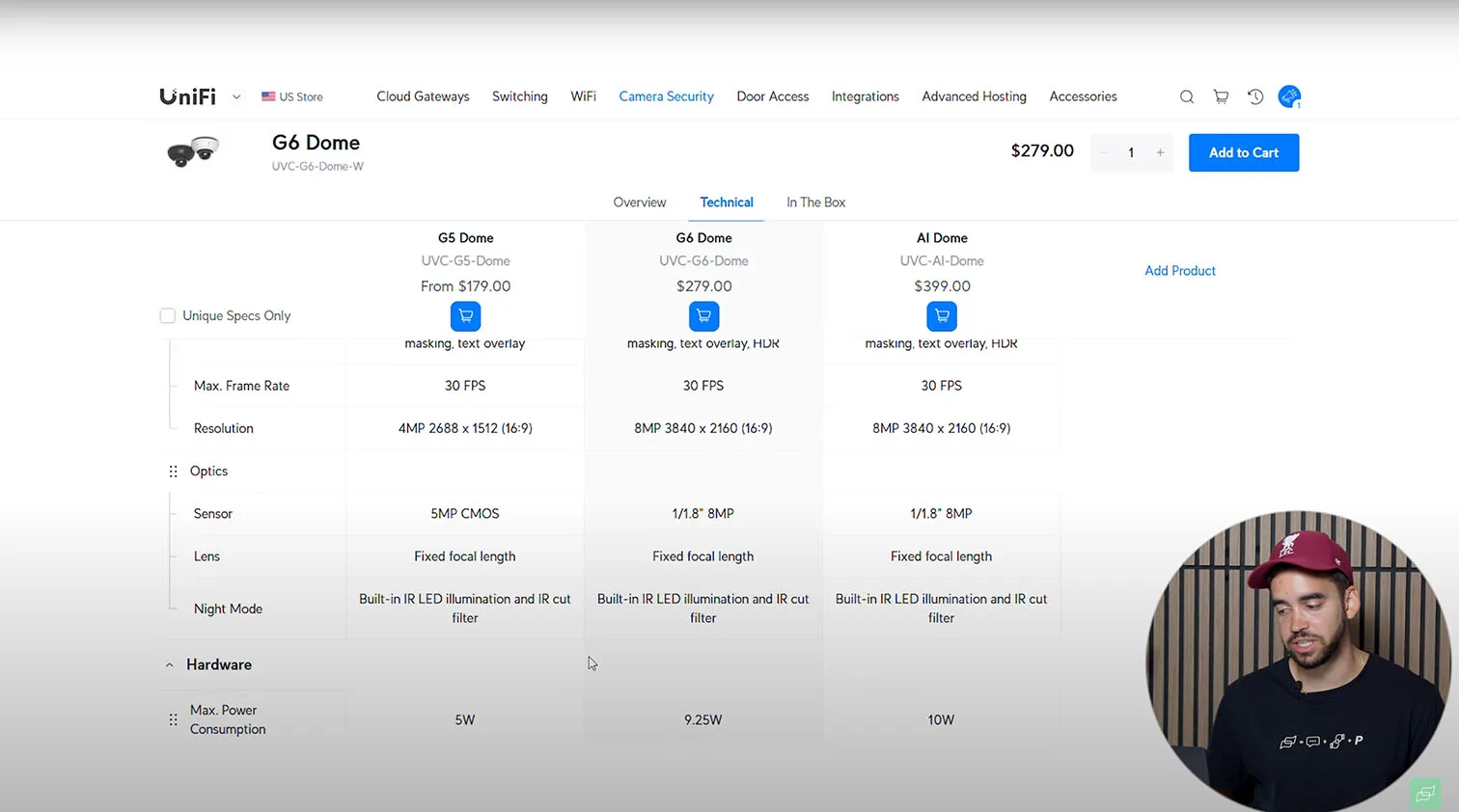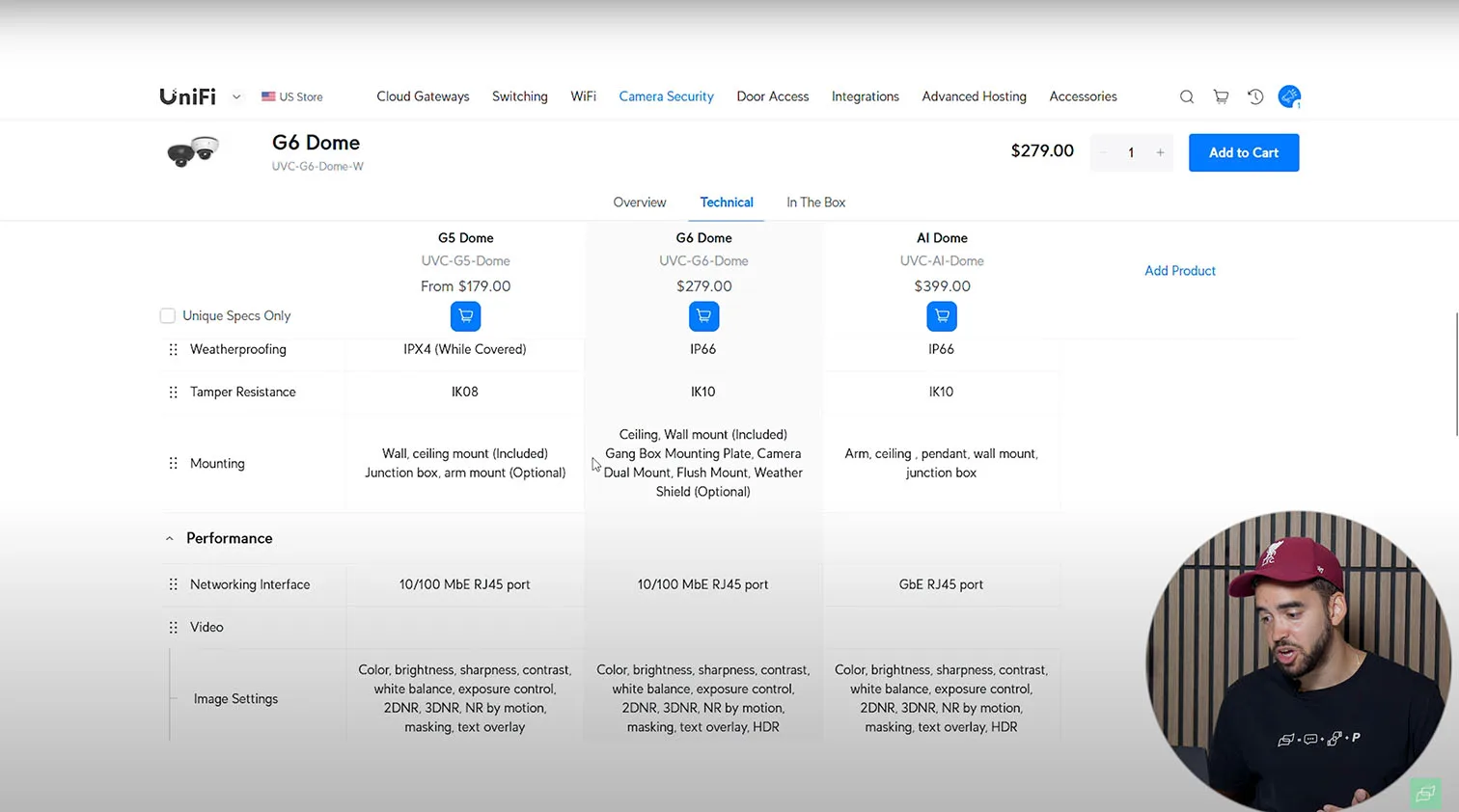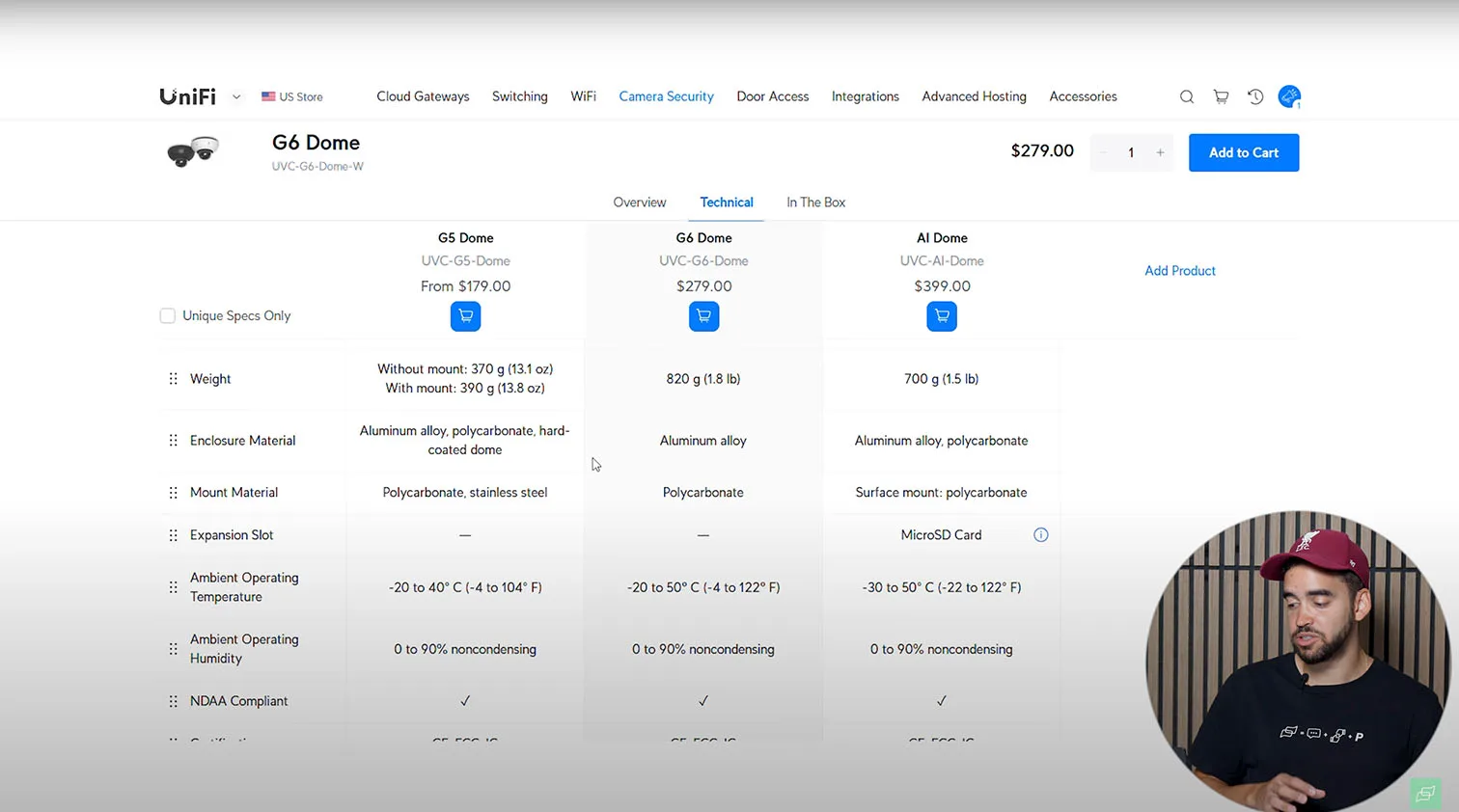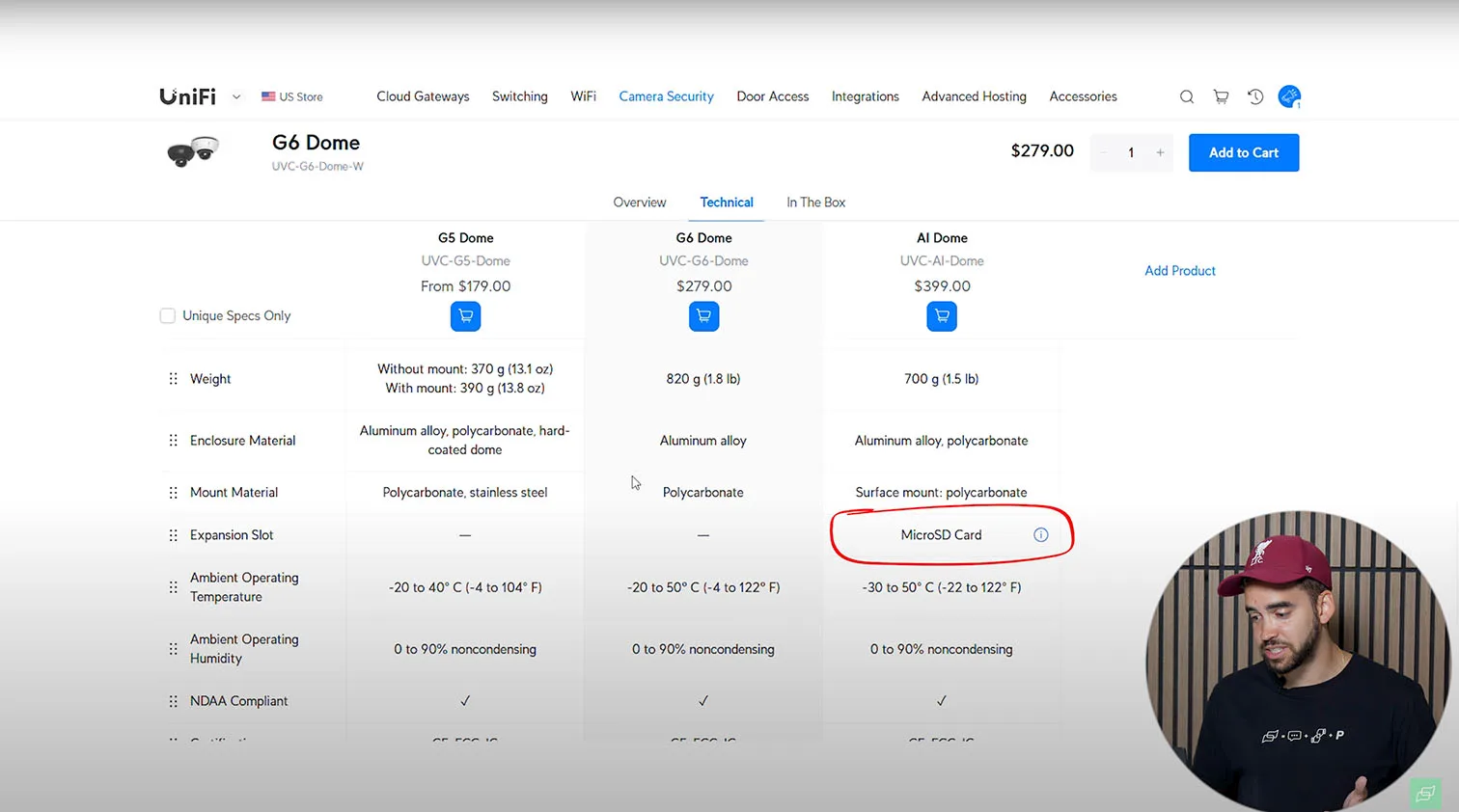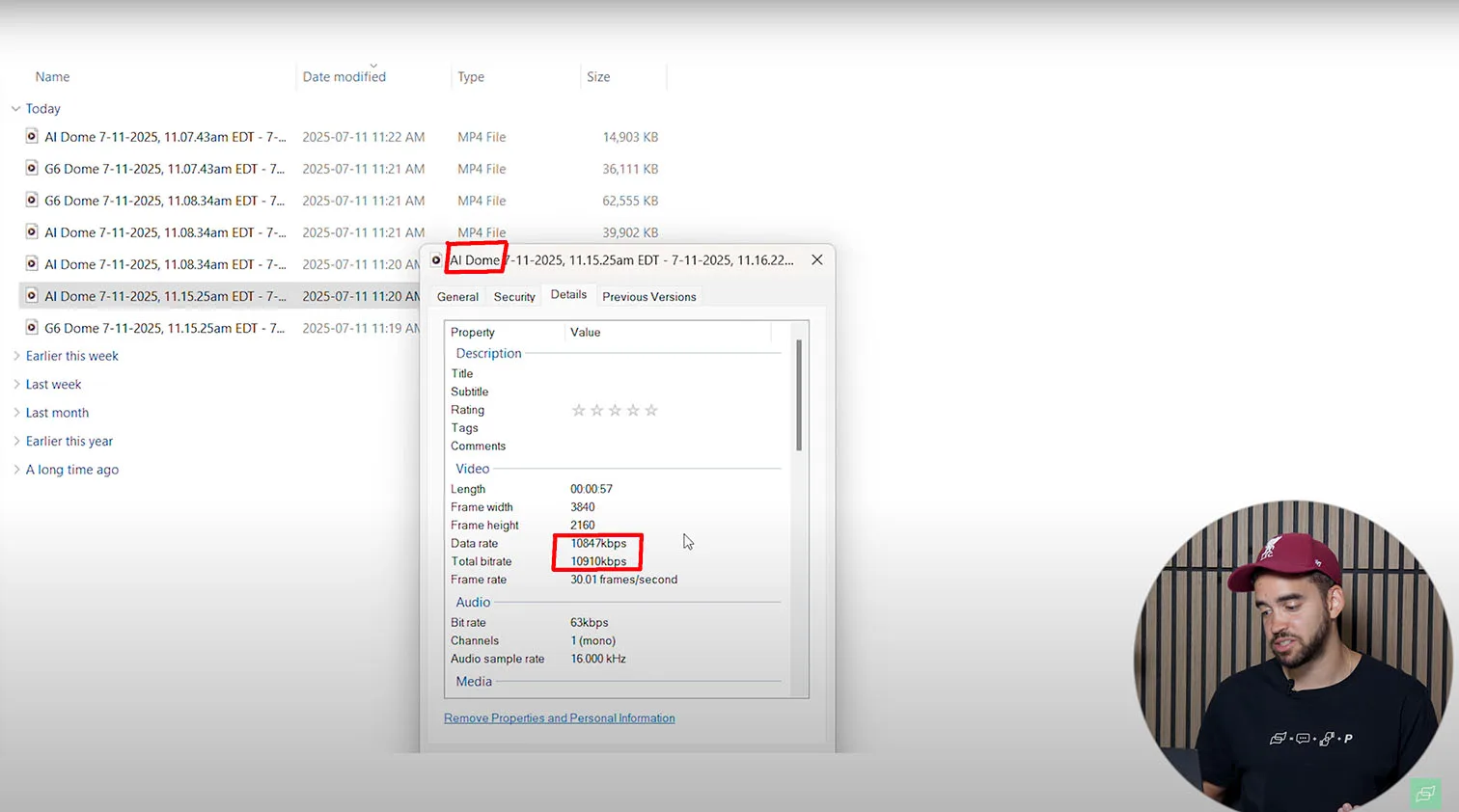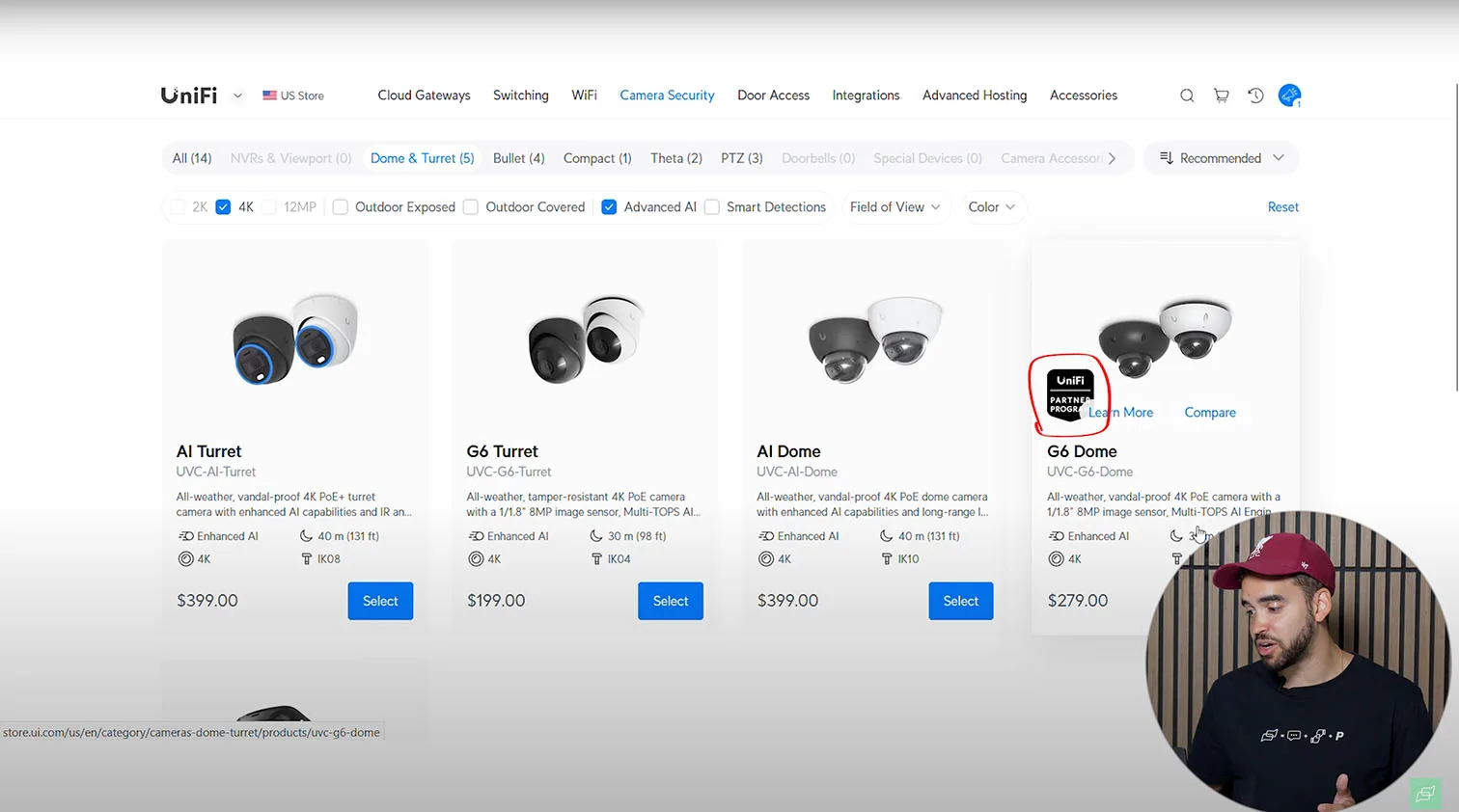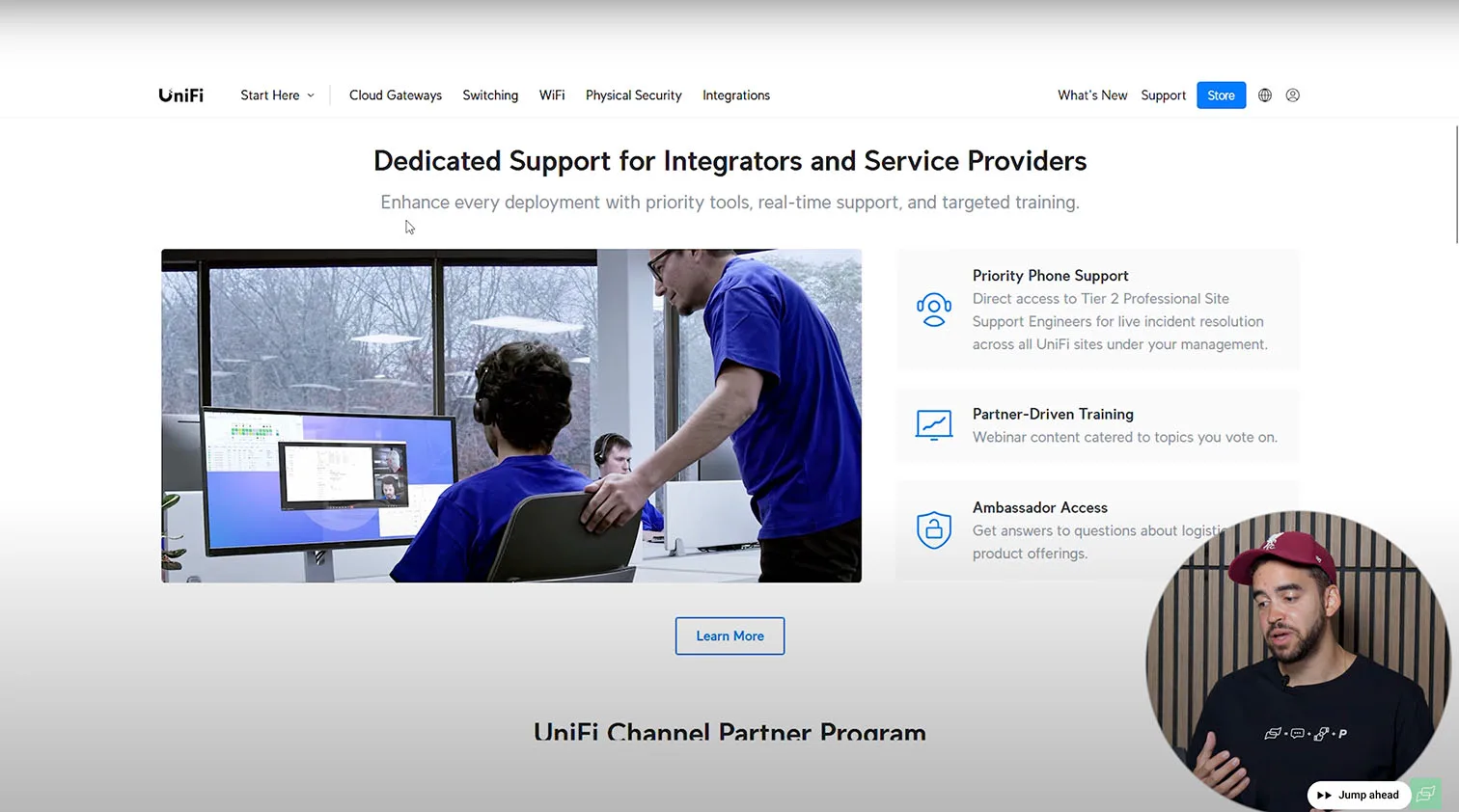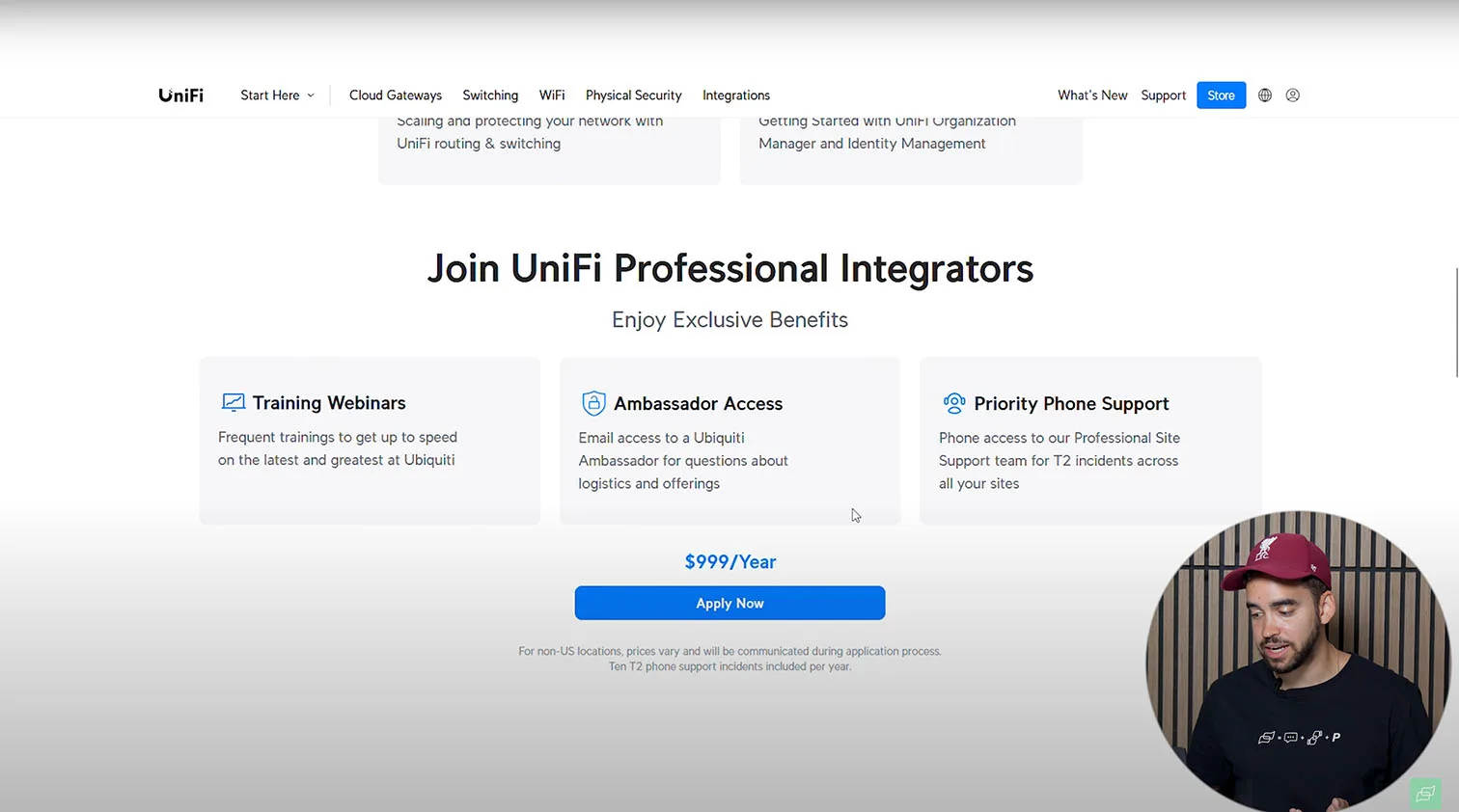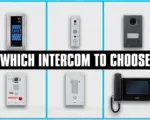Choosing the right security camera is more than comparing specs. In this UniFi G6 Dome review, we go beyond the data sheet to help you decide whether it’s the smart upgrade over the G5 or if the AI Dome is a better fit.
Both G6 and AI Dome cameras offer 4K resolution and advanced analytics, but small differences in build, installation, and image tuning can have a real impact. Meanwhile, the G5 Dome, while still supported, shows its age in performance and clarity if you’re planning a long-term installation or managing multiple locations; understanding these technical details matters.
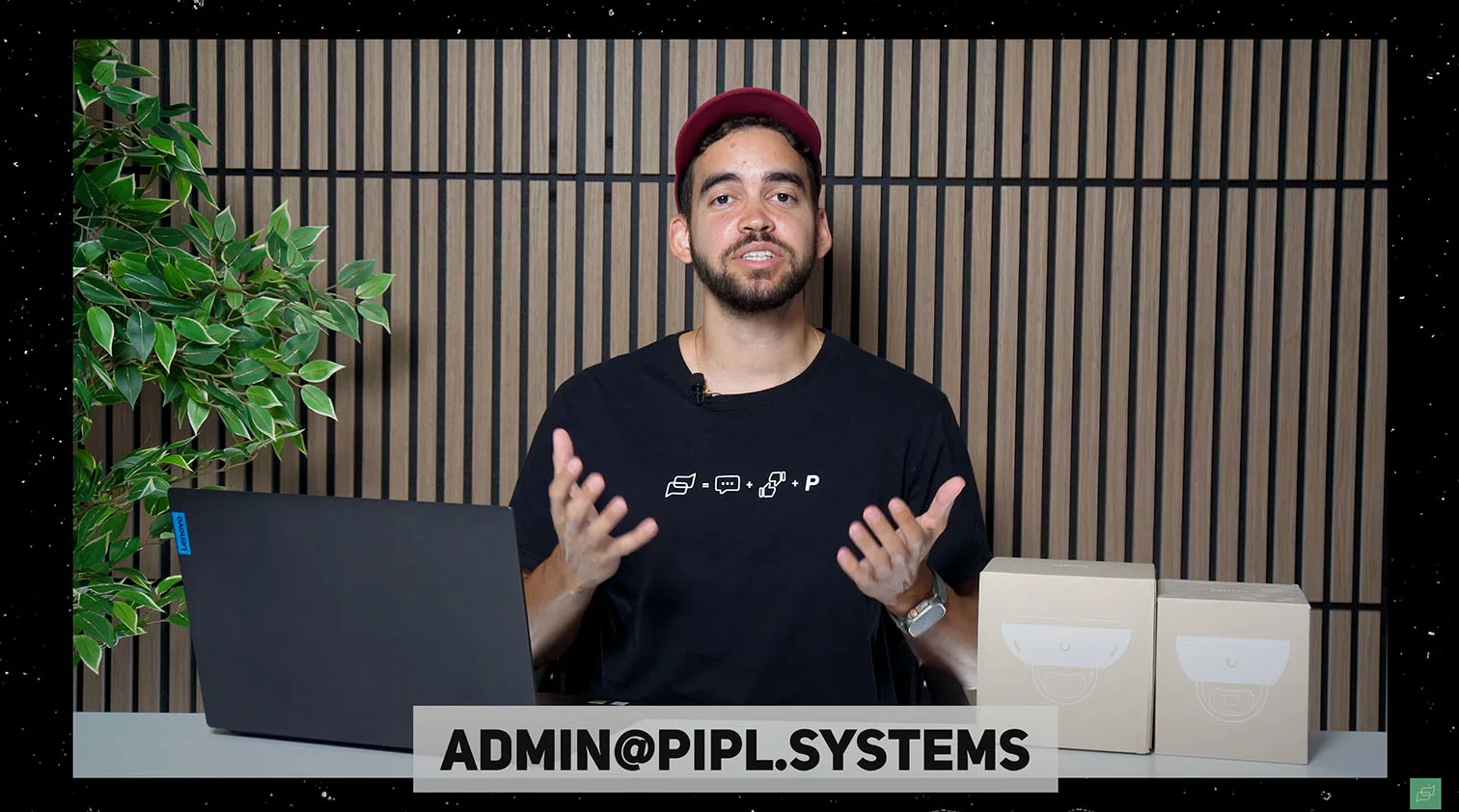
In this breakdown, we analyze how each camera performs in real-world use. You’ll see how IR distance, image color balance, bitrates, and installation form factors make the G6 Dome a practical middle ground between value and capability.
What Is UniFi Protect?
A Unified Security Ecosystem
UniFi Protect is Ubiquiti’s video surveillance platform, designed to combine cameras, NVRs, and remote access in one tightly integrated system. It runs on dedicated UniFi consoles like the CloudKey Gen2 Plus, UDM Pro, or UNVR, and delivers low-latency video, smart analytics, and secure local storage without monthly fees.
Unlike cloud-only alternatives, UniFi Protect is built for on-premises reliability, offering local control while still allowing secure remote viewing through the UniFi Protect mobile app. Footage is processed and recorded on-site, giving you faster access and more consistent performance during outages.
UniFi Protect Cameras: Bullet, Dome, and PTZ
Ubiquiti offers a wide range of cameras in the UniFi Protect ecosystem:
- Bullet cameras for wide outdoor coverage (e.g. G4, G5, G6 Bullet)
- Dome cameras like the G6 Dome for compact and vandal-resistant use
- PTZ models for 360° views and motorized zoom (e.g. AI PTZ Precision, G6 PTZ)

Each product family offers different resolution levels, sensor sizes, and smart detection features. Most are plug-and-play with UniFi NVRs and include remote firmware updates and motion event tagging through the Protect platform.
Why Choose a Ubiquiti Camera System?
Ubiquiti’s security systems stand out for offering full control without a cloud subscription. You get encrypted local storage, modern AI features like face and license plate recognition, and consistent updates via UniFi OS.
Compared to traditional DVR kits or pieced-together IP setups, a Ubiquiti camera system reduces friction in setup, improves UI clarity, and lowers total cost of ownership. Installers benefit from standardized mounts and firmware, while end-users enjoy smoother performance and better remote access.
If you’re already using UniFi for networking, adding UniFi Protect cameras like the G6 Dome is a natural next step. Integration is seamless, and system-wide management is handled from the same interface.
If you’re comparing UniFi Protect to other home surveillance platforms, it’s helpful to look at complete NVR-based systems. This guide to the Top 5 Best NVR Security Systems for Home in 2025 features a real-world UniFi setup built around the UNVR and G6 series cameras—including PTZ, Bullet, and Turret models—so you can see how the G6 Dome fits into broader deployments.
G6 Dome vs G5 Dome vs AI Dome: Key Differences
Resolution and Sensor Upgrade
One of the most noticeable improvements in the G6 Dome comparison is the jump in resolution. The G5 Dome maxes out at 4MP, which already delivers decent detail for general surveillance. But if you’re working in environments where license plate or facial identification is critical, those extra pixels matter.
- G5 Dome: 4MP sensor, 2688×1512 resolution
- G6 Dome: True 4K (3840×2160), 8MP sensor
- AI Dome: Same 4K/8MP sensor, but slightly better image tuning out of the box
In the G5 vs G6 Dome debate, this upgrade alone makes the G6 a strong candidate for users who need sharper detail and wider coverage per frame.
Analytics and Detection Capabilities
Both the G6 Dome and AI Dome support advanced detection features like facial recognition and vehicle/license plate identification. These features depend heavily on pixel clarity. While the G5 Dome offers basic motion detection and smart events, it lacks the edge processing and detection refinement available on newer models.
Higher resolution also boosts the performance of analytics. With the UVC-G6-Dome-W, AI can more easily distinguish facial features or text on a license plate, essential for automated tagging and alerts. Here, the UniFi G6 Dome review shows real benefits when scaled across commercial or mixed-use properties.
Night Vision and IR Range
Nighttime clarity is often overlooked until it’s too late. Here’s how the three stack up:
- G5 Dome: 9-meter IR range — limited for anything beyond entryways
- G6 Dome: 30-meter IR coverage — excellent for wide yards or driveways
- AI Dome: Slightly longer range than G6, closer to 40 meters
For environments with limited lighting or long approach paths, the G6 Dome’s enhanced IR is a practical upgrade.
Build Quality and Environmental Ratings
Durability is another major differentiator. While all three models offer weather resistance, only the newer two are built for harsher outdoor use:
- G6 Dome: IP66-rated (dust/waterproof), IK10 (vandal-resistant)
- AI Dome: Similar IP66/IK10 protection
- G5 Dome: Lacks IK10 rating and uses a less sealed chassis
These ratings matter in public areas, exposed parking lots, or when installed within reach of tampering.
Networking and Storage Options
If you’re considering bandwidth and backup, here’s the real difference:
- G6 Dome: 100 Mbps Ethernet, no SD slot — fine for most installations
- AI Dome: 1 Gbps Ethernet plus local edge storage via microSD, better for redundant archiving
- G5 Dome: Older 100 Mbps interface, no edge storage
For streaming 4K reliably, the AI Dome has the upper hand, especially in high-density environments. But for many single-site installations, the G6 Dome vs AI Dome difference in networking isn’t always felt, unless you’re pushing the camera to its limits.
Want to see how the G6 series expands beyond the Dome model? We’ve prepared a full breakdown and hands-on video covering the UniFi Protect G6 Bullet, Turret, and Instant cameras. These models share the same AI capabilities and 4K sensors, making them ideal for building a unified Ubiquiti camera system. You can explore key differences, installation use cases, and footage comparisons in our full article and embedded video:
UniFi G6 Dome Setup and Installation Notes
Setting up the UniFi G6 Dome reveals some practical design advantages that aren’t obvious on the spec sheet. Ubiquiti has made several subtle but important improvements that simplify deployment and reduce long-term risk in outdoor installations.
Built-In Cable Management for Cleaner Installs
Unlike the AI Dome, the Ubiquiti G6 Dome features an integrated Ethernet port inside the base of the camera. This eliminates the need for an external pigtail, which often complicates waterproofing and increases exposure to tampering. The G6 design allows the cable to run directly into the housing, helping maintain the camera’s IP66 rating without additional sealing accessories.
This internal connection point makes the camera much easier to mount in tight spaces, whether on concrete soffits or metal siding, and greatly reduces installation time. It also improves serviceability for future cable replacements or diagnostics.
Wall or Ceiling Mounting Flexibility
In our Unifi Protect G6 Dome setup, we tested both wall and ceiling installations. The backplate design offers clear anchor points for either surface, and the provided mounting template simplifies the process.
When ceiling-mounted, the G6 provides optimal coverage for wide areas like garages or commercial entrances. When wall-mounted, the 145° field of view ensures full lateral visibility across fences, driveways, and building perimeters. In both cases, the symmetrical dome design and compact form factor help it blend into residential or business environments without drawing attention.
Weatherproofing and Secure Mounting
With its IP66 rating, the G6 Dome resists both dust intrusion and powerful water jets — essential for exposed areas prone to wind-blown rain or snow. The IK10 vandal-resistant rating ensures the camera can survive impact attempts from blunt objects, which is critical for installations within reach.
The mounting plate uses tamper-proof screws and allows for secure anchoring into wood, brick, or concrete surfaces. For integrators and end users alike, this means fewer callbacks due to moisture ingress or dislodged cameras.
In short, the Unifi Protect G6 Dome setup shows that Ubiquiti designed this model with installers in mind. It’s not just about resolution or AI, it’s about everyday reliability in real-world conditions.
Understanding the differences between UniFi’s network video recorders is essential when choosing your setup. This in-depth comparison of Ubiquiti UNVR vs UNVR Pro breaks down their storage capacity, RAID capabilities, and performance under load, helping you match the right NVR to your G6 Dome installation.
Real-World G6 Dome Test: Color, Detail, and Detection
While spec sheets offer a technical baseline, the G6 Dome test shows how this camera performs when image quality and detection matter most. From color accuracy to license plate recognition and storage optimization, the UniFi G6 Dome review isn’t complete without real-world validation.
Daylight Footage Analysis
Under natural daylight, the G6 Dome produces warmer tones compared to the AI Dome. This is especially visible in skin tones and green vegetation. In our test footage, the grass appeared deeper green on the AI Dome, while the G6 skewed slightly toward yellow hues. This may appeal to users who prefer high-contrast images, though out-of-box color settings could benefit from manual adjustment.

Facial rendering also shows notable variation. The AI Dome delivers more accurate skin tone balance, whereas the G6 may emphasize shadows and deepen facial contrast. Even small details like flower petals and textured objects appear slightly richer on the AI Dome — but again, this difference is tunable within the UniFi Protect dashboard.
Contrast is another factor worth highlighting. In our driveway test, vehicle lettering (such as “quattro” on a car badge) was sharper on the AI Dome out of the box, while the G6 required increased contrast tuning to reach the same level. That said, both cameras reliably captured faces, objects, and vehicles at close and medium range.
Vehicle and License Plate Recognition
For detection tasks like license plate reading, the G6 Dome test delivered solid results. Both the G6 and AI Dome were able to detect and recognize a plate from similar distances, with matching analytics speed. Events were processed in real time with visual overlays identifying vehicle make and region.
However, the AI Dome consistently returned higher detection confidence levels. For the same vehicle, it reported an 85% confidence rating, compared to 68% on the G6 Dome. Lighting conditions and sun angle may have influenced this difference, but it’s worth noting if you’re deploying cameras for critical evidence gathering.
Despite this variation, the UniFi G6 Dome camera review confirms that both models meet the needs of standard commercial and residential surveillance. They provide accurate detection results when positioned with proper lighting and angle awareness.
Video File Size and Bitrate
An often-overlooked factor in system design is storage consumption. Here, the G6 Dome test showed a significant difference. By default, the G6 records at a high bitrate — roughly 32 Mbps, which leads to larger file sizes. In comparison, the AI Dome stores the same scene at about 10 Mbps, using one-third the disk space.
This may affect long-term storage planning for deployments using UniFi NVRs. Fortunately, the bitrate on the G6 Dome can be adjusted manually in settings. Reducing it closer to 10–12 Mbps yields smaller files without major quality loss for most use cases.
If you’re operating with limited local storage or bandwidth, this setting becomes critical. Out of the box, the G6 may over-deliver in data size, but that’s something power users can easily fine-tune.
While the G6 Dome offers strong detection capabilities, UniFi’s G6 PTZ adds advanced tracking and motorized pan-tilt-zoom to the ecosystem. This G6 PTZ camera review explains how its AI engine, 4K resolution, and smart motion zones provide an expanded view, especially useful in outdoor or perimeter use cases.
UniFi Partner Program Advantage
One of the overlooked benefits in the UniFi Protect G6 Dome review is its eligibility for the UniFi Partner Program: a business-grade support and training platform for security integrators and IT professionals. The UniFi G6 Dome is one of the few cameras in the current lineup that unlock access to this exclusive program.
Unlike the AI Dome, which is not part of the partner tier, purchasing a G6 Dome qualifies you to apply. After filling out an online form and meeting the purchase requirement, you become eligible for:
- Priority Technical Support: Direct access to Tier 2 engineers for advanced troubleshooting and deployment guidance.
- Training Webinars: Content tailored to real-world deployment issues and curated based on installer feedback.
- Ambassador Access: Early visibility into new releases, beta hardware, and ecosystem roadmaps.
Joining the Partner Program comes at a cost: $999 per year, but for installers managing complex multi-site deployments, the value in time saved and support reliability can far exceed that price.
For integrators choosing between the G6 Dome and AI Dome, this distinction may tip the balance. If you’re planning to grow your security business around Ubiquiti’s platform, joining the Partner Program via the G6 Dome can be a strategic move.
Need even more intelligent detection and automation than what the G6 Dome offers? UniFi’s AI PTZ Precision camera takes it a step further with LiDAR-based autofocus, auto-tracking, and 31x zoom. Learn what makes it a flagship performer in this AI PTZ Precision review, ideal for demanding projects where edge AI accuracy matters most.
Performance Summary: Which Camera Should You Buy?
When comparing all three models side by side, the UniFi G6 Dome review clearly shows it as the most balanced choice for 2025.
At $279, the G6 Dome delivers a true 4K image (8MP sensor), reliable face and license plate recognition, IP66 weatherproofing, IK10 impact resistance, and smart detection for people, vehicles, and animals. With a wide 134° diagonal field of view and 30-meter night vision range, it offers robust outdoor and indoor coverage for most residential and SMB applications. Compared to the older G5 Dome ($179), it’s a significant upgrade in every category.
The AI Dome, priced at $399, shares the same resolution and detection features but improves in two areas: it has a slightly longer IR range (40 meters) and includes a 1 Gbps Ethernet port with SD card storage, offering better local redundancy. It’s also supported in colder climates with advanced internal tuning. That said, its higher price is harder to justify for standard installations where these extras aren’t required.
Best Camera by Use Case:
- G5 Dome ($179): For legacy systems or budget-conscious deployments where basic smart detection is enough. No advanced analytics or weather protection.
- G6 Dome ($279): The best value for everyday users. Great for mixed indoor/outdoor use, with full analytics and rugged build.
- AI Dome ($399): Suited for harsh environments or mission-critical installs needing local storage, but less price-efficient.
In short, the G6 Dome vs AI Dome comparison favors the G6 for cost-effectiveness, unless you specifically need edge storage or high-bandwidth streaming.
This G6 Dome review confirms that for most people, it strikes the ideal balance between capability and price.
Note: All prices mentioned reflect retail listings as of July 2025 and may vary depending on region, promotions, or availability.
Still deciding between the G6 Dome and AI Dome?
Watch our side-by-side video comparison of both models, where we break down image quality, analytics speed, installation pros and cons, and real-world detection tests.
👉 UniFi G6 Dome vs. UniFi AI Dome: Which Camera Should You Buy?
UniFi G6 Dome: Buyer Questions Answered
Is the UniFi G6 Dome weatherproof?
Yes. The G6 Dome is rated IP66, meaning it’s fully protected from dust and high-pressure water jets. It’s suitable for both indoor and outdoor installations and offers IK10-rated impact resistance.
What’s the difference between G6 Dome and AI Dome?
The G6 Dome and AI Dome both offer 4K resolution, but the AI Dome includes support for edge storage (microSD card slot) and a faster 1 Gbps Ethernet connection. The G6 Dome offers nearly identical AI detection and night vision at a lower cost, making it a better value for most buyers. Learn more in our full G6 Dome vs AI Dome breakdown above.
Can I use the G6 Dome without a UniFi NVR?
The G6 Dome requires a UniFi Protect environment. While technically possible to stream RTSP to third-party software, you won’t get access to UniFi’s smart detection features, remote access, or event history without using a UniFi Protect NVR or host like the Cloud Key, Dream Machine, or UNVR.

Does the G6 Dome support license plate recognition?
Yes, it includes license plate detection as part of its smart AI analytics, along with face recognition and motion detection. These features are part of the UniFi Protect system and require proper positioning for accuracy.
How do I reduce video file size on the G6 Dome?
The default bitrate is 32 Mbps for maximum image quality. You can reduce the bitrate manually in the UniFi Protect settings to decrease video file size and reduce NVR storage usage.
Which is better: G5 vs G6 Dome?
The G6 Dome is a significant upgrade over the G5 Dome. It offers 4K resolution (vs. 4MP), triple the night vision range, face and license plate recognition, and better weather and impact protection. If you’re comparing G5 vs G6 Dome for a new installation, the G6 is the better long-term investment.