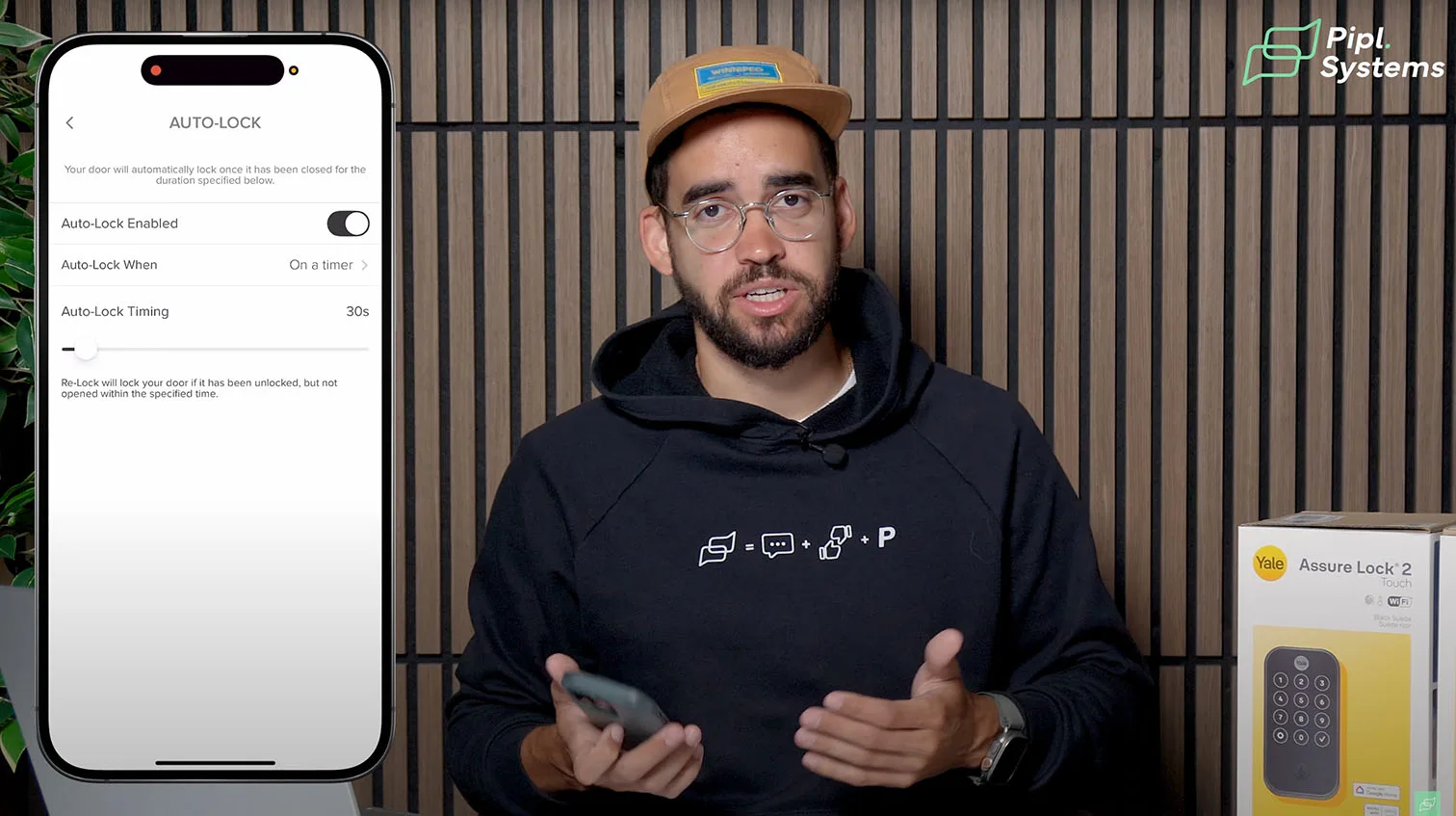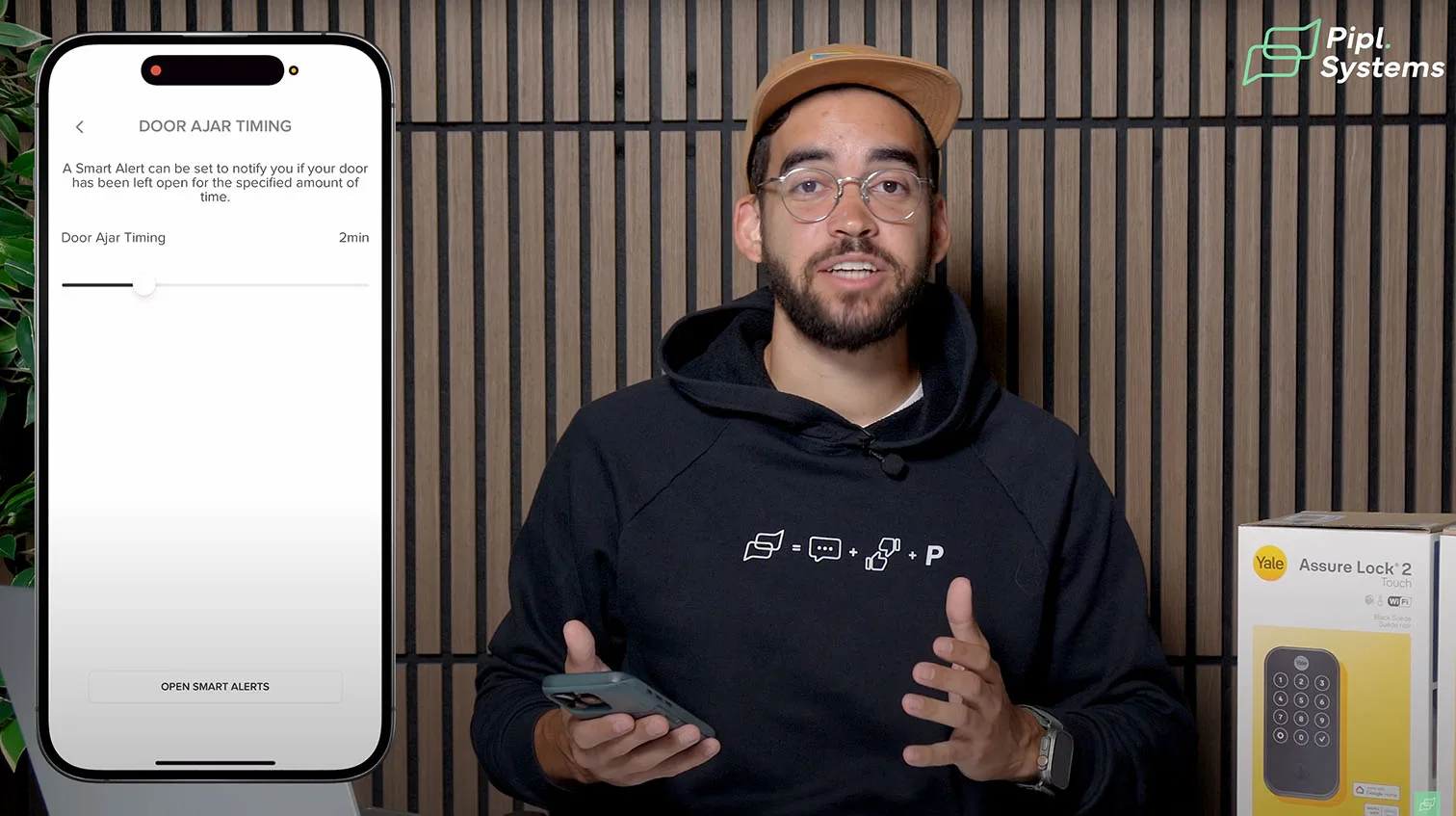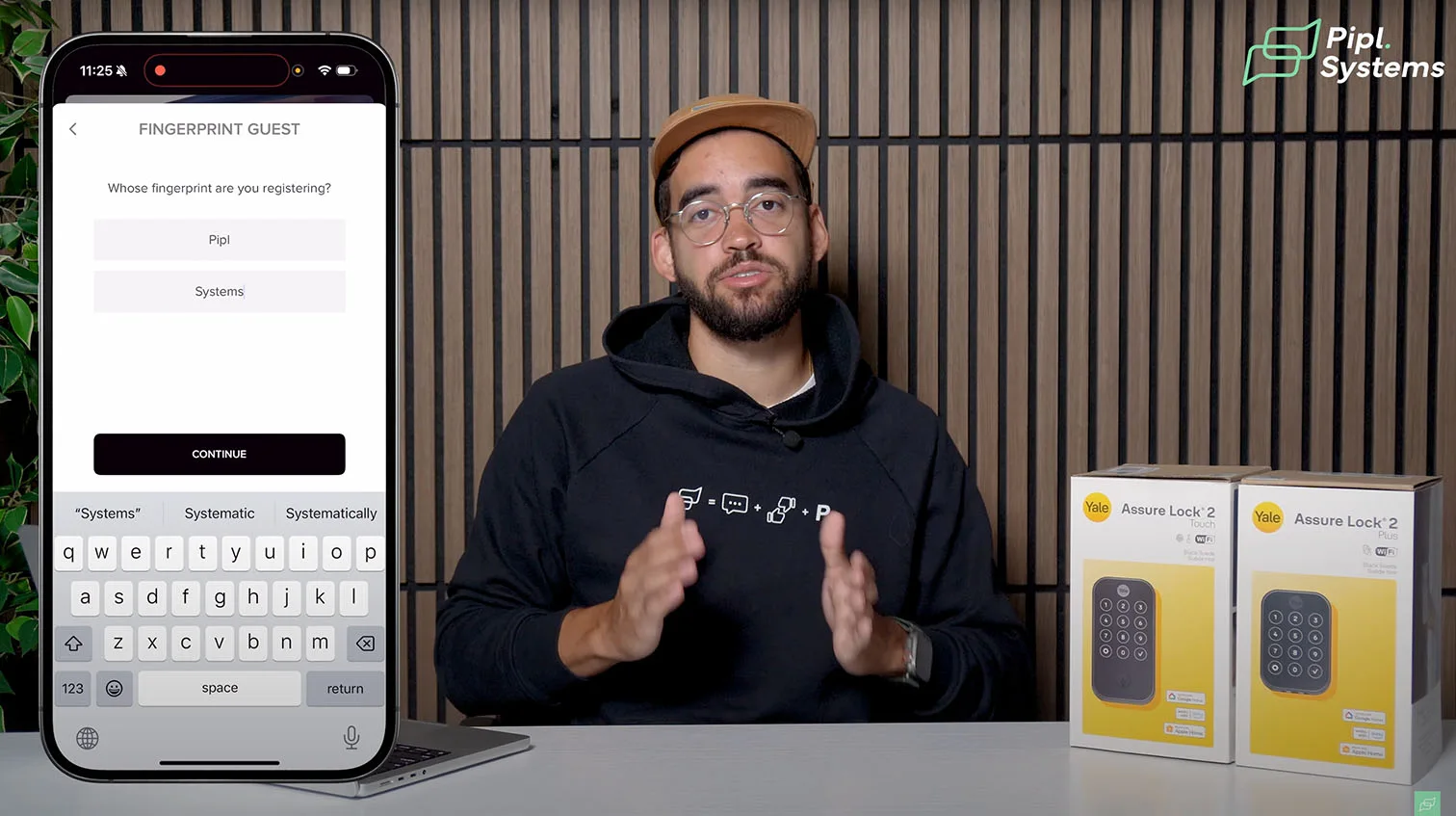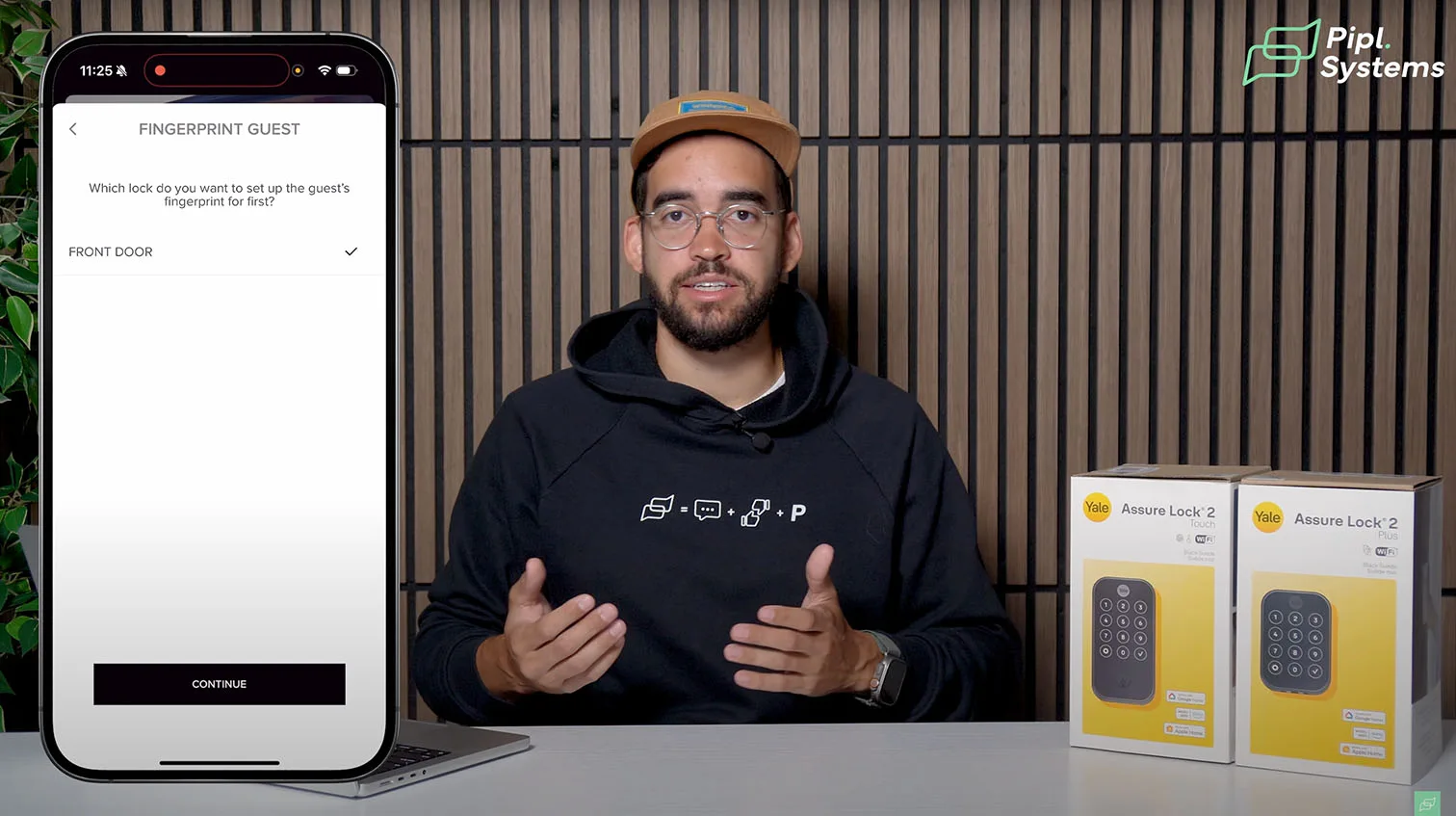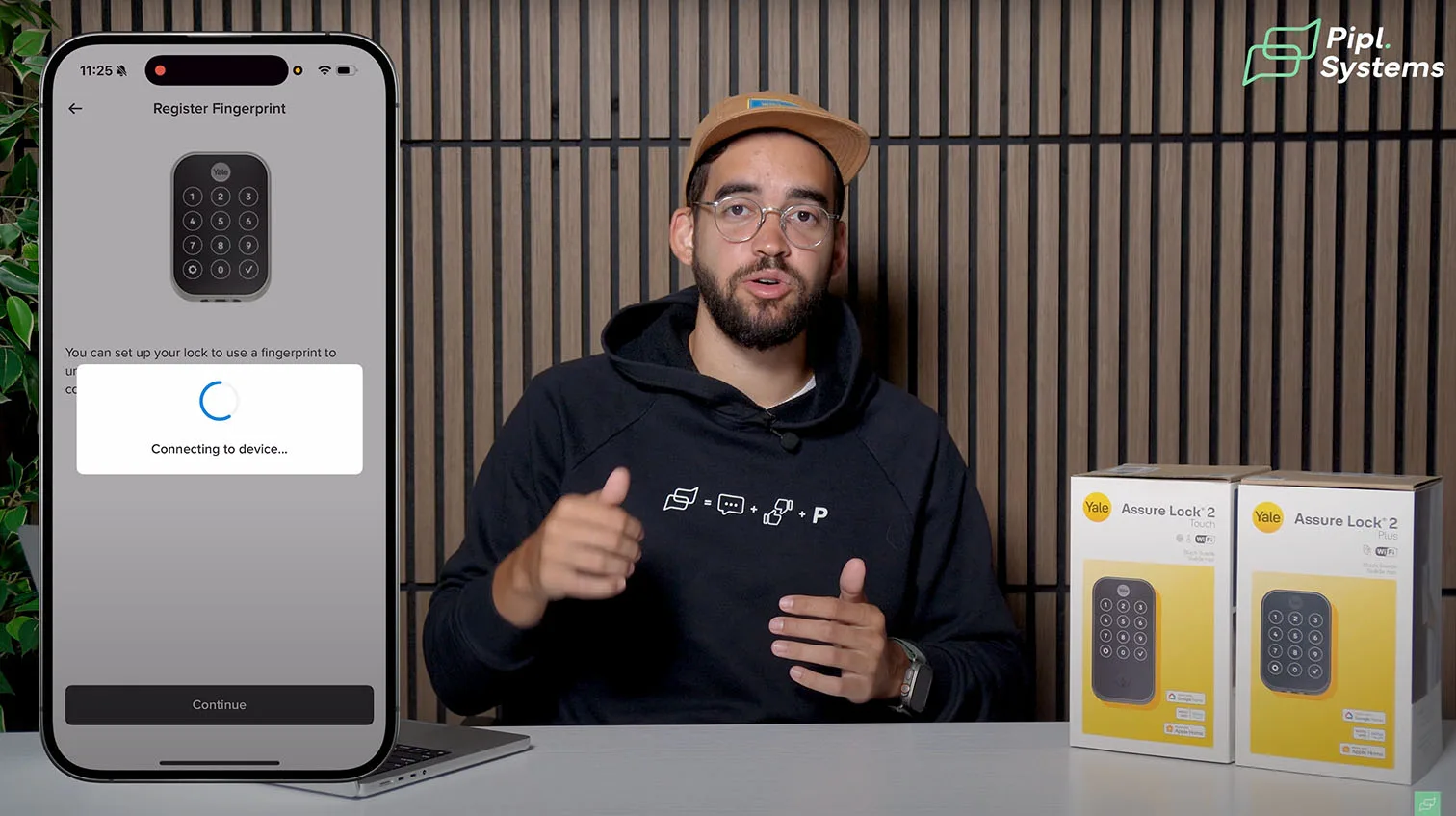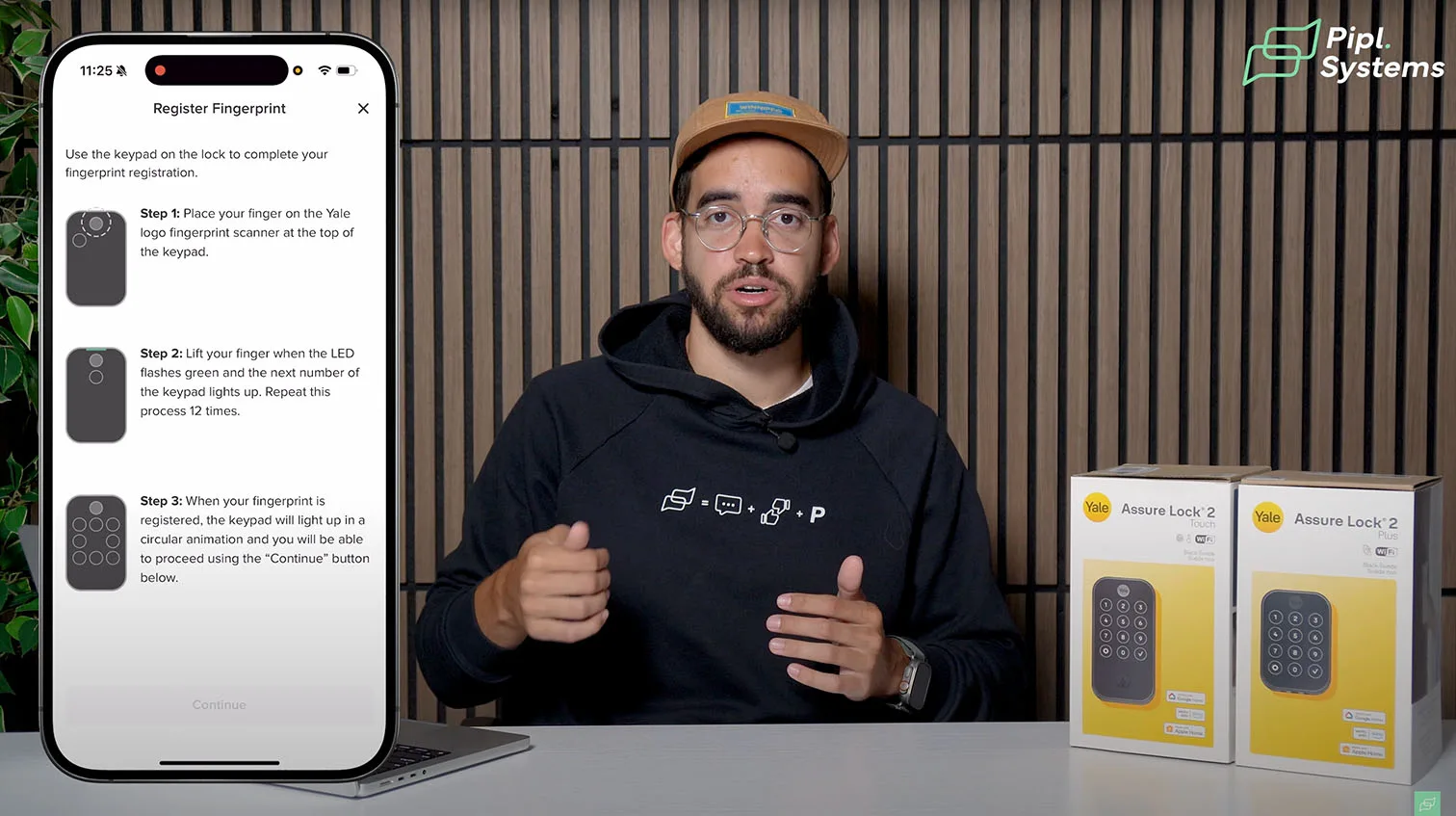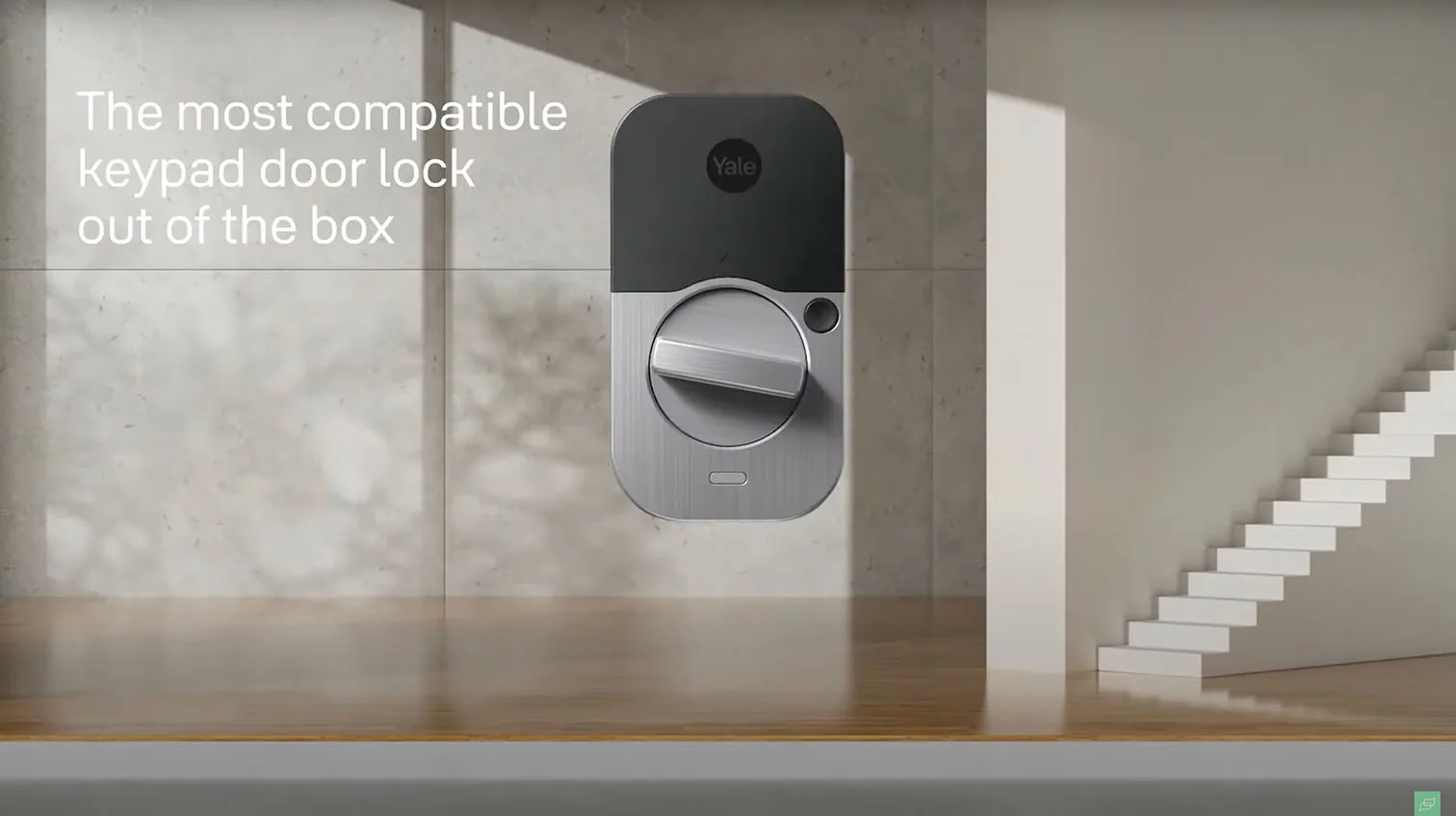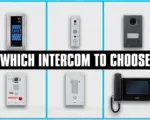The smart lock market in the US and Canada is rapidly evolving, with homeowners and security professionals seeking solutions that offer convenience without sacrificing safety. The Yale Assure Lock 2 Touch answers these demands by blending biometric technology with versatile entry options. It accommodates fingerprint recognition, PIN codes, traditional keys, and app-based access, offering flexibility rare among smart door locks today.
Why Choose the Yale Assure Lock 2 Touch?
This model stands out for both residential and professional installations due to its multifaceted access methods and durable design. Whether you prioritize ease of use for family members, remote management capabilities via mobile apps, or secure keyless entry, this biometric smart lock adapts seamlessly. However, prospective buyers should be aware of the impact that extensive features like Wi-Fi connectivity can have on battery life, an important consideration for long-term maintenance.

Unboxing & First Impressions: Studio-Standard Component Review
Comprehensive Kit for Streamlined Installation
Inside the Yale Assure Lock 2 Touch box, you’ll find everything needed for a professional-grade smart lock setup. The package includes:
- External keypad featuring fingerprint sensor and an integrated keyhole option
- Connection cable for linking the keypad to the interior lock module
- Interior locking mechanism housing the battery compartment and modular Wi-Fi or Z-Wave smart module
- Adjustable deadbolt to fit various door thicknesses
- Multiple screws in assorted lengths for securing both deadbolt and interior components
- A back plate that securely mounts the keypad to the door
- Door sensor to monitor open/closed status and enable advanced alerts
- Reset tool and button for quick system resets
Build Quality and Design Insights
The materials and construction reflect the precision expected from a top-tier smart lock. The keypad’s biometric reader sits flush with the surface, providing a modern, streamlined look. The installation accessories cater to various door types and thicknesses, enhancing compatibility. Importantly, the inclusion of both Wi-Fi and optional Z-Wave modules empowers buyers to choose power and integration options best suited to their smart home ecosystems.
Important Pre-Purchase Considerations
- Confirm door compatibility with adjustable deadbolt length and keypad mounting style.
- Decide between Wi-Fi and Z-Wave modules based on your preferred smart home setup and battery efficiency needs.
- Familiarize yourself with the included installation guide and Yale’s online resources for smooth onboarding.
Quick Reference: Yale Assure Lock 2 Touch Box Contents
| Component | Purpose |
|---|---|
| Keypad with fingerprint reader & keyhole | Main external interface for access |
| Connection cable | Links keypad to interior lock |
| Interior lock module | Houses batteries and smart module |
| Adjustable deadbolt | Fits a variety of door thicknesses |
| Screws (multiple sizes) | Secure mount of lock components |
| Back plate | Stabilizes keypad on door |
| Door sensor | Detects door open/close status |
| Reset key & button | Allows system reset troubleshooting |
This comprehensive unboxing assures users and professionals that the Yale Assure Lock 2 Touch delivers the hardware spectrum needed for expert installation and seamless everyday use.
Installation Process: Pro-Level Guidance for Reliable Results
Preparation Steps for Seamless Installation
Before any Yale Assure Lock setup, assess your door’s compatibility. Check if the hole for the keypad matches the hardware dimensions. The included metal adapter ring can be removed for a precise fit, so avoid unnecessary drilling until you’ve placed the components against your door. Adjust the deadbolt length according to your door’s thickness, this feature ensures you won’t waste time swapping parts during smart lock installation.
Step-by-Step Studio-Tested Assembly
- Position the adjustable deadbolt in the door’s housing and confirm full movement.
- Pass the keypad wire and actuator rod through to the interior side. Clip the keypad to the door, then stabilize with the back plate and both screws (hold the keypad firmly to prevent falls).
- Connect the yellow-marked wires, aligning them on the interior module and bracket. Secure the interior lock with the central screw behind the batteries.
- Insert batteries and your chosen module, Wi-Fi for remote management or Z-Wave for advanced smart home integration. Scan the QR code to register the device with the Yale Access app.
- Calibrate and install the door sensor close to the logo for accurate open/close status.
Troubleshooting and Expert Installation Tips
- Double-check all connections before powering up. Loose wires can cause issues with fingerprint door lock operation.
- Always test locking and unlocking before finalizing assembly.
- Choose Z-Wave modules if battery life is a priority, as Wi-Fi modules typically require battery replacement every 3-4 months.
For a deeper dive into integrating Yale smart locks with professional-grade alarm systems, check out our practical guide to automated scenarios.
Component Overview Table
| Item | Function |
|---|---|
| Adjustable deadbolt | Fits most residential doors |
| Metal adapter ring | Ensures correct keypad alignment |
| Wi-Fi/Z-Wave module | Enables smart home compatibility |
| Door sensor | Monitors real-time lock status |
| Back plate/screws | Provides secure mounting |
This robust system ensures reliable mounting and straightforward installation, whether you’re a DIY enthusiast or seasoned integrator.
Advanced Settings & Smart Features: Customization for Every User
Unlocking Automation and Security Functions
The Yale Assure Lock 2 Touch with Wi-Fi stands out by offering extensive customization. Auto-lock can be configured to engage instantly or after a set interval, providing peace of mind for anyone prone to forgetting to secure their home. Geo-fence-driven auto-unlock means you’ll never fumble with bags or devices at your door – your lock recognizes when you’re within range (about 200 meters) and unlocks automatically.
Smart alerts add a layer of oversight: if your door is left ajar, notifications arrive on your phone, making the setup ideal for families, Airbnb hosts, or busy professionals. The door sensor included is critical for accurate status reporting, you should install it close to the Yale logo for best calibration according to best practices shared in our studio testing.
Flexible Access and Operating Modes
Personalize access using user PIN codes, fingerprints, or app-based permissions via the Yale Access app. The keypad security setting locks entry after repeated incorrect attempts, thwarting unauthorized access. Vacation mode is another strong feature, when enabled, the lock only responds to app commands, rendering user PIN codes inactive for heightened security during absences.
This advanced versatility is matched by broad smart home compatibility. The lock supports Wi-Fi for immediate app control, Z-Wave for robust home automation, and integrates with platforms like Apple HomeKit, Alexa, and Google Assistant. If you’re considering usage in multi-tenant or enterprise environments, these options facilitate hands-off management and seamless guest access.
Explore expert perspectives from events like ISC West, expanding your view of Yale solutions in the industrial and professional security field.
Use-Case Recommendations
- Families benefit from automatic alerts and simple fingerprint/PIN setup for children
- Airbnb hosts can swiftly issue or revoke access codes
- Small business owners gain layered security with remote monitoring
Key Settings Overview
| Feature | Benefit |
|---|---|
| Auto-lock | Ensures doors never stay unlocked |
| Auto-unlock | Hands-free convenience |
| Door sensor | Reliable status notifications |
| Vacation mode | Extra security during travel |
| Smart alerts | Immediate action on abnormal status |
With every setting engineered for real-world performance, the Yale Assure Lock 2 Touch is designed to adapt to nuanced security needs in the North America smart home market.
Yale Smart Lock Comparison: Selecting the Optimal Model
Choosing Between Yale Assure Lock 2 Touch and Plus Variants
Yale offers several smart door lock solutions tailored for North America, with the Assure Lock 2 Touch and Assure Lock 2 Plus being top contenders. The Touch model is engineered for maximum versatility: biometric fingerprint access, PIN code entry, traditional key, and app-based unlocking. In contrast, the Plus includes Apple HomeKey integration, allowing users to unlock doors using an iPhone or Apple Watch via NFC. This feature is ideal for those who rely heavily on Apple HomeKit and want seamless smart home compatibility.
Weighing Core Competitors and Modules
When considering smart lock installation, match your chosen lock to household habits. Families appreciate the multi-method access of the Touch, while tech enthusiasts might opt for the Plus’s Apple integration. Assess whether you need Wi-Fi control for remote management or if Z-Wave suits your automation ecosystem – a Z-Wave module extends battery life and integrates with hubs like Ring Alarm or Alarm.com. If you’re interested in how professional security systems leverage these modules in commercial settings, see this case study for business security advancements.
Making the Right Module Choice
| Lock Model | Access Methods | Compatible Modules |
|---|---|---|
| Yale Assure Lock 2 Touch | Fingerprint, PIN, Key, App | Wi-Fi, Z-Wave, Bluetooth |
| Yale Assure Lock 2 Plus | PIN, Key, App, Apple NFC | Wi-Fi, Z-Wave, Bluetooth |
| Yale Assure Lock 2 (Keypad) | PIN, Key, App | Wi-Fi, Z-Wave, Bluetooth |
| Yale Assure Lock SL | PIN, Key, App | Wi-Fi, Z-Wave, Bluetooth |
| Yale Assure Lever | PIN, Key, App | Wi-Fi, Z-Wave, Bluetooth |
| Yale Approach™ Lock with Wi-Fi | Touchpad, App, Key | Wi-Fi (built-in), Bluetooth |
| Yale Assure Lock 2 Key-Free | PIN, App | Wi-Fi, Z-Wave, Bluetooth |
| Yale Real Living Deadbolt | PIN, Key, App | Z-Wave, Zigbee |
This table highlights a spectrum of Yale smart lock options, helping you compare access methods and integration possibilities for the optimal fit in your smart home ecosystem.
Secure Fingerprint Registration: Mastering the Biometric Experience
Steps for Reliable Fingerprint Setup
To get near-perfect reliability from your fingerprint door lock, you should register fingerprints from different angles and with small rotations, not just straight presses. In our studio testing, moving your thumb slightly during registration resulted in significantly higher success rates, mirroring what works for smartphones and laptops. Registering multiple fingers for every household member provides backup options and mitigates issues if one finger isn’t recognized. The Yale Access app streamlines adding new users to either fingerprint or PIN-only access.
App Walkthrough for User Management
Within the Yale Access app, you can invite users and assign them access to specific doors. For children or frequent guests, setting up either biometric or PIN code lock ensures everyone can enter even if physical keys are forgotten. Rename profiles for easy tracking and assign fingerprints to each user. Follow the app prompts for each finger registration, adjusting your moves slightly each time.
Troubleshooting and Best Practices
If you encounter red-light errors during registration, keep incrementally shifting your finger’s position. Patience yields 99% accuracy in real use. For guest access, app-based temporary codes or Bluetooth unlocking are practical. Maintain spare PIN codes for emergencies and regularly review registered fingerprints in your app for optimal security.
Recommendation for Further Learning
For a full video walk-through of Yale’s approach to modern smart lock setups, watch this video demo to see step-by-step features in action.
Final Assessment: Real-World Performance and Value Analysis
Battery Life, Security, and Connectivity
Yale Assure Lock 2 Touch is engineered for flexibility, but buyers must consider battery management. Wi-Fi modules give powerful remote access and guest code control, but typically need battery changes every three to four months. Using a Z-Wave module helps batteries last up to a full year, especially beneficial for busy properties or enterprise installations.
Pros and Cons Overview
| Pros | Cons |
|---|---|
| Multiple access methods | Shorter battery life with Wi-Fi |
| Durable build and refined design | No advance low-battery indicator |
| App and cloud-based management | Fingerprint reader requires careful setup |
| Strong integration with smart home tech |

Who Should Choose This Lock?
Installers and integrators benefit from the straightforward Yale Assure Lock setup, while property managers and homeowners appreciate robust control via biometrics, PIN, physical keys, and app features. Airbnb hosts and small business owners find additional security through programmable codes and multi-factor entry. Those prioritizing longer battery life should opt for Z-Wave connectivity, while Apple enthusiasts may prefer the Plus variant’s NFC unlocking.
Subtle Considerations Before Purchase
Consider your household’s tech habits, future integration plans, and willingness to maintain batteries. The Yale smart lock line is built to deliver professional security standards for every user segment.
Frequently Asked Questions: Yale Assure Lock 2 Touch
How long do the batteries last in the Yale Assure Lock 2 Touch?
Typical smart lock battery life depends on your connectivity choice. Using the Wi-Fi module, expect to change AA batteries every 3 to 4 months, as remote management consumes more power. With a Z-Wave module, battery life may extend up to 12 months during regular use. To avoid being locked out, keep extra batteries on hand and consider Z-Wave modules for low-maintenance operation.
Is the installation process difficult for first-time users?
Most users find the Yale Assure Lock setup straightforward, averaging 30 to 45 minutes with the included step-by-step guide. Adjustable deadbolts and comprehensive hardware packs make installation accessible even for non-experts. For more complex needs, see our smart lock integration scenarios.
What backup options does the Yale Assure Lock 2 Touch offer?
If the battery runs low or the fingerprint sensor doesn’t respond, Yale provides multiple access methods: biometric fingerprint, user PIN codes, mechanical key, or unlocking through the Yale Access app (when power remains). Always keep backup keys in a safe spot and consistently review app-based permissions for all users.
How does Yale Assure Lock 2 Touch integrate with smart home systems?
This Yale smart lock works with Wi-Fi, Z-Wave, and Bluetooth, enabling smart home compatibility with platforms like Apple HomeKit, Alexa, and Google Assistant. You can lock and unlock remotely, create automations, and pair the lock with other ecosystem devices. Discover expert insights from recent industry events.
Can I create temporary access codes or guest permissions?
Yes, the Yale Access app allows you to generate, modify, or revoke PIN codes and fingerprint access for guests or renters. Temporary codes are perfect for short-term needs and boost property security, making this an excellent smart lock for Airbnb hosts and property managers.
What should I do if my lock isn’t working as expected?
- First, ensure the firmware is updated using the Yale Access app.
- If the fingerprint reader shows errors, reregister prints from several angles, as studio testing recommends.
- Recheck module installation and network settings for connection issues.
- Replace batteries with high-quality alkaline types if performance drops.
- Confirm your door is properly aligned with the lock, misalignment is a common installation pitfall.
What Yale smart lock model is best for my needs?
| Situation | Suggested Lock & Features |
|---|---|
| Need long battery life? | Use Z-Wave module |
| Hosting frequent guests? | Enable temporary PIN codes |
| Own Apple devices? | Consider Assure Lock 2 Plus (NFC) |
| Want full automation? | Integrate with Alexa/Google/HomeKit |
These answers help ensure Yale Assure Lock 2 Touch owners get the highest performance, ease of use, and security, whether for homes, rentals, or businesses.