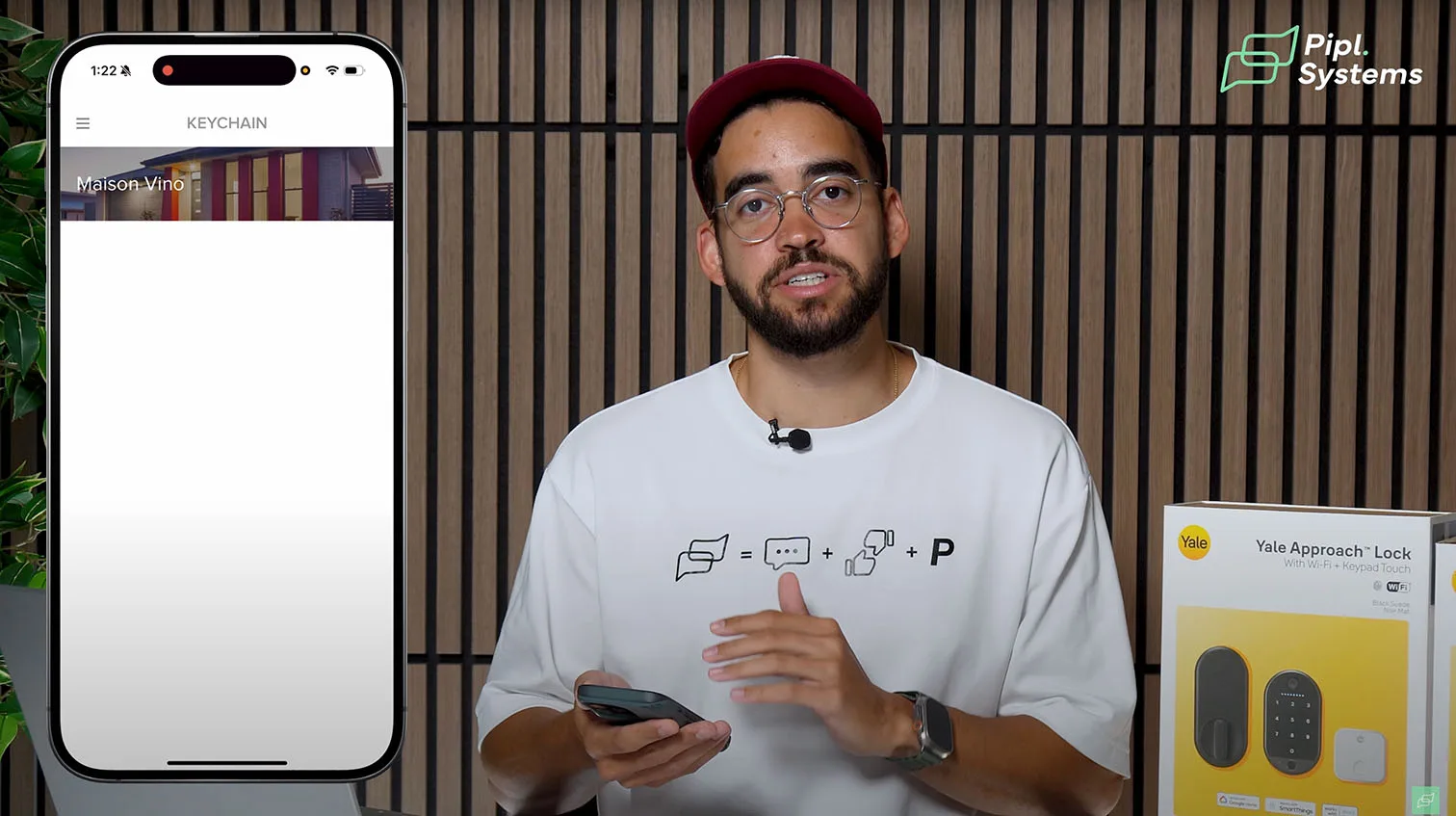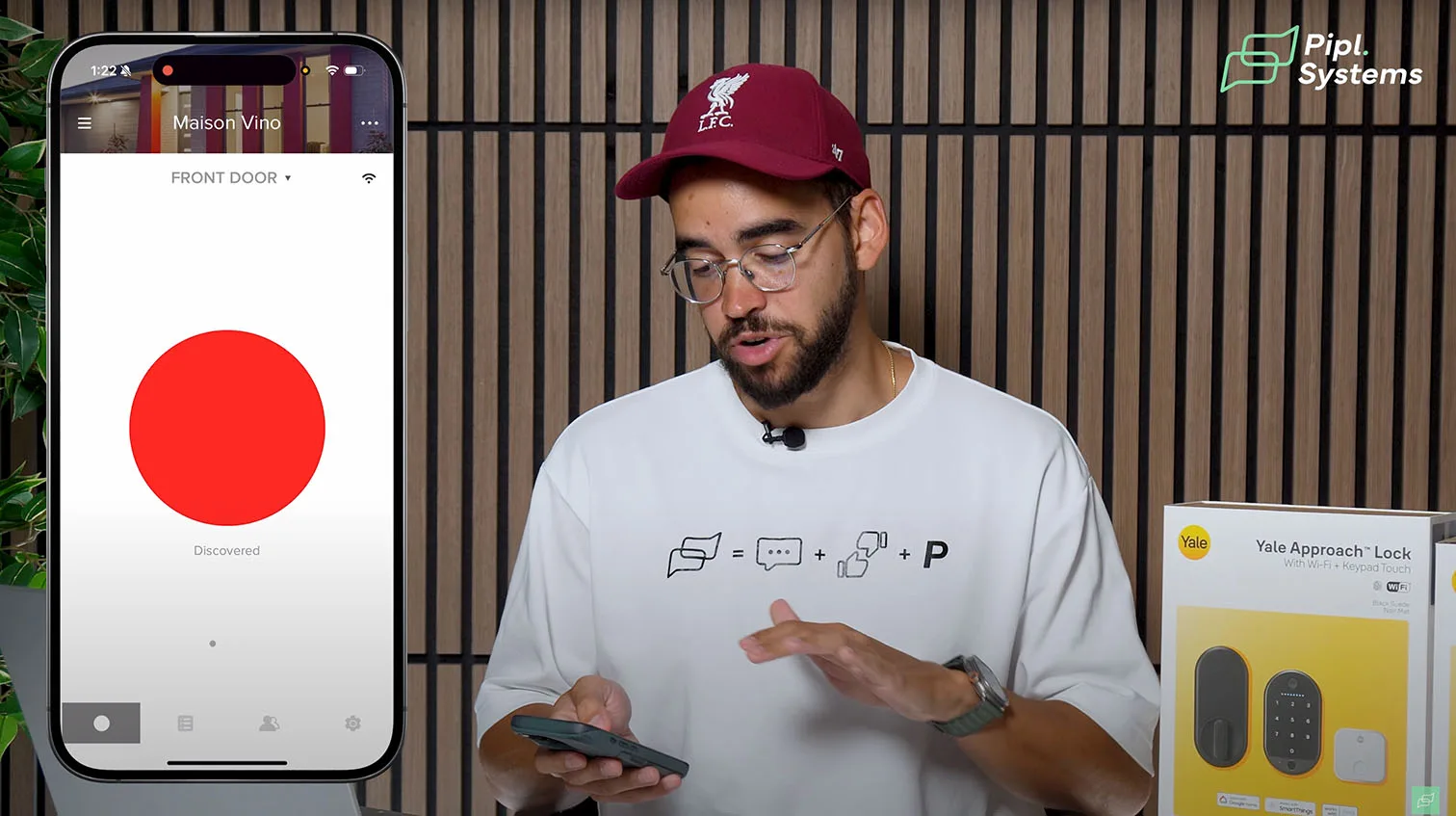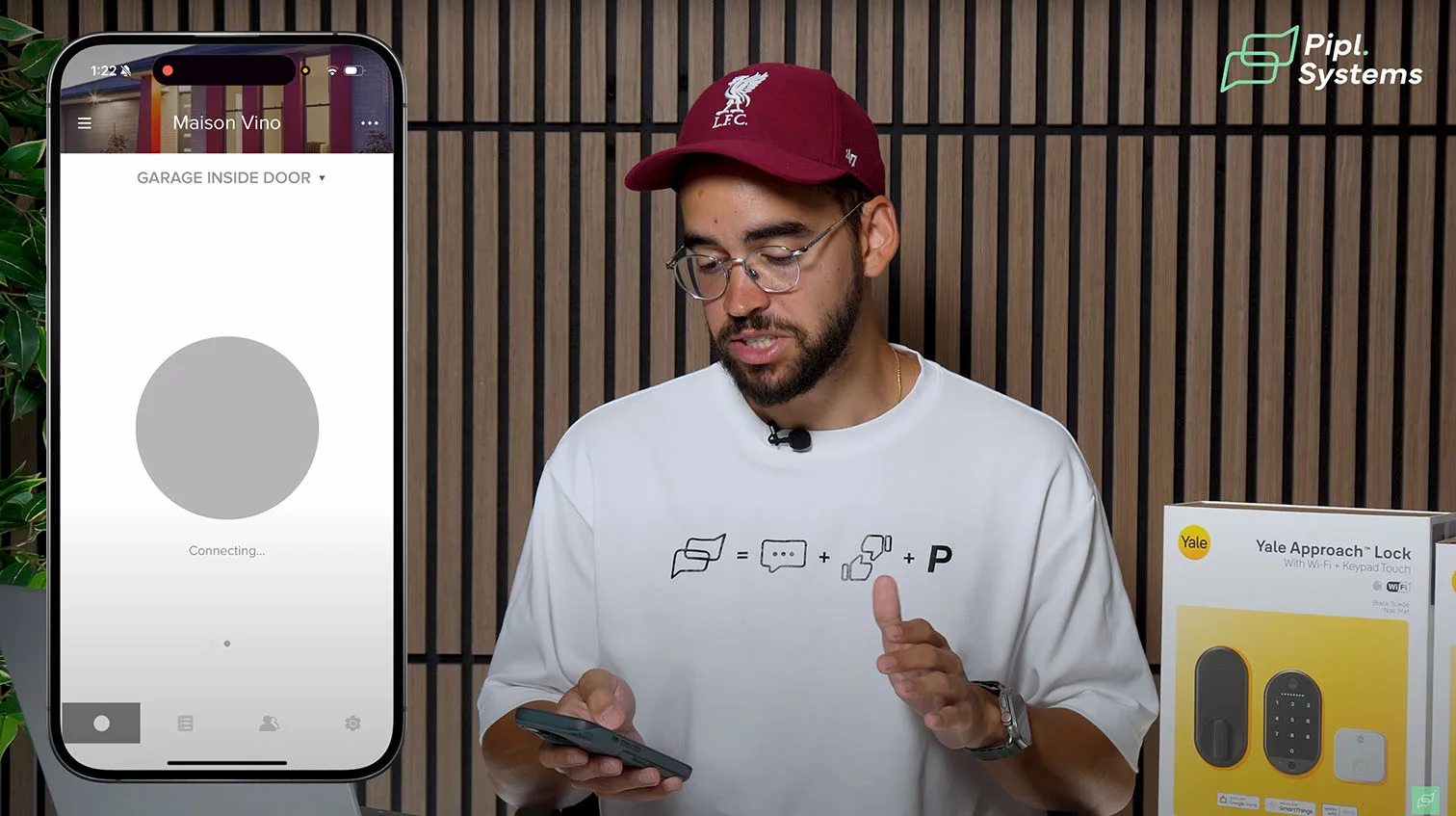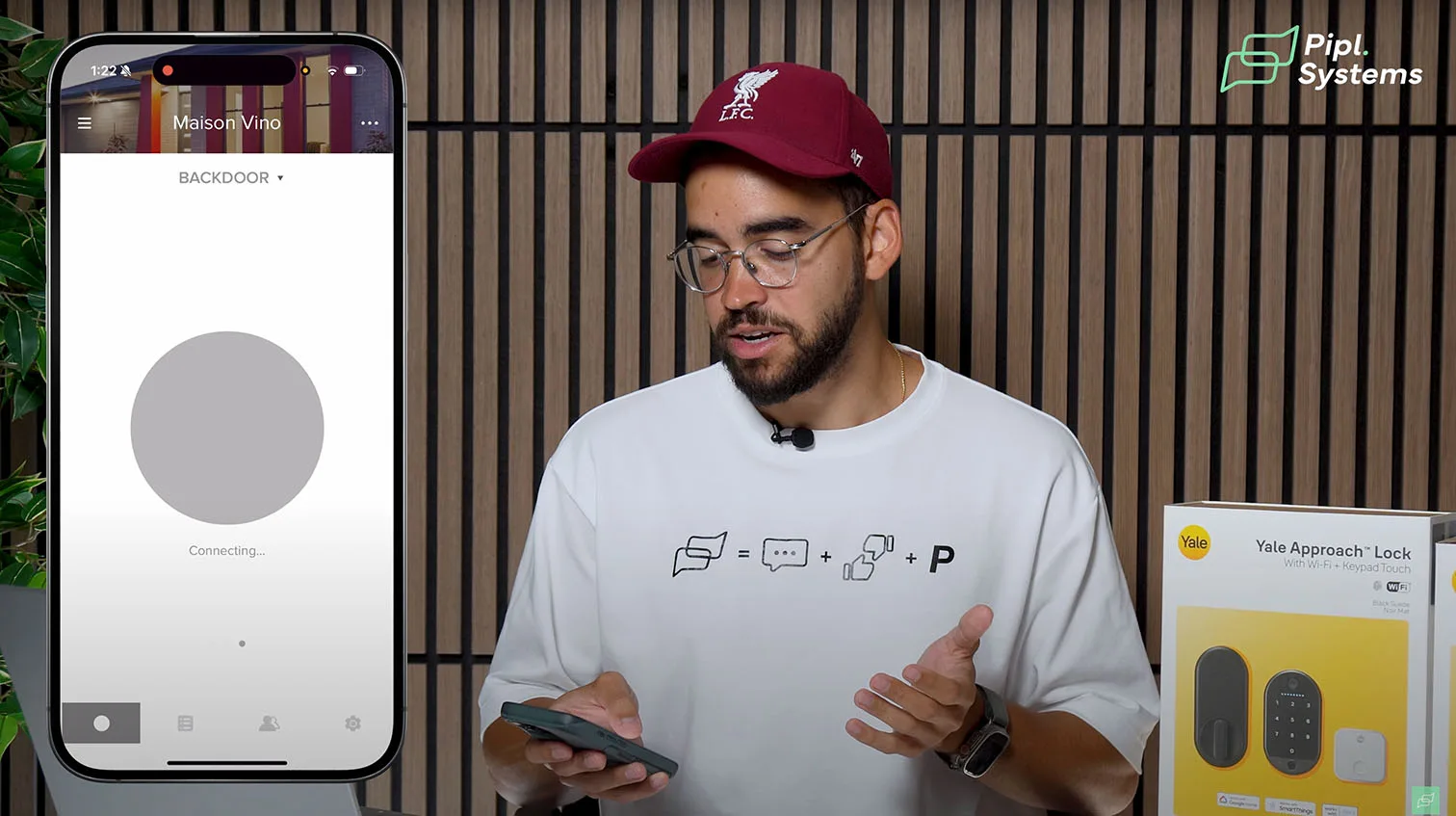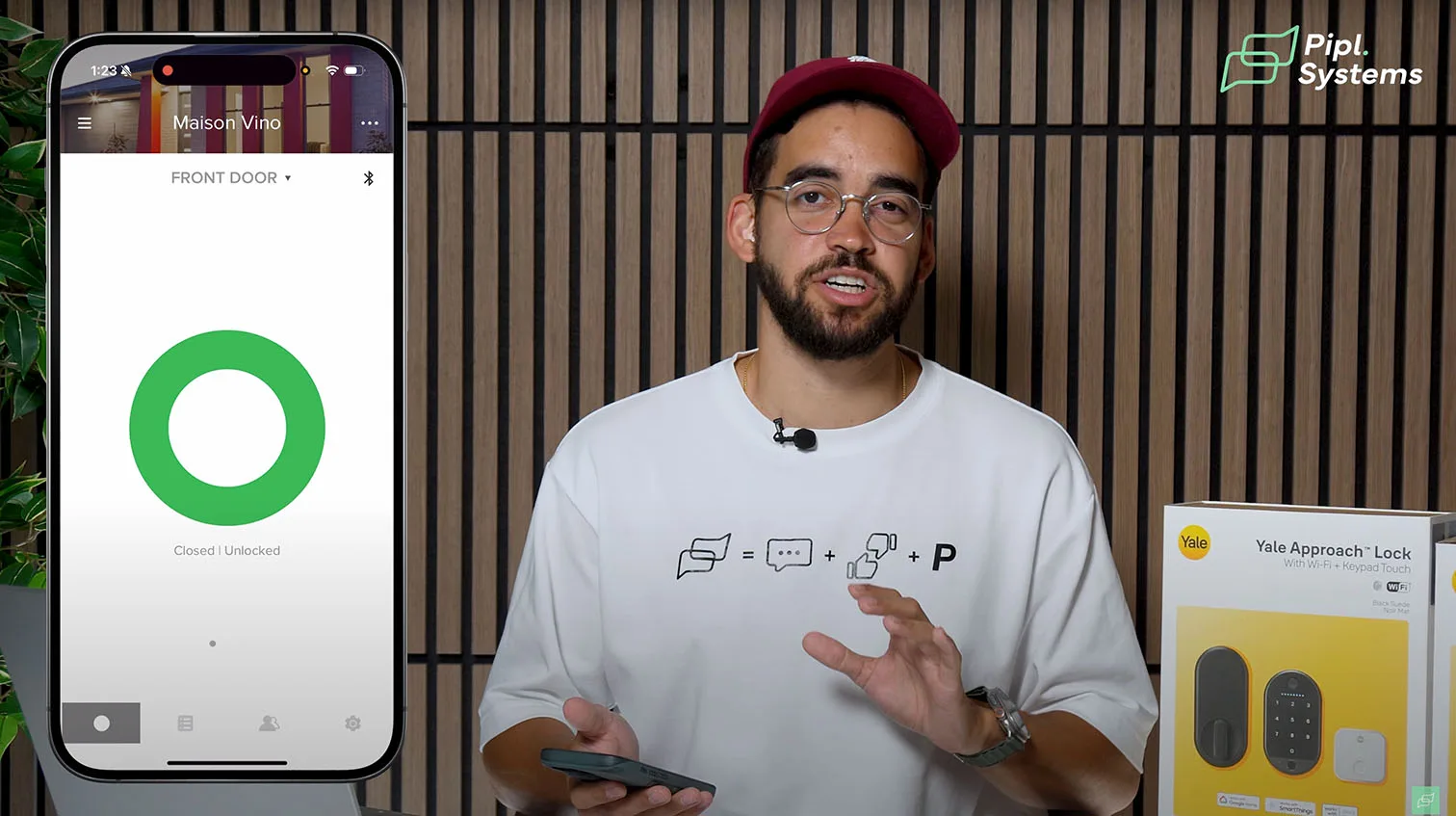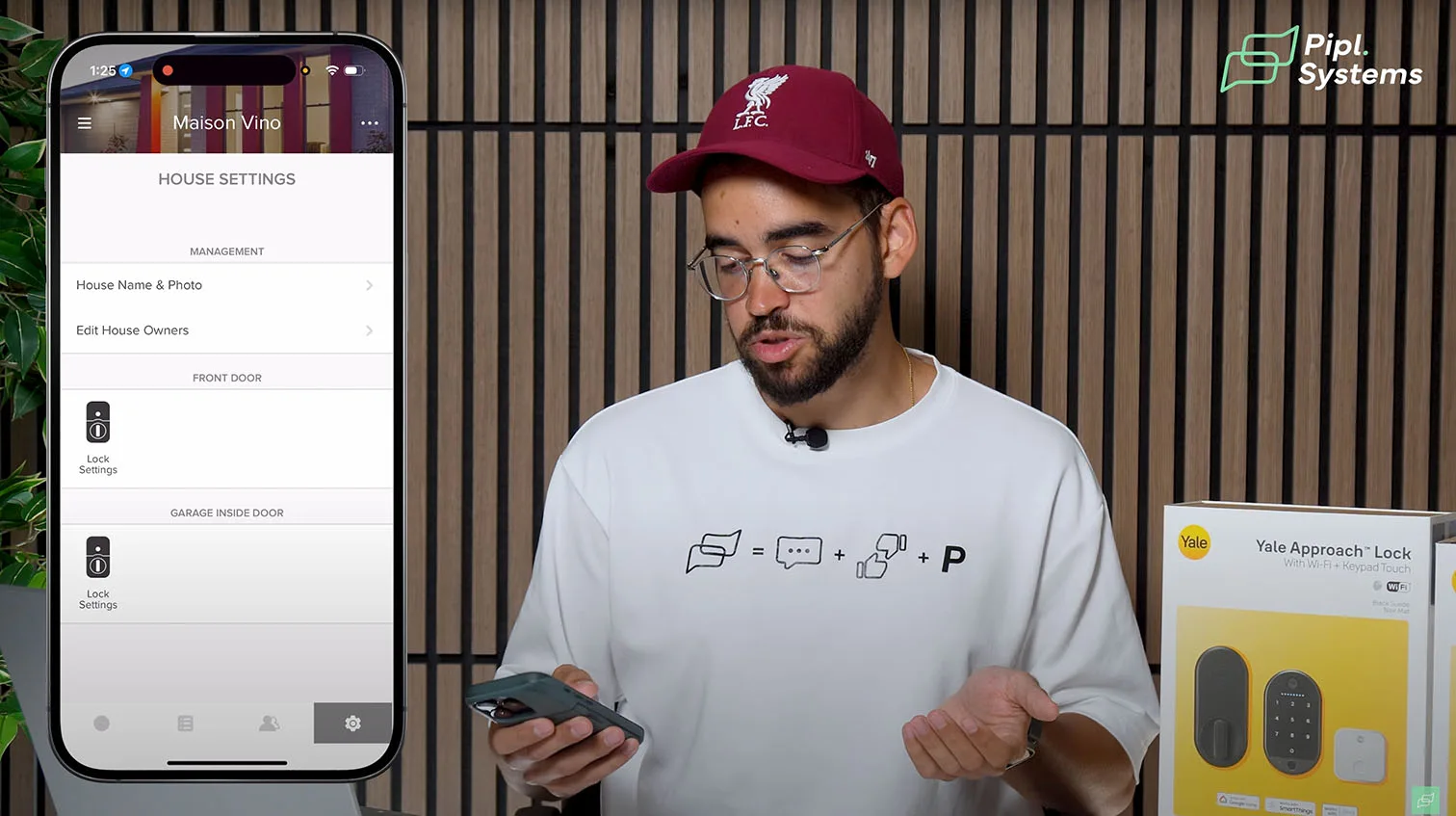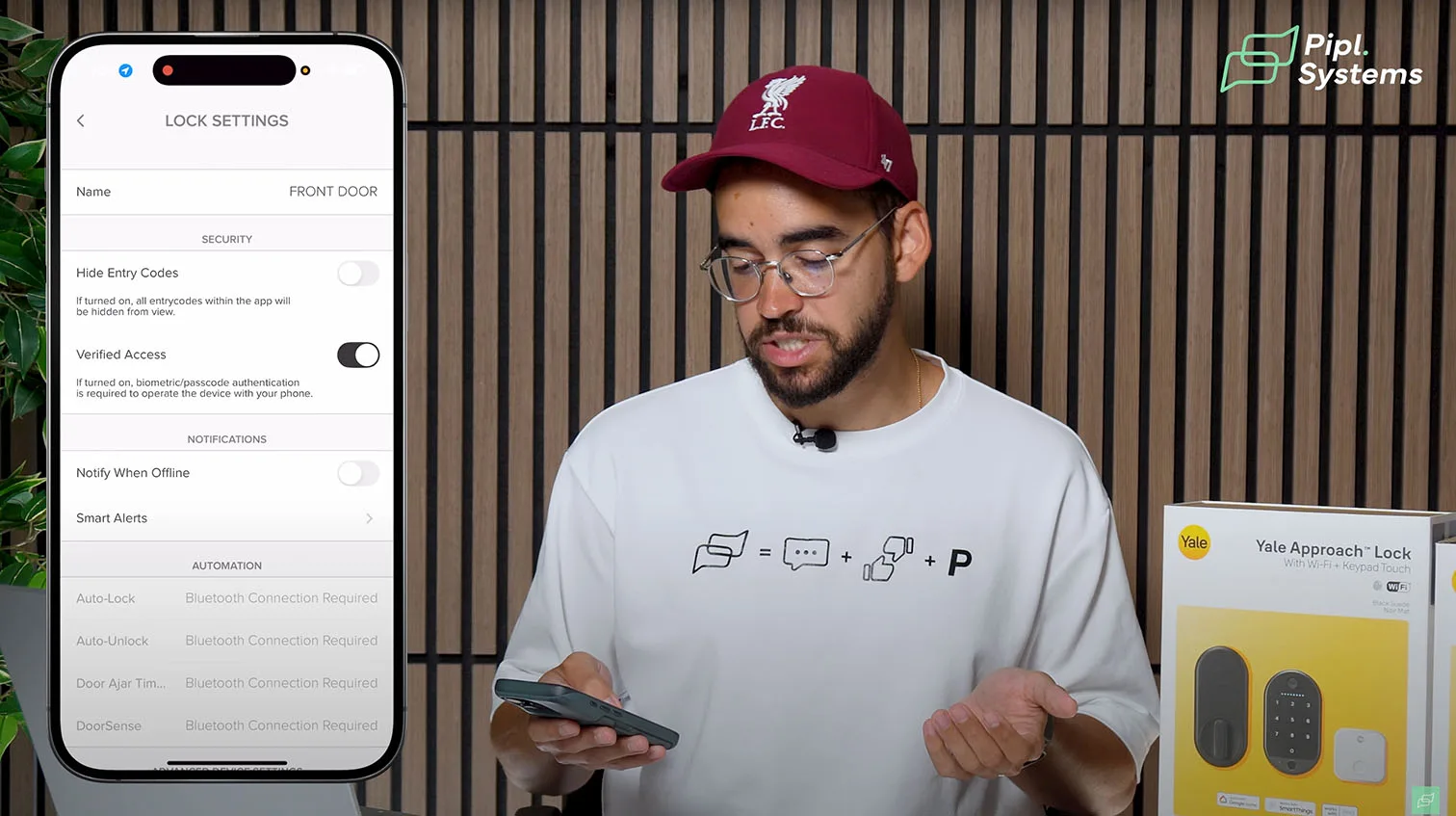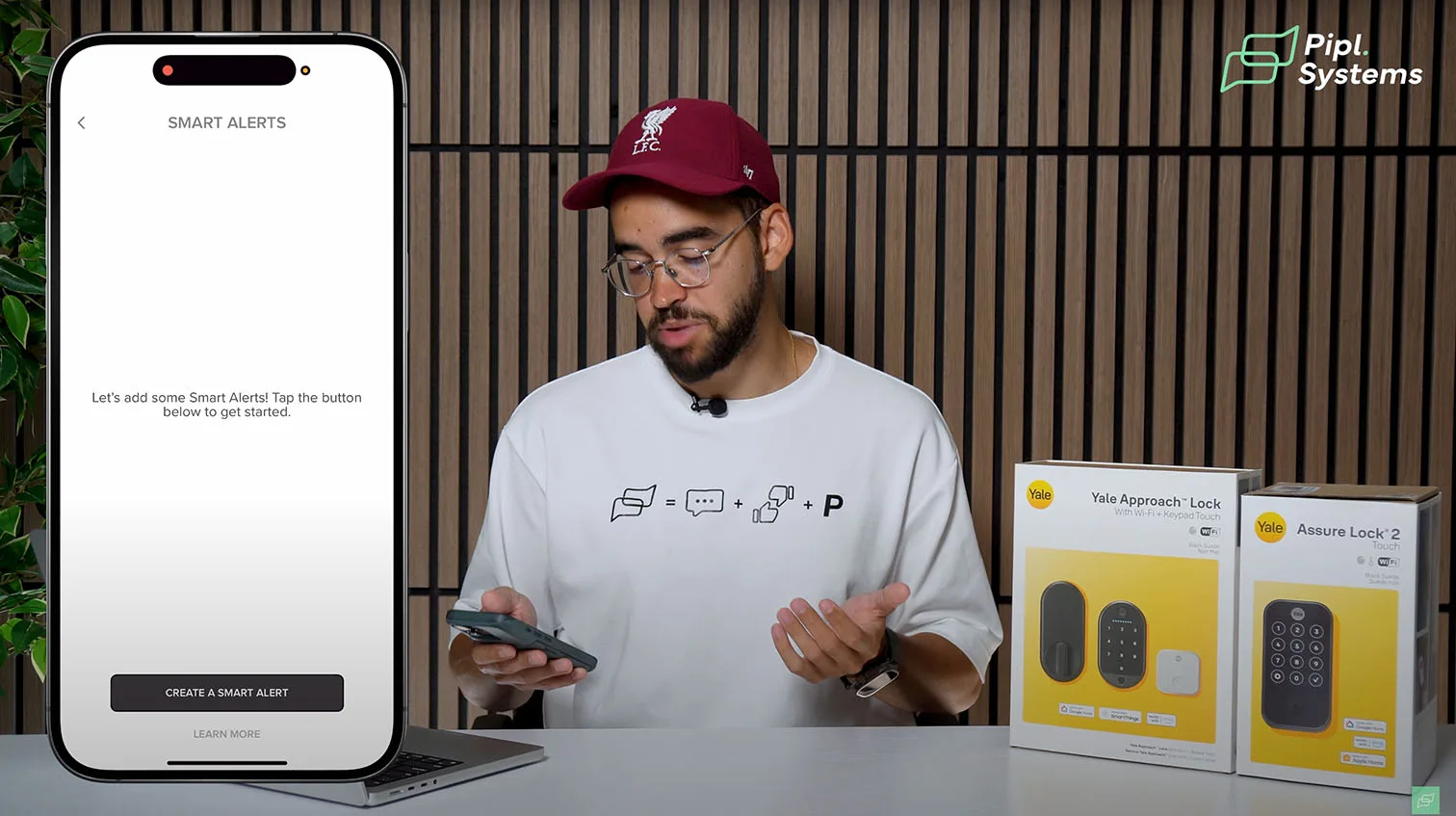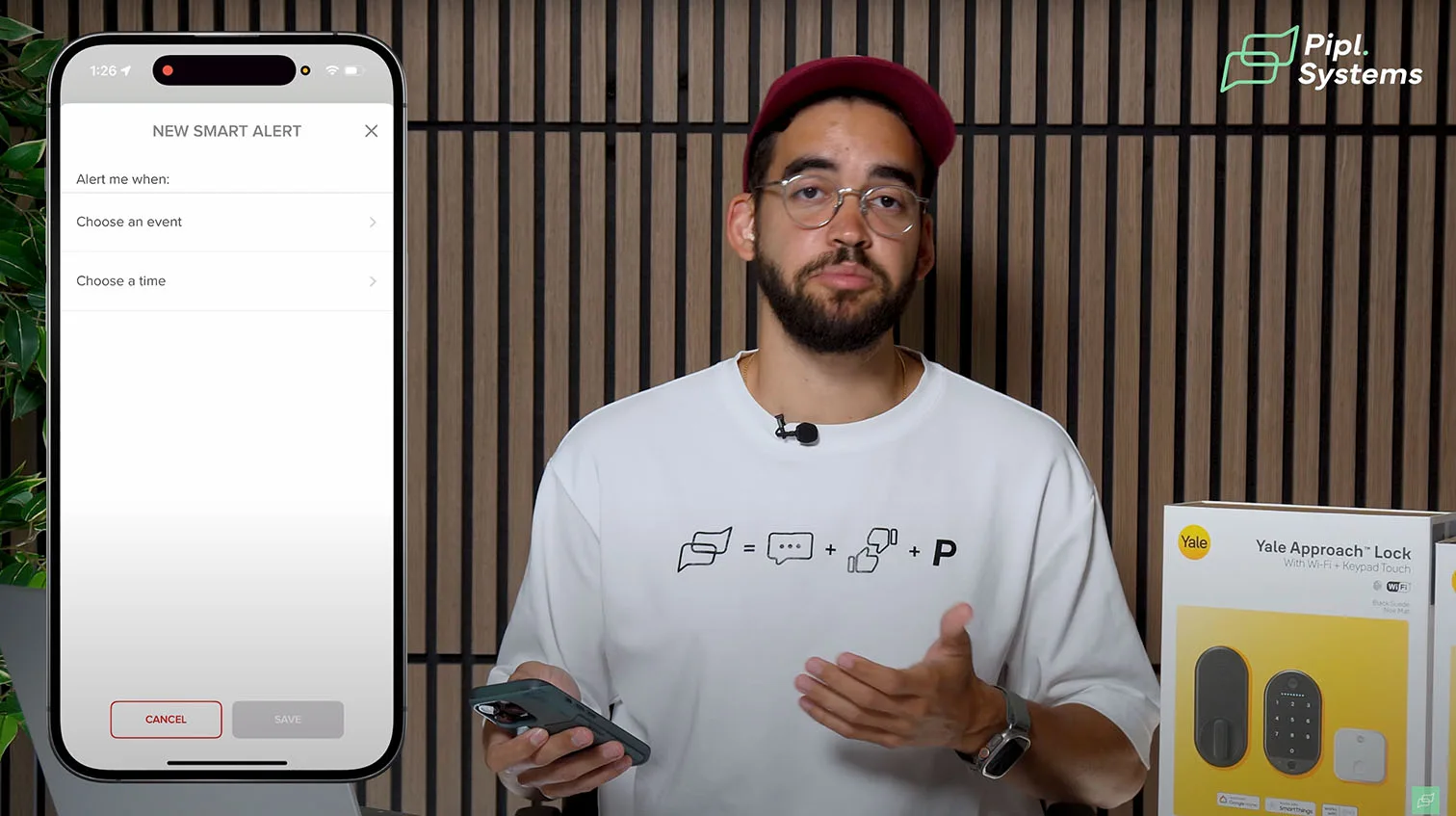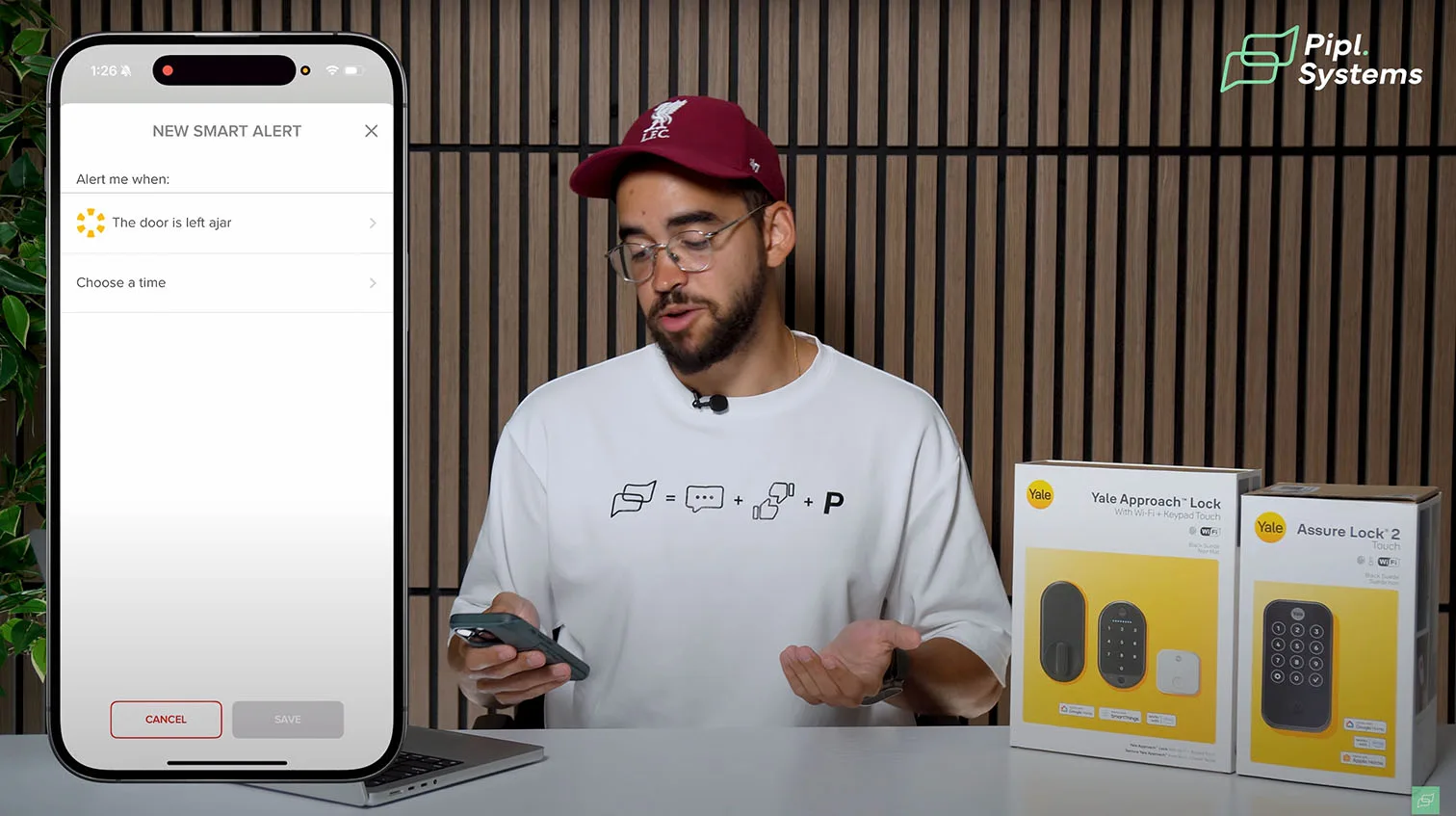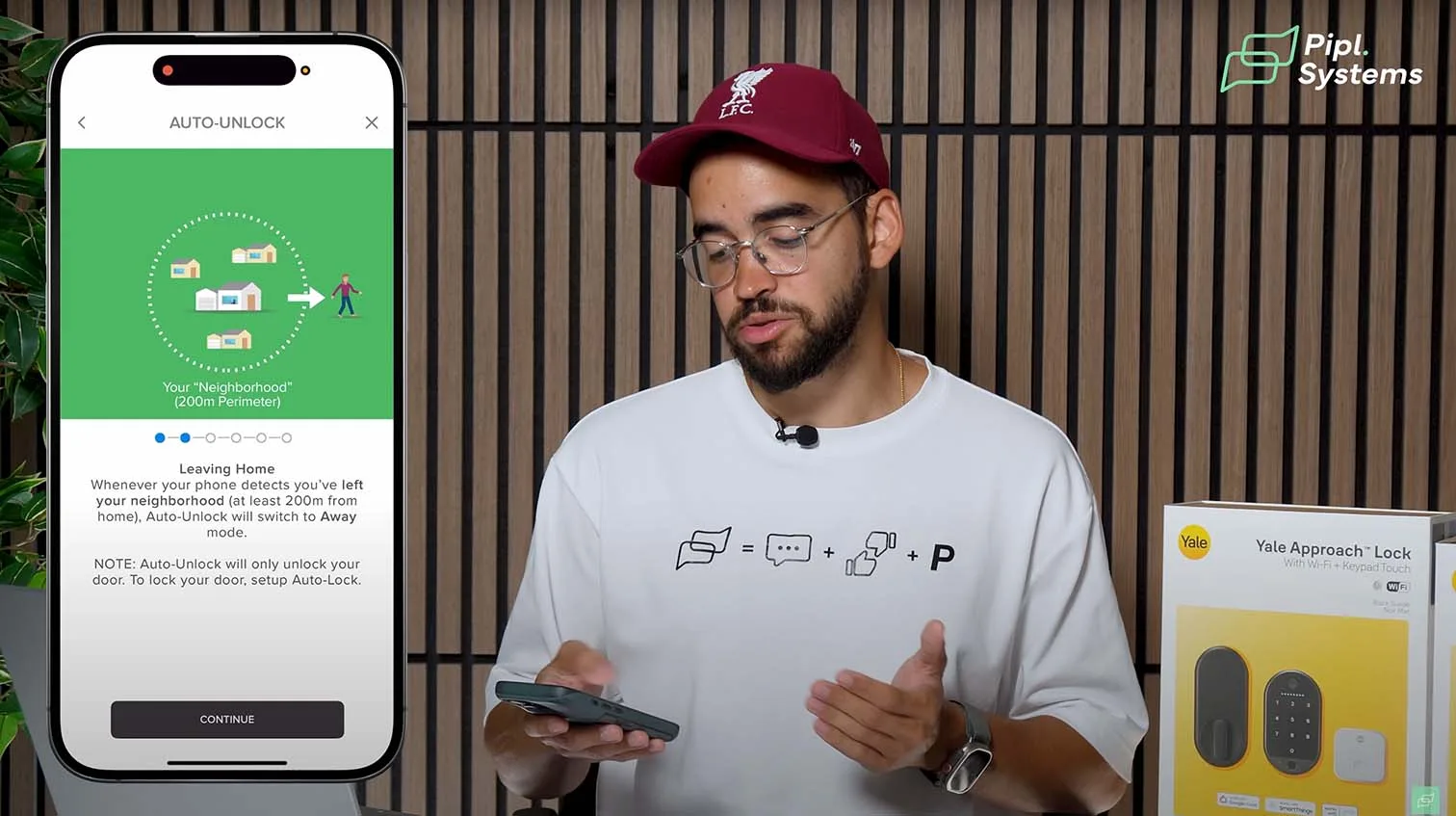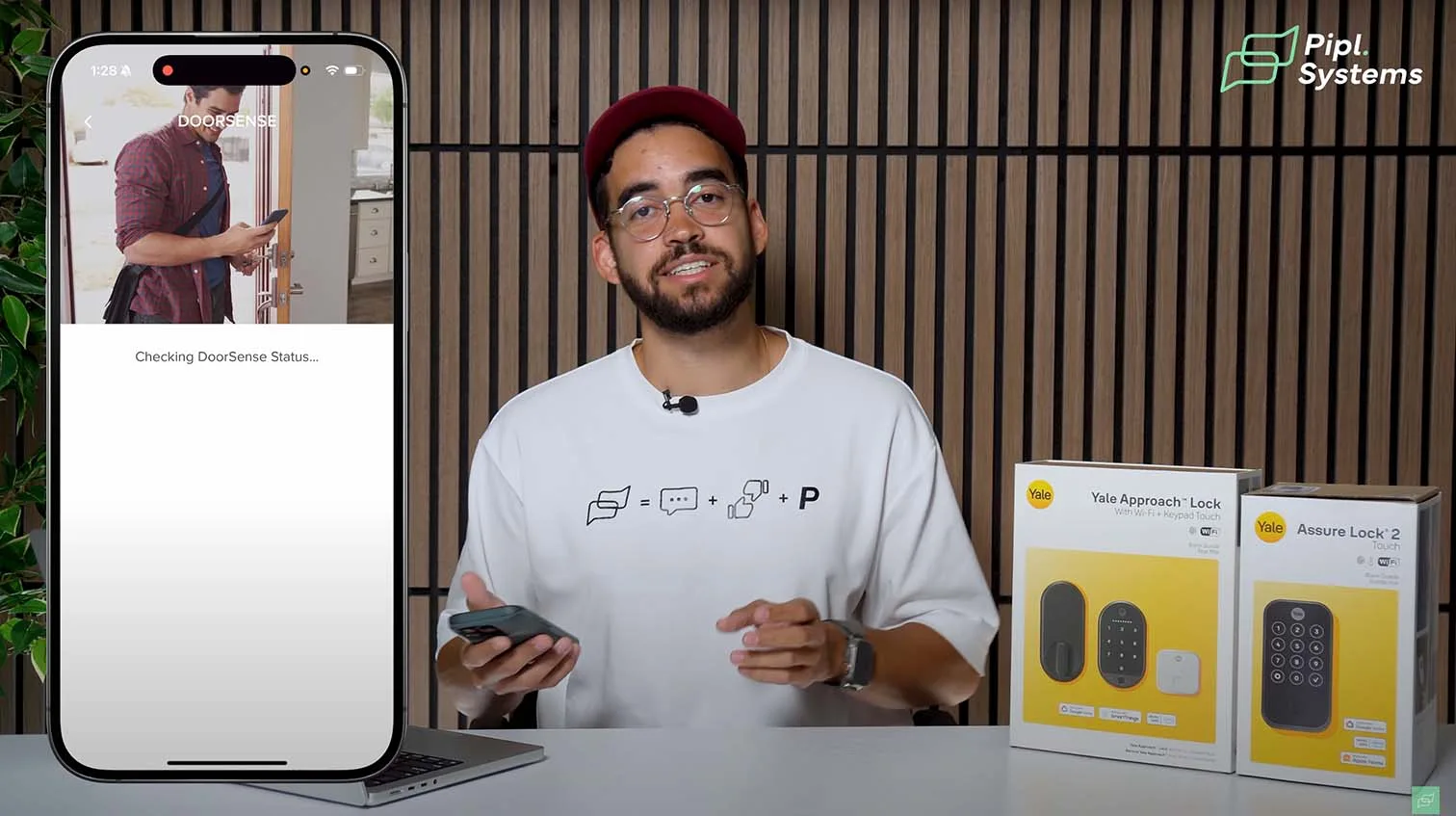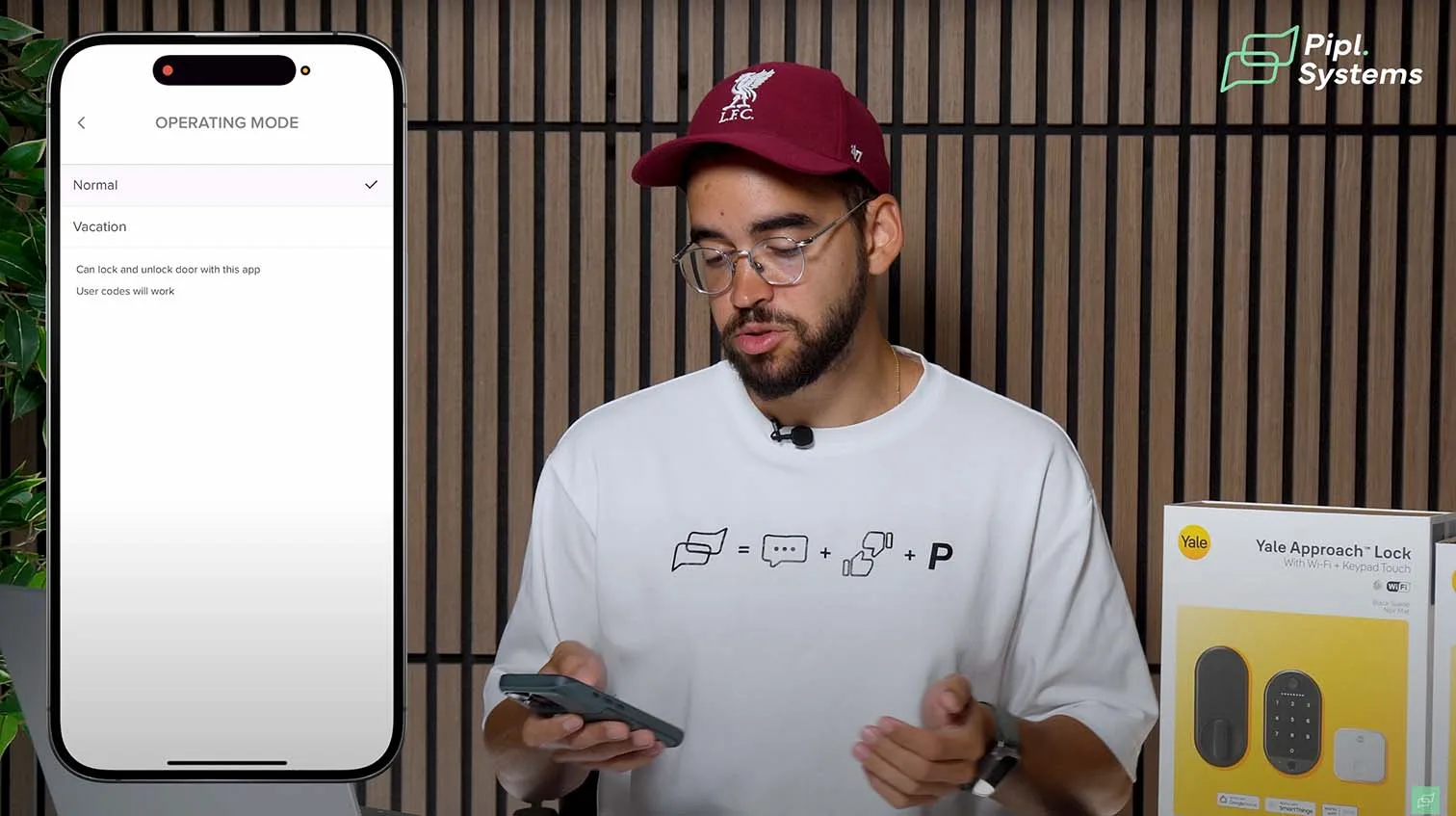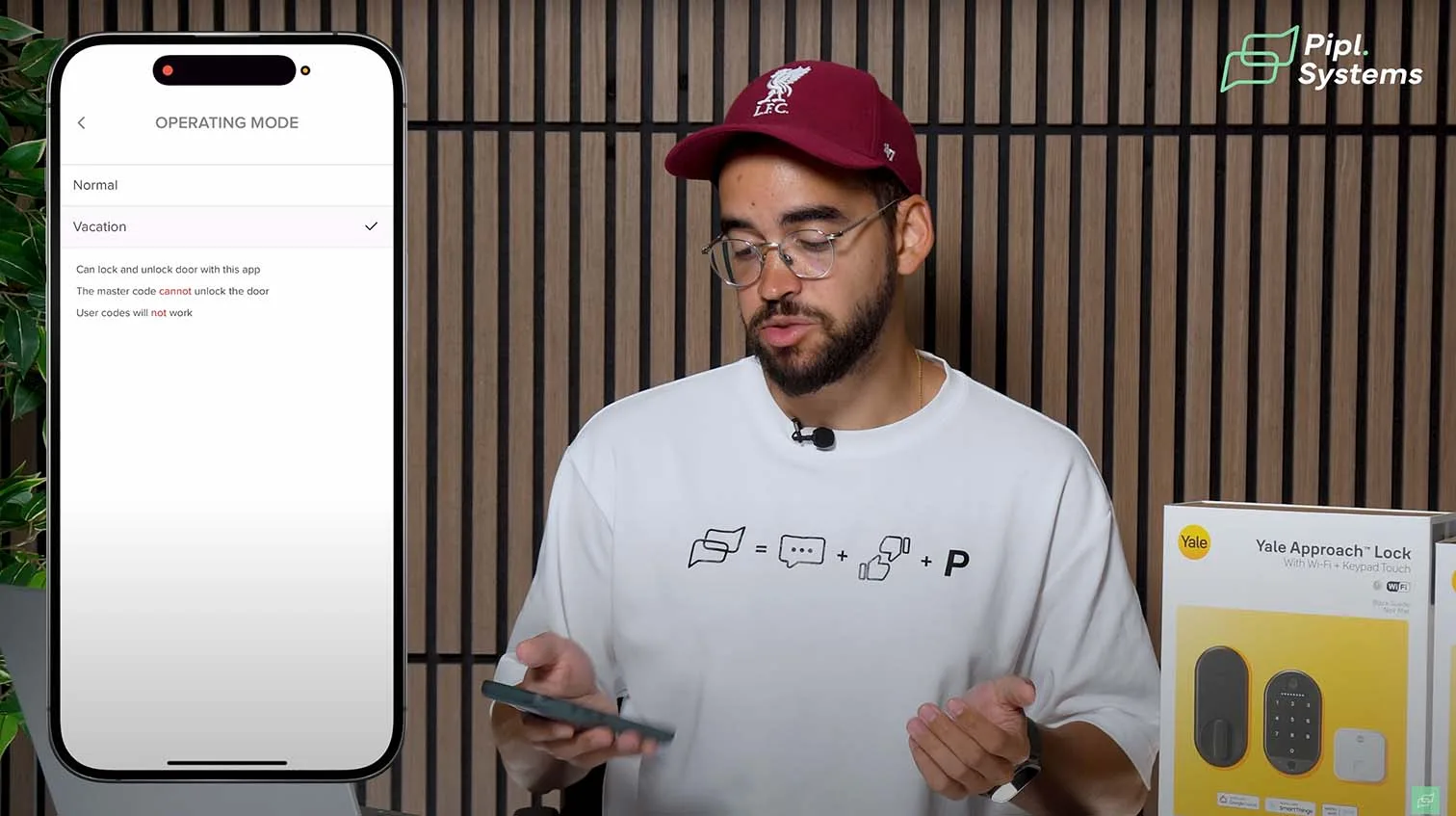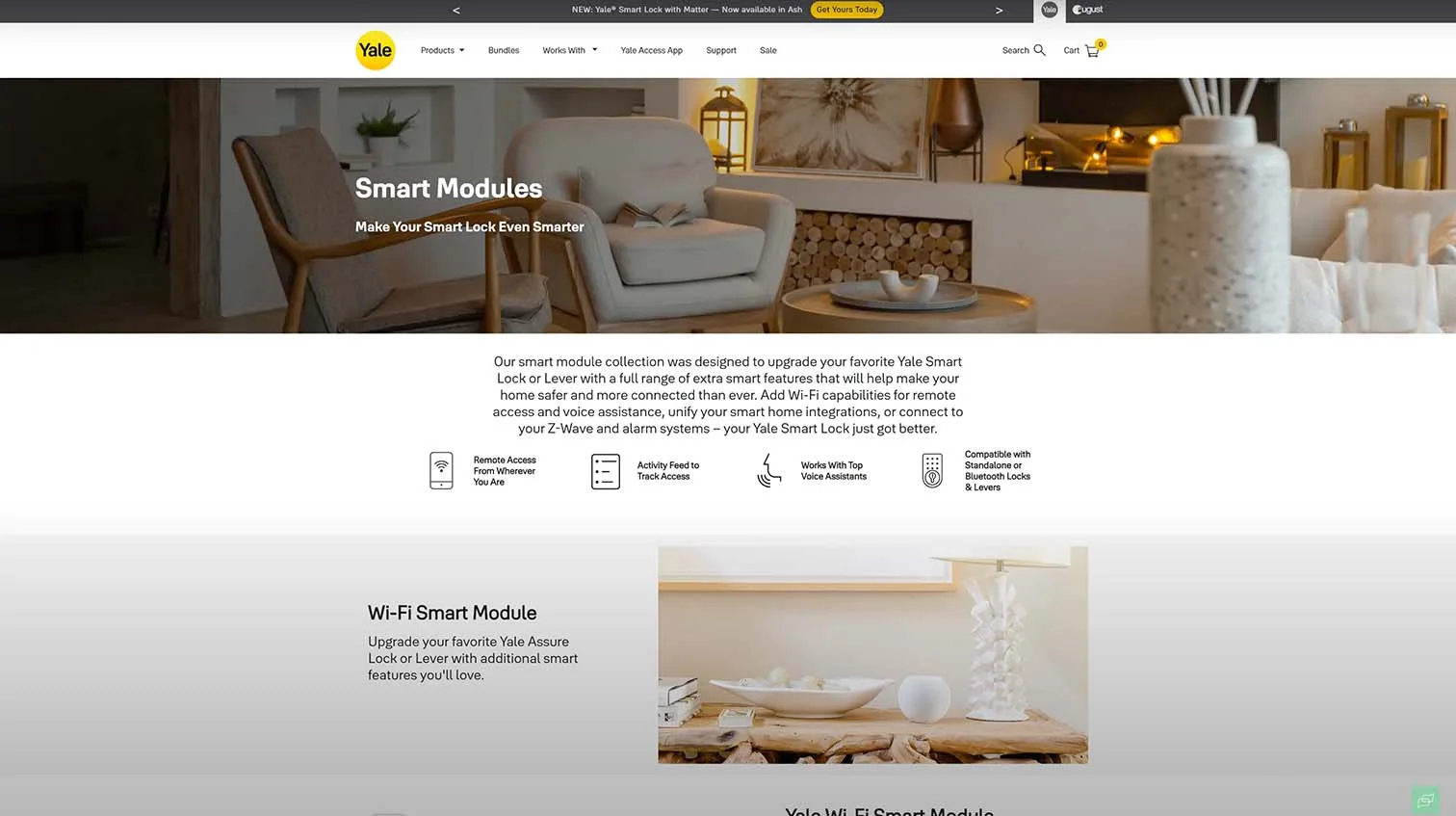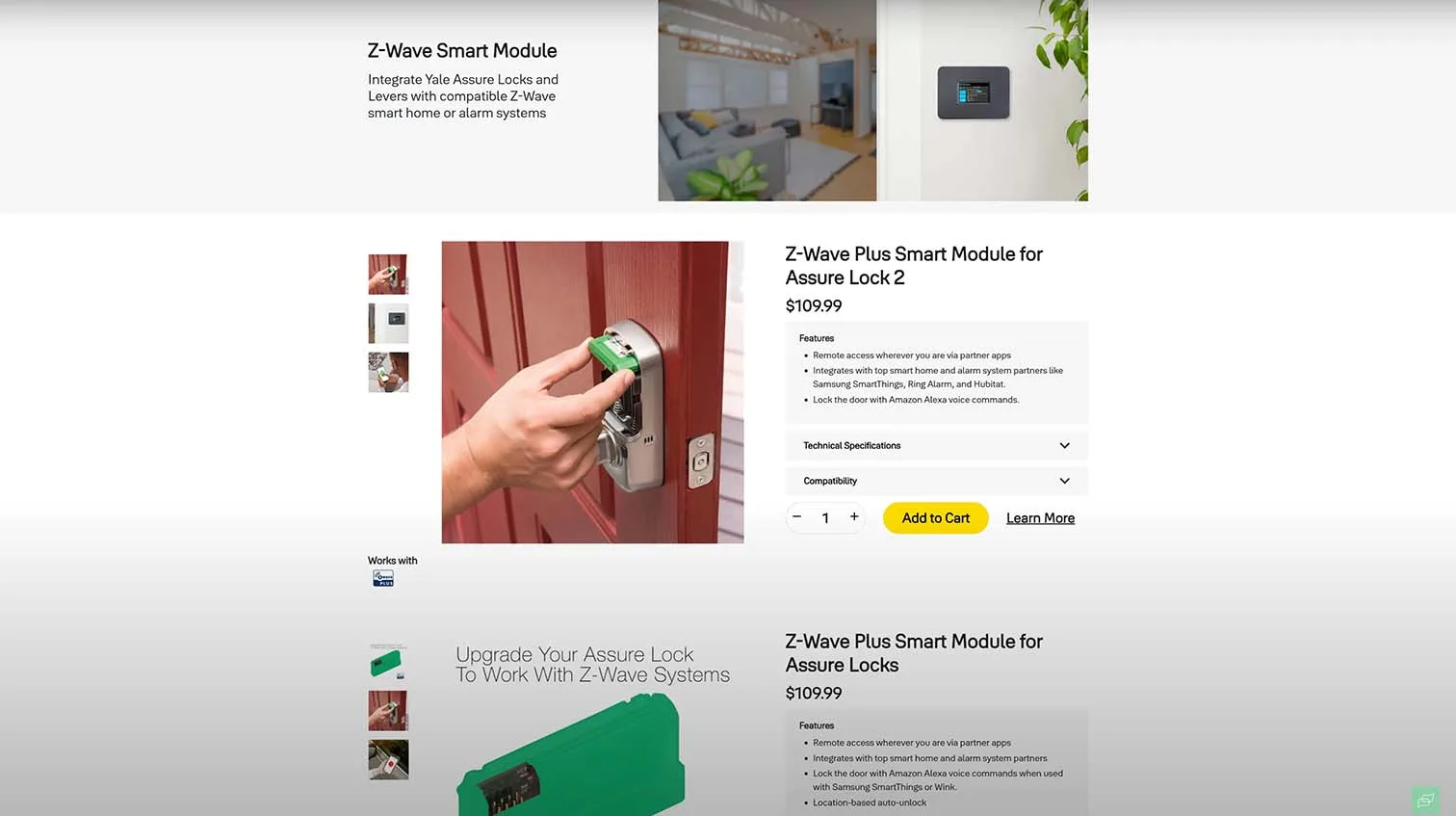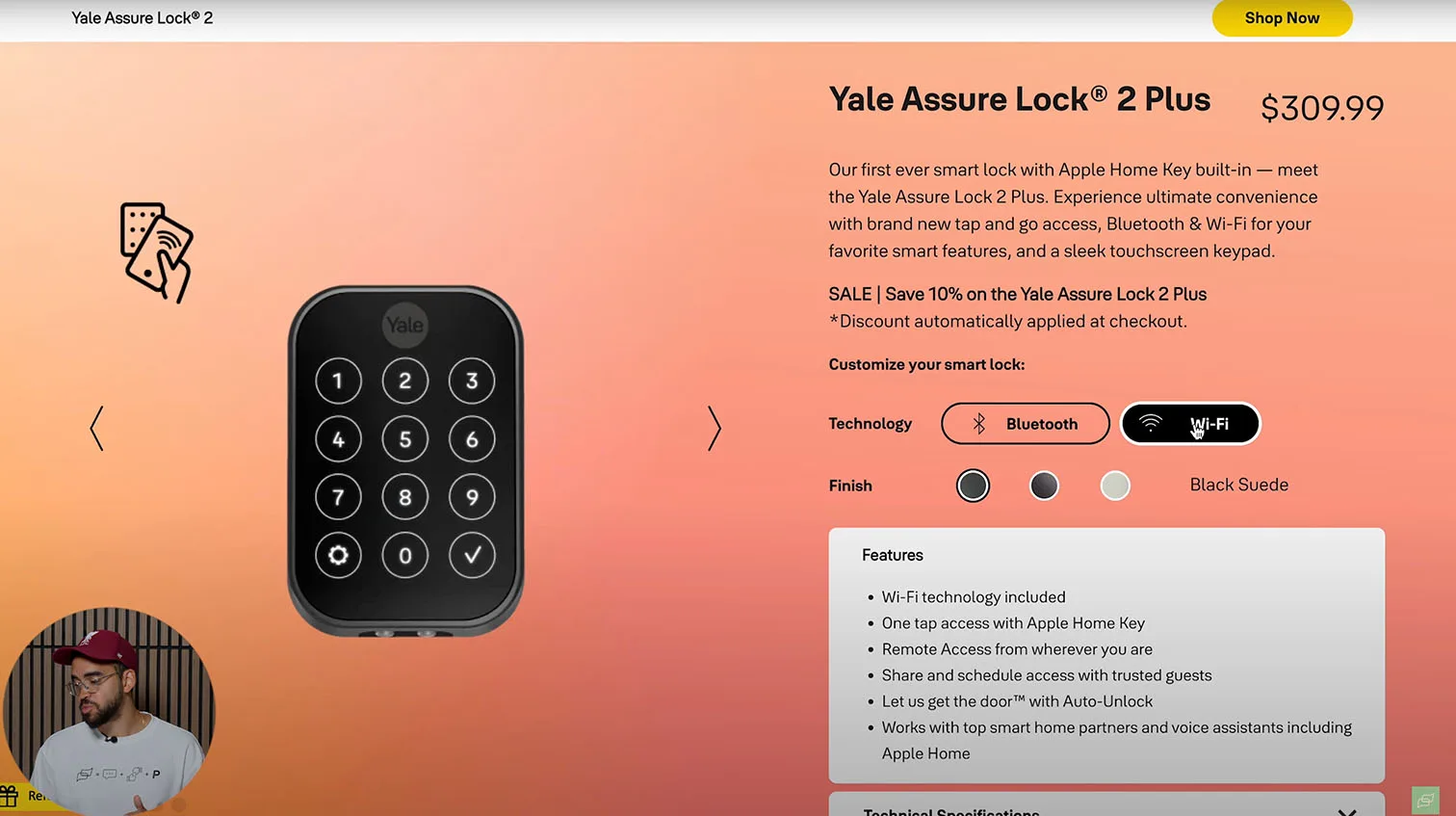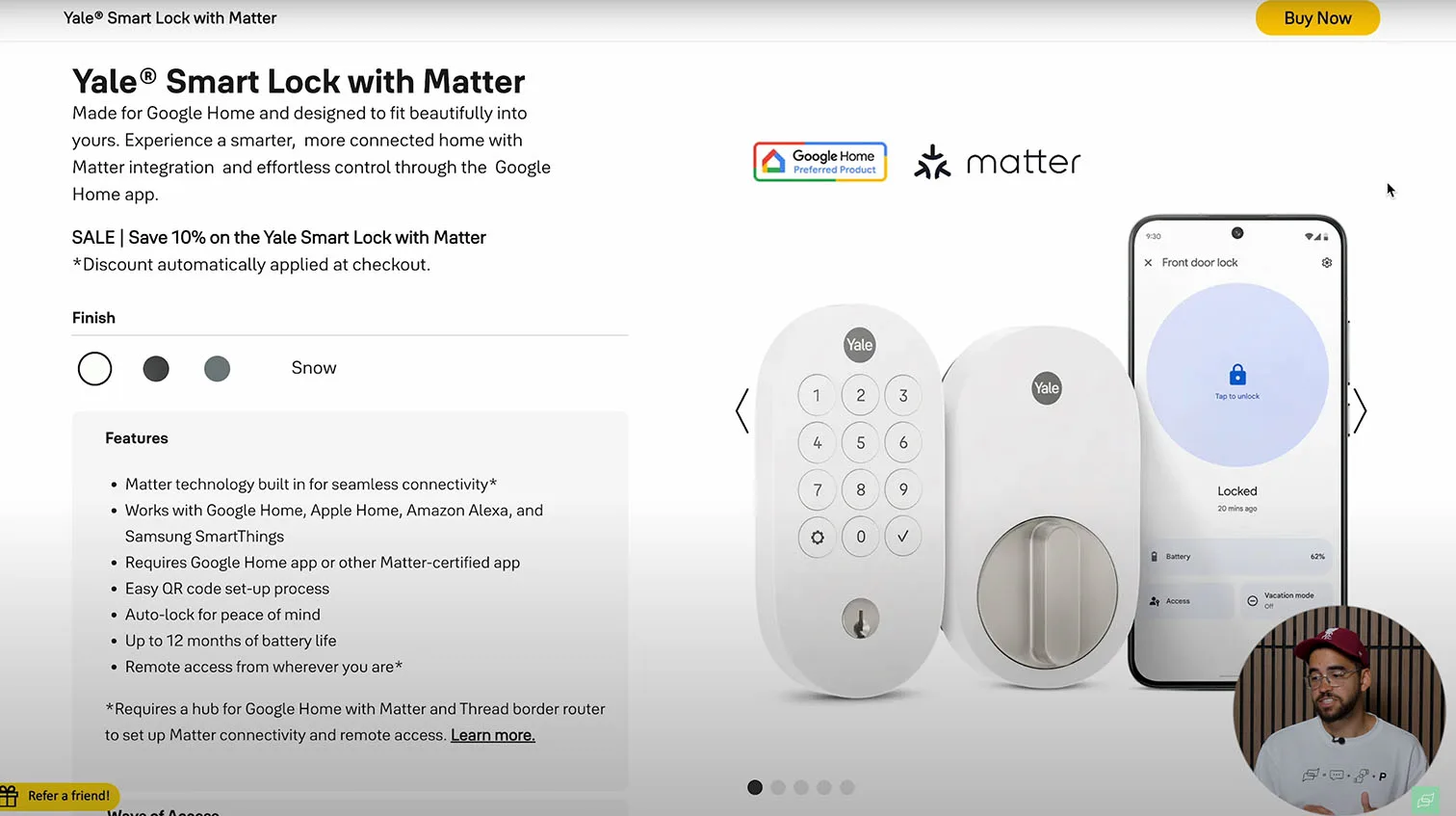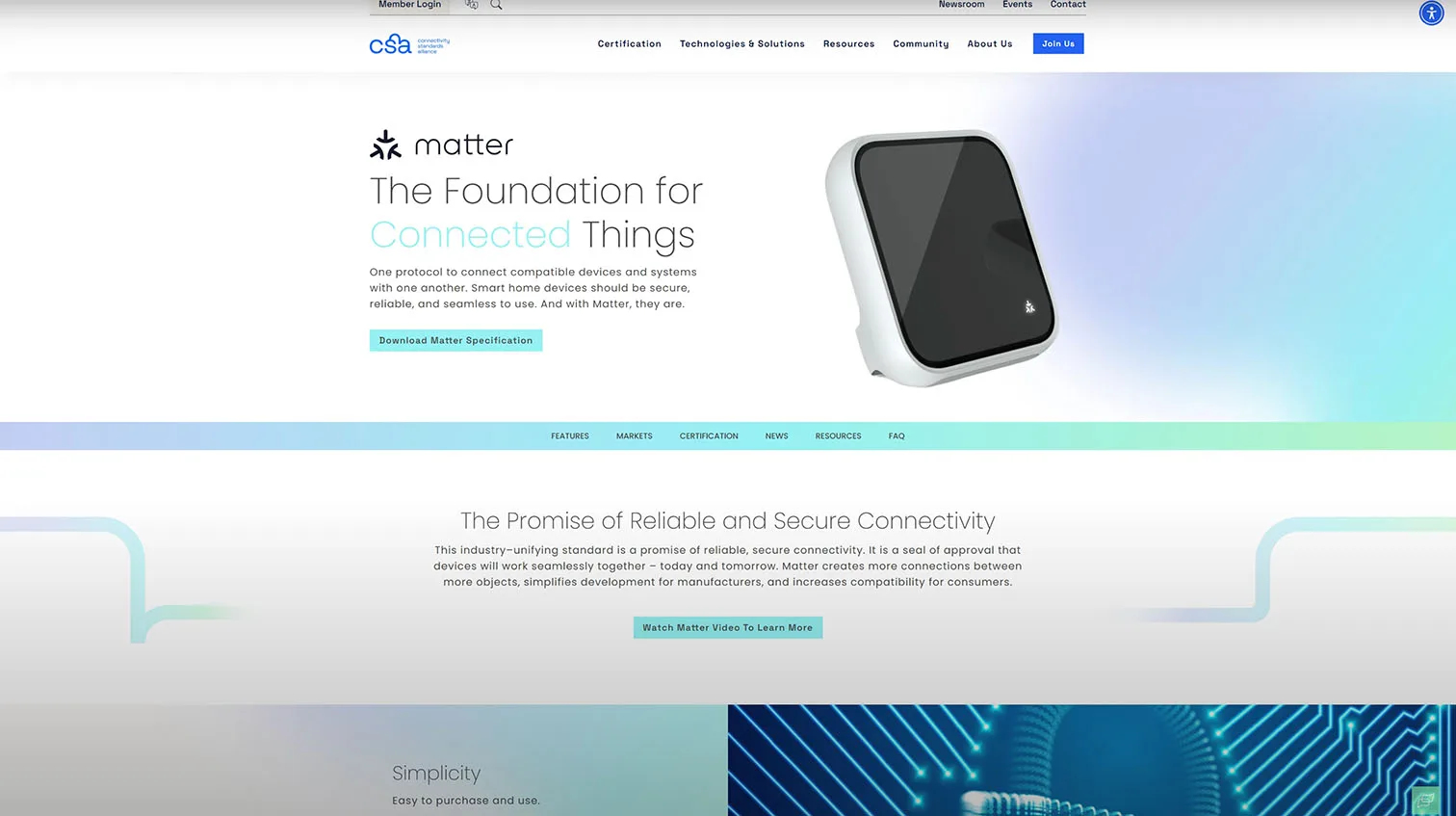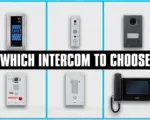Security has always been a concern for homeowners, renters, and property managers alike. Traditionally, each new tenant would replace door locks to prevent previous residents from retaining unwanted access. Today, the question is bigger: do you need a smart lock, or do you want one for added convenience and safety? The rapid adoption of Yale Smart Lock systems, especially across North America, signals how much trust and flexibility modern buyers expect in their home security solutions.
A crucial scenario for property managers involves managing access seamlessly. With physical keys, every move-in or move-out meant hassle and risk. But smart door locks for home security, especially Yale Smart Lock models, let managers instantly grant or revoke access by code or app, eliminating lingering worries over old keys or unauthorized copies. Your access ecosystem is always in your control, whether you’re renting out properties or protecting your family’s home.
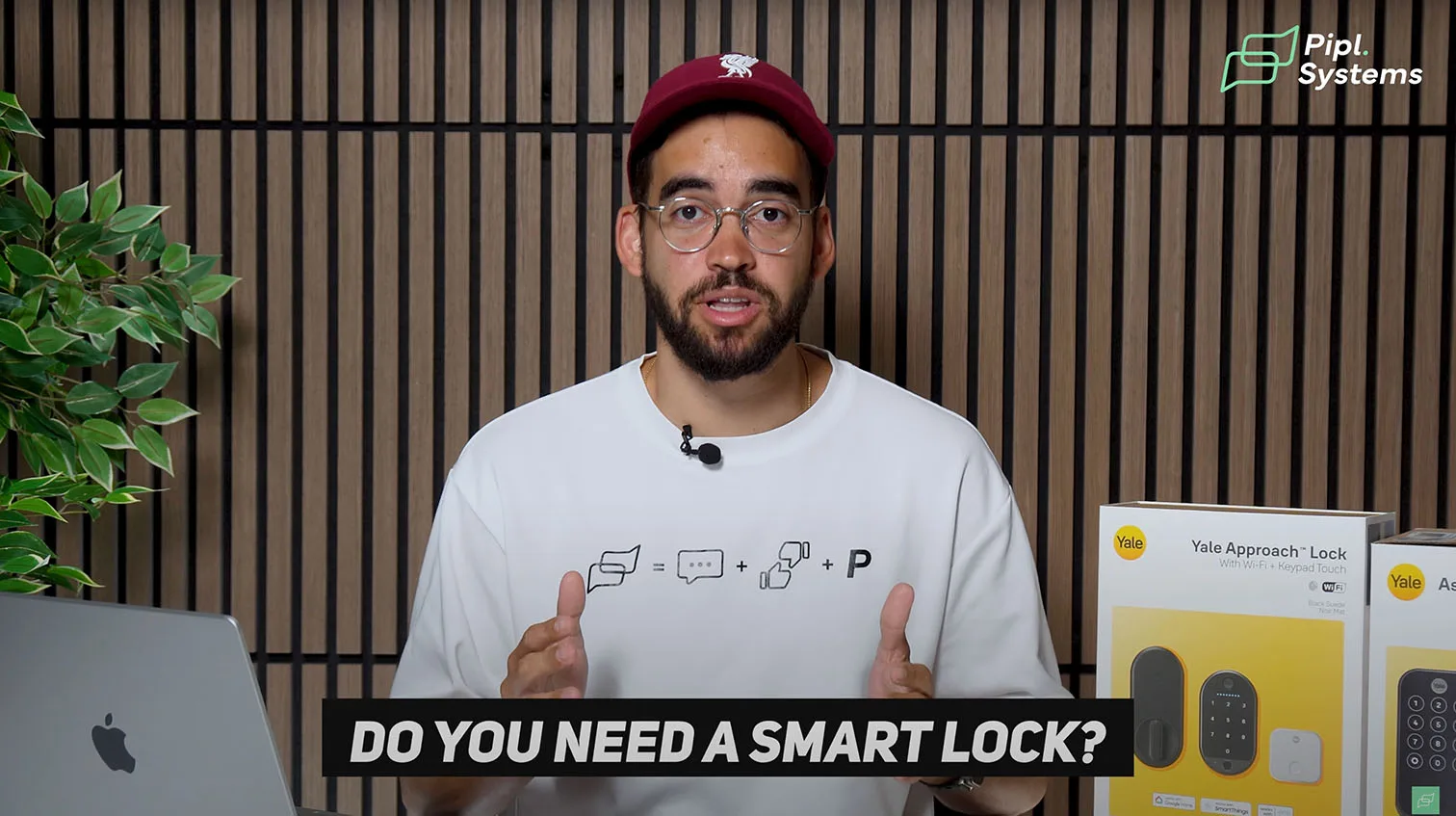
“Switching to a Yale Smart Lock is often the turning point for homeowners and property managers who want peace of mind and effortless control.”
– Pipl Systems Testing Lab Lead
Who Should Consider a Smart Lock
Yale Smart Lock solutions are designed for:
- Homeowners who want flexible, secure access for families or guests
- Renters seeking added safety and easy move-in procedures
- Property managers who often change the access status for tenants
For busy families, a smart lock means no more lost keys and easy access for kids by PIN code or even fingerprint, no matter your own location. For professionals, it’s an instant way to increase rental appeal and handle access for maintenance staff or cleaning teams. If safety, convenience, and control rank high on your list, exploring a Yale Smart Lock review is well worth your time.
Before you invest, consider these expert questions:
| Buying Decision Checklist |
|---|
| Do you manage multiple properties or rental units? |
| Is flexible guest access a necessity for you? |
| Is smart home integration (Google Nest, Alexa, etc.) important? |
| Do you prioritize mobile remote access? |
| Is fingerprint access a key feature for you? |
| Do you need physical key backup or full keyless operation? |
| How many user profiles will you manage? |
| What is your installation capacity (DIY vs. Pro)? |
Yale Smart Lock Application: Experience in Real Life
Managing Properties and Multiple Doors Through the Yale App
Everyone needs a simple way to secure and monitor their homes or rental units. The Yale Smart Lock app puts all your doors on one dashboard, whether they’re in several buildings or just different rooms. This setup streamlines daily management for property owners and family households alike.
With keychain and multi-location setups, you can add doors as needed, creating an organized security network accessible right from the app. If you have the Yale Wi-Fi module, managing remote access becomes effortless. You can lock or unlock any door no matter where you are.
Activity Logs and Accountability for Smart Home Security
Every action taken on your Yale Smart Lock is logged: remote unlocks, door status changes, and user additions. This transparent activity record helps owners track household security or provide accountability in rental scenarios. It’s a foundation for the best smart lock for homeowners who value oversight.
Guest Access and Flexible Sharing Options
Yale makes it easy to give guests, family members, or service staff the exact access they need. You can issue PIN codes, enable fingerprint access for children, or invite users right to the app. Guest access solutions mean no one’s locked out, and access is always adaptable.
Smart Alerts, Notifications, and Scheduling
Customize smart alerts to fit your routine. The app allows you to set event-based notifications, like when the door stays open longer than expected or if any abnormal activity occurs. Schedule notifications for weekends or work hours, matching your lifestyle. These tools showcase why Yale Smart Lock app setup stands apart.
Automation and Daily Convenience
Features like auto-locking after 30 seconds or geofence-triggered unlocks when you’re nearby add genuine convenience. You can receive alerts if someone leaves the door ajar, creating a security net tailored for active families or managers.
Secure Keypad Use and Vacation Mode
Vacation mode disables master codes and limits access strictly to the app. This is an essential layer of protection during travel. Keypad settings let you configure shut-off periods after too many failed attempts, blocking brute-force entries.
“Robust security is more than hardware; it’s driven by intelligent, user-friendly software. The Yale ecosystem shows how app experience defines smart lock usability for today’s buyer.”
– Pipl Systems Testing Lab Lead
Practical Table: Real-World Features for Yale Smart Lock Owners
| Feature | Benefit |
|---|---|
| Remote lock/unlock | Control from anywhere |
| Multi-location keychain | Manage many doors easily |
| Activity logs | Enhanced oversight |
| PIN code/fingerprint user setup | Flexible, secure access |
| Event-based alerts | Real-time notifications |
| Auto-lock & geofence unlock | Hands-free daily use |
| Vacation mode and keypad protection | Extra safety when away |
Yale Smart Lock Modules: Customizing Connectivity
Overview: Why Modules Matter for Your Security Setup
Most buyers overlook smart modules, yet they define the real-life flexibility of any Yale Smart Lock. Modules determine whether you can access doors remotely, share codes on the fly, or connect your lock with other smart home systems. Before investing, consider how you want to interact with your smart lock: will you rely on the Yale app exclusively, or do you need deep integration with broader platforms like Ring Alarm or Alarm.com?
For readers seeking integration tips, with Ajax, for example, you might find our guide on connecting Yale Smart Locks to AI home systems useful.
The Yale Wi-Fi Module
This module provides two key communication channels: Bluetooth (for easy proximity access) and Wi-Fi (for control from anywhere). Its primary strengths:
- Remote lock/unlock capability
- Effortless PIN code distribution
- Real-time alerts and activity logs
Installation is straightforward with clear in-app instructions; most homeowners and property managers set up the Yale Wi-Fi module in under 20 minutes. For maximizing remote management, like rolling guest access or security auditing, Wi-Fi is often the best choice.
The Yale Z-Wave Plus Module
If your smart security system operates on Z-Wave (like Ring Alarm or Alarm.com), this module seamlessly connects your Yale Smart Lock with established home automation ecosystems. Instead of relying solely on the Yale app, you control access through your main platform hub—enabling powerful routines, reporting, and multi-device triggers.
A property manager can, for example, grant access to cleaning staff via one central dashboard. While installation is similar to Wi-Fi, ensure your hub supports the latest Z-Wave Plus version for reliability and speed. For integration strategies—like at events or large commercial settings—see our team’s coverage from industry showcases.
Expert Observations: Choosing Modules for Your Needs
“Smart module choice isn’t just about technology – it’s about fitting your lifestyle. Think: Do you need 24/7 remote access, or will local integration with security platforms suffice?”
– Pipl Systems Testing Lab Lead
Yale Smart Lock Models Explained: Features by Use Case
Yale Assure Lock 2 Plus: Apple Home Key Integration
Picture this: you’re coming home with arms full of groceries, and your iPhone or Apple Watch magically unlocks the door, no keys, no hassle. The NFC feature works instantly – just tap, and you’re inside. It’s perfect when your kids or guests arrive, since you can quickly send them a code or set up a guest profile – even while traveling. The black suede, bronze, or nickel finish fits any home style, and if the batteries die, the emergency power port means you’re never locked out.
💠 Pick up your Yale Assure Lock® 2 Plus via our affiliate link:
Yale Smart Lock with Matter: Universal Compatibility
This one’s perfect for anyone who’s built out a smart home system. Whether you use Google Nest, Alexa, or Apple Home, Matter makes your devices work together in harmony. Adjust your settings in Google Nest, and the lock automatically updates – you don’t have to juggle multiple apps. If you want Smart Lock installation guidance on cross-platform setup, our practical home upgrade case study offers best practices and insights for both residential and business users.
Plus, Thread protocol keeps everything running smoothly, even if your Wi-Fi drops. You get your pick of three finishes and flexible entry methods: keypad, key, or app.
💠 Pick up your Yale® Smart Lock with Matter via our affiliate link:
Yale Assure Lock 2: Total Customization and Options
If you love customizing everything in your home, Assure Lock 2 is made for you. Choose your module (Wi-Fi or Bluetooth), mechanical or touchscreen keypad, keyed or keyless option, even a bold Viva Magenta color. The backup key is great for older family members, and the touchpad is a win for gadget fans. Setup is quick – about 30 minutes – and you control it all from the app.
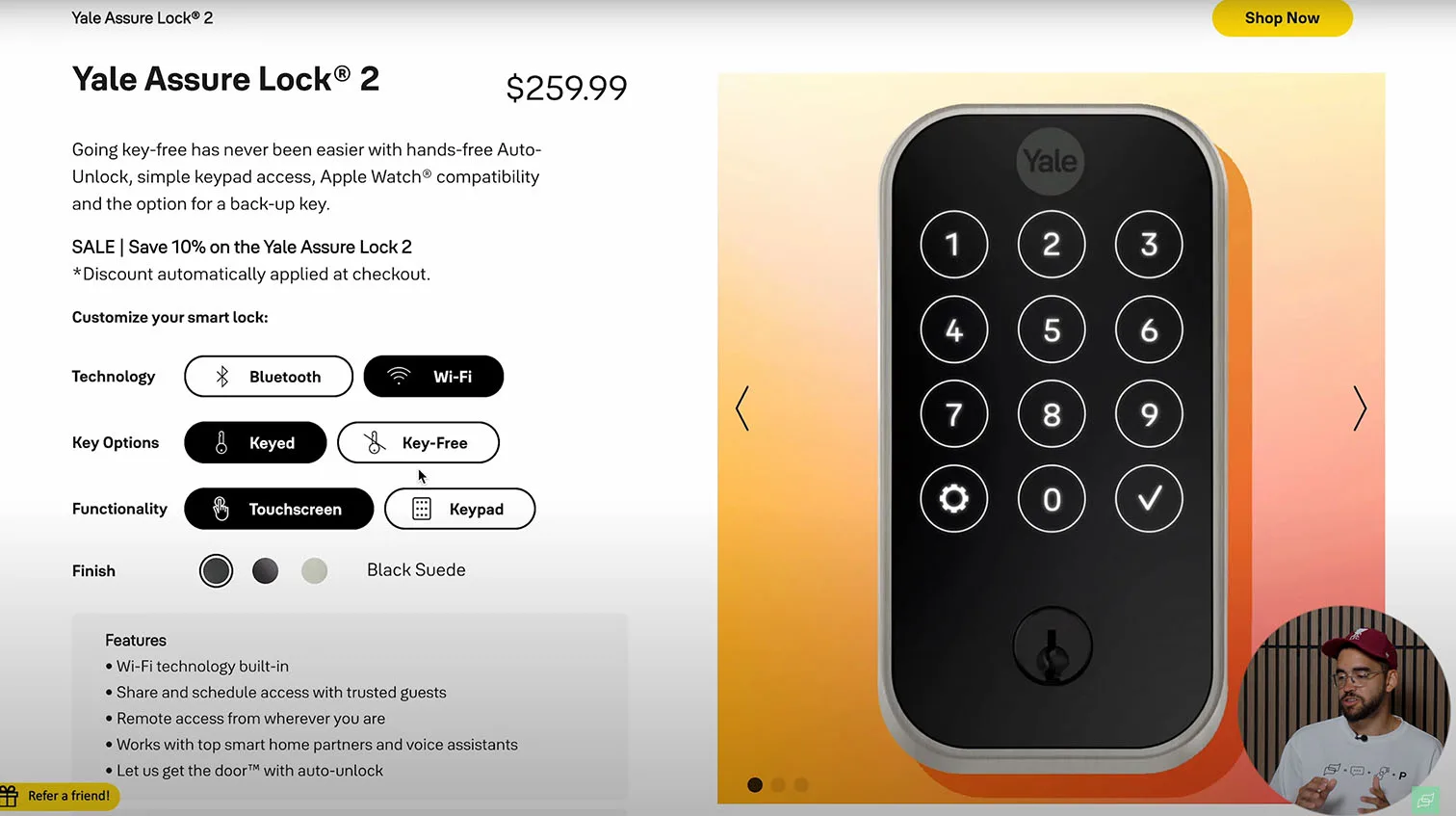
💠 Pick up your Yale Assure Lock® 2 via our affiliate link:
Yale Assure Lock 2 Touch: Biometric Security for Teams and Families
When you’ve got kids, guests, or elderly relatives, nothing beats fingerprint access – just a quick touch and they’re in, no passwords or keys. You can set up dozens of users, manage access times, and never worry if someone loses a code. It’s ideal for families and small businesses who want security and peace of mind. Full details can also be found in our installation insights if you want hands-on information.
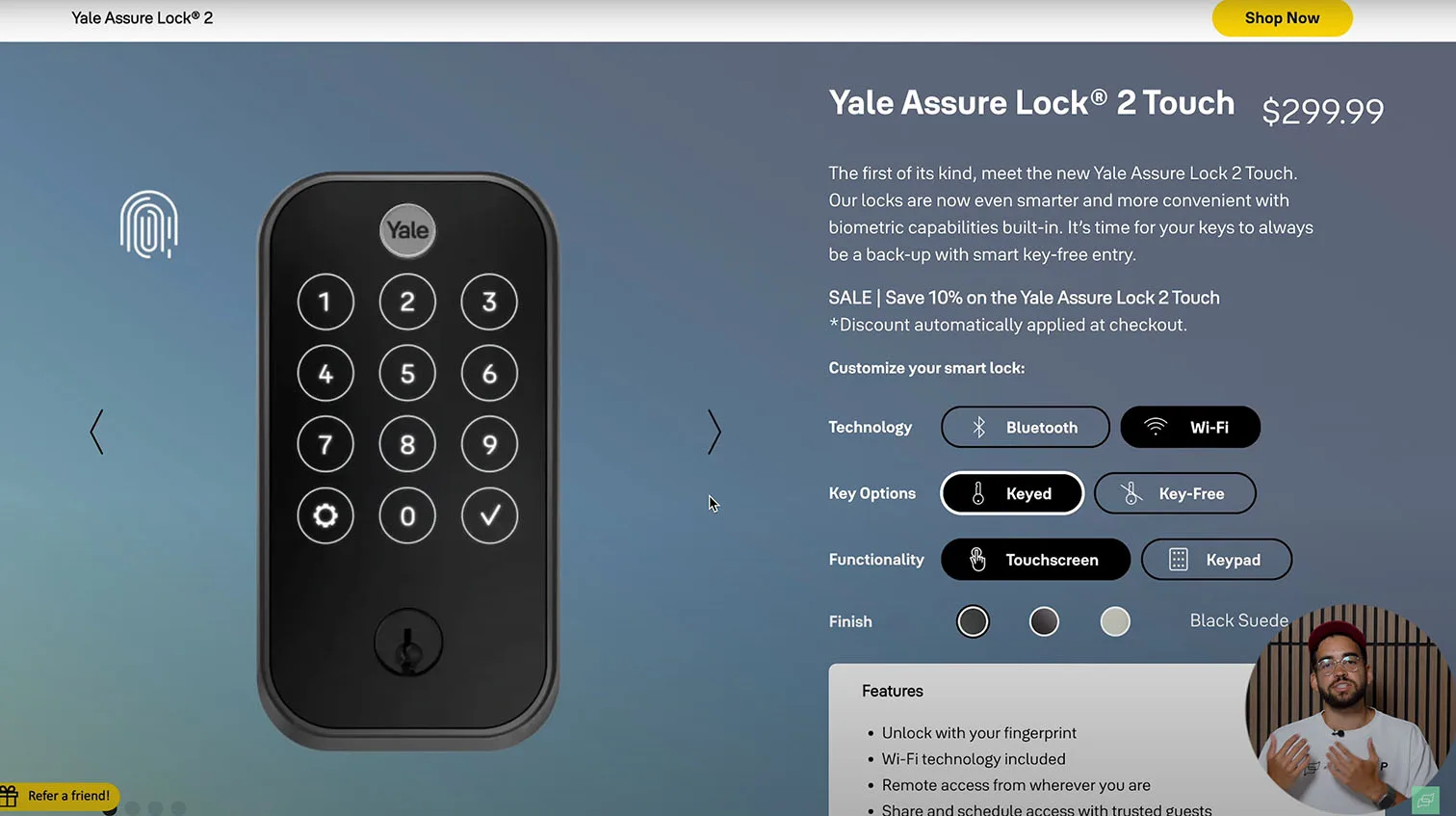
💠 Pick up your Yale Assure Lock® 2 Touch via our affiliate link:
Yale Approach Lock: Simplicity and Retrofit Benefits
Want to upgrade without replacing your whole door? Approach Lock lets you keep your old key while adding smart features – unlock with your app, keypad, or the regular cylinder. It installs in just a couple of hours, no professional required, and you can add a keypad or fingerprint reader later as your needs change.
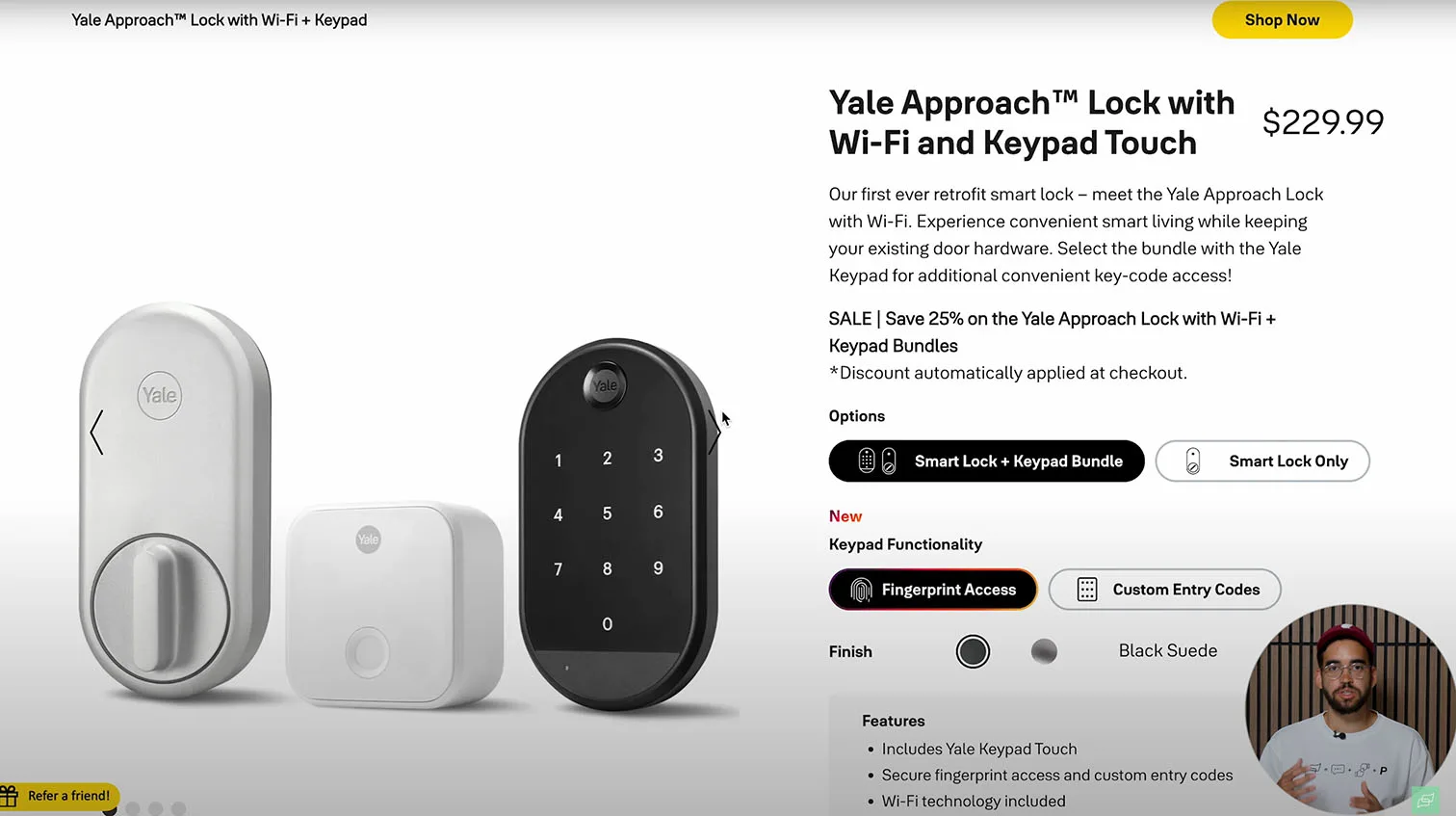
Pro Tip: Check out our full video walkthrough on installing and using the Yale Approach Lock with Wi-Fi and Keypad Touch – seeing it in action is the best way to know if it’s right for you:
💠 Pick up your Yale Approach™ Lock with Wi-Fi and Keypad Touch via our affiliate link:
Model Comparison Table: At-a-Glance Features
| Model | Key Tech | Access Options | App Integration | Special Features |
|---|---|---|---|---|
| Assure Lock 2 Plus | Wi-Fi/Bluetooth | NFC, PIN, Key | Apple Home Key, Yale | Emergency Power Port |
| Smart Lock with Matter | Matter/Thread | PIN, Key, App | Cross-platform | Wi-Fi fallback |
| Assure Lock 2 | Wi-Fi/Bluetooth | PIN, Key, Touch | Yale app | Custom keypads |
| Assure Lock 2 Touch | Wi-Fi/Bluetooth | Fingerprint, PIN | Yale app | Biometric access |
| Approach Lock | Wi-Fi Optional | Key, App, Keypad | Yale app | Retrofit solutions |
Expert Analysis: How to Choose Your Ideal Yale Smart Lock
Key Considerations: Remote Management, Platform Compatibility, Budget
Before committing, assess your daily workflow. Do you need remote access for contractors or cleaning staff, advanced scheduling for guests, or integration with Google Nest or Alexa? Yale Smart Lock is surprisingly versatile; a one-module difference can change your entire security experience.
Application Scenarios: Residential vs. Short-Term Rentals
- Residential owners benefit from flexible access control and easy app use.
- Short-term rental managers can cycle codes, monitor history, and scale security for turnover.
- For commercial sites, consider options with advanced integration (Z-Wave or Matter) and robust admin management.
If your property is part of a business or needs an advanced cross-platform set up, our ISC West event summary shows how Yale fits into broader security ecosystems.
Comparison of Yale Smart Lock Models by Key Features and Price (as of October 2025)
| Feature/Scenario | Assure Lock 2 Plus | Smart Lock with Matter | Assure Lock 2 | Assure Lock 2 Touch | Approach Lock |
|---|---|---|---|---|---|
| Remote control via app | Yes | Yes | Yes | Yes | Yes |
| Integration with smart home hubs | Apple Home Key | Matter (Google, Alexa, Apple, Samsung) | Yale app | Yale app | Yale app |
| Fingerprint unlock | No | No | No | Yes | Optional |
| PIN/keypad access | Yes | Yes | Yes | Yes | Yes |
| Emergency backup (key/power) | Battery port | Key | Optional | Optional | Key retained |
| DIY installation | Yes | Yes | Yes | Yes | Yes |
| Ideal for | Families, owners | Smart home power users | Custom setups | Teams/families | Retrofit |
| Typical price (USD, Oct 2025) | $180–$230 | $170–$189 | $150–$220 | $200–$280 | $160–$200 |
Honest Lessons From Hands-On Testing
“You don’t need every bell and whistle. Match your Yale Smart Lock model and module to what really fits your routines and risk profile for genuine peace of mind.”
– Pipl Systems Testing Lab Lead
Final Takeaways and Professional Recommendations
When Smart Locks Are Essential
Smart locks become crucial primarily in contexts involving multiple users and properties. For property managers handling rental units or commercial spaces, smart locks integrated with Z-Wave devices like Ring Alarm or Alarm.com streamline access control through centralized remote management. They allow immediate addition or removal of users, enhancing security and operational efficiency.
Users embedded in smart home ecosystems—Google Home, Apple Home via Matter protocol—also find smart locks essential. Integration guarantees seamless interoperability with other devices and automated routines, providing a comprehensive home security solution.
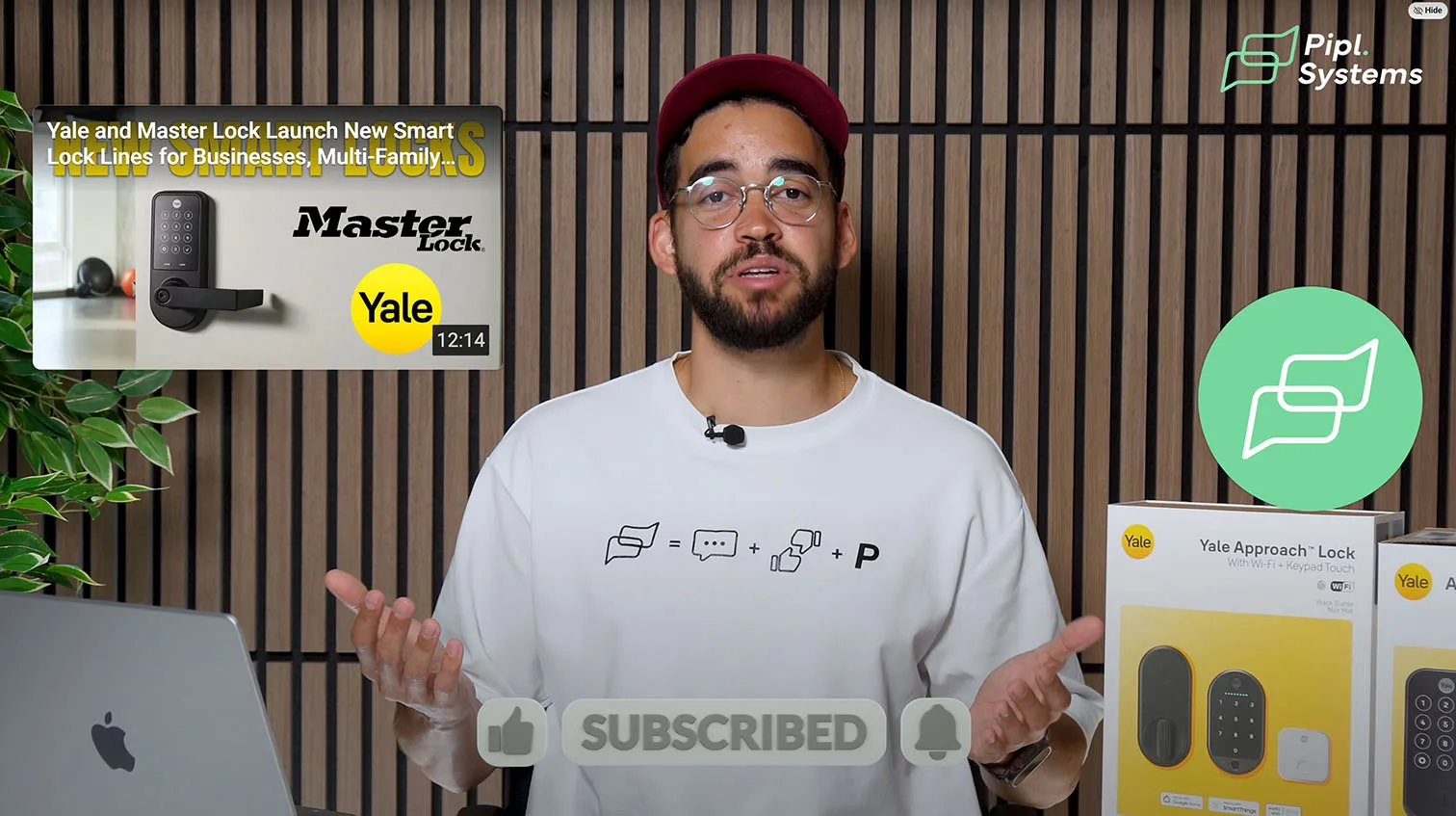
Smart Locks as a Convenience for Homeowners
For typical homeowners, smart locks mostly serve as a convenience feature. They offer easy, keyless entry, remote monitoring, and the luxury of managing door access without physical keys. These advantages transform daily routines by eliminating worries about lost or forgotten keys and enabling effortless family or guest access.
“In many cases, smart locks for homeowners represent a blend of convenience and peace of mind rather than a strict necessity,” notes the Pipl Systems Testing Lab Lead.
Closing Thoughts: Security and Peace of Mind for Every User
Understanding Your Needs: Need vs. Want
Deciding between needing or wanting a Yale Smart Lock depends heavily on your specific use case. Managing multiple tenants or buildings generally creates a need, driven by security imperatives and access logistics. Meanwhile, individual homeowners tend to want smart locks for the convenience and small luxuries they bring to everyday life.
Embracing Technology for a Hassle-Free Experience
Smart locks remove daily hassles associated with traditional keys. At the end of the day, many users appreciate the freedom of unlocking their doors without fumbling for keys, gaining control over home security remotely, and sharing temporary access codes effortlessly.
If you are considering expanding your smart home security, exploring the latest insights on smart lock integration can provide valuable context and guidance.
“The Yale Approach Lock stands out for users prioritizing easy installation and maintaining traditional key access alongside smart features,” adds the Pipl Systems Testing Lab Lead.
Quick Links for Further Reading
- Discover detailed setup and evaluation of the Yale Assure Lock 2 Touch here.
- Learn about integrating Yale smart locks with advanced security systems in our integration guide.
- Review practical case studies on security upgrades with smart technologies, including Yale and Ajax systems in this article.
Frequently Asked Questions About Yale Smart Locks
How does Yale Smart Lock compare to August Smart Lock?
Yale Smart Lock offers wider compatibility with smart home ecosystems via Matter and Z-Wave modules, while August is known for its user-friendly app and doorbell integration. Yale provides robust options for multi-user management and superior mechanical keypad models, appealing more to property managers and tech enthusiasts.
What is the best Yale Smart Lock for Airbnb hosts?
The Yale Assure Lock 2 with Wi-Fi module is often recommended due to its flexible remote access, temporary PIN codes, and compatibility with vacation mode, addressing the dynamic access needs of short-term rentals.
How do you reset a Yale Smart Lock if you forget your code?
Reset procedures vary by model but generally involve powering the lock and following a specific button-press sequence detailed in the user manual. Using the Yale app can also facilitate code resets remotely for models with Wi-Fi or compatible modules.

What is Yale DoorSense and why is it useful?
DoorSense is a sensor built into Yale smart locks that detects whether the door is properly closed or ajar. It sends alerts to the user if the door is left open, enhancing security by preventing unintentional access vulnerabilities.
Is installation DIY-friendly for most homeowners?
Yes, most Yale smart locks—including retrofit models like the Approach Lock—are designed for straightforward DIY installation. Detailed instructions and videos make setup accessible, although those with complex smart home systems might prefer professional assistance.
Are Yale Smart Locks waterproof and weather resistant?
Yale smart locks are built with durable materials and rated for outdoor use, however, they are not fully waterproof. It is recommended to install them in sheltered locations or use protective coverings in areas with harsh weather conditions.