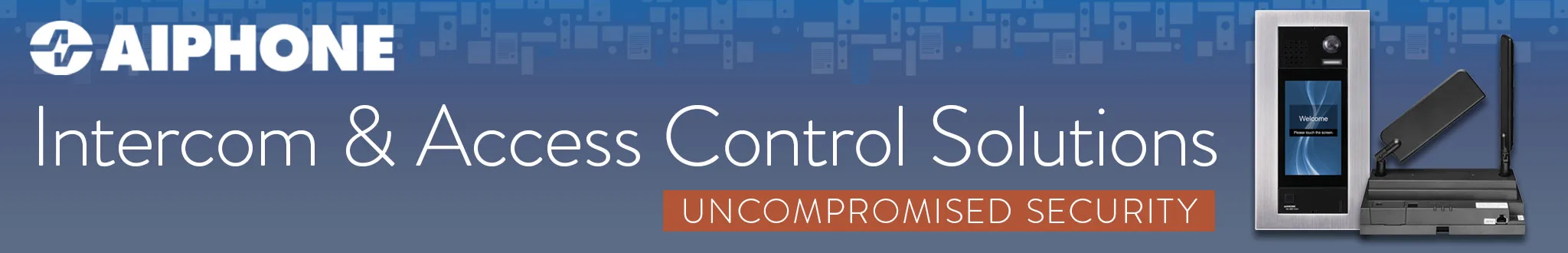Welcome to the Pipl Systems media portal! As a trusted third-party expert, the team of Pipl Systems is here to guide you through the nuances of security camera system installations. This article, tailored for professional installers and integrators, delves into common mistakes and provides expert insights to enhance your installation practices.

In the realm of security equipment installation, precision is paramount. Mistakes not only cost time and money but can also tarnish your reputation—an invaluable asset in the professional world. This article focuses on the most prevalent errors encountered during the installation of security camera systems. Jérémie Lusignan, our seasoned expert, will unravel these common pitfalls and offer practical advice to ensure flawless installations.

Mistake №1: Incompatibility Security Camera System components
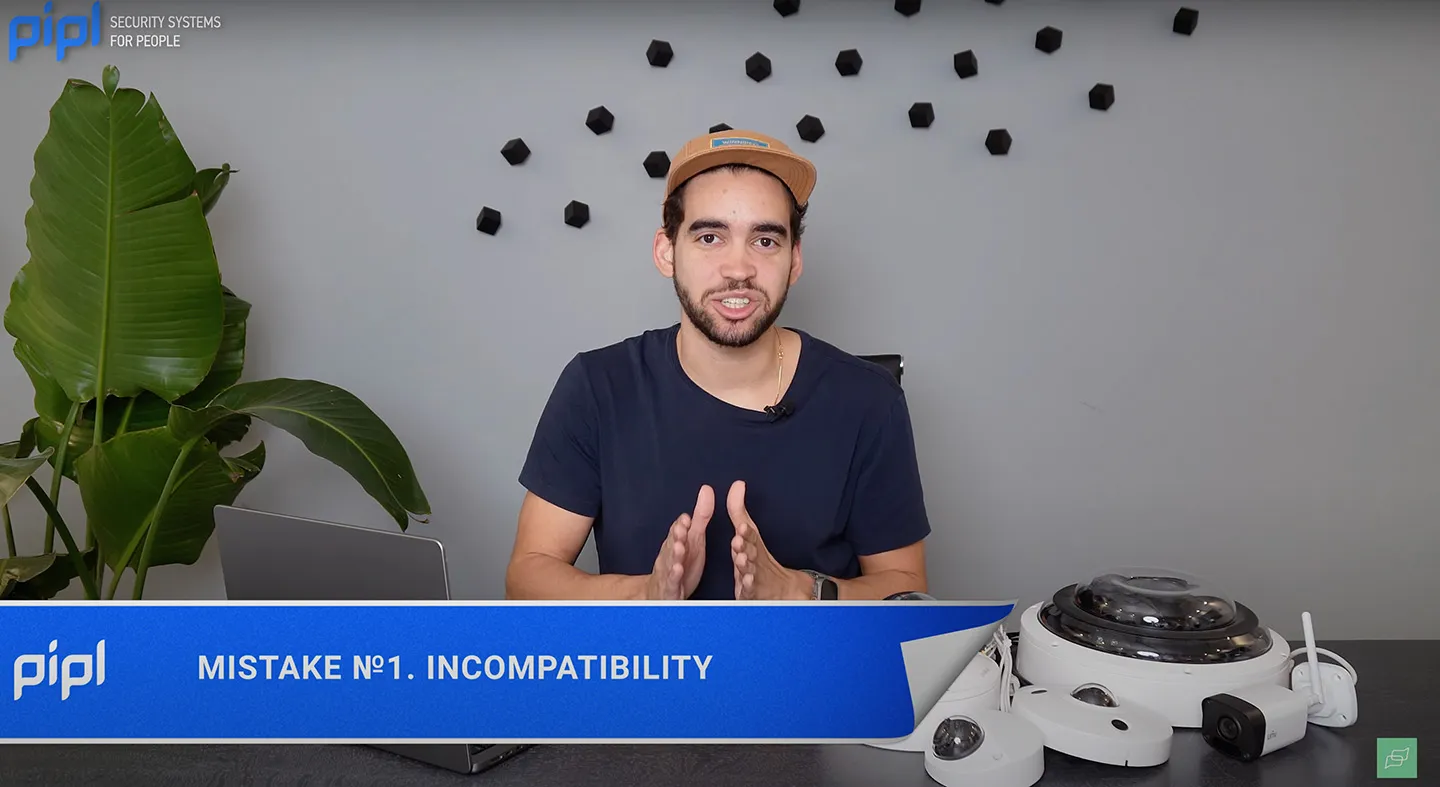
One of the most critical mistakes is the incompatibility between different components of the security system. It’s essential to thoroughly read and understand the specifications of each device before making a purchase. For instance, if you buy an NVR (Network Video Recorder) and a camera, ensure that the NVR supports the AI tools and resolution of the camera. A 4K camera requires a 4K NVR to function optimally. Ignoring these details can severely compromise the system’s efficiency.

Expert Tip: Always refer to the datasheets provided by manufacturers. They contain vital information about compatibility and performance that can save you from costly errors.
Mistake №2: Poor Camera Placement

Camera placement is crucial for effective surveillance. Misjudging the height, angle, or proximity to walls can create significant blind spots. Each camera lens has a specific field of view, and improper placement can render parts of the area unmonitored.

Key Considerations for Placement:
- Height: Install cameras at an appropriate height to capture clear images of faces and important details.
- Field of View: Ensure cameras cover all necessary angles without obstructions.
- Proximity to Walls: Avoid placing cameras too close to walls to prevent blind spots.
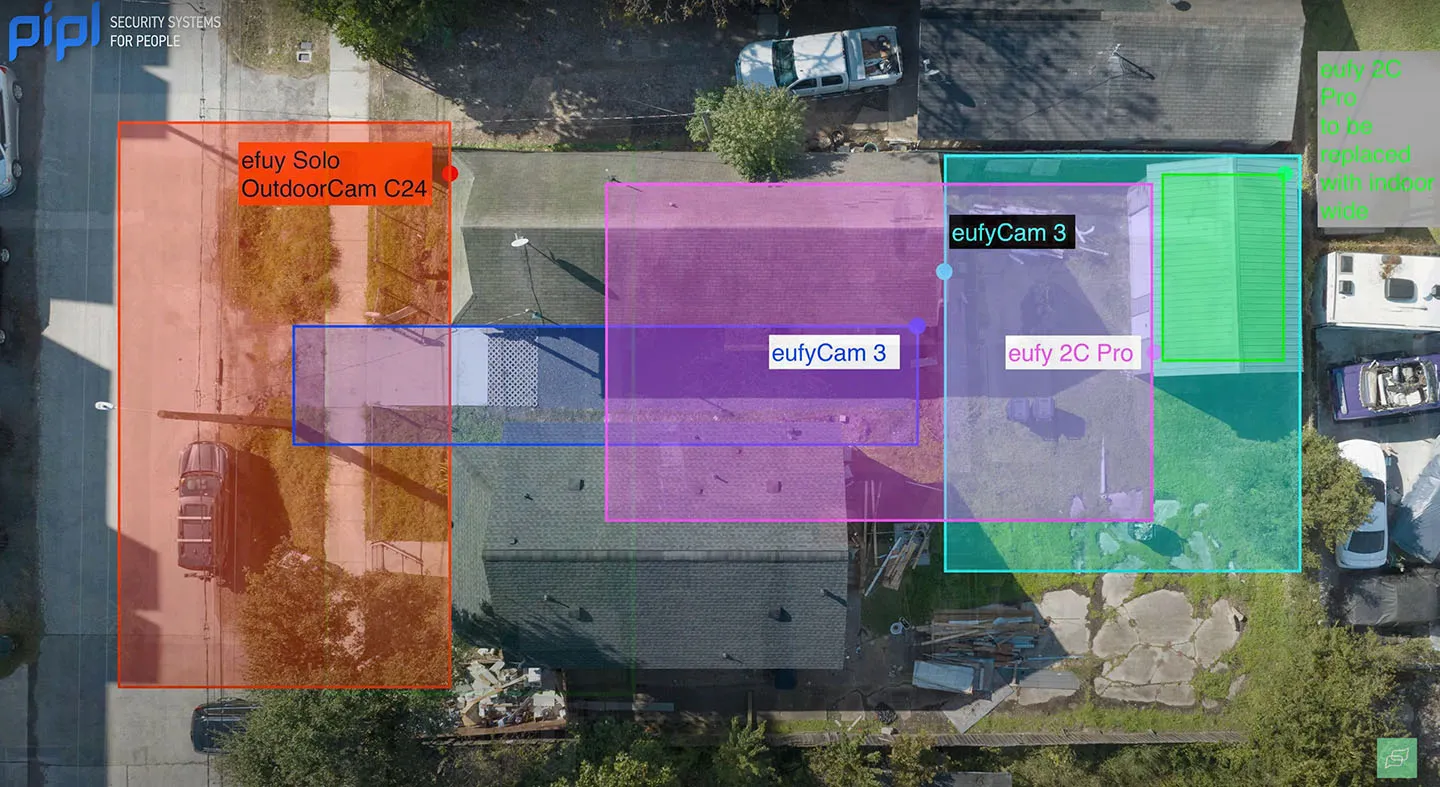
Expert Tip: Before installation, review the camera’s datasheet to understand its field of view and optimal placement settings.
Mistake №3: Overlooking Network Bandwidth Requirements
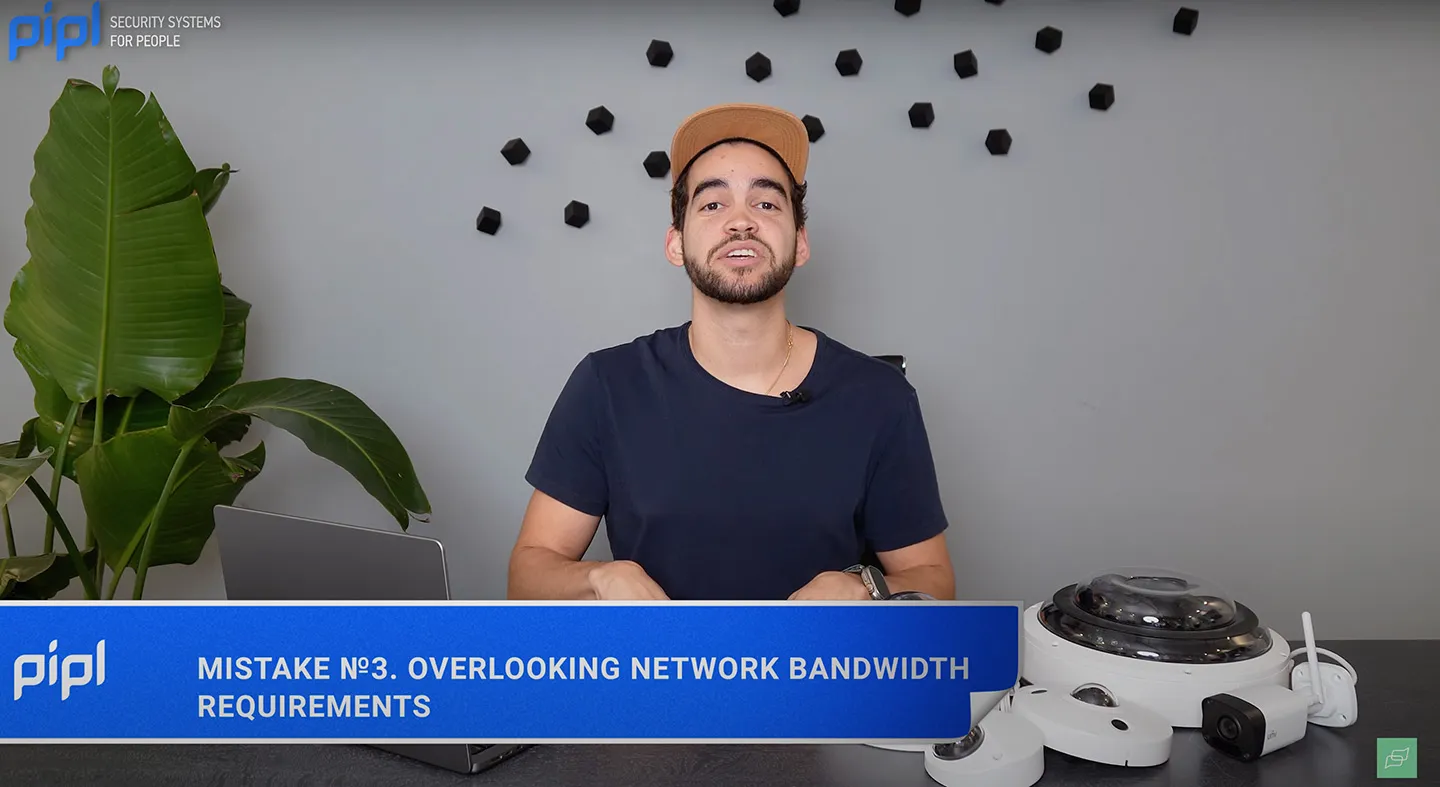
Network bandwidth is a critical factor in the performance of IP cameras and NVRs. Inadequate bandwidth can lead to degraded image quality, lower frame rates, and lag. For instance, a 4K camera requires substantial bandwidth to deliver high-quality video streams. Without sufficient bandwidth, the camera may default to a lower-resolution substream, undermining the investment in high-quality equipment.
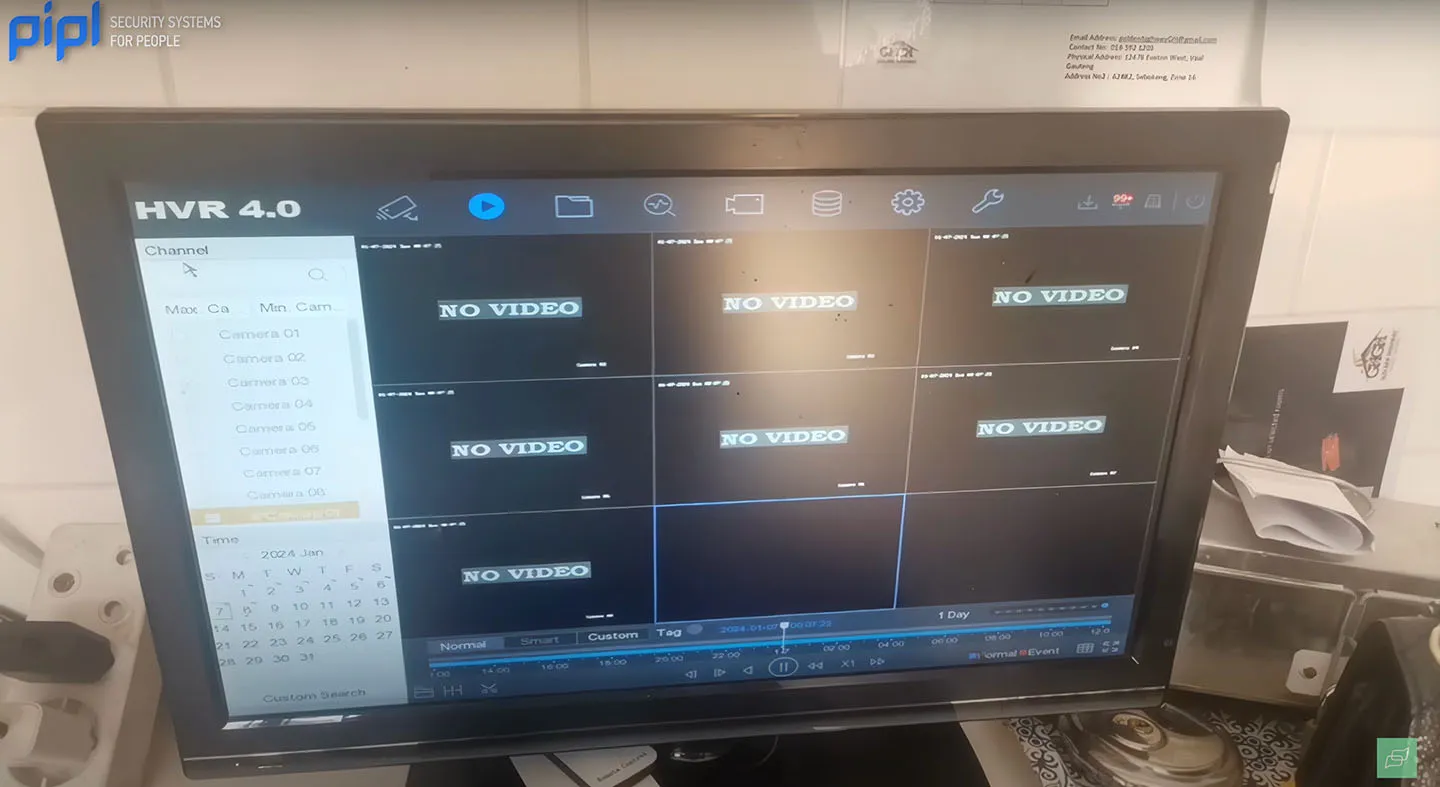
Expert Tip: Ensure that your network infrastructure can support the bandwidth requirements of all connected devices. Check the datasheets for bandwidth specifications and plan your network accordingly.
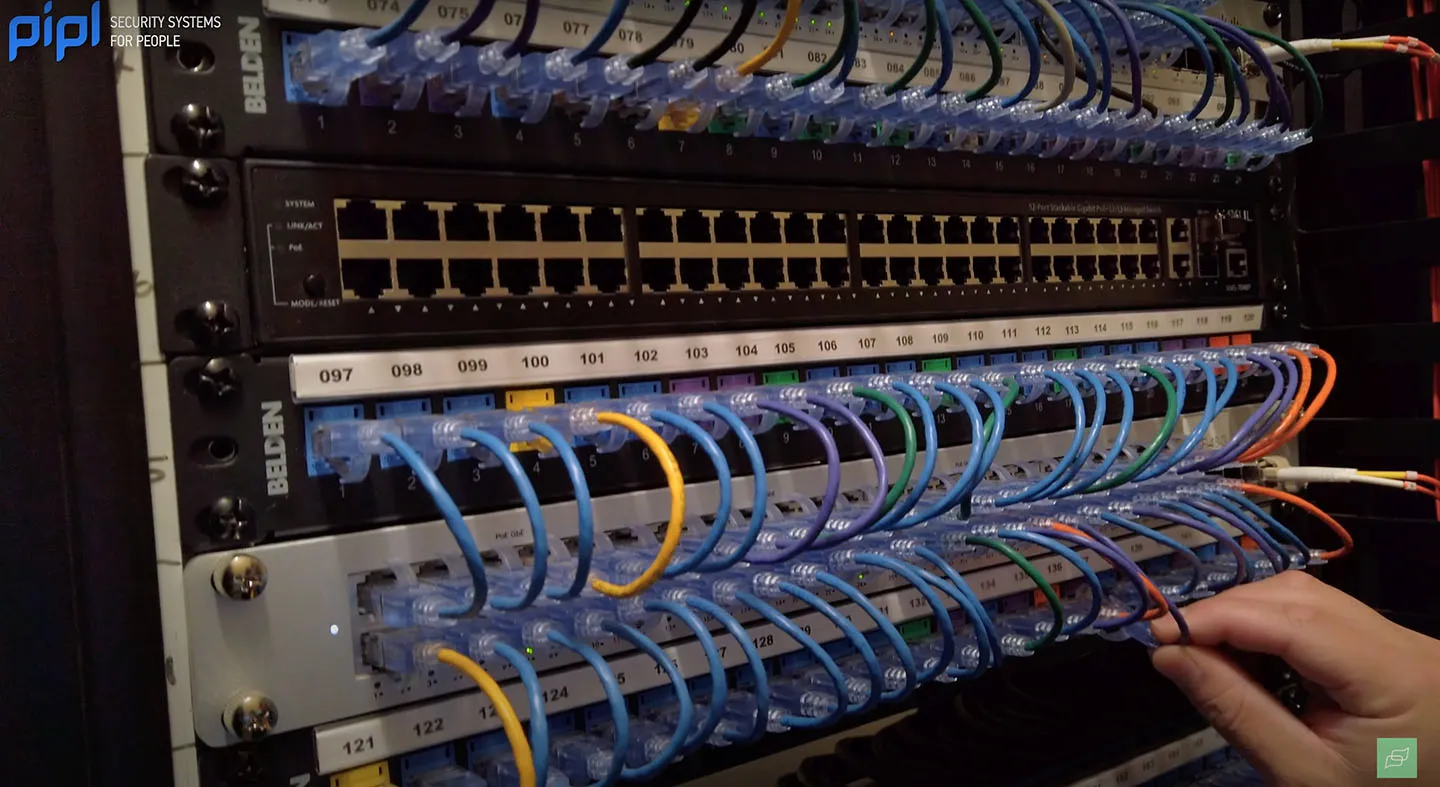
Avoiding these common mistakes can significantly enhance the performance and reliability of your security camera installations. For continuous updates and expert tips, subscribe to the Pipl Systems email newsletter. Stay informed about the latest trends and innovations in the security industry.
Mistake №4: Incorrect Cable Distancing
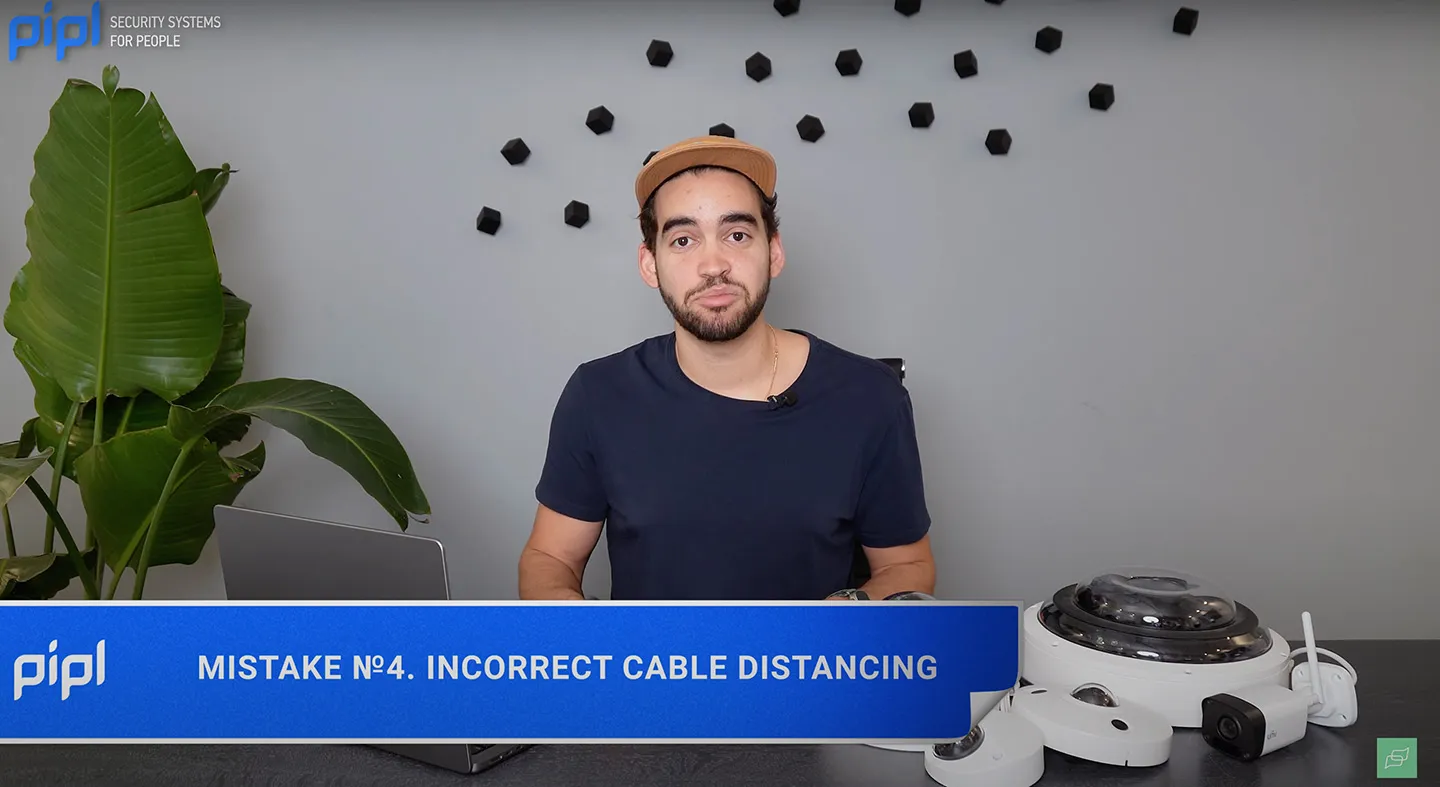
One significant issue that often arises in large installations is incorrect cable distancing. While it might seem straightforward to use long cables, there are technical limitations to consider. For IP cameras connected to an NVR, Cat 5 and Cat 6 cables can only extend up to 100 meters (approximately 328 feet). Exceeding this distance can result in reduced efficiency and performance issues.
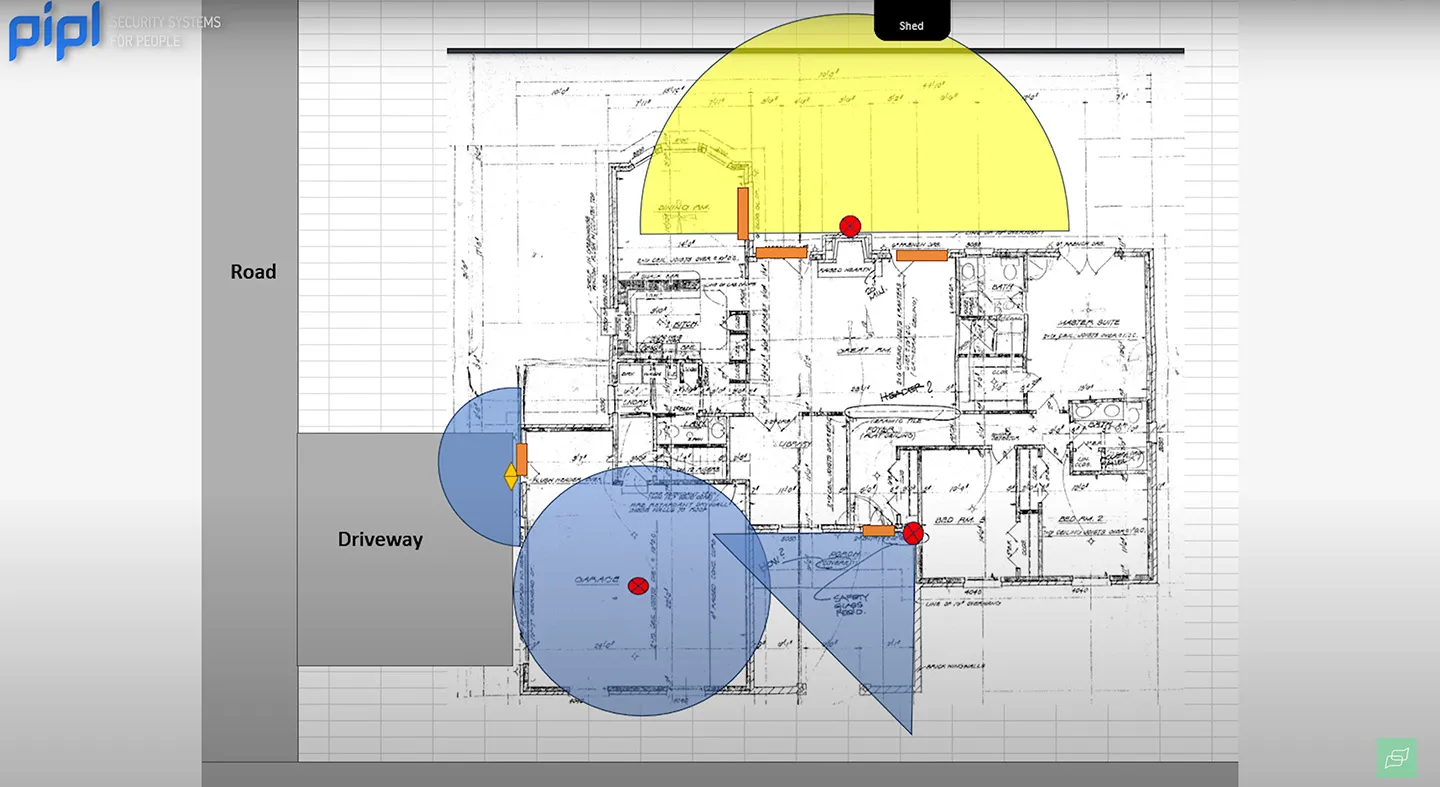
Solutions for Long-Distance Cabling:
- Network Repeaters: These devices can extend the range of your network, ensuring stable connections over longer distances.
- Fiber Optic Cables: By using fiber optic cables with appropriate adapters, you can achieve much greater distances without sacrificing performance.
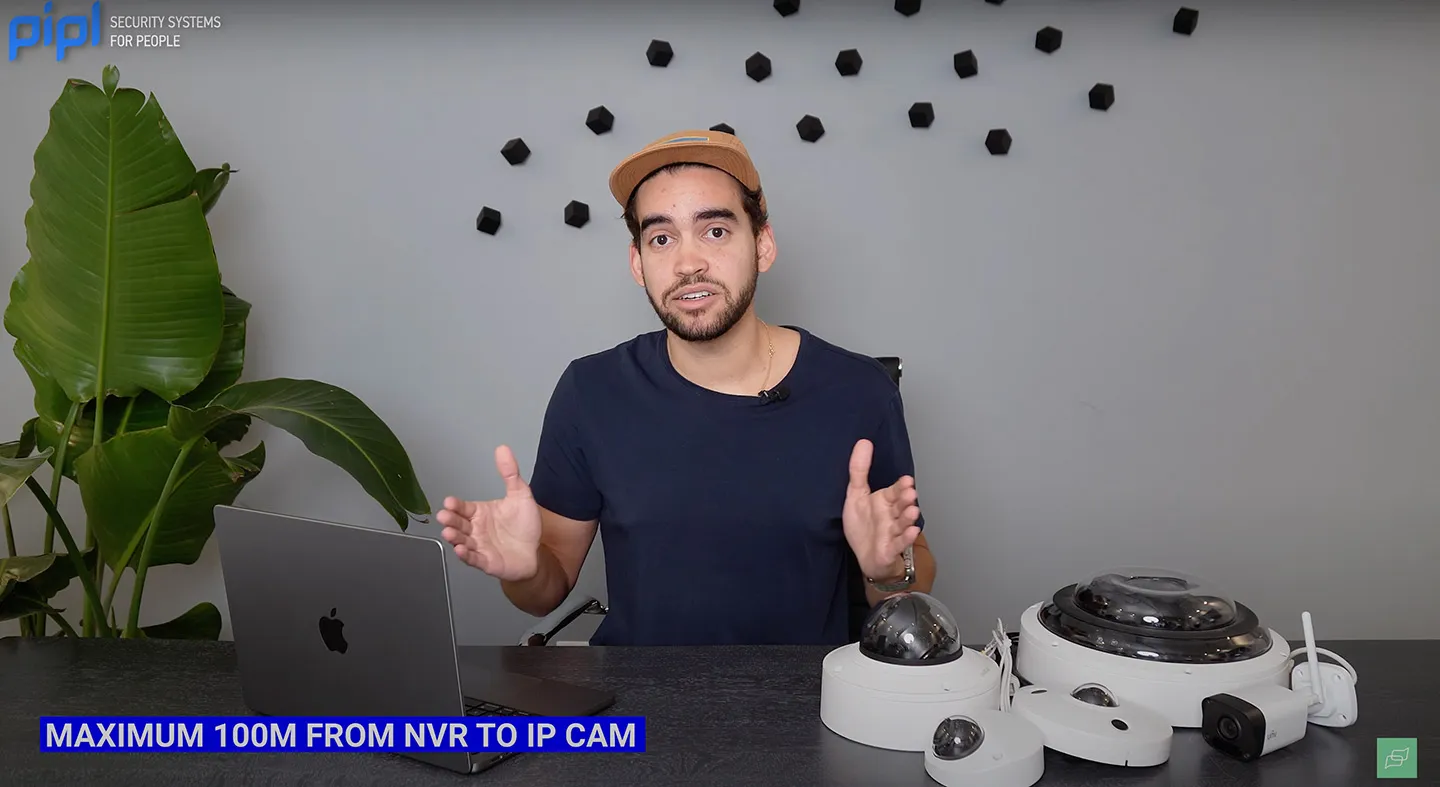
Expert Tip: Plan your cable runs carefully and consider using advanced solutions like repeaters or fiber optics for installations that require extended distances.
Mistake №5: Inadequate Data Storage Planning
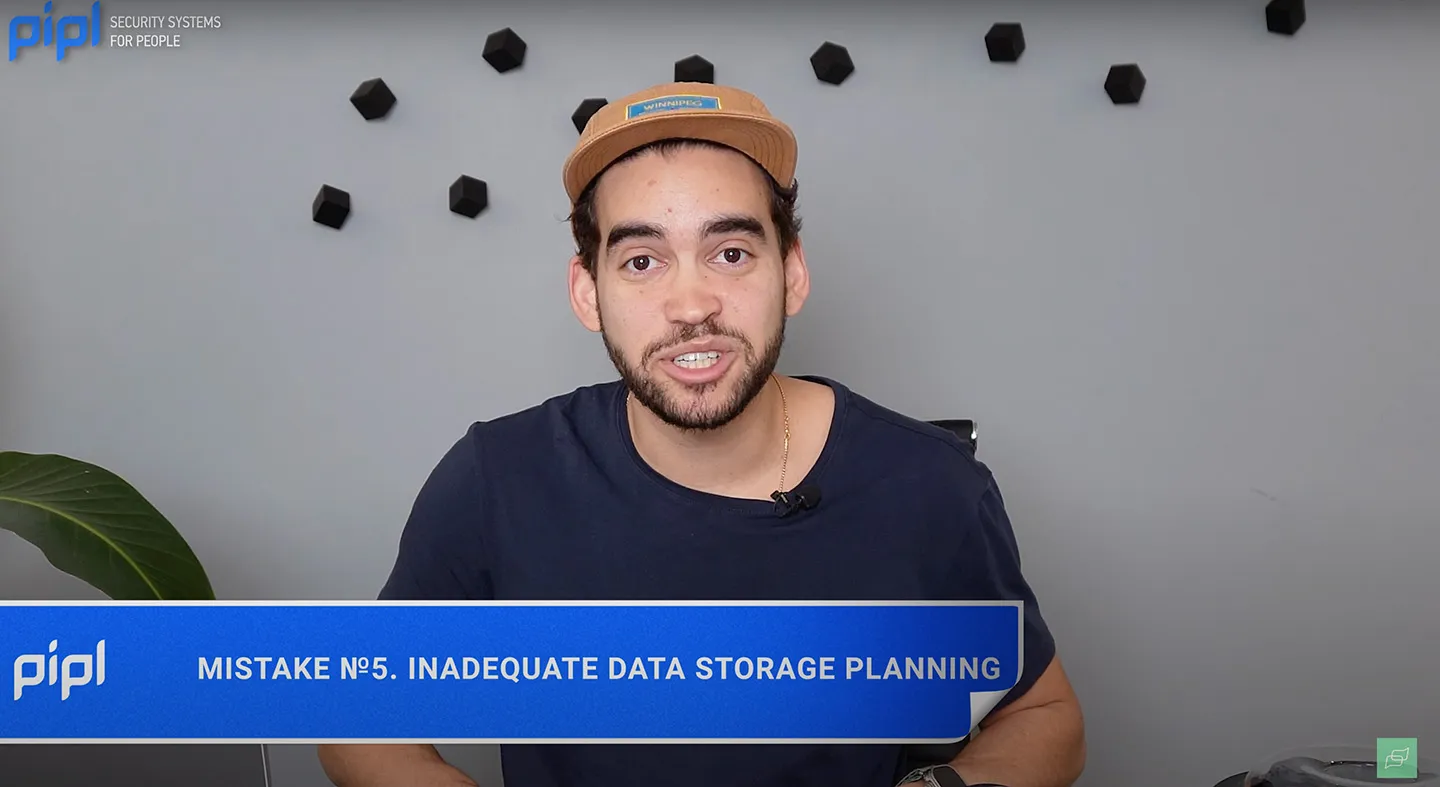
Another common pitfall is inadequate data storage planning. It’s easy to underestimate the storage needs for a surveillance system. For instance, buying a 1TB storage device might seem sufficient initially, but different cameras with varying resolutions and AI capabilities can quickly consume that space.

Steps to Proper Storage Planning:
- Calculate Storage Requirements: Use tools or calculators to estimate the required storage based on camera resolution, frame rate, and recording duration.
- Plan for Extra Storage: Always allocate more storage than the estimated requirement to accommodate unexpected increases in data usage or future expansions.
Expert Tip: Review our previous video on calculating the right storage space for a comprehensive guide.
Conclusion

In summary, avoiding these common mistakes can greatly enhance the efficiency and reliability of your security camera installations:
- Incompatibility: Ensure all components are compatible by thoroughly reviewing datasheets.
- Poor Camera Placement: Carefully plan camera positions to eliminate blind spots.
- Network Bandwidth: Verify that your network can handle the data load from your cameras.
- Cable Distancing: Use repeaters or fiber optics for long-distance connections.
- Data Storage: Calculate and allocate adequate storage space for your system.
Bonus Tip: Maintain detailed project documentation. While it may seem tedious, it provides valuable information for future projects and demonstrates your professionalism.
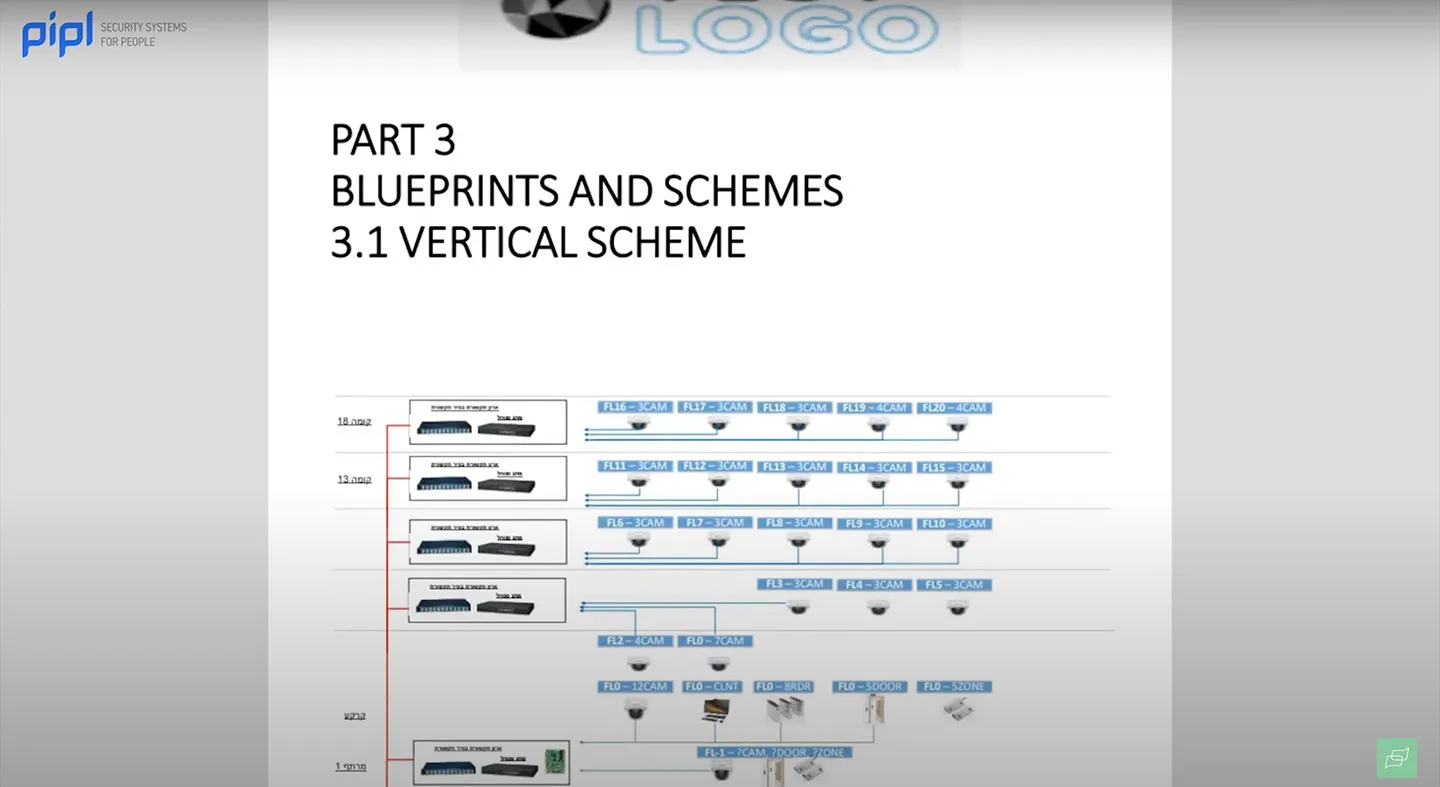
By adhering to these guidelines, you can avoid common pitfalls and deliver top-notch security camera systems installations. To stay informed about the latest developments in the security industry, subscribe to the Pipl Systems email newsletter. Your feedback and participation help us continue to provide valuable content for professionals like you.
We look forward to seeing you in our next article. If you’re a professional security manufacturer and would like us to review your product, create a tutorial video, or discuss your technologies, leave us a comment, send us an email, or visit our website. See you next time!

Ubiquiti UNVR vs UNVR Pro: Which NVR Fits Your Needs?
Choosing between the UNVR vs UNVR Pro can be challenging, especially with both offering reliable video recording for UniFi Protect systems. These Network Video Recorders from Ubiquiti are built for different needs, from small businesses to large enterprise deployments. In this guide, we compare their specs, performance, and real-world use cases to help you decide […]
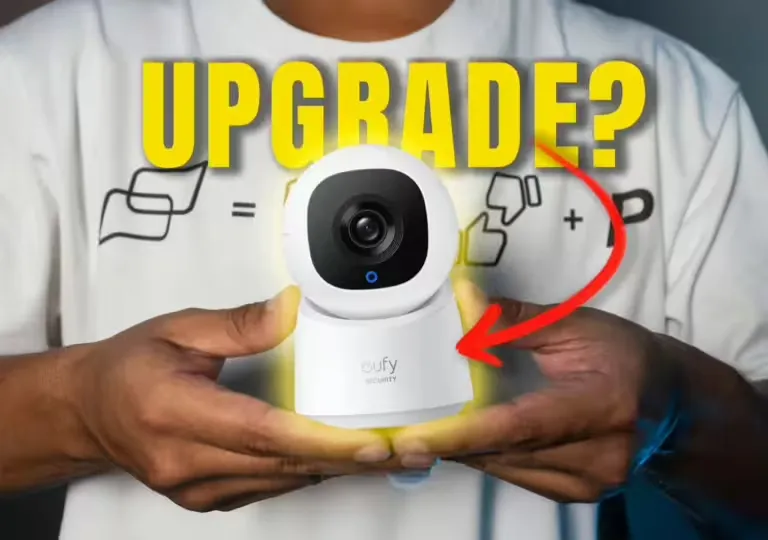
NEW Eufy C220 Review: Best Budget Indoor Security Camera with 2K Resolution & AI Tracking?
Today, we’re diving into a product that is reshaping budget-friendly indoor surveillance: the Eufy C220 Indoor Security Camera. With its impressive 2K resolution, AI-enhanced motion tracking, and intuitive smart home integration, the C220 is capturing the attention of security professionals and homeowners alike. In this review, I’ll walk you through the unboxing experience, specifications, and […]

How to Choose Your Ubiquiti UniFi OS Console | Full Guide 2025
Diving into the Ubiquiti ecosystem might feel overwhelming at first—we’ve all been there. But today, I’m here to simplify things for you. In this guide, we’ll explore Unifi OS Consoles / Controllers, Gateways, and NVRs. What are they, what do they do, and how can you choose the right one for your project? Whether you’re […]

Dnake IPK05 Video Intercom Kit: Wi-Fi connection & Smart Features for Home Security
Intro to the Dnake IPK05 Kit Why Smart Intercoms Are Becoming Mainstream Dnake is helping redefine how homeowners think about access and security. Home protection today goes far beyond traditional alarms—smart intercoms now enable real-time video calls, mobile unlocking, and integration with modern home automation systems. In North America, this shift is no longer optional. […]

Cloud Access Control with Aiphone AC Nio: Full Breakdown
Introduction: Why Cloud Access Control Matters in 2025 The Shift Toward Smarter, Simpler Access Across North America, more organizations are moving away from local servers and embracing cloud-based access control systems. It’s not just about convenience—it’s about staying agile. With Aiphone now offering its AC Nio access management platform in a cloud-hosted version, decision-makers can […]

6 Best IP Camera Monitoring Software 2025: Which Is the Best Choice?
In a world where proactive security has become the norm, ip camera monitoring software provides a powerful way to safeguard homes, offices, or entire business complexes. Technological advances and user-friendly interfaces make it simpler than ever—especially for everyday people of middle age—to set up free security camera software or paid solutions for real-time video feeds, […]