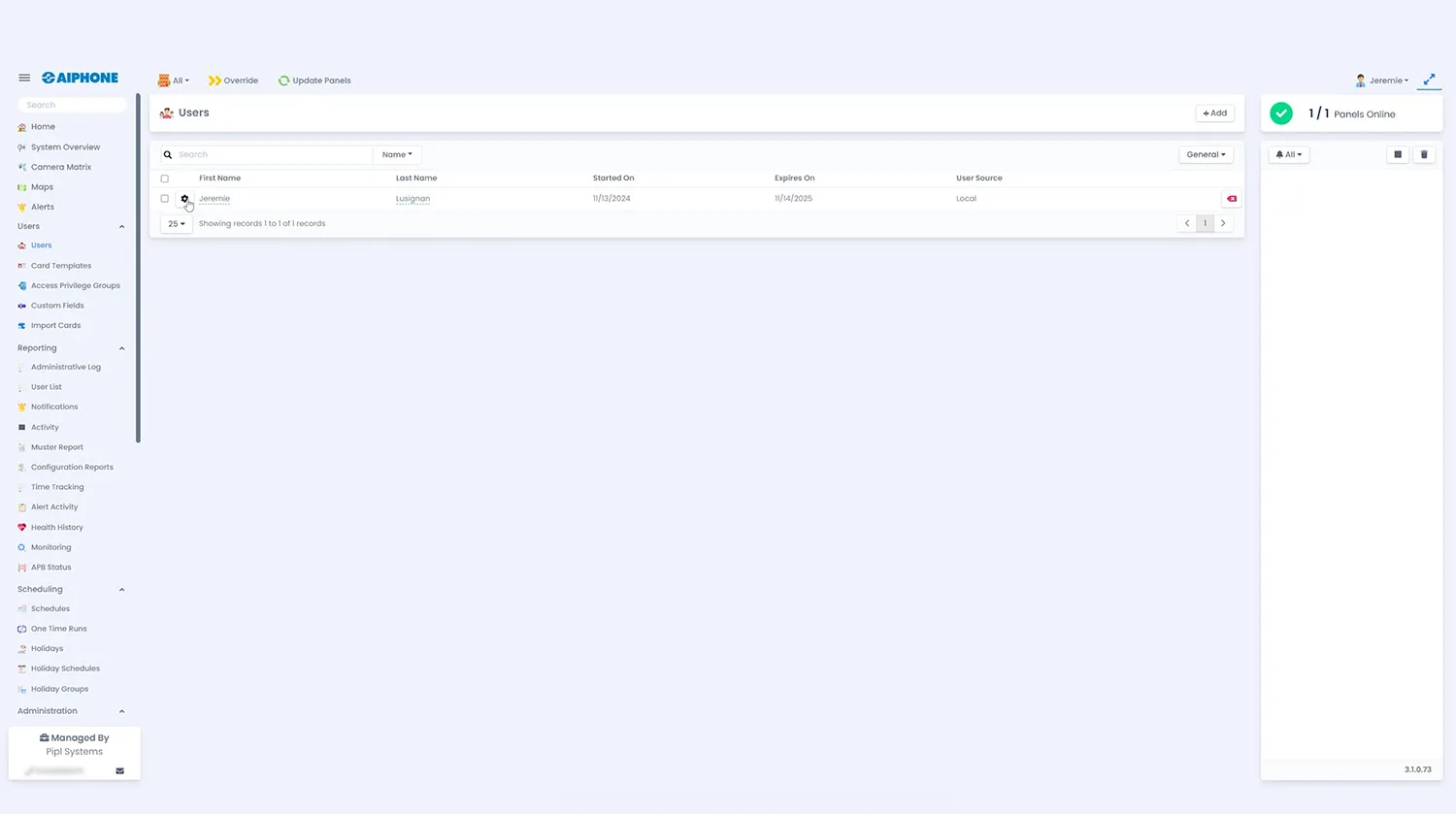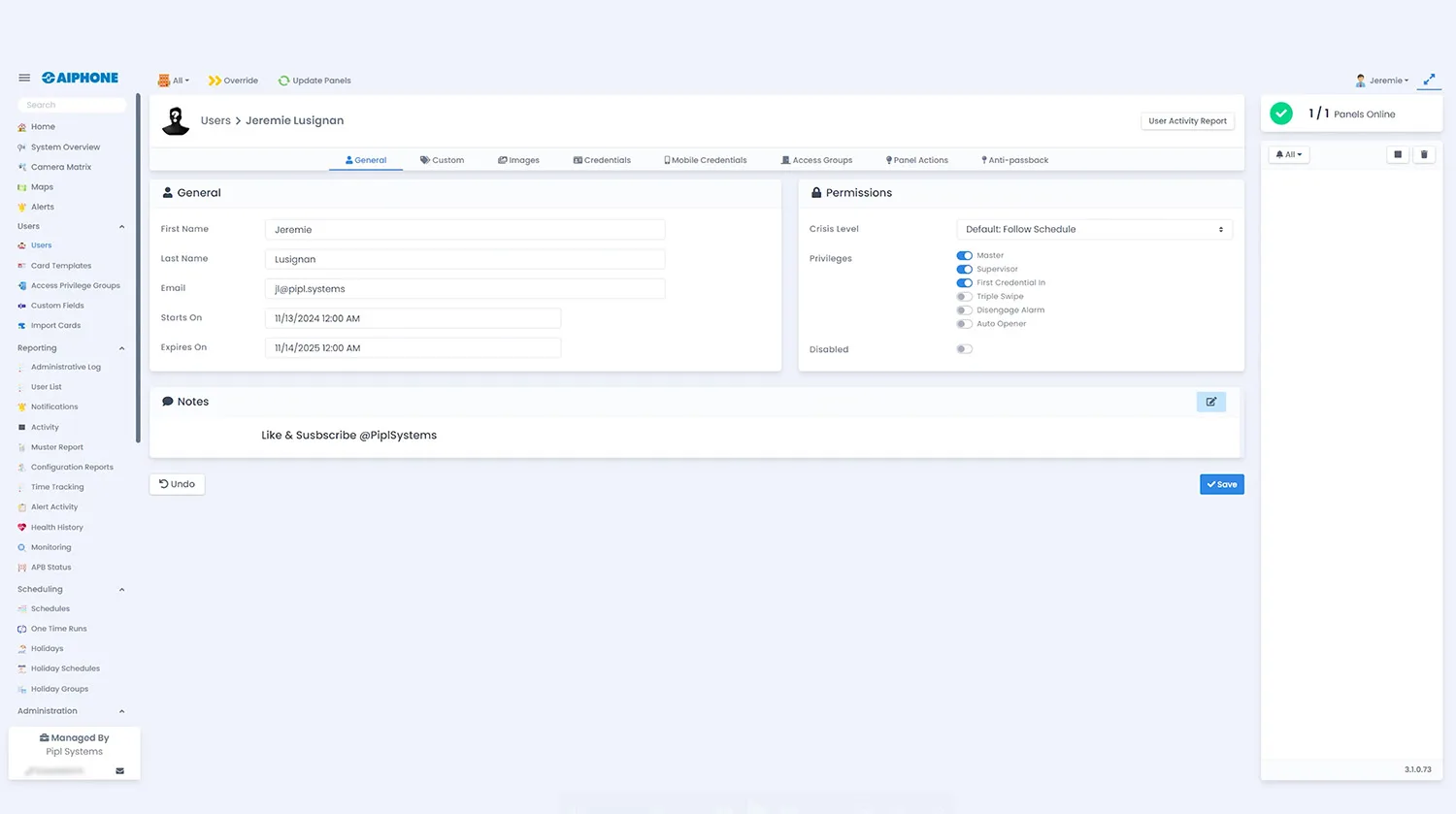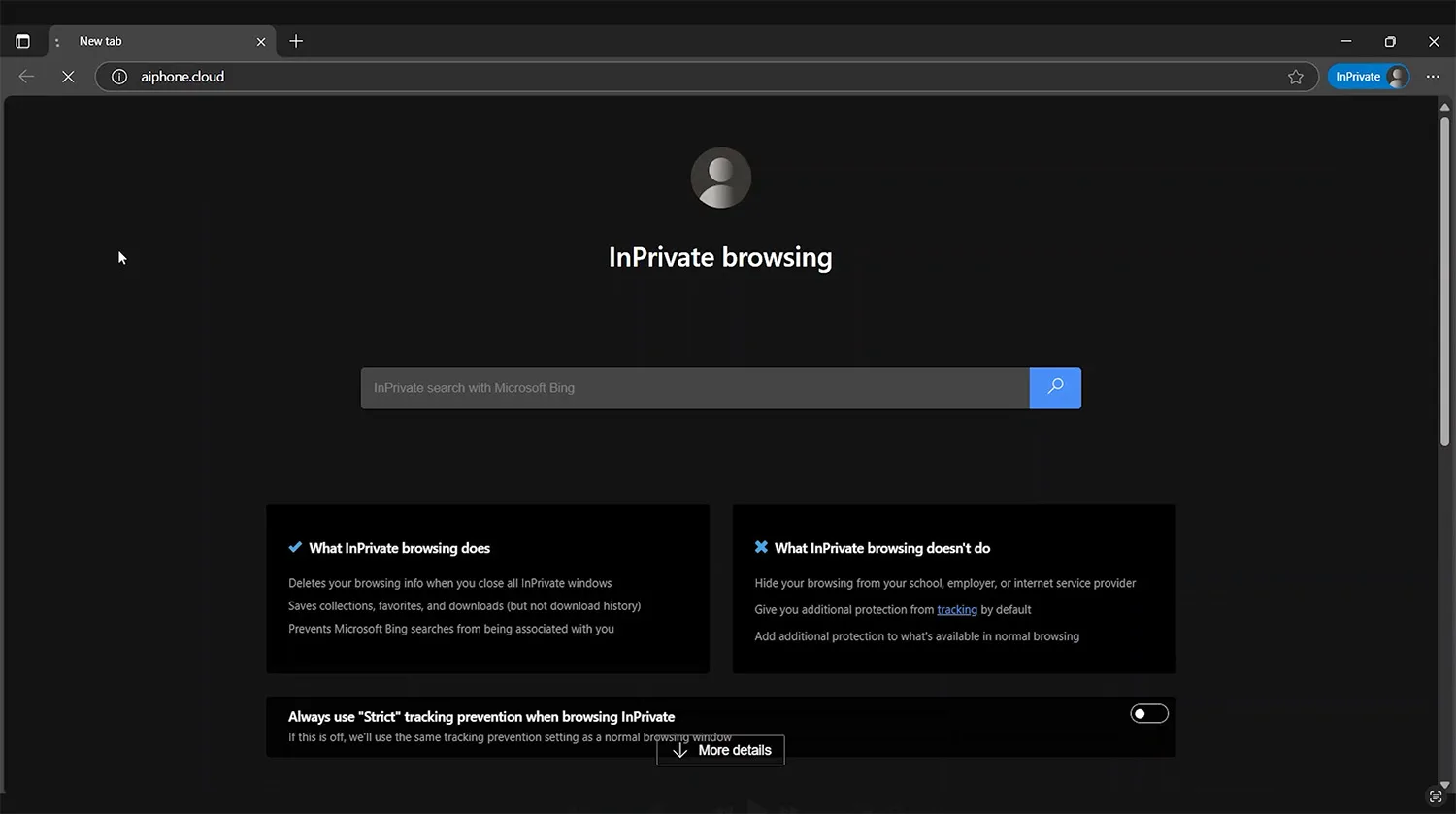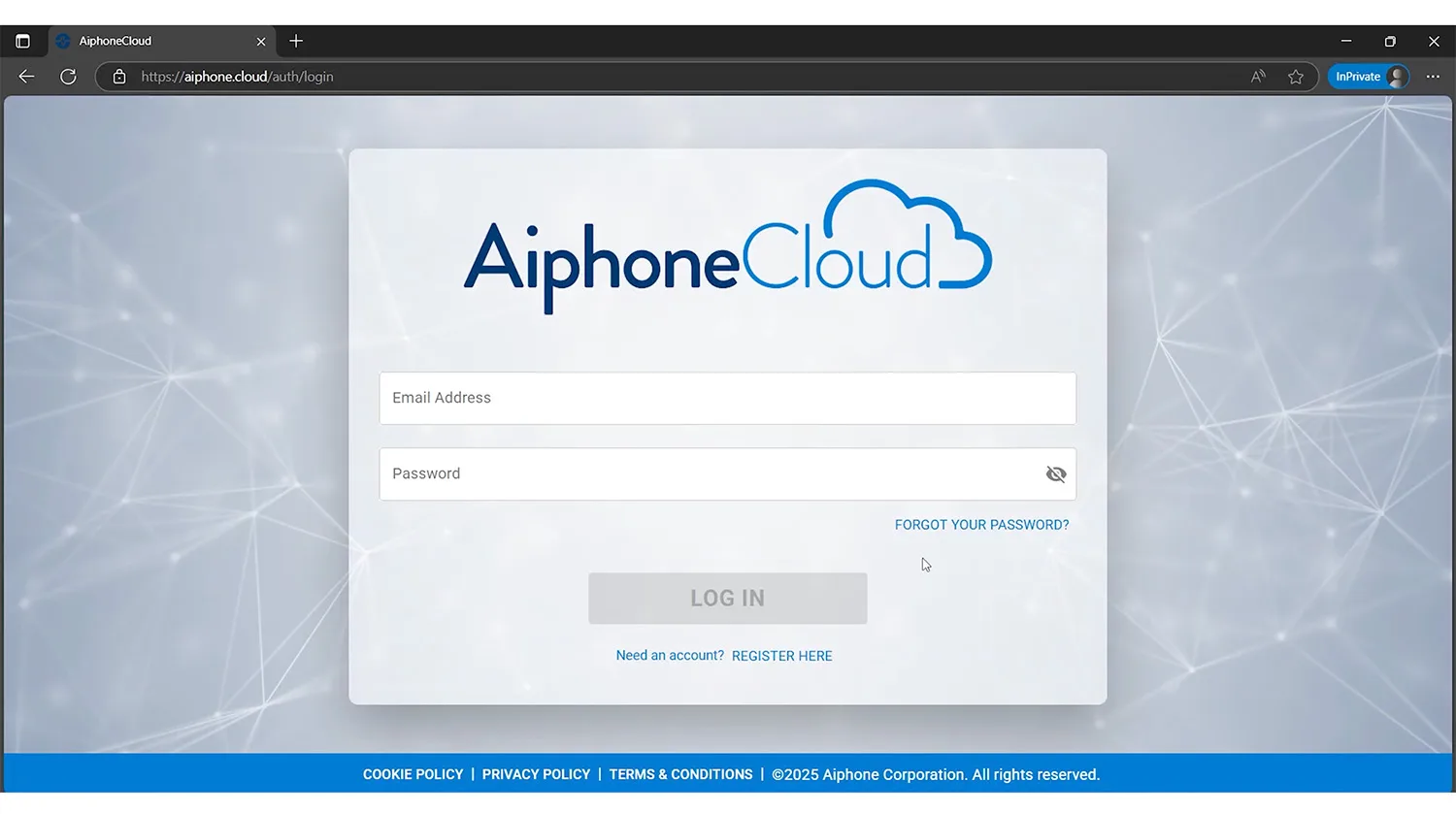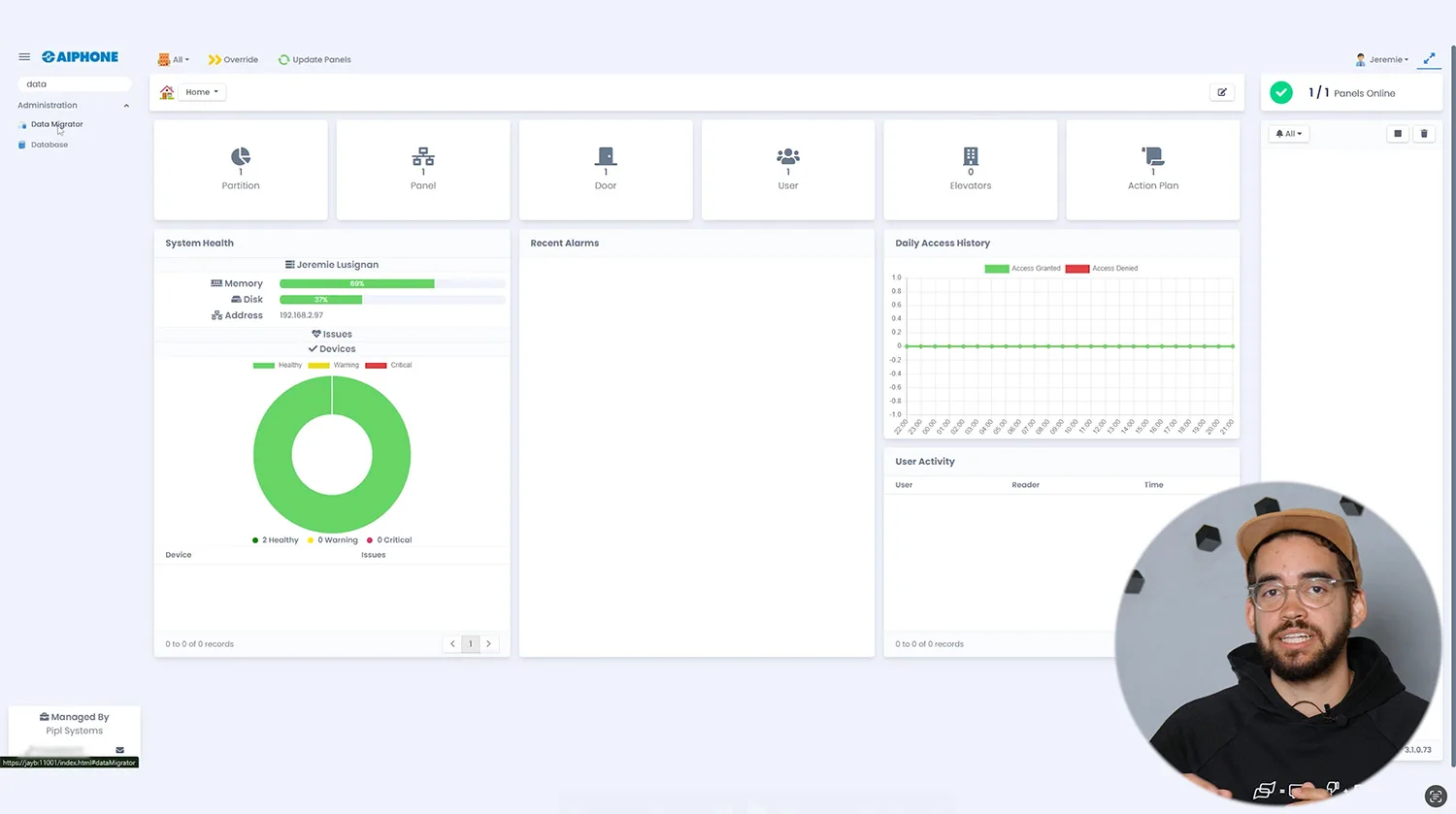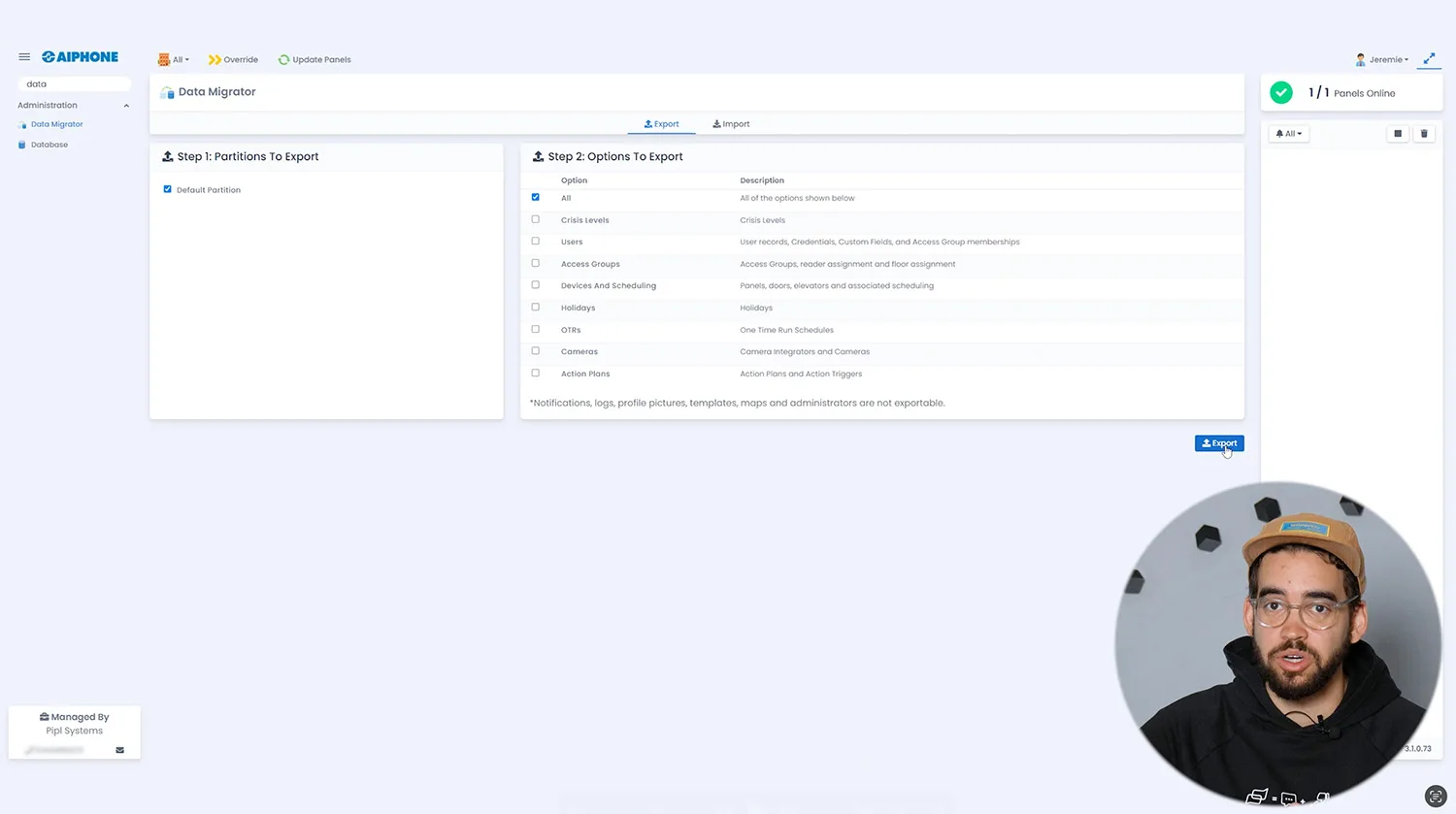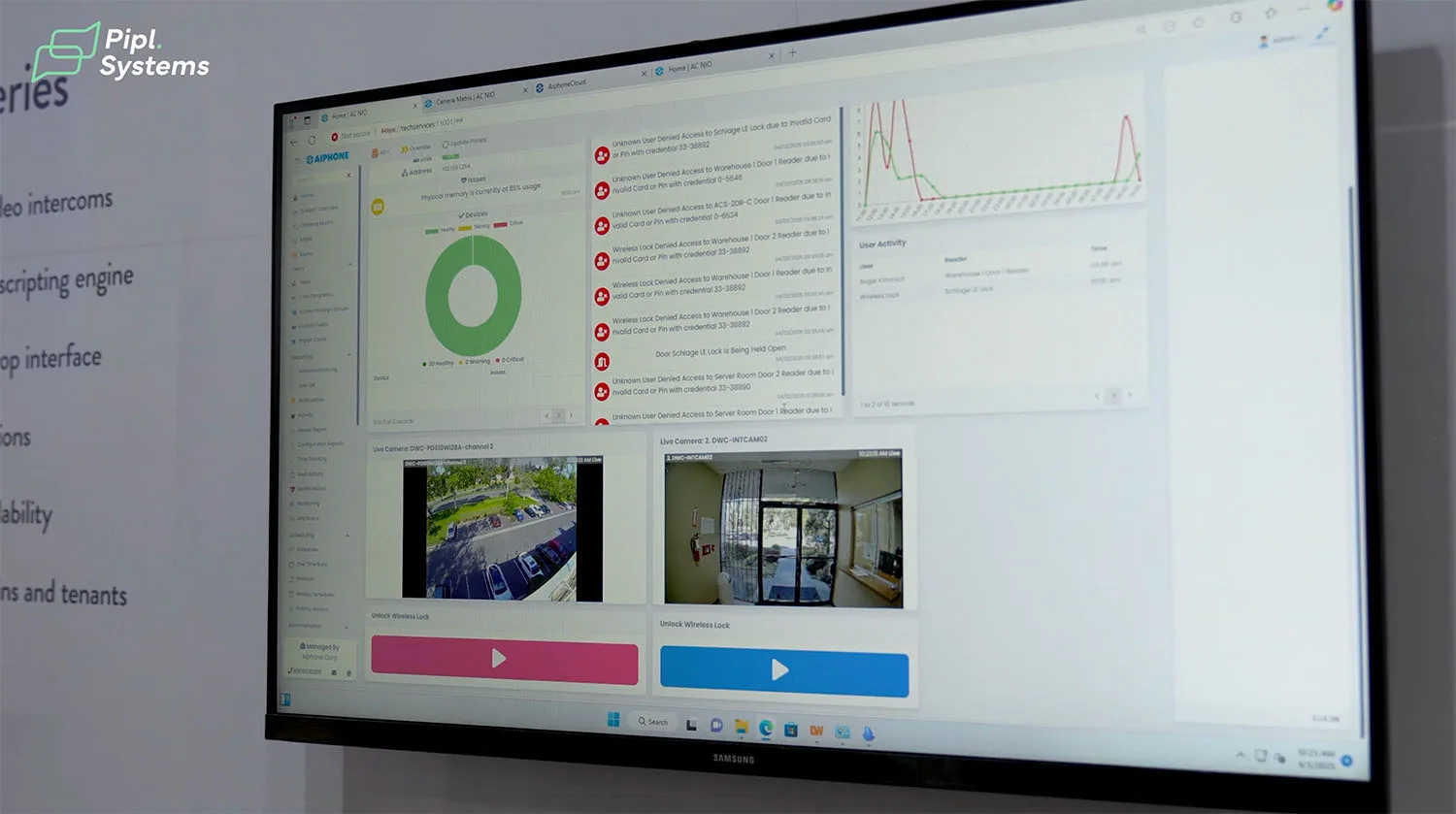Introduction: Why Cloud Access Control Matters in 2025
The Shift Toward Smarter, Simpler Access
Across North America, more organizations are moving away from local servers and embracing cloud-based access control systems. It’s not just about convenience—it’s about staying agile. With Aiphone now offering its AC Nio access management platform in a cloud-hosted version, decision-makers can finally combine trusted hardware with full cloud flexibility.
Eliminating Infrastructure Barriers
Cloud deployment eliminates the need for onsite servers, simplifies IT overhead, and gives administrators real-time control over credentials, schedules, and events. Whether you’re managing one door or hundreds across multiple locations, cloud access control offers scalability without compromise.
What Is Aiphone AC Nio Cloud?
Built on Proven Foundations
AC Nio Cloud is the new cloud-based extension of Aiphone’s established AC Series access control solution. It retains all the advanced tools of the original AC Nio platform—credential management, event logging, alarm triggers—now hosted securely in the cloud.

No Learning Curve, Just More Flexibility
The user interface remains identical to the on-prem version, meaning administrators can switch to the cloud without retraining. System behavior, dashboard widgets, and permission settings all carry over seamlessly.
Designed for Real-World Deployments
With AC Nio Cloud, you can grant access remotely, track live system activity, or revoke credentials instantly—all from a browser. It’s built for security integrators, small businesses, and enterprise sites that need dependable control without the overhead of physical infrastructure.
Key Features of the Cloud-Based AC Nio Platform
Everything You Expect—Without the Server
One of the biggest advantages of AC Nio Cloud is that it doesn’t require an on-premise server. That means no additional hardware, fewer IT headaches, and faster setup times. Whether you’re running a small office or a large multi-site enterprise, the AC Series access control solution scales up or down based on your needs.
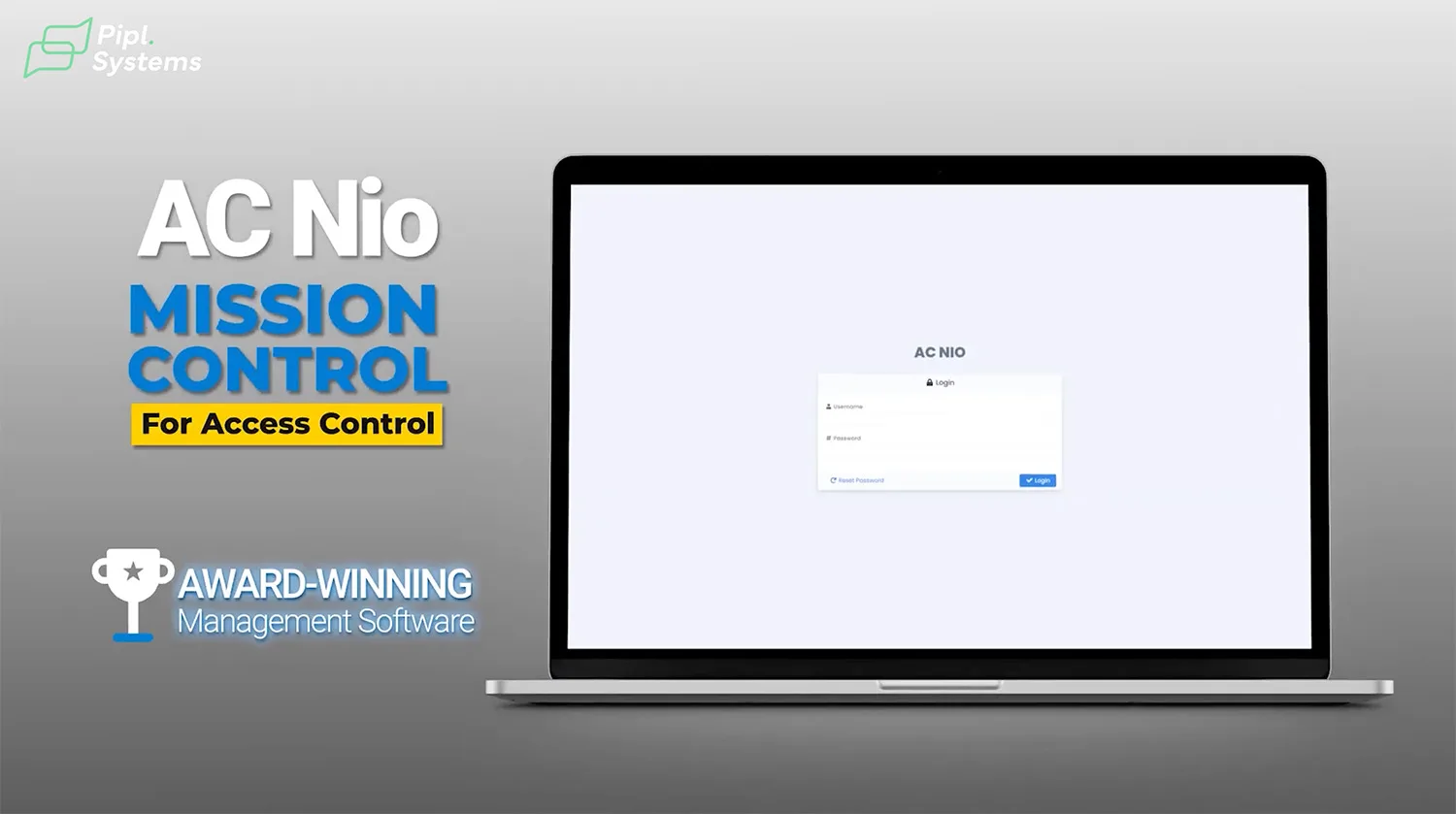
Remote Management That Just Works
Through the intuitive online dashboard, administrators can manage doors, users, and credentials from anywhere. Add new employees before they arrive onsite. Revoke lost credentials instantly. Respond to events in real time.
Real-Time Security, Zero Delay
Receive instant alerts, access detailed log histories, and monitor live system activity through the same user-friendly interface that existing AC Nio users already know. The platform also supports live camera views and system diagnostics.
Always Up to Date
Automatic cloud updates mean your system is always running the latest version of the access control management software, with no need for manual patches or on-site maintenance.

Built to Scale
Whether you’re protecting five doors or five hundred, the AC Nio Cloud platform adapts. It’s ideal for growing operations, new construction, or businesses migrating from legacy systems.
How to Migrate from On-Prem to Cloud
A Clear Migration Path
Moving from the local version of AC Nio to the cloud is surprisingly simple. Everything starts from within the AC Nio interface—no new software installation required. Just go to the Administration tab and look for Data Migrator.
Step-by-Step
Once inside the migration menu, you’ll see options to select specific data categories or export your full system configuration. After export, the data is uploaded into your new cloud instance where it’s re-imported with no changes to the user interface.
Interface Consistency
The UI across both versions—on-prem and cloud—is identical. There’s no relearning, no retraining. Your administrators work in the same familiar environment they’re used to.
Keep On-Prem if You Prefer
And for those who want to stick with the current setup? The original on-prem AC Nio system remains fully functional and supported. The cloud just gives you another option.
To learn more about Aiphone’s approach to cloud-based integration—including video intercom—check out our article on the Aiphone IXGW-TGW Cloud Gateway – Upgrade Your Video Intercom System Today!
Real-World Use Cases and Flexibility
Supporting Small Businesses and Multi-Site Enterprises
The cloud-based access control system AC Nio adapts to both small operations and complex enterprises. For small businesses without a dedicated IT team, Aiphone provides a simplified deployment path with no need for on-site servers. Users manage access from anywhere using the same access control management software found in the AC Series access control solution.
For larger organizations, AC Nio supports LDAP integration, enabling centralized control over credentials across multiple locations. This makes it a practical tool for educational campuses, logistics operations, and distributed corporate offices.
Remote Credentialing and Emergency Intercom Integration
Property managers can issue or revoke credentials remotely without ever visiting the site, a key advantage for mobile teams and managed portfolios. AC Nio Cloud also integrates with Aiphone’s IX and IXG video intercom systems—linking access control with emergency response tools through a shared software layer.
To see how this works in real deployments, watch our Aiphone AC Nio: Access Control Integration with IX/IXG Series + Custom Solutions video demonstration:
What to Keep in Mind
Choose Cloud or On-Premise — You’re in Control
Aiphone does not force users into one direction. The on-prem version of AC Nio remains fully operational and is still supported. For integrators and organizations with strict IT requirements, local hosting remains a valid option. But for those looking to streamline operations, the cloud-based access control solution provides a modern alternative.
Licensing and Setup Through Aiphone.Cloud
To activate your license, simply visit the Aiphone.Cloud portal, enter the number of doors, generate your license key, and start using the management software for the AC Series access control system. Your interface remains the same whether hosted locally or in the cloud—offering consistency and ease of use for existing administrators.
For a broader overview of Aiphone’s expanding solutions, check out Aiphone Intercom Systems at ISC West 2025: Expert Insights for Integrators.
Final Thoughts on Aiphone AC Nio Cloud
Flexible Deployment, Lower Costs, Same Trusted Interface
Whether you’re outfitting a single site or managing dozens of doors across locations, the Aiphone AC Nio cloud platform offers flexibility without compromise. From small businesses to enterprise-level deployments, administrators benefit from reduced hardware overhead, centralized control, and familiar tools.

As noted in our hands-on walkthrough: “Cloud hosting brings that simplicity many users want.” This reflects the growing demand for modern, intuitive door access control solutions that don’t require dedicated servers or specialized IT maintenance.
For a deeper look at how AC Nio complements Aiphone’s broader ecosystem—including intercom integrations like the IXG-DM7-HIDA—read our Review of the Aiphone Intercom Entrance Panel IXG-DM7-HIDA.
Explore the Full AC Nio Ecosystem
AC Nio is more than a cloud migration. It supports advanced scripting, integrates with video intercom devices, and scales effortlessly across applications. Whether you’re adding cameras, managing entry schedules, or programming custom responses, the AC Series access control solution adapts to your real-world needs.
FAQ
What is AC Nio and how does the cloud version differ?
AC Nio is Aiphone’s access control management software. The cloud version allows remote access from any browser without the need for local servers or dedicated IT infrastructure.
Can I still use the on-prem version of AC Nio?
Yes. The on-prem version remains fully supported and operational. You can choose based on your organization’s IT requirements.
How do I migrate from on-prem to the cloud?
Through the AC Nio interface: go to Administration → Data Migrator, export your existing setup, and import it into your cloud instance via Aiphone.Cloud.
Does AC Nio Cloud support intercom integrations?
Yes. AC Nio can be paired with Aiphone’s IX and IXG video intercom systems for unified entry control and event response.
How do I license AC Nio Cloud?
Licenses are purchased directly through the Aiphone.Cloud portal based on the number of doors you need to manage.