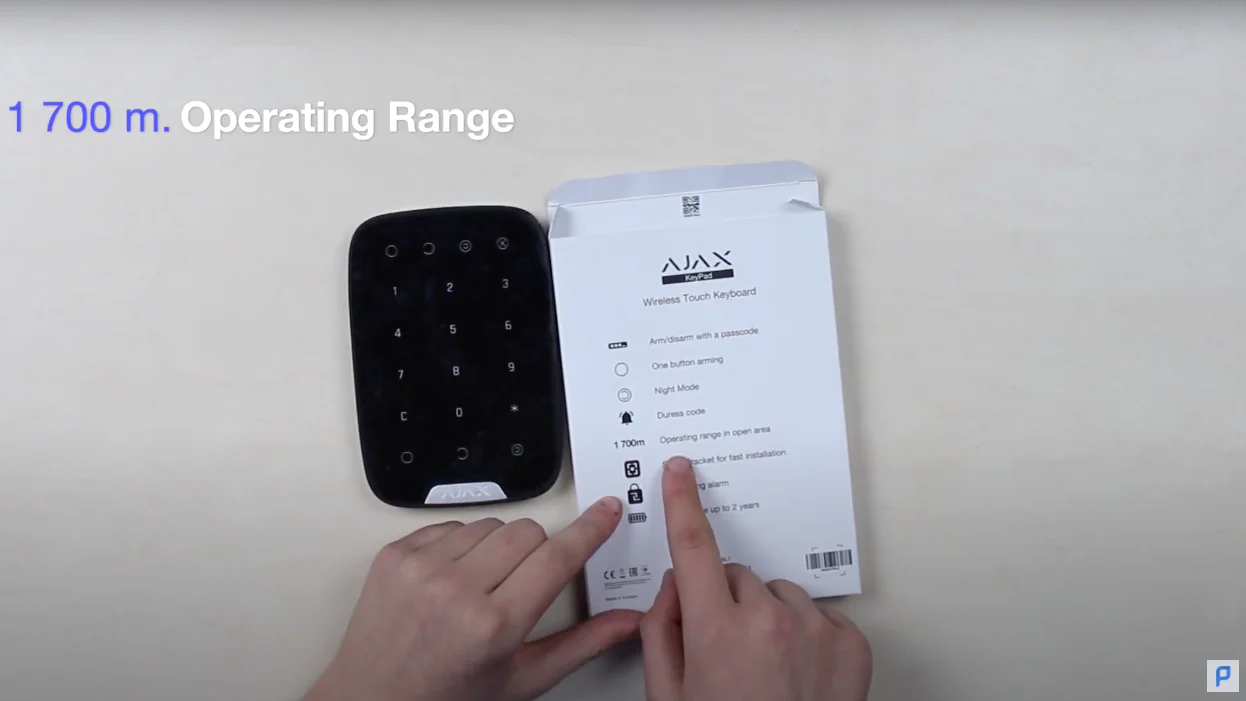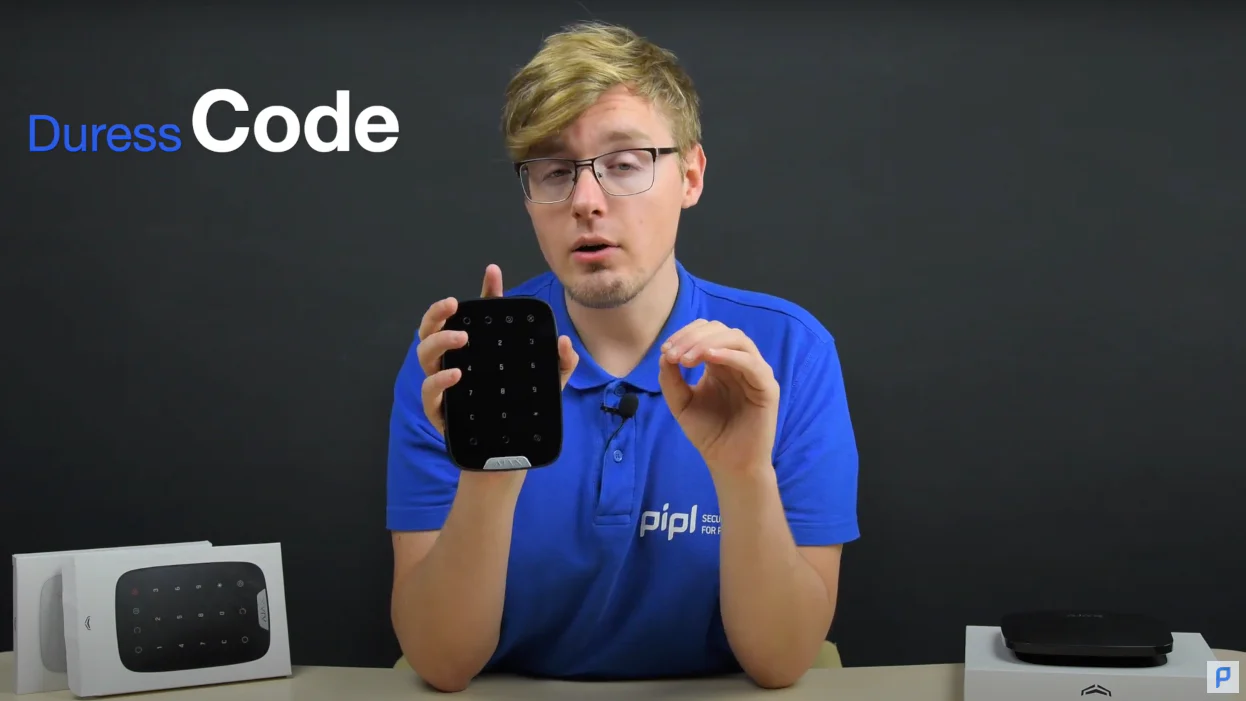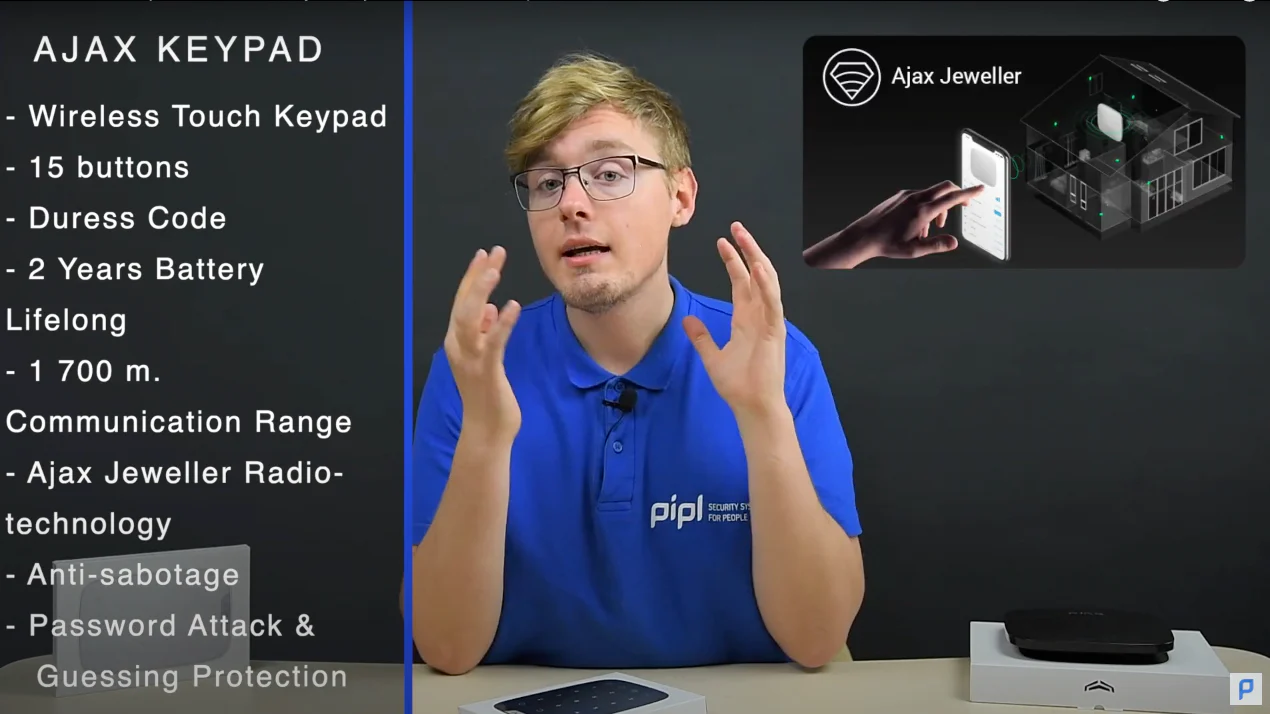Today we’re reviewing the Ajax Wireless Keypad and also disclosing some important tips that you should know as a user of this device, cause we are talking about your personal security. The main question is – why do you need one more control device besides a phone and a keyfob?
Introduction: The Box, The Looks
If that’s not the first Ajax Sensor you are looking into, you probably know some basic Ajax features, including that the entire Ajax Systems operates under Ajax-unique Jeweller radio-technology and a data with sensors status is transmitted to a Hub via radio-waves and then transferred to you via internet, either it’s wired, wireless Wi-fi connection, or a cellular network. That actually increases the operating area and makes it more protected. Ajax keypad specifically features a 1,700-meter operating range.
The built-in battery is designed to last for 2 years. Has a tamper alarm on the back under a cover that triggers if someone tries to take if off the wall, and next to it there’s a power button, there’s a QR code needed to activate the device. Now, regarding the looks and the buttons – his is a pure hundred percent plastic. On the upper we have four LEDs displaying the system’s status, which are (left to right): armed mode, disarmed, night mode on, and malfunctions detected.
Below it we got a standard 1 to 0 keypad, clear button and a little asterisk used to select a user group, input a personal identificator, or it can be a functional button that you can trigger to deactivate a fire alarm, for instance, or to activate a panic mode to call a security company. Below it, we have standard system buttons (left to right): which are arm, disarm, and night mode. And at first we had this question too – there’s a keyfob, there’s an in-app controls on a phone, why would we need a KeyPad?
What is Ajax Keypad?
The answer is scale. Do you have a big family? Do you employ service staff? Is this for an office? If the answer is yes, then the Ajax KeyPad is an essential device for you. Beyond simply arming or disarming the system by entering a passcode, it allows you to assign individual passcodes to each user. This ensures you always know exactly who has accessed the system, thanks to unique user identifiers.
Naturally, the system also includes protection against password attacks and password guessing attempts. Another critical feature is the duress code. What is it, and how does it work?
You create an additional unique passcode and assign the duress function to it. Now, imagine this scenario: you arrive home, approach your entrance door, and suddenly a group of individuals with bad intentions confronts you and forces you to open the door. You enter the duress passcode instead of your regular one. To the intruders, it looks like everything proceeds normally — the system disarms without sirens, without alarms. However, and this is the crucial point that could save your life, the system silently sends an emergency signal to your security company, notifying them that you are in distress. Help is already on its way, without alerting the intruders.
Activation & Connection
And so we got out Ajax Hub online with the power and internet transmitted over the wires from the box, and here’s how the activation happens:
Conclusion
We don’t really think everyone needs this keypad. If your family is not big, if that’s not an office, not a big property, not many people in interaction with a system, no, probably no. Although all opposite occasions lead you to get this device, and in the frame of a Security System Keypad, it’s good.