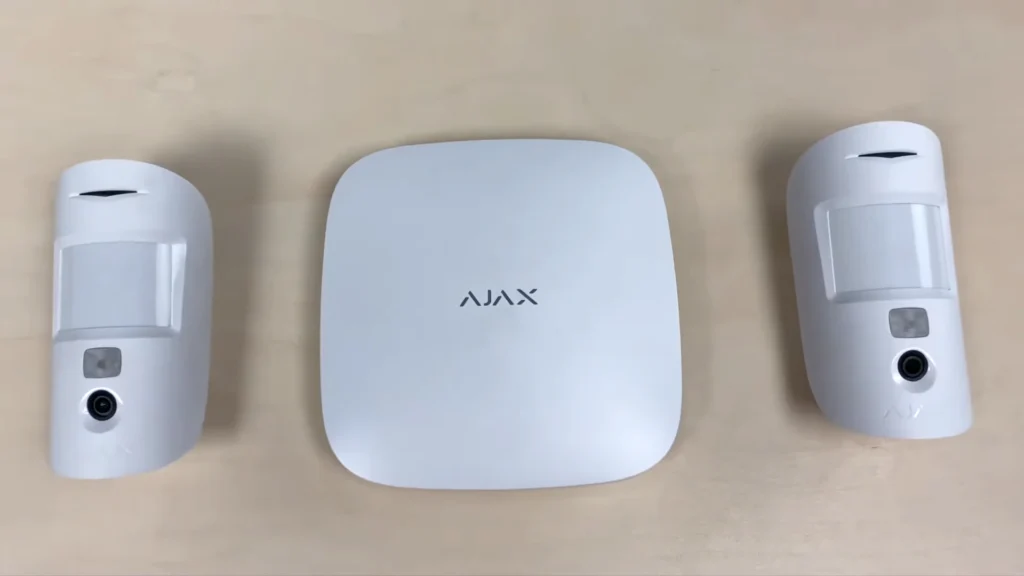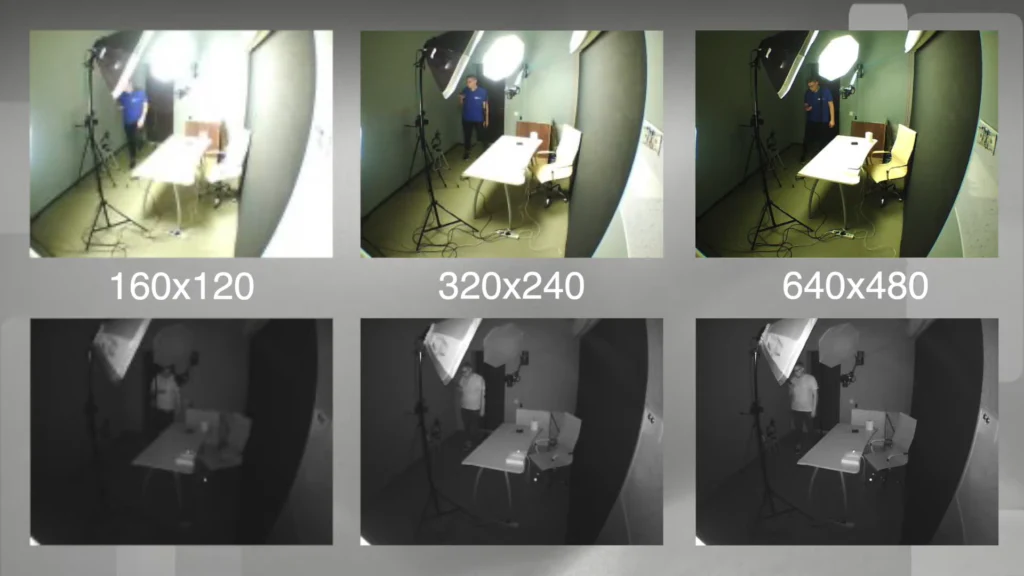We’ve been waiting for this since 2016. A majority of Alarm Systems manufacturers have had this for quite some time. And here it is – the launch of the Ajax MotionCam sensor, that tiny piece of a puzzle that was missing, is finally here to finish the entire picture. Ajax Systems’ device #26 discloses its intended right in the name, where “Motion” stands for PIR sensor and “Cam”… well, for camera? Here we’re going to tell you what this MotionCam sensor is, how it works, test it, show you the results, and answer a question: do you need it?
The Appearance / Design
Well, there’s nothing extraordinary about a box or its contents except well, a different type of a description markup on a back, that highlights a top specs on the upper part, but we’ll get back to this later, let’s talk about the looks now, and as you can tell, comparing to a regular MotionProtect, MotionCam did grow in height, due to 2 new elements added.
The infrared lights to light up a scene at night and the camera module itself, capable of taking a series of 5 photos with a 320×240 resolution, or three photos with a 640×480 resolution maximum at a time and then, this photos are displayed to you as an animation in the app, but we’ll get to demonstration a bit later. And also, you can’t take photos from a sensor if you wish, that happens only if a sensor is in armed state and was triggered by motion. Above them, we’ve got the infrared sensor behind the Fresnel lens. The Ajax inscription moved closer to the bottom edge, ruining a perfectly middle-located composition, but here I’m just being picky. To finish up with the appearance, Ajax has changed a button behind a cover on the back from a switch to a press-type, as they do with all sensors, released in 2019 and after. But enough about the looks, I know you want to know how that works.
Specifications / Hardware
Ajax MotionCam |
|
| Sensor Type | PIR Detector + Camera |
| View Angle | 90° |
| Application Type | Indoor Type, Wireless |
| Motion Detection Distance | Up to 12 m |
| Compatibility | Hub 2 only |
| Alarm Signal Delivery | 0.15 s. |
| Photos Delivery Time | from 9s. |
| Battery Life | Up to 3 years |
| Protocols Support | Jeweller / Wings |
| Protection Rate | IP-50 |
| Communication Range | Up to 1.700 m. |
| IR Supplement | Yes |
| Extras | Pet Immunity |
Along with the debut of MotionCam, Ajax is releasing two new starter kits that pair the detector with Hub 2, DoorProtect, and a SpaceControl key fob—each available in both white and black. MotionCam works only with Hub 2, and that limitation is technical, not marketing. Conventional Ajax devices talk over the proprietary Jeweller radio protocol, which is perfect for alarm signaling but not robust enough for photo transmission. During R-and-D, the team discovered that sending images over Jeweller caused packet collisions with the alarm signal.
To solve the problem, Hub 2 adds two extra antennas and introduces a second radio layer called Wings. Jeweller now handles critical alarm packets, while Wings carries the photo payload.
Consider the engineering challenge: MotionCam can push a burst of images up to 1,700 m in open space—the same maximum range as MotionProtect. Despite that bandwidth, the sensor still matches its predecessor’s 12 m motion-detection radius, supports pet immunity (animals < 20 kg, < 50 cm), and uses IR illumination for night shots. Thanks to optimized duty cycling across two radios, the pre-installed batteries last up to three years, even with IR LEDs and a camera on board
Demonstration
To mention, the higher the resolution of photos, the longer it takes to deliver them to you. What you see below is a photo taken in a maximum 640×480 resolution, below it you see a night mode footage in the same resolution. Then we have 320×240 and the night one for it. The last one is a 160×120 photo during the day, and the night mode ones are for it.
Watch Our Video On YouTube for More Details And The Full Review!
Conclusion
To conclude, the MotionCam is intended to quickly take a glance at what happened during an event, when a sensor in your home spots an intruder, and to make sure that it was or wasn’t a false alarm. Anyway, now Ajax lets us see what happened by a means of photos and not just the notifications, which is awesome.