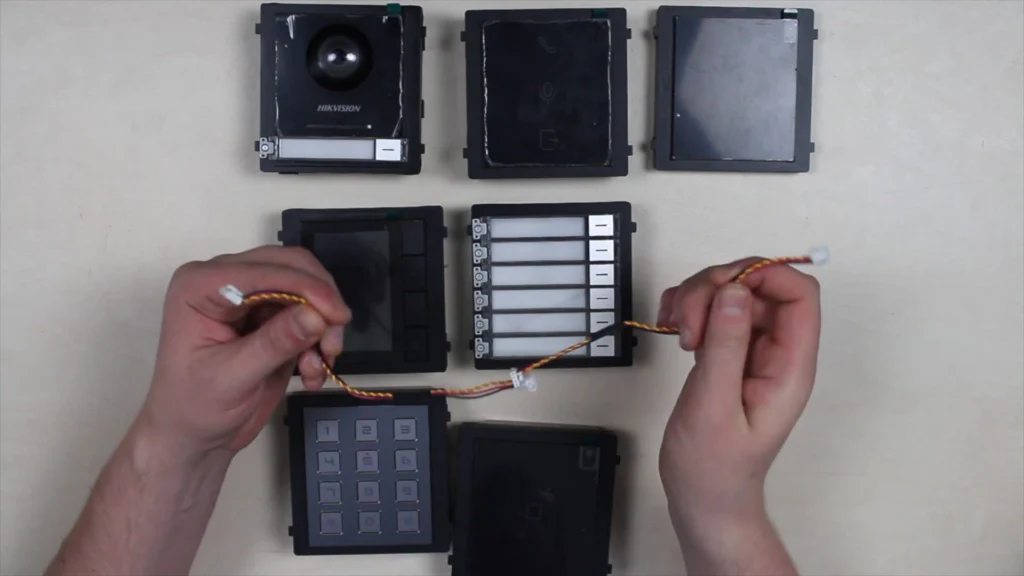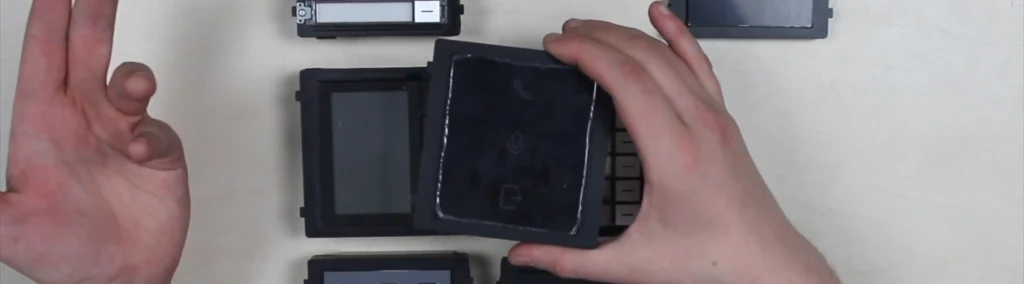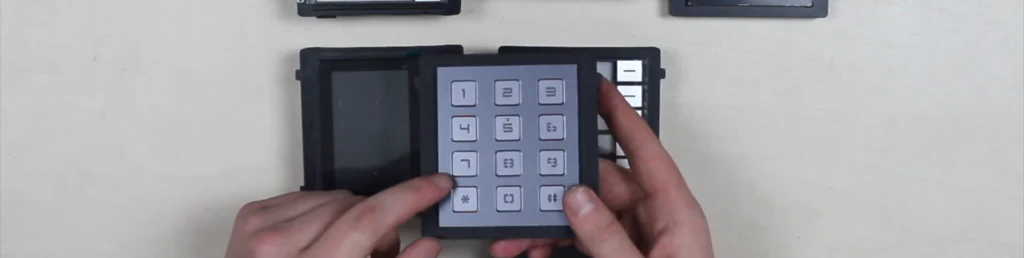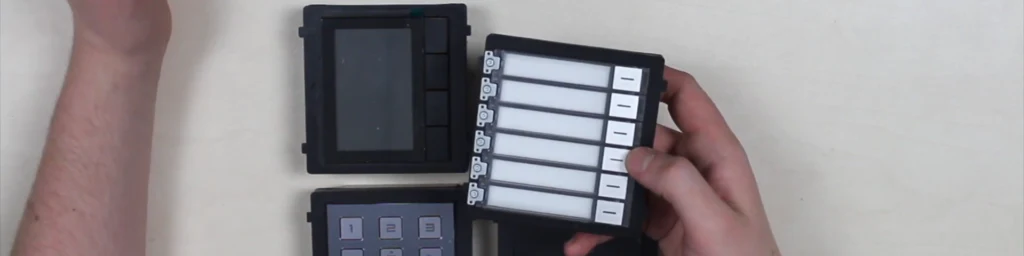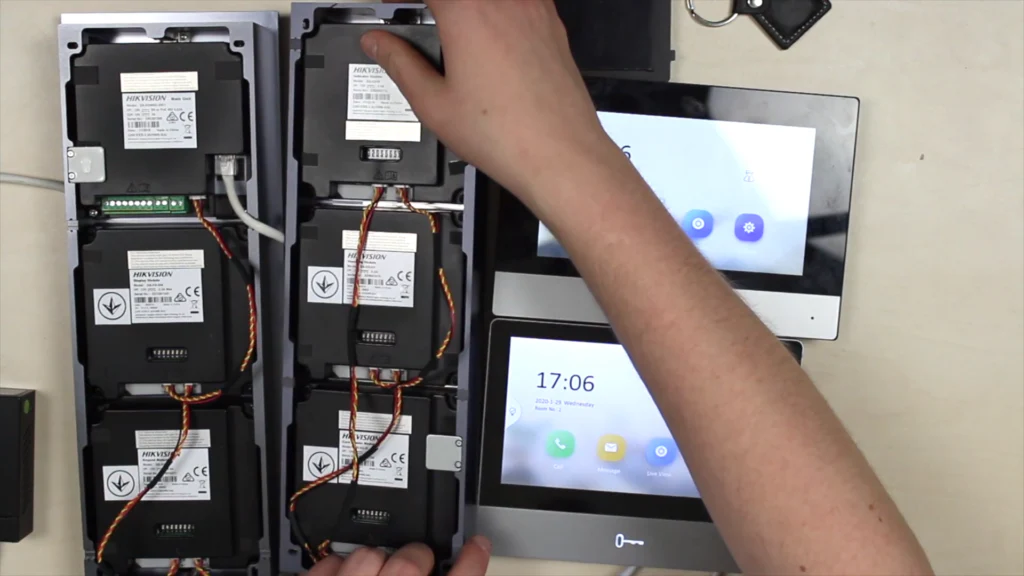Today, we will thoroughly review all modules or extensions in the 2nd Generation Hikvision Modular Intercom System. The 2nd generation Hikvision modular intercom system consists of 3 elements: monitors, modules, and brackets. And if with the monitors and brackets everything is clear at first glance, the modules and their features have to be given some special attention. Today, our task is to thoroughly review the entire topic of Modules in the Hikvision 2nd Generation Intercom System – what these modules are, for which purposes, what the features, qualities, and so on. In addition, due to several special functions of some modules, we will focus on them a bit more.
Hikvision 2ND Gen Intercom System: Modules Line-up
In total, the modules line consists of 8 modules, but we’ve got only 7 in out studio, the only 1 that hasn’t reached us is the EM-marine card reader module, we apologize for such an omission, but we emphasize that neither the appearance, neither the functionality is no different from a Mifare card reader module module. Again, the only distinction is a supported card format. Now we’ll review each of the modules separately, but first, what do all the modules have in common? Firstly, IP65 protection rate, where 6 indicates a full protection against dust, and 5 stands for protection against water jets, so neither snow nor rain is a threat to them. About interfaces – each of them, except the main panel, has DIP switches from 1 to 8 so that we can assign every single module its unique address in the circuit. Also, we have here two RS-485 interfaces – in and out, and also a 12V. power transmission interface as well.
On your right, you can see the wires used for connecting modules. This is how they look, and you can find them in a box with a bracket. More precisely, the main door station receives network and power via the LAN cable from the PoE switch, and then distributes it to other modules via the power transfer interface and connects to them via an RS-485 interface. So that here’s a wire coming from the main module to the extension into the “in” port, and then coming from “out” to transfer the power and connection to the next module in a chain.
Hikvision 2ND Intercom: Outdoor Station
Let’s start with the foundation – the Door Phone, and all other modules are extensions for this framework. In fact, a very familiar device, almost no different from any other door phone. 2-megapixel FullHD camera module with a huge Fisheye view angle of 180° with an infrared edging around it, so we get night vision and live motion detection with alerts if needed. The microphone and speaker are on the body as well as a call button, which is usually assigned to call a concierge, the system administrator, or a similar person. Below you can see a white stripe, and this is where the name tag is inserted for the visitors to indicate where the call will go. At the back, we have a tamper, 2 connectors for locks, as well as 4 inputs for security sensors. The door phone is powered and receives a network from the PoE-Switch, and then it can output 12V to other modules itself. A little later, we will pay attention to this detail. And by the way – the number of modules supported by a single panel is 8 maximum, which is, though, a great number. So, we can literally connect all the other 8 existing add-ons. To be fair, you cannot count the dummy for a module, and it’s hard to believe that someone will include all existing modules into their system for a single entrance, although it depends on the task.
Indication Module
This is the indication module for displaying status. That is – 1. you call us; 2. we hear you speak, and 3. the door is open. Well, if you want to create more convenient entry conditions for new visitors.
Mifare Card Reader Module
This is the Mifare-card reader module, and 1 of such cards is put in a door phone box for the test, convenience. As I said before, there is an identical module for reading EM-marine cards that is missing here, and in all respects, the card reading format is their only difference. And so with a card reader module, we start to interact with a specific functionality of the access control system. Either a company or a living building – in IVMS-4200. In the access control tab, we create an organization, then a person, and then assign him his personal identifier in the form of a card. And repeat that several times in a row until the required number of users is reached.
KeyPad Module
Continuing the topic of access control, we have a keypad module suitable for 2 ways of utilization at the same time – dial the apartment number and call or enter a building using a public or individual password.
Multi-person Calling Panel
Next, we have a multi-person calling panel. Everything is clear here – we stuff it with the names of people living, for example, in an apartment building, and we tie each name and button under each separate apartment so that the call goes where we need it to go if we have several objects and monitors.
Display Module
Something interesting here – a display module. It requires a keypad module to work properly, so it’s always a bundle of display and keypad. Why do you need this one – firstly, for displaying status, numbers, calls, and in addition, if we have a really large object – we can create up to 2 000 contacts and upload all of them straight to this module, and then use navigation keys and “OK” to find the required person in the list and call him instantly. And there’s a dummy. Accordingly, completely non-functional and not active element. I think it’s here to fill in the space in the bracket if it has formed.
Start-up and Connection
We have fixed all 7 modules in brackets of the Flush and Surface-type mount. They are connected and active, well, except for the dummy, of course. And we have also launched two monitors for demonstration because we want to show you how it works if there are multiple people to call. Below you can see how does it look on the back: as you can see, the LAN-cable comes from PoE-switch, that goes to the main module, and then it distributes the power from the door phone via the power transfer interface to modules, and also connects to them them through RS-485 interface using wires. Once again, I want to mention in such a way we can connect as many as 8 modules to a single door phone. The setup and activation stages – we have already covered this topic, here’s a link to an article and to the video, but initially, it’s surprisingly simple to turn everything on and configure it, and it can even be done straight from the monitor in 4 steps. Let’s see what happens when you call.
Demonstration
Dialing room number 1 from the keypad. The indicator module is instantly displaying this status, as well as the display module. The door phone, of course, shows us a video on the monitor, and from the monitor we can answer and talk with the interlocutor; the sound on the door phone comes from the speaker on the front panel. We also see that an active element has changed on the display module during the talk. Now let me make a call from the display module – it has built-in memory and it allows us to upload up to 2,000 contacts. Down Arrow, call – OK. And now, we are calling the 2nd apartment. The same is applicable to the multi-users extension – I press the top button and get a call to the monitor number 1, and if I press the 2nd button, accordingly getting a call to monitor 2. Now, a little about access control. I enter the public password that I created and instantly receive a confirmation that the door is open, and you also see the status change here. And now entering by a card – and voila, the same result. And a dummy, well, a dummy?
Watch Full Video Review On Youtube!
Sum Up
It’s unlikely that anyone will purchase all 8 modules and install them all at once in one place. Of course, it depends on your tasks and their scope. Here you have all that regular functionality that any IP-intercom system offers – the live video and audio, 2-way communication, door opening, and of course, you can access all the functionality from a phone. BUT! We also get more convenience with the indication module, more contacts owing to the display module, more people available for a call with multi-contact extension, the ability to log in using 2 types of cards and authentication by public and individual passwords, plus all-new updated monitors that I like.