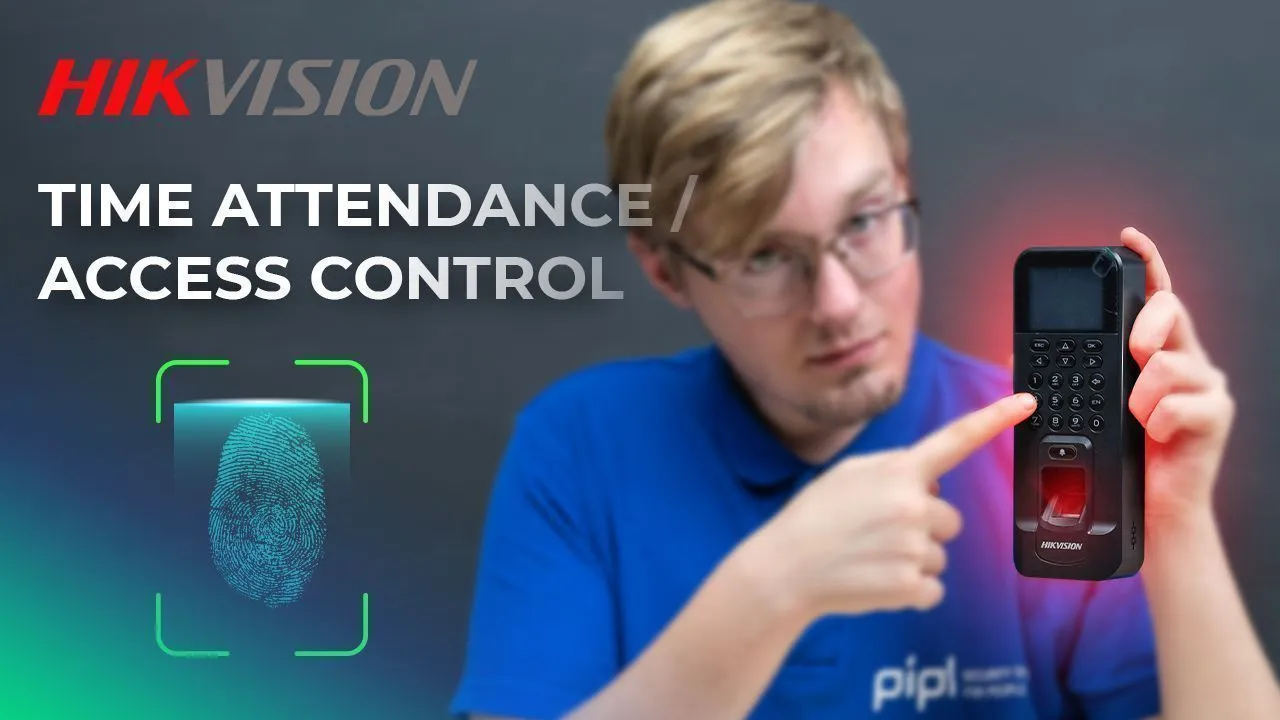The Fingerprint Access Control Terminal is what we have today for review. Hikvision’s Pro Series DS-K1T804 terminal. And except the box contents and features, we’ll disclose the activation from scratch via a manufacturer’s SADP and IVMS-4200 software: how to add a user, how to enroll fingerprints, cards, and codes, and how to set up the entire system.
The Box Contents And The Appearance
Along with the box contents of the 804 control terminal, we have a:
- Pack with parts
- Quick start guide
- Mounting template sticker
- Firmware CD
- Pack of screws and anchors
- Metal bracket for mounting
- A bunch of communication wires
- The exact Terminal device
The exact device is plastic, starting from the top, we have a 2.4-inch, 320×240 LCD screen to display the time, date, and also the authentication results. Below it we there’s a standard 1 to 0 keypad with the “escape”, “confirm”, and the direction buttons. The main modules are located below a keypad: a doorbell chime button and a fingerprint reader module, and the panel is also capable of reading Mi-Fare type cards. Under the cover on one side, there’s a USB input, a reset button, and a speaker on the opposite side. The back of the device fits a tamper button, the LAN-cable input, RS-485 interface, door lock terminal, and a 12V Power input. And as there’s no power supply unit in here, it’s up to you to get one additionally or connect it to a power source that you already have, like a mechanical chimes one.
The Feature Set
DS-K1T804 terminal represents an access control with both time attendance functionality. Different users have unique identifiers, and we’re always able to view an events log and be aware of which users have used a terminal and at what time they did. It is standalone and does not require any additional appliances. Right on the spot, we can make all the settings and input all the users and their details. The key feature here is the authentication via a fingerprint, card, or a code, and the numbers are quite great, with that are of 3000 users maximum, and to every single one of them you can assign a card, a pass-code, and a fingerprint in the amount of 10 for every single person. An event storage capacity reaches up to 100,000 records and 150,000 time attendance records. And of course, we can fill a database remotely, or right here directly via the terminal, and that data with a card and attendance information can be exported via USB. A terminal can be connected to 3rd-party bells and alarm sensors, to doors and locks, and et on.
Activation / Test
Here’s our elementary scheme: 12V power adapter + connector + power wires from the box + LAN cable, and you can see it is turned on. Then we switch to a computer to activate it via the manufacturer’s software: SADP tool and IVMS-4200 software. Be sure to have those to proceed..
Conclusion
Hikvision Fingerprint Time Attendance & Access Control Terminal IVMS & SADP Setup. It’s an access control, a time attendance, and even a kind of doorbell functionality here. This terminal is fully standalone, and yet you can drop data into it remotely. Integration with 3rd-party alarm sensors, doors, and locks. 3 authentication ways, which are a fingerprint, a card, and a pass-code – all of this makes the Hikvision DS-K1A804 terminal a great choice.