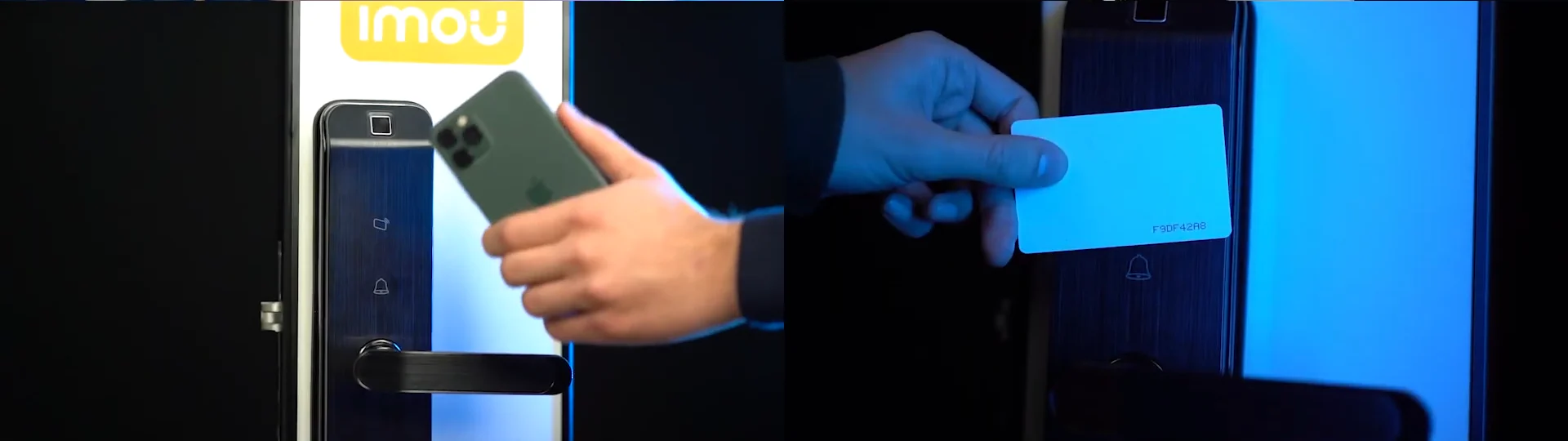I had a suspicion that this is just some kind of fancy toy, but not a real security measure. Like a dummy camera, a fake gun, I mean – looks interesting, even plausible, but does it really work?
IMOU K2 is impressive. In that sense that it actually impresses. Smart lock with 5 modern ways to unlock it: Touch panel for password input? Nice! A fingerprint to get into your apartment? Yeah! Entry with the smart cards and any modern phone with Bluetooth. And this whole feature pack in a single device just to get into your place. And yet there are 2 good old mechanical parts for classic key turn, but they’re hidden and we’ll get to that. The question that, I think, has to be raised straight towards the device is: “Is that just a fancy toy or is it a modern way to protect yourself and your property?
The Most Important
IMOU K2 offers 5 ways to unlock the door:
- The first is by the fingerprint. The sensor built-in here is very unlikely to get scratched and.. unusable.. subsequently… It feels rock-solid.
- Next is the entry of the password, entered on the touch panel, with a certain kind of peeping protection. We’ll look closer into that one.
- Then it’s the RFID Card. Basically the same key you have in your pocket with the same uniqueness, but made in a card form factor
- A phone with Bluetooth, meaning every phone nowadays, and it’s convenient
- A simple, good old mechanical lock to close the door from the inside.
- And the secret option. The master-key into hidden on the bottom of the body.
Demonstration:
This is how you lock it from the inside – you turn the handle up just a bit, and it gets locked. Normally, on the outdoor side, you’re unable to open it, the handle just moves freely, and nothing’s happening. I am going to lock it every time after the successful entryway demonstration, and let’s get to it.
Fingerprint Unlock
The fingerprint. You put the registered finger over the sensor, and the door is unlocked. The material is wear-proof, like in smartphones with the sensor built into the unlock button, which was designed to withstand scratching and wear due to everyday and every hour use. Now locking it back.
Password Unlock
The entry by the password is made awesome, and the touch sensor buttons are really responsive. But this is passwords, which are very vulnerable to peeping. And this is how IMOU engineers solved this flaw – the password I have created is 33-22-11. And if I enter them, sure, I can get in. And this is how anti-peeping is implemented here – you can enter any random numbers you want before and after the actual password. But then in the middle type the correct ones, turn the lock to you’re in. The peeping is literally useless as no one is going to guess which numbers are correct from all these 20 entered, and what is the actual password length – no way.
RFID-card Unlock
And we got to the card unlocking – as simple as. We register a card by just putting it over the card reading area, and we’re good. Then you just put over the sensor and you’re in.
Phone With Bluetooth Unlock
Smartphone + Bluetooth + Phone App = unlocking. You can download the app by scanning the QR-code on the box and on the quick start guide. In the app we got 2 options – press the button and unlock, and the 2nd – shake it near the lock and you’re in.
Mechanic Lock Unlock
The last one is the mechanic on the inside. Basically just an extra protection. And if you’re asking, the device is completely offline, it will never get any updates over the internet or something like that.
The Numbers
- 1 admin and 50 regular user passwords from 6 to 12 digits;
- 50 Mifare cards to bind with it;
- 1 admin and 50 regular user fingerprints. It’s assumed you have a large family or that you want your every finger registered, which is nice.
- 8 phones maximum are tied due to Bluetooth.
Other Characteristics
The required power is from 4.5V and up to 6.5V, and it’s assumed to be used with good old AA-type batteries. And that’s good here because the declared service life on batteries is one year, given that you use around 10 times a day, which is enough, I suppose. The lock is made for doors from 42 up to 95 mm. thickness, covering most of the doors. The operating temperature is from -10 and up to 50 C., so if you live in a cold place where the temperature goes below 10 Celsius or 14 F. That’s not an option to install it on the outside of the entrance door – it just won’t work, and that’s a flaw of electronics over the mechanic. Although so far this is the only noticeable flaw I found here, and it’s better with humidity here, up to 93%
The build and Device Body
This is a one-piece construction in zinc alloy with metal. The sides are glossy and look nice, the front panel is made of rough matte plastic, and if some well-wisher wants to break it, firstly, he will stumble upon a tamper that will instantly raise the alarm and notify everyone around about the intruder, and secondly – the lock will block all its unlocking method. And thirdly – it will rest against the metal insides in 2 layers and a very tough lock body, Fingerprint scanner, touch keypad, backlit is activated with a 2-second touch, and for Mifare card reader at the same time, that comes along with the device in the box in the amount of 2 pieces.
A touch-sensitive call button, which is awesome, because it’s a trifle, but the manufacturer did it anyway. And by the way, also a special thanks for the communication on the back – great lacing, made with care. On the inner panel at the bottom, there is a mechanical latch, and just above, there is a speaker for sounding commands and the bell. And there on top, behind the cover, let’s say, is the admin interface.
Slide the cover up to reveal the battery compartments and the lock programming interface. Volume toggle from 0 to 2. A reset button, and on the right, there’s a programming and pairing button, and it also activates the front touch keypad to program things. Below, as mentioned earlier, we have a master lock and a micro-USB input for emergency recharging. The reset button next to it and yes – there is an external reset button, but don’t you worry – when you reboot it is locked, so no matter how many times it reboots, one will not be able to enter, and this was done for the emergency reset in case the lock errors. There are 2 interface languages – Chinese and English, and as I said before, if you pull the handle upward from the inside, the door will lock – well, it’s convenient.
Other important features and the box components
First, what to do if the lock is suddenly discharged and you are outside the apartment and can’t get home? As many as 2 options. Firstly, you and your family members always carry a master key with you, there are three of them in the box – it will always open the door in any case, but this is the last thing, because the battery charge lasts 12 months. And since these are batteries, and not lithium-ion batteries, the capacity of the source will not decrease over time, because you can always replace them with new ones. And if you look at the key itself, it will become clear that it isn’t easy to forge it. And the second option is to simply charge the lock from an external battery. And this is how it works – your standard power bank that you use for your phone. Plug it into micro-usb port on the bottom, and it will turn on! Now you can unlock, grab cash, and go buy new batteries.
I really like the device. In reality, when you are going to install and configure it, you most likely will not encounter any problems. The entire manual for the device literally fits on 4 pages, which, with such functionality and novelty of the device, speaks of a problem-free solution.