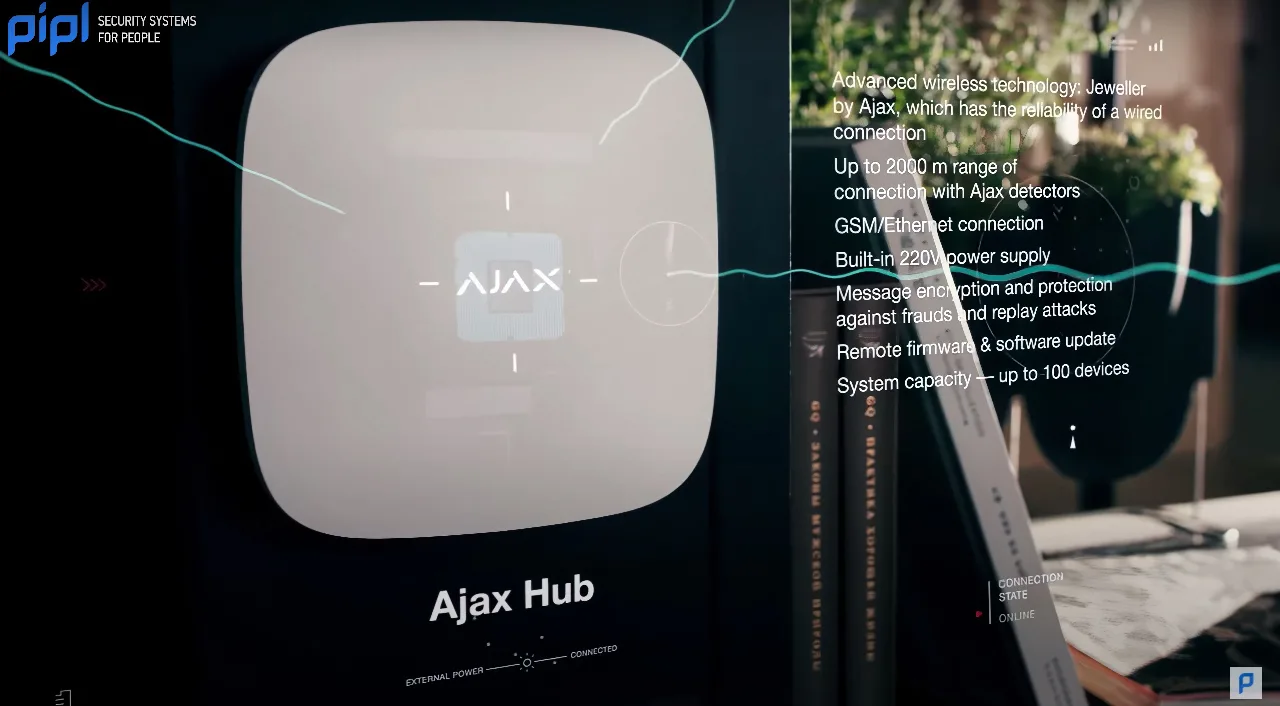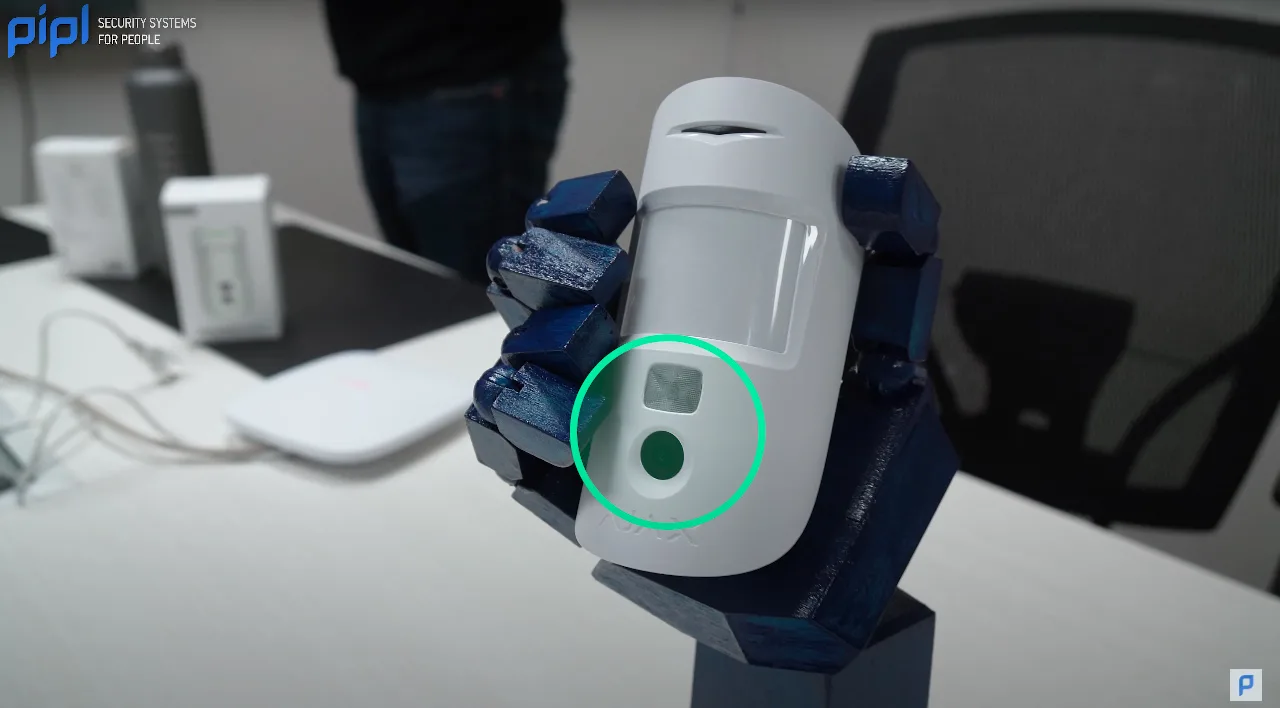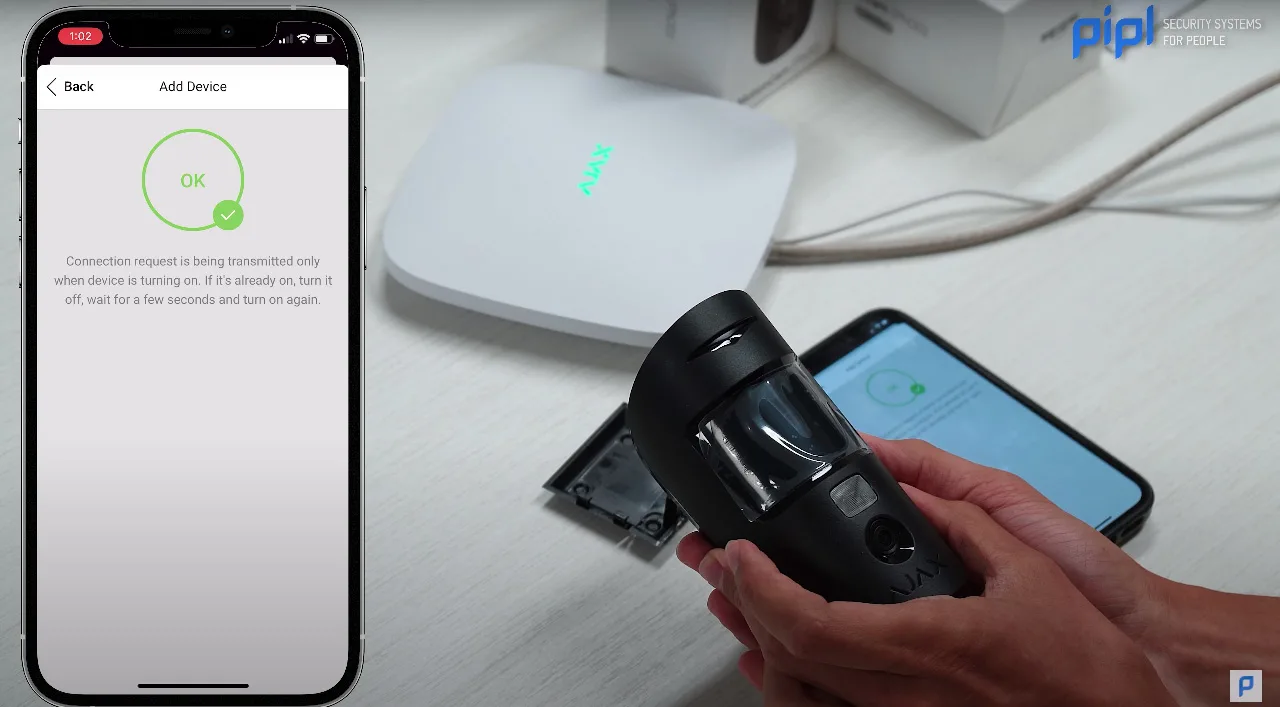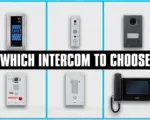Welcome, valued readers of the Pipl Systems media portal, to a thrilling dive into the latest innovation in home security – the Ajax MotionCam Detector with Photo on Demand. My name is Jeremie Lusignan, and as a leading expert in the security industry, I am beyond excited to share my insights about this groundbreaking product.
We recently got our hands on the Ajax MotionCam with Photo on Demand, and I’ve been exploring its many features. This device could be a game-changer for all of you, especially installers, enhancing your day-to-day life significantly.
Getting Started with Ajax MotionCam
- Unboxing the Ajax MotionCam: Upon unboxing, you’ll discover the Ajax MotionCam, installation equipment, and user guide. The main components of the device are the IR sensor and a camera.
- Introduction to Jeweler Technology: The MotionCam employs Jeweler wireless technology, creating two-way communication between the Ajax Hub and the devices.
- Understand the Functionality of MotionCam: The MotionCam, true to its name, springs into action when someone crosses its path. It captures photos of the event and sends them directly to your app for review. This allows the user to quickly determine if an alarm is genuine or false.
Installation and Setup of Ajax MotionCam
- Connecting the Hub: First, the Ajax Hub should be connected to the Internet.
- Downloading the Ajax Security System App: For managing the system, download the Ajax security system app from the Google Play Store or Apple Store.
- Creating Scenarios: After launching the app, it asks you to create ‘rooms’ or scenarios to help organize your system.
- Enrolling the MotionCam: Adding the MotionCam to your system is straightforward—simply scan the QR code on the device.
Navigating Through the Ajax Security System App
- Setting the Alarm LED Indication: Once inside the app, you can adjust various settings such as the alarm LED indication.
- Choosing Image Resolution and Verification Photos: You can also choose the image resolution and the number of pictures it will take for photo verification.
- Triggering Photo Verification on Demand: The app also lets you trigger photo verification on demand.
- Creating Scenarios: You can create scenarios and check if the motion detection feature is always active.
Why Choose Ajax MotionCam?
- Addressing False Alarms: The Ajax MotionCam’s capacity to take photos on demand helps tackle one of the biggest issues with alarm systems—false alarms. The user can visually verify if there’s a fire when a smoke detector alarm is triggered or if there’s a serious water leak when a water leak alarm goes off.
- Peace of Mind: With the ability to verify alarms visually, the Ajax MotionCam provides an added layer of peace of mind.
- Easy to Use: Ajax MotionCam is easy to install, enroll, and use, making it an excellent choice for any security system.
In conclusion, the Ajax MotionCam Detector with Photo on Demand offers invaluable features that make it a worthy addition to your security system. If you have used the MotionCam and found any unique application scenarios, do share your experience. Your insights could help others optimize their home security systems.
Remember to subscribe to the Pipl Systems email newsletter to stay informed about the latest happenings in the security industry. Let’s work together to make our homes and businesses more secure.