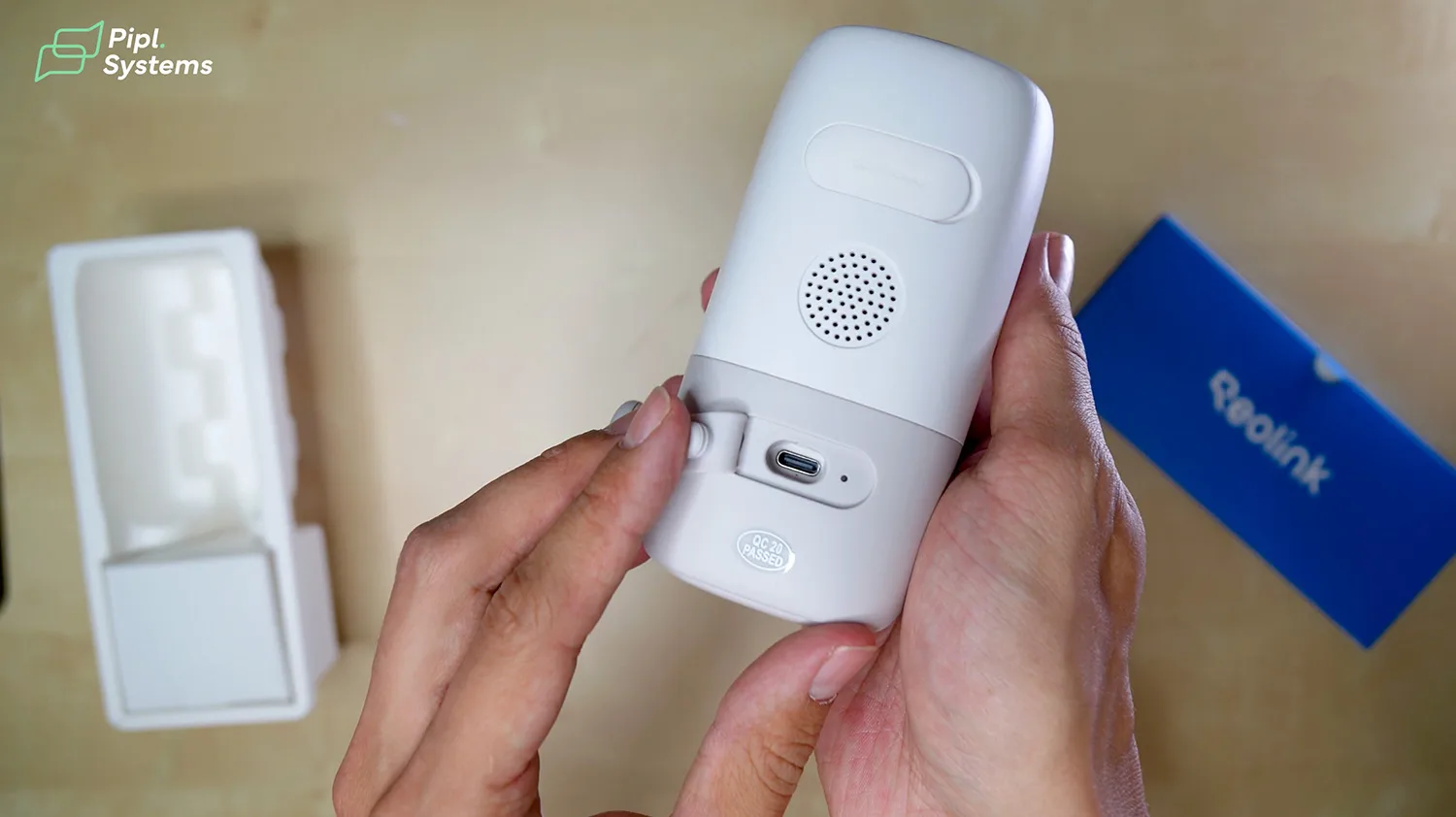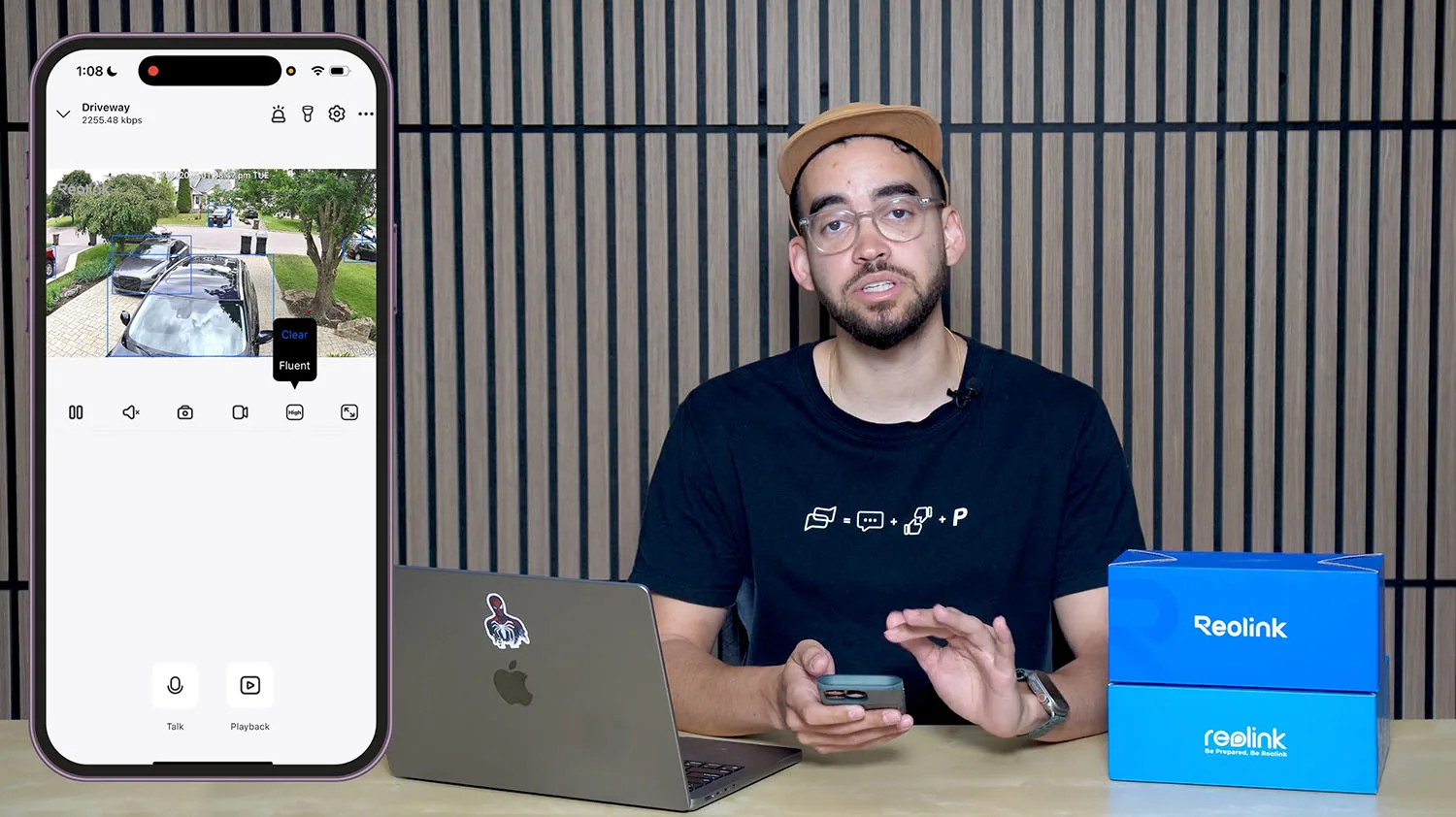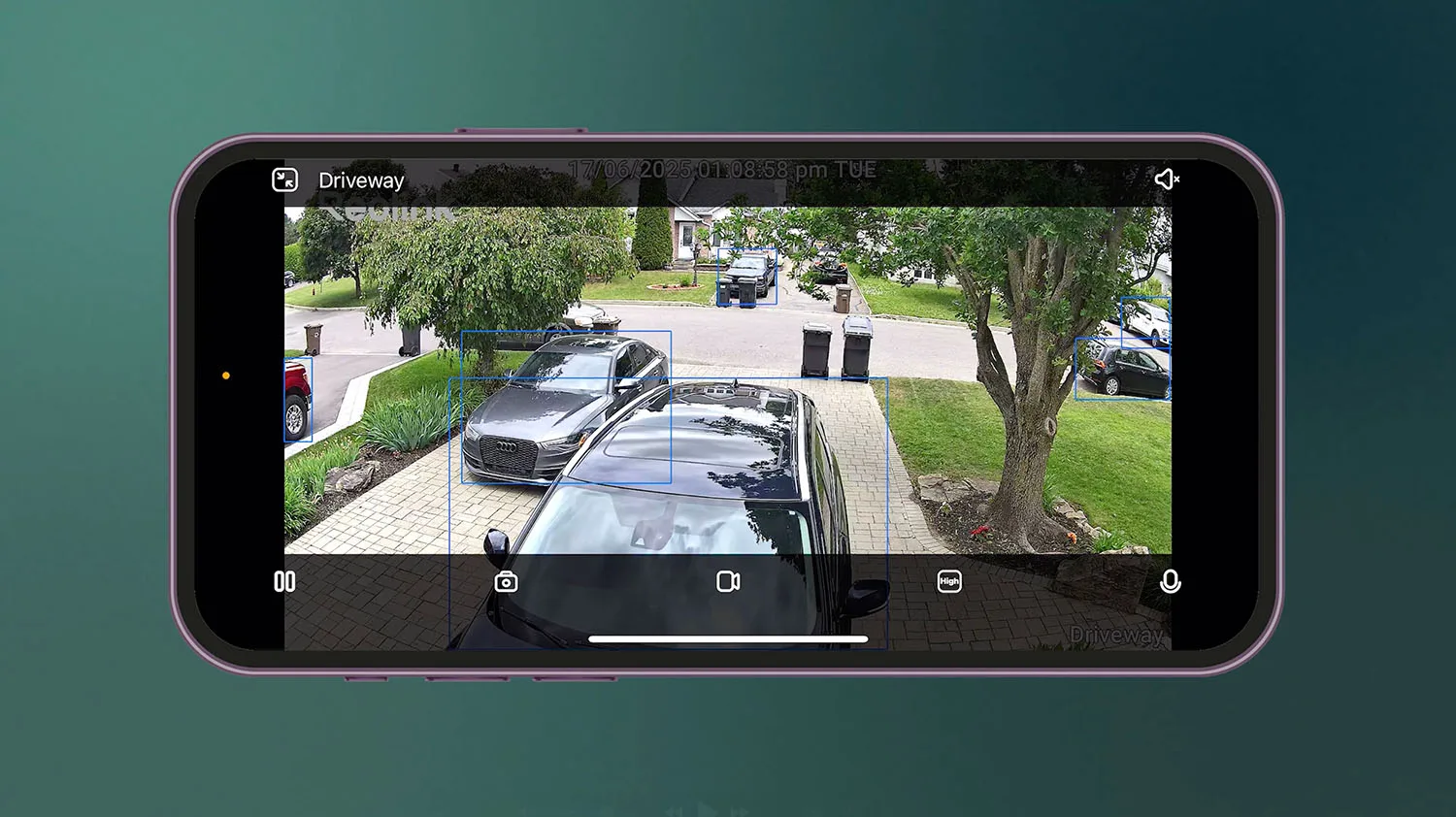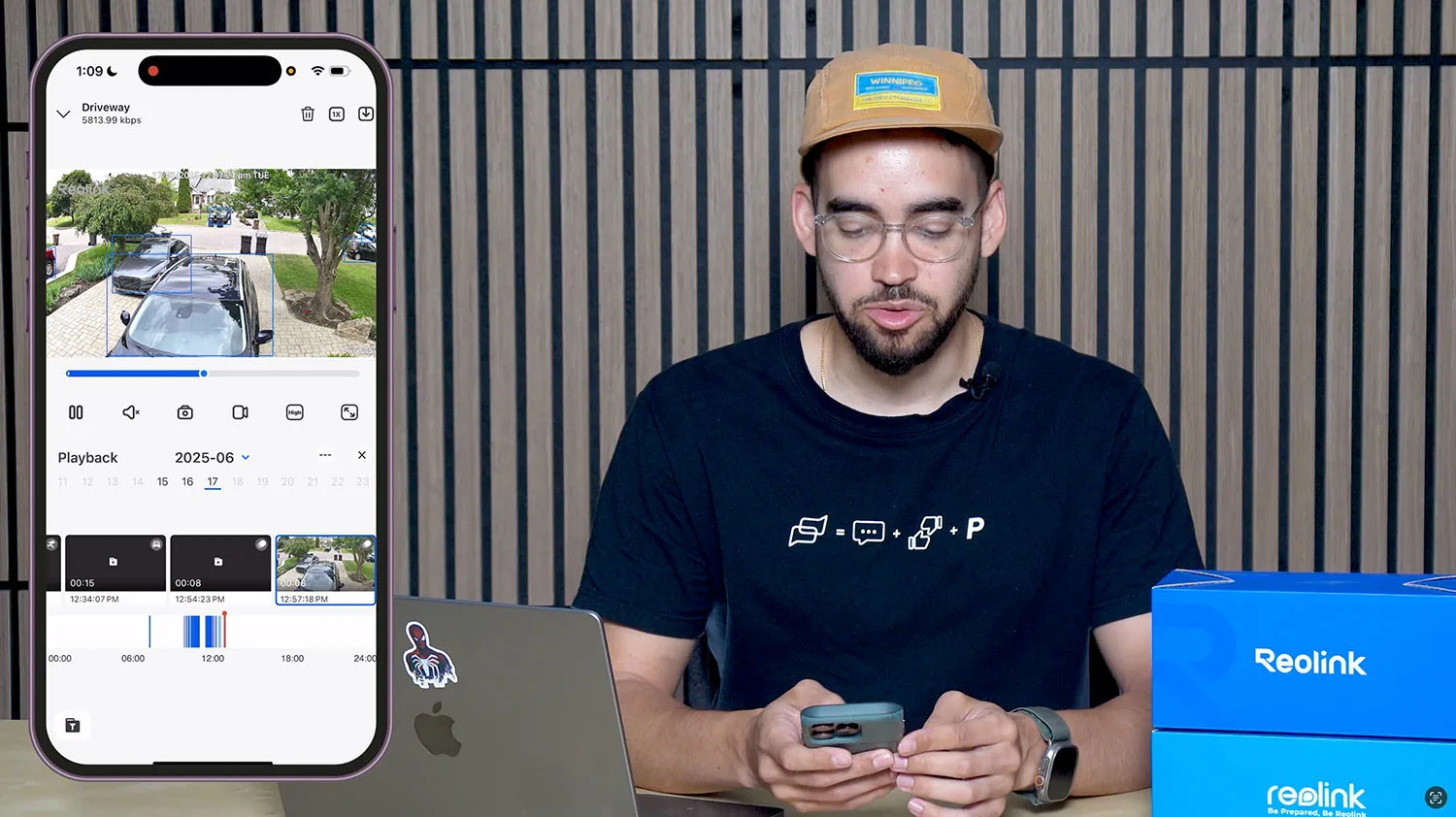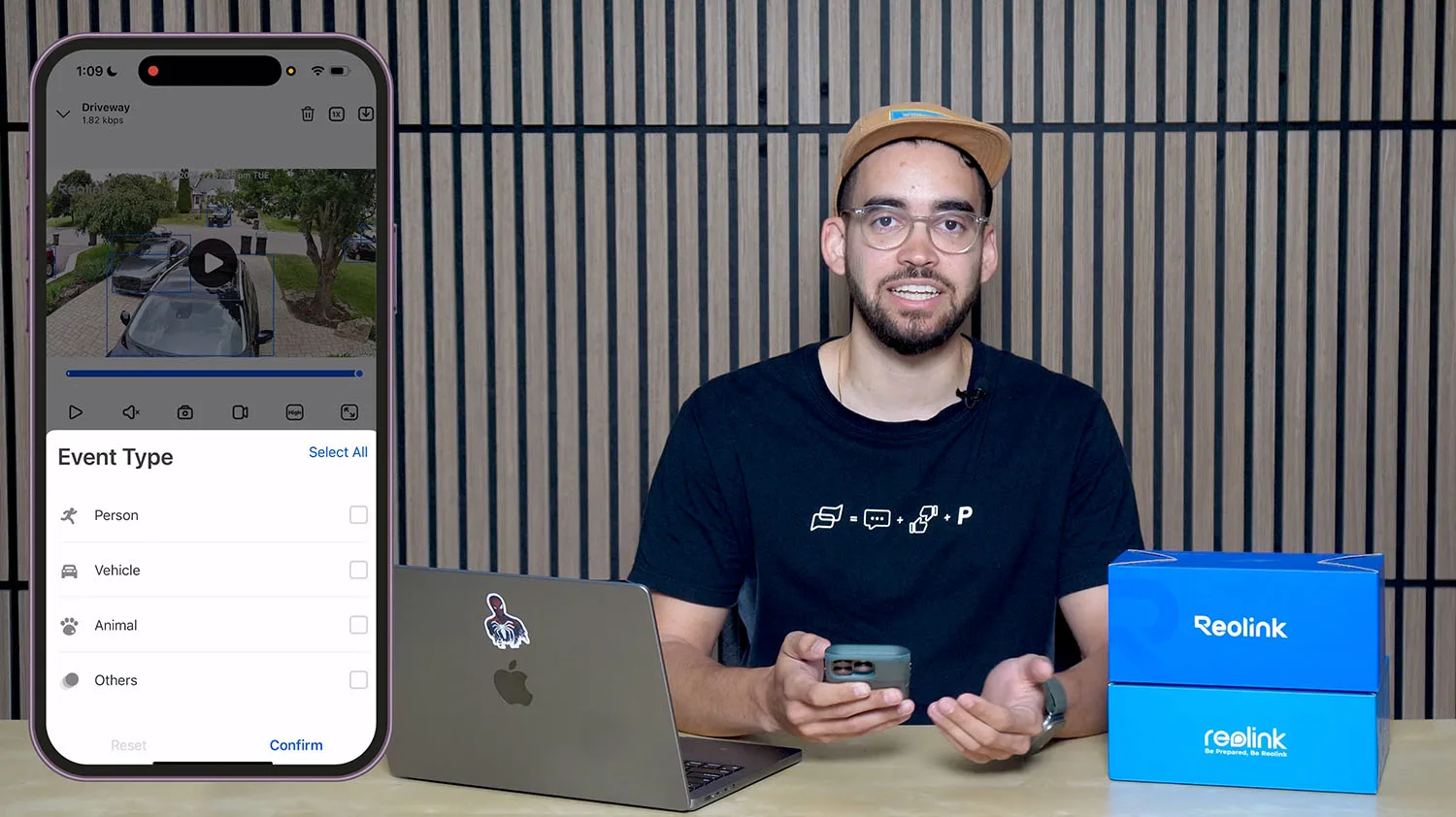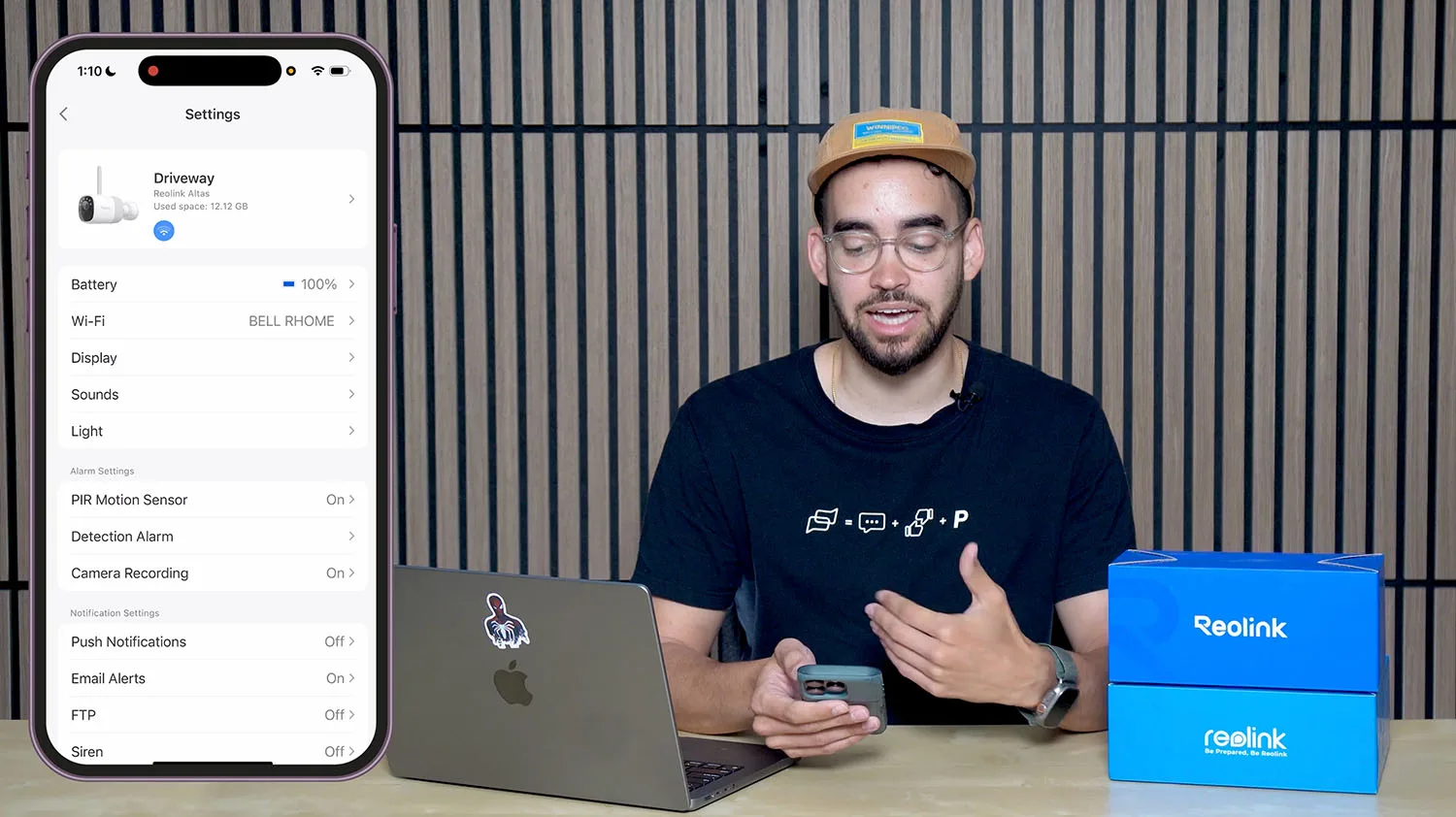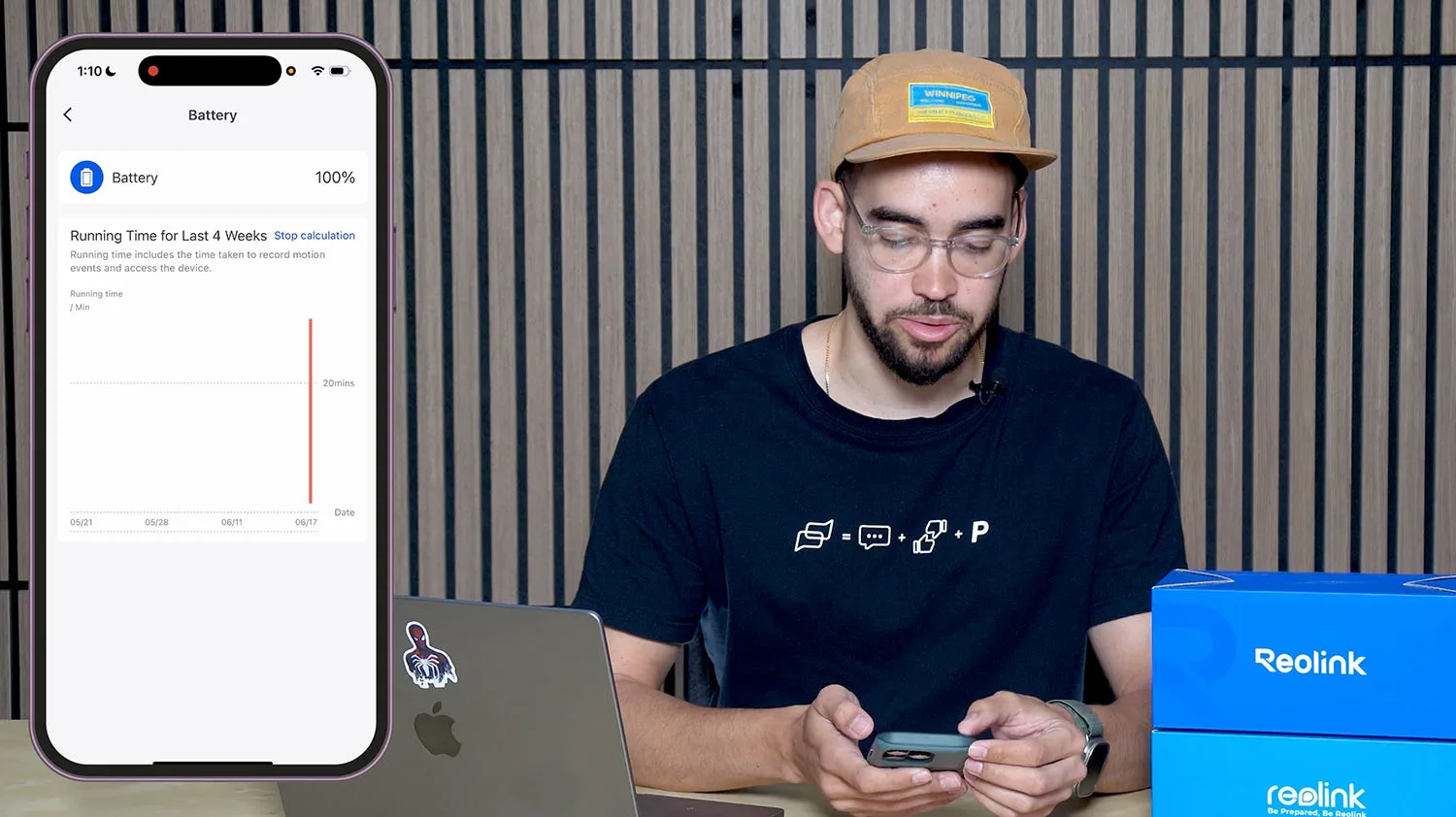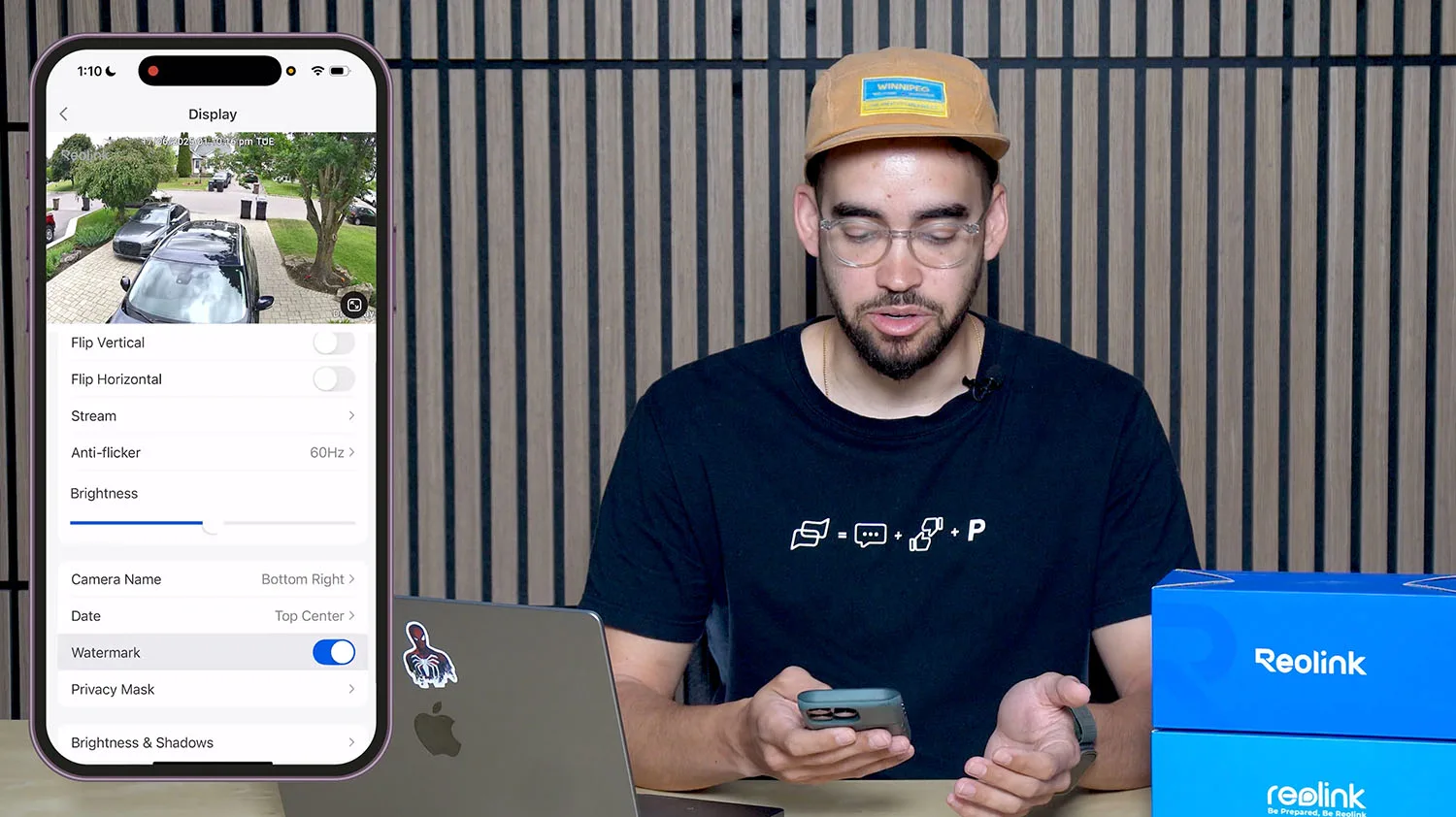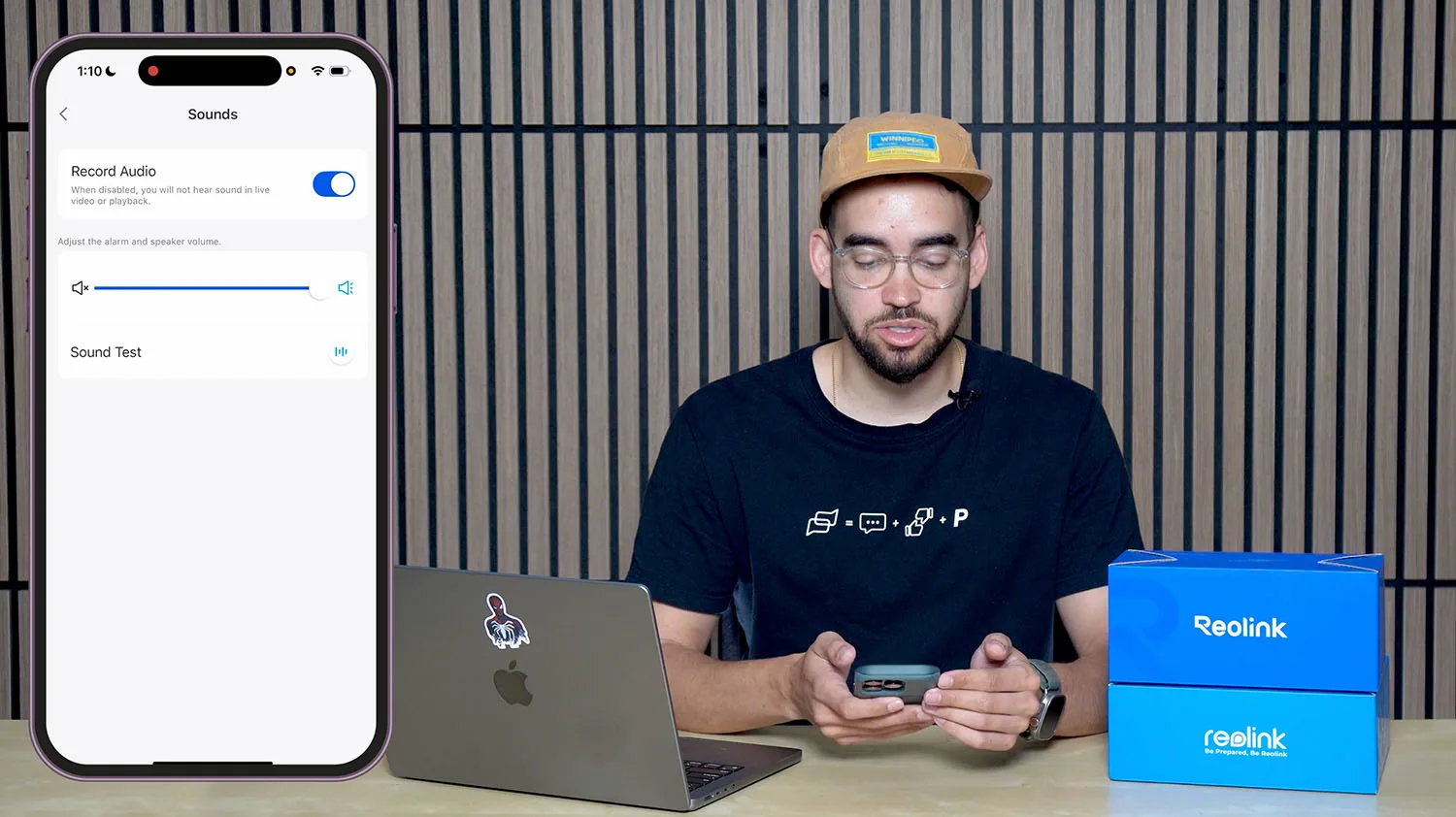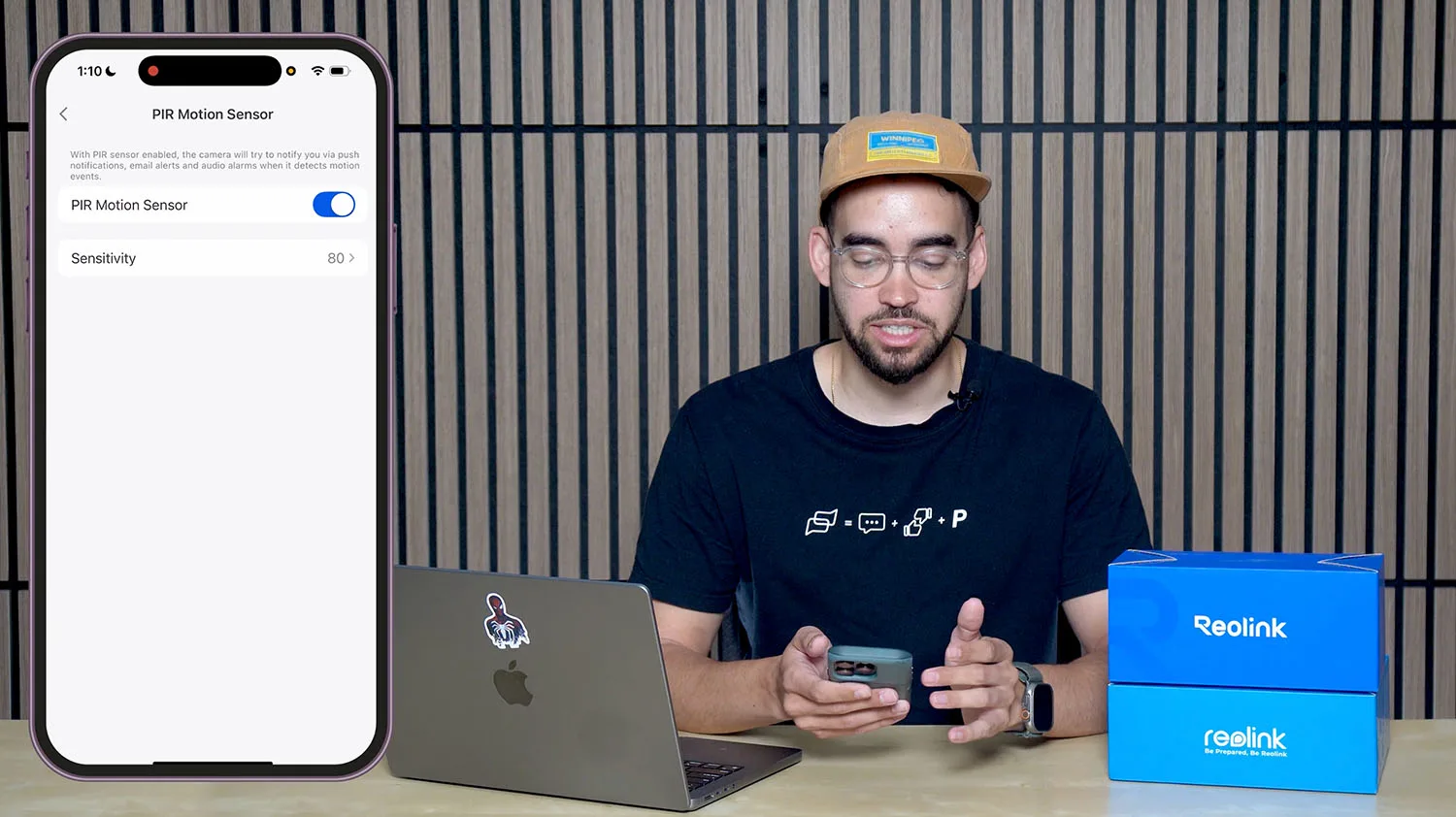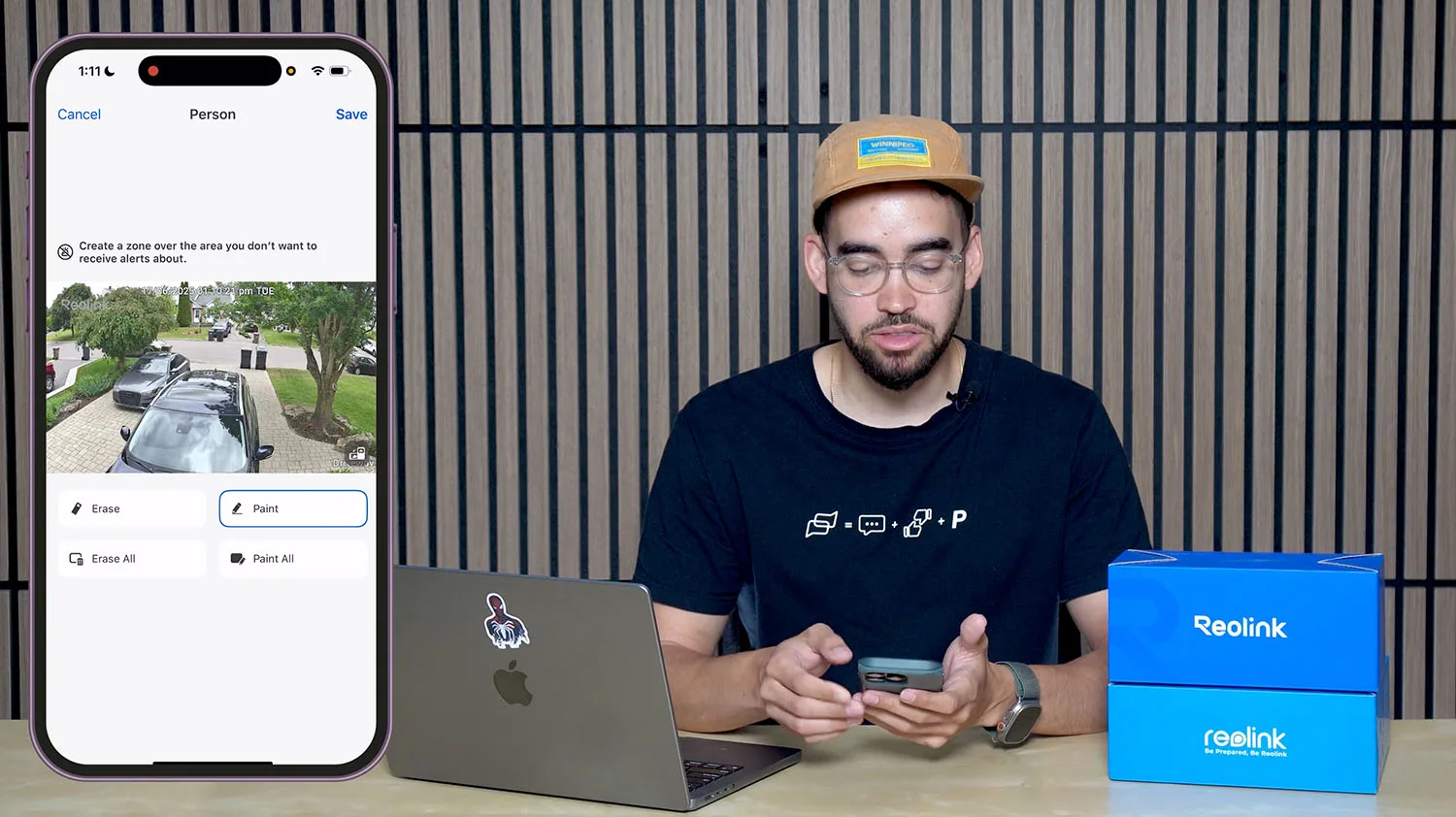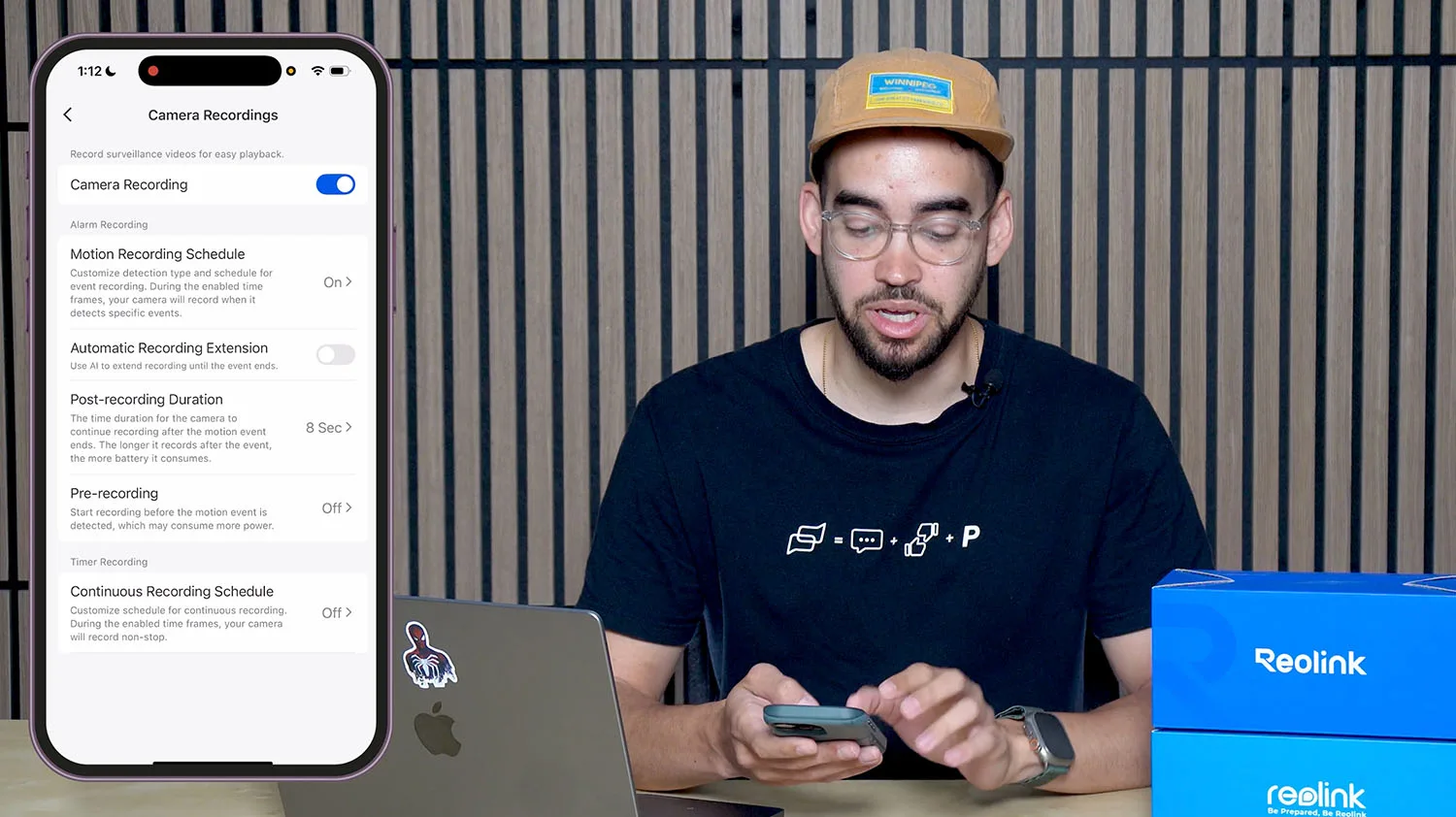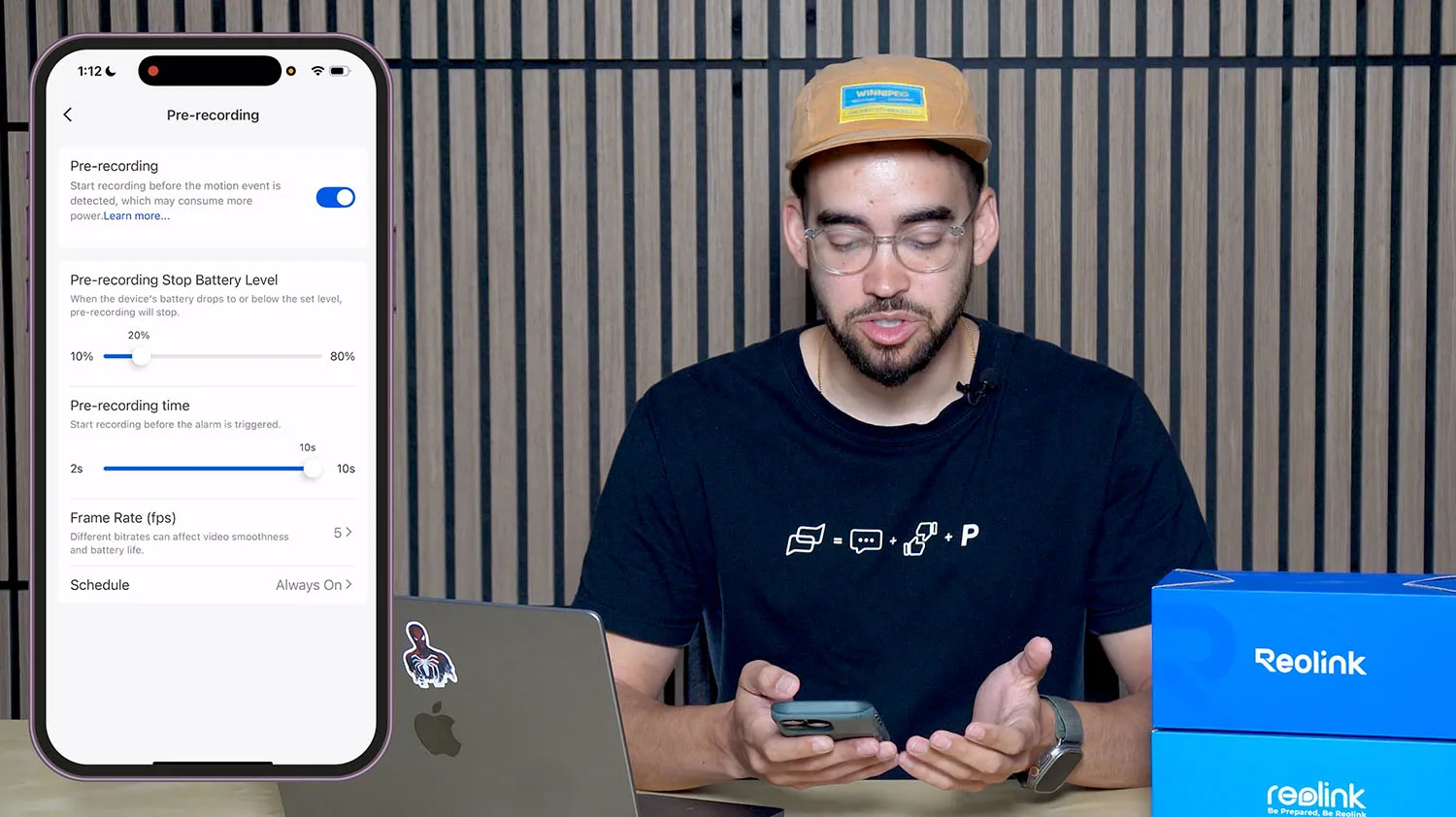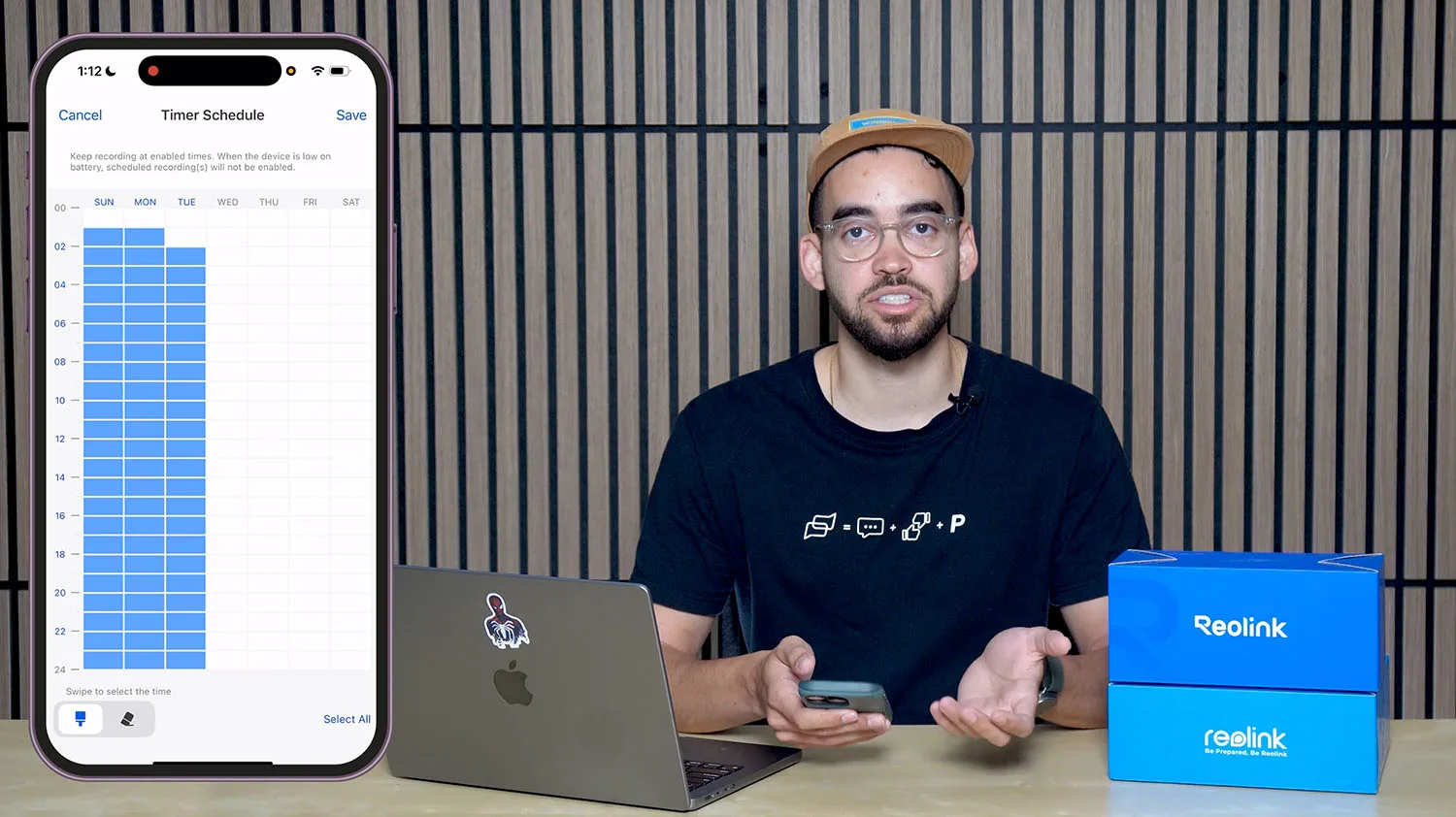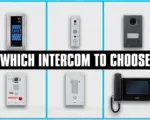If you’re tired of juggling subscription fees, climbing ladders to recharge cameras, or dealing with unreliable Wi-Fi, the Reolink Altas might be the breakthrough you’re looking for. This smart camera brings together long-term battery performance, flexible recording modes, and zero monthly costs, all in one compact unit.
Why This Battery Camera Stands Out
What makes it stand out? For starters, it’s truly wireless. The 20,000mAh battery can power motion-triggered recordings for up to 540 days. Want 24/7 footage? It supports continuous recording and even pre-records events by up to 10 seconds, so you see what happened before motion was detected. Add the ColorX Night Vision and Dual-band Wi-Fi 6, and you’re getting premium-level security without installing a single wire.

From my experience testing dozens of wireless security cameras, this is the closest thing to a wired solution I’ve used in the battery-powered category. With a solar panel connected, it’s a fully autonomous surveillance setup.
Free Expert Support for Buyers
To make it even more convenient, if you purchase your Reolink Altas using our affiliate link, you’ll receive one full year of free expert support from our team at Pipl Systems. You can contact us anytime at [email protected] for help with setup, configuration, or troubleshooting, before or after installation.
What to Expect in This Review
In the rest of this guide, we’ll walk through unboxing, configuration, recording modes, AI detection, real-life demos, and installation tips. By the end, you’ll know if the Reolink Altas 2K Pre-recording Bullet camera is the right fit for your home.
Next, we’ll dig into the first impressions, show you what’s in the box, and explain how this battery-powered wireless camera performs in real-world conditions.
Why We Recommend It — First Impressions
At first glance, the Reolink Altas stands out as more than just another smart camera. With its compact design, high-capacity 20,000mAh Battery, and ColorX Night Vision, this model immediately signals it’s built for real-world use. But it’s only after setting it up that its biggest strengths start to show.
Built Like a Pro-Level Camera
While most battery-powered security cameras struggle to balance flexibility and performance, the Reolink Altas behaves more like a fixed surveillance unit. You get full control over frame rates and modes, including continuous recording, motion detection, and pre-recording: something many wireless camera competitors can’t deliver without monthly plans or server dependencies.
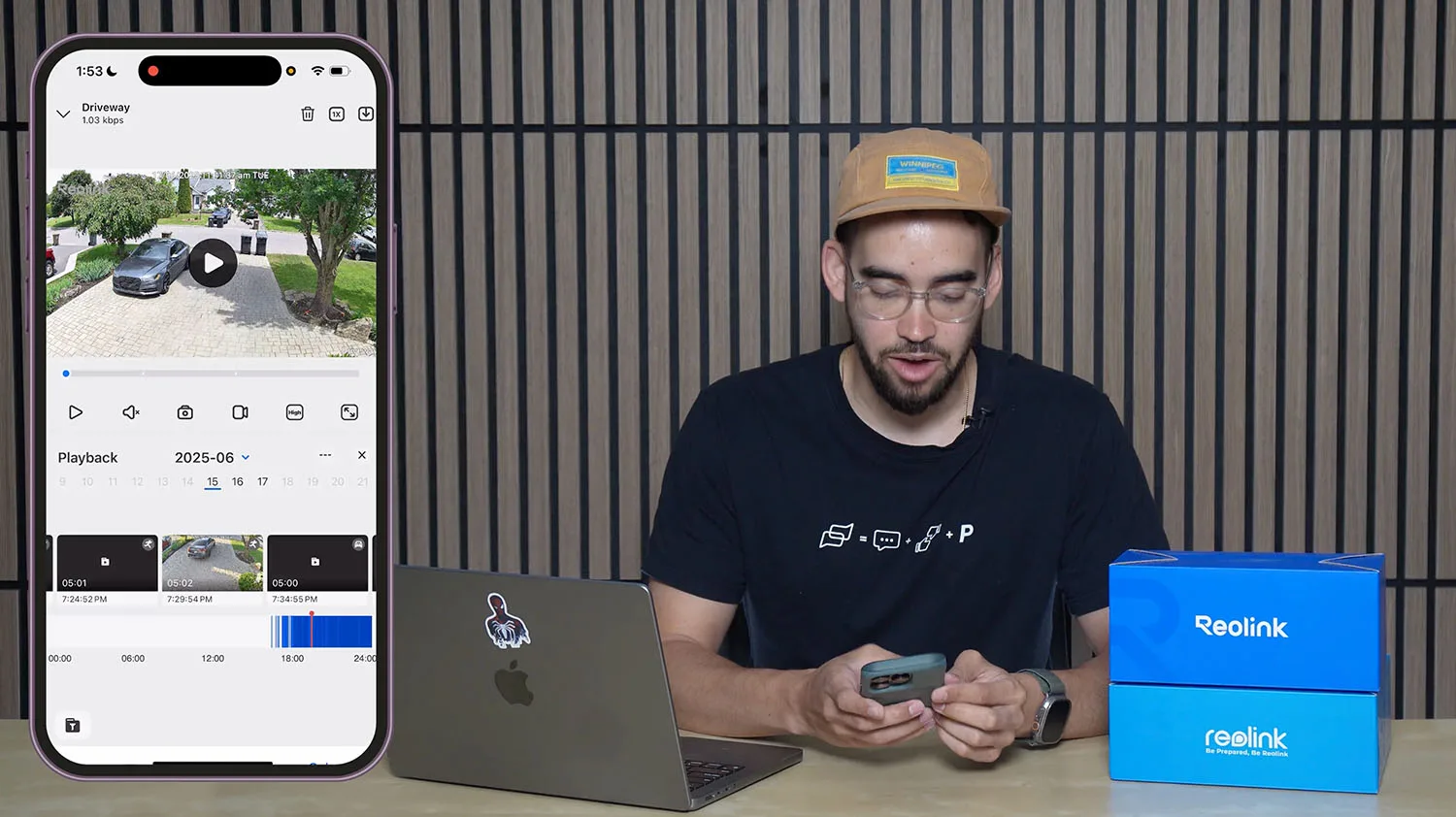
This is especially true in continuous mode. With frame rates set to 3fps, the Reolink Altas runs non-stop for up to 8 days on a full charge. In motion detection mode, it can last up to 540 days, assuming 300 seconds of daily recordings. That’s nearly unheard of in the wireless security camera category.
No Monthly Fees, No Strings Attached
Unlike other smart camera systems that lock key features behind subscriptions, the Altas gives you the full feature set up front. You don’t need to pay to access person, vehicle, or animal detection. You don’t need cloud storage to get access to your footage. And you don’t need Wi-Fi 6 just to unlock higher frame rates or pre-recording.
This freedom from service plans is a big plus, especially for users in rural areas, vacation homes, or off-grid properties. It also means lower total cost of ownership over time, a significant advantage over other Reolink camera alternatives or mainstream competitors.
Solar Panel Compatibility Included
The Reolink Altas was built from the ground up to support solar power. Pair it with the Reolink Solar Panel 2 (6W), and it becomes a fully autonomous AI security solution. In most environments, 10 minutes of direct sun per day is enough to keep the battery topped off in motion mode. Even in continuous mode, just two hours of sun a day can sustain the system.

This makes it an ideal Reolink AI camera for cabins, sheds, and long-term outdoor deployments, especially in regions with strong sun exposure.
Recording Modes and Battery Life
We’ve summarized the power-saving options and expected longevity in this compact reference:
| Recording Mode | Description | Approximate Battery Life |
|---|---|---|
| Motion Detection Only | Records on motion events only | Up to 540 days |
| Scheduled Recording | Custom recording schedules | 100–180 days |
| Continuous Recording | Always on, requires solar panel | Up to 60 days standalone |
| Solar Panel Mode (any) | Auto-recharges via sunlight | Unlimited (weather-dependent) |
⚠️ Battery life estimates are based on 3fps default and typical daily usage (e.g., 300s of event recording per day). Results may vary depending on temperature, Wi-Fi stability, user settings, and sunlight exposure.
If you’re looking for a battery camera that doesn’t act like a battery camera, with serious endurance, offline capability, and frictionless setup, Altas makes a strong case.
What’s in the Box and How to Set It Up
What’s Included
When you open the Reolink Altas package, you’ll find a full set of components ready for immediate setup:
- Reolink Atlas Camera – sealed and pre-assembled with antenna
- Quick Start & Instruction Manuals – including warm tips and drill template
- Mounting Plate – for securing the camera
- Screws and Anchors – wall-mount accessories in a labeled bag
- Adjustable Mount – threaded mount for angled positioning
- USB Type-C Cable – for charging or direct setup
- Nylon Strap – for temporary or pole mounting
- Reolink Solar Panel – rectangular panel with integrated cable
- Reolink Surveillance Sticker – for visible deterrence
This full kit means you don’t need to buy any accessories separately, everything you need is included in the box.
Step-by-Step Setup Guide
Below is the simplified walkthrough to set up the Reolink Altas for first-time use:
Step 1: Power On the Camera
- Remove the plastic seal from the camera.
- Press and hold the power button until the status LED flashes.
- Use the included USB Type-C cable to charge if needed.
Step 2: Download the Reolink App
- Scan the QR code on the instruction card or go to the App Store / Google Play and search for “Reolink”.
- Install and open the app.
Step 3: Add the Camera via Bluetooth
- Enable Bluetooth on your smartphone.
- In the Reolink app, tap “+ Add Device” and allow the app to scan for nearby Reolink cameras.
- Tap “Reolink Altas” once it’s detected.
The initial connection uses Bluetooth, not Wi-Fi. This improves setup reliability, especially in outdoor environments.
Step 4: Connect to Wi-Fi 6 Network
- Once Bluetooth pairing is complete, the app will prompt for your Wi-Fi network details.
- Choose a 2.4 GHz Wi-Fi 6 network for best range and reliability.
- Enter your credentials and wait for the confirmation beep.
Altas supports the Wi-Fi 6 standard, which improves connection stability, reduces latency, and allows for faster firmware updates over-the-air.
Step 5: Position the Camera
- Use the included mounting bracket and screws to secure the camera on a wall or post.
- If you prefer a non-invasive installation, use the nylon strap with the rear slot on the camera.
- Adjust the camera angle using the ball-joint mount before tightening.
Step 6: Connect the Solar Panel (Optional but Recommended)
- Plug the solar panel cable into the camera’s Type-C port.
- Mount the solar panel in a sun-facing position using the same bracket style.
When sunlight is sufficient, the solar panel will keep the battery topped up year-round.
What’s Next: Smart Configuration and Alerts
In the next section, we’ll walk through:
- Enabling Motion Detection Modes (including 10s Pre-Recording and Continuous)
- Setting up Activity Zones
- Understanding Battery Life Expectations per mode
- Managing Storage and Reolink Cloud options
- Fine-tuning AI detection sensitivity
This ensures your Reolink Altas operates exactly as intended for your environment.
Recording Modes Explained — Motion, Pre-Record, Continuous
Reolink Altas offers three powerful recording modes tailored for different surveillance needs. Each mode directly affects battery life, storage usage, and how much footage is captured before and after a trigger event.
Motion Detection Mode (Default)
This mode is ideal for users looking to maximize battery life. The camera stays in low-power standby and wakes up only when motion is detected via its built-in PIR sensor.
- How It Works: Triggers recording only when movement is detected.
- Recommended For: Low-traffic areas like driveways, backyards, and cabins.
- Battery Life: Up to 540 days at 300 seconds of recording per day.
- Downside: Can miss the critical moment before an event starts (e.g., someone approaching from the side).
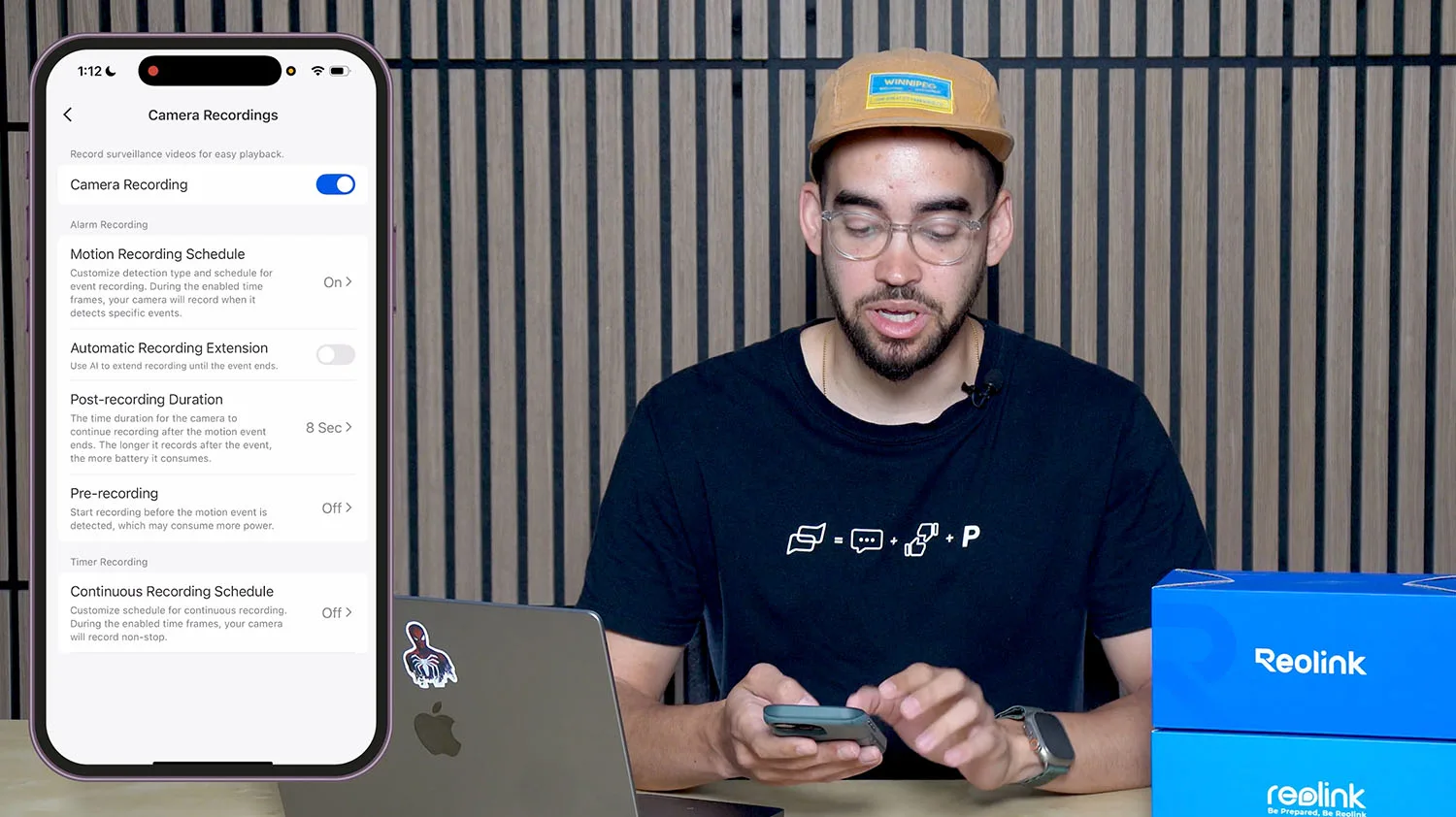
Pre-Recording Mode (10s Buffer)
Pre-Record is what makes the Reolink Altas feel closer to a full surveillance system. It continuously maintains a 10-second rolling buffer in low-framerate standby. When motion is triggered, it saves those previous seconds too, so you get the full context.
- How It Works: Captures footage 10 seconds before motion is detected.
- Adjustable Settings: Users can customize the buffer between 2 and 10 seconds, and the recording frame rate (1/3/5 fps).
- Recommended For: Entryways, gates, and situations where the moment of entry matters.
- Battery Life: Around 14 days per full charge at 3 fps.
- Best Practice: Use this mode if you’ve experienced “late start” issues in motion recordings.
Continuous Recording Mode (24/7)
This setting transforms the Altas into a true 24/7 recorder, ideal for critical areas with constant activity. Unlike many battery-powered cameras, Altas supports low-framerate continuous recording while connected to a solar panel or precharged battery.
- How It Works: Records non-stop at a customizable frame rate (default 3 fps).
- Recommended For: Businesses, front doors, and urban environments with regular foot or car traffic.
- Battery Life: Up to 8 days at 3 fps on a full charge; requires ~2h sunlight daily for continuous solar use.
- Note: Combine with a large-capacity microSD card (up to 512 GB) to avoid data loss.
When to Use Each Mode
| Scenario | Recommended Mode | Reason |
|---|---|---|
| Backyard or private property | Motion Detection | Saves battery, low traffic |
| Front door or porch | Pre-Record (10s) | Captures visitors or deliveries from first second |
| Small business entrance | Continuous Recording | Ensures full coverage, day or night |
| Gated community driveway | Pre-Record or Motion | Balance of coverage and battery |
| Rural cabin with solar panel | Pre-Record or Motion | Efficient recording with good autonomy |
Reolink App Filters and Smart Playback
Each mode supports filtered playback via the Reolink App:
- By Type: Person, Vehicle, Animal
- By Time: Hour-by-hour timeline with color-coded activity bars
- By Mode: Motion vs. Continuous clips are clearly separated
- Quick Review: Tap-to-jump timeline interface accelerates forensic review
Video, Audio, and Color Night Vision
The Reolink Altas stands out in the wireless camera segment not just for its battery and solar autonomy, but also for how it handles video clarity, sound, and nighttime surveillance. While many battery-powered cameras rely on traditional infrared, the Altas takes a different route.
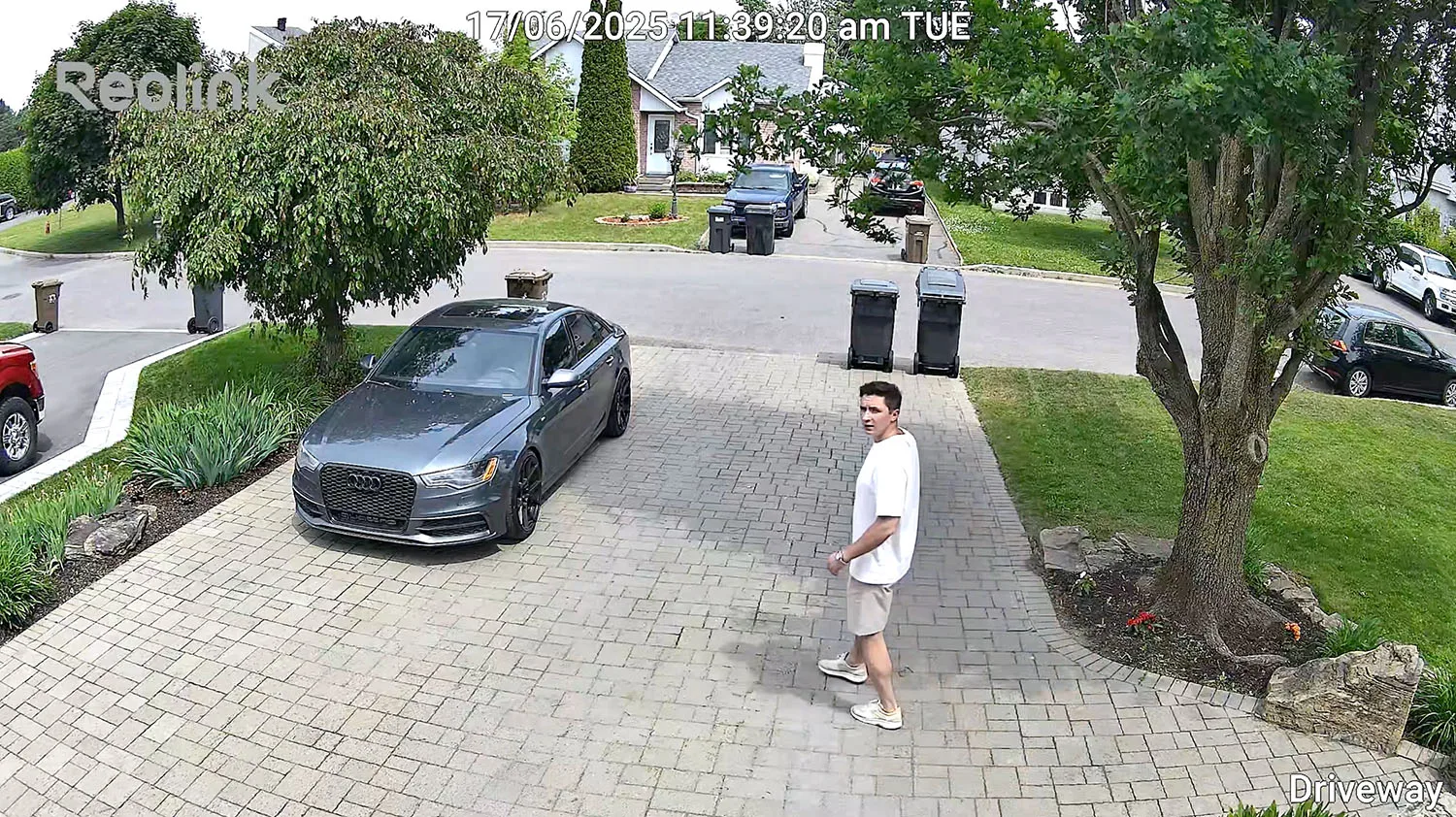
Crisp 2K Resolution and Balanced Frame Rate
The camera captures video in 2K resolution (2560×1440), offering a good balance between sharp detail and storage efficiency. With a fixed 4mm lens and a 90° horizontal field of view, it can easily cover medium-sized zones like porches, gates, or side yards. The max frame rate is capped at 15fps — enough for most daylight activity but not ideal for fast motion or license plate capture. This is a common trade-off in solar-ready systems, especially those prioritizing longevity.
ColorX Night Vision in Action
Unlike most battery-powered security cameras that switch to grayscale infrared at night, Reolink Altas features ColorX Night Vision. This advanced imaging system retains color detail even in very low light. This becomes especially useful in urban alleys, rural fences, or any spot where ambient light (like a porch bulb or distant streetlight) is present.
- No IR glare on faces or license plates.
- More accurate color identification for clothing or vehicles.
- Better subject separation in dark zones with background lighting.
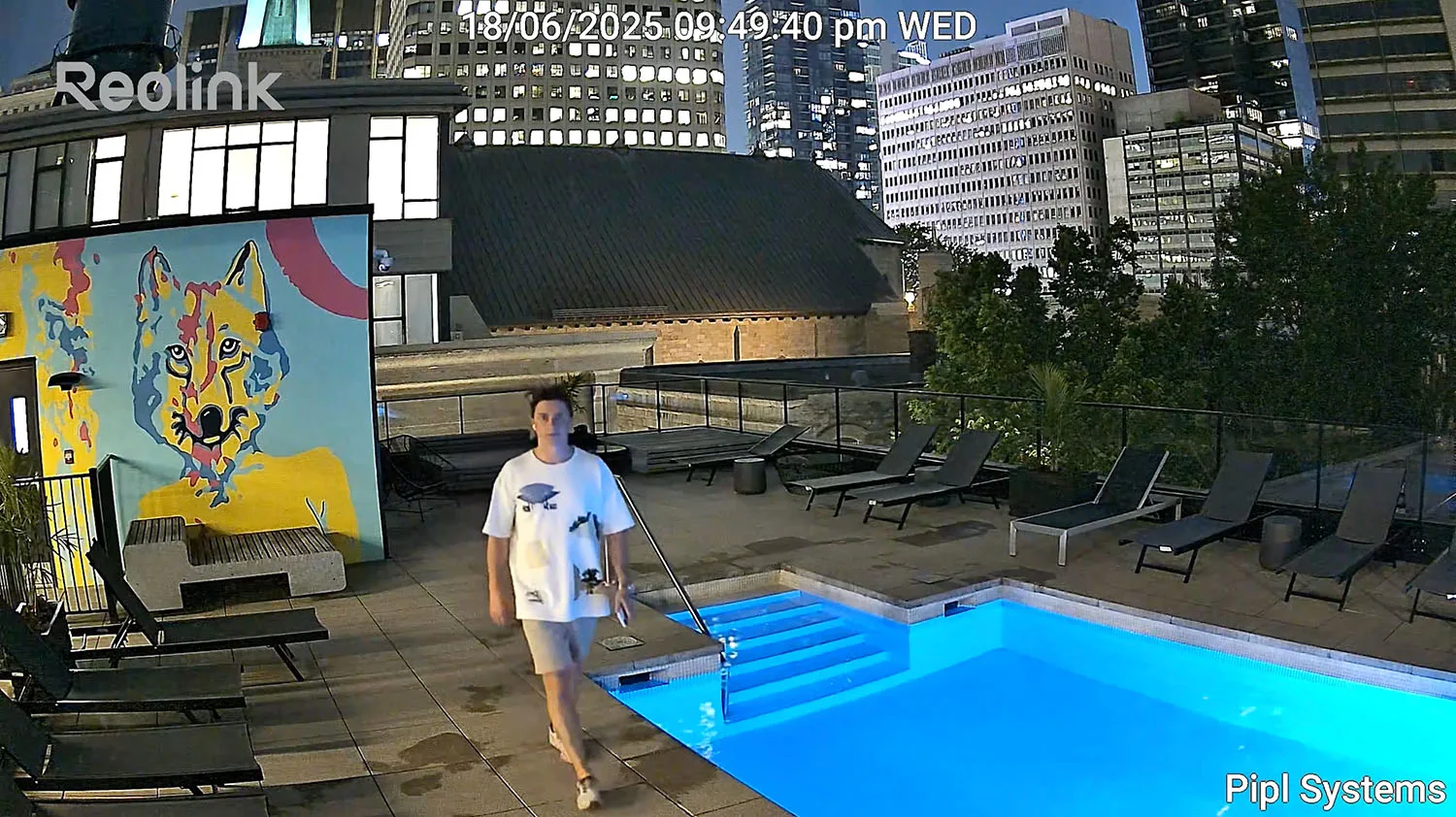
If you’re comparing options, we recommend checking out our Best AI Security Cameras for 2025 – most models on that list include Color Night Vision support, but few offer it in a wireless solar-ready form like the Reolink AI camera.
Two-Way Audio That Actually Works
Reolink Altas includes both a built-in microphone and speaker, enabling two-way communication through the Reolink App. In our field test, sound was clear on both ends within 5–8 meters. There’s a slight delay, as expected with battery cameras over Wi-Fi, but the clarity was enough for deliveries, visitor interaction, or basic deterrence.
Power That Lasts — Battery and Solar Explained
If there’s one thing that sets the Reolink Altas apart from other wireless cameras, it’s the power system. With a massive 20,000mAh rechargeable battery and full solar support, it’s built for uninterrupted monitoring, without needing constant charging or monthly subscriptions.
Up to 540 Days on Motion Mode
In motion detection mode, where the Reolink AI camera only records when activity is detected, the battery can last up to 540 days. That’s nearly a year and a half on a single charge in low-traffic environments — an impressive feat for any battery-powered smart camera.
This is based on an average of 5 minutes of recording per day (300 seconds), typical for residential driveways or side yards with limited foot traffic.

What If You Enable Continuous or Pre-Recording?
For users with busier areas or those who prefer constant surveillance, the Altas offers:
- 8 days of continuous 24/7 recording at 3fps
- 14 days in pre-recording mode with 10s lookback and motion triggers
These modes give you more context before and after events, which is ideal for commercial entrances, driveways, or outdoor business setups.
If you’re planning to enable 10s pre-recording, make sure your location receives enough sunlight, or consider connecting the camera to a Reolink NVR for hybrid operation.
How Much Sunlight Is Needed?
The Reolink Altas supports the Reolink Solar Panel 2 (6W). Here’s what you’ll need based on usage:
- Motion Detection Mode: ~10 minutes of direct sunlight per day
- Pre-Recording Mode: ~1 hour daily
- Continuous Recording: ~2 hours daily
The included USB Type-C charging port (USB-A to USB-C) makes installation flexible, and the solar panel attaches securely using the standard screw-in mount.
If you’re comparing multiple options, check out our 18 Best Wireless Solar Security Camera Systems for 2025 — it includes all the top-rated solar models for residential and off-grid installations.
App Features and AI Smart Detection
Full Control from the Reolink App
The Reolink mobile app offers all the tools you need to manage your Reolink Altas efficiently. You can set custom recording schedules, adjust detection zones, enable notifications, and access live or recorded footage. Everything is available through a clean, intuitive interface compatible with iOS and Android.
The app allows for easy playback, time-lapse viewing, and quick export of recorded clips. It’s designed for users who want full access without needing a desktop or cloud-only workflow.
Smart AI Detection with Filtering
The Reolink AI camera inside the Altas supports on-device detection of people, vehicles, and animals — no cloud required. You can customize which events trigger alerts, and the system accurately filters routine motion like wind-blown branches or shadows.
The adjustable PIR sensor reaches up to 10 meters and spans a 100° detection field. You can refine detection sensitivity per zone and mask off areas such as roads or neighboring properties to avoid false triggers.
Scene-Based Search and Smart Playback
The event filtering system enables fast, accurate search by event type. Want to review only vehicle detections? Or skip directly to footage involving animals or humans? All filters are accessible in the playback timeline with clear icons and segmented previews.
This dramatically reduces the time spent scrubbing through hours of video.
Smart Home Integration
Reolink Altas works seamlessly with Google Assistant and Alexa. Voice commands allow you to view the camera feed on smart displays or activate/deactivate motion alerts via your preferred assistant.
You can also pair the camera with Google or Amazon routines for lights, alarms, or scheduled automations, giving you another layer of smart home security.
Time-Lapse and Scheduled Captures
If you want more than just security, Altas supports time-lapse recording — perfect for capturing long-term changes like backyard projects, weather patterns, or sunrises. Time-lapse intervals and schedules are easily configured within the app.
Installation & Mounting Tips
Compact Yet Solid Build
Despite housing a 20,000mAh battery, the Reolink Altas remains relatively compact (126×78×76 mm) and weighs just over half a kilogram. Its IP66 rating ensures that it can be mounted outdoors year-round, whether it’s exposed to rain, wind, or dust.
Thanks to its clean lines and low-profile body, it can blend well on exterior walls, fences, or wooden structures without drawing too much attention.
Where and How to Install for Best Results
To get the most out of this wireless camera, position it about 2.5 meters off the ground at a downward angle that covers your zone of interest. Avoid placing it directly under roofs or eaves that could block solar access if you’re using the Reolink Solar Panel 2.
For full field-of-view coverage (90° horizontal), mount it at the corner of a building or facing driveways, gates, or front yards. If motion detection is your priority, the camera performs best when subjects move across the frame, not directly toward it.
A pro tip: Use live view from the Reolink app during setup to align the lens perfectly. The app gives real-time feedback while you fine-tune the angle.
Proper vs. Poor Mounting
We’ve tested both optimal and suboptimal mounting positions. Cameras mounted too high may miss critical facial details or plate numbers. Install too low, and you risk obstruction by bushes, furniture, or passing vehicles.
Visual guidance makes all the difference. Even small tweaks to angle and height can dramatically improve detection accuracy and image clarity. During our own setup process, we found it helpful to test the camera’s live feed from the Reolink app while adjusting the bracket. That real-time view allowed for precise alignment without guesswork.
If you’re planning to mount the Altas near entry points, gates, or along property lines, take a few moments to test both day and night views before finalizing placement. The combination of a wide field of view and motion filters works best when the camera is positioned to see motion across the frame, not straight toward it.
For additional context on hardware and positioning details, revisit our earlier walkthrough of the Altas platform:
👉 Reolink Altas: AI-Powered 2K Solar Camera with 24/7 Recording – our initial hands-on impressions and setup observations.
Real-World Testing and Field Impressions
Everyday Use in Residential and Off-Grid Settings
We deployed the Reolink Altas in several test environments—urban homes, backyard fences, and remote cabins. The performance remained stable across all locations. The ColorX Night Vision produced full-color footage in low-light areas without relying on IR, and the AI camera reliably filtered cars from people and animals in high-traffic zones.
No Wi-Fi dropouts were observed even in extended 5GHz mode, and continuous solar charging kept the camera at over 70% battery despite several overcast days.
Visual Detection in Real Conditions
Footage from the Altas shows that smart filters do their job accurately. Vehicles passing on roads outside of defined zones were excluded, while every person entering detection areas was recorded with proper timestamping.
We tested the 10s Pre-recording function in scenes where pets and vehicles entered simultaneously, and found that the buffer captured context before any alert was even triggered.
Time-lapse performance was also smooth, especially with day-long construction monitoring and sunrise recordings. If you’re planning similar usage, it’s a reliable alternative to manually downloading hours of footage.
For Those Who Need a Wired Alternative
If you’re considering a more permanent 4K setup with PoE instead of battery, check our detailed comparison here:
👉 Reolink CX810 and CX820 Review: Budget AI Cameras with 4K Power
Both models deliver full smart detection, continuous 24/7 recording, and high-resolution video with no battery or solar considerations.
Storage Options — Local, Cloud, and Reolink Hub
The Reolink Altas supports a variety of storage methods, giving you flexible control over how and where footage is recorded.
Local microSD Storage
You can insert a microSD card (up to 512GB) directly into the camera, enabling continuous, motion-triggered, or pre-recorded video capture without needing an internet connection or cloud access. For most users, this is the easiest way to retain footage offline.
Reolink Cloud
If you prefer remote access and automatic backup, Reolink Cloud is available in select regions. It’s a convenient option for storing critical clips without worrying about SD card limits or theft. Keep in mind that continuous 24/7 recording is not supported on cloud plans—it’s optimized for motion-based clips.

Reolink Hub Integration
You can also connect the Altas to a Reolink Hub for expanded storage and unified access alongside other Reolink cameras. This hybrid approach allows users to store key events in the cloud while keeping high-resolution local copies for long-term review.
Which Setup Is Right for You?
If you need full-time recording, a large SD card or hub/NVR is ideal. If your main concern is quick playback of motion alerts or time-lapses, a small card or basic cloud plan may be enough. The system supports hybrid configurations too—local recording plus cloud clips—for those who want maximum redundancy.
Warranty, Support, and Affiliate Bonus
Every Reolink Altas comes with a 2-year limited warranty, covering hardware performance and manufacturing defects. That’s standard for most Reolink cameras and competitive with similar battery-powered models.
For North American buyers who purchase using our affiliate link, Pipl Systems also offers free technical support before, during, and after installation. Whether you need help selecting storage options or configuring the Reolink app, we’re here to assist.

Have questions before or after the install? Contact us directly at [email protected].
We’re happy to provide personalized setup guidance, storage planning tips, and troubleshooting tailored to your location, usage mode, and network setup.
Reolink Altas vs Other Wireless Cameras
In our previous coverage, we compared the Reolink Altas to the Ring and Arlo solar cameras, highlighting its strong local storage, solar autonomy, and smart detection without subscriptions. In this updated section, we shift the lens to other highly popular wireless cameras available in the U.S. under $150, including options from Eufy, Blink, and Wyze.
This direct comparison will help you understand where the Reolink Altas stands in the competitive landscape, especially when it comes to video performance, storage flexibility, power autonomy, and smart features.
Comparative Table: Reolink Altas vs Competitors (June 2025)
| Parameter | Reolink Altas | eufyCam S330 (eufyCam 3) | Blink Outdoor 4 | Wyze Battery Cam Pro |
|---|---|---|---|---|
| Price (June 2025) | $142.49 (discounted from $149.99) | $179.99 (discounted from $219.99) | $99.99 | $89.98 (currently sold out) |
| Resolution | 2K (2560×1440) | 4K (3840×2160) | 1080p | 2.5K (2560×1440) |
| Night Vision | ColorX (full-color night vision) | Infrared & color with spotlight | Infrared only | Color with IR & white LEDs |
| AI Detection | Person, vehicle, animal | Person, vehicle, animal | Motion-only | Person (subscription required) |
| Storage | microSD up to 512 GB, cloud | 16 GB built-in, SSD up to 16 TB | Cloud only (subscription) | microSD up to 256 GB, cloud |
| Subscription | Not required | Not required | Required | Required for AI and cloud |
| Battery | 20,000 mAh rechargeable | Integrated lithium (non-removable) | 2×AA lithium (non-rechargeable) | 6,200 mAh removable lithium-ion |
| Battery Life | Up to 540 days (motion mode) | Up to 1 year (motion mode) | Up to 2 years (motion mode) | Up to 6 months |
| Solar Charging | 2 hours/day sunlight for continuous | Built-in solar panel | Optional solar panel (sold separately) | Optional via Wyze solar panel |
| Pre-Recording | Up to 10 seconds | Not supported | Not supported | Not supported |
| Continuous Recording | Supported (up to 8 days at 3fps) | Not supported | Not supported | Supported |
| Field of View (H) | 90° | 112° | 143° | 108° |
| Audio | Two-way audio | Two-way, 100 dB siren | Two-way audio | Two-way with noise cancellation |
| Wi-Fi & Bluetooth | Wi-Fi 6 (2.4/5GHz), BT 5.0 | Wi-Fi 2.4GHz | Wi-Fi 2.4GHz | Wi-Fi 2.4/5GHz, BT 5.1 |
| Smart Assistant | Google Assistant, Alexa | Google Assistant, Alexa | Alexa | Google Assistant, Alexa, IFTTT |
| Ingress Protection | IP66 | IP67 | Not specified | IP65 |
| Operating Temperature | -4°F to 131°F | -4°F to 122°F | -4°F to 113°F | -4°F to 122°F |
| Warranty | 2 years | 1 year | 1 year | 1 year |
Expert Analysis
Resolution & Night Vision
While the eufyCam S330 leads with native 4K resolution, the Altas offers crisp 2K video enhanced by its proprietary ColorX technology for full-color night surveillance. Blink and Wyze trail with lower resolutions or limited IR performance.
Smart Detection & Subscriptions
Reolink and Eufy provide complete AI detection (person, vehicle, animal) with no paywall. Wyze restricts AI to paid plans, and Blink limits detection to simple motion events.
Power, Battery, and Solar Performance
Reolink stands out with an ultra-capacity 20,000mAh battery, supporting up to 540 days of runtime in motion mode. Its solar strategy requires just 2 hours of daily sunlight. In contrast, Eufy’s panel is integrated, while Blink and Wyze require optional accessories with lower efficiency.
Storage & Cloud Options
Altas offers hybrid storage via microSD (up to 512 GB) or cloud—no subscription required. Eufy includes built-in storage and allows expansion via SSD. Blink offers only cloud with a mandatory subscription; Wyze offers both, but locks AI behind a paywall.

Connectivity & Reliability
Reolink leads in connectivity with Wi-Fi 6 and Bluetooth 5.0, enabling faster, more stable remote access. Blink remains basic at 2.4GHz only, while Wyze offers dual-band Wi-Fi with Bluetooth 5.1.
Installation, Build, and Support
Rated IP66 with wide operating tolerance (–4°F to 131°F), the Altas is built for harsh environments. It also comes with a 2-year warranty—double the industry standard.
Concluding Opinion
For buyers seeking high performance without recurring costs, the Reolink Altas presents a unique value proposition. With ColorX night vision, long battery life, expandable storage, and real AI features without a subscription, it clearly leads in autonomy and functionality. Competing models may offer stronger specs in isolated areas (like 4K resolution or wider field of view), but few match the total package Altas delivers, especially at under $150.
If you’re shopping for a true off-grid security camera in 2025, the Altas deserves serious consideration.
Final Thoughts – Is This the Camera for You?
The Reolink Altas is not a general-purpose device; it’s a purpose-built, high-endurance wireless camera for users who need flexibility, reliability, and smart functionality without being locked into cloud subscriptions. It particularly excels in:
- Vacation homes and cabins where the network infrastructure is limited.
- High-traffic outdoor areas where 24/7 or pre-recorded footage matters.
- Off-grid applications powered by minimal sunlight (2h/day).
- Installations requiring long-term autonomy and full event visibility.

Pros
- 2K resolution with full-color night vision (ColorX)
- AI detection for people, vehicles, animals – no subscription
- Massive 20,000mAh battery with solar optimization
- Local microSD support up to 512 GB + optional cloud
- Pre-recording and continuous recording options
- Dual-band Wi-Fi 6 + Bluetooth 5.0
- Fully weatherproof (IP66), rated for extreme temperatures
Cons
- No facial recognition or license plate capture
- Requires good solar alignment for continuous recording
- No NAS or RTSP support (as of June 2025)
Expert Verdict
After installing and testing the Altas in a high-activity outdoor setting, I can confidently say it delivers where most other battery-powered cameras compromise. It’s not the cheapest, nor the most advanced in every metric, but the combination of smart detection, color night vision, and real solar autonomy makes it one of the most balanced choices on the market.
If you’re done paying for AI features or forced cloud storage and want a camera that simply works—online or offline, the Altas is a strong long-term investment.
Have questions before or after the install? Contact us.
Email: [email protected]
Frequently Asked Questions (FAQ)
Can I use it without a solar panel?
Yes. The Altas can operate on its 20,000mAh battery alone. In motion-only mode, this can last up to 540 days depending on event frequency.
What happens if the battery dies mid-recording?
The current recording will stop, and the file may be partially saved depending on power drop timing. Continuous recording is not recommended without solar recharging.
Does Reolink Altas support NAS or RTSP?
No. As of June 2025, the Altas does not support RTSP or direct NAS integration. Storage is limited to microSD and optional Reolink Cloud.
How long does pre-recording last?
Pre-recording is adjustable from 2 to 10 seconds. The default is 10 seconds, which ensures you capture what happens right before a motion event.
Will it work in winter?
Yes. The Altas is rated to operate in temperatures as low as –4°F (–20°C). Solar efficiency may decrease during short daylight periods, but the battery can maintain operation in motion mode for months between charges.