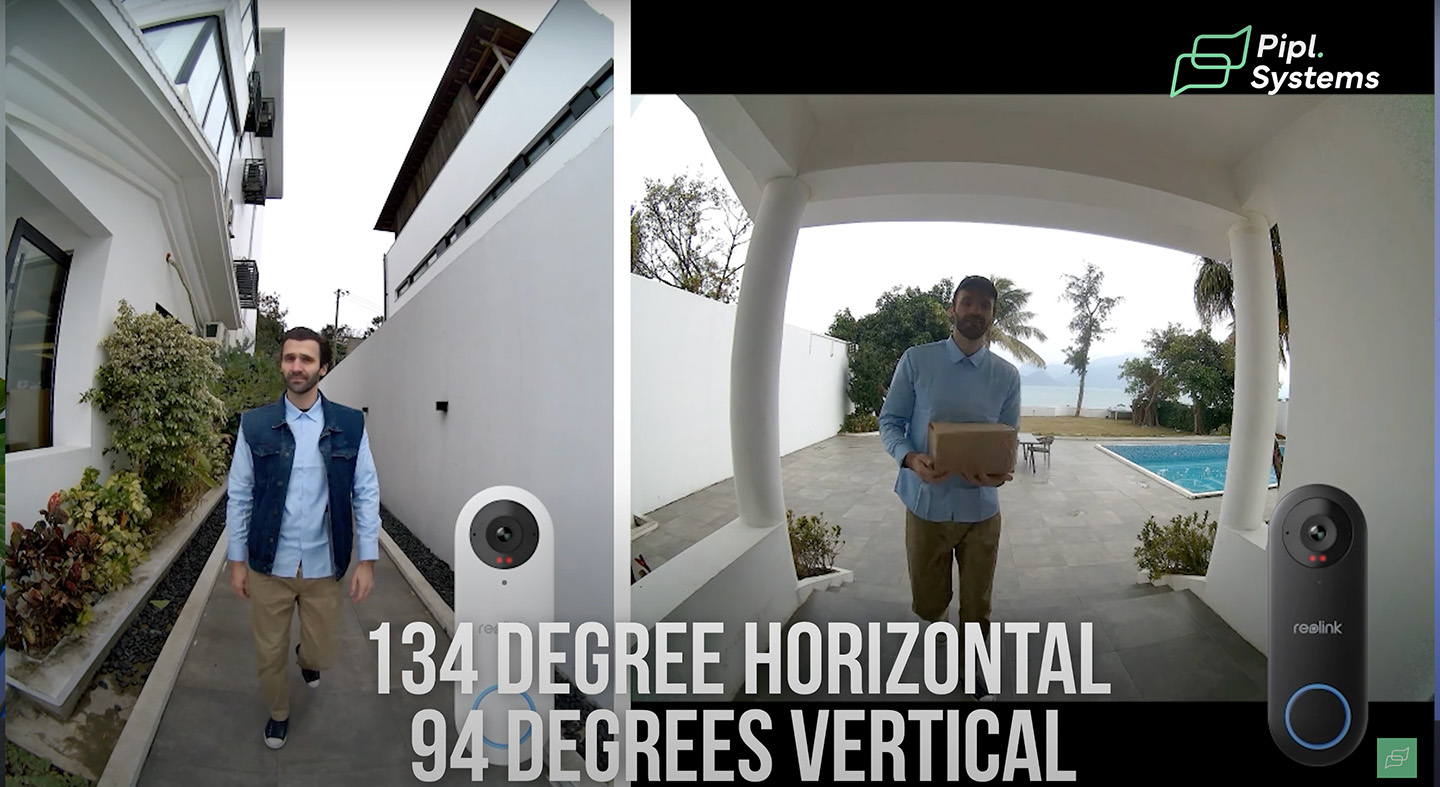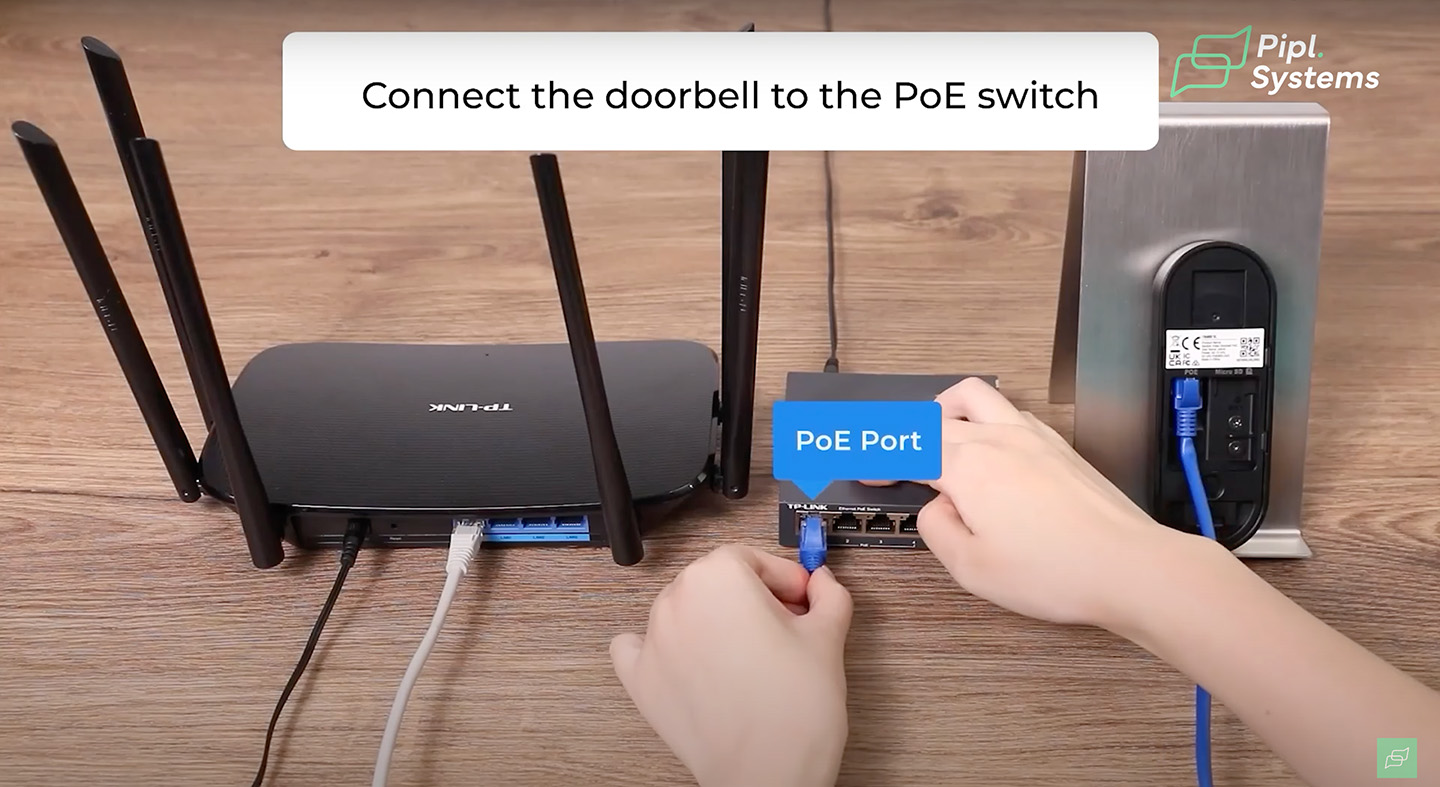When you’re exploring Reolink WiFi security cameras, it’s not just about picking a model that looks right – it’s about finding a system that can handle real-world challenges, whether that’s protecting a suburban home, monitoring a storefront, or securing a remote property. At Pipl Systems, we test each camera in a controlled studio environment and live deployments, so our insights come from hands-on use, not just spec sheets. This guide distills that testing into practical advice, helping you match the right Reolink model to your specific security needs.
Choosing a Reolink camera with Wi-Fi means embracing flexibility in both installation and monitoring. These systems eliminate the need for complex wiring while still delivering high-definition video, smart alerts, and reliable remote access through the Reolink client app. In this guide, we break down camera options, use cases, and integration tips so you can understand how Reolink solutions fit into home, business, and even off-grid applications.

What Is Reolink and Why Choose Their WiFi Solutions
Reolink in the North American Market
Reolink has built a strong presence in North America by offering a balance of affordability, reliability, and advanced technology in its surveillance products. Operating under Reolink USA, the company provides solutions for both residential and commercial users, with distribution channels that make products readily available through major online retailers and professional security integrators. This accessibility is matched by ongoing software support, ensuring that even budget-friendly models stay functional and secure for years.
NDAA Compliance and Trust in Security Systems
A key consideration for many U.S. businesses and government contractors is NDAA compliance. Select Reolink models meet NDAA standards, meaning they are free of certain restricted components and can be safely deployed in regulated environments. For homeowners, this also translates to better hardware sourcing practices and higher trust in product integrity.
Reolink Camera WiFi Capabilities
One of the defining features of Reolink’s lineup is the Reolink camera’s Wi-Fi connectivity, which allows for flexible installation without complex wiring. From compact indoor units to weatherproof outdoor models, these cameras maintain stable connections over modern 2.4GHz and 5GHz networks. This means you can install cameras in areas where running Ethernet is not practical, such as detached garages, barns, or rental properties.

Wireless vs PoE Systems in North America
In North America, the choice between wireless and Power over Ethernet (PoE) systems often comes down to infrastructure and installation priorities. Wireless systems like those in Reolink’s WiFi range offer quicker setup, reduced cabling costs, and the ability to reposition cameras easily. They are ideal for homeowners, small businesses, and temporary installations. In contrast, PoE systems deliver maximum reliability and bandwidth for larger, fixed deployments – a preferred choice for enterprises or locations with dense camera networks.
A hybrid approach is also becoming popular: pairing Reolink Wi-Fi cameras with a PoE-based NVR system. This gives users the flexibility of wireless placement while retaining centralized recording and management.
Types of Reolink Wi-Fi Cameras in 2026
Reolink WiFi Camera Category Map (2026)
🏠 Indoor WiFi Cameras
├─ Discreet, compact designs
├─ Pan & tilt viewing for flexible angles
└─ App-based controls with quick alerts
🌧 Outdoor WiFi Cameras
├─ Weatherproof (IP66+)
├─ High-resolution (up to 4K)
└─ Floodlight and optical zoom models available
🔍 Dual-Lens WiFi Cameras
├─ 180° panoramic coverage
├─ AI auto-tracking
└─ Reduced blind spots for large properties
🔋 Battery-Powered WiFi Cameras
├─ 100% wire-free install
├─ Solar charging compatible
└─ Ideal for temporary or remote locations
📦 NVR Storage Systems
├─ Centralized multi-camera recording
├─ Local high-capacity storage
└─ Easy playback and backup management
Reolink WiFi Camera Decision Guide (2026)
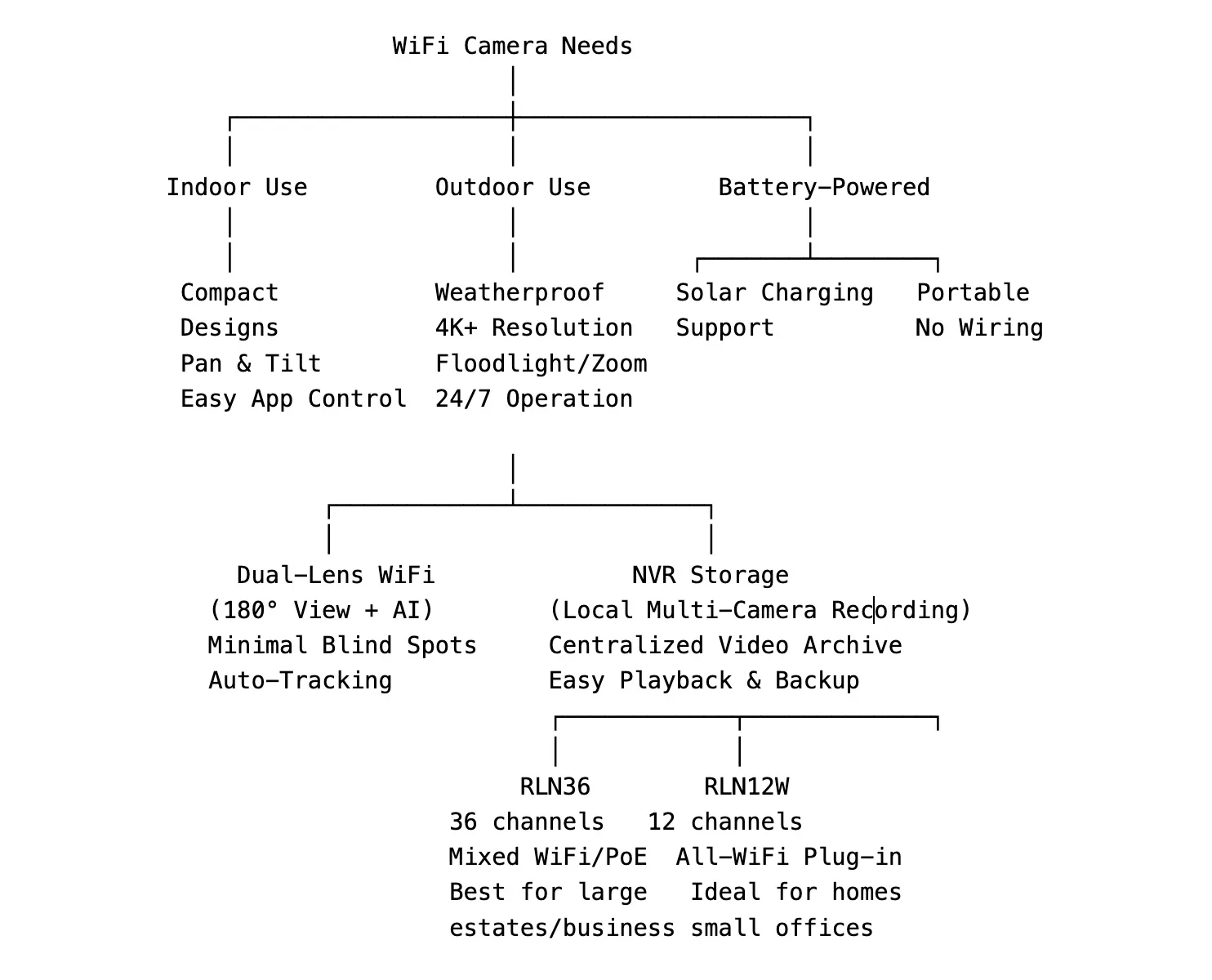
Best Model Recommendations by Category
Indoor WiFi
- E1 Zoom – 5MP, pan/tilt, optical zoom, app control
- E1 Pro – 4MP, dual-band WiFi, compact profile
- FE-W – 6MP fisheye view, 360° coverage
Outdoor WiFi
- RLC-811WA – 4K, spotlight, 5x optical zoom
- RLC-823S1W – 4K PTZ, 8x optical zoom, spotlight
- Elite Floodlight WiFi – 4K, motion-activated floodlights
Battery-Powered WiFi
- Argus 4 Pro – 4K, panoramic 180°, solar-ready
- Argus PT Ultra – PTZ, 4K, AI detection
- Argus Track – 4K, auto-zoom tracking
Dual-Lens WiFi
- TrackMix WiFi – dual-lens, 4K, auto zoom tracking
- Duo 3 WiFi – dual-lens, 4K panoramic, spotlights
- Duo Floodlight WiFi – dual-lens, 4K with floodlights
NVR Storage
- RLN36 – 36-channel, 12MP-ready, local recording
- RLN16-410 – 16-channel, PoE + WiFi camera support via Reolink app pairing
Indoor and Outdoor Wi-Fi Cameras
Reolink’s 2026 Wi-Fi camera range covers both indoor and outdoor monitoring needs, giving homeowners, SMBs, and property managers options for every placement scenario. Outdoor models like the RLC-811WA, RLC-840WA, and RLC-823S1W deliver higher resolutions (up to 4K), optical zoom, and IP66/67 weatherproofing for year-round perimeter coverage. Many incorporate spotlights or floodlights for deterrence and enhanced night vision, and most support dual-band Wi-Fi for stronger connections in large properties.
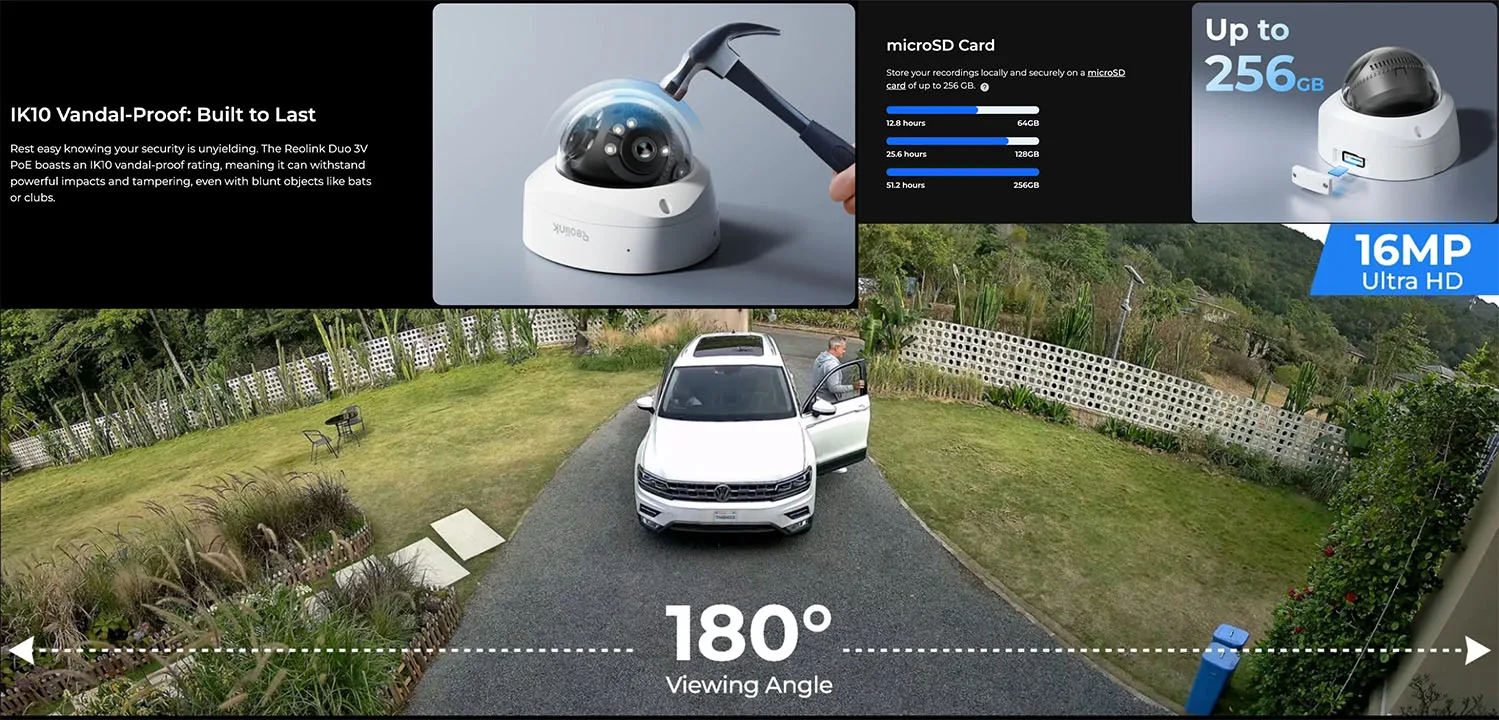
Indoor units such as the E1 Zoom, E1 Outdoor Pro, and FE-W offer flexible installation with pan-tilt control, compact designs, and advanced smart motion detection. They integrate seamlessly into the Reolink app for live view, playback, and AI-based filtering, making them ideal for monitoring entryways, living areas, offices, or stockrooms without visible cabling.
Comparison Table – Indoor and Outdoor Wi-Fi Cameras
| Model | Location | Resolution | Key Features | Expert Tip |
|---|---|---|---|---|
| RLC-811WA | Outdoor | 4K | Spotlight, optical zoom, IP66, dual-band Wi-Fi | Best for driveways or large yards needing detailed zoom |
| RLC-840WA | Outdoor | 4K | Fixed lens, spotlight, IP67, dual-band Wi-Fi | Reliable all-weather choice for fixed coverage points |
| RLC-823S1W | Outdoor PTZ | 4K | 8x optical zoom, pan/tilt, spotlights, IP66 | Perfect for broad perimeter sweeps |
| E1 Zoom | Indoor PT | 5MP | Pan/tilt, optical zoom, smart motion | Ideal for covering large indoor areas with minimal units |
| E1 Outdoor Pro | Indoor/Outdoor PT | 4K | Pan/tilt, spotlight, IP65 | Flexible camera for both indoor and sheltered outdoor spots |
| FE-W | Indoor | 6MP | Fisheye lens, 360° coverage | Single-unit coverage for small rooms |
Smart Doorbells – Reolink Video Doorbell (Wi-Fi) and Video Doorbell (Battery)
For entry monitoring, Reolink offers two Wi-Fi-enabled doorbells that serve different installation needs. The Video Doorbell Wi-Fi is a wired-power model delivering 5MP (2K+) resolution, dual-band 2.4/5 GHz Wi-Fi, and compatibility with continuous 24/7 recording to a microSD card or Reolink NVR. This unit is weather-sealed to IP65, integrates with Google Home, Alexa, and Home Assistant, and is ideal for users who already have existing doorbell wiring and want unified, always-on recording in a larger camera system.
The Video Doorbell (Battery) uses a rechargeable battery, streams 2K (4MP) video with a 1:1 head-to-toe field of view, and supports local storage on microSD with optional cloud service. It offers person, vehicle, and package detection, and requires no wiring – making it a strong choice for rentals, condos, or locations without easy access to wired power. While it supports dual-band Wi-Fi, it is best suited for motion-based clip recording rather than continuous NVR capture.
Comparison Table: Reolink Wi-Fi Doorbells
| Feature | Video Doorbell Wi-Fi (Wired) | Video Doorbell (Battery) |
|---|---|---|
| Power | Wired (existing chime wiring or plug-in) | Rechargeable battery (optional solar panel) |
| Resolution | 5MP (2K+) | 2K (4MP) |
| Field of View | Standard door view | 1:1 head-to-toe |
| Connectivity | Dual-band 2.4/5 GHz Wi-Fi | Dual-band 2.4/5 GHz Wi-Fi |
| Recording | 24/7 to microSD or NVR | Motion-based to microSD (optional cloud) |
| Smart Detection | Person | Person, Vehicle, Package |
| Integration | Google Home, Alexa, Home Assistant | Google Home, Alexa |
| Weather Rating | IP65 | IP65 |
| Best For | Homes with wiring, full NVR integration | Rentals, quick installs, wire-free entry monitoring |
| Expert Tip | Choose this for unified recording and stable power in a full camera system | Use a wedge mount to align the view; keep sensitivity moderate to reduce false alerts |
Dual-Lens and PTZ Wi-Fi Options – Reolink TrackMix & Duo Series
Reolink’s Wi-Fi-enabled dual-lens lineup blends broad panoramic coverage with focused zoom tracking for dynamic outdoor security. The TrackMix Wi-Fi and TrackMix (Battery) integrate wide-angle and telephoto lenses in one body, allowing AI-driven auto zoom on moving targets without losing the full scene. They are ideal for mid-sized residential lots, driveways, and commercial entry zones where tracking detail and wide situational awareness are equally important. The Duo 3 Wi-Fi, Duo 2 Wi-Fi, and Duo Floodlight Wi-Fi deliver seamless 180° stitched video with up to 4K resolution, making them effective for fence-line monitoring and large open yards. Floodlight versions add active illumination for deterrence and better color imaging at night.

PTZ Wi-Fi models such as the RLC-823S1W and E1 Outdoor Pro provide motorized pan, tilt, and optical zoom, enabling operators to actively monitor large or irregularly shaped spaces. These units can patrol pre-set zones and zoom in without degrading image quality, making them suited for properties that require on-demand close inspection. The combination of Wi-Fi connectivity, AI object detection, and multi-view capability makes these cameras versatile for users who need both flexible installation and advanced coverage.
Comparison Table – Reolink Dual-Lens & PTZ Wi-Fi Cameras (2026)
| Model | Type | Resolution | Power Type | Key Features | Expert Tip |
|---|---|---|---|---|---|
| TrackMix Wi-Fi | Dual-lens | 4K | Wi-Fi | Auto zoom tracking, spotlight, AI detection | Best for dynamic coverage of driveways and yards |
| TrackMix (Battery) | Dual-lens | 4K | Battery | Auto zoom, wire-free, AI detection | Ideal for flexible installs without wiring |
| Duo 3 Wi-Fi | Dual-lens | 4K | Wi-Fi | 180° panoramic, IP66, AI detection | Perfect for covering long property boundaries |
| Duo 2 Wi-Fi | Dual-lens | 4K | Wi-Fi | 180° panoramic, compact body | Good for smaller yards needing panoramic view |
| Duo Floodlight Wi-Fi | Dual-lens | 4K | Wi-Fi | Integrated floodlights, panoramic coverage | Adds deterrence and full-color night vision |
| RLC-823S1W | PTZ | 4K | Wi-Fi | 8× optical zoom, pan/tilt, spotlight | Excellent for perimeter patrol and gate areas |
| E1 Outdoor Pro | PTZ | 4K | Wi-Fi | Compact PTZ, spotlight, AI detection | Good for small to medium outdoor spaces |
Battery-Powered vs Wired Wi-Fi Units
Reolink offers both battery-powered and wired Wi-Fi cameras to fit diverse installation scenarios. Battery models like the Argus 4 Pro, Argus Track, and Argus PT Ultra operate completely wire-free, making them perfect for seasonal monitoring, remote locations, or properties where running cables is impractical. They support optional solar panels for extended runtime and provide AI detection modes tailored to human and vehicle movement.
Wired Wi-Fi models such as the RLC-840WA, CX410W, and RLC-811WA ensure uninterrupted power and recording without battery swaps. These are better suited for 24/7 surveillance in fixed locations, such as storefronts, warehouses, and critical access points. Wired models also tend to support higher bitrates and continuous NVR recording for more robust video archives.
For readers exploring the best long-term, maintenance-free surveillance options, our in-depth guide, 18 Best Wireless Solar Security Camera Systems for 2026: A Comprehensive Guide, covers a wide range of models suited for different environments and budgets. Among the standout picks is the Reolink Argus 4 Pro, which ranks in the top five thanks to its advanced features, reliable solar performance, and well-balanced price-to-capability ratio – making it an excellent choice for both residential and small business security setups.
Comparison Table – Battery-Powered vs Wired Wi-Fi Cameras
| Model | Power | Resolution | Key Features | Expert Tip |
|---|---|---|---|---|
| Argus 4 Pro | Battery | 4K | Color night vision, solar-ready | Best for long-term cable-free outdoor use |
| Argus Track | Battery | 4K | Auto zoom tracking, dual-lens | Combines portability with intelligent tracking |
| Argus PT Ultra | Battery PTZ | 4K | Pan/tilt, solar option | Great for monitoring multiple angles from one mount |
| RLC-840WA | Wired | 4K | Spotlight, dual-band Wi-Fi, IP67 | Reliable for continuous front door or gate monitoring |
| CX410W | Wired | 4MP | Low-light specialist, dual-band Wi-Fi | Excellent for nighttime-focused coverage |
| RLC-811WA | Wired | 4K | Zoom lens, spotlight, IP66 | Strong option for driveways needing close-up detail |
NVR Compatibility with Reolink Wi-Fi Cameras
Reolink’s RLN36 NVR, released in mid-2022, is built for large-scale surveillance networks. It supports up to 36 channels, integrates with both wired PoE and plug-in Wi-Fi cameras, and can even manage certain battery-powered models through the Reolink ecosystem. With 24/7 continuous recording, up to 16MP camera resolution support, and dual-band Wi-Fi connectivity, it offers centralized management for multi-building or perimeter security setups. Its scalability and compatibility make it a preferred choice for enterprises, multi-unit properties, and advanced home security systems.
For users prioritizing compact size and streamlined Wi-Fi setups, the RLN12W NVR is tailored for plug-in Wi-Fi cameras. It’s a plug-and-play solution that integrates seamlessly into home or small business environments, offering live view, playback, and motion-event search without extensive wiring. While it doesn’t match the channel capacity of the RLN36, it provides a balanced blend of simplicity, storage, and remote management for smaller deployments.
Best Use Cases + Expert Tip
| Model | Max Channels | Wi-Fi Camera Support | Ideal Deployment | Expert Tip |
|---|---|---|---|---|
| RLN36 | 36 | Yes (plug-in Wi-Fi + PoE) | Multi-building security, large estates | Best for future-proofing; supports mixed camera types in one system |
| RLN12W | 12 | Yes (plug-in Wi-Fi) | Small offices, homes, and retail | Great starter NVR for all-Wi-Fi setups; easy to expand up to 12 cameras |
How to Connect Your Reolink Camera to Wi-Fi
Connecting your Reolink camera to Wi-Fi is straightforward when you follow the right process. Whether you use a wired LAN start or go completely wireless, these steps will ensure a stable and secure connection.
Step-by-Step Setup via Reolink App (with LAN port or voice prompt)
- Power on your camera and open the Reolink App.
- Tap the “+” icon to add a new device.
- Scan the QR code on the camera or enter the UID manually.
- Choose “Wi-Fi Connection” and wait for the voice prompt to confirm.
- Select your Wi-Fi network (2.4 GHz for E-Series, dual-band for others) and enter the password.
- Complete initialization – your camera will now be live in the app.
If the camera includes Bluetooth setup (like newer battery models), use the app’s Bluetooth option instead. It simplifies setup in low-light or obstructed environments. This is exactly how we did it when connecting the Atlas:
Troubleshooting Weak Wi-Fi Signals
- Keep the camera within optimal range of your router to avoid dropouts.
- Ensure your network is using WPA2 or WPA3 encryption for stability.
- Double-check your SSID and password entry.
- Update firmware and the Reolink App to the latest version.
If setup fails repeatedly, temporarily connect via Ethernet to configure Wi-Fi, then remove the cable.
Boosting Coverage with a Wi-Fi Extender
For larger homes, outdoor camera installations, or multi-camera Wi-Fi networks, a dedicated extender such as the Reolink RLA-WE1 can dramatically improve coverage and stability. This AC1200 dual-band mesh extender operates on both 2.4 GHz and 5 GHz frequencies, delivering speeds of up to 300 Mbps and 867 Mbps, respectively. With two high-gain 5 dBi antennas, it can penetrate walls and extend your Wi-Fi signal by up to 400 ft in open conditions, covering an additional 1,500 sq. ft of space.
The RLA-WE1 integrates seamlessly into the Reolink ecosystem, supporting easy setup through the Reolink app or direct Ethernet connection. When paired with a Reolink RLN12W NVR, it automatically switches into mesh mode, unifying your network under a single SSID for uninterrupted roaming between cameras and devices. This means no more manual switching between different Wi-Fi names when moving around your property.
Its multi-function Ethernet port can also act as a wired bridge for cameras placed beyond direct Wi-Fi reach, allowing you to connect an IPC near the extender instead of running long cables back to your router. An indicator light helps position the unit for optimal signal strength – solid green means you’re in the ideal spot. For users in large properties or those deploying multiple high-resolution cameras outdoors, placing the extender midway between the router and the farthest camera ensures reliable live streaming, quicker playback, and fewer disconnects.
RLA-WE1 Wi-Fi Extender – Key Specs & Advantages
| Model | Type | Coverage | Speed | Key Features | Expert Tip |
|---|---|---|---|---|---|
| RLA-WE1 | AC1200 Dual-Band Mesh Wi-Fi Extender | Up to 1,500 sq. ft. / +400 ft. range | 2.4 GHz: 300 Mbps; 5 GHz: 867 Mbps | Dual antennas, mesh mode with RLN12W, app/Ethernet setup, WPS button, Ethernet bridge port | Position midway between the router and the farthest camera to stabilize live view and playback in large homes or multi-camera outdoor setups |
Reolink WiFi Camera System Options
Standalone WiFi Cameras vs Full NVR Kits
Standalone WiFi cameras such as the Reolink Argus series or RLC-840WA provide flexibility for installations without running long cables. They connect directly to a home or office router and can be monitored through the Reolink app or desktop client. This approach is best for small deployments or when you want only one or two coverage points without the complexity of a full recorder setup.
Full NVR kits, like the RLN12W WiFi NVR, allow simultaneous management and storage for multiple WiFi cameras. They offer centralized 24/7 recording, better long-term archiving, and single-interface control. For users with more than three cameras or for commercial environments, an NVR system ensures stability and better footage retention.
| Model | Type | Channels | Storage Support | Key Features | Expert Tip |
|---|---|---|---|---|---|
| RLC-840WA | Standalone WiFi | 1 | microSD | 4K, dual-band WiFi, person/vehicle detection | Ideal for single-spot monitoring with direct app access |
| Argus 4 Pro | Standalone WiFi | 1 | microSD | Battery-powered, color night vision, dual-band WiFi | Best for flexible placement where wiring is difficult |
| RLN12W | WiFi NVR Kit | 12 | 2× HDD (up to 12TB) | Manages up to 12 WiFi cameras, centralized 24/7 recording, dual antennas | For multi-camera networks, place NVR centrally to maintain even coverage |
Reolink NVR App Integration and Remote Monitoring
Reolink NVRs integrate directly with the Reolink app and desktop software, allowing live streaming, playback, and event filtering from anywhere. Motion events are automatically tagged for fast review, and AI-capable cameras pass metadata to the NVR for smarter searches. This eliminates the need to manage each camera separately, providing a streamlined workflow for larger systems.
| Model | NVR Integration | Remote Access Method | AI Event Tagging | Expert Tip |
|---|---|---|---|---|
| RLN12W | Full WiFi Support | Reolink App & Client | Yes | Enable push notifications per camera to avoid alert fatigue |
| RLN8-410 | PoE + WiFi Hybrid | Reolink App & Client | Yes (with AI cams) | Use for hybrid networks combining wired PoE and WiFi cameras |
| RLN36 | PoE | Reolink App & Client | Yes (with AI cams) | High-capacity option for very large sites – can integrate separate WiFi subnets via mesh/extenders |
Mixing WiFi and PoE Cameras in One System
Reolink systems can operate hybrid networks, where PoE cameras handle primary perimeter coverage while WiFi cameras fill in hard-to-cable areas. This setup is especially useful for large properties with both open outdoor zones and interior spaces requiring different installation methods. A compatible NVR like the RLN8-410 or RLN36 can manage both types as long as network planning ensures adequate bandwidth.
| Model | Camera Type Support | Max Channels | Key Features | Expert Tip |
|---|---|---|---|---|
| RLN8-410 | PoE + WiFi (via LAN) | 8 | Mix wired and wireless, AI detection support | Use VLANs or separate SSIDs for WiFi cameras to reduce bandwidth interference with wired feeds |
| RLN36 | PoE + WiFi (via LAN) | 36 | Enterprise-scale storage, dual LAN ports, hybrid compatibility | Deploy mesh extenders to connect distant WiFi cameras without overloading the main access point |
| RLN12W | WiFi only | 12 | Dual-antenna WiFi, easy pairing | Best for all-wireless residential or small commercial environments |
Performance and Image Quality
Overview of 4K Models (Reolink 4K cameras)
In Reolink’s Wi-Fi lineup, 4K (8MP) delivers the sharpest detail for faces, logos, and vehicle activity. For fixed views, RLC-840WA (turret) provides clean 4K with IR night vision and a compact form factor. If you need optical zoom and color at night, RLC-811WA (bullet, 5× zoom, spotlights) and RLC-843WA (turret, 5× zoom, spotlights) are the practical choices for driveways and gates.

For wider coverage, Duo 3 WiFi stitches two 8MP streams into a 16MP panoramic view, while Duo Floodlight WiFi combines a 4K panorama with deterrence lighting. Where tracking matters, E1 Outdoor Pro (compact PTZ) and RLC-823S1W (4K PTZ, 8× optical zoom, dual-band Wi-Fi, spotlights/siren) cover large or irregular areas without adding extra cameras. Battery users aren’t left out: Argus 4/Argus 4 Pro offer 4K, wire-free install, and full-color night with ColorX sensors.
Quick comparison – 4K Wi-Fi standouts
| Model | Role/Use Case | What stands out | Expert tip |
|---|---|---|---|
| RLC-840WA | Fixed turret (outdoor/indoor) | 4K detail, discreet body, IR night vision | Best when you want 24/7 clarity without a visible spotlight. |
| RLC-811WA | Bullet w/ 5× optical zoom | 4K + zoom + spotlights for color at night | Set a “default view” on the most critical choke point; use zoom only when needed to save bandwidth. |
| RLC-843WA | Turret w/ 5× optical zoom | 4K + zoom in a vandal-resistant turret build | Great for soffit mounts where a bullet would be too conspicuous. |
| Duo 3 WiFi | 180° panoramic (dual-lens, 16MP total) | Seamless wide coverage with fewer blind spots | Mount at corners to replace two standard cameras elegantly. |
| Duo Floodlight WiFi | Panoramic + deterrence | 4K panorama plus high-lumen lighting | Aim floodlights slightly downward to avoid neighbor glare and improve plate readability. |
| E1 Outdoor Pro | Compact PTZ | 4K with pan/tilt, spotlight, smart detection | Use presets and “return to home” to keep views consistent between events. |
| RLC-823S1W | Full-size PTZ | 4K, 8× optical zoom, strong deterrence options | Ideal for yards, yards with alleys, or loading zones that need sweeping patrols. |
| Argus 4 / 4 Pro | Battery 4K (wire-free) | 4K + ColorX full-color night without IR or spotlights | Add a solar panel for continuous uptime; avoid deep shade for best charging. |
Low-Light and Color Night Vision Capabilities
Reolink supports three practical night modes. IR night vision uses infrared LEDs for crisp black-and-white footage with low noise – reliable when you want stealth and wide dynamic range. Spotlight color night vision (811WA, 843WA, Duo Floodlight WiFi, many PTZs) adds white light so scenes retain color after dark and doubles as an active deterrent. ColorX sensors (CX-series and Argus 4 family) capture color in very low light without spotlights, reducing glare and neighbor complaints while maintaining natural scene tones.

For challenging scenes, plan the mount first: avoid directly facing headlights or streetlamps, and keep lenses sheltered from rain/condensation. In the app or client, you can fine-tune exposure, WDR, and spotlight intensity. For plates near bright headlights, try lowering exposure and relying on ambient light or ColorX instead of full-power spotlights to reduce reflection. On PTZs, build presets for “night plate view” vs “day wide view” so the camera returns to the optimal settings automatically.
Night-mode cheat sheet
| Night mode | Best for | Typical trade-offs | Setup tip |
|---|---|---|---|
| IR (black-and-white) | Stealth, long range, low noise | No color information | Angle away from reflective surfaces; keep IR windows clean to avoid flare. |
| Spotlight color night | Deterrence, accurate color after dark | Visible lighting, potential glare | Dim the spotlight slightly; schedule lights for active hours only. |
| ColorX full-color (no IR) | Natural color in low light, neighbor-friendly | Requires some ambient light; not ideal for total darkness | Add low-glare yard lighting; avoid pointing directly at bright bulbs or vehicle lights. |
AI Detection and Smart Alerts
Most current Reolink Wi-Fi models run on-camera AI with person and vehicle detection; several add pet and package (e.g., doorbells). PTZ and TrackMix models use AI to auto-track subjects while maintaining context (wide + tele lenses in TrackMix). Alerts arrive by push notification and email snapshots; you can also trigger siren/spotlights automatically. Privacy features include activity zones, object-size filters, schedules, and privacy masks to block neighboring property.
If you use an NVR (RLN12W/RLN8-410/RLN36), the recorder centralizes AI events and keeps 24/7 archives for review without subscriptions. The Reolink app/client lets you filter by AI type, camera, and time window; doorbells add “head-to-toe” framing for better ID at entryways. For busy sites, tune per-camera sensitivity and object size to cut false pings from distant traffic or tree movement. Keep firmware current; Reolink routinely refines AI models and notification reliability.
Smart features matrix (typical for current Wi-Fi models)
| Feature | Fixed 4K (e.g., 840WA/811WA/843WA) | Duo / Duo Floodlight WiFi | PTZ (E1 Outdoor Pro / RLC-823S1W) | Doorbell Wi-Fi (wired or battery) | Notes & tips |
|---|---|---|---|---|---|
| Person / Vehicle detection | Yes | Yes | Yes | Yes | Start with “Person only” on busy streets to reduce alerts. |
| Pet / Package detection | Varies by model | Varies | Varies | Often supported | Doorbells commonly include package detection. |
| Auto-tracking / Auto-zoom | No | TrackMix only | Yes (PTZ auto-track) | No | TrackMix keeps both wide and zoom views; PTZ follows the subject physically. |
| Siren / Spotlight automation | On spotlight models | Yes (floodlight models) | Yes (on spotlight PTZs) | Chime/alerts | Use schedules to avoid late-night nuisance triggers. |
| Activity zones / privacy masks | Yes | Yes | Yes | Yes | Mask neighbors’ windows/driveways for compliance and goodwill. |
| NVR event search & playback | Yes (with RLN12W/RLN8-410/RLN36) | Yes | Yes | Yes | Centralized archives remove the need for per-camera SD pulls. |
Bottom line: choose 4K when you need detail or zoom, plan night mode around your lighting reality (IR vs spotlight vs ColorX), and let on-camera AI do the filtering. With sensible mounting and a few minutes of tuning, Reolink Wi-Fi cameras produce reliable evidence-grade video while keeping alerts focused on what matters.
Home Hub System for Reolink WiFi Cameras (2026)
What the Home Hubs do
Reolink Home Hub and Home Hub Pro are compact, Wi-Fi 6 “security centers” that manage multiple Reolink WiFi/PoE cameras, record locally, and keep footage private with device-level encryption. Both work offline on your LAN, trigger siren alerts from the hub, and let you review multi-camera events in the Reolink app or desktop client – ideal for homes and small offices that want local control without a full rack-mount NVR.
Home Hub vs Home Hub Pro – spec snapshot
| Feature | Home Hub | Home Hub Pro | Pipl Systems note |
|---|---|---|---|
| Max cameras | Up to 8 | Up to 24 (up to 12 wired) | Size your hub to future growth; Pro suits multi-camera homes and small businesses. |
| Storage (included) | 64 GB microSD | 2 TB HDD | Pro records 24/7 out of the box; base Hub is great for event-based recording. |
| Storage expansion | 2× microSD up to 512 GB each | 1× HDD up to 16 TB (+ optional microSD)* | For long retention, HDD wins on endurance and capacity. |
| Video support | Up to 16 MP live/playback | Up to 16 MP live/playback | Matches current high-res Reolink WiFi and PoE lines. |
| Wireless | Dual-band Wi-Fi 6 (2.4/5 GHz) | Dual-band Wi-Fi 6 (2.4/5 GHz) | Use 5 GHz for short, clean paths; 2.4 GHz for range/obstructions. |
| HDMI / USB | No / No | Yes / Yes | Pro connects to a TV/monitor for local wall-view. |
| LAN / Offline mode | Yes | Yes | Cameras continue recording without internet. |
| Built-in alarm | Up to 115 dB | Up to 120 dB | Pro records 24/7 out of the box; the base Hub is great for event-based recording. |
| User accounts | 1 admin + 10 shared | 1 admin + 10 shared | Assign least-privilege roles for family or staff. |
| Compatibility | All Reolink plug-in WiFi, PoE, and most recent battery WiFi cams (excludes older 2 MP battery and 4G/LTE models) | Same | The hub can act as a central alarm sounder. |
| Encryption | AES-128, device-level | AES-128, device-level | Footage stays unreadable without the correct credentials. |
*On Home Hub Pro, the HDD is primary storage; the microSD slot is present but not intended to save video when an HDD is installed.
Bundled kits (what they solve)
| Bundle | Cameras in the box (typical) | Core strengths | Best for | Pipl tip |
|---|---|---|---|---|
| Home Hub Pro + TrackMix WiFi | Dual-lens auto-zoom WiFi PTZ | Tracks people/vehicles with a wide + telephoto view in one mount | Driveways, front yards, mixed residential lots | Create two presets: “Plate capture” and “Porch view” for fast jumps. |
| Home Hub Pro + Lumus Pro | WiFi floodlight cam | Deterrence lighting + Wi-Fi 6 streaming | Side yards, alleys, garage doors | Angle lights down to avoid glare; schedule after-hours only. |
| Home Hub + Argus 4 Pro | Battery ColorX WiFi cams | Wire-free, full-color night without spotlights | Rentals, seasonal sites, HOA-sensitive neighborhoods | Add solar panels; name cams by location for faster event review. |
| Home Hub + Argus PT Ultra | Battery PTZ WiFi cam | Cable-free pan/tilt coverage of large areas | Backyards, outbuildings, temporary poles | Set “Return to Home” so the camera re-centers after tracking. |
| Home Hub Pro + E1 Outdoor Pro | Compact 4K WiFi PTZ | Quiet PTZ patrols + spotlights | Patios, pool decks, small business entrances | Build 3–5 patrol points and lower night exposure for clearer plates. |
When to pick a Home Hub (vs. a traditional NVR)
- Pick Home Hub / Home Hub Pro if you want fast WiFi deployment, encrypted local storage, app-first management, and a tidy setup without PoE ports on the recorder. Pro adds HDMI, HDD capacity up to 16 TB, and 24-camera headroom.
- Pick an RLN Wi-Fi/PoE NVR (e.g., RLN12W/RLN8-410/RLN16-410/RLN36) if you need continuous 24/7 recording across many cameras, eSATA/SATA expansion, or enterprise features like 24–36 channels, PoE switching, and rack workflows.
Setup and network topology (studio-tested)
- Place the hub centrally. Keep antennas clear of metal and at least 12 in from your router to reduce RF coupling.
- Connect power + Ethernet to your router. Initialize in the Reolink app, then add cameras from the LAN list or by QR code.
- Choose bands wisely:
- 5 GHz for short, clean paths (yard to hub in the same building).
- 2.4 GHz for longer or obstructed runs (brick, stucco, trees).
- Tune retention: On Home Hub Pro, set H.265 and realistic bitrates/FPS per camera for weeks of 4K storage.
- Harden access: Use unique admin credentials; create shared accounts with restricted rights.
- Alarm workflow: Let the hub fire the siren on person/vehicle/animal events; use weekly summaries to spot patterns.
Expert notes & limitations
- No PoE ports on either hub; wired PoE cams must connect to your existing switch/router.
- Battery WiFi compatibility: supported on recent models; older 2 MP battery and 4G/LTE variants are excluded. Update firmware before pairing.
- Endurance: microSD on the base Hub suits event-based recording; for heavy 24/7 duty, the Home Hub Pro’s HDD is the right tool.
- Display output: only Home Hub Pro offers HDMI for a local TV/monitor view.
Quick chooser – which hub fits your scenario?
| Scenario | Choose | Why | Setup tip |
|---|---|---|---|
| 2–6 WiFi cams, mostly event recording, simple install | Home Hub | Low cost, encrypted microSD, quiet footprint | Keep event clips long (45–60 s) to capture full motion. |
| 6–20 mixed WiFi/PoE cams, 24/7 recording, TV wall | Home Hub Pro | Built-in 2 TB HDD, HDMI, scales to 24 cams | Mount Pro near the router; use 5 GHz for nearby cams, 2.4 GHz for long runs. |
| Large multi-building sites, rack gear, heavy retention | Consider RLN NVR | More channels, SATA/eSATA expansion, PoE models available | Segment cameras on a separate VLAN/SSID for stability. |
This Home Hub System gives Reolink WiFi camera owners a clean, privacy-first alternative to traditional NVRs. Pick the Hub that matches your camera count and retention goals, then lean on Wi-Fi 6 and the Reolink app to keep day-to-day management simple, fast, and local.
Best Use Cases for Reolink WiFi Cameras
Home security
For a typical North American home, start with an entry Reolink WiFi doorbell (wired or battery, 5MP “head-to-toe”) so you always capture faces and packages at the door. Cover the driveway and street approach with a 4K optical-zoom model – RLC-811WA (bullet) or RLC-843WA (turret) – to read details without walking outside. Add a Duo Floodlight WiFi at the side yard for 180° coverage plus deterrence lighting, and a compact E1 Outdoor Pro PTZ to sweep the backyard. If you prefer a low-glare yard, the ColorX/Argus 4 series holds full color at night without spotlights.
For storage and one-screen management, pair the cameras with the RLN12W Wi-Fi 6 NVR. It records 24/7 locally, keeps all AI events in one place, and works even if your internet drops. Use 5 GHz where signal is strong; fall back to 2.4 GHz for long runs through walls. Create activity zones to ignore sidewalks, and set privacy masks to avoid neighbors’ windows.
Recommended layouts – Home
| Area / Goal | Camera(s) to consider | Why it fits | Pro setup tip |
|---|---|---|---|
| Front door & packages | Reolink Video Doorbell WiFi (wired/battery) | 5MP “head-to-toe”, person/package alerts, two-way talk | Mount 48–52 in from the floor; enable quick replies during work hours. |
| Driveway & street approach | RLC-811WA (bullet, 5× zoom) or RLC-843WA | Side yard/alley deterrence | Create a “night plate” preset with slightly lower exposure to reduce headlight glare. |
| Side yard / alley deterrence | Duo Floodlight WiFi | 180° panorama plus high-lumen lights | Aim lights downward to avoid glare; schedule lighting to active hours only. |
| Backyard sweep | E1 Outdoor Pro (PTZ) | Quiet pan/tilt, 4K detail, spotlight when needed | Use 3–5 presets (patio, pool, fence line) and enable “return to home” after events. |
| Whole-home recording | RLN12W (Wi-Fi 6 NVR) | 24/7 local storage, AI event search across all cameras | Put the NVR near the router; keep its antennas clear of metal for stable coverage. |
Small business monitoring
Shops, clinics, cafés, and offices benefit from a steady mix of fixed 4K and panoramic views, with selective PTZ at loading bays. Use Duo 3 WiFi for 180° corner coverage in sales floors, RLC-840WA turrets for cash-wrap angles, and RLC-811WA/843WA to watch parking entrances. For gates or yards, an RLC-823S1W PTZ provides 8× optical zoom and patrol routes.
Centralize everything on an RLN12W (up to 16 channels) or RLN36 (large sites, up to 36 channels). Separate the cameras on their own SSID/VLAN if your router supports it; it keeps customer Wi-Fi responsive and improves security. Keep signage for recording and check local audio-recording rules before enabling two-way talk or microphones in customer areas.
Recommended layouts – Small business
| Zone / Task | Camera(s) to consider | Why it fits | Pro setup tip |
|---|---|---|---|
| Storefront & aisles | Duo 3 WiFi (dual-lens panorama) | POS/cash wrap | Mount high at the corner; use 16MP panorama to reduce camera count. |
| POS / cash wrap | RLC-840WA (4K turret) | Compact, discreet, sharp 4K for transactions and ID | Angle slightly off-axis to reduce reflection from glass screens. |
| Parking entrance & lot | RLC-811WA or RLC-843WA (5× zoom) | Capture plates and vehicle direction day/night | Use narrow FOV presets during peak hours to lock in plate reads. |
| Loading bay / gated yard | RLC-823S1W (4K PTZ, 8×) | Patrol routes, auto-tracking, strong deterrence with lights/siren | Create time-based patrols (open/close) and tighter motion zones after hours. |
| Recording & roles | RLN12W (Wi-Fi 6) or RLN36 (large sites) | 24/7 local archive, multi-user access with permissions | Give managers clip-export rights; keep admin accounts separate. |
Construction site and remote property surveillance
On temporary or spread-out sites, you often can’t run cable. Use battery Reolink WiFi cameras (Argus 4/4 Pro, Argus PT Ultra) with solar panels for cable-free deployment on poles and trailers. For long throws to a trailer or shed, place a Wi-Fi extender/bridge mid-path; then point all cameras to a central RLN12W for round-the-clock recording.
Where you need one camera to cover a large zone (laydown yards, equipment rows), an RLC-823S1W PTZ or E1 Outdoor Pro can patrol and zoom as crews move. If the site has no Wi-Fi at all, consider Reolink LTE variants for backhaul; otherwise, record to SD and sync later when a portable hotspot is present.
Recommended layouts – Construction / remote
| Situation | Camera(s) to consider | Why it fits | Pro setup tip |
|---|---|---|---|
| Fast, wire-free deployment | Argus 4 / Argus 4 Pro (battery, 4K ColorX) | True cable-free with color night; ideal for poles and temporary fencing | Add solar; name cameras by location (“South Gate”, “Trailer-A”) to speed event review. |
| Wide yard with moving assets | RLC-823S1W (4K PTZ, 8×) or E1 Outdoor Pro | Patrol routes and optical zoom minimize blind spots with fewer mounts | Define presets for cranes, tool sheds, gates; schedule patrols after crews leave. |
| Long distance to the trailer/shed | RLA-WE1 (extender/mesh) → RLN12W NVR | Extends Wi-Fi path; central 24/7 storage in a secure trailer | Mount the extender halfway, antennae vertical; keep NVR on UPS to ride through generator dips. |
| Corner or perimeter watch + deterrence | Duo Floodlight WiFi or Duo 3 WiFi | 180° coverage; floodlights deter trespass at staging areas | Tilt floodlights down; create zones that ignore road traffic beyond the fence line. |
| Mixed fleet of Wi-Fi and PoE | RLN36 (no PoE ports) + external PoE switch (optional) | Scales to 36 channels; supports Wi-Fi cams and PoE via your own switch | Home-run the PoE switch to RLN36 LAN; keep cameras and site Wi-Fi on separate VLANs if possible. |
Key planning notes from our lab
- Use 5 GHz for short, clear paths and 2.4 GHz for long or obstructed runs. Name SSIDs clearly so cameras reconnect after maintenance.
- Keep bitrate realistic: 4K at modest FPS with H.265 saves storage without losing evidence-grade clarity.
- For night performance, pick ColorX/Argus 4 when you can add minimal ambient light; pick spotlight models when you need visible deterrence.
- An NVR (RLN12W/RLN36) simplifies incident review: one timeline, instant AI filtering, and local exports when the internet is down.
App Features and Cloud/Local Storage
Download & First-Time Setup (Reolink App)
- Install the Reolink app on iOS or Android.
- Tap Add Device → Scan QR code on the camera/NVR/Home Hub.
- Create a strong admin password, then choose Wi-Fi (2.4 or 5 GHz) and enter the SSID/password.
- Name the device by location (e.g., Driveway, Back Door).
- In Notifications, enable Person/Vehicle/Animal alerts (where supported) and set Schedules and Activity Zones.
- In Recording, pick H.265, set resolution/FPS/bitrate, and choose event-based or continuous recording based on your storage plan.
- Share access (read-only) with family or staff under Share Device.
Pro tip (Pipl Systems): If the camera supports Bluetooth onboarding, use it for faster pairing in low light – exactly how we show it in our Atlas setup demo:
Reolink Client for Windows/Mac (Desktop App)
Use the desktop client when you need multi-camera monitoring, quick scrubbing, or bulk exports.
- Grid views: 1/4/9/16 (and higher on powerful PCs).
- Unified control: Add Wi-Fi cams, PoE cams, Home Hub / Home Hub Pro, and RLN NVRs to one view.
- Playback tools: Timeline, event filters (person/vehicle/animal/motion), frame-by-frame, snapshot, MP4 export.
- Device management: Firmware updates, time sync, bitrate/FPS, smart detection toggles.
- Local wall display: Pair with Home Hub Pro (HDMI) or any RLN with HDMI for a living-room or control-room screen.
Storage Paths Compared (Local SD vs Home Hub/NVR vs Cloud)
| Option | Where footage lives | Works without Internet | Typical capacity | Best use cases | Key advantages | Trade-offs |
|---|---|---|---|---|---|---|
| MicroSD in camera | On-camera card (V30/U3 endurance recommended) | Yes | 128–512 GB (model-dependent) | A few Wi-Fi cams, event-based clips | Lowest cost, simple; footage stays on site | If the camera is stolen, the card can be lost; limited retention for 4K continuous |
| Home Hub | Local microSD inside hub (64 GB included; up to 2×512 GB) | Yes | Up to ~1 TB total | 2–8 cams, event-heavy homes | Central management, hub siren, encryption, LAN mode | No HDMI; microSD endurance vs HDD |
| Home Hub Pro | Local HDD in hub (2 TB included; up to 16 TB) | Yes | 2–16 TB | 6–24 cams, mixed Wi-Fi/PoE, 24/7 recording | HDMI out, strong retention, encryption, Wi-Fi 6 | Larger footprint; plan HDD health checks |
| RLN NVR (RLN12W/RLN8-410/RLN16-410/RLN36) | Local HDD(s) in NVR | Yes | 2–48 TB (model-dependent) | 8–36 cams, continuous capture, business sites | Highest channel count, mature workflow | Requires rack/shelf space; PoE cabling for wired cams |
| Reolink Cloud | Reolink’s cloud servers | No (uploads need Internet) | Plan-based (rolling history) | Off-site backup, mobile-first users | Off-site resilience; access anywhere | Ongoing fee; availability varies by region/model; uplink bandwidth needed |
Pipl Systems guidance: For Wi-Fi camera fleets, pair Home Hub Pro (HDD) with a microSD in critical cameras. This gives you fast local retention, a second copy in-device for immediate retrieval, and cloud only if you want off-site redundancy.

Quick Retention Planner (rule-of-thumb)
Storage (GB) ≈ (Bitrate Mbps × 450) × Hours Recorded ÷ 1000
- Example: a 4K H.265 stream at 6 Mbps uses ~2.7 GB/hour.
- 128 GB microSD ≈ ~47 hours continuous at 6 Mbps
- 2 TB HDD ≈ ~740 hours (~31 days) continuous at 6 Mbps
Reduce bitrate/FPS on static views or switch to event-based recording to multiply retention.
Feature Checklist – Mobile App vs Desktop Client
| Capability | Mobile App | Desktop Client | Notes |
|---|---|---|---|
| Add/manage Wi-Fi, PoE, Home Hub/Pro, RLN NVR | ✓ | ✓ | One account for all devices |
| Live view & multi-camera grid | ✓ | ✓ (more layouts) | Desktop is better for >9 cams |
| Smart alerts (person/vehicle/animal) | ✓ | ✓ | Model-dependent |
| Activity & privacy zones | ✓ | ✓ | Per-camera |
| Two-way audio / quick replies (doorbells) | ✓ | ✓ | Doorbell models only |
| Time-lapse (supported models) | ✓ | — | Created on mobile; playable on both |
| Firmware updates | ✓ | ✓ | Keep cams and hubs current |
| Local export (MP4, snapshots) | ✓ | ✓ (batch export) | Desktop is faster for long clips |
| HDMI wall display | — | Via Home Hub Pro / RLN | Use HDMI on Pro/NVR for TV output |
Choosing a Storage Strategy (by scenario)
| Scenario | Recommended path | Why |
|---|---|---|
| 2–4 Wi-Fi cams at a home, motion-only | MicroSD in each cam + optional Cloud | Lowest cost, instant playback; cloud adds off-site copy |
| 6–12 mixed Wi-Fi/PoE cams | Larger storage pools and a formal export process | Centralized retention, HDMI view, simple app workflow |
| 12–24 cams, continuous 4K | Home Hub Pro (16 TB) or RLN16-410/RLN36 | HDD endurance, long retention, multi-channel playback |
| Business with compliance needs | RLN NVR + periodic exports | Larger storage pools and formal export process |
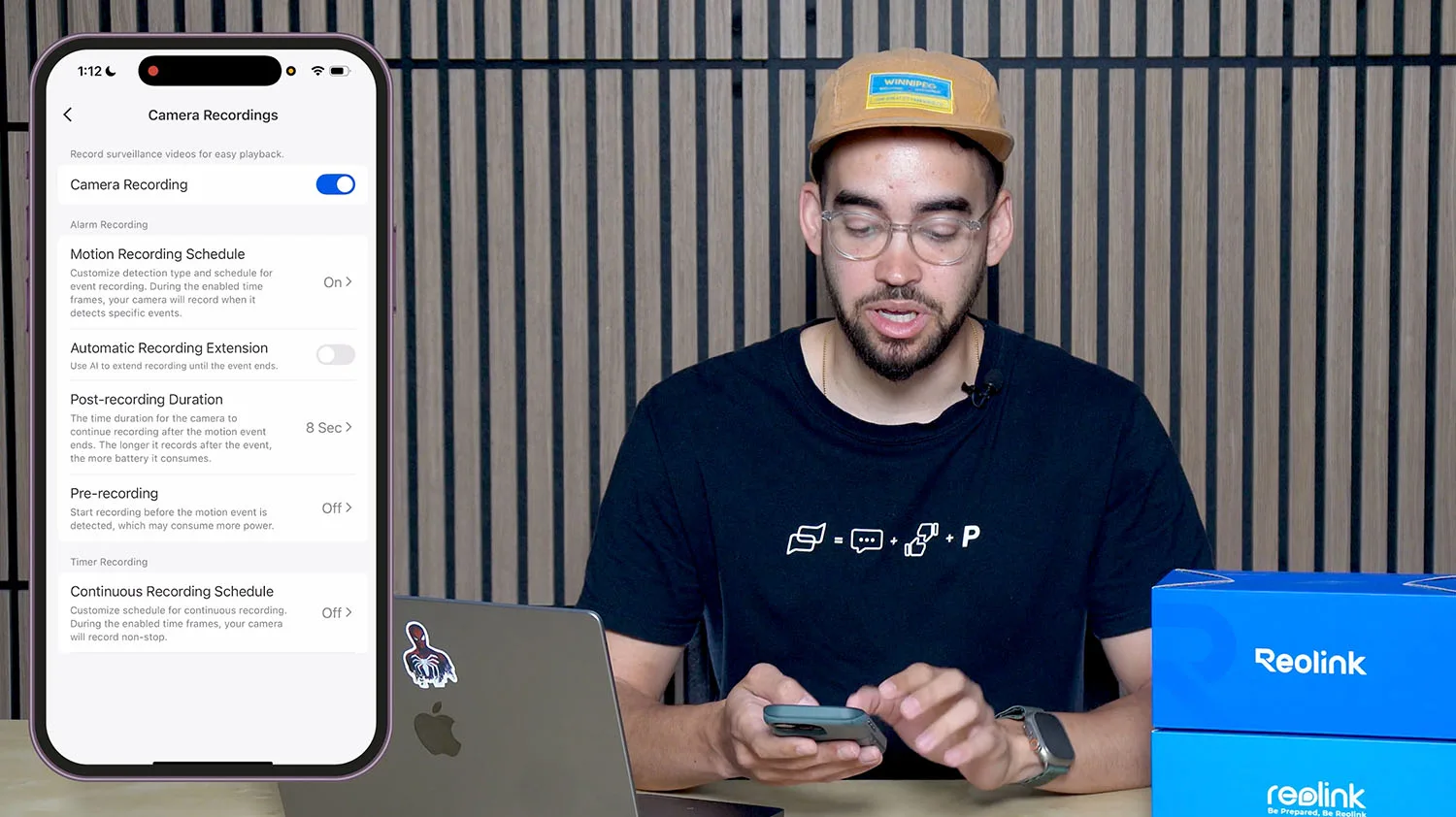
Security & Privacy Practices (studio-tested)
- Use unique, strong passwords per device; avoid re-use.
- Enable two-step verification in your Reolink account (where available).
- Keep firmware updated on cameras, hubs, and NVRs.
- Limit sharing to read-only where possible; revoke access you no longer need.
- For theft resilience, prefer Home Hub Pro/NVR HDD over microSD-only setups.
Cloud vs Local – at a glance
| Factor | Local (SD / Hub / NVR) | Cloud |
|---|---|---|
| Works during Internet outage | Yes | No (uploads pause) |
| Up-front vs monthly cost | Up-front | Monthly/annual |
| Retention control | Fully controllable | Plan-limited |
| Off-site protection (fire/theft) | No (unless you back up) | Yes |
| Export/sharing speed | Fast on LAN | Dependent on uplink/downlink |
| Best for | Always-on capture, privacy | Off-site backup, easy mobile access |
Pipl Systems Bottom line: Start with local first – either Home Hub Pro or an RLN NVR – for predictable retention and privacy. Layer Cloud only if you want an off-site copy of key events. The mobile app handles day-to-day alerts and quick reviews; the desktop client shines for multi-camera playback and evidence exports.
Frequently Asked Questions About Reolink WiFi Cameras
How do I connect my Reolink WiFi camera to my home network?
Most Reolink WiFi cameras connect using the Reolink mobile app. Simply power on the camera, open the app, tap “Add Device,” and scan the QR code printed on the camera. Then select your WiFi network (2.4 GHz or 5 GHz, depending on model) and enter the password. Some models also support Bluetooth onboarding for faster pairing in low-light or obstructed areas.
Which Reolink WiFi cameras have 4K resolution?
In the WiFi lineup, models like the Reolink RLC-811WA, RLC-823A, and Lumus 4K Edition (region-specific) offer 4K Ultra HD resolution. These provide sharper details for license plates, facial recognition, and large-area monitoring. If your priority is maximum clarity, a 4K WiFi model is the best choice for outdoor perimeter coverage.
Can Reolink WiFi cameras work without the internet?
Yes. While an internet connection is required for remote access and push notifications, Reolink WiFi cameras can still record to a microSD card, Home Hub, or NVR without internet. You can view and export footage locally through the Reolink client or direct LAN access.

How can I improve the WiFi signal for my Reolink cameras?
If a camera is far from the router, use a Reolink RLA-WE1 WiFi extender or a mesh WiFi system. Position the extender midway between the router and camera to maximize signal strength. Using the 5 GHz band can increase speed, while 2.4 GHz extends range.
What storage options are available for Reolink WiFi cameras?
Reolink WiFi cameras support three main storage methods:
- Local microSD card in the camera (best for a few days of event clips)
- Home Hub / Home Hub Pro / RLN NVR for centralized long-term storage
- Reolink Cloud for off-site backup and remote access to recorded events
Choosing the right one depends on how many cameras you have, how long you need to keep footage, and whether you want an off-site copy.
Are Reolink WiFi cameras good for business use?
Yes. WiFi cameras are suitable for small to medium-sized businesses that prioritize flexible installation without running cables. For larger or high-traffic environments, pairing them with a Home Hub Pro or RLN NVR ensures better retention and stability. Motion detection with AI filtering also helps reduce false alerts in busy commercial areas.