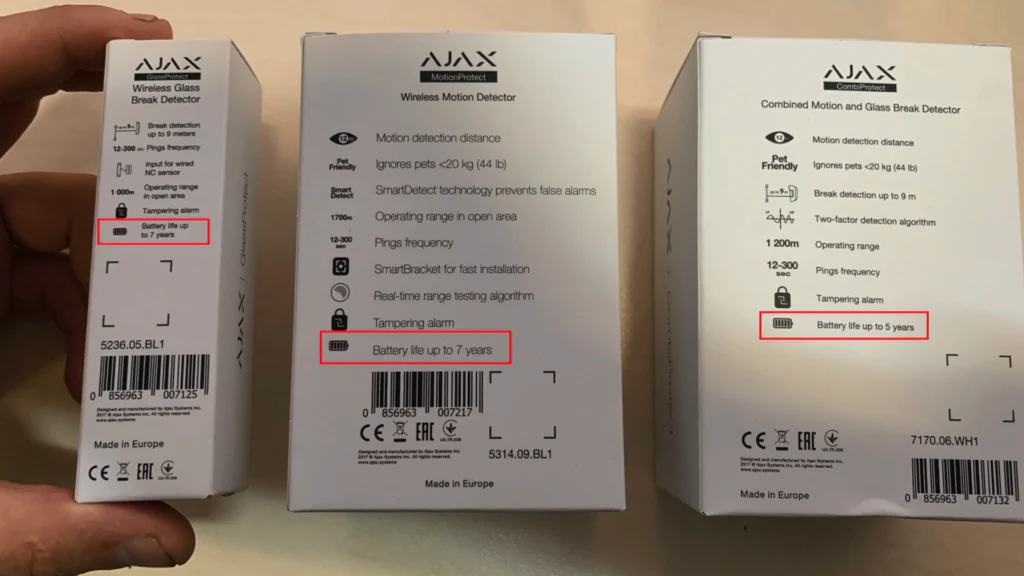We didn’t review an Ajax CombiProtect Sensor together with the Ajax MotionProtect and MotionProtect Plus simultaneously because we’re confident this is quite a different device and it ain’t fair to compare it to other sensors, as it offers some, maybe slight, but crucial differences in comparison.
Ajax CombiProtect is named this way to disclose its intent right away in the name. In this article, you’ll learn what it is, what it does, and what the working principle is, and you can here you can see here how we run the CombiProtect practical usage test along with the activation and tying it up with the Ajax Hub.
CombiProtect 2in1 Working Principle
We are not listing all the distinctions CombiProtect has regarding MotionProtect Sensors, because you can go here and see everything yourself. Here we are focusing on a unique feature CombiProtect offers, and basically, it’s a 2 in 1 MotionProtect infrared sensor combined with a GlassProtect microphone, which has been added and then brought to the front panel, can shown in the photo below. So that’s an infrared sensor and a window intrusion, or a broken glass sound recognizer.
The infrared sensor’s working principle lies in detecting an infrared light or heat emitting from objects in its field of view, as we all are warm-blooded – we emit heat with our bodies, and the infrared sensor is created that way to see and catch that heat in its sight, which is a 12 meters distance for the Ajax CombiProtect and MotionProtect. Thus, we conclude that the exact infrared sensor has no changes at all after transferring from the MotionProtect device.
Ajax MotionProtect + GlassProtect
The same with the Ajax GlassProtect – 9 meters of broken glass sound detection in GlassProtect and the same 9 meters in CombiProtect. However, what you need to know before purchase – the real sound recognition distance rate is between 3 to 5 meters, but not 9 completely as they say on the box.
So you install it the same way you did with the Ajax MotionProtect, except that now you have to bring it closer to a window in a room, due to a real 3 to 5-meter broken glass recognition rate. And what else happened in CombiProtect – battery life decreased from up to 7 years in Motion and Glass Protect to up to 5 years.
And that’s reasonable, as we got two full-fledged and uncut sensors in a single device. I mean, it’s good, it’s not a double decrease to three point five years. Now let’s test this CombiProtect device out and see how that’s happening.
Connection
No different from any other Ajax device –
- Download the free Ajax phone app here for iOS and here for Android.
- Sign up and create an account.
- Connect power and network to your Ajax Hub, and wait till the logo lights green;
- Activate the Hub in the Ajax phone app by scanning the QR code and naming it.
- Create a room in a room tab in the app.
- Go back to the initial screen and press the “add device” button
Here’s a video featuring the CombiProtect practical usage test, along with the activation and tying it up with the Ajax Hub:
Conclusion
The funniest part of this device review is the price. The thing is that the Ajax CombiProtect device costs almost two times less than MotionProtect & GlassProtect.
And that’s fair, it’s one device on one hand, and two devices on the other hand, but they are 100% fully-fledged replicated in a single body with no cutouts, no exclusions, and then got named Ajax CombiProtect. Brilliant.