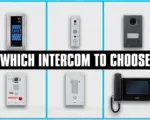We’ve seen a lot of surveillance equipment, and these Dahua DHI-VTH2421FB and DHI-VTO2101E-P do not that much standing out of the crowd, but their main features are high durability, low price, affordability, and availability due to that. Today, we’re reviewing a fresh Dahua intercom monitor and outdoor station, or a call panel, and along with that, we will guide you through a quick and easy activation and setup process via the Dahua software.
The DHI-VTO2101E-P Indoor Station is an IP network equipment, and it has a PoE feature that we love for the simplicity of transmitting power and the internet, but the Dahua DHI-VTH2421FB monitor itself is not PoE-type, so make sure to have connectors, LAN-cables, a PoE-switch, or a 12-volt power supply, and some sharp-edged tool to strip the contact wires.
DHI-VTO2101E-P Call Panel
What’s really necessary for this class of things – the protection rate, which allows the device to stand against any weather and against a direct hit or any harmful actions. The IP65 and IK10 here mean you’re good to go with this in any environment, regardless of how criminal or military-surrounded your neighbourhood is.
The IP65 here is a dust and a slight rain resistance and IK10 is a great vandal-proof indicator. 2 megapixel camera module, 45 degrees view angle, infrared sensor due to that and night vision, two-way audio, made of aluminum and zinc alloy, has a anti-tamper alarm on body and alarm input in body.
DHI-VTH2421FB Intercom Monitor
You know what this is about: 7-inch 1024×600 touch screen, alarm sensors integration, surveillance IP-cameras integration, and a two-way audio allowing us to receive calls from outside installed equipment straight to this monitor. The Linux OS is the main system onboard, customized by Dahua, and here’s a fast interface rundown for you:
Activation & Tying Up
Before watching the activation video, make sure to have on your PC Dahua’s Toolbox. Inside it, download Dahua’s Config Tool and also the Smart PSS software. The monitor is being activated directly on its screen, but the indoor station requires a remote activation. Caringly attaching an official download link for you:
Conclusion
I can describe these Dahua DHI-VTH2421FB and DHI-VTO2101E-P as solid and affordable equipment. You know, here we have everything that we need with zero excesses. It is simple to install, simple to connect, simple to use, and will probably exceed the guaranteed working term.