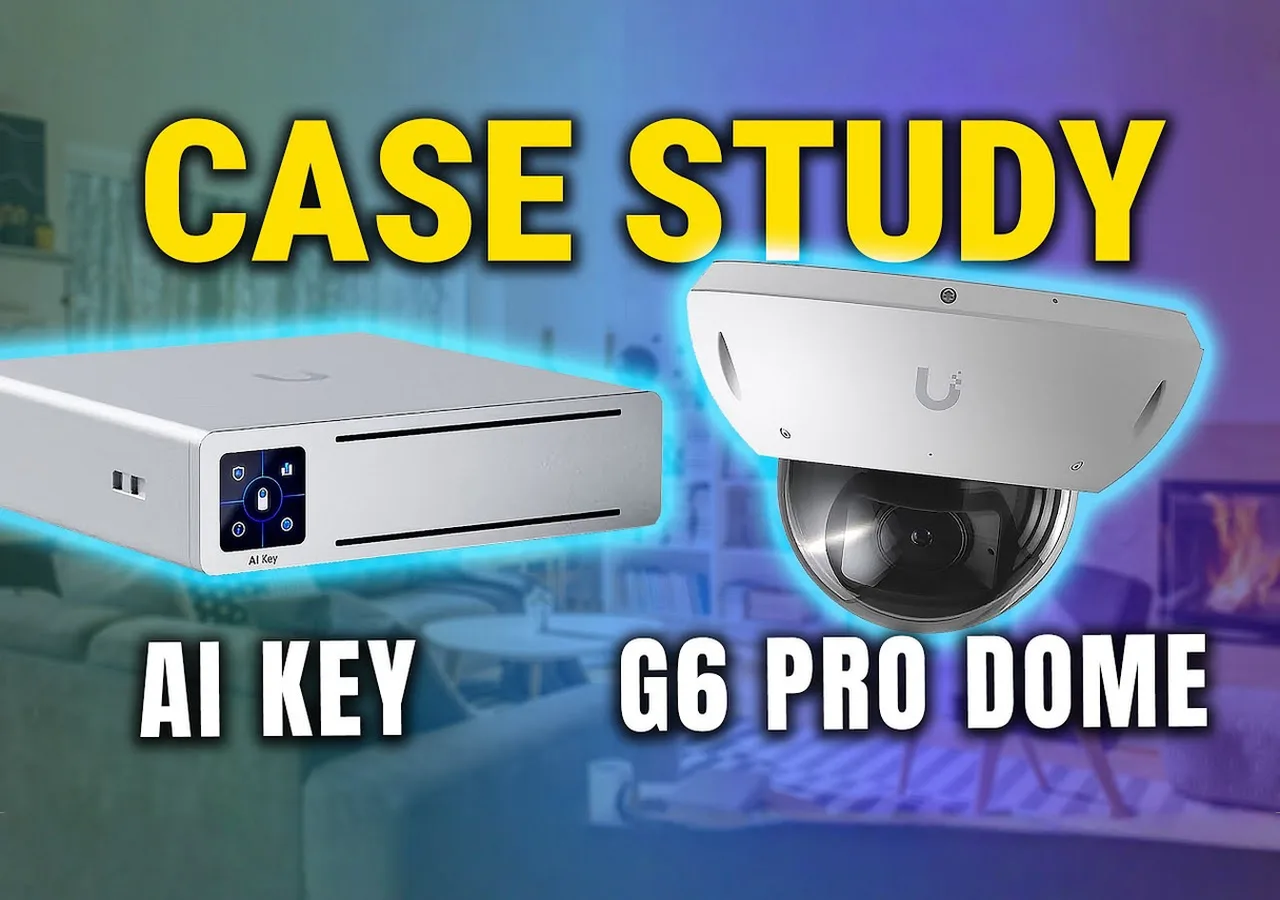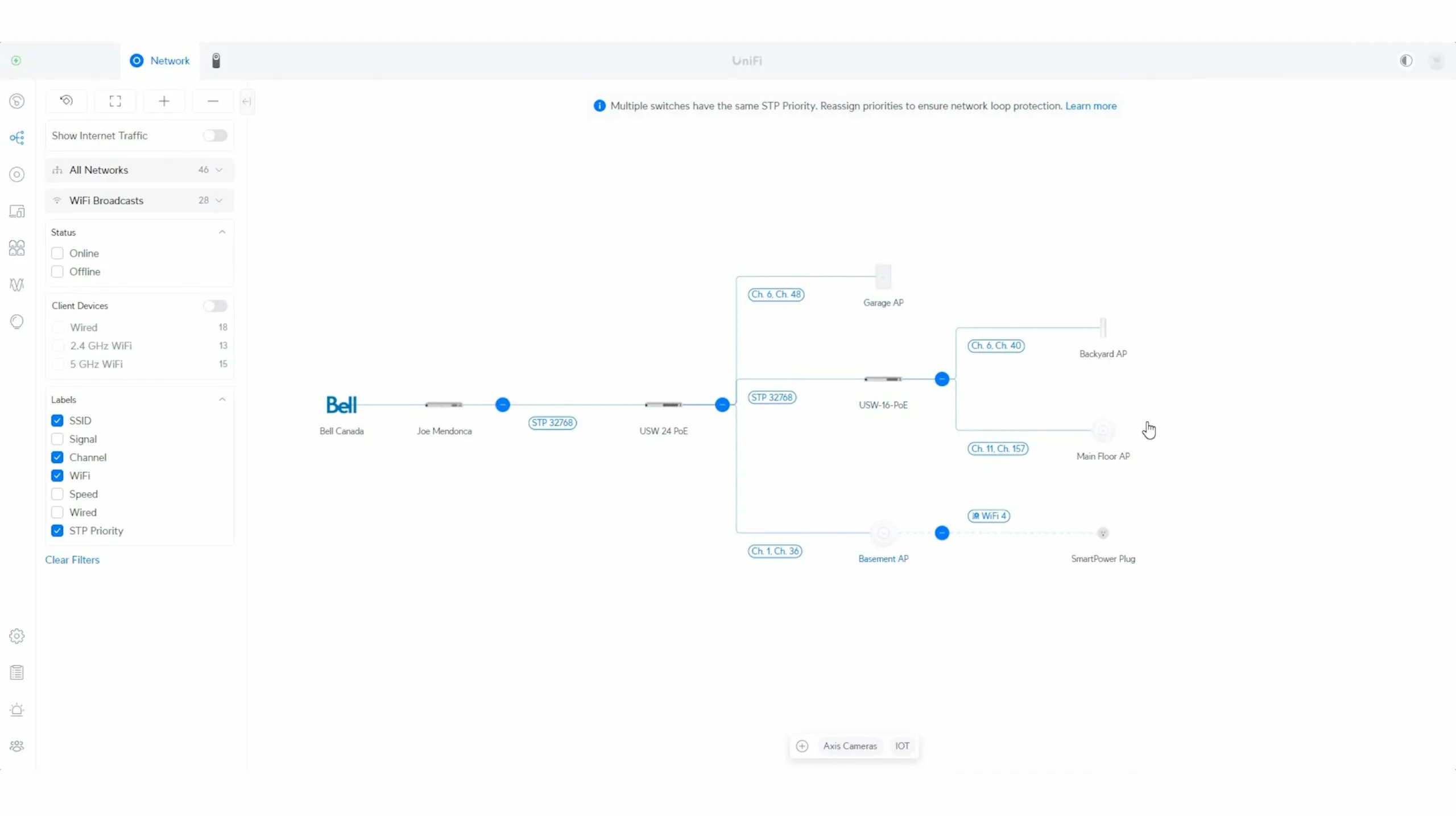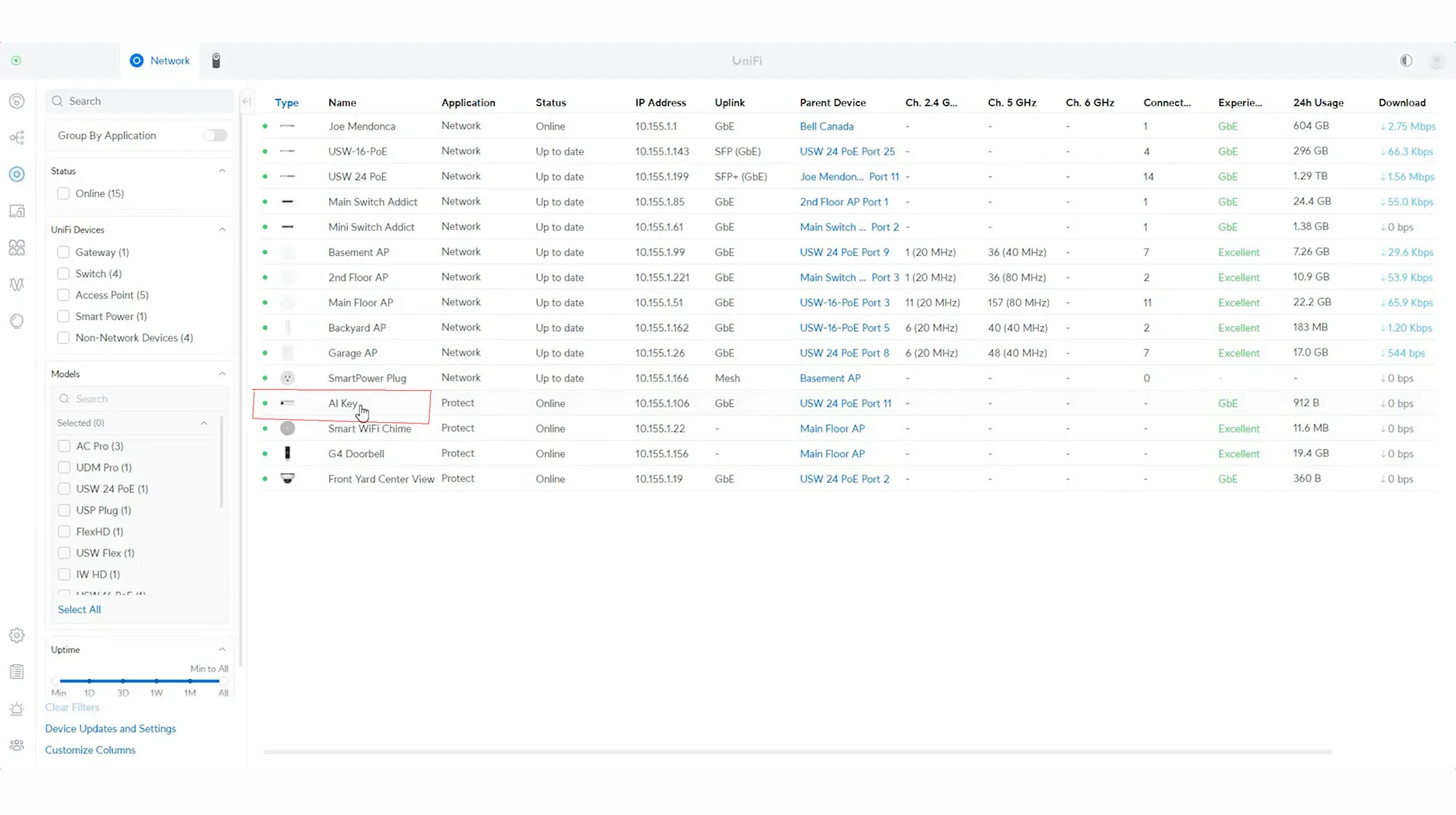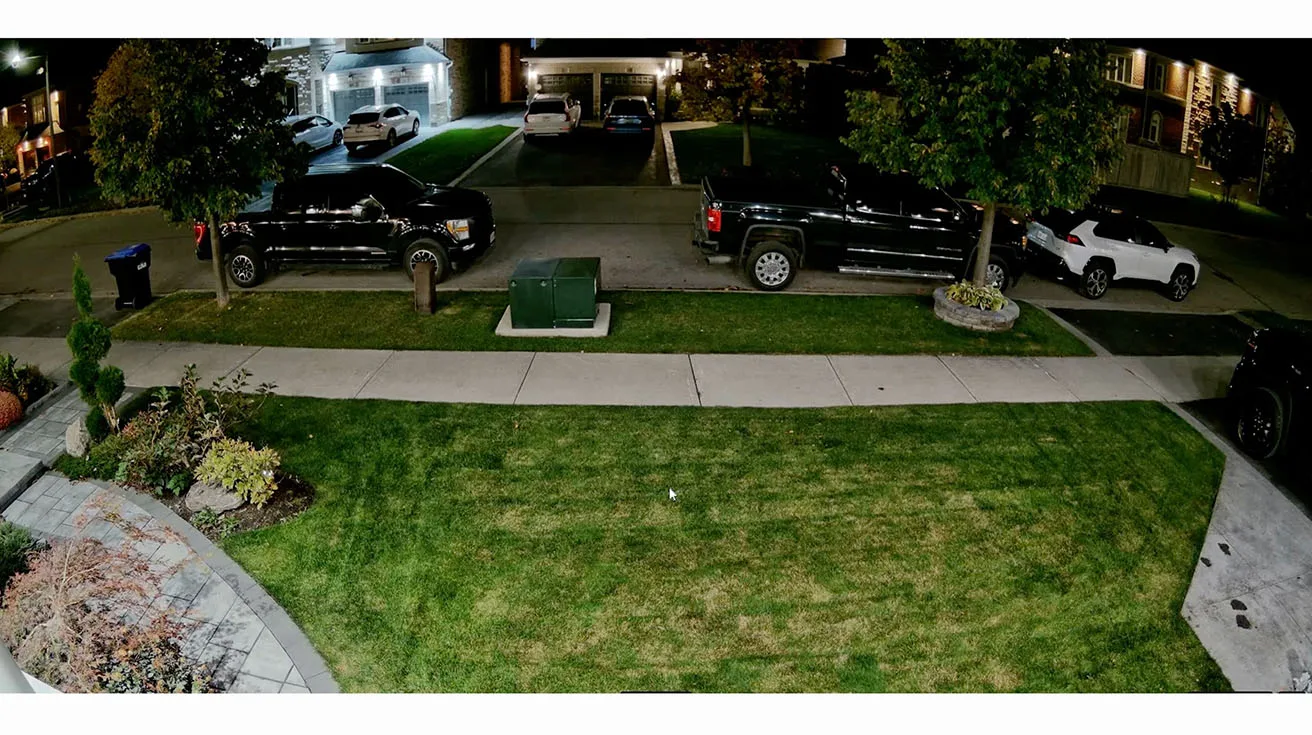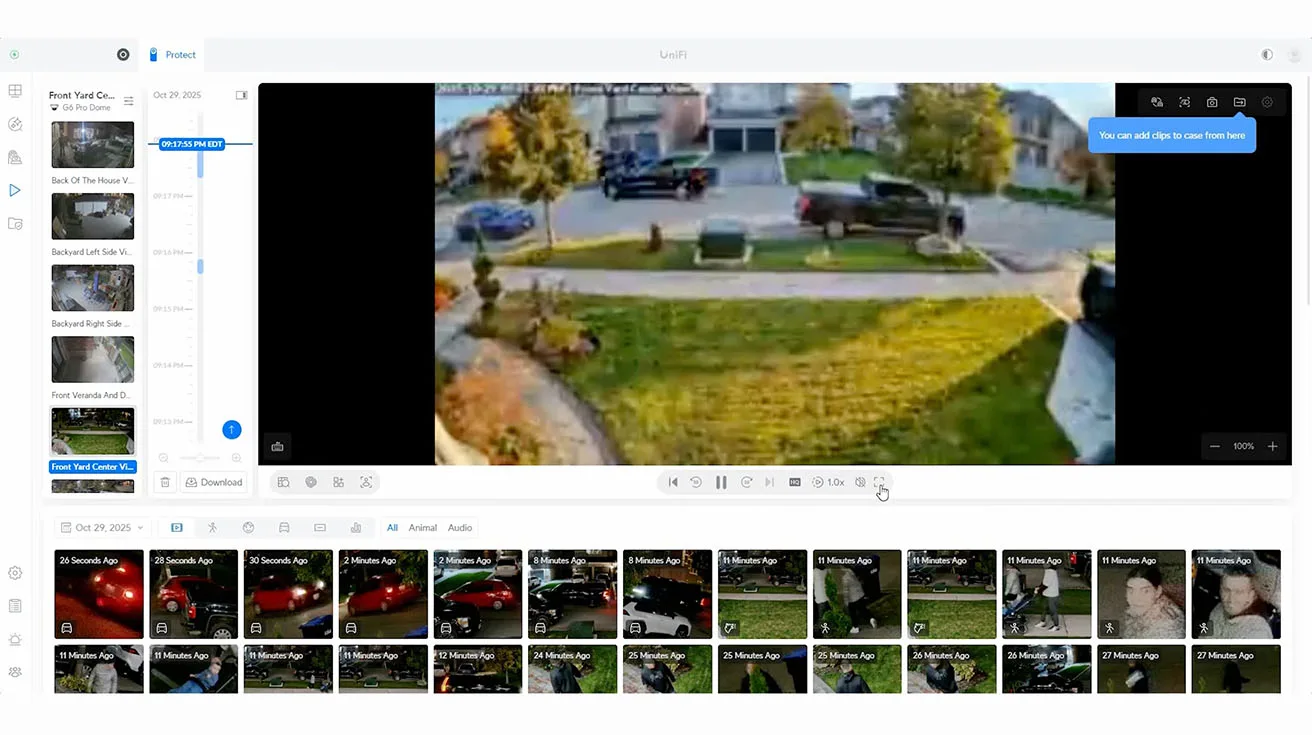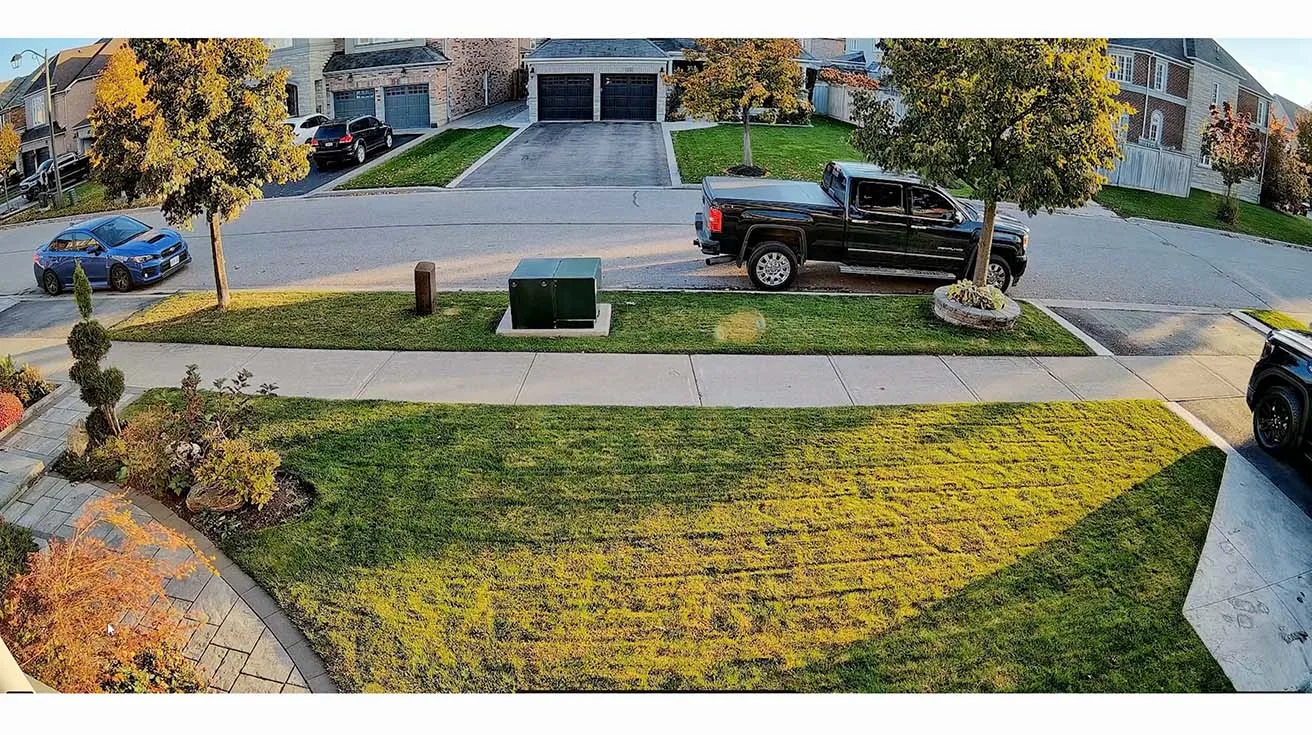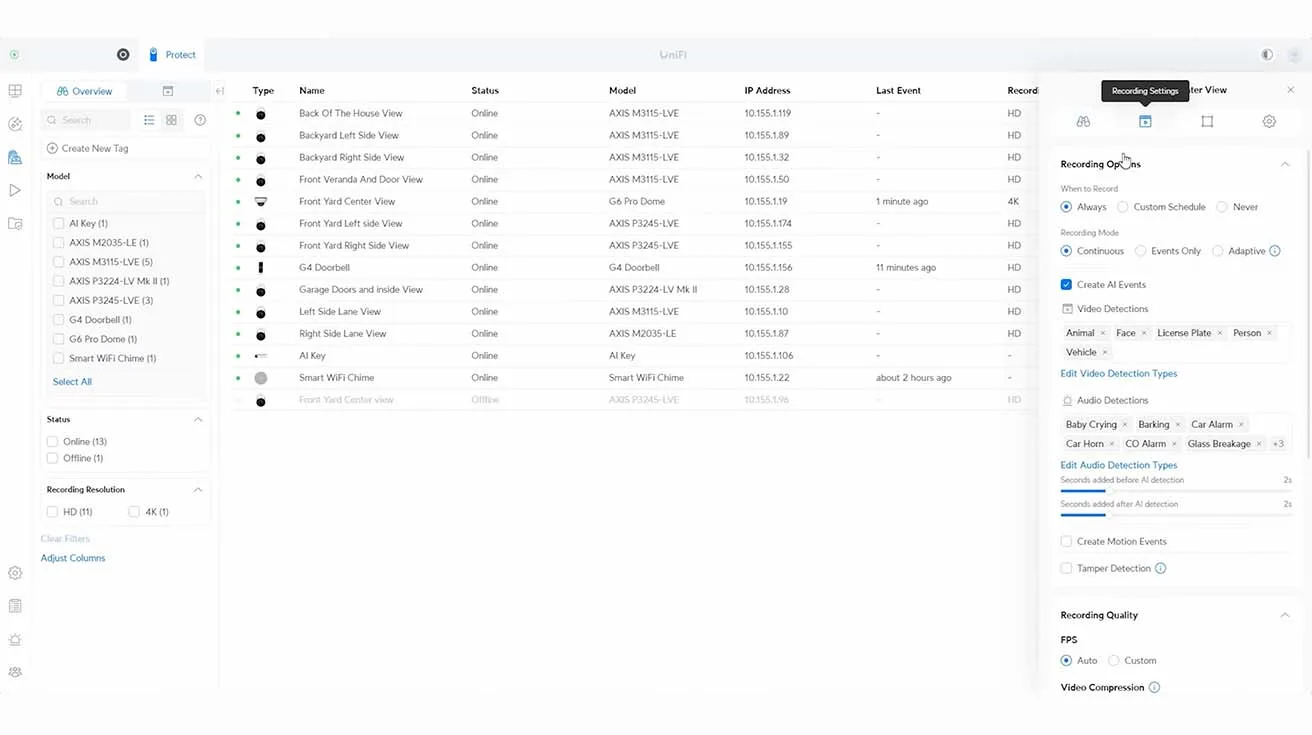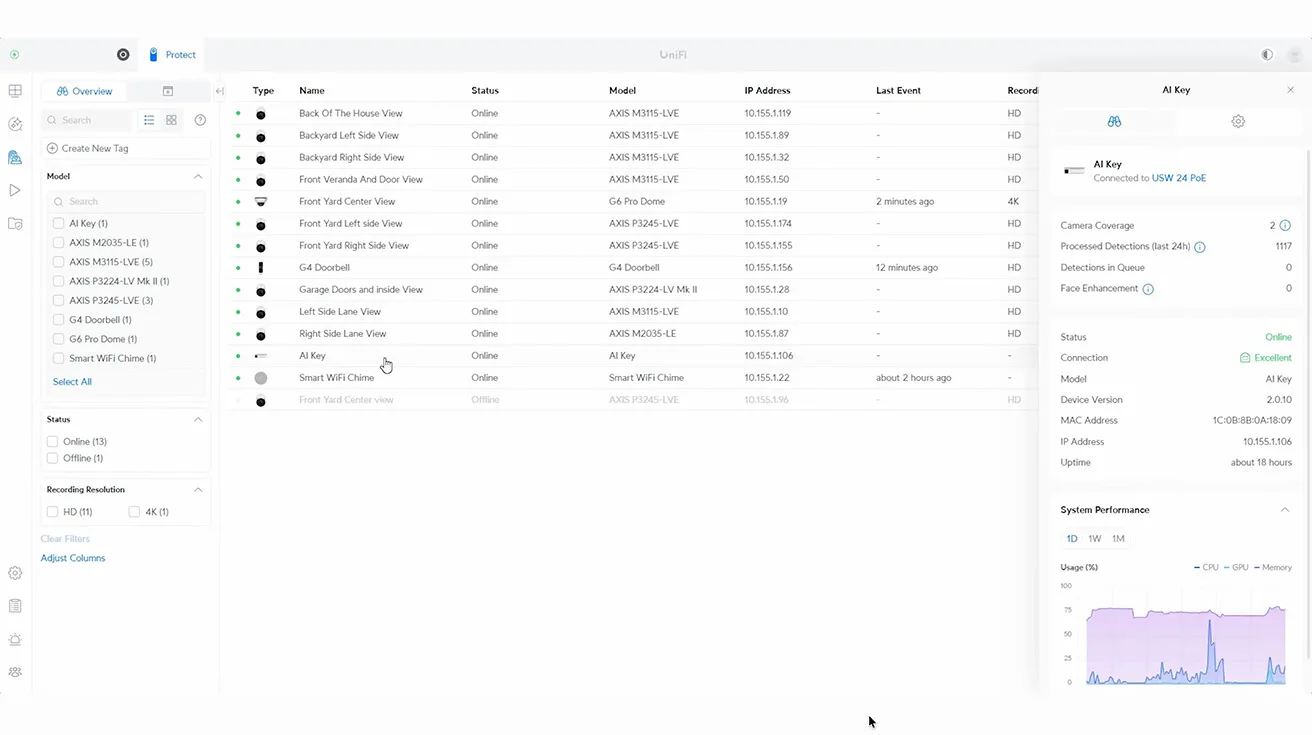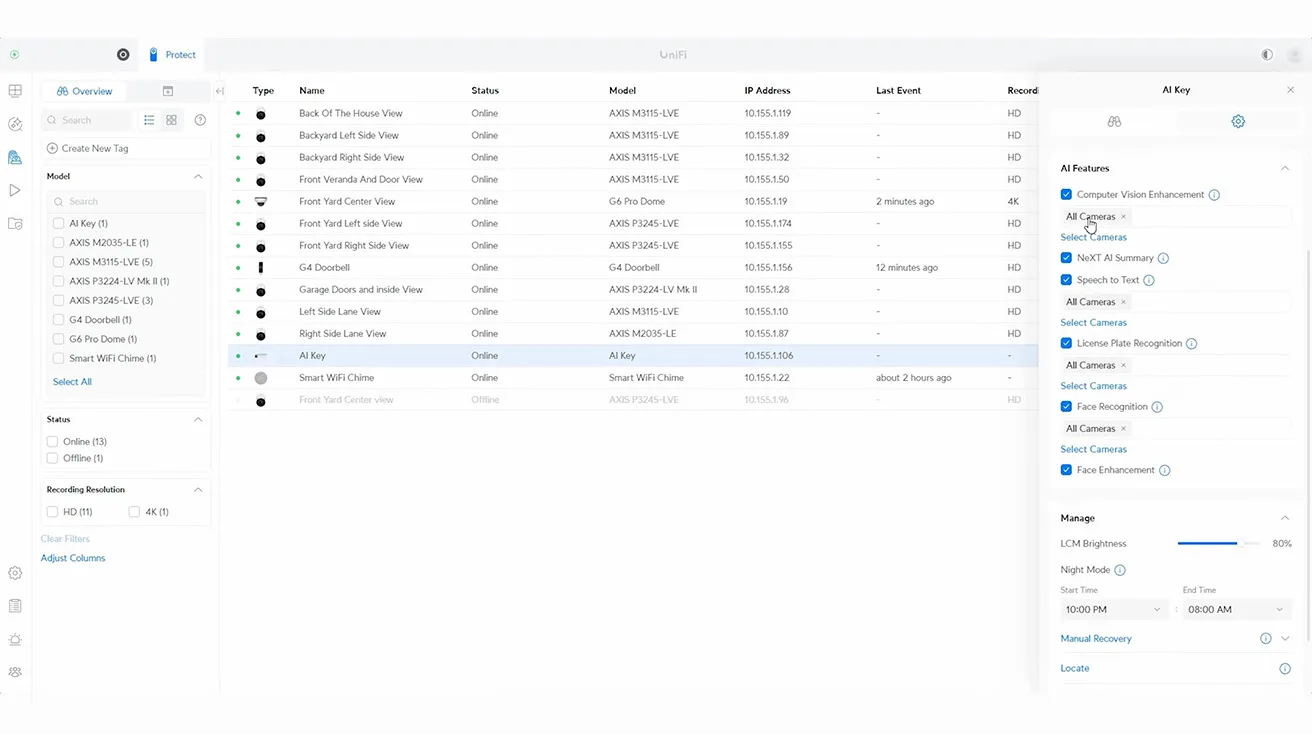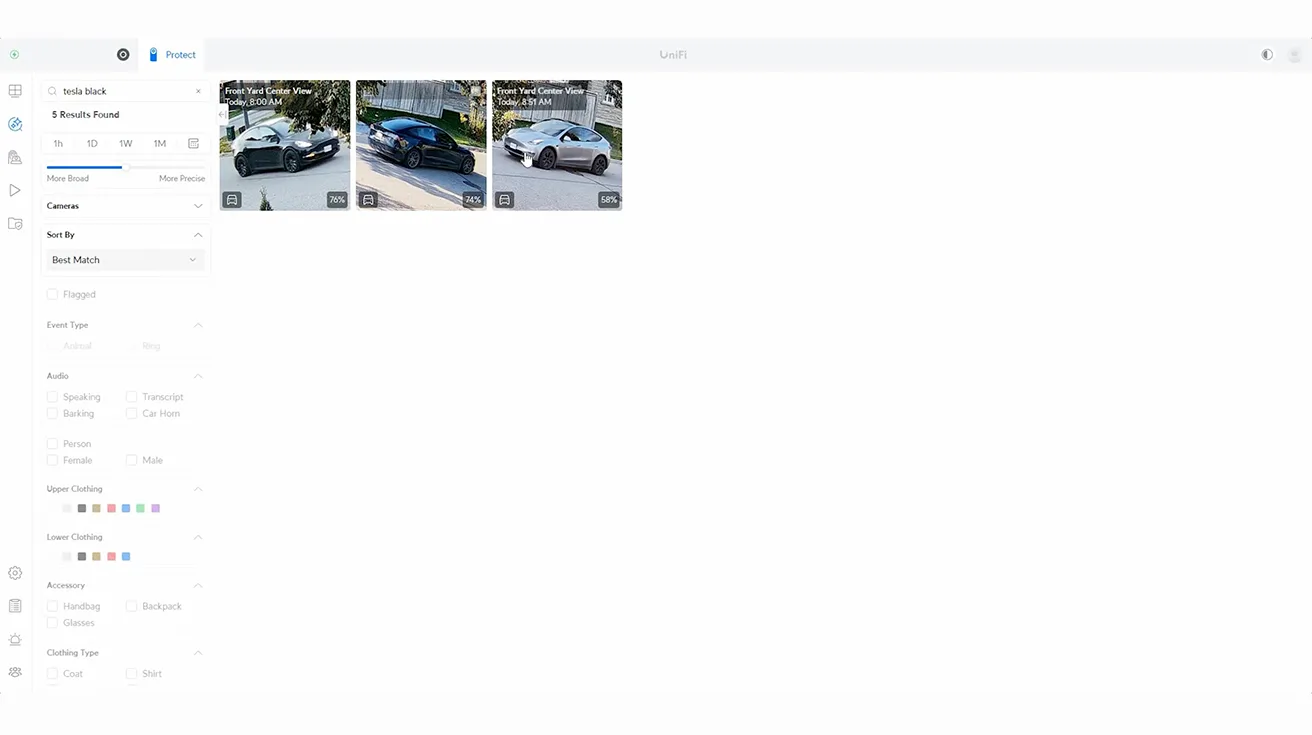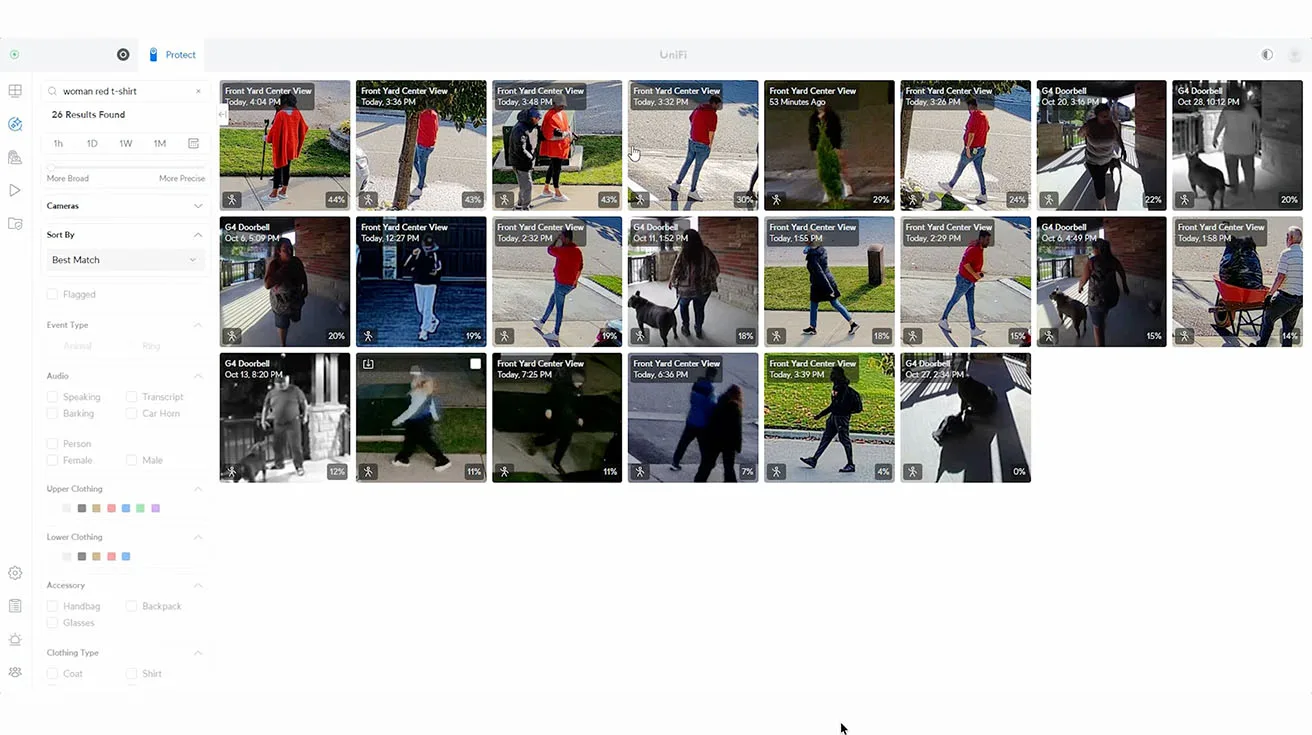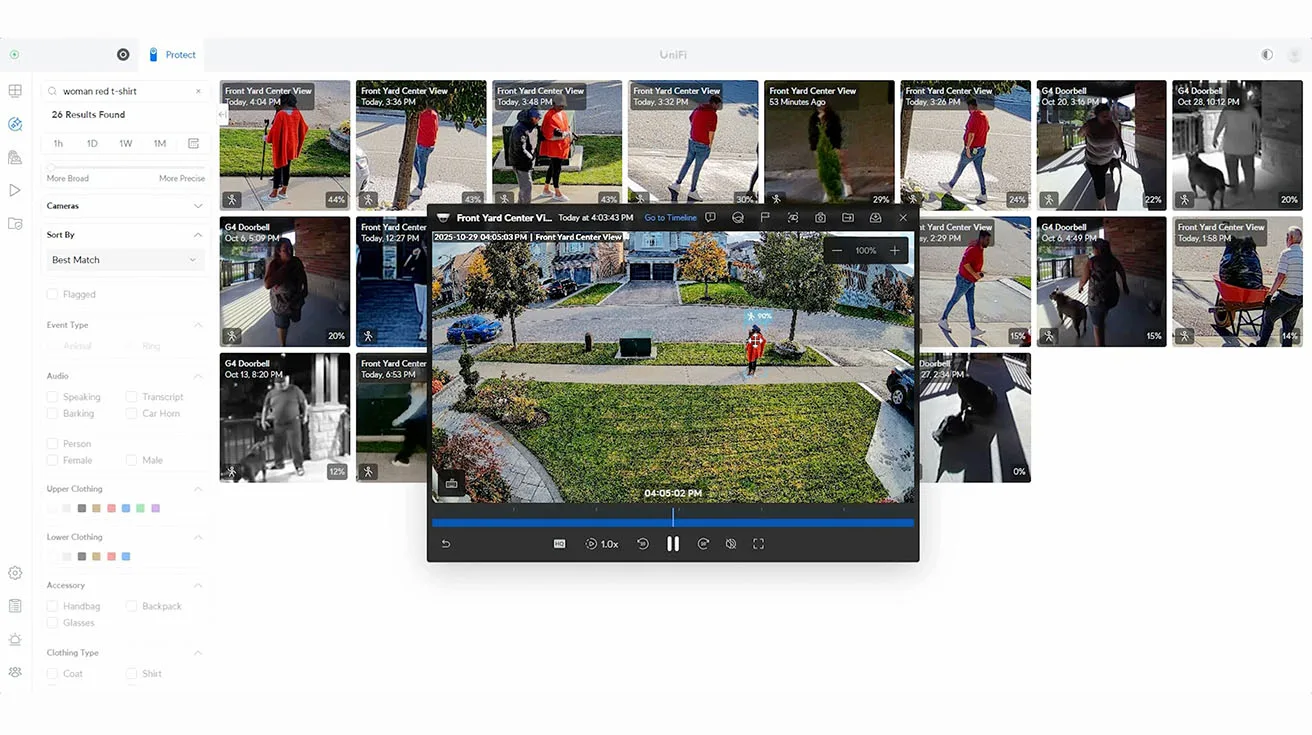The launch of the UniFi G6 Pro Dome marks a significant step forward for Ubiquiti’s Protect lineup, especially for those who need a robust camera that’s outdoor-ready and AI-driven. In this hands-on review, Helder Luis from Magma Networks and the Pipl Systems team work together to show how the G6 Pro Dome fits into real-world projects, not just spec sheets. The goal isn’t just unboxing another camera, but understanding where this model genuinely stands out versus the crowded field of IP hardware—who benefits, what unique needs it solves, and how its AI features make a practical difference in day-to-day security and management.
With UniFi Protect AI Key introduced in the project, users experience a new level of smart detection and UniFi sound analytics. Together, these tools add powerful AI-based identification, filtered alerts, and audio event recognition, creating an ecosystem that’s adaptable whether you run a residential perimeter or a business entrance. The combination of G6 Pro Dome’s hardware and UniFi Protect’s AI-driven analytics allows for actionable insights and flexible control, helping installers and end users achieve more effective, real-time protection.
Collaboration for Real-World Value
Instead of focusing only on marketing points, this collaboration highlights direct installer experience: live equipment, functional networks, and support for actual customer needs. Readers get to see more than just staged demos. Here, both professionals and advanced DIY users can gain insights for making informed decisions, whether they’re planning a new site or upgrading an aging system.

Planning and Building a Home Surveillance Network
Laying the Foundation: Addressing Coverage and Reliability
This section of the project began five years ago, when the client’s original surveillance and Wi-Fi setup left gaps in both coverage and performance. Continuous video interruptions during live TV and a subpar Ring doorbell experience were causing noticeable frustration—especially given the owner’s demand for seamless, uninterrupted soccer streams and effective whole-home alerts. Solving the network’s weak spots became the first priority.
Comprehensive Network Design
Helder proposed and installed a backbone built around the UDM Pro controller, paired with a 24-port and a 16-port PoE switch, distributing data and power to UniFi access points positioned on every floor and outdoors. This unified setup created one seamless wireless ecosystem, ending the previous issues of dropped streams, uneven Wi-Fi, or unreliable video feeds. When the need for a new doorbell arose, the team switched from subscription-based options to a UniFi Protect-compatible model, integrating video and notifications into the same trusted infrastructure.

Learning from the Upgrade Path
The client’s story is a practical reminder: when designing a smart home or SMB network, think beyond the individual camera or device. Prioritize reliability, local management, and how devices will communicate over time. For anyone starting out with UniFi hardware or those seeking an approachable guide to baseline configurations, we recommend our UniFi Protect Guide for Beginners. It covers initial planning through to troubleshooting, explaining settings, best practices, and setup logic for beginners and tinkerers alike.
Real-World Demo: UniFi G6 Pro Dome Installation and Interface
Step-by-Step Camera Integration
Turning concepts into results, the on-site demo walks through integrating a new UniFi G6 Pro Dome into this operating network. The process goes beyond simply assigning an IP address: Helder details mounting, cable management, network adoption in the Protect dashboard, and adjusting settings for location-specific angles and privacy. Viewers can see how detection zones, AI event triggers, and camera analytics are all refined for practical monitoring, not just broad surveillance.

Interface and User Experience
The G6 Pro Dome’s web interface and Protect app stand out for their intuitive design. In the video and article, real footage demonstrates how quickly the device is recognized, adopted, and configured. The AI features—like person, vehicle, and animal detection—are shown at work in a real outdoor setting. Users can customize rules, set alert preferences, and review archived clips efficiently. This hands-on breakdown is intended to demystify the “AI” label for average users, showing what you actually see and control as an installer or property manager.
Professional Feedback and Practical Recommendations
The review doesn’t sugarcoat limitations or gloss over hurdles. Helder discusses integration quirks, environmental factors, and installer lessons, providing advice on optimizing placement, PoE+ powering, or choosing between UniFi camera types for different zones.
Streamlined Device Management with UniFi Dashboard
The network dashboard offers a clear, organized snapshot of all devices across your installation. You’ll see the main gateway, UDM Pro switch, and multiple access points, giving you total control over both wired and wireless segments. The system also tracks non-networked Ubiquiti products, ensuring that every component, no matter its function, is accessible from a single interface.
In the topology view, the layout connects your main controller, switches, access points, and even smart plugs that automatically reboot your modem when internet performance lags. The equipment list details UniFi Protect devices like the AI Key for advanced analytics, a smart Wi-Fi chime, G4 Doorbell, and the newly added G6 Pro Dome camera—demonstrating seamless hardware integration and upgrade potential for homes or businesses looking to enhance security and reliability.
Expanding Possibilities: Third-Party Camera Integration and System Reliability
Flexible ONVIF Support and Legacy Camera Upgrades
With UniFi Protect now supporting ONVIF, users can bring legacy cameras and recorders directly into the UniFi Protect dashboard. This upgrade allows property owners and integrators to leverage existing camera investments, especially on sites where budget or infrastructure limits full replacement. For the client in our review, adding legacy devices means if the main recorder experiences a fault, critical footage remains accessible on another system.
This redundancy not only increases resilience during outages but also provides peace of mind—essential when building a security system intended to last. Such mixed setups work especially well for phased upgrades or temporary deployments, supporting migration from older 1080p models to modern 4K solutions like the G6 Pro Dome.

If you’re interested in further details on network video recorder speed and integration best practices, our UniFi UNVR Instant Review offers practical benchmarks and advice for optimizing both legacy and new deployments.
Reliability and Network Robustness
Redundancy shouldn’t be treated as an afterthought. By mixing UniFi and ONVIF-compatible cameras, users guard against individual device or network failures. This approach is especially valuable for businesses bridging older analog or early IP tech into new installations. Robustness in system design can mean the difference between managing a minor device hiccup and facing critical gaps in stored footage. It’s not about overcomplicating a setup—real reliability comes from smart integration and a willingness to balance cost, convenience, and risk.
Typical Integration Scenarios and Camera Pricing
| Installation Type | Camera Models | ONVIF Support | Redundancy Level | Price Per Camera (USD, 11.06.2025) | Recommended For |
|---|---|---|---|---|---|
| All UniFi | UniFi G6 Pro Dome | Native | Moderate | $499 | New builds, single vendor |
| UniFi + Legacy ONVIF | UniFi + ONVIF | Yes | High | $80 – $499 | Upgrades, hybrid projects |
| All Legacy (ONVIF only) | ONVIF | Basic | Low | $80 – $180 | Temp sites, retrofits |
- Installation Type:
Your setup approach (all UniFi, hybrid, or all ONVIF). - Camera Models:
Popular models for each scenario: newer UniFi for full builds, ONVIF options for hybrids and retrofits. - ONVIF Support:
Shows if you can mix third-party cameras. - Redundancy Level:
Indicates how well footage is protected if a device fails. - Price Per Camera (USD):
Typical U.S. retail prices as of 11/06/2025—always confirm before buying. - Recommended For:
Best-fit use case (new builds, upgrades, budget installs).
Note:
Prices and features can change; always check with trusted U.S. resellers for the latest details.
Use this table to quickly evaluate which security camera setup best fits your needs for reliability, compatibility, and cost.
Key Features and Practical Advantages of the G6 Pro Dome
Image Quality, Weather Resistance, and Optical Zoom
The G6 Pro Dome stands out in several ways. Its 8MP, 4K image sensor brings much more detail and clarity than earlier 1080p cameras, providing an obvious gain for both perimeter monitoring and forensic review. Rated as weatherproof and vandal resistant, this dome model is suited for both exposed outdoor corners and high-risk locations. The 2.36x optical zoom is a true differentiator, enabling clean identification of distant people, vehicles, or plates—often lacking in standard fixed-lens domes.
Everyday Performance: Video Samples and Real-Life Use
We observed vibrant daytime imagery and consistent performance during installation. The web interface makes advanced features accessible even to less technical users. With adjustable detection zones and smart analytics, owners can fine-tune which events prompt alerts, reducing notification fatigue. For anyone comparing models, our UniFi G6 Pro Bullet Review explores how the bullet version stacks up against the dome in image quality, field-of-view, and installation context, helping clarify the best use case for each.
Camera Feature Comparison Table with Current Prices
| Camera Model (form factor) | Resolution | Optical zoom (typ.) | AI / Analytics (typ.) | Weather / Vandal rating | Typical price (USD, approx.) |
|---|---|---|---|---|---|
| Ubiquiti – UniFi G6 Pro Dome (dome) | 8 MP (4K) | ~2.36× optical | Yes – people/vehicle/animal, LPR features | IP66, IK10 | $499–$549 |
| Hanwha Vision – Wisenet PNV-A9081R (vandal dome) | 8 MP (4K) | 4.5–10 mm (~2.2× motorized) | Yes – deep-learning AI: person/face/vehicle/LPR | IP66 / IK10 (vandal) | $1,200–$1,600 |
| Bosch – FLEXIDOME IP starlight 8000i (8MP) (outdoor dome) | 8 MP (4K) | Motorized PTRZ / varifocal options | Yes – built-in Intelligent Video Analytics | IP66/67, IK10 (rugged) | $800–$1,100+ |
| Axis – P3268-LVE (P32-series) (outdoor dome) | 8 MP (4K) | Varifocal / motorized (model dependent) | Yes – deep-learning edge analytics (ARTPEC) | IP66, IK10 / NEMA 4X (model dependent) | $900–$1,250 |
| Sony – SNC-VM772R (4K rugged dome) (rugged dome) | 4K / up to 20 MP evidence shot | ~2.9× optical (model dependent) | Yes – advanced imaging + analytics | IP66, IK10 (rugged) | $1,200–$2,500 |
Note: The prices and feature specifications listed above are drawn from official manufacturer sources and authorized U.S. resellers at the time of writing. They reflect real-world functionality and typical retail pricing as of November 6, 2025, and may be subject to change.
Advice for Buyers
Before buying, consider where you’ll place the G6 Pro Dome. Outdoor exposures, areas needing zoom capability, and entrances facing harsh conditions make this model a strong contender. Match camera selection with actual site needs rather than chasing specs, and always plan for future expandability.
Unlocking Advanced Analytics: The AI Key Advantage
Beyond Video: Face, Plate, and Sound Recognition
Integrating the AI Key with UniFi Protect opens up a new layer of intelligent detection. The system can now recognize faces, license plates, people, animals, and vehicles, while also tagging events triggered by sounds—like baby cries, barking dogs, alarms, or even glass breaks. Automated event tagging shortens response time and aids quick review, whether monitoring a business entrance or a busy home.
Searchable Intelligence and Real-Time Alerts
What sets this AI solution apart is its ability to convert audio into searchable text. For example, you can search all clips with a specific spoken word or sound event, making review far simpler than scanning hours of footage. Alerts are prioritized by AI confidence, so only critical or highly probable matches reach your workflow first—a major benefit for active sites with many daily events. If you want to see real-world examples of advanced sound analytics paired with alarm devices, see our review of the UniFi Superlink Siren for PoE setups.
AI Analytics Feature Availability by Camera Series (as of 11.06.2025)
| Event or AI Function | G6 Series (G6 Dome, G6 Pro Dome) | AI Series (AI Dome, AI Bullet) | G4/G3 Series (G4 Bullet, G4 Dome, G3 Flex, G4 Doorbell) |
|---|---|---|---|
| Face Detection | Yes (with or without AI Key) | Yes (with or without AI Key) | No |
| License Plate Recognition | Yes (with or without AI Key) | Yes (with or without AI Key) | No |
| Person/Vehicle/Animal Alerts | Yes (full analytics) | Yes (full analytics) | Person Only (limited vehicle/animal), basic analytics |
| Audio Event Detection | Yes (with AI Key) | Yes (with AI Key) | No |
| Keyword Clip Search | Yes (with AI Key) | Yes (with AI Key) | No |
| Confidence Score Filtering | Yes (with AI Key) | Yes (with AI Key) | No |
Explanations and Important Details:
- G6 Series (e.g. G6 Dome, G6 Pro Dome):
– These cameras have the hardware (Multi-TOPS AI Engine) to provide advanced analytics, including face and license plate recognition, animal/object classification, and advanced audio analysis.
– With the AI Key installed, audio event detection, keyword search, and confidence score filtering become available.
– These features are supported natively within the most recent UniFi Protect versions. - AI Series (e.g. AI Dome, AI Bullet):
– Feature set is similar or even broader than G6, focused on edge AI processing.
– Face and plate recognition and advanced sound analytics are available by default, with extended options when paired with AI Key. - G4/G3 Legacy Series (e.g. G4 Bullet, G4 Dome, G3 Flex, G4 Doorbell):
– These models support basic “Smart Detection” (person detection) but do not support AI-driven face or license plate recognition, even if connected to a system with the AI Key.
– Audio event analytics, keyword search, and confidence filtering are not available.
– This limitation is due to hardware constraints; the camera simply does not have the required AI processing power. - AI Key:
– The AI Key can be added to any UniFi Protect system, but advanced analytics are only unlocked if the camera itself supports those features.
– In G6 and AI series, the AI Key extends and centralizes analytics (especially for audio and search).
– In G4/G3, the AI Key does not enable advanced analytics beyond what the camera hardware natively supports.

References:
- All details verified as of November 6, 2025, by Ubiquiti official product documentation, UniFi Protect support communities, and direct feature matrices.
- Always check the latest Ubiquiti/UniFi release notes before purchase or integration, as feature support may evolve with future firmware and cloud updates.
Buyer Guidance:
If you specifically need face/plate recognition and advanced event analytics, choose G6 or AI series models for your UniFi Protect deployment.
For environments where basic analytics are sufficient, G4 or G3 cameras may still offer value, but do not expect them to gain “pro” AI functions—even if you add an AI Key to your system.
Continuous Learning and User Feedback
The AI Key also learns from manual corrections—users can provide feedback on misidentified tags, helping improve future accuracy. This kind of iterative learning means the system gets more reliable over time, which is essential for both demanding SMB environments and homeowners seeking truly smart security. When implemented with sound event filtering and keyword notification, the result is a system that’s not just watching, but actively working to direct your attention where it matters.
These advanced analytics and open architecture make the G6 Pro Dome and AI Key a compelling choice for buyers investing in forward-facing, scalable video security.
Key Feature Recap: Installer and User Benefits
Why the G6 Pro Dome Works for Homes and Businesses
The G6 Pro Dome combines 8MP 4K resolution, strong weather resistance, and vandalproof design, which means it holds up in tough exterior settings and high-traffic commercial sites. Its real advantage comes from advanced analytics—face recognition, license plate detection, and precise object tracking—integrated into one unit and deployable via PoE+ cabling. Whether you’re monitoring a backyard, front office entrance, or warehouse loading dock, the camera delivers enough detail and reliability for true situational awareness. Unlike legacy 1080p platforms, which typically required more cameras for similar coverage or lacked smart detection, the G6 Pro Dome improves alert accuracy while reducing false positives.
Practical Integration: Network and Scalability
For both single-property owners and SMBs, network flexibility matters. The G6 Pro Dome integrates easily with existing UniFi infrastructure—no special wiring or upgrades required for most installs. Setup time is typically short: camera adoption, detection zone tuning, and live testing can be completed in the same visit. With PoE+, you need just one cable to supply both power and data, simplifying expansion when additional coverage is needed. This also means cost is easier to forecast and manage. The real bonus is how you can start with a small setup and add devices when ready, keeping your options open.
Comparison Table: G6 Pro Dome vs Typical 1080p Camera
| Feature | UniFi G6 Pro Dome | Legacy 1080p Camera |
|---|---|---|
| Resolution | 8MP / 4K | 2MP / 1080p |
| Optical Zoom | 2.36x | None |
| Face/Plate Recognition | Yes | No |
| Smart Detection (Person, Vehicle) | Yes (AI-powered) | Basic (limited) |
| Weather & Vandal Resistance | Full | Limited |
| Power/Data | Single PoE+ cable | Often 2 cables |
| Alert Accuracy | High | Low |
| Price Range (Nov 2025, US) | $499 | $80–$180 |
UNAS 2: Efficient, Secure Storage for UniFi Protect Systems
Unified Data Backup and RAID Reliability
UNAS 2 is a network-attached storage unit purpose-built for small business and home security deployments that depend on consistent video retention. It incorporates dual hard drives in RAID, which means data remains safe even during drive failures—crucial for anyone storing business-critical video or personal footage for compliance or peace of mind.
Streamlined Power and Connectivity
Thanks to its 2.5GbE PoE++ port, UNAS 2 gets both power and high-speed data through one cable, minimizing clutter and cutting installation time. For optimal reliability, pairing UNAS 2 with a battery-backed switch ensures footage is never lost if the main power drops, adding another layer of resiliency to a security solution.

Use Cases and Value
UNAS 2 fits well for single-family homes looking for set-and-forget backup, SMB setups with multiple cameras needing centralized storage, and commercial sites that demand uptime. Overall, it simplifies data management—footage is centralized, easy to organize, and securely backed up with hardware redundancy.
Integration Tips from Magma Networks: Planning Ahead for Security Expansion
Best Practices in Placement and Setup
A successful installation starts with thinking through what you need short- and long-term. Mount the G6 Pro Dome to cover important access points and ensure the detection zones capture genuine activity without false triggers from wind or traffic. Use the dashboard to test AI tagging in real conditions; refine settings based on actual events, not just defaults.
Fine-Tuning Analytics and Notifications
Spend time configuring smart alerts so that notifications are targeted and actionable. Test face and vehicle detection during usual activity hours, and adjust verification levels for your site’s threat profile. Keep firmware updated for best performance as AI algorithms get smarter over time.
Planning for Growth
Looking ahead, build your network with headroom for expansion. Opting for a high-port switch, like a 48-port model, makes it easier to add cameras or new storage components without starting over. This futureproofs installations for both residential and business needs, letting your UniFi Protect system grow as demands evolve.
Expert Perspective and LinkedIn Citation: Why Collaboration Matters
As the author, I recently shared some thoughts on LinkedIn following our collaboration with Magma Networks. Sometimes people call me or Pipl Systems “influencers” in the security industry. Honestly, I don’t connect with that word and never saw myself in such a role.
What I truly want is for Pipl Systems to become a valuable resource and platform for security and network systems professionals—a place for real expertise, practical knowledge, and meaningful tools. Experts should have a space to share what they know, show their fieldwork, help others, and promote their services openly as consultants, integrators, or technicians. I believe this kind of honest, open exchange is the best way for the market to grow.
This recent video is a strong reflection of that goal. We invited Helder Luis, the founder of Magma Networks, who brings five-plus years of hands-on experience with Ubiquiti solutions. In this video, he shares practical tips right from the field, showing how he installed the new UniFi G6 Pro Dome on the same project where his UniFi journey began half a decade ago. Over time, he expanded that site into a fully integrated UniFi ecosystem, and his insights matter for both installers and everyday users.
For me, collaborations like this encapsulate what I believe the security industry needs: experts sharing knowledge, audiences gaining real value, and specialists showcasing the work that drives the profession forward.
Interested in seeing how theory meets reality? Watch the video below—I encourage you to see these field-tested tips in action:
FAQ Section
Should you buy UniFi G6 Pro Dome for residential security?
The UniFi G6 Pro Dome is well-suited for homeowners who value reliable, high-resolution monitoring with advanced analytics like face and license plate recognition. It offers weather resistance and robust construction, making it ideal for outdoor installation. If you want a futureproof investment with smart alerts and seamless UniFi Protect integration, this model stands out from typical “plug-and-play” cameras.
How does the UniFi Protect AI Key impact analytics day-to-day?
Adding the UniFi Protect AI Key to your system unlocks extended AI features, including smarter object and sound detection, keyword-based clip search, and improved event tagging. Day-to-day, this means you get better filtered alerts, faster searches for specific footage, and analytics that grow more accurate as you provide feedback. The AI Key is especially valuable for sites with high activity or complex monitoring needs.
UniFi G6 Pro Dome vs older models: practical differences
Compared to legacy 1080p or earlier UniFi cameras, the G6 Pro Dome offers superior video clarity with its 8MP sensor, genuine optical zoom, and advanced AI detections. Older models usually lack features like face recognition, license plate analytics, and robust protection against weather or vandalism. The newer G6 hardware also simplifies installation with PoE+ support and more refined software integration.

Integrating ONVIF/third-party cameras into UniFi Protect
You can add compatible ONVIF cameras to UniFi Protect, combining UniFi devices with legacy equipment for greater system redundancy and flexibility. While integration allows recording and basic management, advanced features—such as smart AI detections—are only available on select UniFi models. Hybrid deployments are practical for upgrades and sites migrating over time.
Storage reliability and best practices with UNAS 2
UNAS 2 offers centralized, resilient storage for UniFi Protect systems. With RAID dual drives, you benefit from automatic backup—so even if one drive fails, footage remains secure. The PoE++ port provides both power and network connectivity in a single cable, and pairing UNAS 2 with a battery-backed switch increases reliability. Organizing your security video centrally with UNAS 2 makes management and backup simple for homes and small businesses.
Setting up and customizing Protect’s sound analytics
With compatible UniFi cameras and the AI Key, sound analytics can be configured through the Protect dashboard. You can select which events (like car alarms, glass break, or baby cry) should trigger alerts, and adjust sensitivity to match your environment. Customizing these settings ensures you receive actionable notifications, reduces false alarms, and optimizes event review for your specific site. Regularly test and refine your setup as your needs evolve.